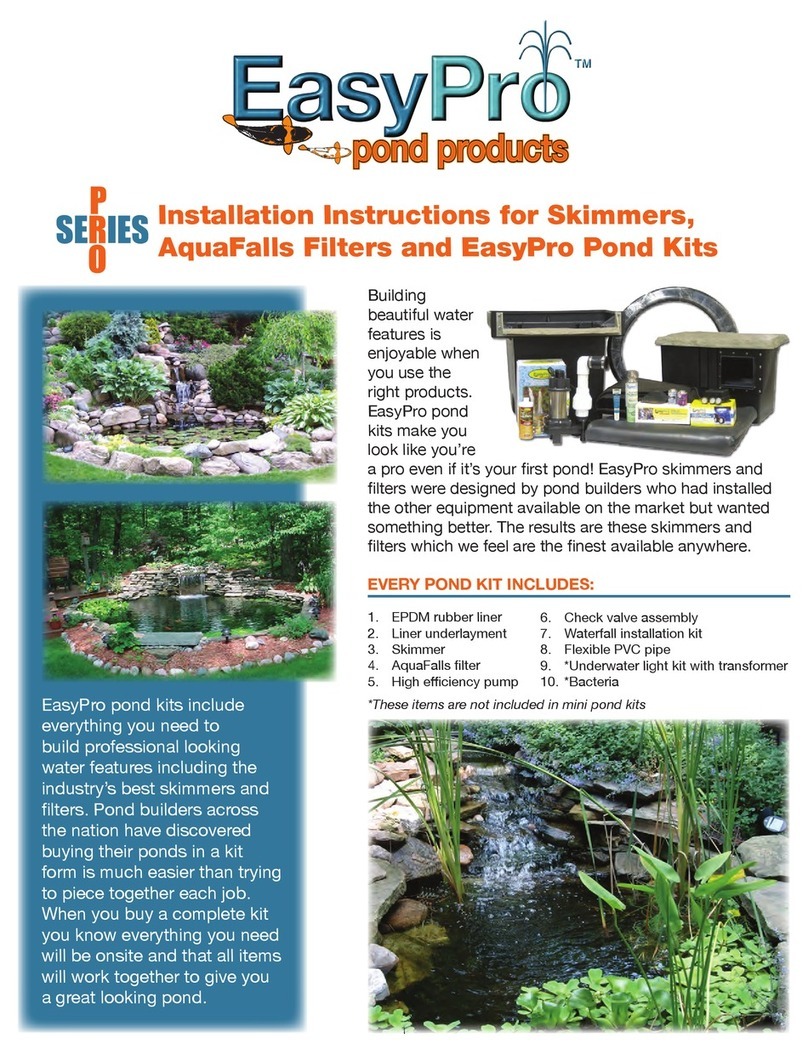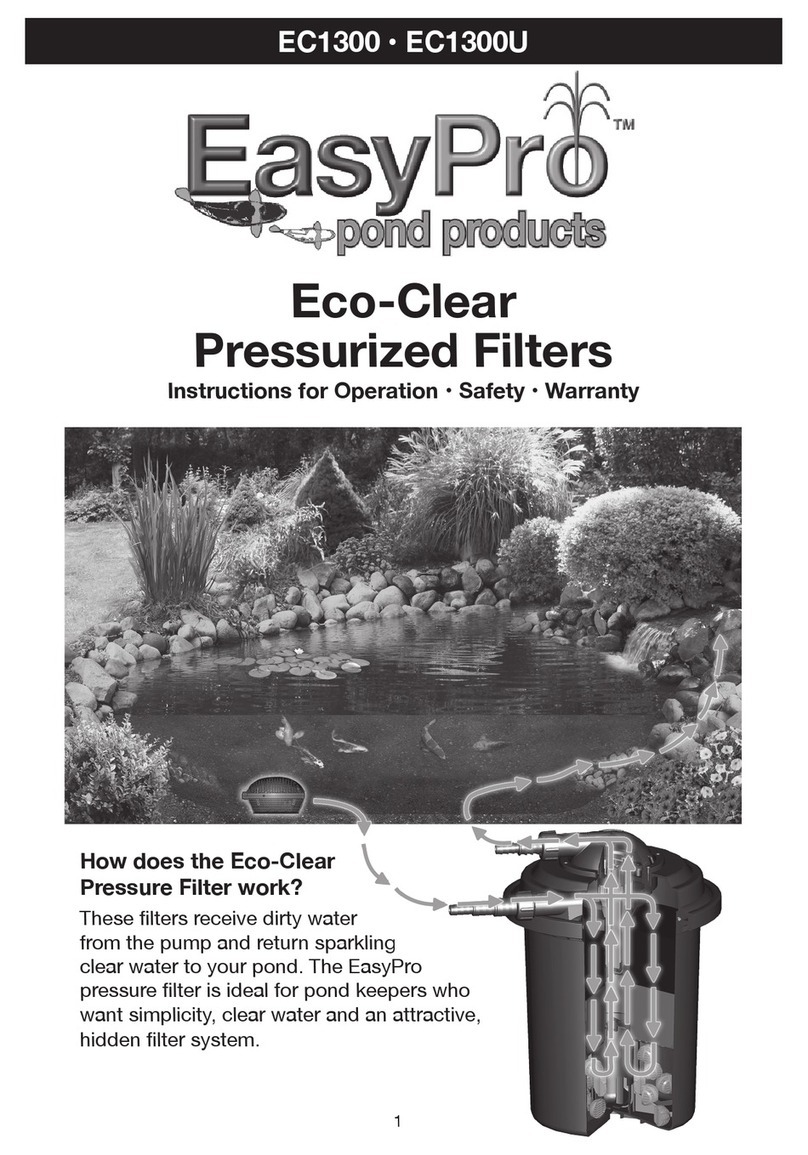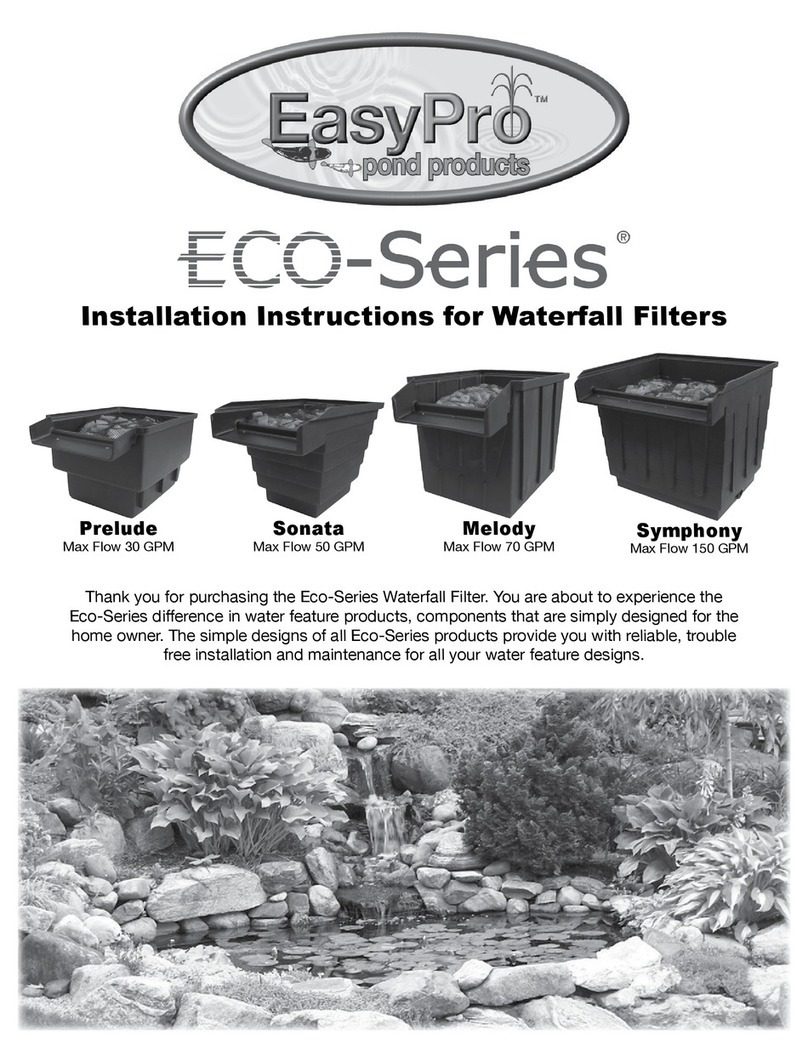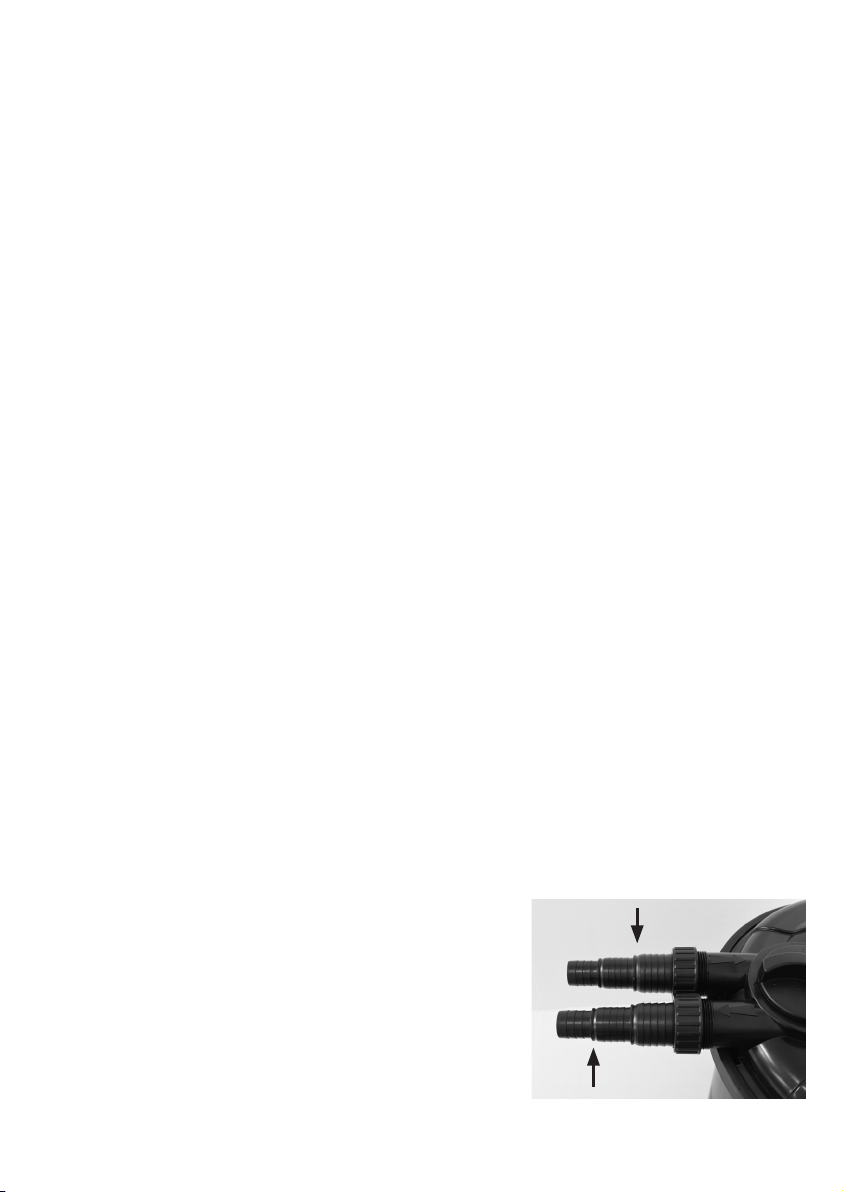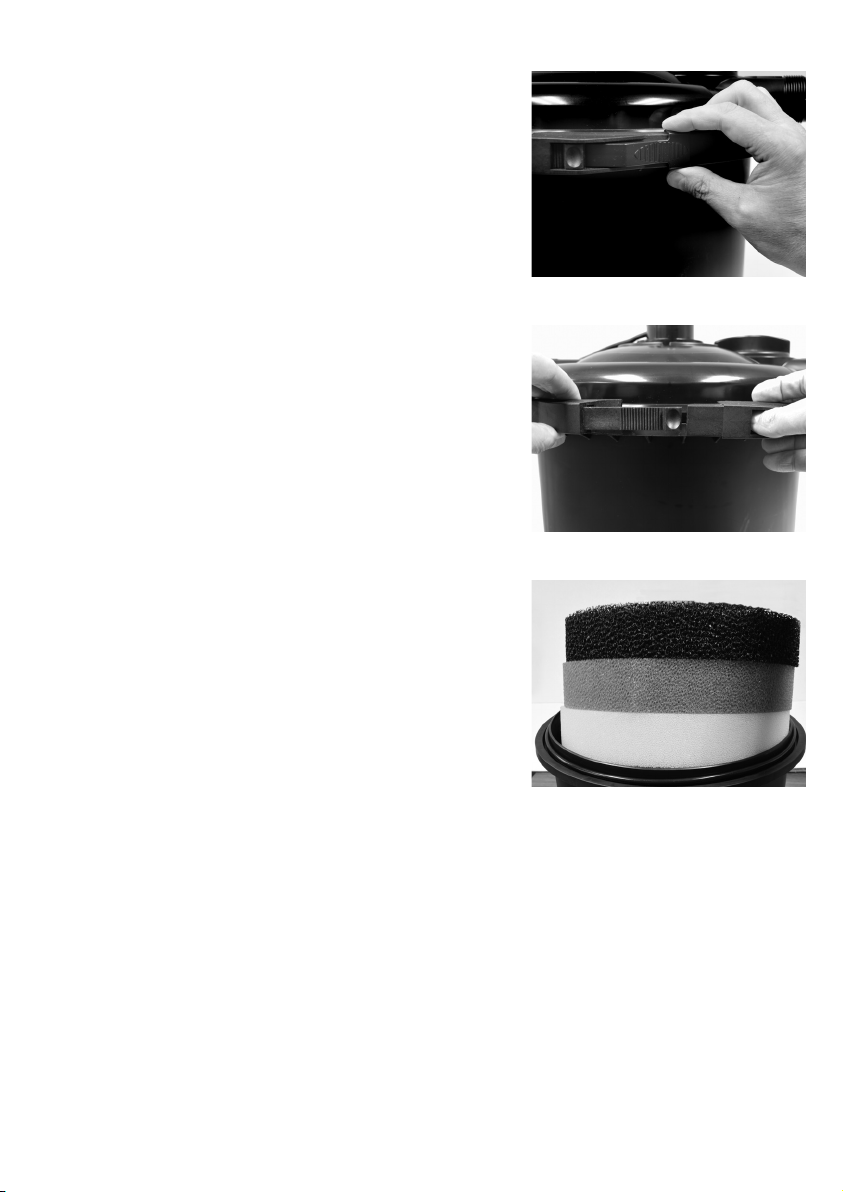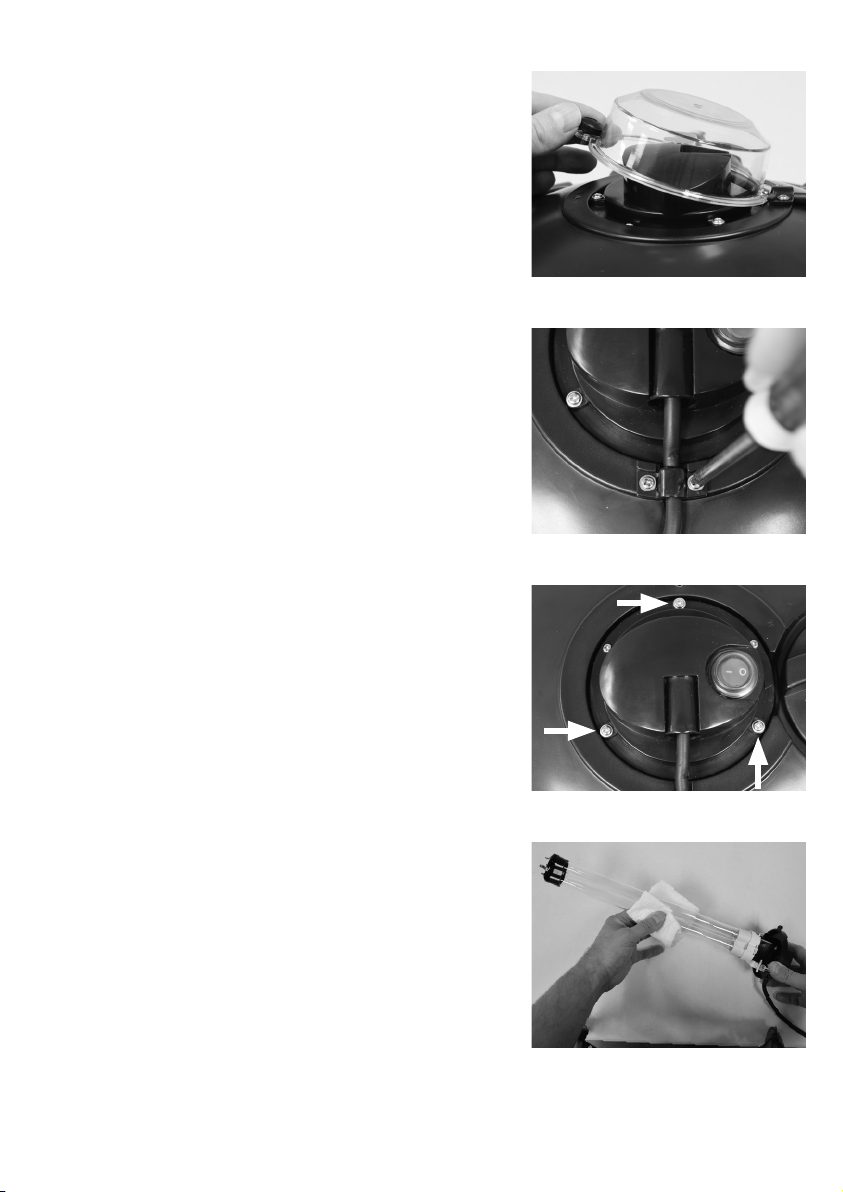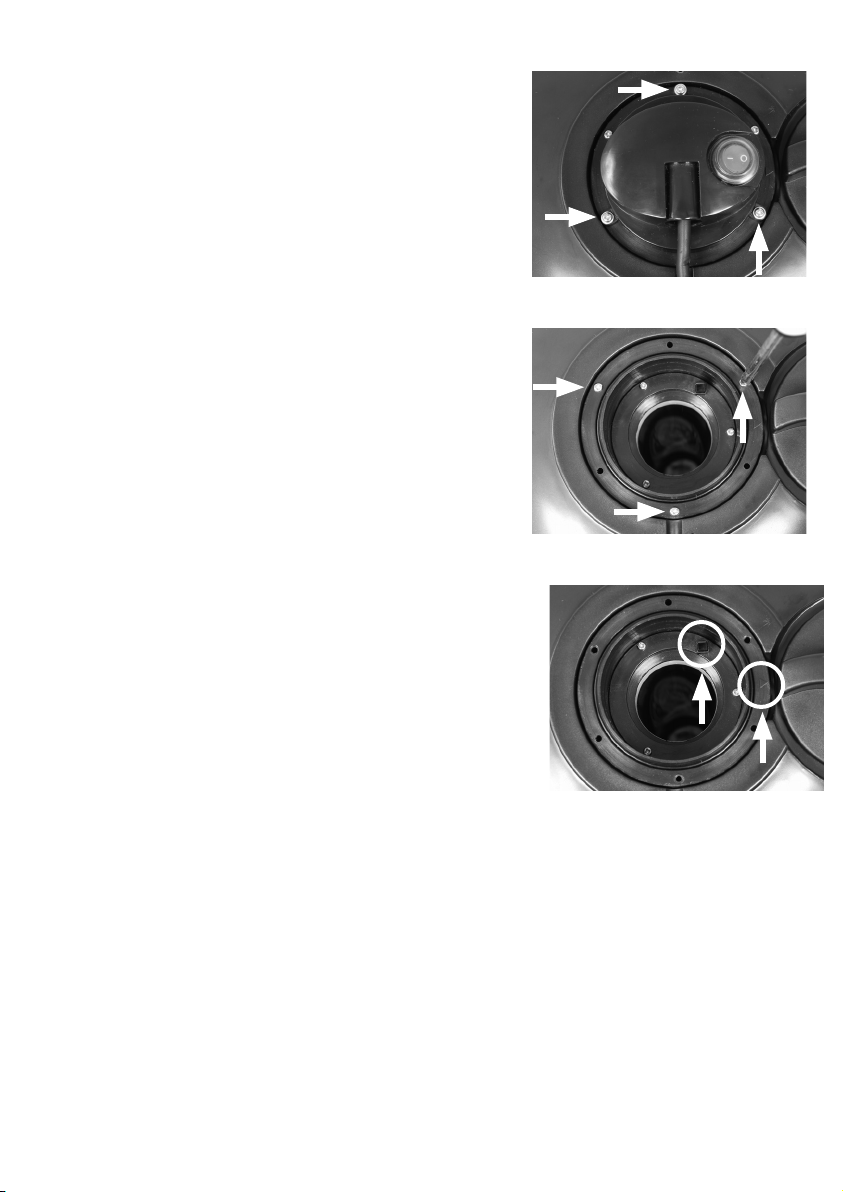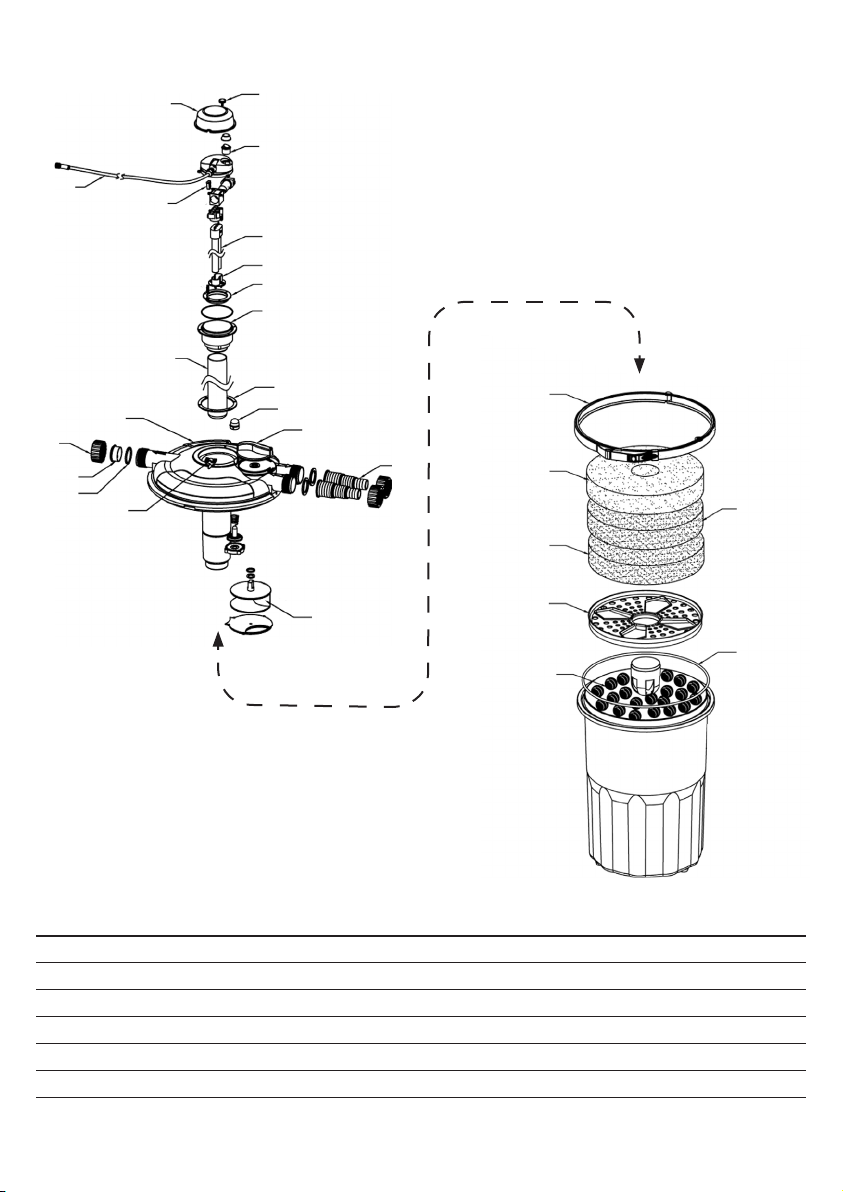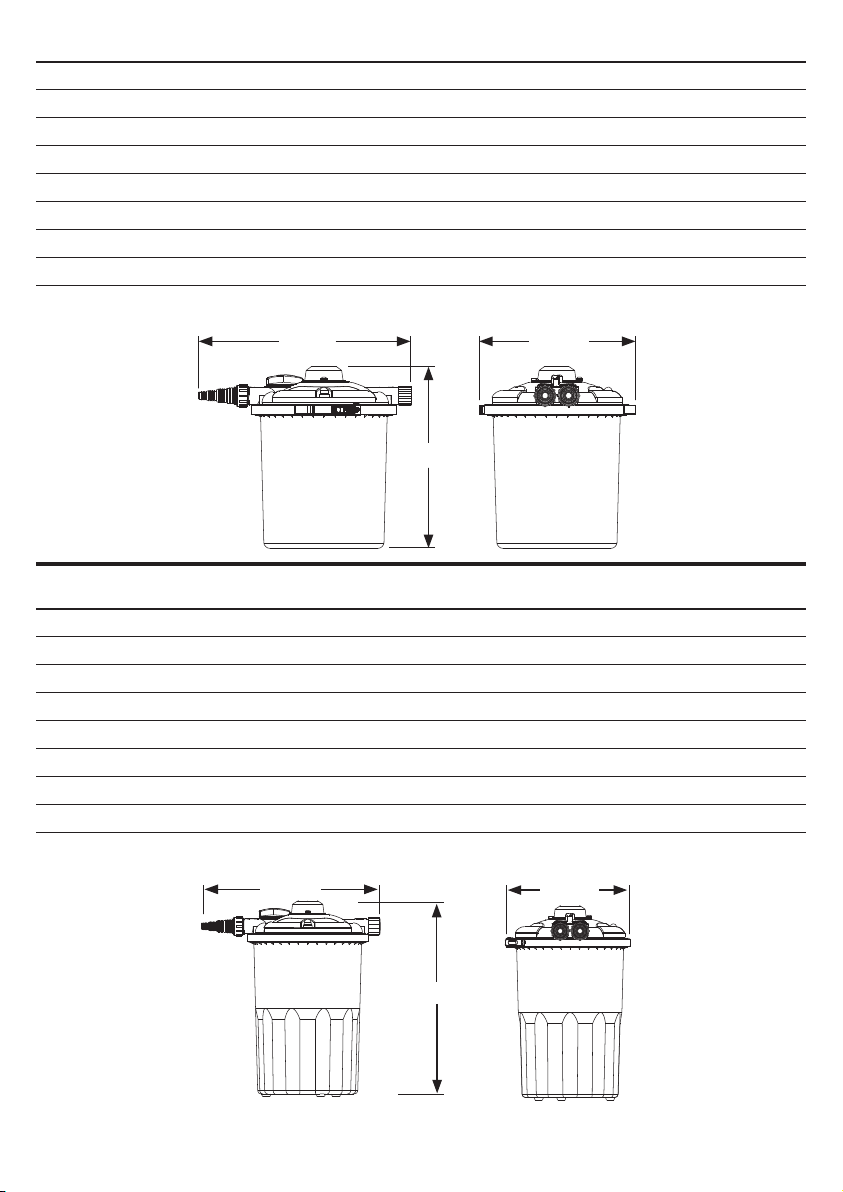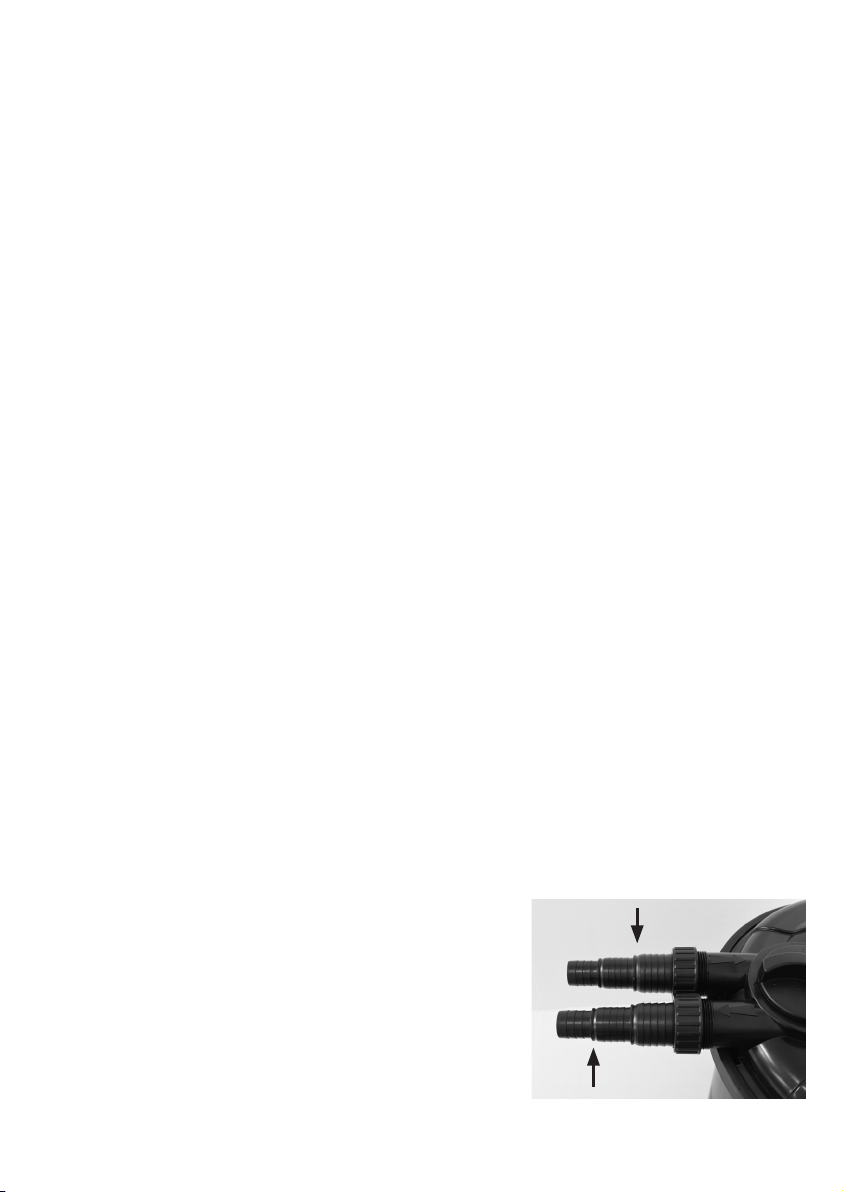
2
Pressure Filter Installation
Please read all instructions carefully and keep for future reference
Safety and Electrical Connections
• Always disconnect the electrical supply before starting to handle, maintain, repair
or install any pond equipment.
• This product is not submersible, and it must be situated where it cannot fall into the water.
However, the design is weather resistant, and EasyPro Eco-Clear lters can safely be
installed outdoors.
• Direct exposure to ultraviolet light can damage eyes and skin. Do not attempt to
view the lamp when lit.
•
Connect UV units only to a receptacle protected by a Ground Fault Circuit Interrupter. (GFCI)
• Protect from the frost. In freezing climates, drain the lter and remove from the ground and
store in a warm dry place to avoid damage caused by ice.
• All electrical work must be performed by a qualied technician. Always follow the National
Electrical Code (NEC) or the Canadian Electrical Code as well as all local, state and
provincial codes. Code questions should be directed to your local electrical inspector.
Failure to follow electrical codes and OSHA safety standards may result in personal injury
or equipment damage. Failure to follow manufacturer’s installation instructions may result
in electrical shock, re hazard, personal injury or death, damaged equipment, provide
unsatisfactory performance and may void manufacturer’s warranty.
Installation of the Eco-Clear Pressure Filter
1. The EC2600U and EC3900U come with the UV light already installed.
2. Position pump at the furthest point from the waterfall for best circulation. Run the tubing
out of the pond to the lter. Bury or conceal the tubing as desired.
3. Solids handling Eco-Clear pumps work well with the Eco-Clear Filters.
4. Position the pressure lter anywhere around the pond. Avoid placing the lter where it
could get ooded or fall into the pond. Since the discharge is under pressure, the lter
can be located downhill from the waterfall. For units with UV lights, be sure the power
cord can reach your outlet.
5. Dig a hole big enough for the lter to sit in and at a
depth where the retaining ring is left exposed out of
the ground to allow for easy maintenance.
6. Recess the lter into the previously dug hole and
carefully backll around the lter.
7. To maximize ow performance, use a hacksaw to
remove any smaller steps on the barb tting than
the tubing being used. If connecting to Sch. 40 PVC
exible pipe, use the included 1 1/2" adaptor tting
with a rubber coupler (sold separately) to connect
the lter and the pipe.
Step 7
Cut here for
1 1/2" tubing
Cut here for
1 1/4" tubing