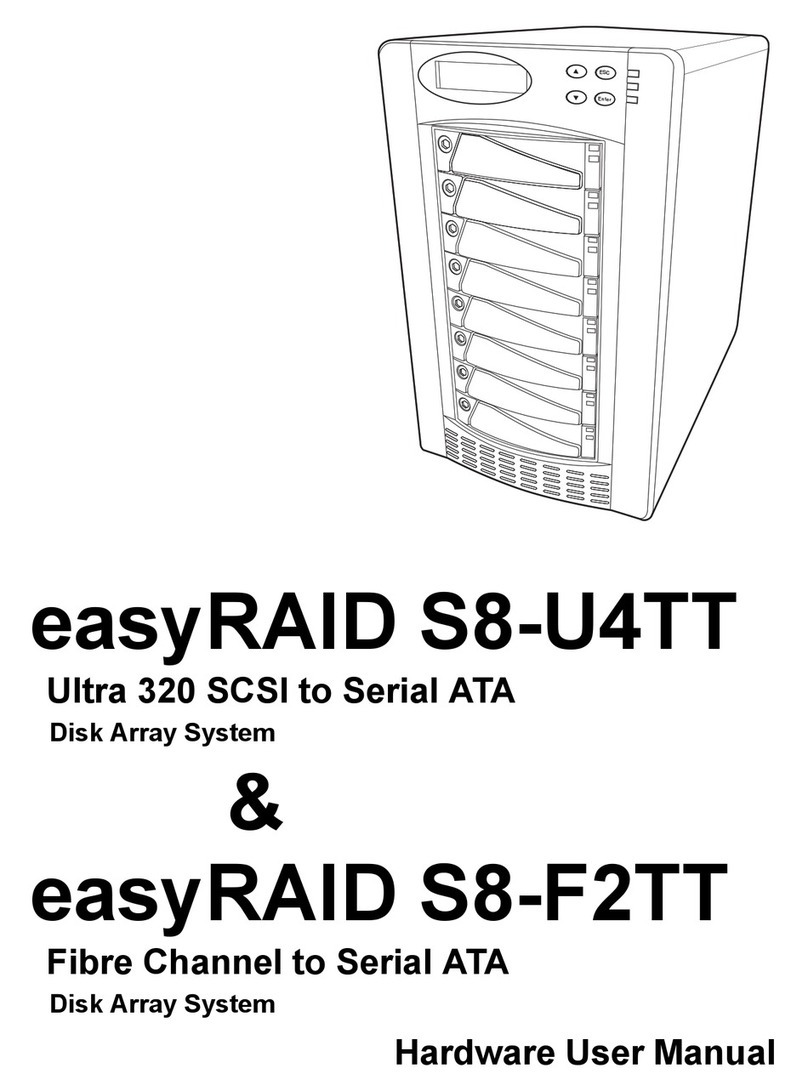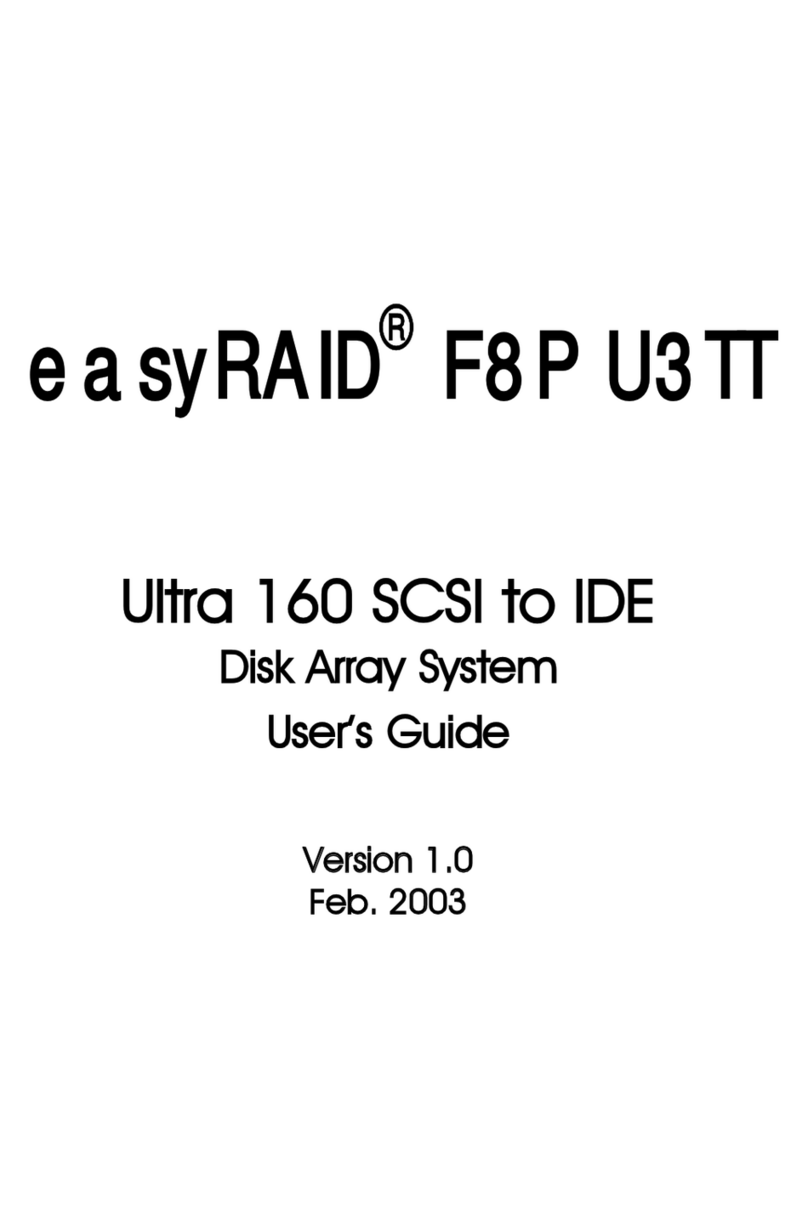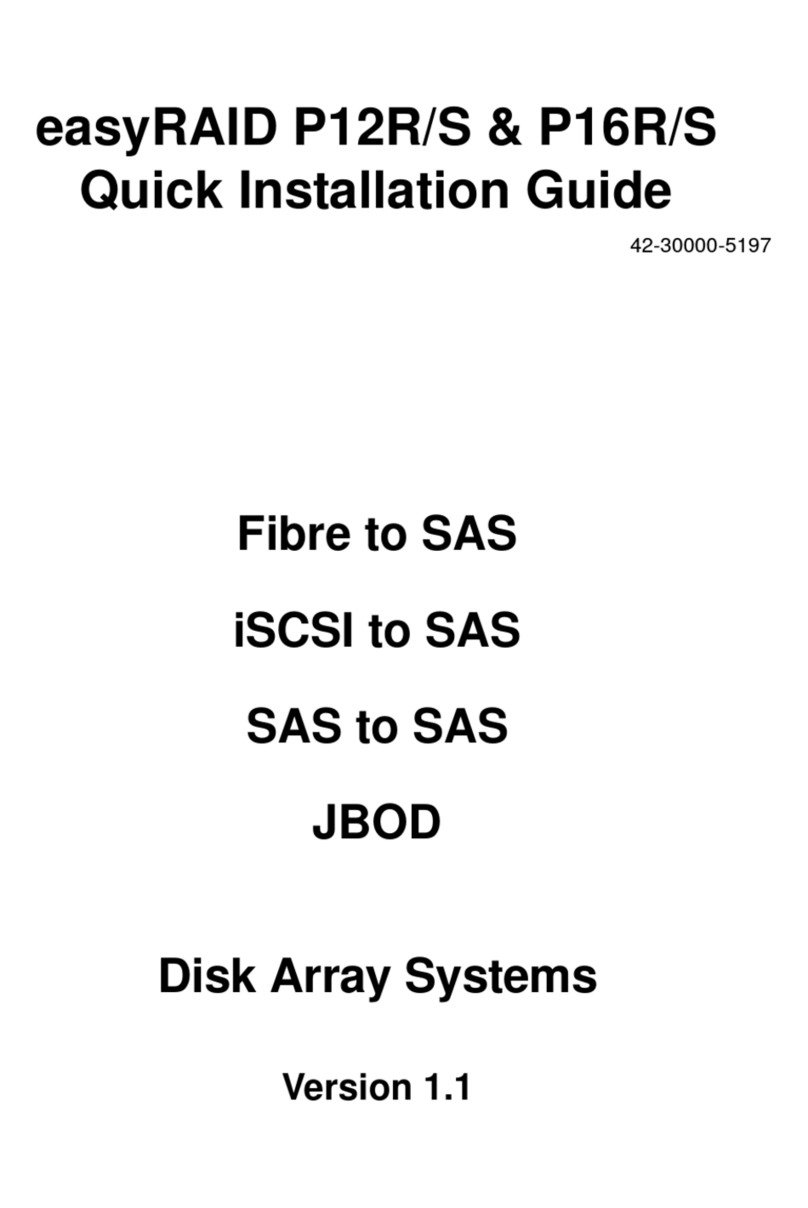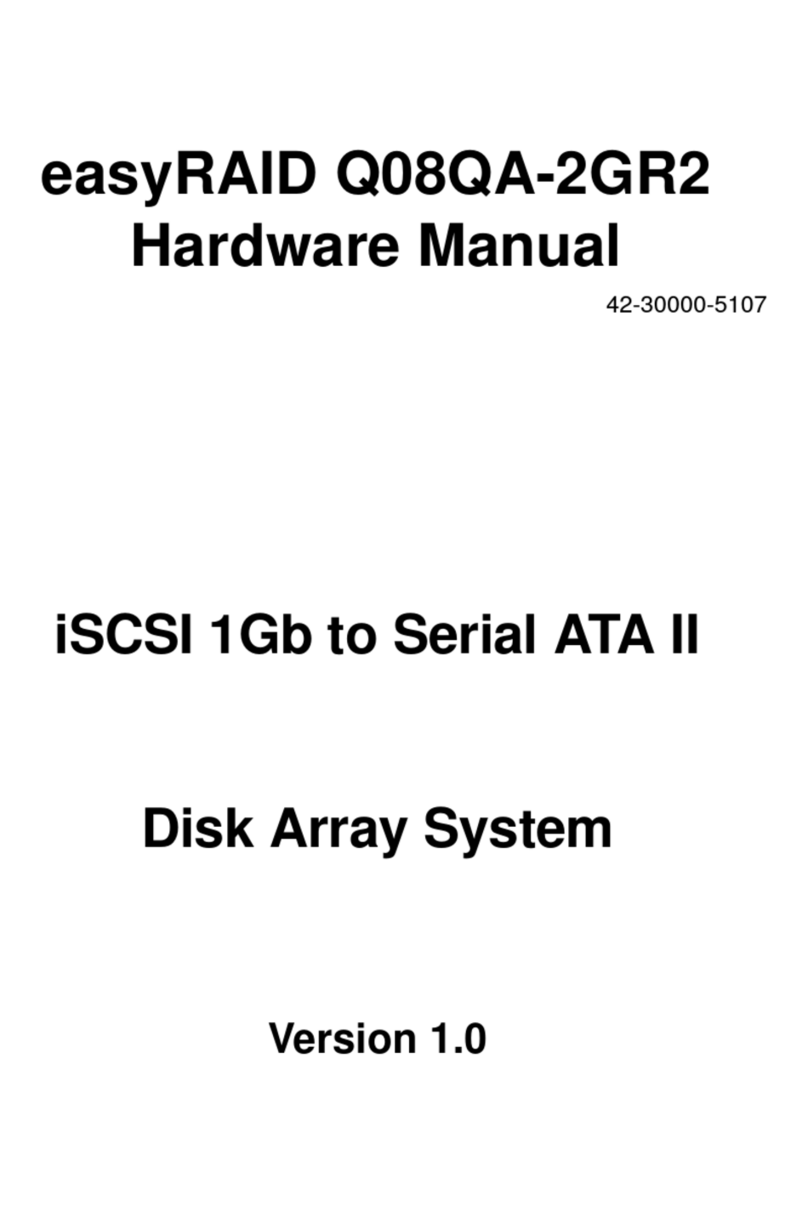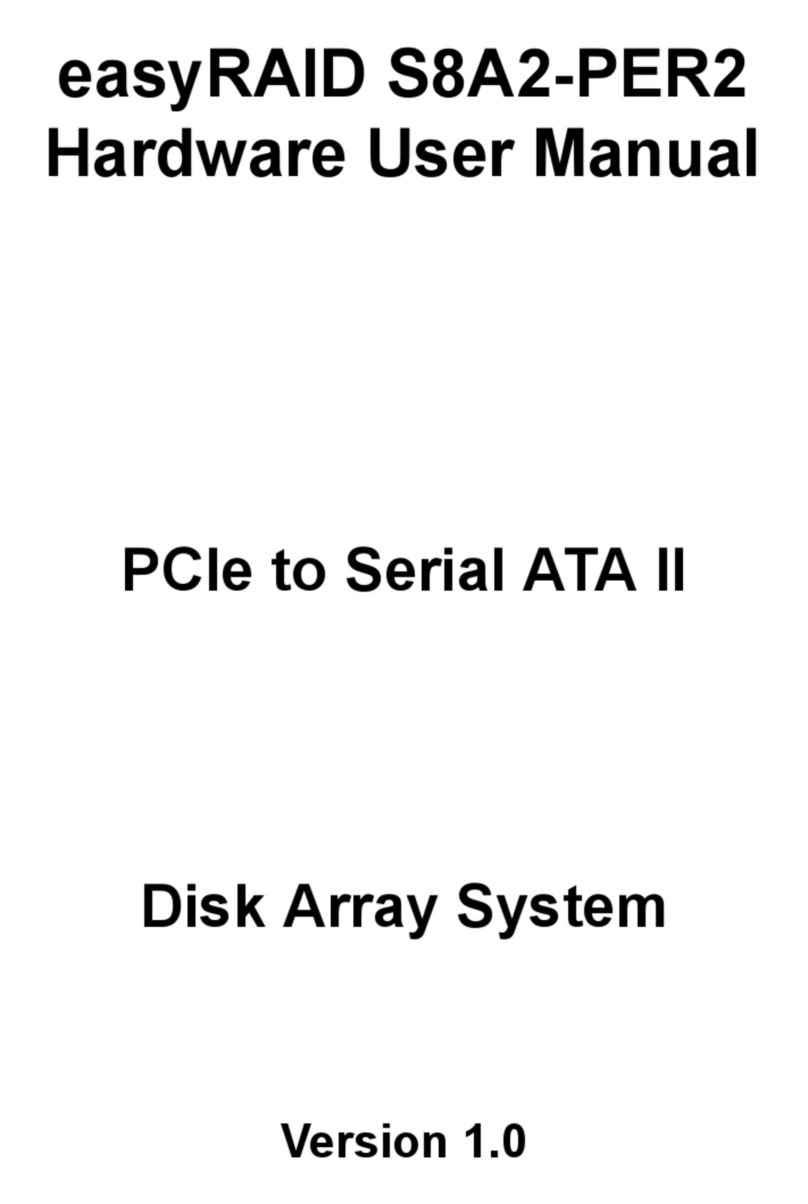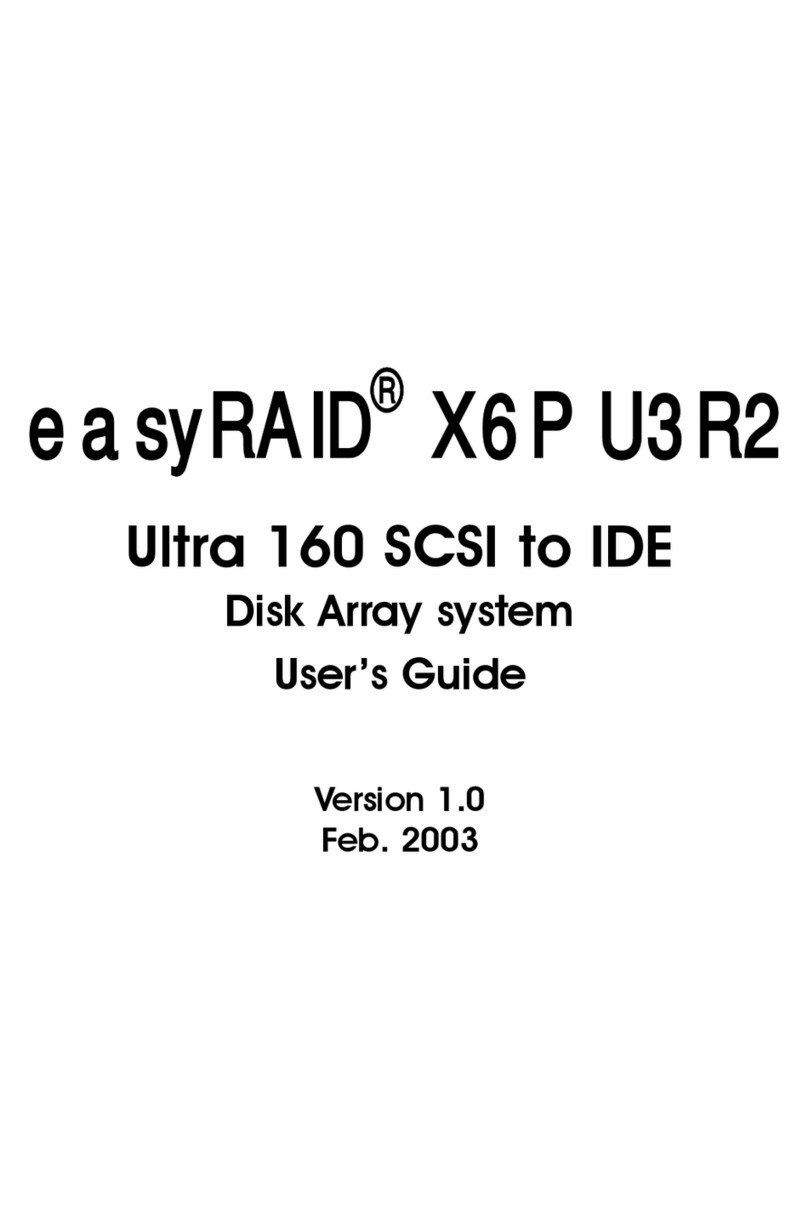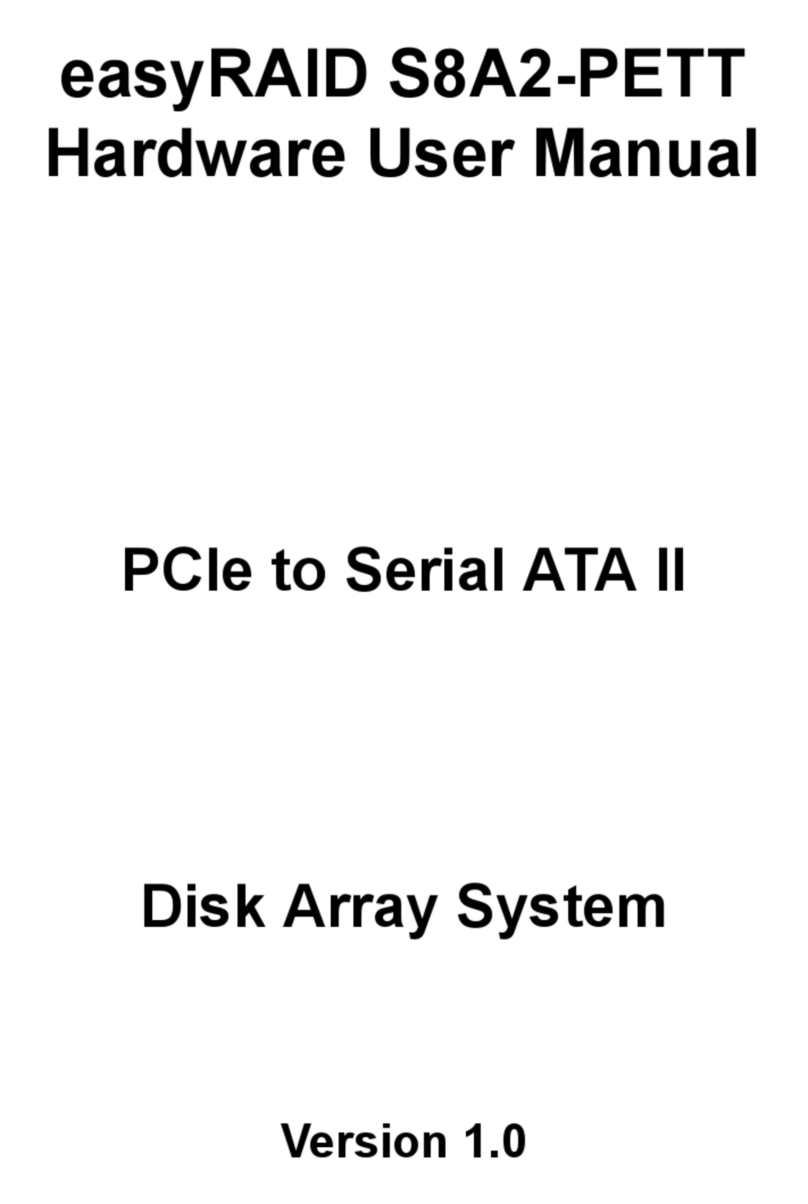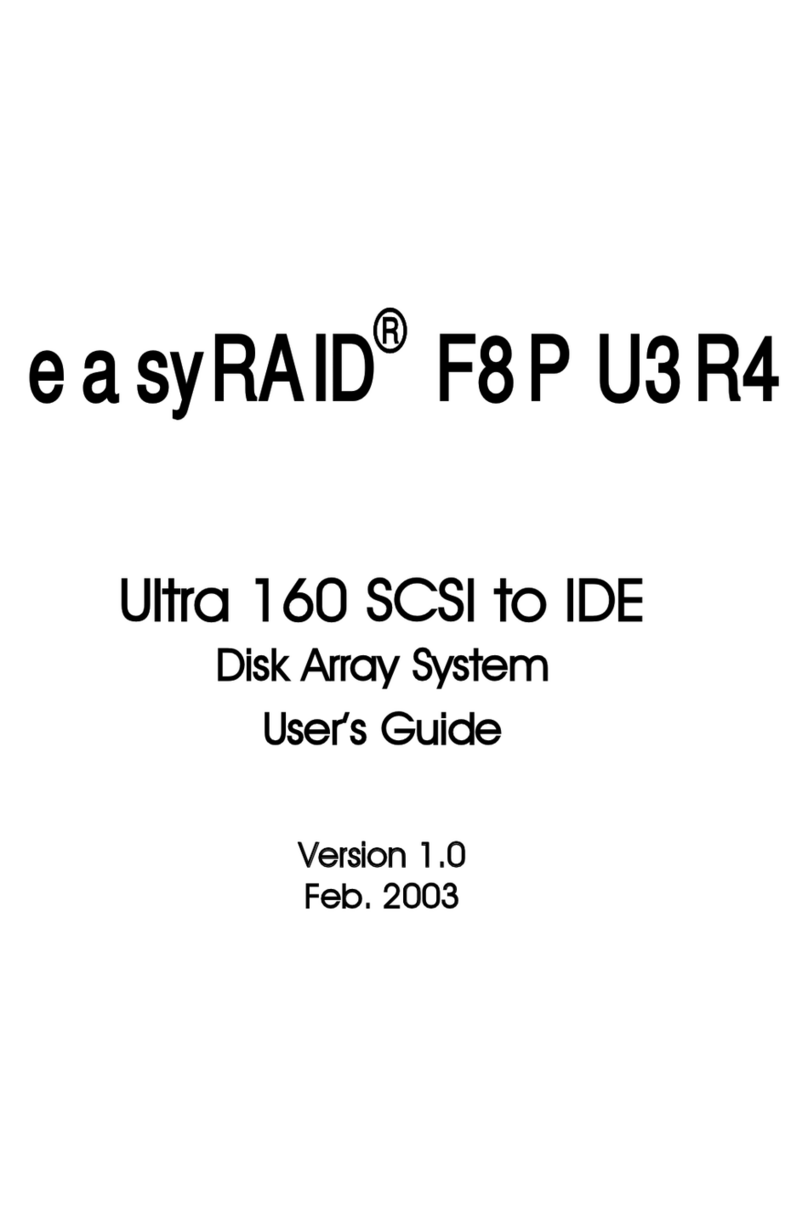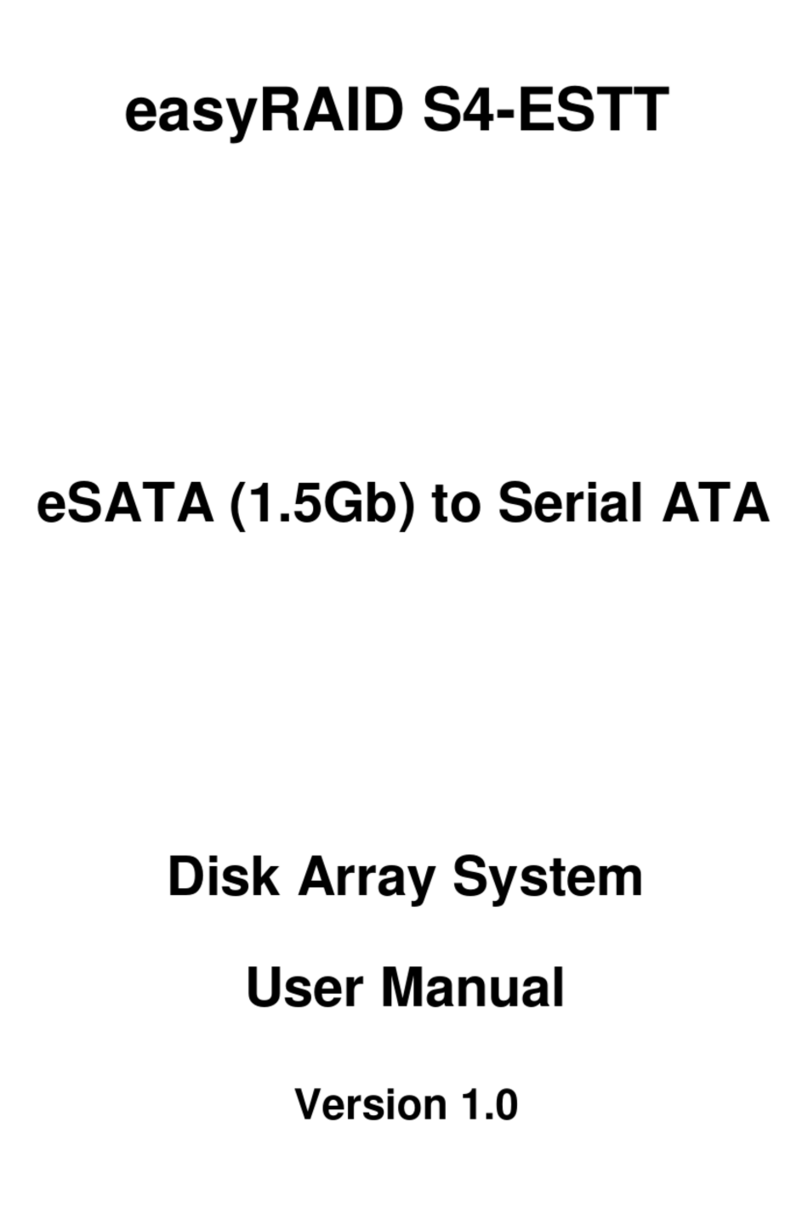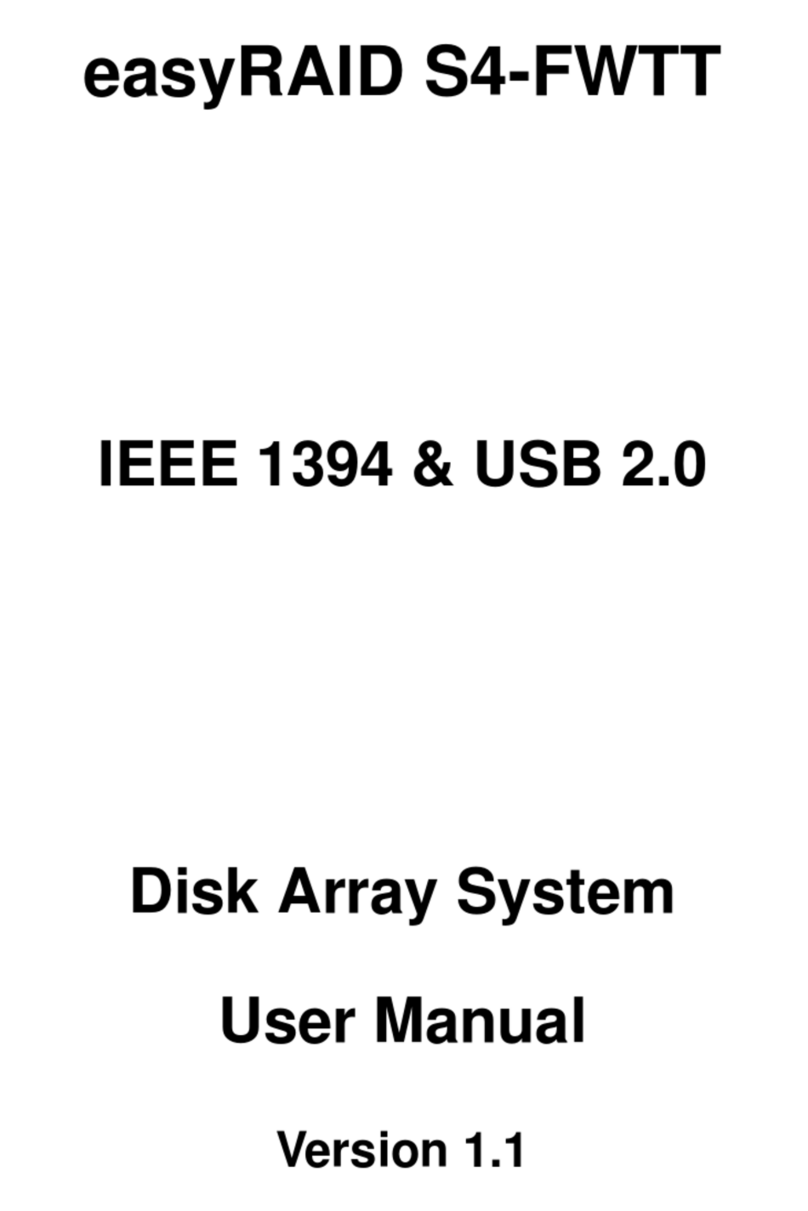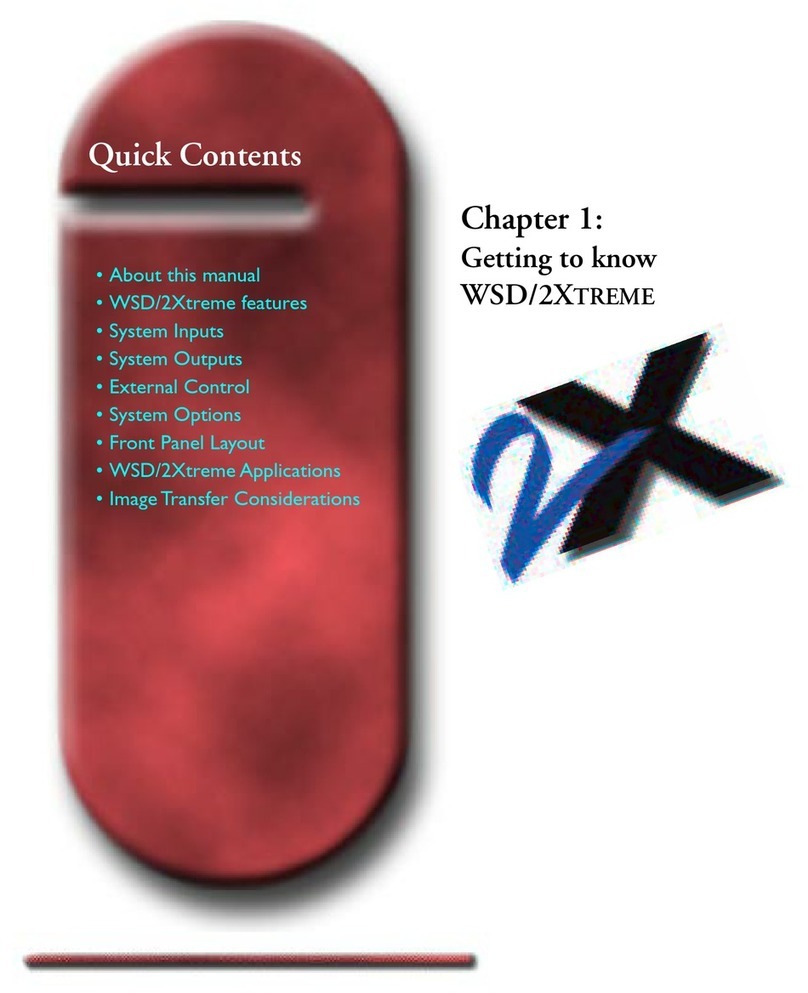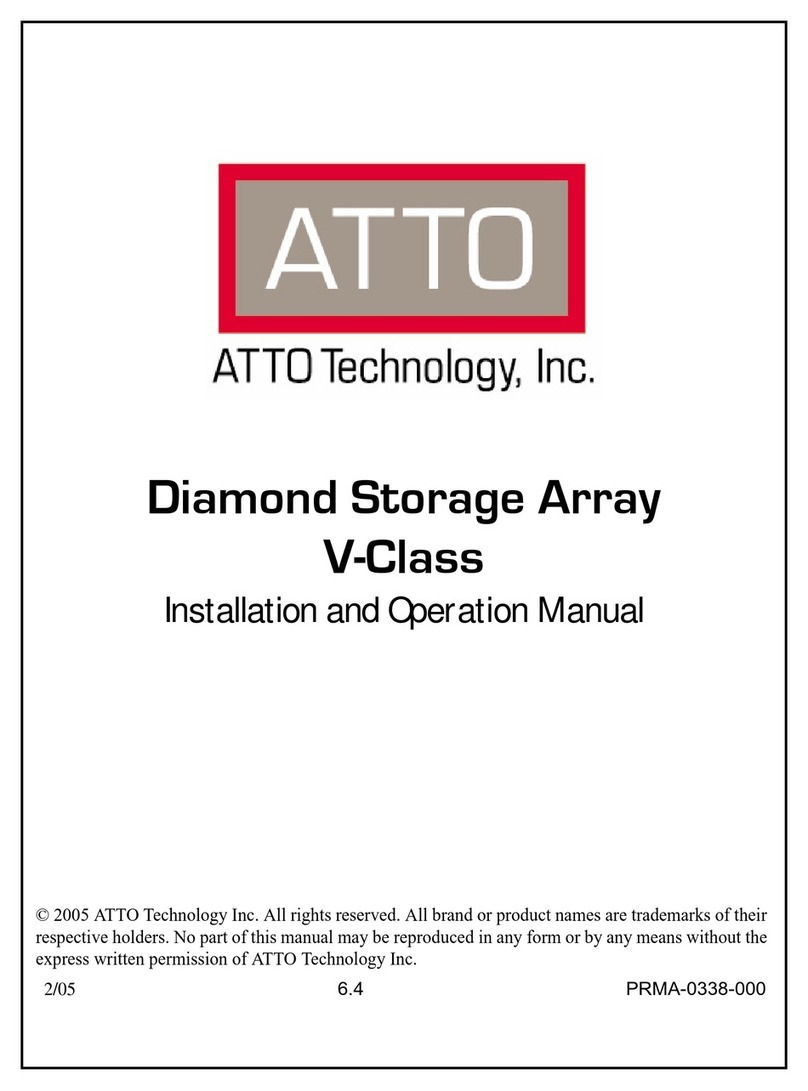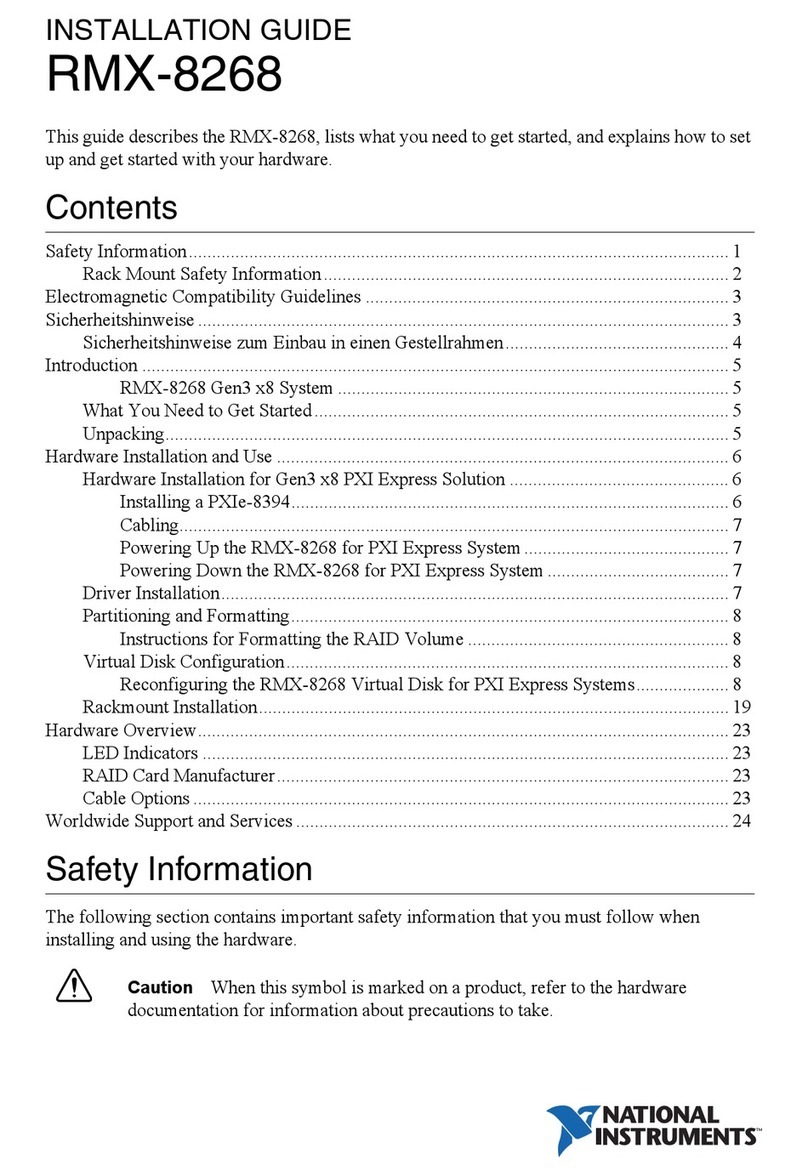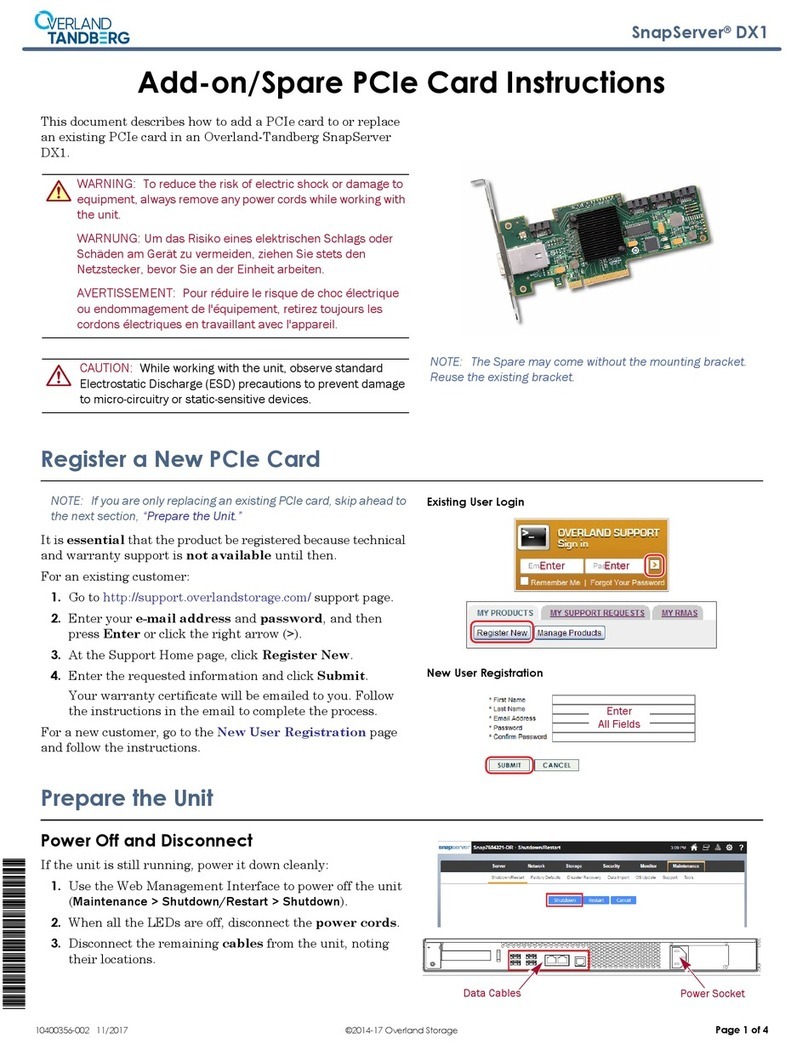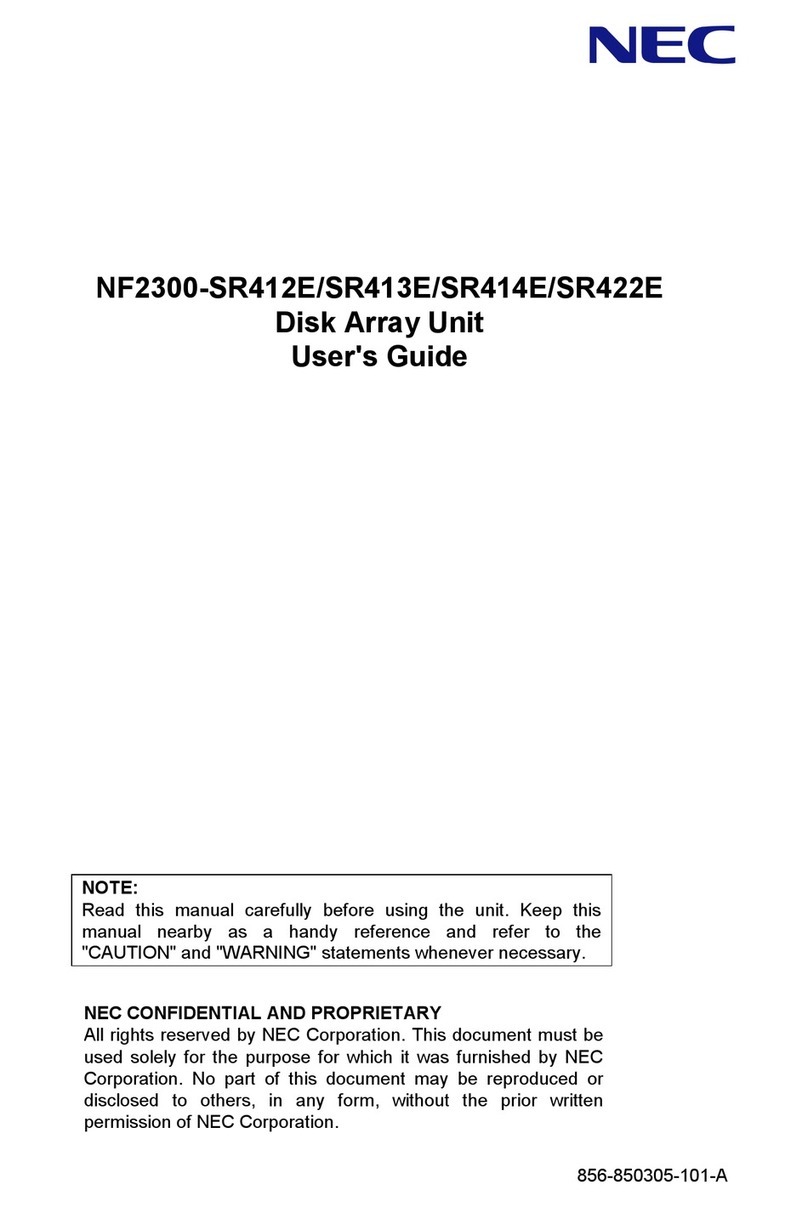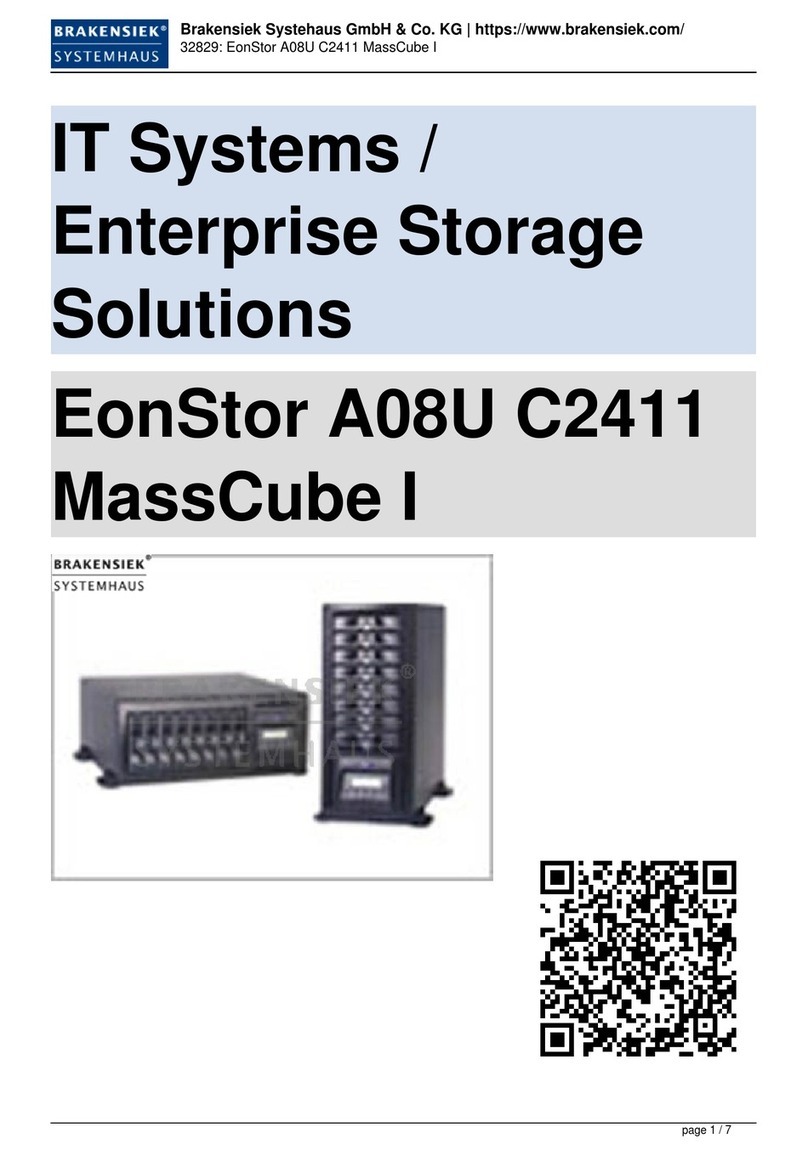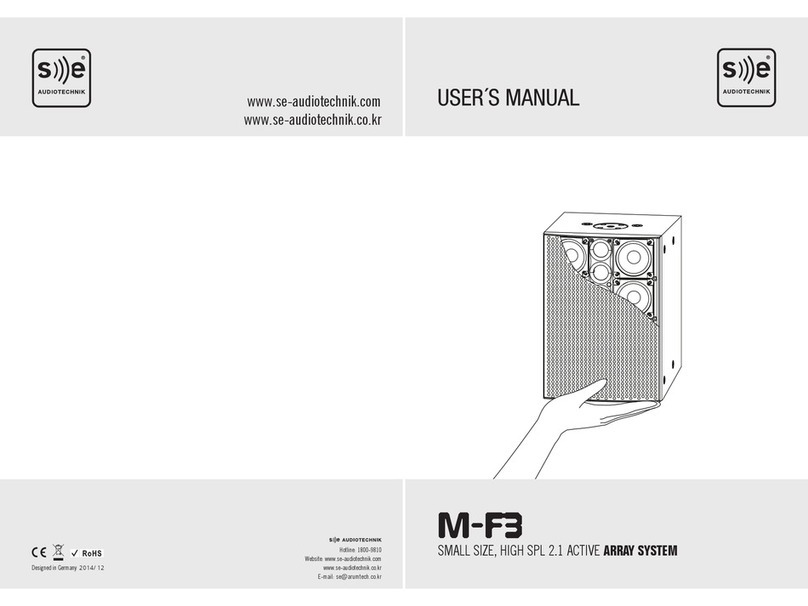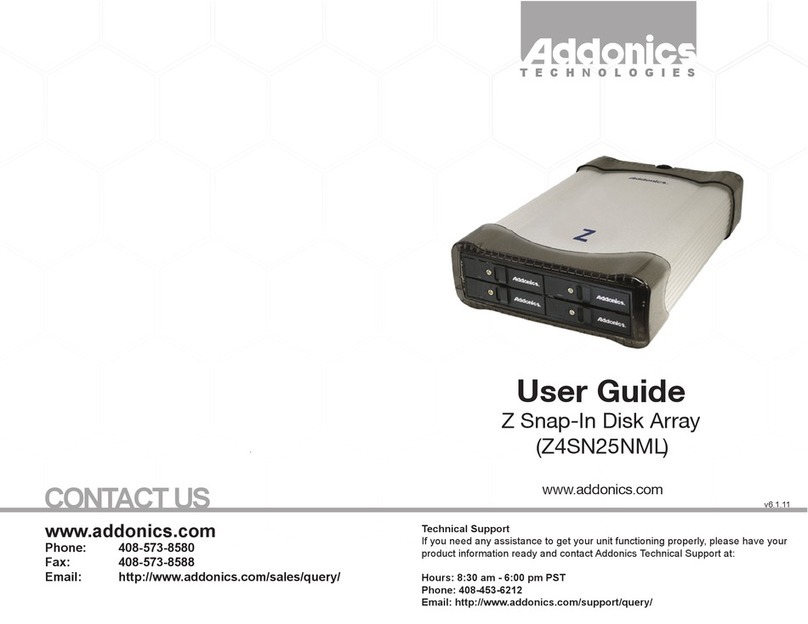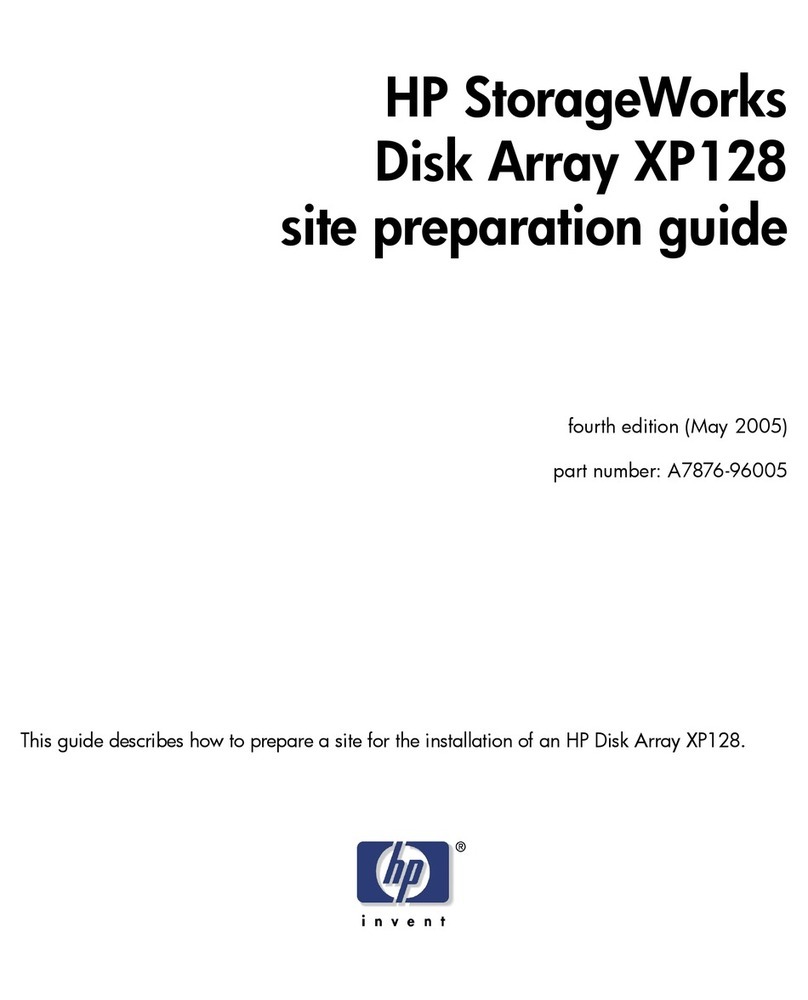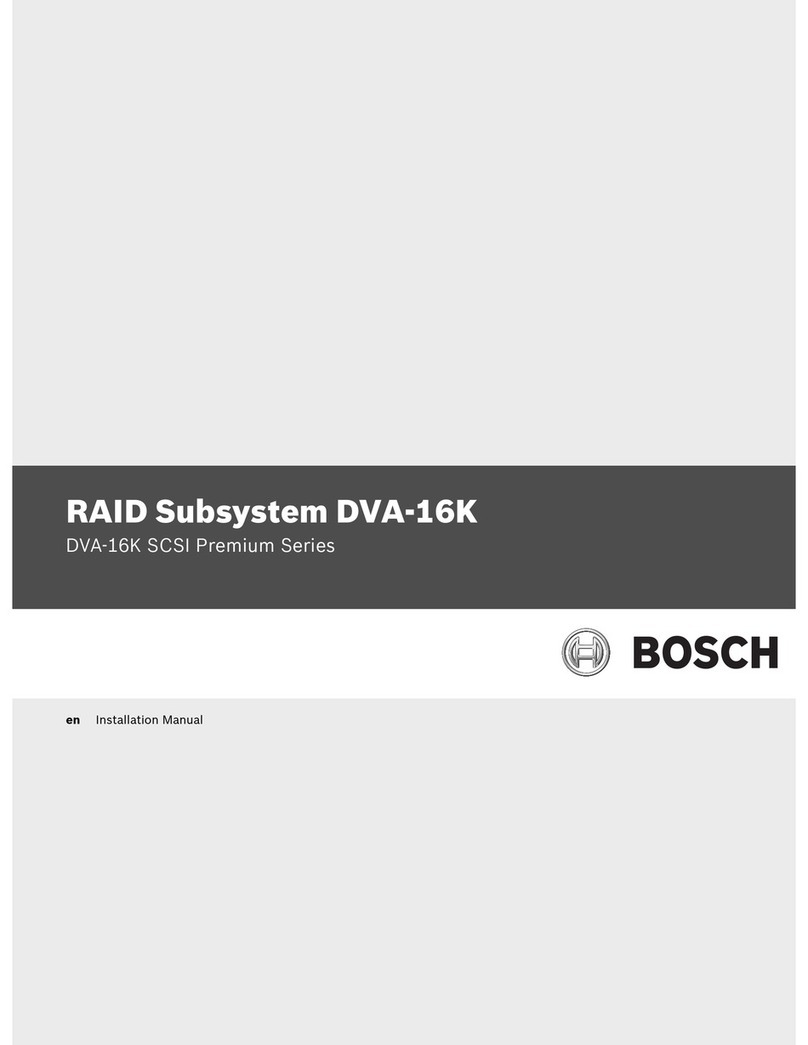i
TableofContents
Preface.................................................................................................................. iii
Chapter1 Overview
Features ................................................................................................................2
Understanding RAID .............................................................................................3
Just a Bunch Of Disks ......................................................................................3
RAID Levels .....................................................................................................3
Hot Spare Disks ............................................................................................... 6
RAID Combinations ..........................................................................................6
Summary of RAID Levels .................................................................................7
System Requirements ...........................................................................................8
Operating Environment .................................................................................... 8
VT100 Terminal Settings ..................................................................................8
Host Interface ...................................................................................................8
Hard Disks ........................................................................................................9
Chapter2 BasicConfiguration
Unpacking ...........................................................................................................11
Components ........................................................................................................12
Front View ......................................................................................................12
Disk Tray ........................................................................................................13
Rear View ....................................................................................................... 14
Installing Disks ....................................................................................................15
Making Connections ...........................................................................................18
Connecting the Host Interface ........................................................................18
Connecting the RS-232 Cable ........................................................................19
Connecting and Turning on the Power ...........................................................20
Chapter3 Maintenance
Replacing a Disk .................................................................................................21
Replacing a Power Supply .................................................................................. 22
Replacing a Fan ..................................................................................................24
Upgrading Memory ............................................................................................. 26
Appendix
Hardware Specifications .....................................................................................31
Warnings and Certifications ................................................................................33