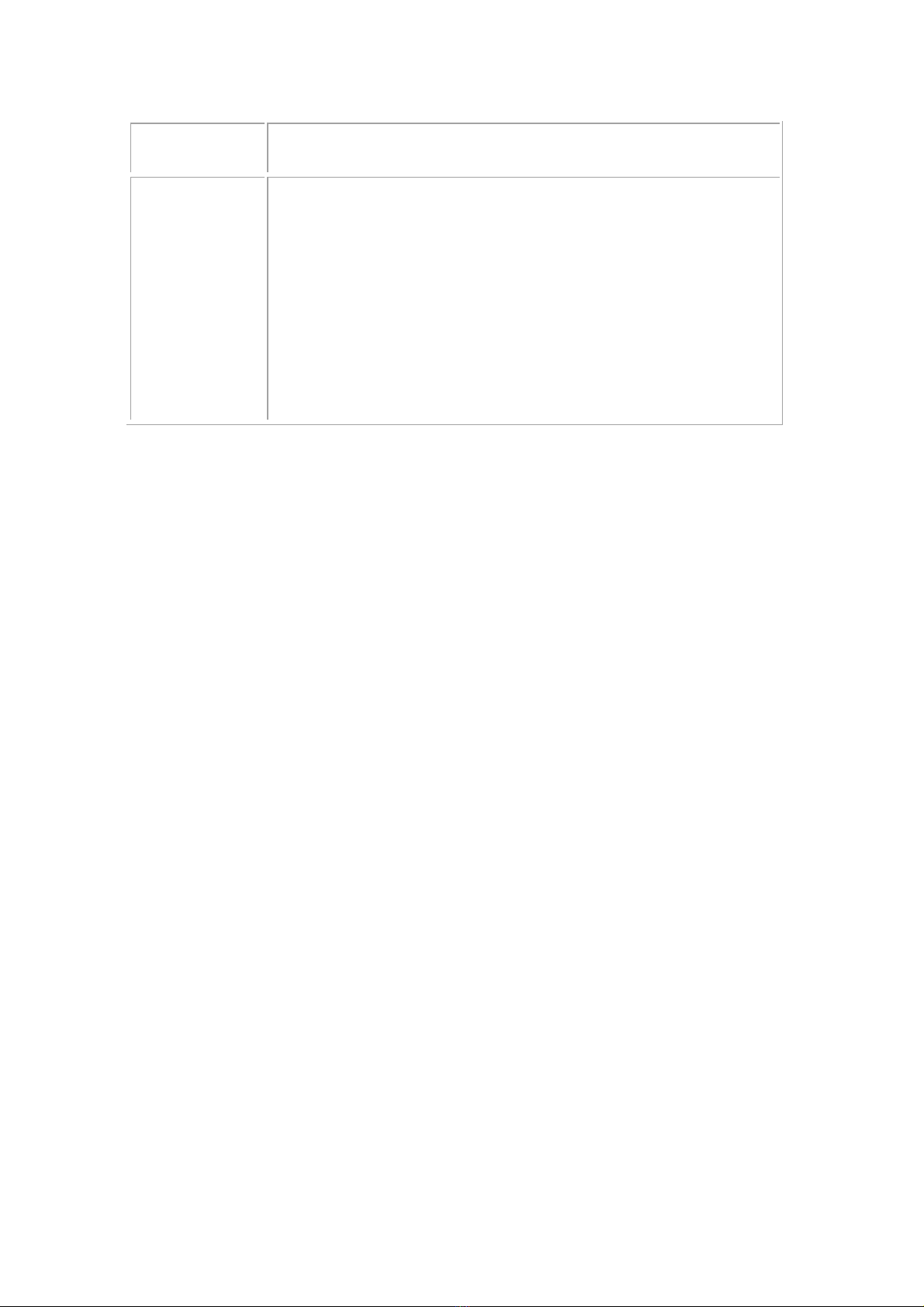MANUFACTURER'S LIMITED WARRANTY
This warranty does not limit the rights granted to consumers by specific national rules on
consumer goods. The period of time during which this warranty is valid is limited to 24 months
starting from the first date of purchase of the product. If it is used for professional purposes,
the period is reduced to 12 months. During the warranty period, the national distributor
Easyteck indicated at the bottom of this certificate, will, at its own expense and within a
reasonable time, remove any interferences that may be encountered, and caused by
manufacturing defects. Except as required by applicable law, the defects found by assistance
personnel will be resolved by repair or, at the discretion Easyteck, through the replacement of
the Product.
This limited warranty is only valid in the European country for which the product is intended and
is the sole responsibility of the national distributor of reference for that country and which is
identified in the bottom of the certificate. Some limitations in assistance services covered by
this warranty may arise from the presence of specific components for a country.
Warranty referred to accessories and spare parts contained in the package
The package for the product covered by this warranty may contain accessories or spare parts
that have a different warranty period since they are consumables, the warranty periods are
summarized as follows:
- 24 months for cell phones
- 12 months for non-consumable accessories
-6 months for batteries, headsets, memory cards or other.
The following are not covered by the warranty:
-The manuals and/or packaging
-User contents, configurations downloaded into the product or third party software
-Costs related to shipping the product to and from an authorized service center
-Deterioration caused by normal wear and tear including batteries
-Breakage due to accidental causes or inexperience and all damages caused by any
external agent.
-Damage caused by improper use as described in the manual supplied with the product.
-All failures caused by use of non-original accessories, by viruses, or by connections to
computers and networks.
-All defects caused by exposure to moisture and/or steam, from use under extreme thermal
or environmental conditions or in the presence of corrosion, oxidation, food, liquid or
chemical spills.
Limits of Liability:
-This warranty is the protection given to the consumer by Easyteck through the reference
dealer and is not intended to limit guarantees to the consumer which the retailer must
ensure in accordance with the laws of the different countries.