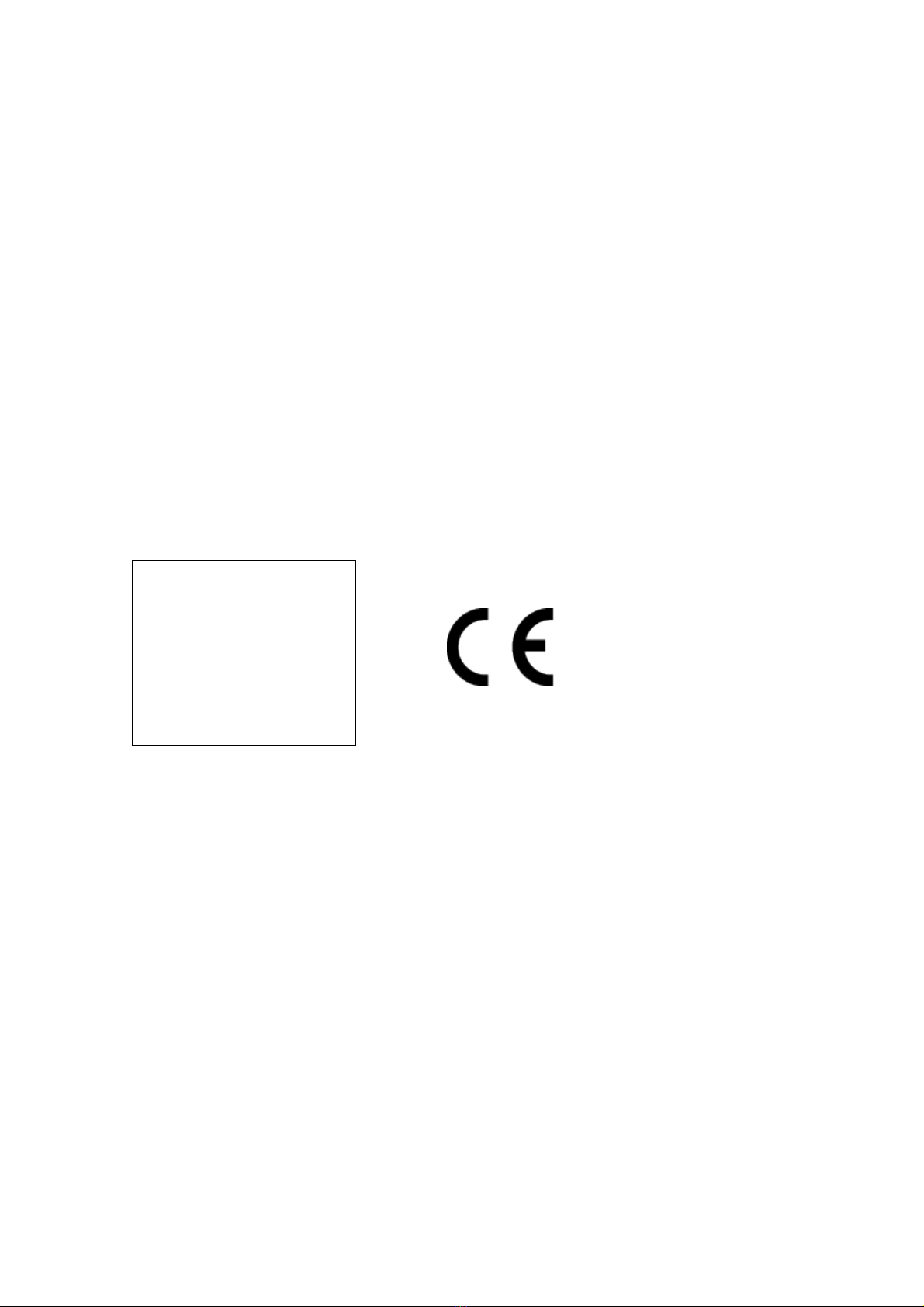MANUFACTURER WARRANTY LEGISLATION
This warranty does not limit the rights granted to consumers under specific national legislation for
consumer goods. The period of time in which it is valid this warranty is limited to 24 months,
starting from the first date of purchase. If this is used for professional purposes the period is
reduced to 12 months.During the warranty period, the national distributor Easyteck indicated at the
bottom of this certificate, will, at its own expense and within a reasonable time, to eliminate the
breakdowns that were to be found and assigned to a manufacturing defect. Except as provided
under applicable law, the defects identified by the appropriate staff for assistance will be resolved
by repair or, at the sole discretion Easyteck by replacing the product. This limited warranty applies
only in the European country where the product is intended and it is paid entirely by the national
distributor reference in that country and which is indicated at the bottom of the certificate.Some
limitations to the services covered by this warranty may result from the presence of specific
components for a country.
Warranty related to the equipment and spare parts contained in the pack
In the package of the product under this warranty may be contained accessories or parts that have
a different warranty period as evidenced by consumers. The warranty period are summarized as:
- 4 months for the phone
- 12 months for non-consumable accessories
- 6 months for batteries,headsets,memory cards or other
Are not covered under warranty:
- Manuals and packaging
- The contents of the user configurations downloaded in the product or the third party software
- Costs related to product shipments to and from the authorized service center
- The deterioration due to normal wear and tear also including batteries
- The accidental or breakage due to inexperience and all damages caused by any external agent.
- All damages caused by any use not described in the manual accompanying the product.
- All failures caused by use of non-original accessories, from viruses or connections to computers
and networks.
- All product defects caused by exposure to moisture and/or steam from use in environmental
conditionsor extreme temperature or in the presence of corrosion, oxidation, payment of food,
liquid or chemicals.
Limits of Liability:
- This guarantee is the protection afforded to the consumer through the dealer from Easyteck
reference and does not intend to restrict consumer safeguards put in place required by the dealer
legislation of different countries.
- This guarantee will be granted solely and exclusively in the technical centers or from authorized
dealers who treat the marketing of brand products Easyteck.
- The terms of guarantees are not extended in any way and shall be payable only from the date of
first sale of the product to the consumer as a receipt for a valid certificate.
- Broken parts replaced during warranty repairs are the sole property Easyteck and can not be
demanded by consumers in any way.
- The consumer who needs to repair the product should always pay the charges of the coveying to
send the goods to the authorized facility, free of any lock or security code that restricts or impedes