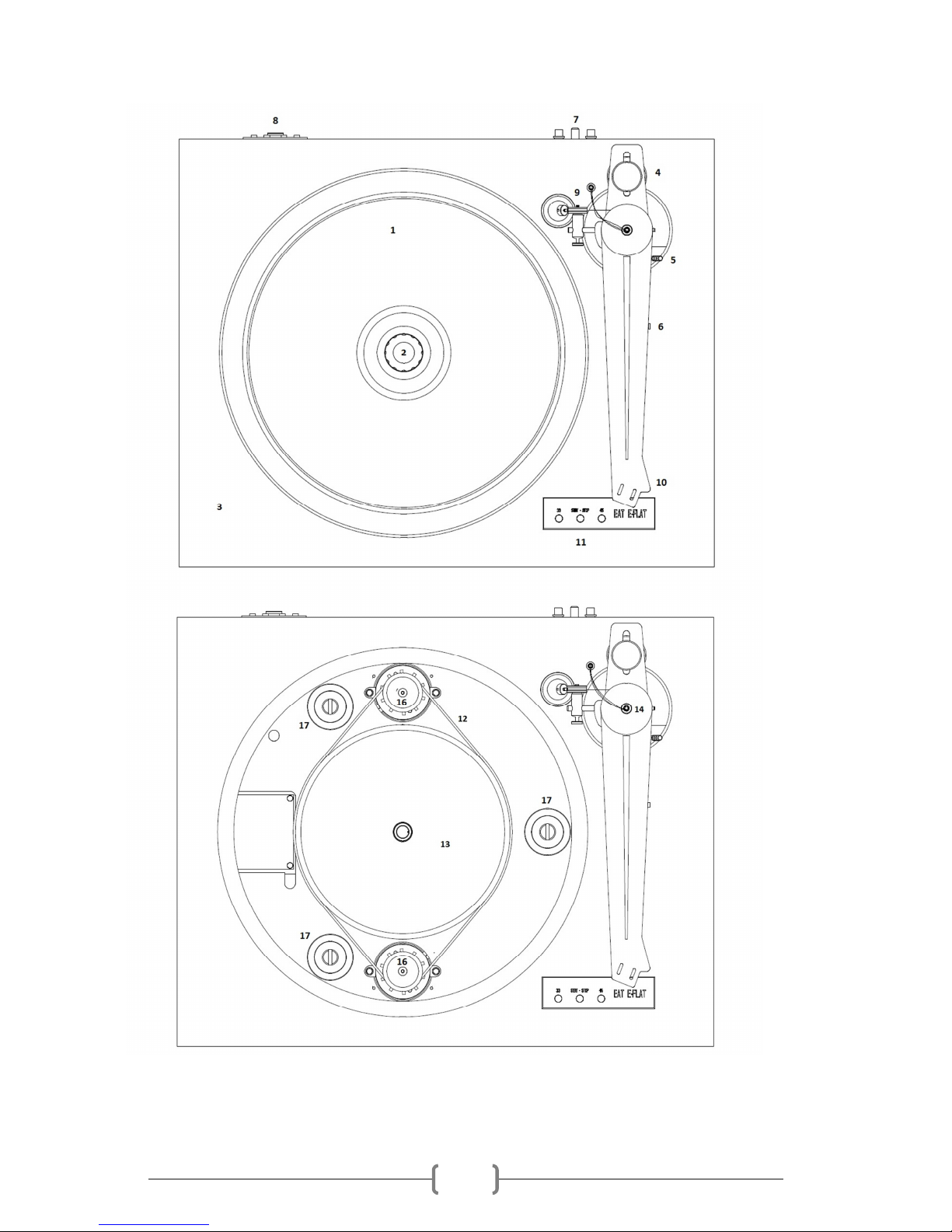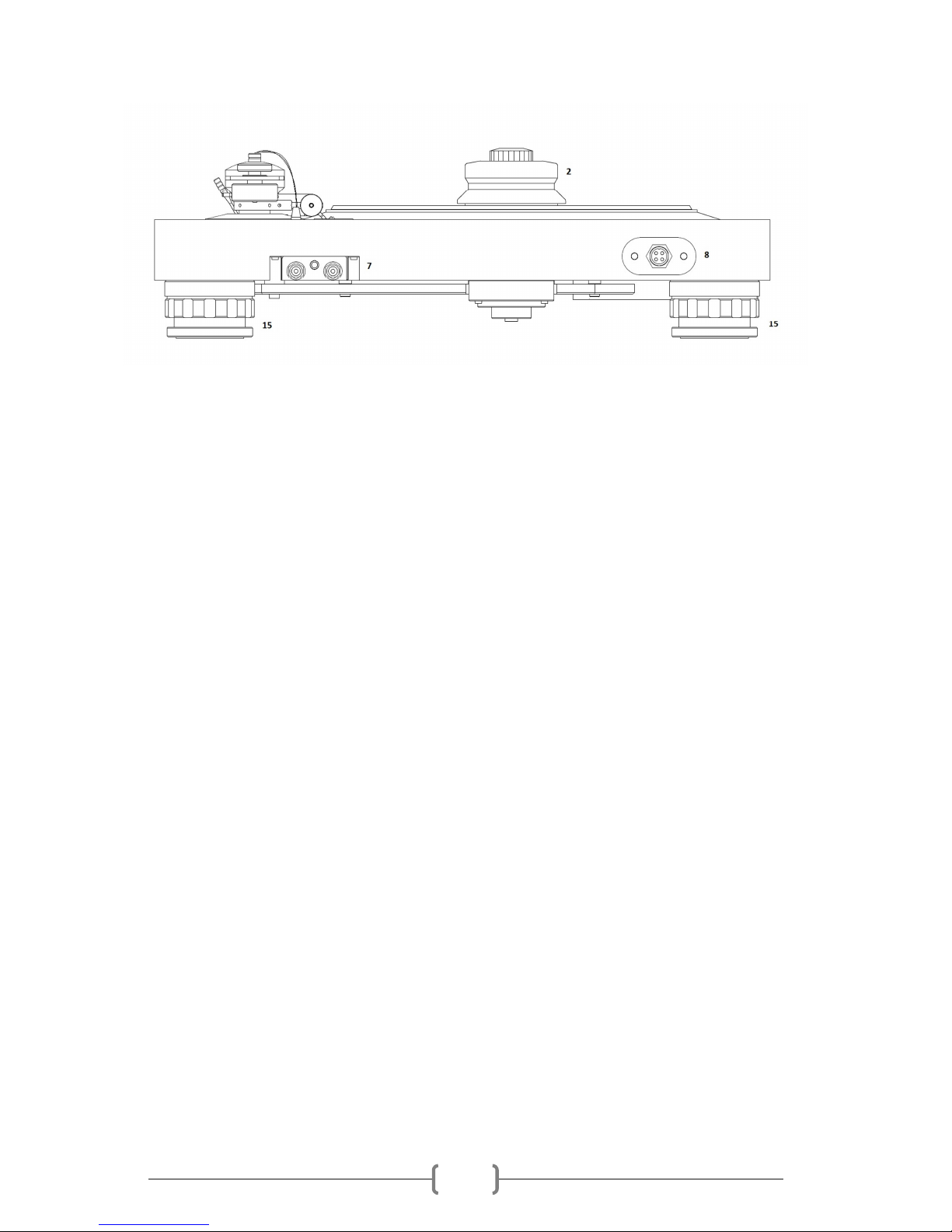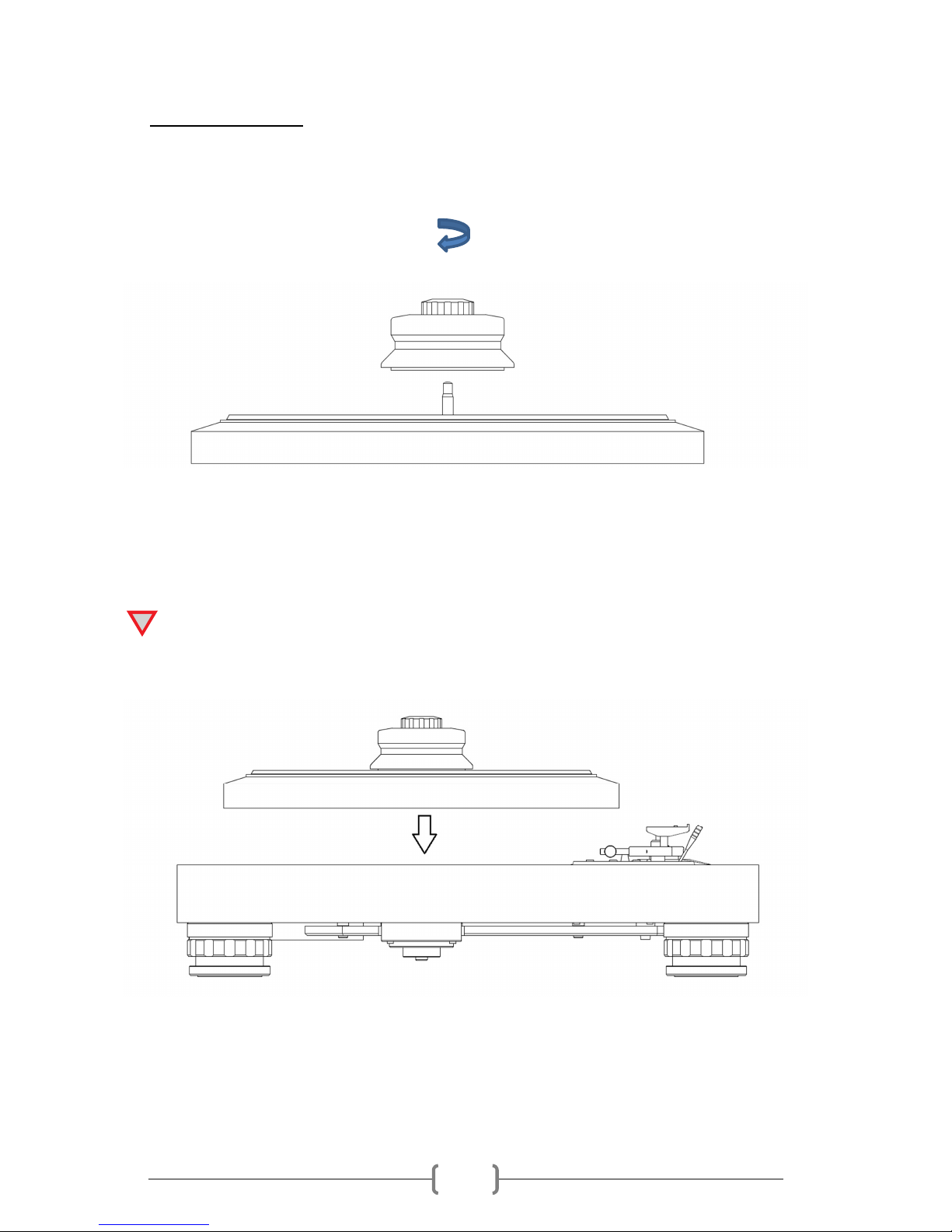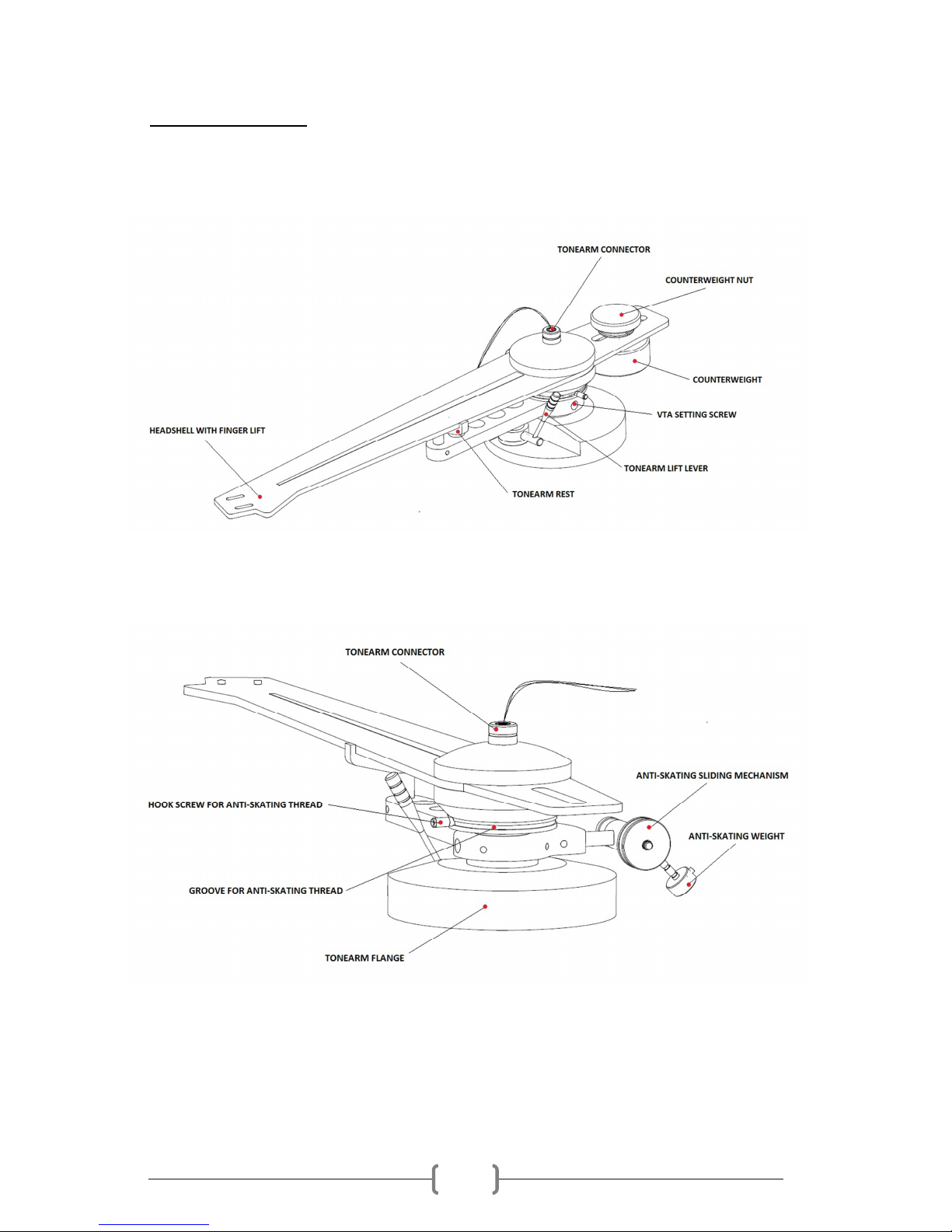Dear Music over,
Welcome!
Congratulations on your purchase of our E.A.T. E-Flat turntable. Your E.A.T. E-Flat was
handcrafted by our skilled technicians here at the European Audio Team. It has been rigorously
tested and is ready and waiting for your enjoyment.
Please take the time to read this manual carefully to ensure that you obtain the ultimate
performance from your E.A.T. E-Flat. The tips contained within will ensure that your E-Flat’s
condition will remain like new for many years to come!
Please contact your dealer, should you require further assistance in setting up and maintaining
your new turntable.
Important:
Your turntable was shipped partially disassembled in order to avoid damage to sensitive parts.
Please check immediately to make sure that neither the packaging nor the device was damaged
in transit.
If damaged, please do not operate and contact your dealer.
Please do your part to help protect the environment:
Disposal of packaging material
E.A.T. packaging is carefully designed to protect your component from damage in transit
and you are strongly urged to keep the original packaging in order to safely ship or
otherwise transport your turntable in the future.
However, the packaging materials were chosen to be environmentally friendly, so if you
must discard the packaging, please recycle.
Disposal of old equipment
If you’re disposing of old electronic equipment, please use a local waste facility
designated for that purpose.
Throughout the manual, this symbol will alert you to potential hazards for the user or the unit,
and how to avoid possible misuse.