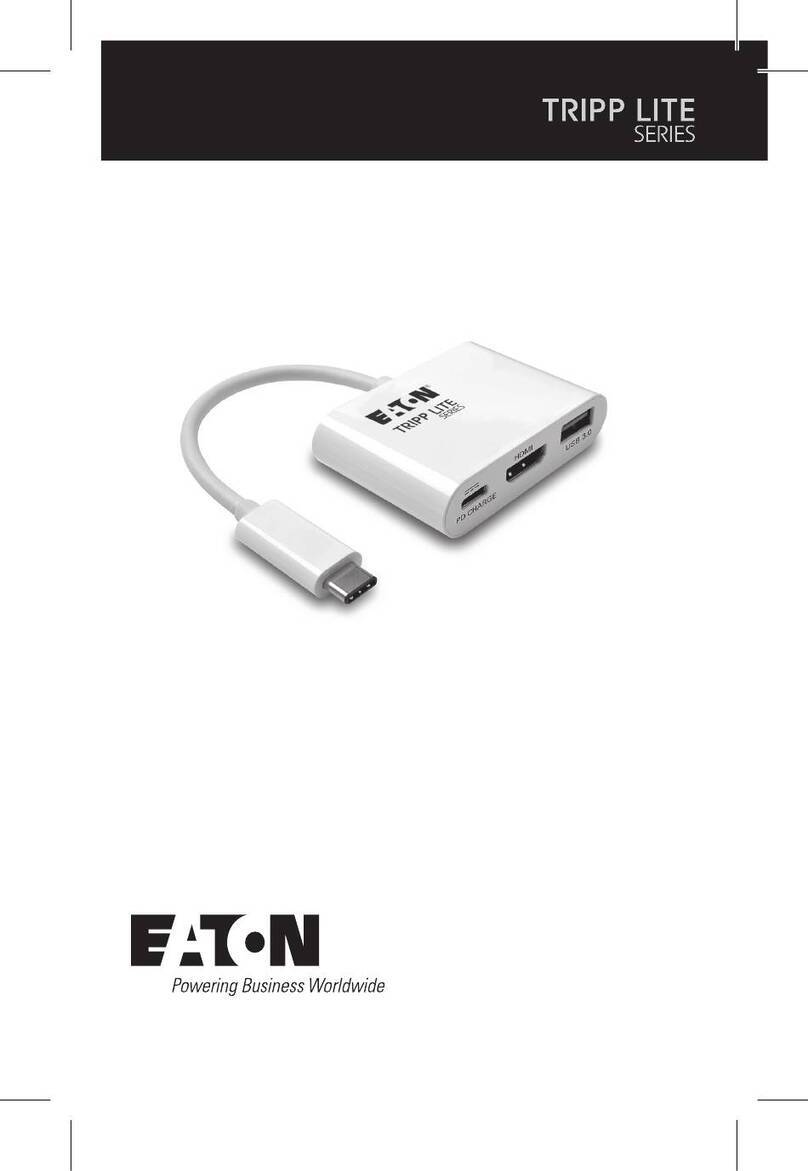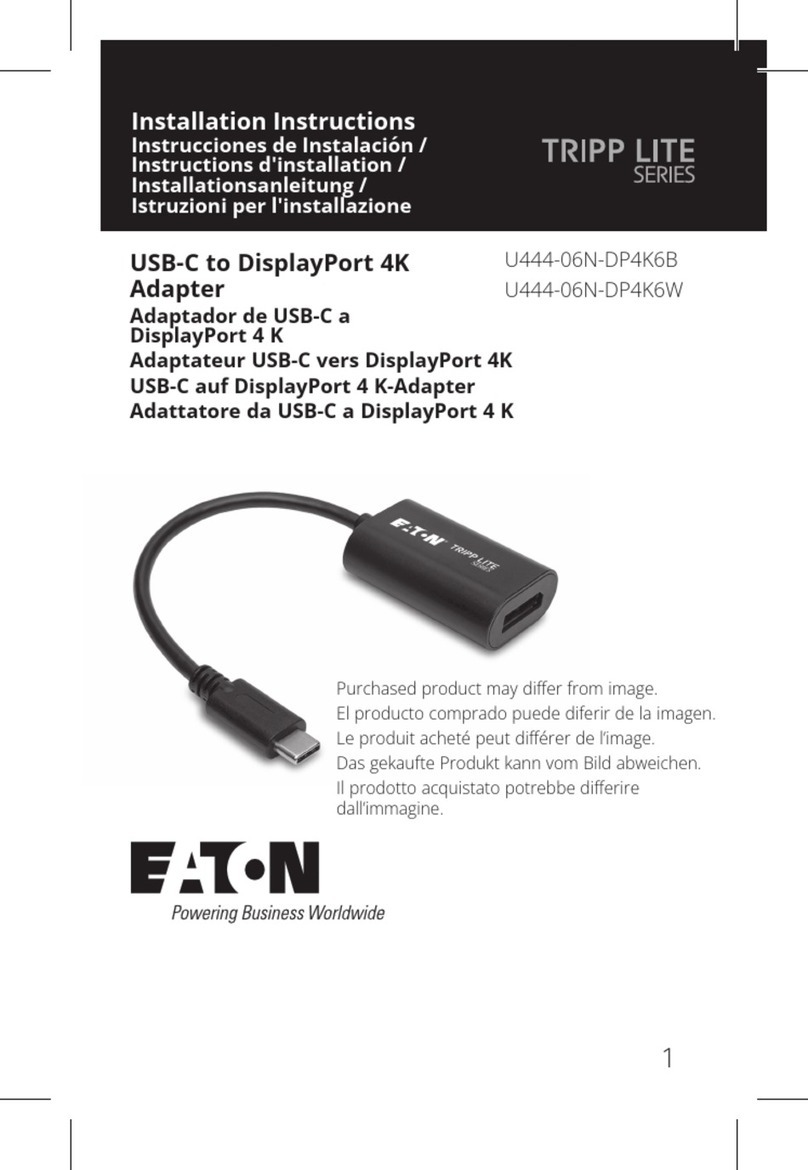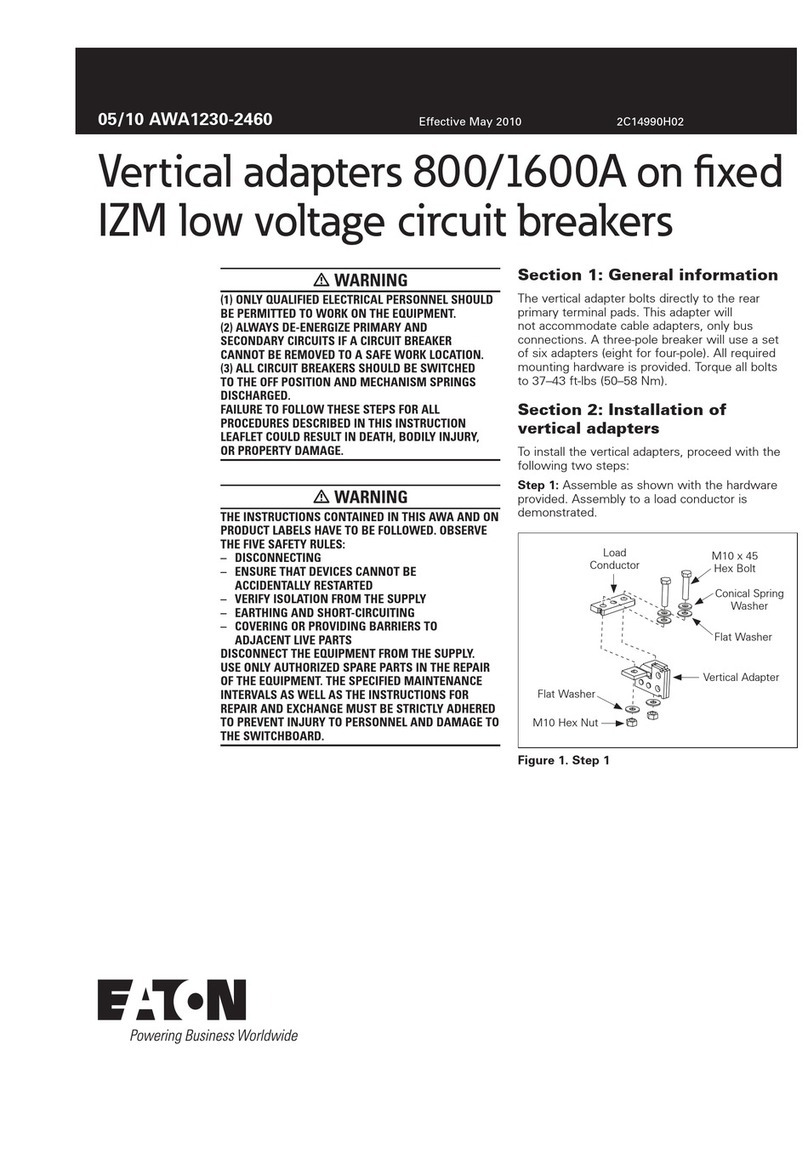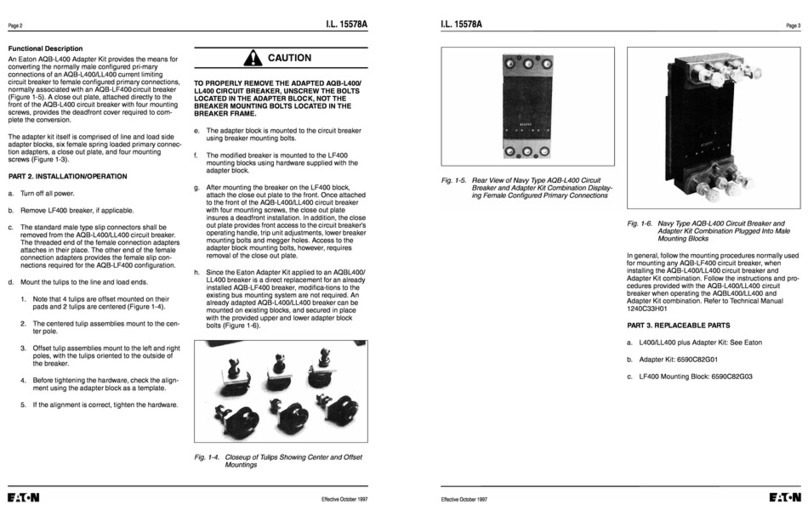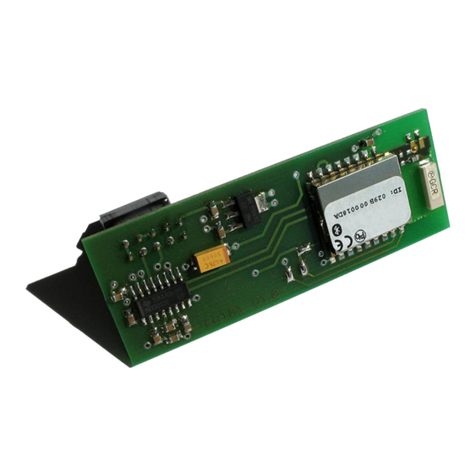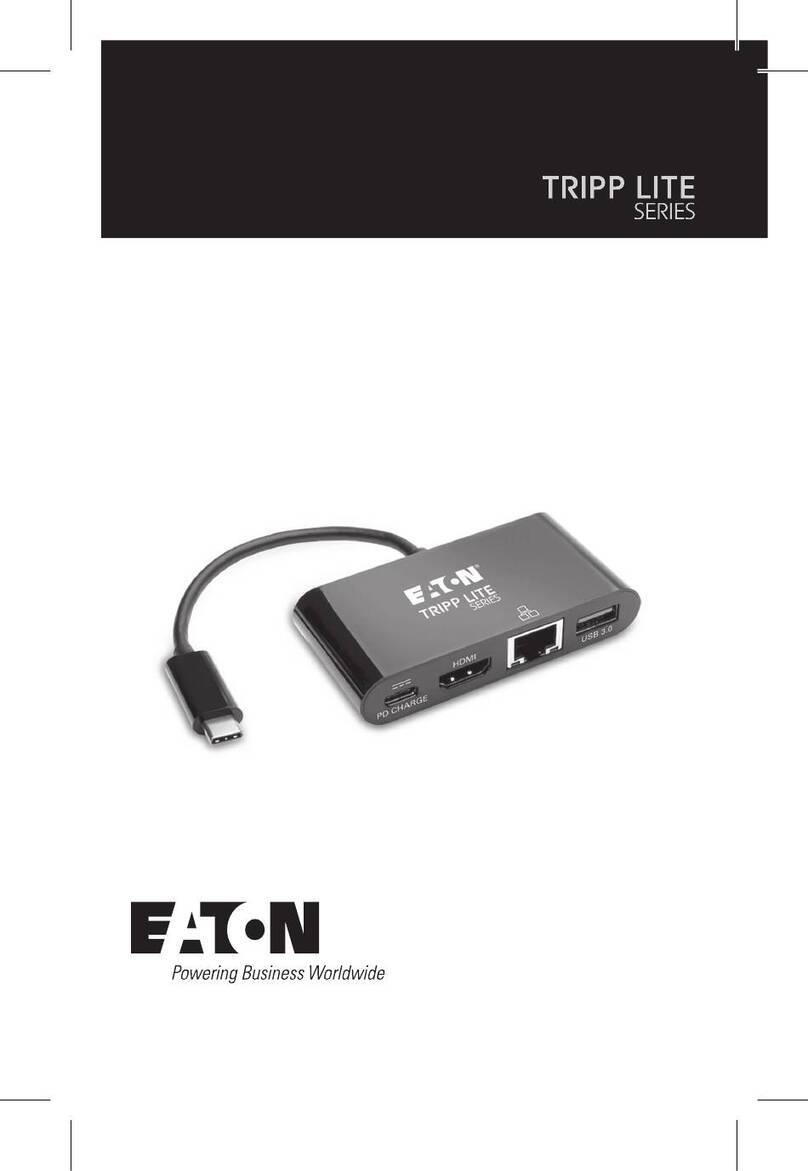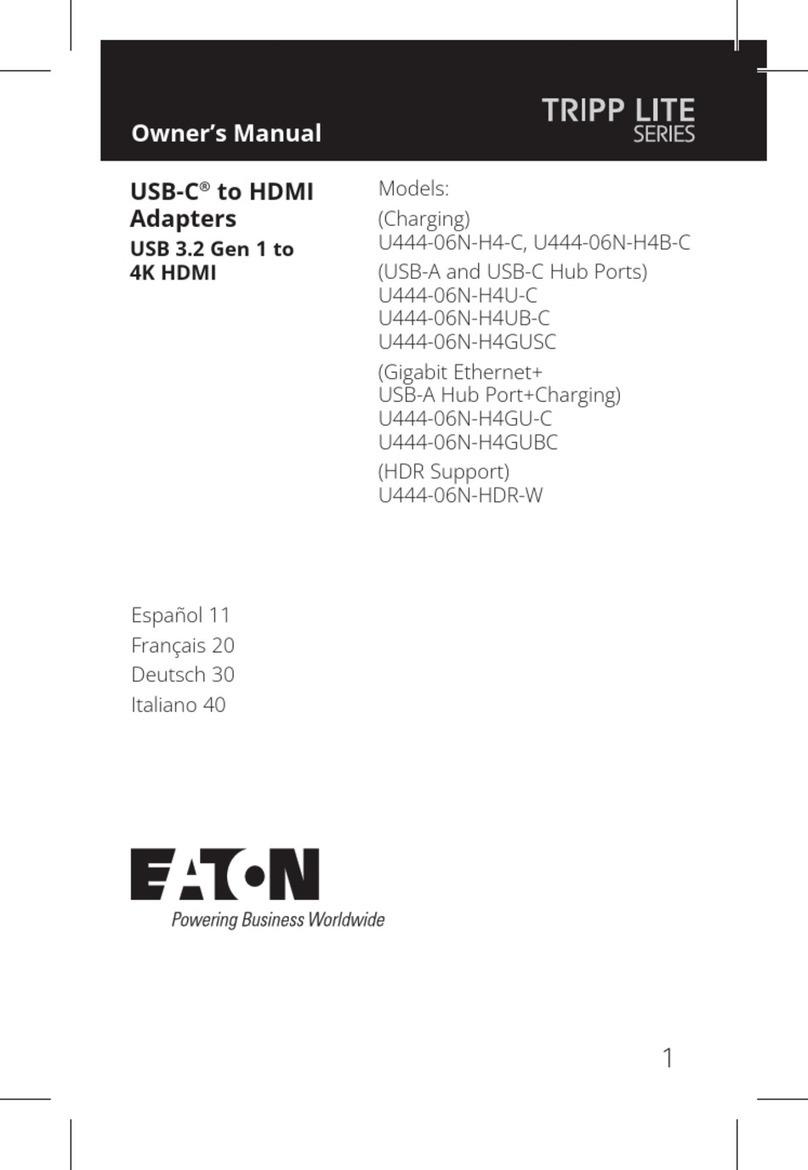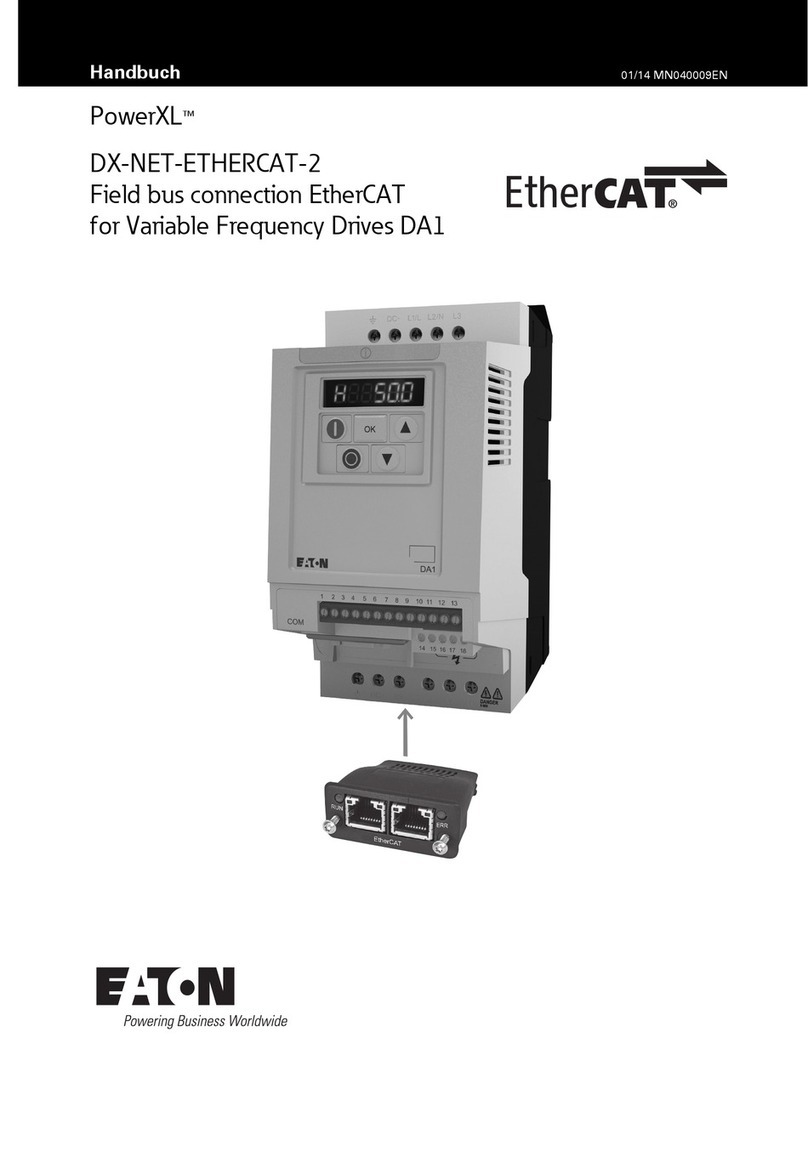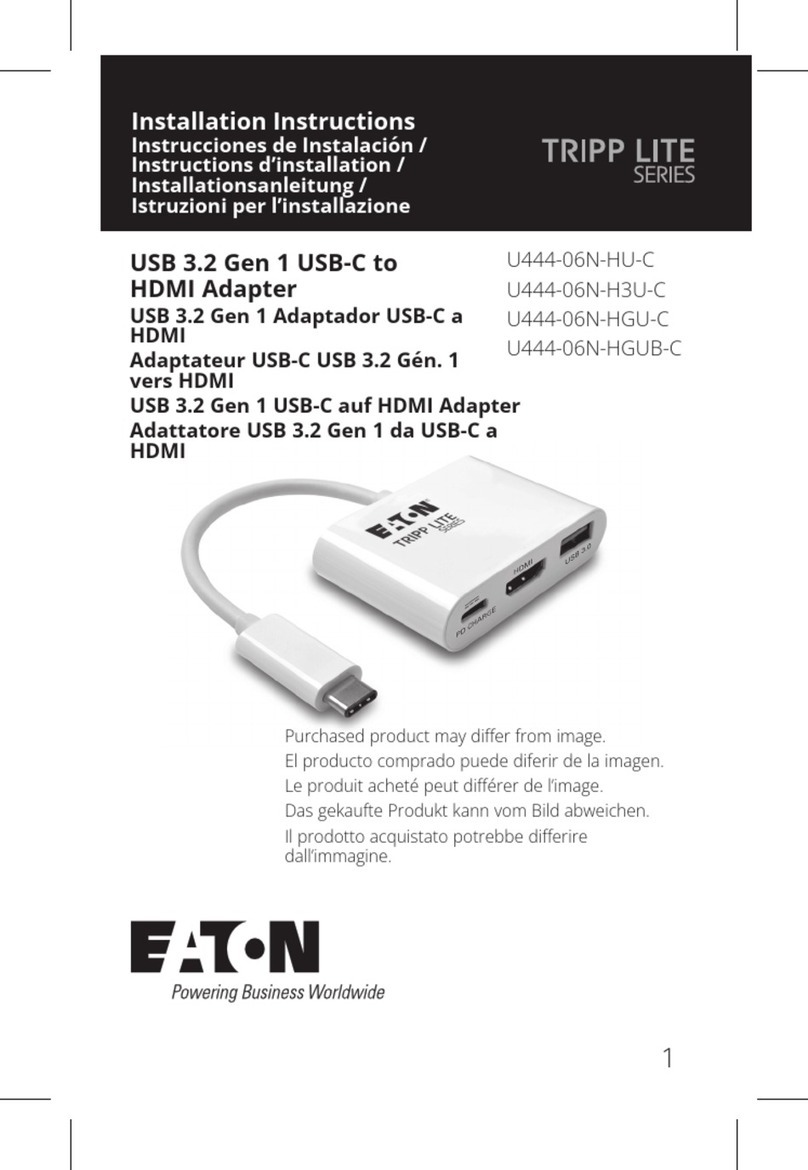Effective 10/08 For more information visit: www.eaton.com/seriesnrx 1
IL01301016E
(1) Only qualified electrical per-
sonnel should be permitted to
work on the equipment.
(2) Always de-energize primary
and secondary circuits when
performing these procedures.
(3) Drawout circuit breakers
should should be levered
(racked) out to the Disconnect
position.
(4) All circuit breakers should be
switched to the off position and
mechanism springs discharged.
Failure to follow these steps for
all procedures described in this
instruction leaflet could result in
death, bodily injury, or property
damage.
Section 1: General
Information
Standard flat primary terminal pads
with tapped holes on the rear of a
drawout cassette provide for a vari-
ety of primary connection configura-
tions. Dove tail shaped mounting
slots are provided for mounting
Eaton supplied interphase barriers
(Figure 1).
Rear connected primary adapters are
available for front and rear bus con-
nections and front cable connections:
• Straight Bus Adapter (Figure 2)
• Universal Bus Adapter (Figure 3)
• Cable Adapter (Figure 4)
Installation and Removal Instructions for Series NRX Drawout
Cassette Primary Adapters
Table of Contents
Description Page
Section 1: General Information . . . . . . . . . . . . . . . . . . . . . . . . . . . . . . 1
Section 2: Rear Mounted Connections . . . . . . . . . . . . . . . . . . . . . . . . 2
Figure 1 Drawout Cassette
(rear view)
Primary
Terminal
Pads
Figure 2 Straight Bus Adapter
Interphase
Barrier
Dove Tail
Mounting
Slots
Interphase
Barrier
Dove Tail
Mounting
Slots
L
W
ØD
Dimensions
inches [mm]
L= 7.69 [195.22]
W= 1.93 [49.02]
D= 0.40 [10.21]
Figure 3 Universal Bus Adapter
Dimensions
inches [mm]
L= 2.36 [59.94]
W= 1.96 [49.68]
D= 0.53 [13.46
LW
ØD
DISCLAIMER OF WARRANTIES AND LIMITATION OF LIABILITY
The information, recommendations, descriptions and safety notations in this
document are based on Eaton Electrical Inc. and/or Eaton Corporation’s
(“Eaton”) experience and judgment and may not cover all contingencies. If
further information is required, an Eaton sales office should be consulted.
Sale of the product shown in this literature is subject to the terms and condi-
tions outlined in appropriate Eaton selling policies or other contractual agree-
ment between Eaton and the purchaser.
THERE ARE NO UNDERSTANDINGS, AGREEMENTS, WARRANTIES,
EXPRESSED OR IMPLIED, INCLUDING WARRANTIES OF FITNESS FOR A PAR-
TICULAR PURPOSE OR MERCHANTABILITY, OTHER THAN THOSE SPECIFICAL-
LY SET OUT IN ANY EXISTING CONTRACT BETWEEN THE PARTIES. ANY
SUCH CONTRACT STATES THE ENTIRE OBLIGATION OF EATON. THE CON-
TENTS OF THIS DOCUMENT SHALL NOT BECOME PART OF OR MODIFY ANY
CONTRACT BETWEEN THE PARTIES.
In no event will Eaton be responsible to the purchaser or user in contract, in
tort (including negligence), strict liability or otherwise for any special, indirect,
incidental or consequential damage or loss whatsoever, including but not limit-
ed to damage or loss of use of equipment, plant or power system, cost of capi-
tal, loss of power, additional expenses in the use of existing power facilities, or
claims against the purchaser or user by its customers resulting from the use of
the information, recommendations and descriptions contained herein.
The information contained in this manual is subject to change without notice.
IL01301016E
Eaton Corporation
Electrical Group
1000 Cherrington Parkway
Moon Township, PA 15108
United States
877-ETN CARE (877-386-2273)
Eaton.com PowerChain Management
is a trademark of Eaton
Corporation. All other
trademarks are property
of their respective owners.
© 2008 Eaton Corporation
All Rights Reserved
Printed in USA
Publication No. IL01301016E
October 2008
DISCLAIMER OF WARRANTIES AND LIMITATION OF LIABILITY
The information, recommendations, descriptions and safety notations in this
document are based on Eaton Electrical Inc. and/or Eaton Corporation’s
(“Eaton”) experience and judgment and may not cover all contingencies. If
further information is required, an Eaton sales office should be consulted.
Sale of the product shown in this literature is subject to the terms and condi-
tions outlined in appropriate Eaton selling policies or other contractual agree-
ment between Eaton and the purchaser.
THERE ARE NO UNDERSTANDINGS, AGREEMENTS, WARRANTIES,
EXPRESSED OR IMPLIED, INCLUDING WARRANTIES OF FITNESS FOR A PAR-
TICULAR PURPOSE OR MERCHANTABILITY, OTHER THAN THOSE SPECIFICAL-
LY SET OUT IN ANY EXISTING CONTRACT BETWEEN THE PARTIES. ANY
SUCH CONTRACT STATES THE ENTIRE OBLIGATION OF EATON. THE CON-
TENTS OF THIS DOCUMENT SHALL NOT BECOME PART OF OR MODIFY ANY
CONTRACT BETWEEN THE PARTIES.
In no event will Eaton be responsible to the purchaser or user in contract, in
tort (including negligence), strict liability or otherwise for any special, indirect,
incidental or consequential damage or loss whatsoever, including but not limit-
ed to damage or loss of use of equipment, plant or power system, cost of capi-
tal, loss of power, additional expenses in the use of existing power facilities, or
claims against the purchaser or user by its customers resulting from the use of
the information, recommendations and descriptions contained herein.
The information contained in this manual is subject to change without notice.