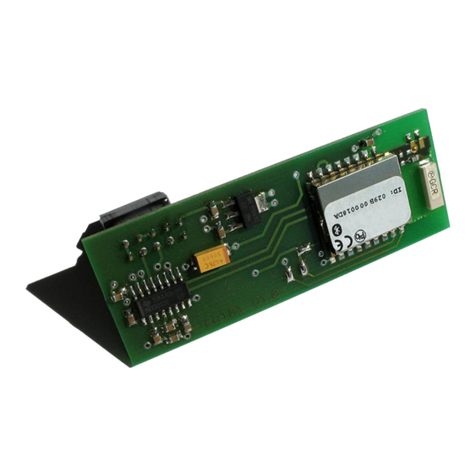Eaton ELC-CAENET User manual
Other Eaton Adapter manuals
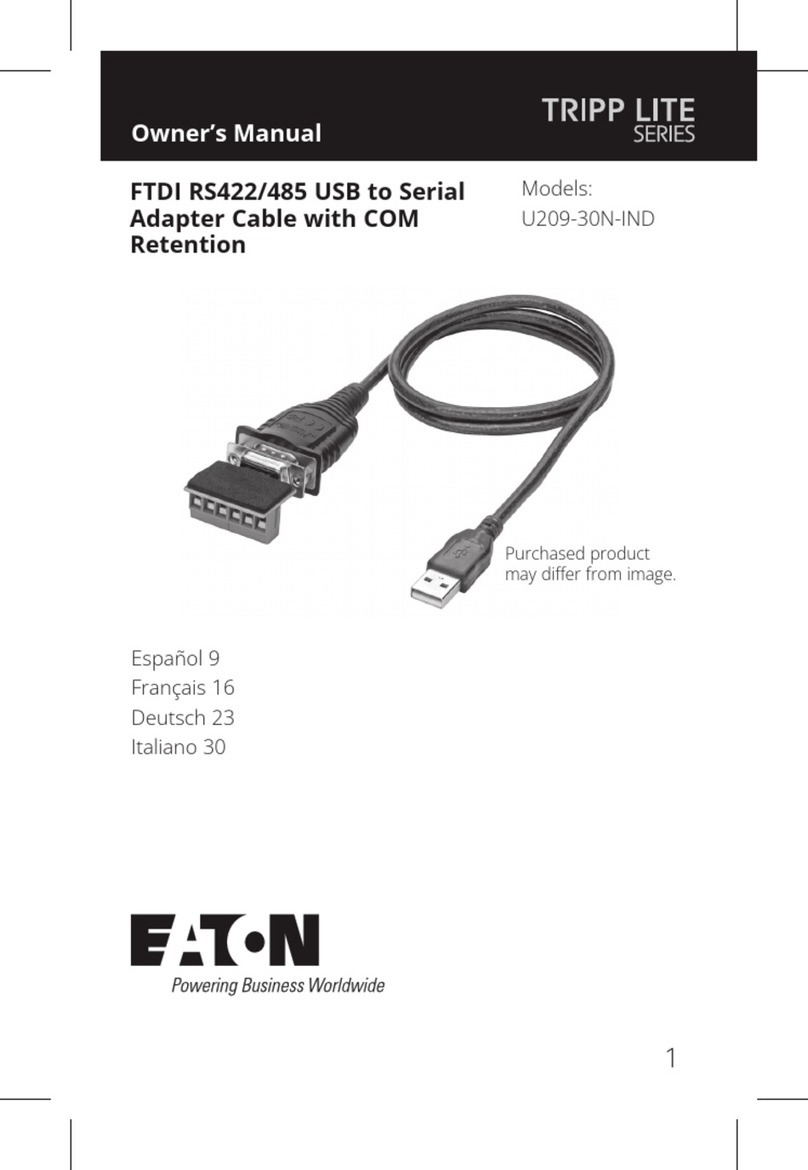
Eaton
Eaton TRIPP LITE U209-30N-IND User manual

Eaton
Eaton Cutler-Hammer APPS12A User manual

Eaton
Eaton Quick Connect User manual

Eaton
Eaton HALOHOME HWAD1BLE40AWH User manual
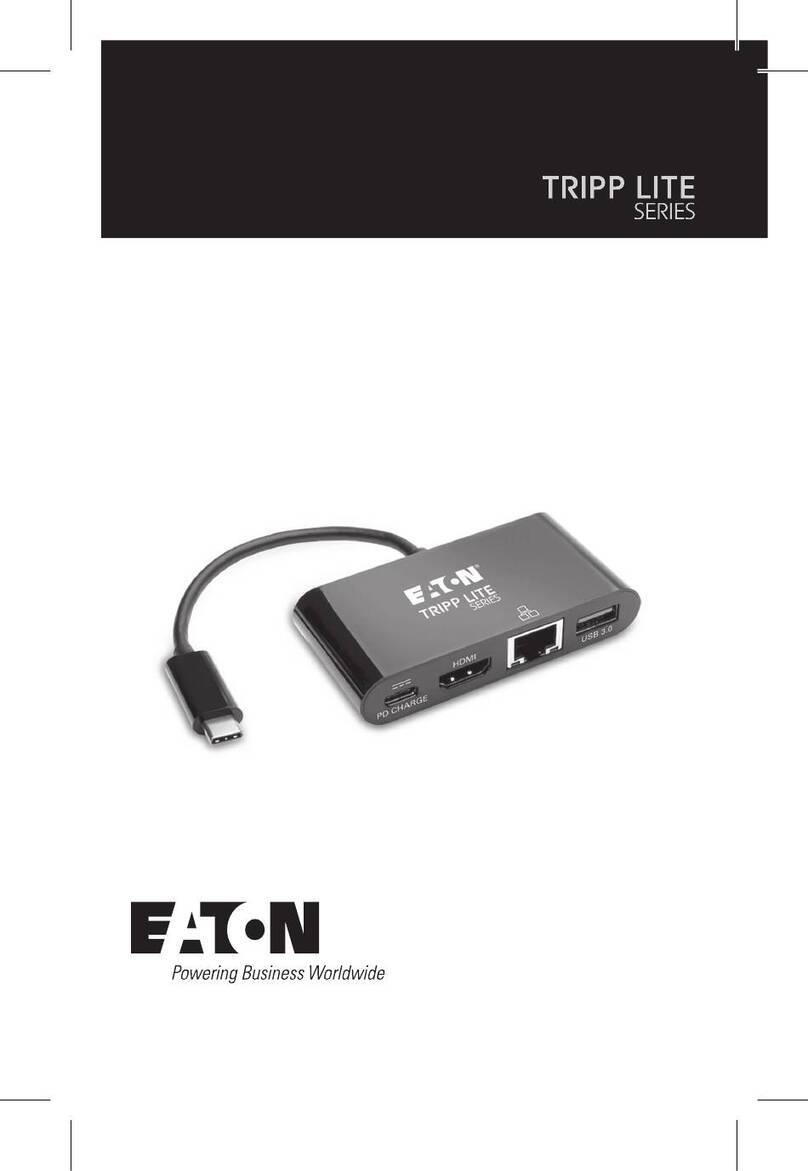
Eaton
Eaton TRIPP LITE Series User manual
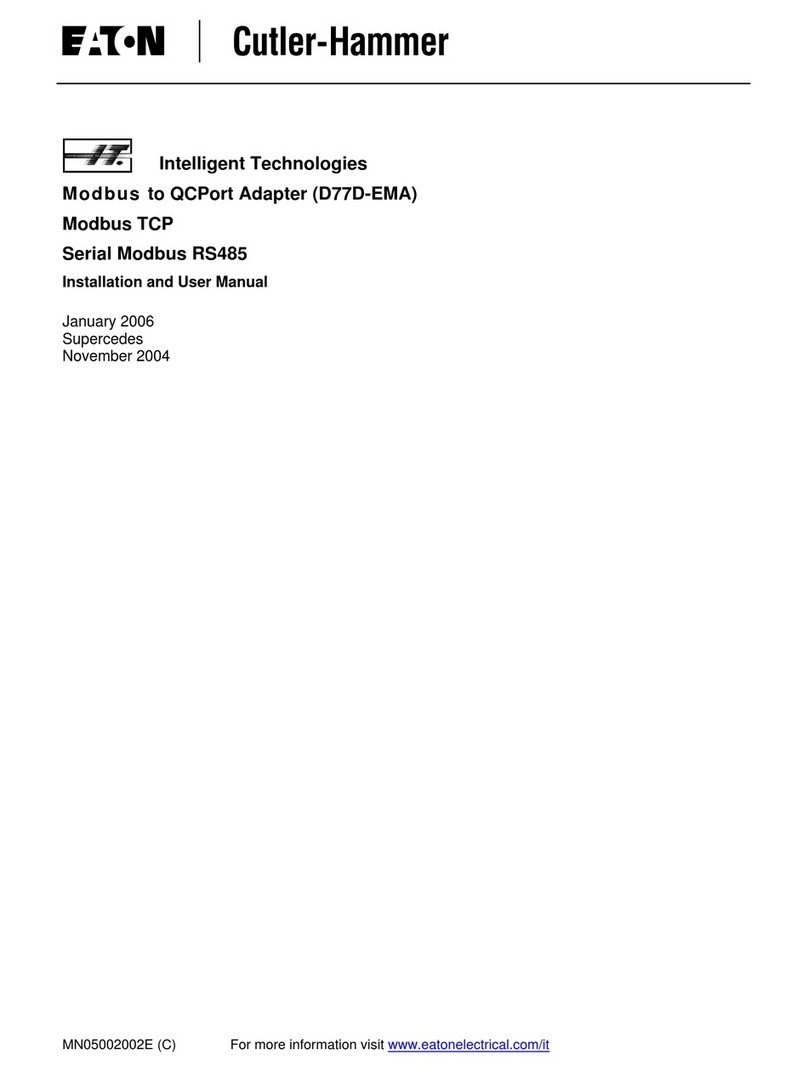
Eaton
Eaton Cutler-Hammer RSS 36-SD-ST User manual
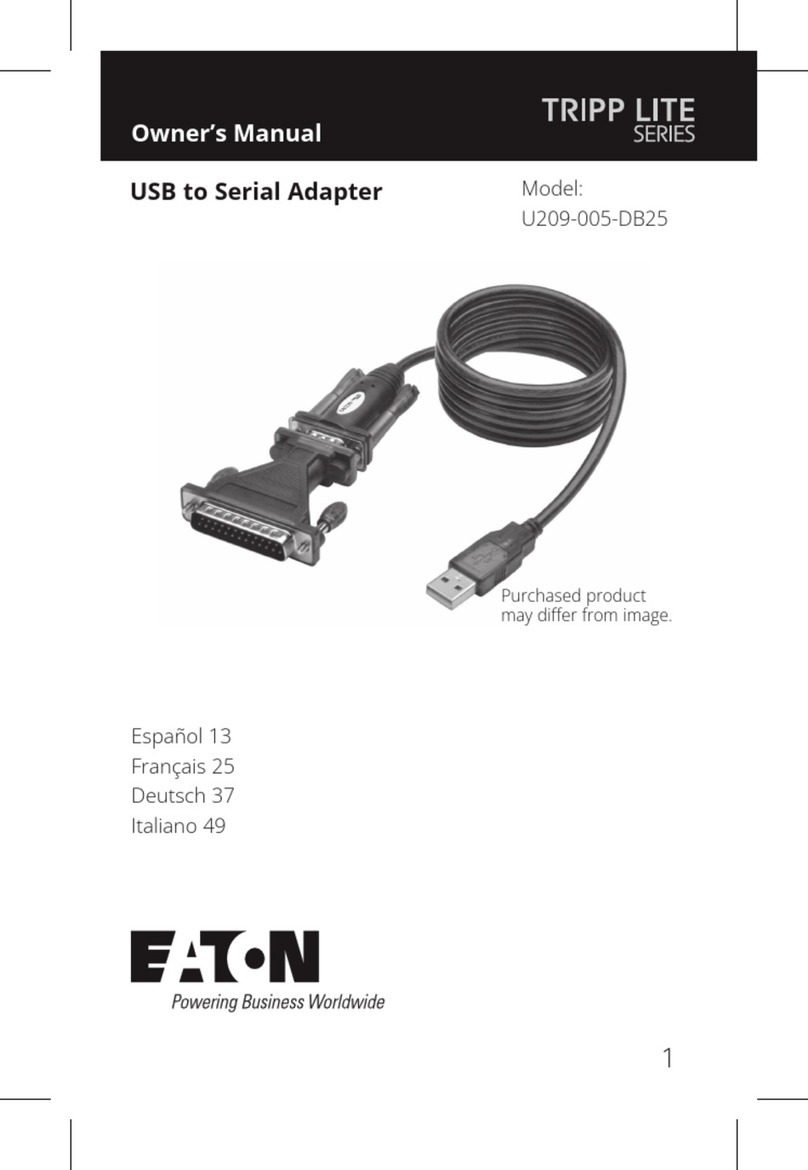
Eaton
Eaton TRIPP LITE U209-005-DB25 User manual

Eaton
Eaton easy800-BLT-ADP User manual

Eaton
Eaton SWD4-FFR-PF1-1 Manual

Eaton
Eaton TRIPP LITE U209-30N-IND User manual
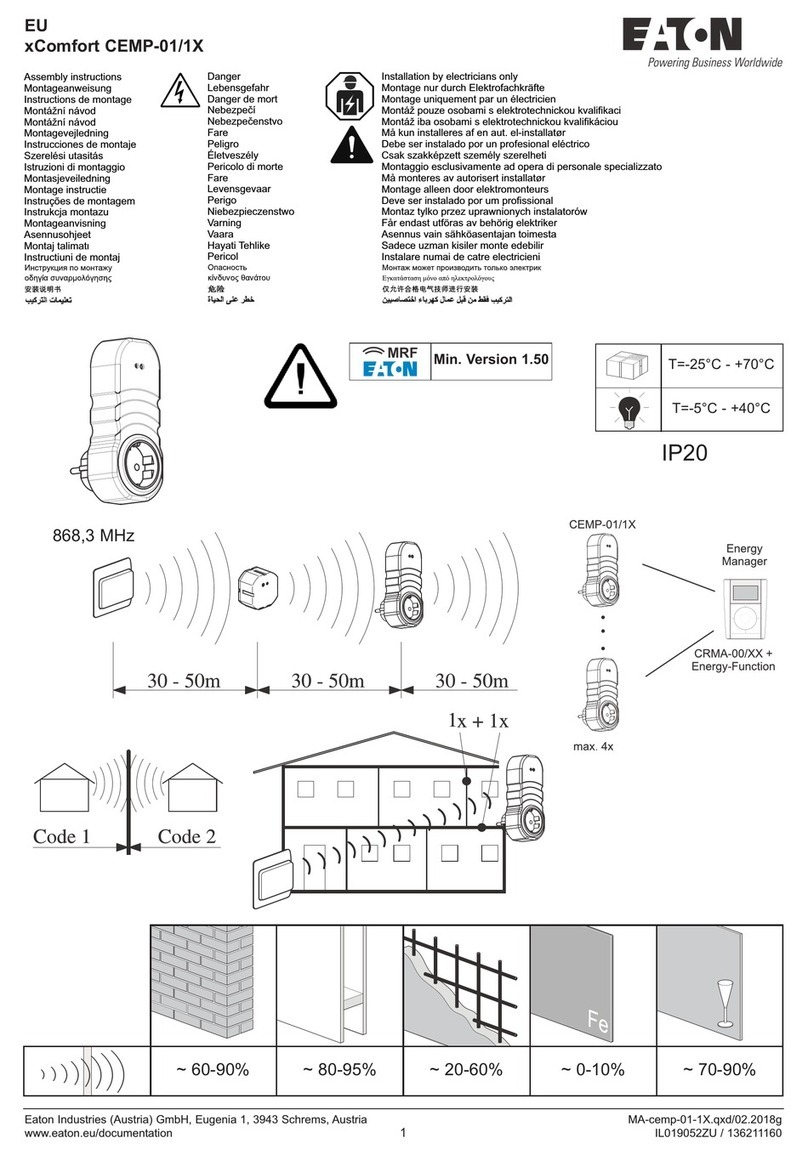
Eaton
Eaton xComfort CEMP Series User manual

Eaton
Eaton xComfort CDAP-01 Series User manual

Eaton
Eaton SWD4-FFR-PF1-1 Manual
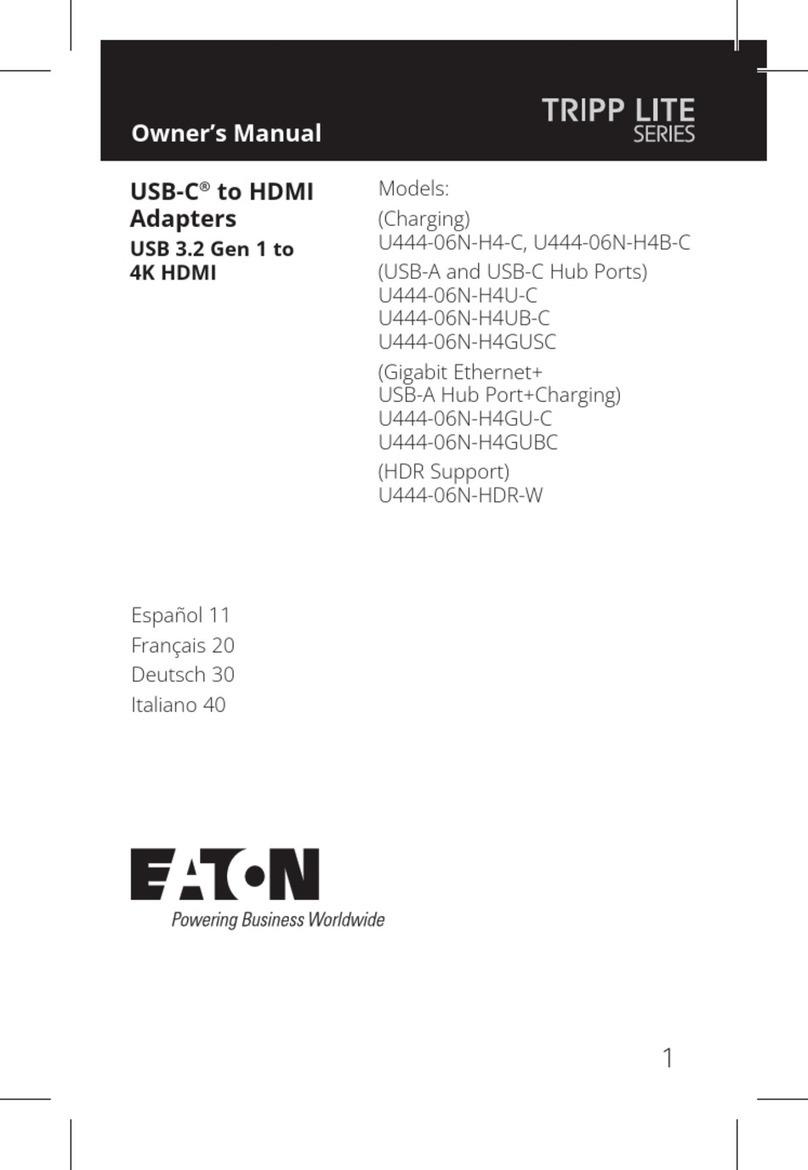
Eaton
Eaton TRIPP LITE Series User manual

Eaton
Eaton XT-RJ45-ETH-RS232 Manual

Eaton
Eaton Powerware 9305 UPS Programming manual
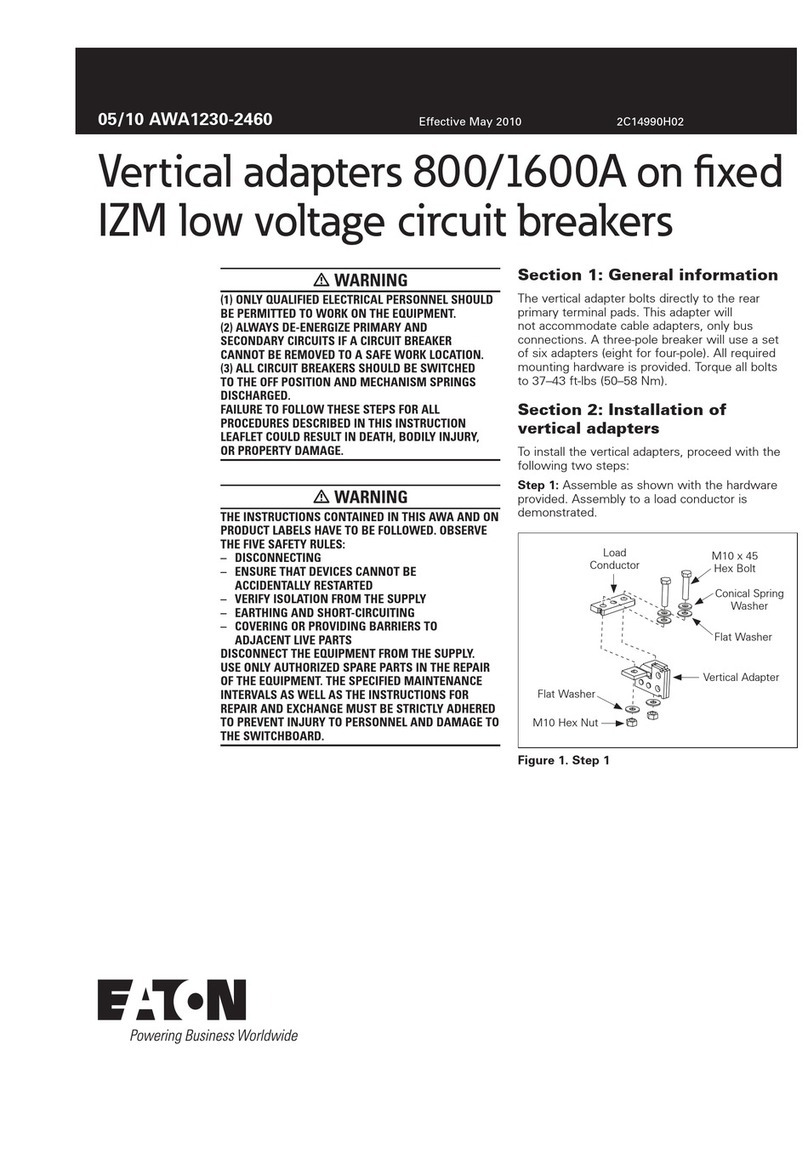
Eaton
Eaton 800A User manual
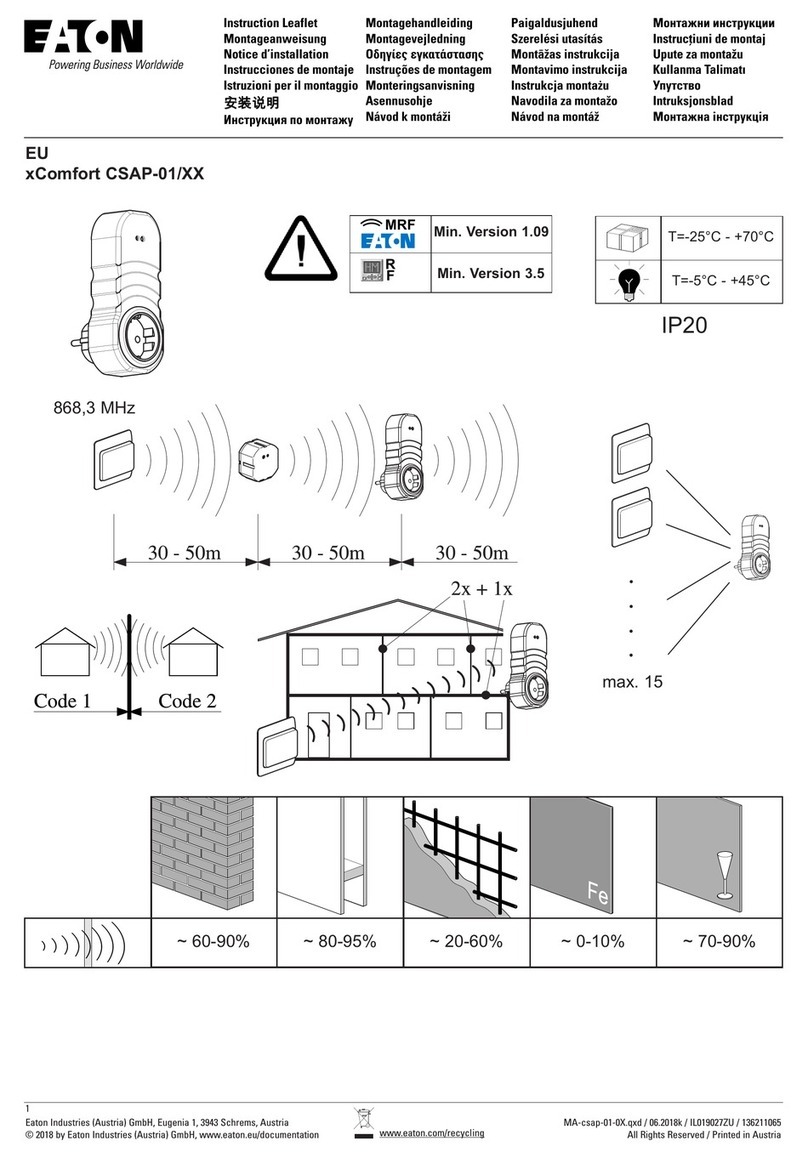
Eaton
Eaton xComfort CSAP-01 Series Manual

Eaton
Eaton xComfort CHVZ-01/04 Manual

Eaton
Eaton PXGMS Power Xpert Gateway Minislot UPS Programming manual