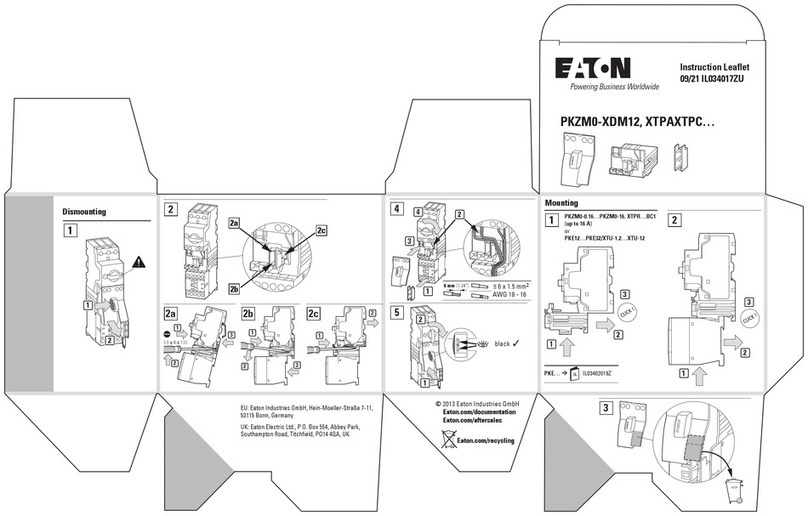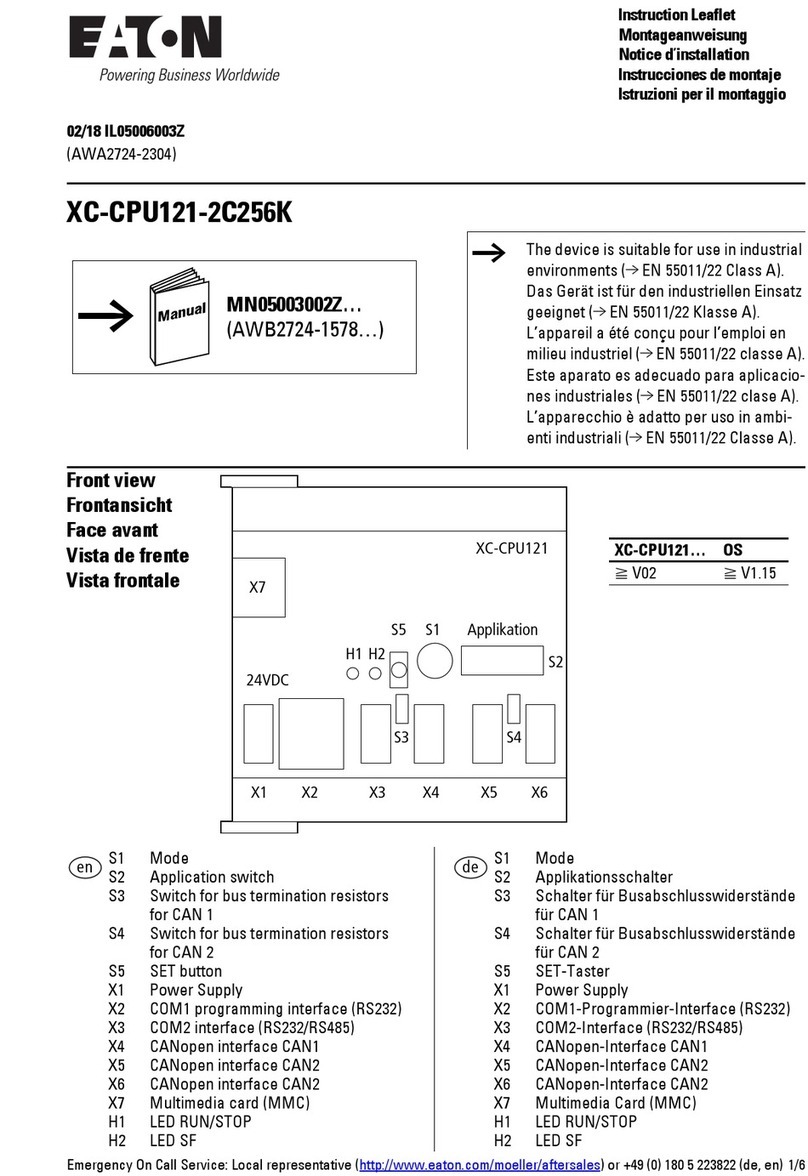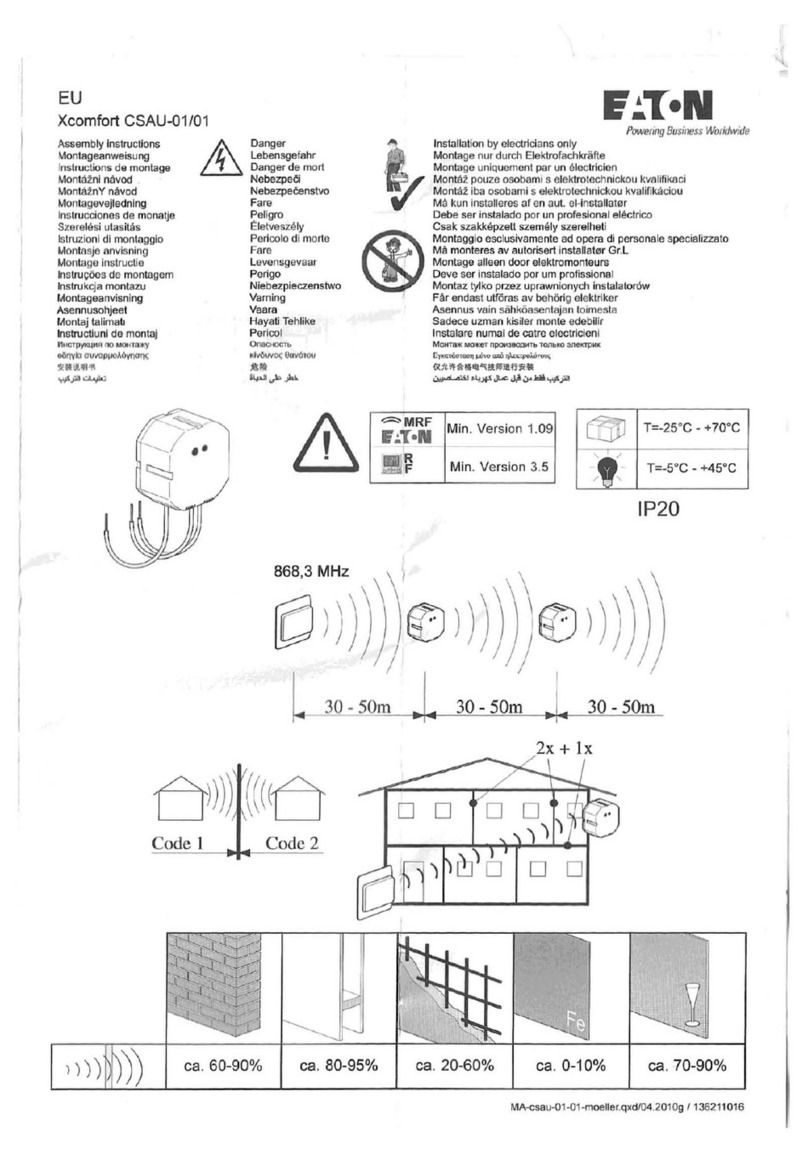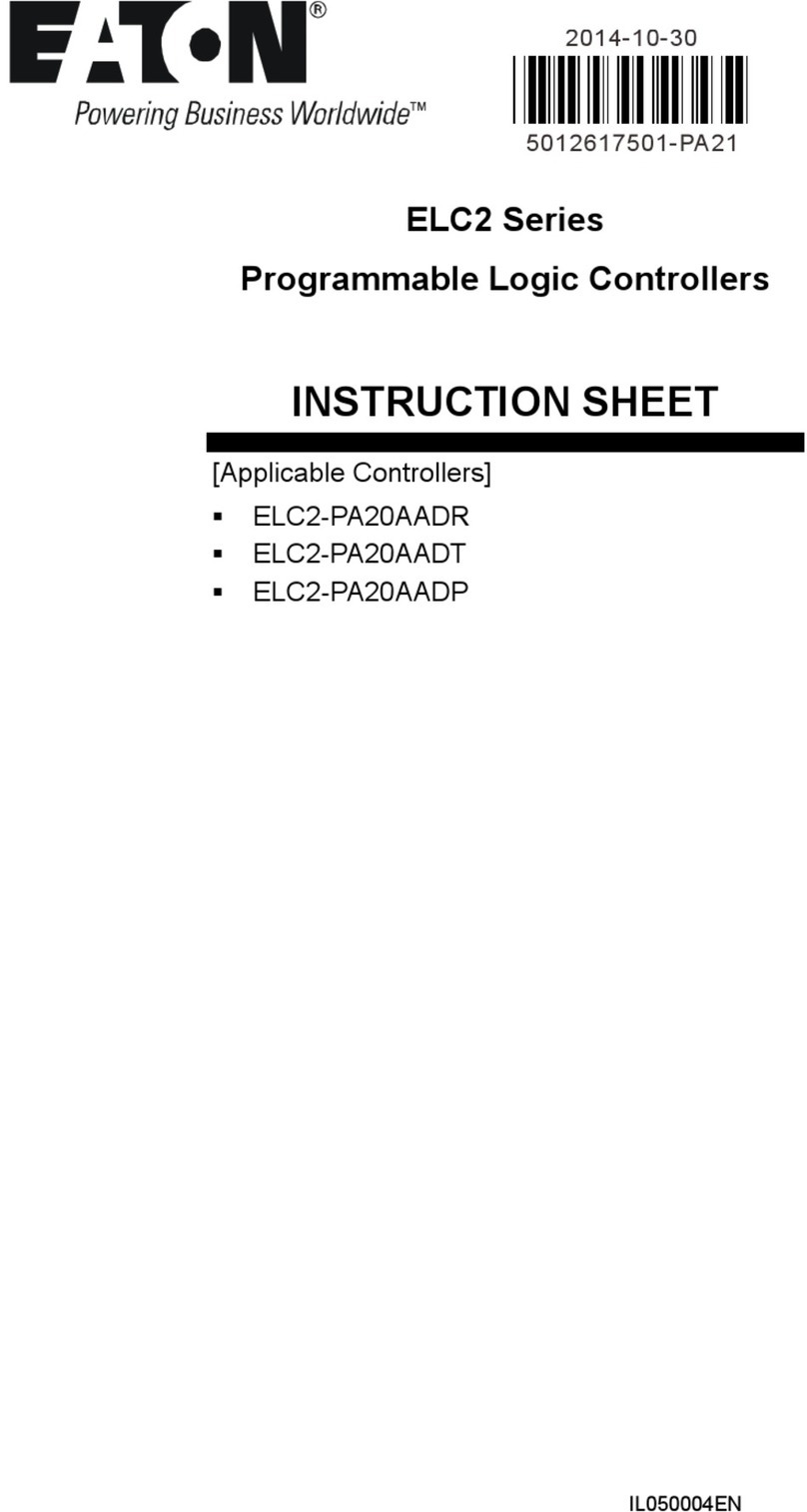Publication No. TD.08H.08.TE
November 1999
Printer in U.S.A.
Milwaukee, Wisconsin U.S.A.
5BASICand STANDARD PROGRAMMING PARAMETERS4FAULTand WARNING INDICATIONS
If the drive faults, the FAULT indicator lights and screen M5 will display one of
the following faults. If more than one fault has occurred, the UP/DOWN
BROWSER button can be used to view the active faults.
•Once a fault has been cleared, to restart the drive and clear an active fault,
press the RIGHT MENU button, then the START button. The readout
will return to the same display it had before the drive tripped.
•To view the drive’s fault history, go to menu screen M6 and use the MENU
button to access the first fault, then the BROWSER button to view any
additional stored faults. Pressing the ENTER button for 2-3 seconds will reset
the fault history list.
•When a drive warning occurs, one of the following warning codes and
description is displayed. Warnings do not disable drive functions and do not
have to be cleared.
Shaded WARNINGS will be displayed within the BASIC or STANDARD Application.
The remaining warnings will be displayed if programmed in the STANDARD
Application.
Indicates that the parameter may only be changed when the drive is stopped.
➀If parameter 1.2 > motor synchronous speed, check motor and drive system
compatibility.
➁1710 RPM = default value for (4) pole motor.
Only shaded parameters and parameter settings are accessible with the BASIC
Application.
With the exception of parameter 1.18, all parameters and parameter settings are
accessible with the STANDARD Application.
Indicates that the parameter may only be changed when the drive is stopped.
➂In the STANDARD Application, Protection Parameters may be programmed to provide
either a fault or a warning.
6 MONITORING and PROGRAMMING
The SV9000 Multi-line Control Panel provides two additional functions
for indication and control.
The first function monitors the status of the input and output digital
devices. The status of these devices may be seen by accessing the
Monitor Menu and viewing screen V15, V16 or V17.
The second function provides the ability to program the ENTER button
to perform a different function for the Programmable Pushbutton Menu,
M4.
There are four functions available for the ENTER button, but only for
the M4 menu. The ENTER button reverts to its normal function in all
other menus.
➀The status indicator flashes while the command is being carried out.
When the ENTER button is pressed, the displayed parameter blinks to
indicate that a change is being made. When the change is complete, the
blinking stops and the new setting will be used.
7 For more information on Cutler-Hammer
Products . . . call 1-800-525-2000, or visit our web site at
www.cutlerhammer.eaton.com.
For Engineering Services . . . call 1-800-498-2678.
For Cutler-Hammer Adjustable Drives
technical information and support . . . call
1-800-322-4986.
FAULT CODE POSSIBLE CAUSE
F1 Overcurrent Output current has 400% of base rating. Check for sudden load
increase, input motor lead short and/or motor failure.
F2 Overvoltage DC Bus voltage has exceeded 135% of supply voltage
(parameter 1.14). Deceleration time may be too fast and/or utility
has high overvoltage spikes.
F3 Ground Fault Total motor phase current does not equal zero. Check for motor
or drive output lead insulation failure.
F4 Inverter Fault Faulty gate driver or IGBT bridge operation. Check for external
electrical interference or drive component failure.
F5 Charging Switch Charging switch not closed when START command received.
Check for external electrical interference or drive switch failure.
F9 Undervoltage DC Bus Voltage has dropped below 65% of supply voltage
(parameter 1.14)
F10 Input Line Supervision Input line loss of one or more drive input phases.
F11 Output Phase
Supervision
Output phase current loss.
F12 Brake Chopper
Supervision
Brake resistor not installed – Brake resistor failure or brake
chopper failure.
F13 Drive Undertemperature Drive heatsink temperature below –10°C.
F14 Drive Overtemperature Drive heatrsink temperature above 75°C for Standard units, or
80°C for Compact NEMA 1 units.
F15 Motor Stalled Motor stall protection circuit has tripped.
F16 Motor Overtemperature Drive motor temperature monitor function has determined that the
motor is overtemperature. Check motor load.
F17 Motor Underload Motor underload condition has been sensed.
F18 Analog Input Hardware
Fault
Drive control board component failure.
F19 Option Board
Identification
Drive option board identification read failure.
F20 10V Voltage Reference Drive control or option board +10V reference short.
F21 24V Supply Drive control or option board +24V supply source short.
F22 EEPROM Checksum
F23 Fault
Default parameters have not been reset after FAULT Reset.
Check for external electrical interference or drive component
failure.
F25 Microprocessor
Watchdog
Check for external electrical interference or drive component
failure.
F26 Panel Communication
Fault
Communication connection between drive keypad panel and the
drive has failed.
F29 Thermistor Protection I/O expander board thermistor input has detected a motor
overtemperature.
F36 Analog Input IIN < 4mA
(signal range selected =
4-20mA)
Analog current input IIN < 4mA. Check signal current level and
analog input wiring.
F41 External Fault External digital input fault.
WARNING CODE ACTION
A15 Motor Stalled Motor Stall Protection - Check Motor.
A16 Motor Overtemperature Motor Thermal Protection - Decrease Motor Loading.
A17 Motor Underload Check Motor Loading.
A24 Fault History Values,
MWh Counters or
Operating Day/Hour
Counters Have been
Changed
No Action Can Be Taken.
A28 A Selected Application
Change has Failed
Re-Enter the Application Change.
A30 Unbalanced Phase
Current
Contact Cutler-Hammer Adjustable Frequency Drives Technical
Information and Support.
A45 SV9000 Overtemperature SV9000 Operting Temperature has exceeded 70°C - Check for
Restricted Air Flow and/or Dirty or Blocked Drive CoolingFins.
A46 Analog Input Reference Analog Input Reference Iin+ (Term. 5) <4mA - Check the Input
Current Loop.
A47 External Warning Check the External Fault Circuit or Device.
PARAMETER NO. &NAME RANGE &DESCRIPTION DEFAULT SET TO
BASIC PARAMETERS
1.1 Minimum Frequency 0-Parameter 1.2 0.0 Hz
1.2 Maximum Frequency Parameter 1.1 – 120/500 Hz➀60.0 Hz
1.3 Acceleration Time 1 0.1-3000.0 sec. – ∆t between
Parameters 1.1 – 1.2
3.0 sec.
1.4 Deceleration Time 1 0.1-3000.0 sec. – ∆t between
Parameters 1.2 – 1.1
3.0 sec.
1.5 Multi-Step Speed Reference 1 Parameters 1.1 – 1.2 10.0 Hz
1.6 Multi-Step Speed Reference 2 Parameters 1.1 – 1.2 60.0 Hz
1.7 Current Limit 0.1 – 2.5 ×InSV9 – Where InSV9 =
Output Amp Limit of the Drive
1.5 ×InSV9
1.8 V/Hz Ratio Selection 0 = Linear
1 = Squared
0
2 = Programmable
1.9 V/Hz Optimization 0 = None
1 = Auto Torque Boost
0
1.10 Nominal Motor
Nameplate Voltage
180-690V 2 = 230V
4 = 380V
5 = 480V
6 = 575V
1.11 Nominal F.L. Motor
Nameplate Frequency
30-500 Hz – Sets the Value of
Parameter 6.1
60 Hz
1.12 Nominal F.L. Motor
Nameplate Speed
1-20000 RPM 1720 RPM➁
1.13 Nominal F.L. Motor
Nameplate Current
0.1-25 ×InSV9 – Where InSV9 =
Drive Current Rating
2.5 ×InSV9
1.14 Supply Voltage 2 = 208-240V
4 = 380-440V
5 = 380-500V
6 = 525-690V
2 = 230V
4 = 380V
5 = 480V
6 = 575V
1.15 Parameter Conceal 0 = All Parameter Groups Visible
1 = Only Group 1 Visible
0
1.16 Parameter Value Lock 0 = All
ll
Parameters Can Be Changed
1 = No Parameter Can Be Chnaged
0
1.17 Basic Frequency
Reference Selection
0 = Analog Volt Ref. from Terms. 2-3
1 = Analog Amp Ref. from Terms. 4-5
2 = Ref. from Control Panel
0
1.18 Analog Input (Iin) Range 0 = 0-20mA Input from Terms. 4-5
1 = 4-20mA Input from Terms. 4-5
0
INPUT SIGNAL PARAMETERS
2.1 START/STOP Logic
Selection
D1A1
0 = Start Forward
1 = Start/Stop
2 = Start/Stop
3 = Start Pulse
D1A2
0 = Start Reverse
1 = Reverse
2 = Run Enable
3 = Stop Pulse
0
2.2 DIA3 Function
(terminal 10)
0 = Not Used
1 = Ext. Fault Closing Contact
2 = Ext. Fault Opening Contact
3 = Run Enable
4 = Accel/Decel Time Select
5 = Reverse if Parameter 2.1 = 3
1
2.3 Reference Offset for Analog
Current Input
0 = 0-20mA
1 = 4-20mA
0
2.4 Reference Scaling –
Minimum Value
0-Parameter 2.5 – Selects the
Frequency that Corresponds to
the Min. Ref. Signal
0 Hz
2.5 Reference Scaling –
Maximum Frequency Value
(Set by Parameter 1.2)
0-fmax – Selects the Frequency
that Corresponds to the Max. Ref.
Signal – No Scaling If = 0
– Parameter 1.2 If > 0
0 Hz
2.6 Reference Invert 0 = No Inversion
1 = Reference Inverted
0
2.7 Reference Filter Time 0.00-10.00 sec. – 0.00 = No
Filtering
0.10 sec.
STOP
STOP
STOP
STOP
STOP
STOP
STOP
STOP
STOP
STOP
STOP
PARAMETER NO. & NAME RANGE &DESCRIPTION DEFAULT SET TO
OUTPUT &SUPERVISION PARAMETERS
3.1 Analog Output
Function
0 = Not Used – 100% Scale
1 = O/P Freq. 0 – Parameter 1.2
2 = Motor Speed 0 – Max. Speed
3 = O/P Current 0 – 2.0 ×InSV9
4 = Motor Torque 0 – 2 ×TnMot
5 = Motor Power 0 – 2 ×PnMot
6 = Motor Volt. 0 – 100% ×VnMot
7 = DC Bus Volt. 0 – 1000V
1
3.2 Analog Output Filter Time 0.00-10.00 sec. – 0.00 = No
Filtering
1.00 sec.
3.3 Analog Output Inversion 0 = No Inversion
1 = Analog Output Inverted
0
3.4 Analog Output Minimum 0 = 0mA
1 = 4mA
0
3.5 Analog Output Scale 10-1000% 100%
3.6 Digital Output
Function
0 = Not Used
1 = Ready
2=Run
3=Fault
➂
4 = Fault Inverted➂
5 = SV9000 Overheat Warning
6 = External Fault or Warning➂
7 = Reference Fault or Warning
8=Warning
➂
9=Reversed
10 = Multi-Step Speed Selected
11 = At Speed
12 = Motor Regulator Activated
13 = Output Freq. Limit Supervision
14 = Control from I/O Terminal
1
3.7 Relay Output 1
Function
– Same as Parameter 3.6 – 2
3.8 Relay Output 2
Function
– Same as Parameter 3.6 – 3
3.9 Output Frequency Limit
Supervision Function
0 = No Supervision
1 = Low Limit Supervision
2 = High Limit Supervision
0
3.10 Output Frequency Limit
Supervision Value
0-Parameter 1.2 0.0 Hz
3.11 I/O Expander Board Analog
Output Function
0-7 – Same as Parameter 3.1 3
3.12 I/O Expander Board Analog
Output Scale
10-1000% – Same as Parameter 3.5 100%
DRIVE CONTROL PARAMETERS
4.1 Accel/Decel Ramp 1 Shape 0.0-10.0 sec.
0.0 = Linear
> 0.0 = S-Curve Accel/Decel Time
0.0 sec.
4.2 Accel/Decel Ramp 2 Shape 0.0-10.0 sec.
0.0 = Linear
> 0.0 = S-Curve Accel/Decel Time
0.0 sec.
4.3 Acceleration Time 2 0.1-3000.0 sec. 10.0 sec.
4.4 Deceleration Time 2 0.1-3000.0 sec. 10.0 sec.
4.5 Brake Chopper 0 = Brake Chopper Not in Use
1 = Brake Chopper in Use
2 = External Brake Chopper
0
4.6 START Function 0 = Ramp
1 = Flying Start
0
4.7 STOP Function 0 = Coast
1 = Ramp
0
4.8 DC Braking Current 0.15 A – 1.5 ×InSV9 A – Where
InSV9 = Output Amp Limit of the
Drive
0.5 ×InSV9 A
4.9 DC Braking Time at STOP 0.00-250.00 sec. – 0.00 = No
Braking
0.00 sec.
PROHIBIT FREQUENCY PARAMETERS
5.1 Prohibit Frequency Range
Low Limit
fmin – Parameter 1.2 – Where fmin
= Parameter 1.1
0.0 Hz
5.2 Prohibit Frequency Range
High Limit
Parameters 1.1 – 1.2 – 0.0 = No
Skip Frequency Range
0.0 Hz
MOTOR CONTROL PARAMETERS
6.1 Motor Control Mode 0 = Frequency Control
1 = Speed Control
0
6.2 Switching Frequency 1.0-16.0 kHz – HP Dependent –
Refer to Derating Curves in User
Manual
10/3.6 kHz
6.3 Field Weakening
Point
30-500 Hz Parameter1.11
6.4 Voltage at Field
Weakening Point
15 – 200% ×VnMot – Where VnM ot
is Output Voltage from the Drive to
the Motor
100% ×VnMot
STOP
STOP
STOP
STOP
STOP
STOP
STOP
STOP
STOP
STOP
PARAMETER NO. & NAME RANGE &DESCRIPTION DEFAULT SET TO
6.5 V/Hz Curve Mid-Point
Frequency
0.0-fmax – Where Fmax =
Parameter 1.2
0.0 Hz
6.6 V/Hz Curve Mid-Point
Voltage
0.00 – 100.00% ×VnMot – Where
VnMot is Output Voltage from the
Drive to the Motor
0.00% ×
VnMot
6.7 Output Voltage at
Zero Frequency
0.00 – 100.00% ×VnMot – Where
VnMot is Output Voltage from the
Drive to the Motor
0.00% ×
VnMot
6.8 Overvoltage Controller 0 = Controller is Off
1 = Controller is On
1
6.9 Undervoltage Controller 0 = Controller is Off
1 = Controller is On
1
PROTECTION PARAMETERS➂
7.1 Response to Reference
FAULT
0 = No Action
1 = Warning
2 = FAULT– Stop Set by Parameter 4.7
3 = FAULT – Coast Stop
0
7.2 Response to External FAULT 0 = No Action
1 = Warning
2 = FAULT– Stop Set by Parameter 4.7
3 = FAULT – Coast Stop
2
7.3 Phase Supervision of the
Motor
0 = No Action
2 = FAULT
2
7.4 Ground Fault Protection 0 = No Action
2 = FAULT
2
7.5 Motor Thermal Protection 0 = No Action
1 = Warning
2 = FAULT
2
7.6 Stall Protection 0 = No Action
1 = Warning
2 = FAULT
1
AUTORESTART PARAMETERS
8.1 Auto Restart – Number of
Tries
0-10 0
8.2 Auto Restart – Multi-Attempt
Maximum Trial Time
1-6000 sec. 30 sec.
8.3 Auto Restart – START
Function
0 = Ramp
1 = Flying Start
0
STOP
STOP
STOP
Input
DIA1 closed
DIA2 closed
DIA3 open
Terminal
8
9
10
SCREEN V15
0=open
1=closed
BUTTON FUNCTION FEEDBACK
WHEN = 0 WHEN = 1
B1 Reverse Changes the motor’s direction of
rotation only when the Keypad
Panel is the active control source.
Forward ➀Reverse ➀
B2 Active Control Source Selects between I/O terminals and
Keypad Panel.
I/O Terminal
Control
Keypad Panel
Control
B3 Operating Hours and
Trip Counter Reset
Resets the operating hours trip
counter.
No Reset Resets the
Operating
Hours
B4 MWh Trip Counter
Reset
Resets the MWh trip counter. No Reset Resets the
MWh Trip
Counter
Input
Digital output closed
(sinking current)
Relay 1 closed
Relay 2 open
Terminal
20
21
24
SCREEN V17
0=open
1=closed
B2 Panel control
M4
Buttons
B 1-4
B1
Reverse
1
B1
Reverse
0
B1
Reverse
1
B1
Reverse
0
B1
Reverse
0
MENU SCREEN CHANGE VALUE
SUB-MENU SCREEN
PRESS
UP
DOWN
UP
DOWN
ENTER