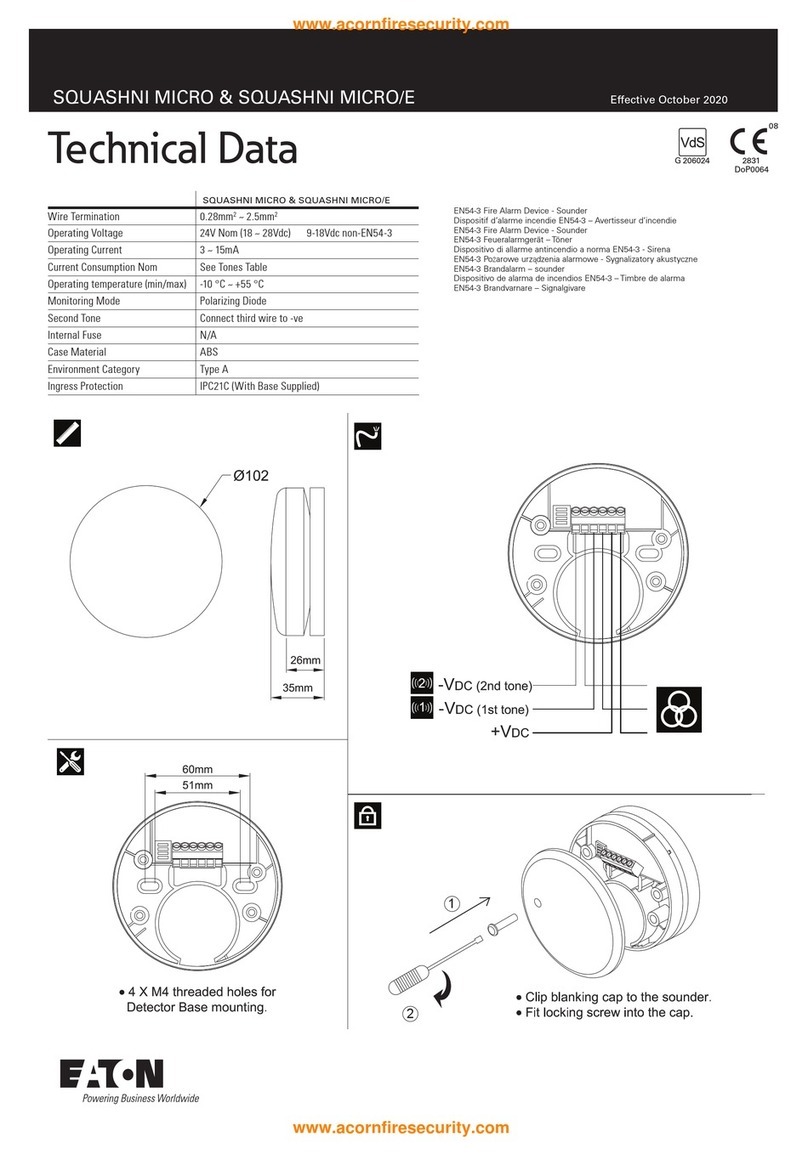3INSTALLATION AND OPERATION MANUAL 25-15049-G October 2021 www.eaton.com
12.1.1 Auto-Learn...............................................50
12.1.2 Comfort Mode. . . . . . . . . . . . . . . . . . . . . . . . . . . . . . . . . . . . . . . . . . . .53
12.1.3 Locate Device ............................................54
12.1.4 Rapid Faults..............................................56
12.2 User Management - Definitions of Access levels ....................58
12.2.1 Level based system .......................................58
12.2.2 Manage Users ...........................................59
12.3 Commissioning the system using xDetectWorks Software.............64
12.3.1 xDetectWorks Installation ..................................64
12.3.2 Getting Started ...........................................65
12.3.3 General Operation ........................................65
12.4 Configuring a Site .............................................66
12.4.1 Root ...................................................66
12.4.2 Sites ...................................................67
12.5 Retrieving Panel Configuration ...................................68
12.5.1 Retrieving a Panel’s Configuration ............................68
12.5.2 Retrieving Configuration - Important Notes .....................69
12.6 Updating Panels Configuration ...................................70
12.6.1 Updating a Single Panel’s Configuration........................70
12.7 Configuring Networks, Panels and Modules ........................70
12.7.1 Networks................................................71
12.7.2 Panels ..................................................71
12.7.3 Modules ................................................72
12.7.4 Gateway ................................................72
12.7.5 Programmable IO .........................................73
12.7.6 Conventional Sounder ......................................74
12.7.7 Loops...................................................74
12.7.8 Using the Loop Grid Editor ..................................74
12.7.9 Ld800 Properties..........................................75
12.7.10 Devices ................................................75
12.7.11 Adding Devices ..........................................76
12.7.12 Insert Devices ...........................................76
12.7.13 Clear Devices............................................77
12.7.14 Remove Devices .........................................77
12.8 Configuring Cause and Effect ....................................77