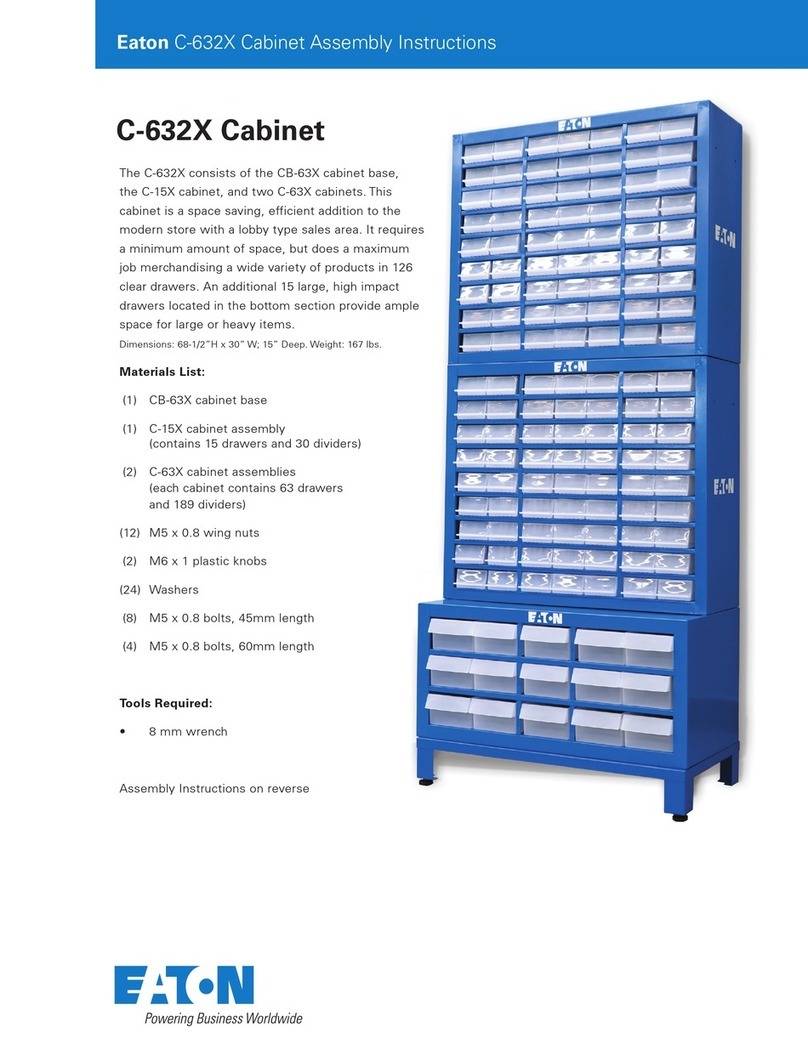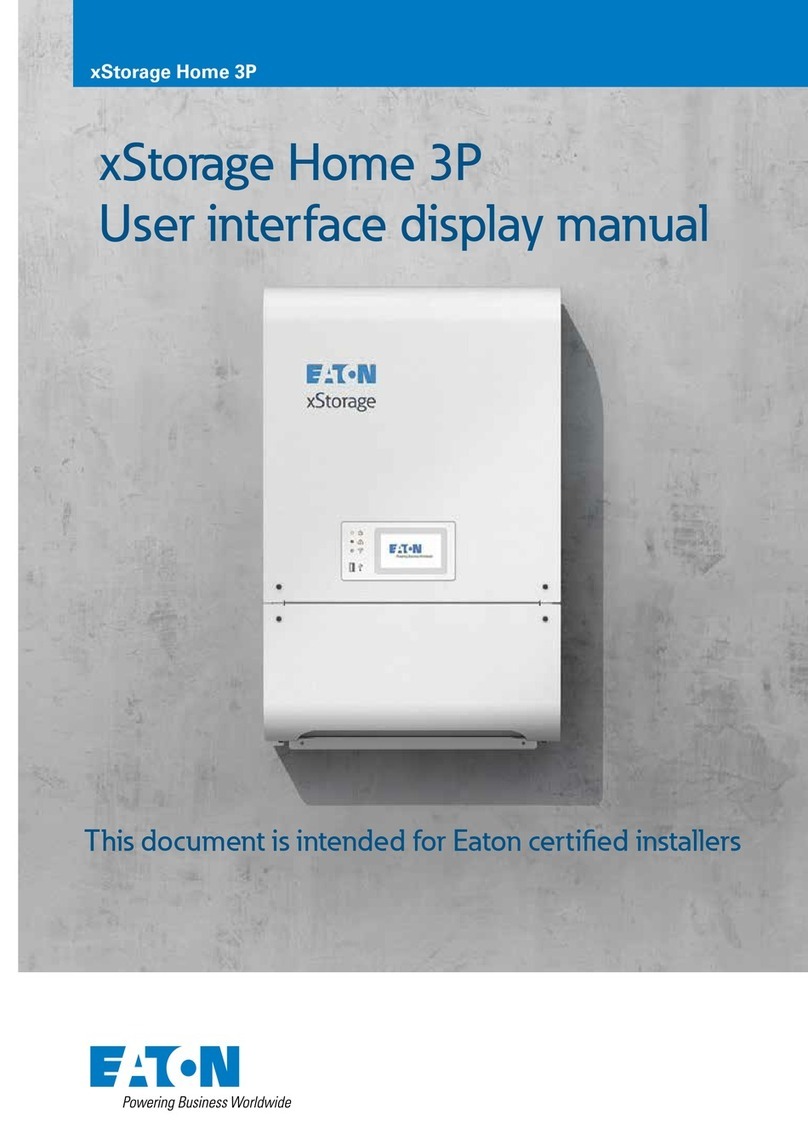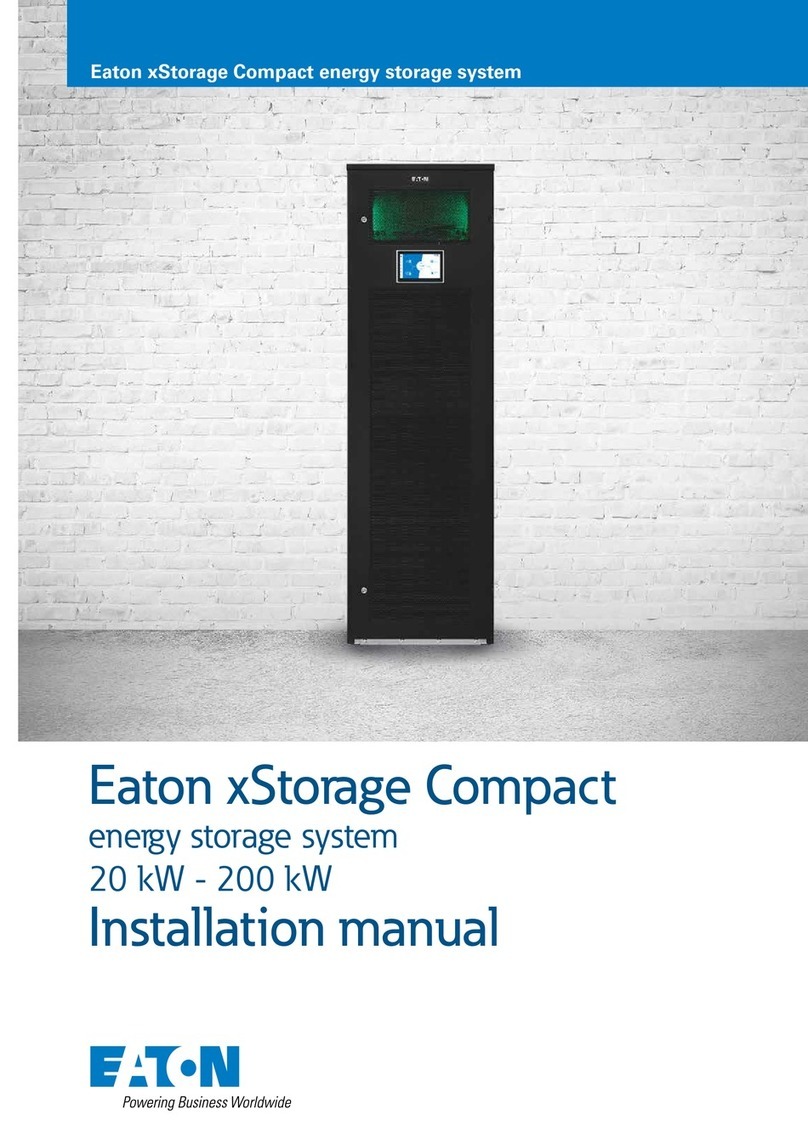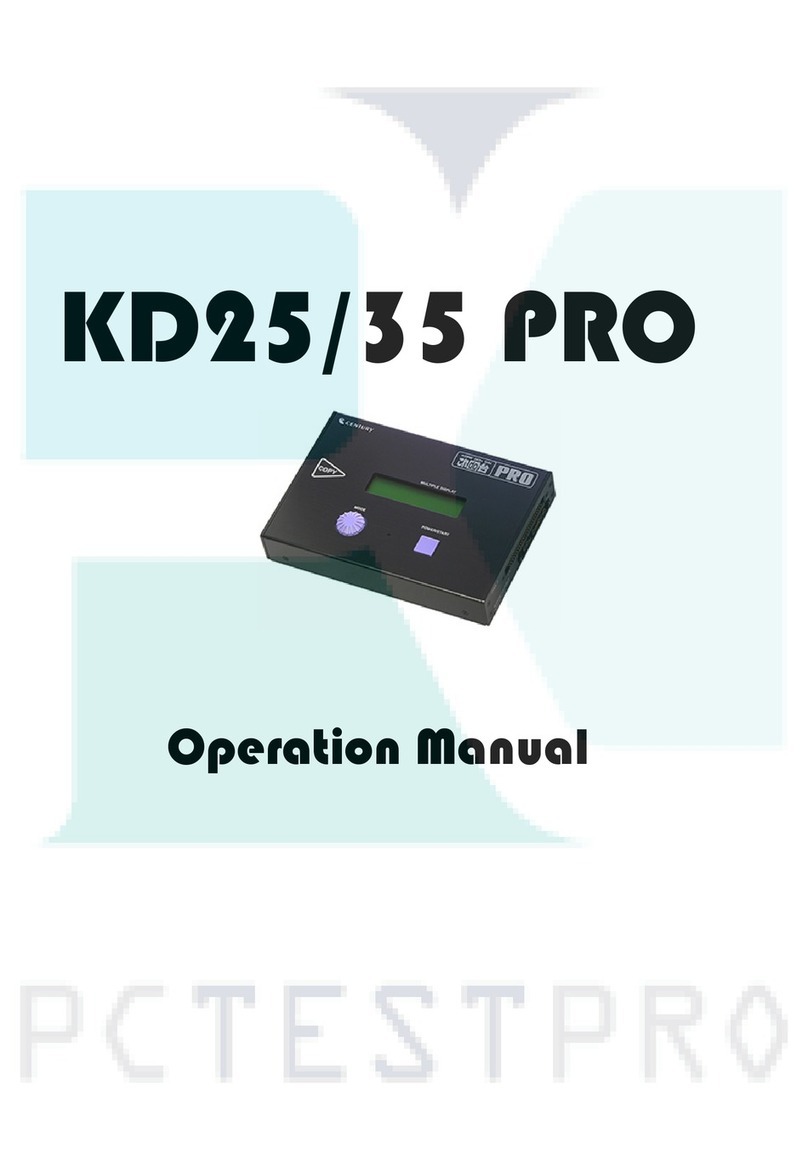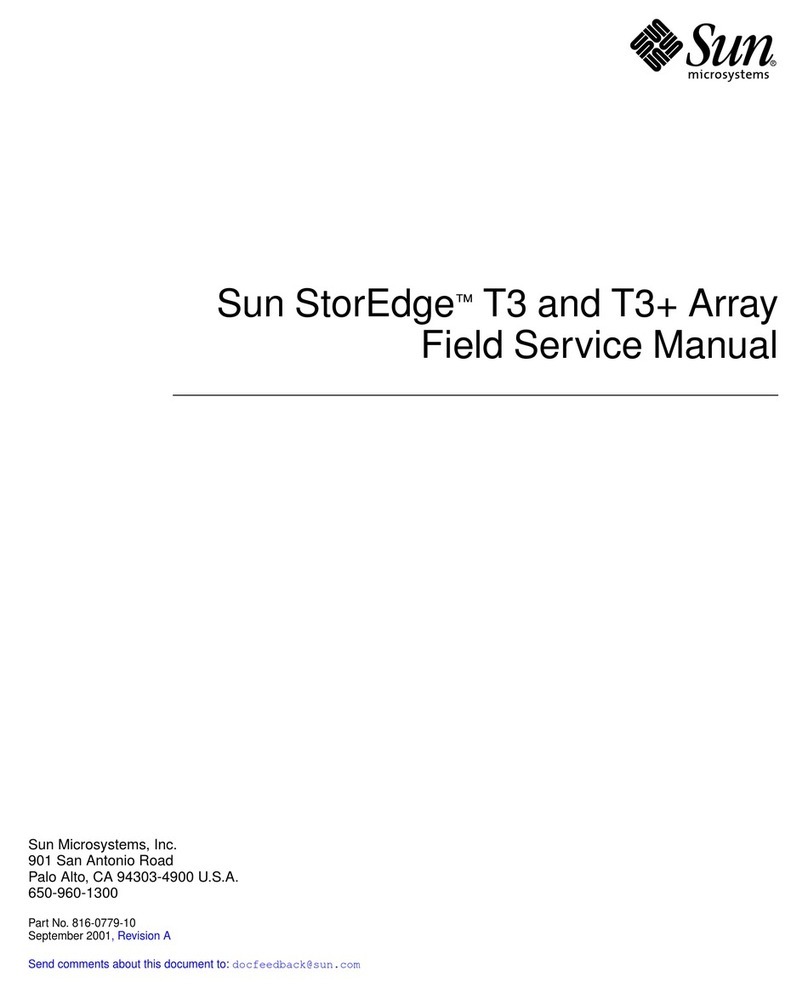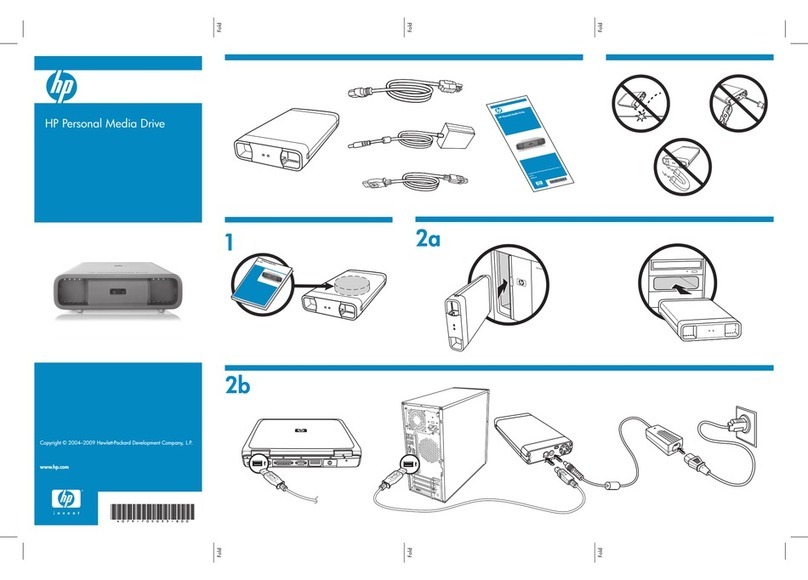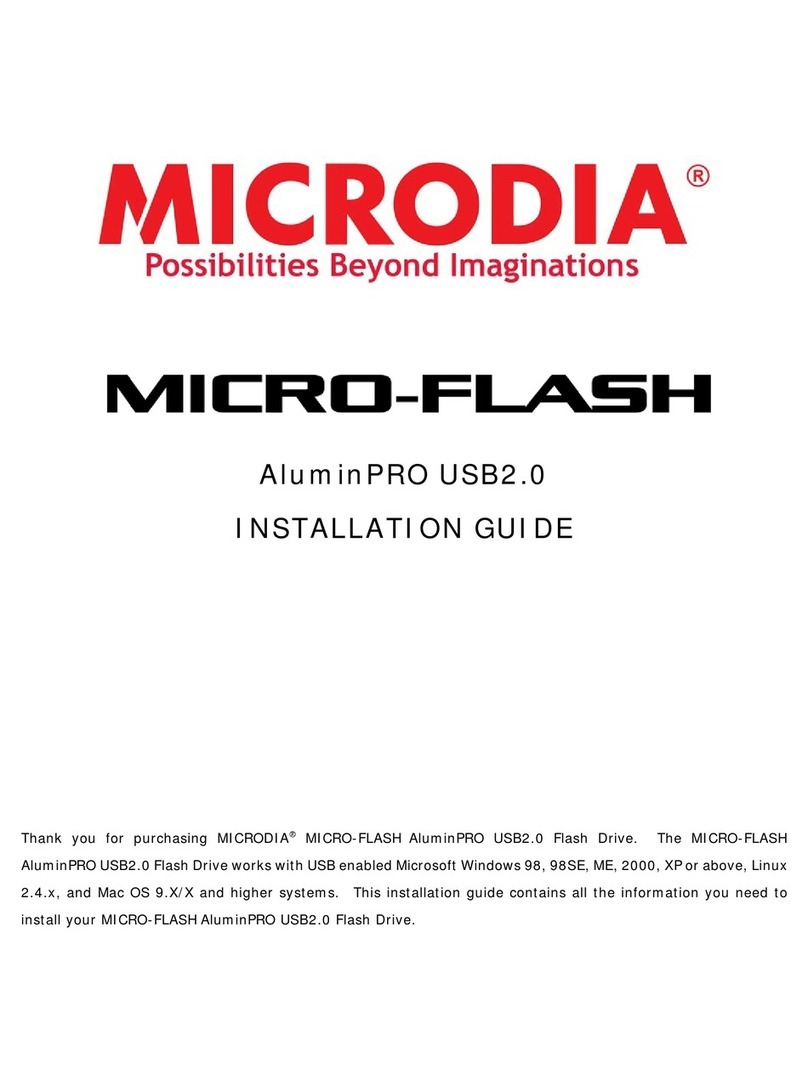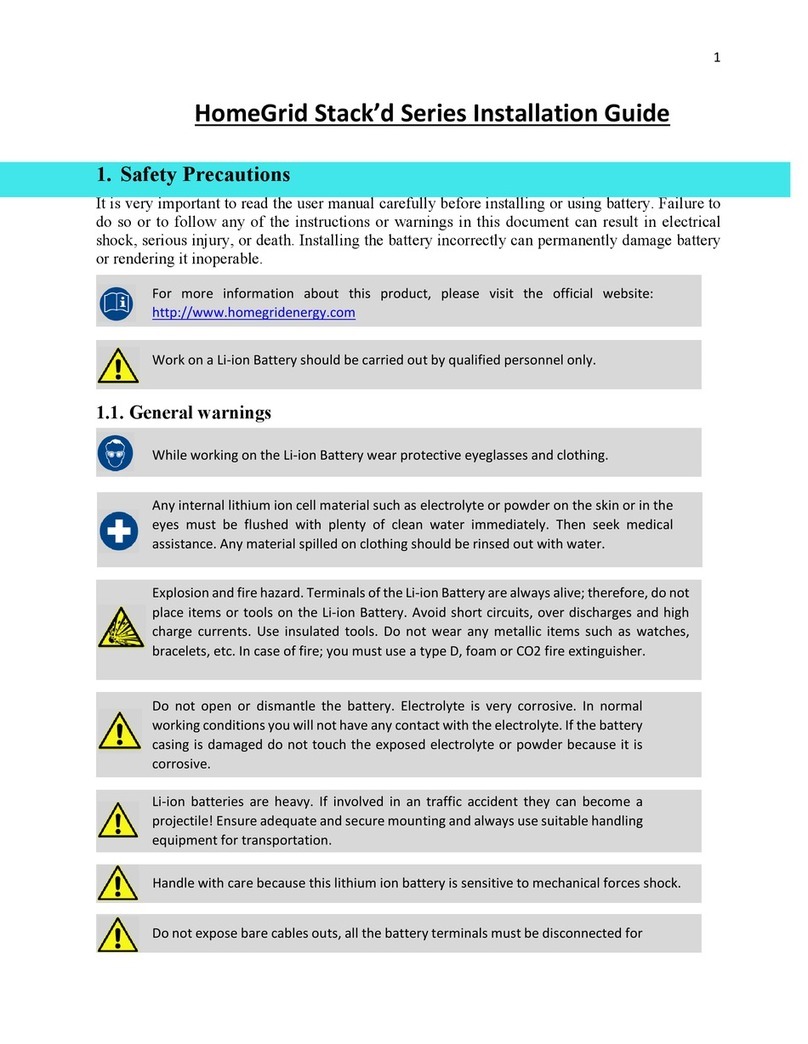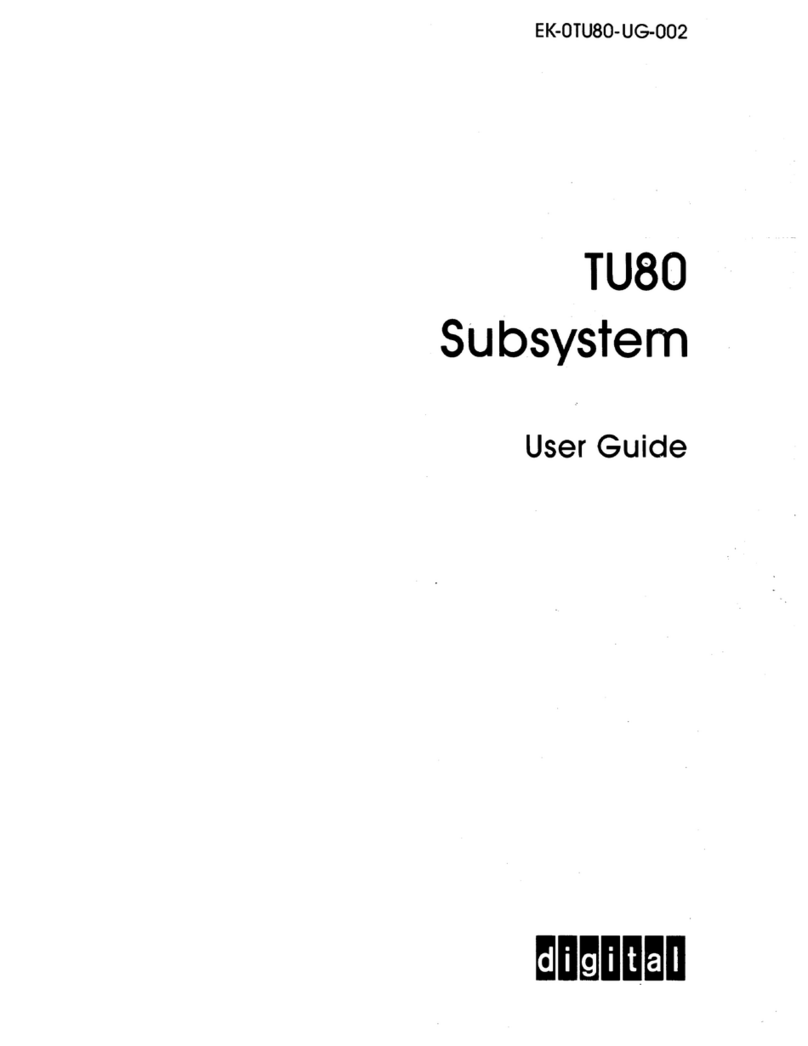Page 3 I.L. 01-50413-00
Cutler-Hammer
173 Heatherdown Drive
P.O. Box 6166
Westerville OH 43081
(614)-882-3282
FAX: (614)-895-7111
www.cutlerhammer.com
Effective 02/98
Printed in U.S.A.
•JP3 is used for battery selection. To use the
internal battery (recommended), jumper posts 1 &
2. The on-board LED will signal when battery
voltage is below 2.6 V. If the internal battery runs
down, an external battery must be installed. To use
an external battery, jumper posts 2 & 3.JP6 is the
Master/Slave selection and must be shorted. The
card default is Master. If two memory cards are
installed, set jumper JP6 to the Slave position on
the second card.
•JP4 and JP5 are not used by NetSolver and
should be left at the factory defaults.
•JP7 is for write protection of both memory banks.
The default setting is Protect disabled.
•JP8 provides a connection for an external battery.
SOFTWARE CONFIGURATION
To configure the software for the SRAM PC104 Battery
Backed Memory Card, please see the application note
for the retentive memory driver.
INSTALLATION
If you have a Cutler Hammer model D72XPY, D73XPY
or D74XPY, where Y is 2, 3, 4, 5, 6, or 7, you have a
CPU card that allows the SRAM PC104 Battery
Backed Memory Card to be connected to it without
using an ISA CPU adapter card. The CPU card can be
found in slot 1 of your computer. The instructions
below outline how to install the SRAM PC104 Battery
Backed Memory Card directly to a CPU card.
1. Ground yourself to avoid static discharge. Use an
ESD strap to avoid permanent damage to
integrated circuits.
2. Remove the CPU card from your unit.
3. Attach the video extension cable to the CPU card.
4. Install stake pins on the memory side of the SRAM
PC104 Battery Backed Memory Card.
5. With the memory side of the SRAM PC104 Battery
Backed Memory Card facing the CPU card, mount
the memory card to the CPU card.
6. Fasten screws to the standoffs (using Loctite small
screw thread locker #222) to secure both cards
together.
7. Attach stake pin protector over the stake pins.
8. Reinstall the CPU card.
SUPPORT SERVICES
Technical Support 1-800-809-2772
If you are in the U.S. or Canada, you can take
advantage of our toll-free line for technical assistance
with hardware and software product selection, system
design and installation, and system debugging and
diagnostics. Technical support engineers are available
for calls during regular business hours (8 am - 5:30 pm
EST) by calling 1-800-809-2772. International calls can
be made to either the Tech Line at 1-800-809-2772
(toll call) or the Cutler-Hammer main business line at
614-882-3282.
Technical Support Fax 614-882-0417
You can also contact our technical support engineers
by faxing your support requests directly to APSC
Westerville at 614-882-0417.
Information Fax-Back Service 614-899-5323
The latest Cutler-Hammer product information,
specifications, technical notes and company news is
available to you via fax through our direct document
request service at 614-899-5323. Using a touch-tone
phone, you can select any of the info faxes from our
automated product literature and technical document
library, punch in a fax number and receive the
information immediately.
Bulletin Board Service 614-899-5209
Parameters: 8 data bits, 1 stop bit, parity none, 9600-
28.8K baud
If you have modem access, you can dial in directly to
our electronic bulletin board service for the latest
product and company information. File sharing,
product software downloads and our user message
service are just a few of the things you will find online
at 614-899-5209.
Website
http://www.cutlerhammer.eaton.com/automation
If you have Internet capabilities, you also have access
to technical information via our website at
http://www.cutlerhammer.eaton.com/automation. The
website includes technical notes, frequently asked
questions, release notes, and other technical