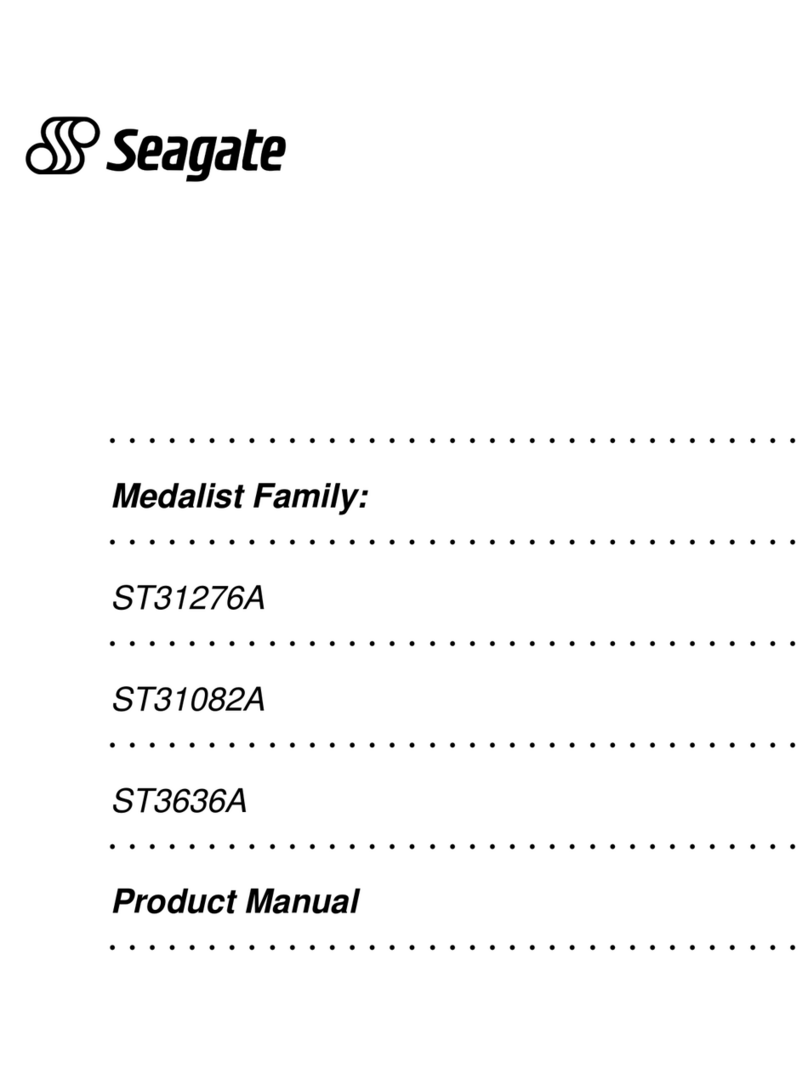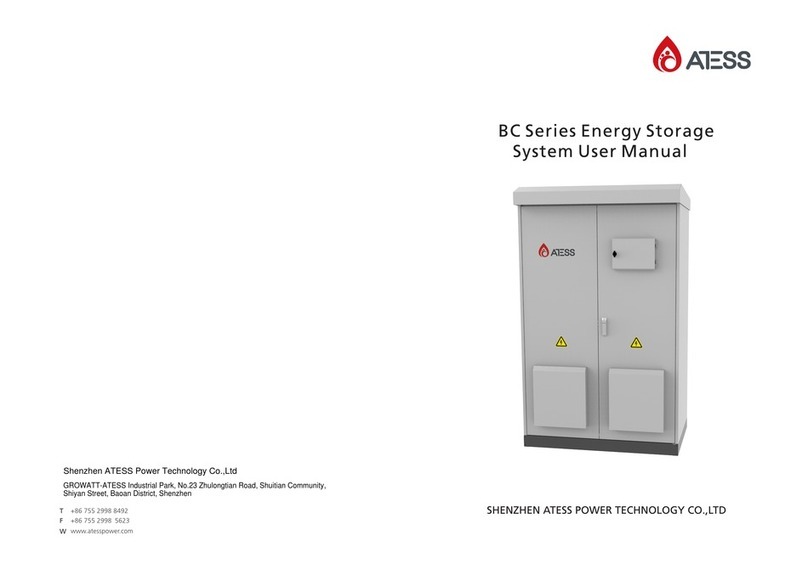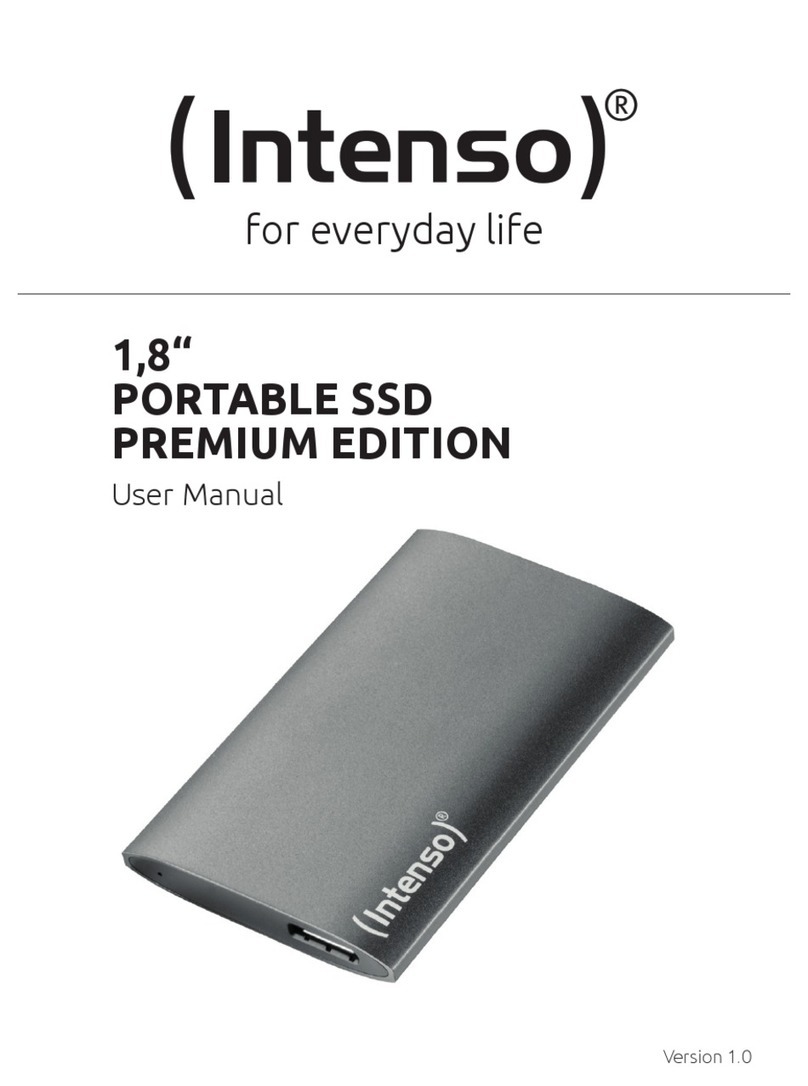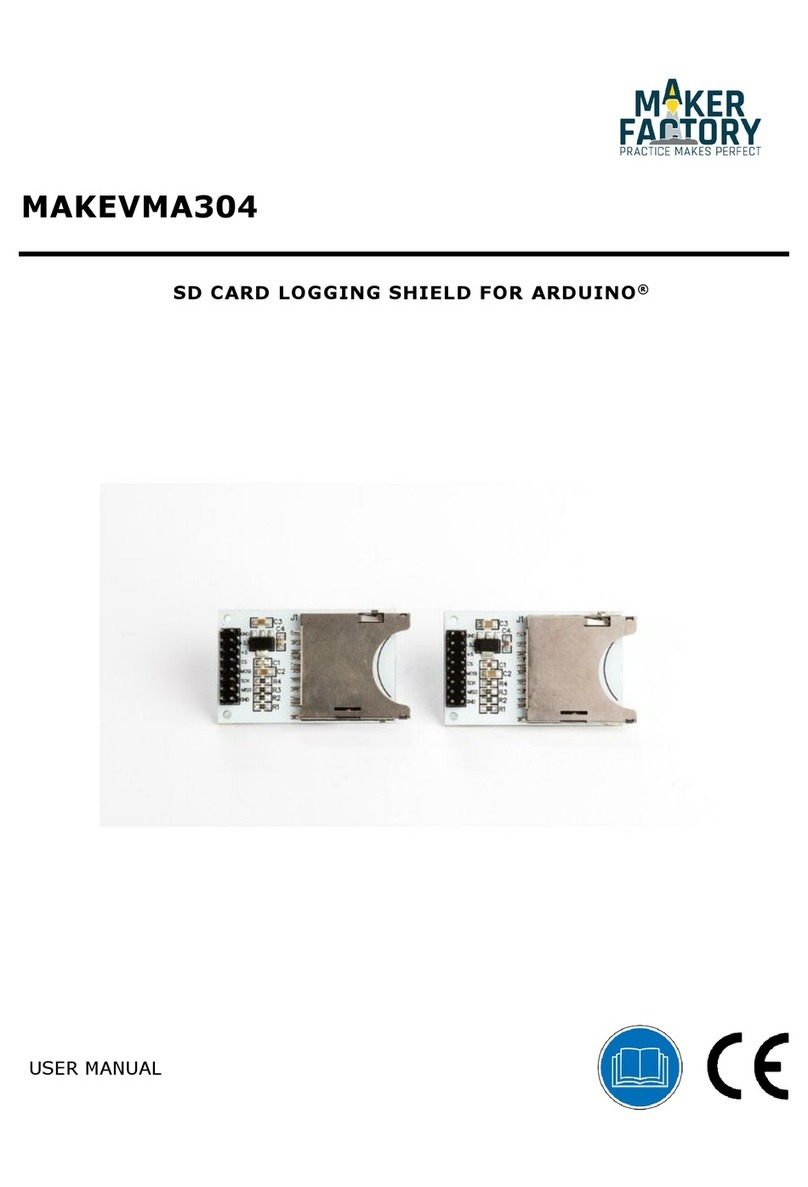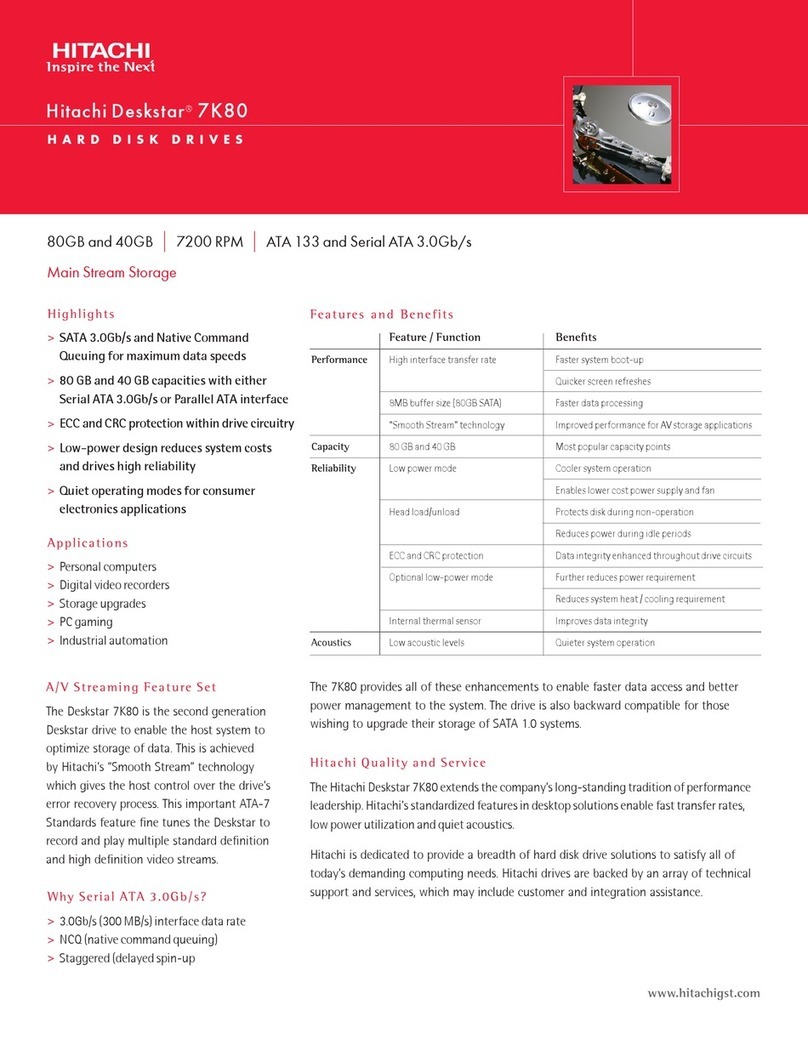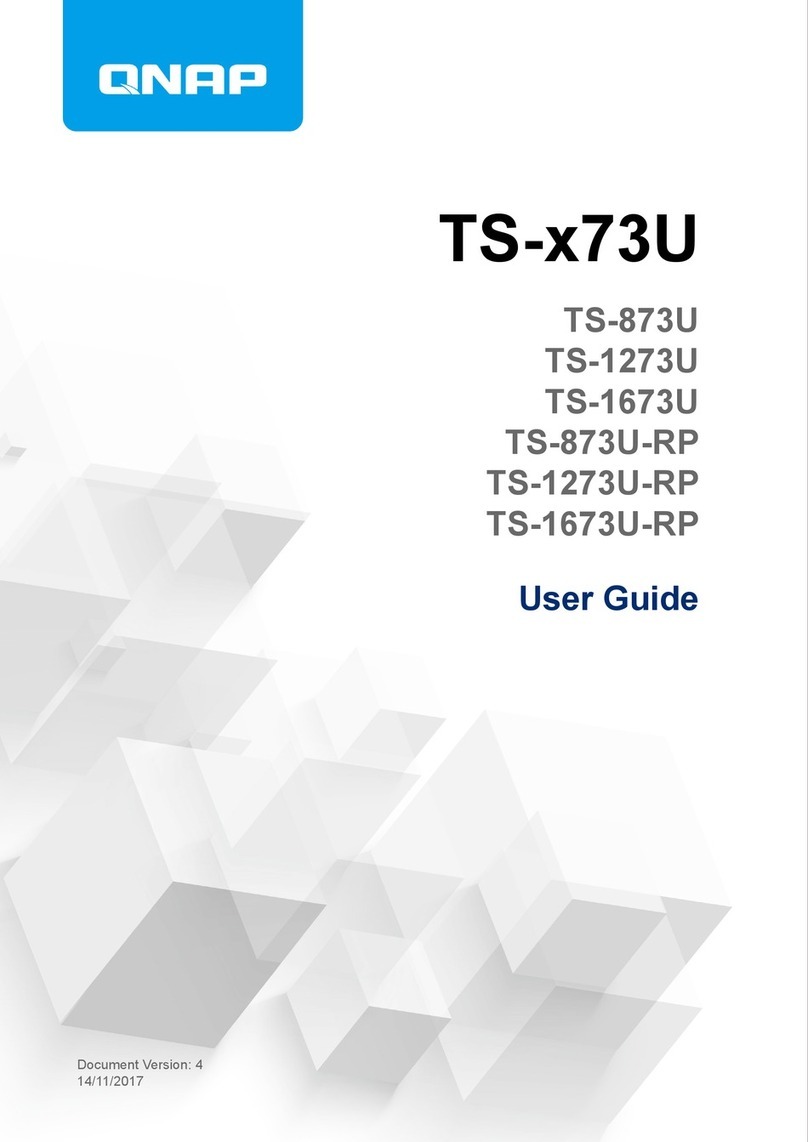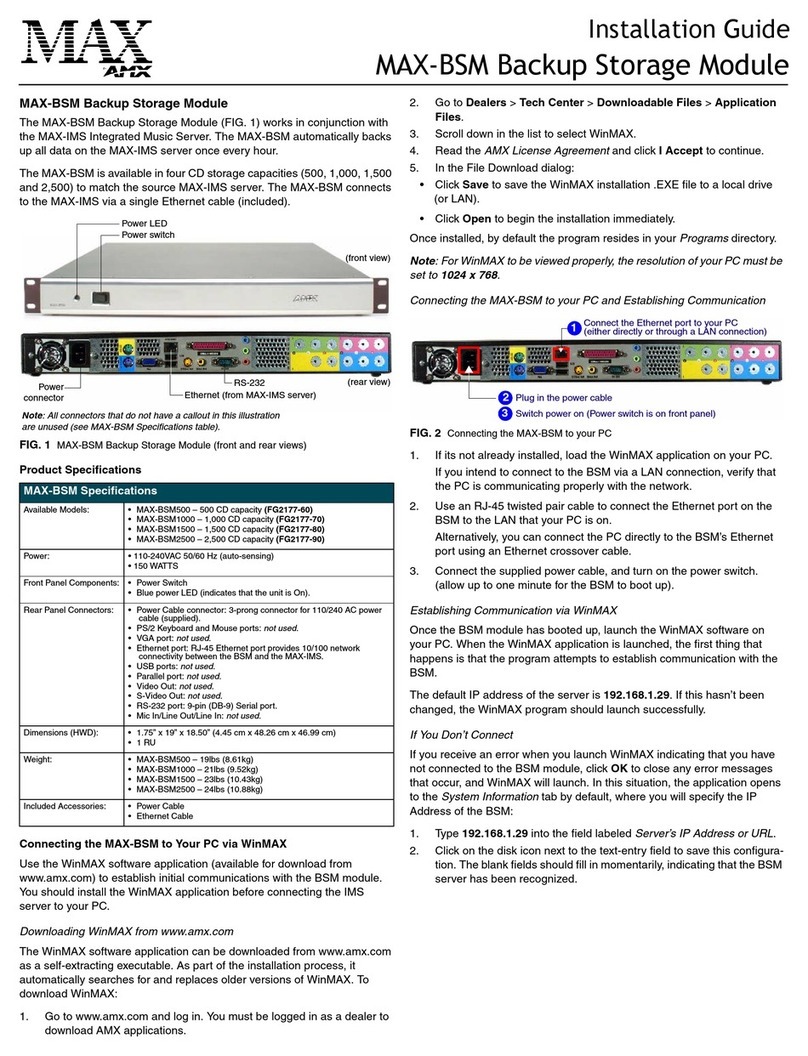Eaton xStorage Home 3P User manual

xStorage Home 3P
User manual
This document is intended for end users
xStorage Home 3P

2
XSTORAGE HOME 3P USER MANUAL MN700011EN December 2020 www.eaton.com
Content overview
1 Introduction.............................................................................................................................................3
1.1 Field of applications........................................................................................................................................... 4
1.2 Symbols used in this manual............................................................................................................................. 4
1.3 Conventions used in this document.................................................................................................................. 5
2 Figures......................................................................................................................................................6
3 Cautions ...................................................................................................................................................9
3.1 Operating environment and restrictions ........................................................................................................... 9
3.2 Protection from electric shock .........................................................................................................................10
3.3 Warning decals and rating plate.......................................................................................................................10
4 General description .............................................................................................................................. 11
4.1 xStorage Home 3P high voltage hybrid inverter ..............................................................................................11
4.2 Operating modes .............................................................................................................................................11
4.2.1 “SELF-CONSUMPTION” Mode ..............................................................................................................11
4.2.2 “FEED-IN CONTROL” Mode ...................................................................................................................12
4.2.3 “BATTERY MANAGER” Mode................................................................................................................13
4.2.4 “EMERGENCY POWER SUPPLY (EPS)” Mode ......................................................................................14
4.2.5 “BACKUP RESERVE” Mode...................................................................................................................15
4.3 HV Lithium-ion battery .....................................................................................................................................15
4.3.1 Calibration charge ...................................................................................................................................15
4.3.2 Maintenance charge ...............................................................................................................................16
4.4 Touch-screen control panel...............................................................................................................................16
5 Electrical connections ..........................................................................................................................17
5.1 Wi-Fi connection ..............................................................................................................................................17
5.2 LAN connection ...............................................................................................................................................17
5.3 System switching on........................................................................................................................................17
5.4 System switching off .......................................................................................................................................17
6 Control panel .........................................................................................................................................18
6.1 General information .........................................................................................................................................18
6.2 “DASHBOARD”page .......................................................................................................................................19
6.3 Main Menu ..................................................................................................................................................... 20
6.4 Charts menu ................................................................................................................................................... 21
6.4.1 “24h” Chart.............................................................................................................................................. 21
6.4.2 “7d” Chart................................................................................................................................................ 22
6.4.3 “12m” Chart............................................................................................................................................. 22
6.5 Info menu ....................................................................................................................................................... 23
6.6 Export menu ................................................................................................................................................... 23
6.7 Setting menu .................................................................................................................................................. 23
6.7.1 General menu ........................................................................................................................................... 24
6.8 System update................................................................................................................................................ 25
7 Maintenance ..........................................................................................................................................26
7.1 General information......................................................................................................................................... 26
7.2 Disposal........................................................................................................................................................... 26
8 Troubleshooting ....................................................................................................................................27
9 Technical data........................................................................................................................................31
9.1 Rating plate..................................................................................................................................................... 31
9.2 Technical datasheet......................................................................................................................................... 31
10 Contact support information...............................................................................................................31
11 Guarantee ..............................................................................................................................................31

3
XSTORAGE HOME 3P USER MANUAL MN700011EN December 2020 www.eaton.com
1. Introduction
Thank you for purchasing xStorage Home 3P.
Before you start
This manual contains important instructions that must be followed during the installation, operation and maintenance
of the xStorage Home 3P system. All instructions must be read before installing and operating the equipment. This
manual should be retained for future reference. Please note that the xStorage Home 3P system must only be installed by
Eaton certied personnel, i.e. an Eaton technical support representative or an Eaton certied installer. There are no user
serviceable parts inside the xStorage Home 3P system. Failure to observe the above will void the guarantee provided and
Eaton cannot be held legally accountable.
This product is intended for residential application only. The contents of this manual are the copyright of the publisher and
may not be reproduced (even in extracts) without the prior written approval of Eaton Corporation. While every care has
been taken to ensure the accuracy of the information contained in this manual, Eaton assumes no liability for any error
or omission. Eaton reserves the right to modify the designs of its products. The unauthorized copying and lending of this
manual is prohibited.
Technical disclaimer
In line with our goal to continuously improve the products and the customer service we provide, all specications
contained in this document are subject to change without notice. All drawings, descriptions or illustrations contained
in this document serve to provide a clear overview and/or technical explanation of the present product and its various
components and accessories.
Legal entity
Eaton Energy Storage
Eaton Industries manufacturing GmbH
Address: Place de la Gare 2
1345 Le Lieu
SWITZERLAND
Web: www.eaton.com/xstorage

4
XSTORAGE HOME 3P USER MANUAL MN700011EN December 2020 www.eaton.com
1.1 Field of applications
This installation manual is intended for end users. It describes how to securely install and commission the following Eaton
xStorage Home three phase (3P) hybrid inverters (Table 1):
1.2 Symbols used in this manual
This user manual is intended for end users. It describes how to securely use the following Eaton xStorage Home
three phase (3P) hybrid inverters (Table 1):
Table 1 xStorage Home 3P system overview
Eaton xStorage Home 3P
Power Part Number Product Description
5 kVA XSTH3P050P075V01 XSTH Inverter 3Ph 5 kW PV 7.5
6 kVA XSTH3P060P090V01 XSTH Inverter 3Ph 6 kW PV 9
8 kVA XSTH3P080P120V01 XSTH Inverter 3Ph 8 kW PV 12
10 kVA XSTH3P100P150V01 XSTH Inverter 3Ph 10 kW PV 15
Imminent dangers causing serious injuries. Danger of death.
Hazardous behaviors that could cause serious injuries.
Hazardous behaviors that could cause death.
Behaviors that could cause minor injuries to people or minor damages to things.
An electric shock can be fatal.
Avoid touching internal or external normally live parts whilst the system is powered on.
The equipment contains capacitors that store static electricity, which could produce dangerous
electric discharges. Make sure that the devices have discharged their energy before carrying out
any work on the equipment.
The Guards or covers can be removed only 10 minutes after disconnecting the inverter from the
power supply to allow its components to cool down and any static electricity storage devices to
discharge. 10 min
Read the instructions. These instructions are intended for Eaton certified installers.
The Eaton certified installer must be an expert in the field and must therefore be responsible for
commissioning the system according to the manufacturer’s instructions and local legislation.
Any repair or replacement of parts of the system must be performed exclusively by Eaton certified
installers.
The notes preceded by this symbol relate to technical issues and ease of operations.
The EU Directive on Waste Electrical and Electronic Equipment (WEEE).

5
XSTORAGE HOME 3P USER MANUAL MN700011EN December 2020 www.eaton.com
1.3 Conventions used in this document
This manual adopts the following type conventions and acronyms to refer to Eaton xStorage Home system or its parts:
• Screen type represents information that appears on the screen or LCD display (used to indicate screen content inside the text).
• ALL CAPITALS highlights critical points that require careful attention.
All abbreviations used in this document are listed in the Table 2 Glossary.
Table 2 Glossary
Abbreviation Description
AC Alternating Current
BAT Battery
BMS Battery Management System
DC Direct Current
EMC Electromagnetic compatibility
EMI Electromagnetic interference
EPS Emergency Power Supply
FW Firmware
HV High Voltage
HW Hardware
IEC International Electrotechnical Commission
IP Internet Protocol
LAN Local Area Network
LCD Liquid Crystal Display
N Neutral
OV Over Voltage
PE Protective Earth
PPC Point of Common Coupling
PPE Personal Protective Equipment
PV Photovoltaic
RCD Residual Current Device
RCMU Residual Current Monitoring unit
SoC State of Charge
SW Software
UI User Interface
WEEE Waste Electrical and Electronic Equipment

6
XSTORAGE HOME 3P USER MANUAL MN700011EN December 2020 www.eaton.com
2. Figures
Figure 1. Simplified xStorage Home 3P system installation
1
7 8 9
2 3
4
5 6
1. PV1 string
2. PV2 string
3. Battery
4. Emergency power supply (EPS)
5. Interlock system
6. Privileged loads or critical loads
7. Public grid
8. Energy meter
9. Home loads or non-critical loads

7
XSTORAGE HOME 3P USER MANUAL MN700011EN December 2020 www.eaton.com
Figure 2. Network connection illustration
12
3
1. Dongle Wi-Fi
2. Router
3. Cloud

8
XSTORAGE HOME 3P USER MANUAL MN700011EN December 2020 www.eaton.com
Figure 3. Label on the xStorage Home 3P

9
XSTORAGE HOME 3P USER MANUAL MN700011EN December 2020 www.eaton.com
3. Cautions
These instructions are intended for end users.
Before carrying out any operations, make sure to have read and understood this manual. Do not make changes and
do not carry out maintenance operations not described in this manual. The manufacturer does not accept responsibility
for injuries to people and damages to things occurred because the information within this manual has not been read and
followed.
Check the regulations applied by the electricity provider. Check the solar panels manufacturer’s instructions.
Check the batteries manufacturer’s instructions.
The installation must only be carried out only by Eaton certified personnel.
Only high voltage (HV) lithium-ion batteries approved by Eaton can be connected to the xStorage Home 3P system.
The use of non-approved batteries can affect the correct functioning of the system and relieves Eaton from all liabilities
and invalidates the guarantee.
It is strictly prohibited to open the xStorage Home 3P system except as listed in this manual. The installation of
the equipment must not be carried out by personnel who are not certified by Eaton.
For any doubts or problems regarding the use of the system, even if not described here, please contact the Eaton
certified installer or Eaton sales representative.
The xStorage Home 3P system must not be subjected to any type of modification. Eaton declines any responsibility
if the rules for correct installation are not respected and is not responsible for the system upstream or downstream
of the equipment it supplies.
The exclusion of protective devices is extremely dangerous and relieves the manufacturer of any responsibility
for damage to people and things.
3.1 Operating environment and restrictions
Each system must be used exclusively for the operations it was designed for and within the operative ranges specied in
the nameplate and / or in the relative technical datasheet, according to the national and international safety standards.
Any use different from the intended use specied by the manufacturer is to be considered totally inappropriate and dangerous
and in this case the manufacturer declines all responsibility.
This equipment is an integrated system capable of converting a direct current (DC), coming from a photovoltaic generator and
a battery, into an alternating current (AC) suitable for use by local loads and / or fed into the public grid.
Operating range limits:
The xStorage Home 3P system can only be used with photovoltaic modules that do not require the earthing of one of the poles.
xStorage Home 3P can only be used with photovoltaic modules that meet the specic requirements of class A in accordance
with the indications of the IEC 61730 standard.
Do not connect any other energy source to the inverters in addition to the modules described above. The leakage current during
normal operation must not exceed the limits specied in the technical characteristics.
A high voltage lithium-ion battery (HV) can be connected to the xStorage Home 3P system at the BAT input, which acts as
a storage element for the excess energy produced by the photovoltaic generator. The stored energy is then released to the
system which will make it available, at the time and in the most appropriate way, to local loads in order to fully or drastically
reduce the drawn of energy from the distribution network.
The xStorage Home 3P system can be connected to the distribution network only in the countries which the system
is certied for.
The xStorage Home 3P system can be used only respecting all the technical characteristics.

10
XSTORAGE HOME 3P USER MANUAL MN700011EN December 2020 www.eaton.com
3.2 Protection from electric shock
3.3 Warning decals and rating plate
An electric shock can be fatal.
Avoid touching internal or external normally live parts whilst the system is powered on.
Cables and connections must always be secured, in good conditions, insulated and suitably sized.
The labels on the equipment must NOT be removed, damaged, soiled or hidden.
The labels must always be visible and in good conditions.
The technical data shown in this manual do not however replace those shown on the data plates on the equipment.
The equipment contains capacitors that store static electricity, which could produce dangerous electric discharges.
Make sure that the devices have discharged their energy before carrying out any work on the equipment.
10 min
Improper or unauthorized use:
Although carefully constructed, all electrical appliances can catch fire.
The xStorage Home 3P system is intended for indoor installation.
Optimal operation of the xStorage Home 3P system is ensured at a maximum ambient temperature of 40 °C (104 °F).
The xStorage Home 3P system must be transported and stored in indoor locations with a temperature range of
-30 °C to +70 °C (-22 °F and 158 °F).
The xStorage Home 3P system must be used in locations with no acids, gases or other corrosive substances.
The xStorage Home 3P system must be used and stored in locations with relative humidity ranging from
5% to 95% without condensation.
The xStorage Home 3P system must be transported in locations with relative humidity ranging from 5 % to 95 %.
The xStorage Home 3P system must be used and stored in locations with atmospheric pressure ranging from
86 kPa to 106 kPa.
The xStorage Home 3P system must be transported in locations with atmospheric pressure ranging from 70 kPa to
106 kPa.
The xStorage Home 3P system must be used at a maximum altitude above sea level of 3000 m (9750 feet). For
altitudes above 2000 m, due to the rarefaction of the air, specic conditions may occur which must be considered when
choosing the place of installation. All installations at altitudes above 2000 m must be assessed case by case considering
the following critical issues:
• Less efficient cooling.
• Decrease in the dielectric strength of the air and, in the presence of high voltages, the creation of electric arcs.
• Presence of cosmic radiation that can affect the correct functioning of the electronic components.

11
XSTORAGE HOME 3P USER MANUAL MN700011EN December 2020 www.eaton.com
4. General description
4.1 xStorage Home 3P high voltage hybrid inverter
The xStorage Home 3P High Voltage (HV) hybrid inverter (see Figure 1) is a DC - AC solar inverter, designed for use in indoor
environments. It has been designed to be used in combination with PV panels and connected to the electricity grid and a high
voltage (HV) storage battery to optimize self-consumption. In the event of a temporary or permanent power outage, the xStorage
Home 3P automatically enables the off-grid operation on the EPS port supplying, with the backup energy, the part of the home
system connected to it.
All adjustment and control operations can be performed on the LCD (touch screen) located on the front of the xStorage Home 3P.
4.2 Operating modes
The xStorage Home 3P HV hybrid inverter can operate in different operating modes in order to meet the specic needs of
the user. Please consider that only the Eaton certied installer can change the operating modes depending from user needs.
4.2.1 “SELF-CONSUMPTION” mode
In the presence of sunshine, the energy from the photovoltaic
eld is used primarily to supply the domestic loads and secondly
to charge the battery. Further energy in excess is transferred
to the grid. If the energy required by the loads is high and
the available energy from photovoltaic eld and battery is not
enough, the remaining part is taken from the grid.
This operating mode is mainly indicated in installations with a low tariff for the energy fed into the grid and a high cost
for the energy purchased from the utility.
Figure 4. Eaton xStorage Home 3P self-consumption mode during the day
In the absence of energy from the photovoltaic system, the
battery is discharged to supply domestic loads. If the energy
required by the loads is higher than the energy stored the
battery, the remaining part is taken from the grid. The energy
stored in the battery usually does not feed in to the grid and it is
used to supply the home loads.
Figure 5. Eaton xStorage Home 3P self-consumption mode during the night

12
XSTORAGE HOME 3P USER MANUAL MN700011EN December 2020 www.eaton.com
4.2.2 “FEED-IN CONTROL” mode
This operating mode is mainly indicated in installations where local regulations require a limitation on the energy that is
injected in to the grid.
1
Figure 6. Eaton xStorage Home 3P feed in control mode during the day
In the presence of sunshine, the energy from the photovoltaic
system is used primarily to supply the domestic loads and
secondly to charge the battery. Further energy in excess is
transferred to the grid with the possibility to set a limit on the
value of the maximum power fed into the grid. If the set limit
is zero and there is no demand for energy from the loads, the
inverter will limit the input power to the set value by reducing
the production of the photovoltaic energy until it completely
inhibits it. Therefore, by setting the input limit to 0 W, the
system will totally prevent the transfer of energy to the grid.
Moreover, if the energy required by the loads is high and the
available energy from photovoltaic eld and battery is not
enough, the remaining part is taken from the grid.
1. Pmax
Figure 7. Eaton xStorage Home 3P feed in control mode during the night
In the absence of energy from the photovoltaic eld, the
battery is discharged to supply domestic loads. If the energy
required by the loads is high and the energy in the battery is
not enough, the remaining part is taken from the grid. The
energy stored in the battery usually does not feed in to the grid
and it is used to supply the home loads.

13
XSTORAGE HOME 3P USER MANUAL MN700011EN December 2020 www.eaton.com
Figure 8. Eaton xStorage Home 3P battery manager mode during the day
In the presence of sunshine, the energy from the photovoltaic
system is used primarily to supply the domestic loads and
secondly to charge the battery starting from the set charge
start time. This allows you to start charging the battery at the
most convenient time of the day.
4.2.3 “BATTERY MANAGER” mode
This operating mode is mainly indicated in installations where it is convenient to enable the battery charge during the
high photovoltaic production time over the day and to operate a delayed discharge of the battery when the home energy
demand is high or when the cost of energy is expensive.
Figure 9. Eaton xStorage Home 3P battery manager mode during the night
In the absence of energy from the photovoltaic eld, the
battery is discharged to supply the domestic loads only
starting from the set time in order to keep the energy reserve
ready for the evening moments of maximum demand and
minimize any consumption from the grid in case of absorption
peaks. It is also possible to set a usage time limit to disable
the battery use and keep an energy reserve for the morning
after to support the energy demand from the loads when the
photovoltaic production is not present yet.

14
XSTORAGE HOME 3P USER MANUAL MN700011EN December 2020 www.eaton.com
Figure 10. Eaton xStorage Home 3P Emergency power supply (EPS) mode
In case of a power outage, the energy from the photovoltaic
system is used primarily to supply domestic loads and
secondly to charge the battery. If the photovoltaic system is
not able to supply the loads then the remaining part is taken
from the battery. In the absence of photovoltaic production,
the energy required to supply the house loads will be totally
taken from the battery.
4.2.4 “EMERGENCY POWER SUPPLY (EPS)” mode
In case of a power outage, this operating mode allows an emergency output (EPS) to be activated to supply the
privileged domestic loads. In order to activate this operating mode, the presence of the battery is required.
WARNING:
In order to preserve the health of the battery, the automatic enabling of the EPS port occurs only if the state of charge is
higher or equal to 5 %. Below this value the EPS mode is inhibited.
WARNING:
The “EPS” mode automatically ends during the discharge in case the battery status reaches the minimum value of 0 %.
The mode is automatically restored if the solar energy from the panels manages to bring the battery to a state of charge
equal or higher than 5 %.
WARNING:
The total power of the loads connected to the EPS output must be within the range specified in the technical data.
If the total load is higher, the xStorage Home 3P will enter in protection mode, disabling the output power and signaling
the overload event. After a few seconds it will attempt to restore the regular operation of the EPS port. This restart mode
will continue until the total load connected to the EPS port is compatible with the maximum ratings specified in the
technical data. It is therefore recommended to connect only critical loads to the EPS port.
WARNING:
In EPS mode, some loads may not work properly even if their total rated power is within the limits specified
in the technical data. This can happen because the inrush currents could be too high (refrigerators, air conditioners,
hydraulic pumps, etc.). In these cases, the xStorage Home 3P hybrid inverter will enter in protection mode, disabling
the output power and the overload event will be flagged. After a few seconds it will attempt to restore the regular
operation of the EPS port. This restart mode will continue until the total load connected to the EPS port is compatible
with the maximum ratings specified in the technical datasheet. It is therefore recommended to connect only critical
loads to the EPS port.
WARNING:
The activation of the EPS port in case of a power outage can take a predetermined time which depends on the
regulations in force in the country of installation. For this reason, the xStorage Home 3P system cannot be
used as a UPS as it does not guarantee the continuity of power supply of the loads connected to it.

15
XSTORAGE HOME 3P USER MANUAL MN700011EN December 2020 www.eaton.com
This operating mode allows you to maintain a reserve of energy stored in the battery always ready to be used in the
event of a power outage and is particularly suitable for installations in areas where power outages often occur.
4.2.5 “BACKUP RESERVE” mode
Figure 11. Eaton xStorage Home 3P back up reserve mode
In this operating mode the battery is forced to be charged up
to a pre-set minimum level and usually does not discharged
below that level during normal self-consumption operation.
The reserve of the battery state of charge is maintained by the
energy produced by the photovoltaic field or it might be taken
from the grid. In order to guarantee the pre-established backup
level, the energy stored in the battery is usually not fed in to
the grid, but it is reserved exclusively to supply the loads.
4.3 HV Lithium-ion battery
The xStorage Home 3P HV hybrid inverter can be connected to a high voltage lithium-ion storage battery (HV) to store the energy
from the PV panels and to optimize self-consumption.
The xStorage Home 3P hybrid inverter can operate with various high voltage (HV) batteries which have been specifically tested
and approved by Eaton to ensure the safety and optimal operation of the system.
WARNING:
Connect only the battery models approved by Eaton to the xStorage Home 3P hybrid inverter. Contact your Eaton
sales representative to get further details.
The calibration charge is primarily carried out by the energy coming from the solar panels which is entirely destined for
this purpose. If the energy available from the solar panels is not enough then the remaining part is taken from the grid.
Based on the state of health of the battery and to get an accurate and reliable state of charge (SoC) indication, the control module
integrated in the battery (BMS) cyclically requests the xStorage Home 3P hybrid inverter to carry out a calibration and to charge up to
100 %. This allows to make the best use of the battery, maximize the useful life of the internal cells and to optimize battery performances.
4.3.1 Calibration charge
WARNING:
During the calibration charge, normal system functionalities are disabled, and the battery cannot be used by the system.
All system functionalities are
automatically restored at the end of the calibration process.
WARNING:
During the calibration charge the EPS mode is disabled. It is automatically restored at the end of the calibration process.
WARNING:
Calibration charge is required by the battery integrated control module (BMS). The xStorage Home 3P hybrid inverter cannot in any
case disable the command from the battery.
The duration of the calibration charge depends on the energy available from the solar panels and on the health of the cells of the battery.
This process can take a long time (hours and / or days) especially during the winter when the available solar energy can be very low.
The calibration charge status is shown on the display status bar.

16
XSTORAGE HOME 3P USER MANUAL MN700011EN December 2020 www.eaton.com
WARNING:
The maintenance charge is a safety function of the battery to avoid damages. For this reason, the xStorage Home 3P hybrid inverter
can activate grid charging if the available photovoltaic energy is not enough.
WARNING:
During the maintenance charge, normal system functionalities are disabled, and the battery cannot be used by the system.
All system functionalities are automatically restored at the end of the maintenance process.
WARNING:
During the maintenance charge the EPS mode is disabled. It is automatically restored at the end of the maintenance process.
WARNING:
Maintenance charge is required by the battery integrated control module (BMS). The xStorage Home 3P hybrid inverter cannot in
any case disable the command from the battery.
The maintenance charge brings the state of charge from the minimum value to a value determined by the BMS based
on the state of health of the cells. The charging current is also determined by the BMS module based on the health and
temperature of the battery itself.
The duration of the maintenance charge depends on the energy available from the solar panels and on the health of the cells of
the battery. This process can take a long time (hours) especially during the winter when the available solar energy can be very low.
During the winter period or after long periods of inactivity, the battery may remain at the minimum state of charge for a long time
with the risk of a deep discharge phenomena with consequent risk of structural damage to the internal cells. Therefore, to avoid
damages of the battery, the control module integrated in the battery (BMS) may require the xStorage Home 3P hybrid inverter to
carry out a maintenance charge.
4.3.2 Maintenance charge
Metallic or excessively sharp materials must not be used.
The display backlighting is turned off when the display is not used by the user. The LCD display remains operational even
if it appears to be off. To reactivate it, simply touch the display surface.
The maintenance charge status is shown on the display status bar.
The control panel fitted on the xStorage Home 3P is a graphic touchscreen display. To input commands, simply touch the surface of
the display with a finger or with objects suitable for the purpose.
4.4 Touch-screen control panel

17
XSTORAGE HOME 3P USER MANUAL MN700011EN December 2020 www.eaton.com
See the connection instructions shown in
Figure 2.
Insert the Wi-Fi dongle supplied with the inverter accessories in the USB port and wait for the system to recognize
the device (transparent Wi-Fi icon).
To set the correct operation of the connection it is necessary to access the configuration menu “SETTINGS” and set
the networking parameters of the “WLAN” menu according to the characteristics of the local network to be accessed.
Please refer to the xStorage Home 3P user interface display manual, “NETWORKING” section.
To ensure optimal Wi-Fi connectivity, make sure that the Wi-Fi signal available near the installation of the xStorage Home
3P system is high enough to allow a stable connection. For this purpose, during the configuration of the network parameters,
the scanning and selection of the Wi-Fi network carried out by the xStorage Home 3P reports the signal strength of the wireless
network to which you intend to connect: select a network with signal strength S > - 60 dBm. If the detected signal is weak
(S < -60 dBm), the connection is not guaranteed and therefore it is necessary to provide for the use a Wi-Fi repeater.
If the configuration operations are carried out correctly, the effective connection to the local Wi-Fi network is shown by the
Wi-Fi icon (icon highlighted) on the status bar of the display and by the stable lighting of the blue LED on the control panel.
WARNING:
Use only the Wi-Fi dongle supplied with the inverter accessory. The correct functioning of Wi-Fi connectivity is not
guaranteed with not approved similar devices.
5. Electrical connections
5.1 Wi-Fi connection
5.4 System switching off
5.2 LAN connection
By using a Wi-Fi dongle, the xStorage Home 3P inverter can access a local Wi-Fi network allowing to activate the remote
connection and system monitoring functions.
Proceed as follows to switch off the system:
If the checks listed above were successful, proceed as follows:
If the Wi-Fi connection is weak and / or not very stable, alternatively the xStorage Home 3P inverter can access a wired
local network via the LAN port allowing to activate the remote connection functions and system monitoring.
Please contact Eaton certified installers to setup LAN connection.
5.3 System switching on
Before starting the system, carry out the following checks:
1. Check that the inverter is correctly xed to the wall.
2. Check that the PV string connections have been made correctly.
3. Check that the AC GRID and EPS (if present) connections have been made correctly.
4. Check that the BATTERY connections have been made correctly.
5. Check that the EARTH connection (MANDATORY) has been made correctly.
6. Verify that the ENERGY METER connections have been made correctly.
7. Verify that SMART LOAD connections (if present) have been made correctly.
8. Check that the connection cover is closed and secured with the xing screws.
1. Enable the inverter stand-by by turning the ON/OFF switch in the “0” position.
2. Turn off the DC switch (position 0).
3. Turn off the AC GRID and EPS (if present) circuit breakers.
4. Turn off the BATTERY circuit breaker (if present) and turn off the HV battery.
5. Wait for the display to turn off.
6. Do not carry out other operations on the inverter for at least 10 minutes. The inverter contains capacitors
that need a minimum time to discharge.
1. Turn on the DC disconnector switch (position 1).
2. Turn on the external main AC line switch.
3. Turn on the AC GRID and EPS (if present) circuit breakers.
4. Turn on the BATTERY circuit breaker (if present) and turn on the HV battery.
5. Wait for the display to turn on.
6. Start the inverter by turning the ON/OFF switch in position 1.

18
XSTORAGE HOME 3P USER MANUAL MN700011EN December 2020 www.eaton.com
6. Control panel
6.1 General information
Figure 12. xStorage Home 3P display
1 – Power supply
• LED on: the xStorage Home 3P is powered and is operating.
• LED blinking: the xStorage Home 3P is in the start-up and self-test phase.
• LED off: the xStorage Home 3P is not powered.
2 – General alarm
• LED on: the xStorage Home 3P has detected a fault. The LCD display activates the corresponding alarm icon and shows
the information related to the alarm occurred on the status bar (see the "Troubleshooting" section).
• LED off: the xStorage Home 3P has not detected any fault.
3 – Communication
• LED on: communication with external devices is enabled.
• LED off: communication with external devices is disabled.
4 – USB port
• USB port available for data download, firmware update, Wi-Fi dongle connection.
5 – Graphic touch-screen display
• Graphic touch screen display which displays the system status and user settings.
Do not connect portable hard disks, MP3 players, computers and any other device other than a USB memory stick or
Wi-Fi dongle to the USB port. The system is compatible with most of the USB memory sticks on the market. However,
the system may not recognize some types of USB memory sticks. In this case it is recommended to try again replacing
it with another model.

19
XSTORAGE HOME 3P USER MANUAL MN700011EN December 2020 www.eaton.com
6.2 “DASHBOARD”page
Figure 13. The dashboard of xStorage Home 3P display
The dashboard screen displays and analyzes in real time all parts of the xStorage Home 3P system. All the power sources
supplied to meet the demand of the domestic needs and their operating parameters are constantly monitored and displayed in
real time. Similarly, the central indicator will display in real time the system energy balance.
1. System status bar. The system indicator bar shows the xStorage Home 3P operating status, the current
date and time. If faults are detected, the alarm codes detected by the system are displayed. See the section
“Troubleshooting”.
2. Access to the “MAIN MENU” page. This key allows the operator to access the local user interface
(graphics and data), system conguration and programming menus.
3. Access to the “LOGIN”. This key allows the operator to view the login page to access the different programming
level of the system by entering a password.
4. “ENERGY BALANCE” icon. This dynamic icon shows the system energy balance in real time. The blue color
shows the percentage of energy produced by renewable sources (PV and batteries), the gray color shows
the percentage of energy consumed from the grid in order to fulll the demands of the house loads connected to
the xStorage Home 3P.
5. “PV” icon. The solar panels icon shows whether a photovoltaic installation is connected to the system. The ow of
energy coming from that source is displayed on the bar located next to the icon. The numbers shown above the bar,
which can be scrolled by simply pressing the bar itself, display in real time the voltage, current and power values
related to the PV generator.
6. “BAT TERY” icon. The "BATTERY" icon shows whether a battery is connected to the system. The icon also
shows the battery charge / discharge status and the percentage of energy available to the system. The ow and
the direction of energy coming from that source is displayed on the bar located next to the icon. The numbers
shown above the bar, which can be scrolled by simply pressing the bar itself, display in real time the voltage,
current and power values related to the battery.
7. “GRID” icon. This icon shows whether the energy is being consumed from the utility grid. The ow and the
direction of energy coming from that source is displayed on the bar located next to the icon. The numbers shown
above the bar display in real time the voltage, current and power parameters of the system to the grid. It is possible
to visualize these parameters by simply pressing the bar itself.
8. “NON-CRITICAL LOADS” icon. This icon shows whether the energy is utilized to supply the house loads. The
ow of energy is shown on the bar located next to the icon. The number above the bar indicates in real time the
power used by the system to supply the loads.
9. “GENERAL ALARM” icon. If this icon is on, the system has detected a fault. The code of the alarm detected by
the system is displayed on the system status bar. Please refer to the troubleshooting section of xStorage Home
3P installation manual. By touching the icon, the list of alarms recorded by the system will be shown.
10.“USB/Wi-Fi” icon. The activation of this icon indicates that an external USB memory stick is connected to the port
on the control panel. The activation of the "Wi-Fi" icon indicates that a Wi-Fi dongle has been plugged-in when the
icon is transparent, and a connection to a local Wi-Fi network has been established when the icon is highlighted.

20
XSTORAGE HOME 3P USER MANUAL MN700011EN December 2020 www.eaton.com
WARNING:
The display cannot be considered a measuring instrument.The measurements shown on the display are indicative and
therefore are not suitable for calculating the efficiency or production yield.
WARNING:
The parameters as “INSTALLER” profile can be accessed only by Eaton certified installers. Changing the parameters using
the installer profile and not being an Eaton certified installer can affect the correct functioning of the system and relieves
the manufacturer from all liabilities and invalidates the warranty and/or guarantee.
6.3 Main Menu
Figure 14. The main menu page from the xStorage Home 3P display
The main menu is composed by:
1. “DASHBOARD” key. By pressing this key, the dashboard screen is displayed.
2. “BACK” key. By pressing this key, the previous page is reloaded.
3. “LOGIN/LOGOUT” key. By pressing this key, the identication page can be accessed with the password or
the installer prole can be exited. Login is only and exclusively reserved for the installer prole.
4. “CHARTS” key. By pressing this key, the related menu can be accessed.
5. “INFO” key. By pressing this key, the related menu can be accessed.
6. “SETTINGS” key. By pressing this key, the related menu can be accessed.
7. “EXPORT” key. By pressing this key, the related menu can be accessed.
8. “KEY” icon. The icon shows that the “INSTALLER” prole is enabled.
Other manuals for xStorage Home 3P
3
This manual suits for next models
4
Table of contents
Other Eaton Storage manuals
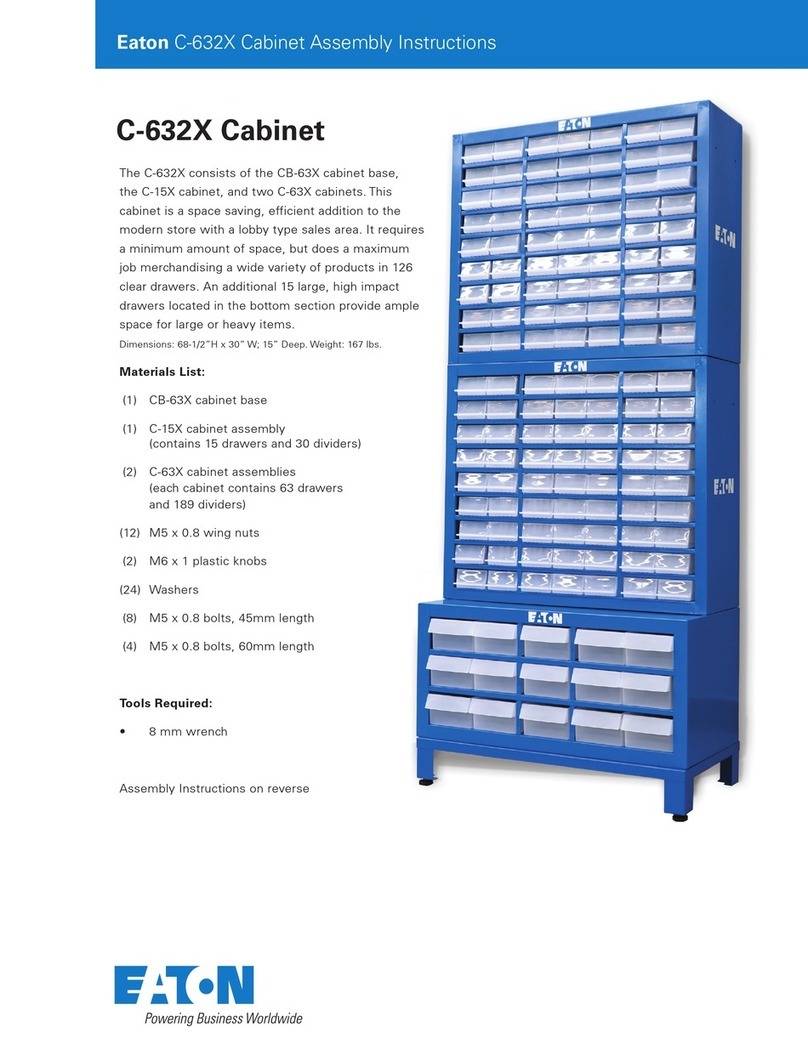
Eaton
Eaton C-632X User manual

Eaton
Eaton Cutler-Hammer SRAM PC104 User manual
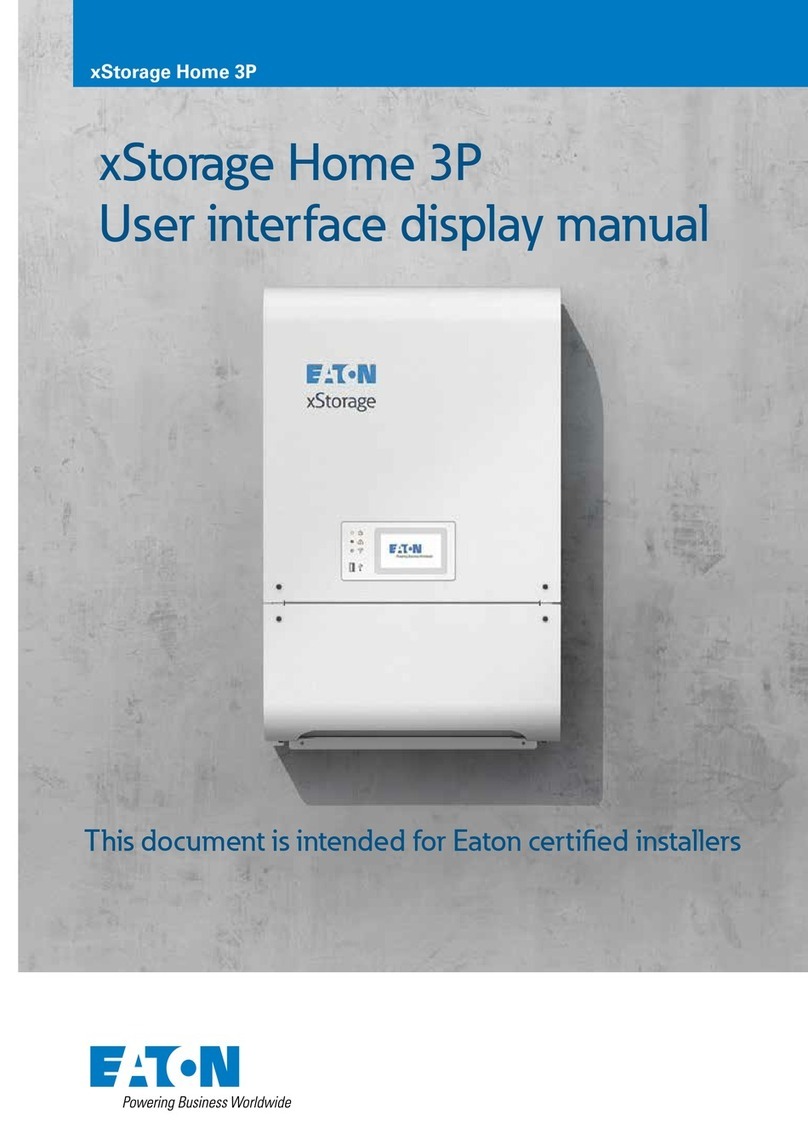
Eaton
Eaton xStorage Home 3P User manual

Eaton
Eaton RE Series User manual

Eaton
Eaton xStorage 400 User manual

Eaton
Eaton xStorage Home 3P User manual
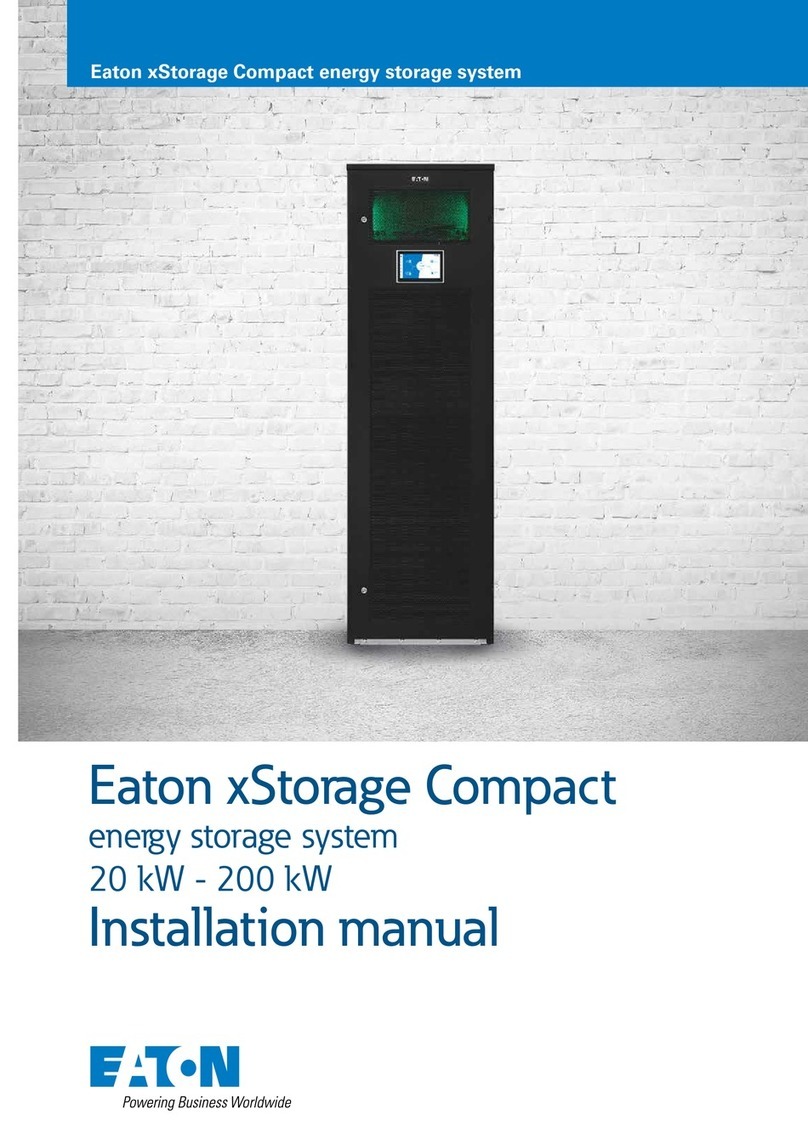
Eaton
Eaton xStorage Compact User manual

Eaton
Eaton Cutler Hammer SRAM PC104 User manual

Eaton
Eaton xStorage Home 3P User manual

Eaton
Eaton xStorage Compact 20 kW User manual