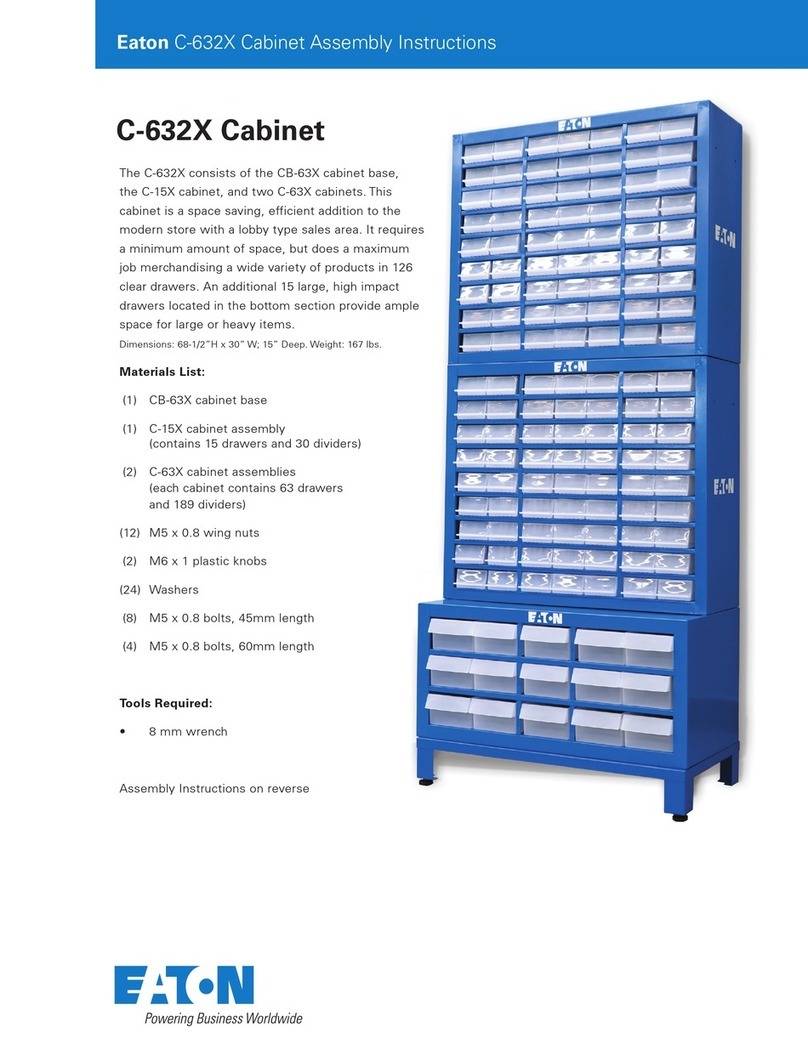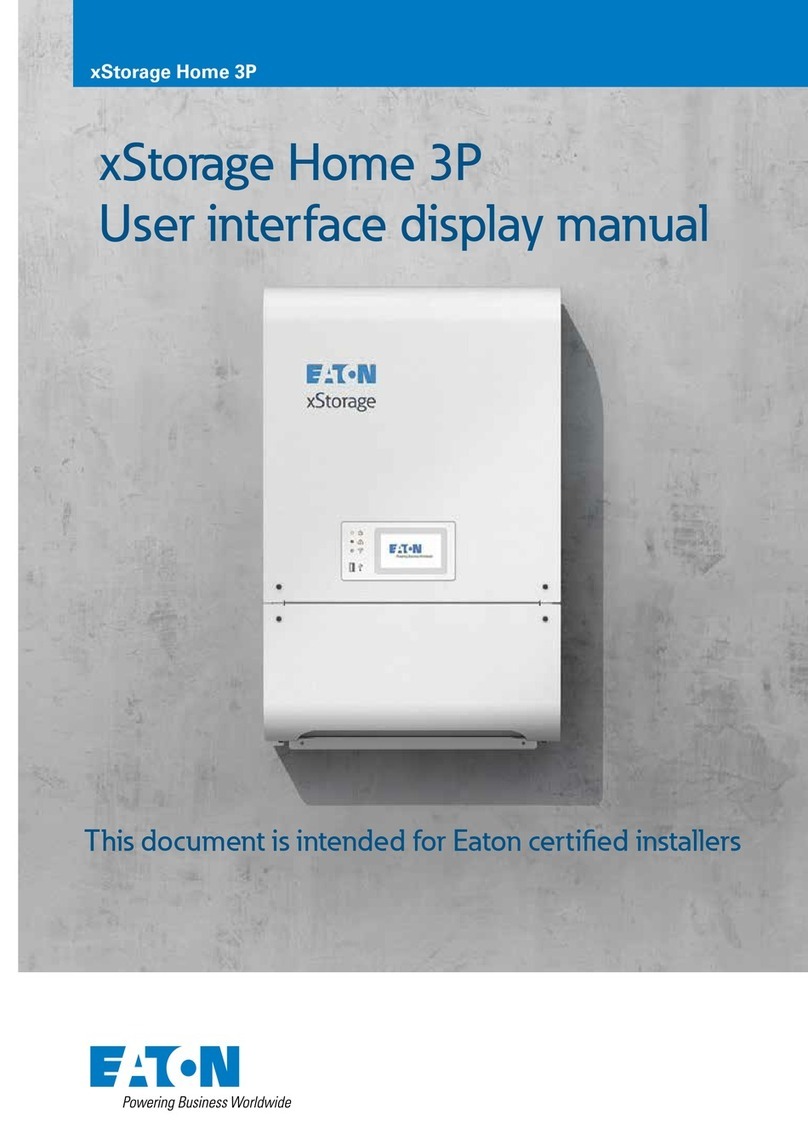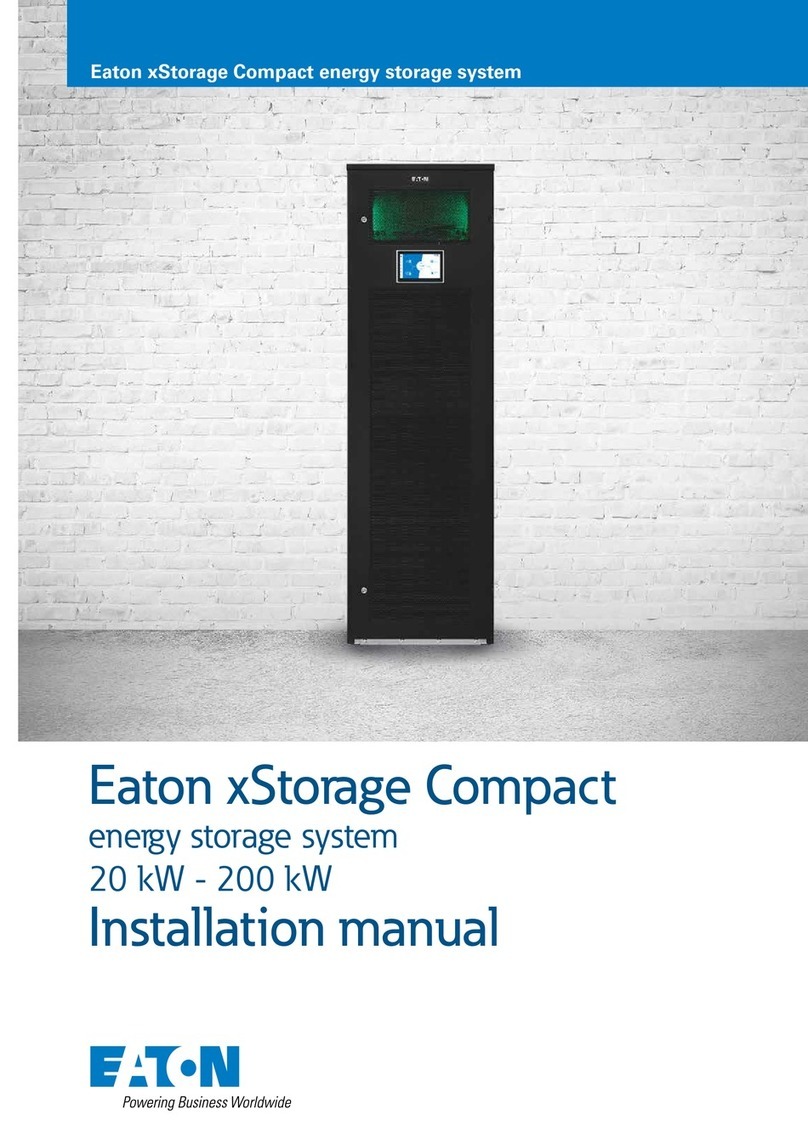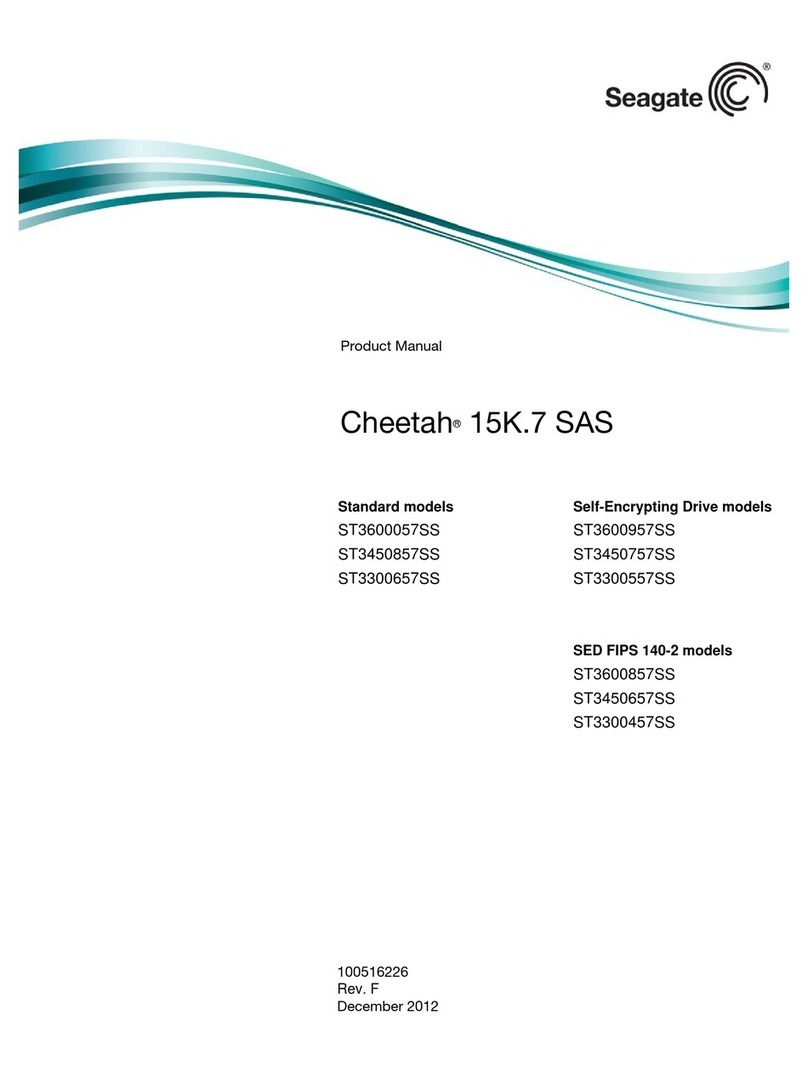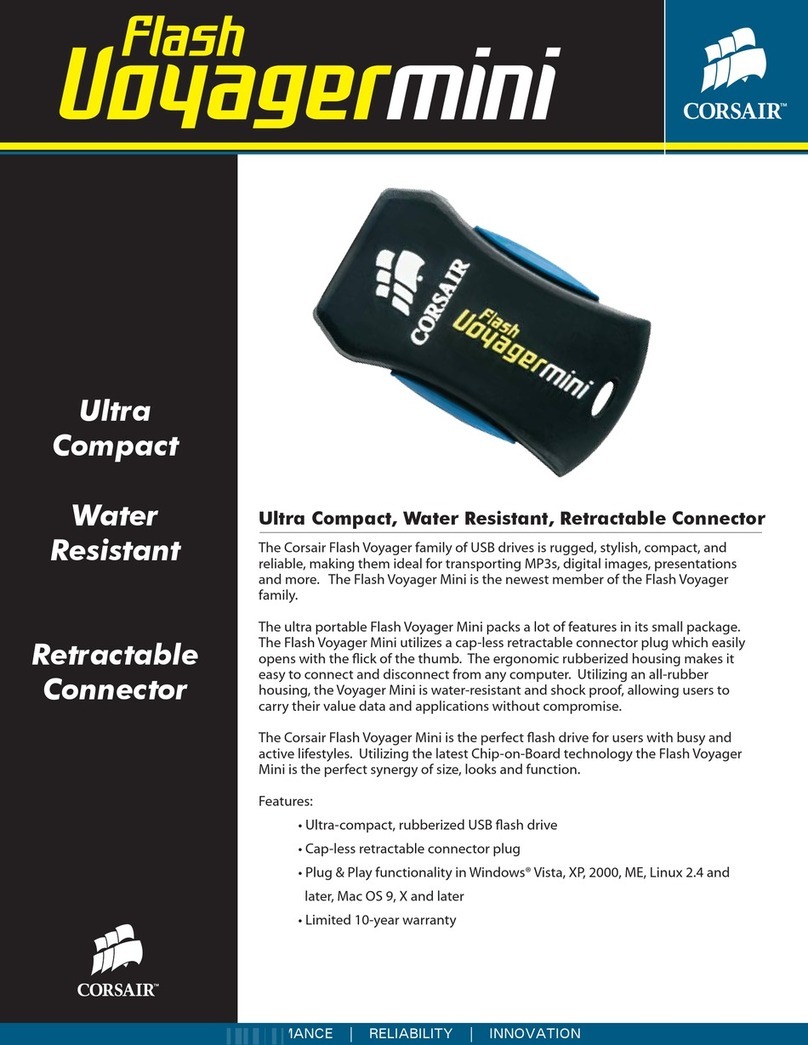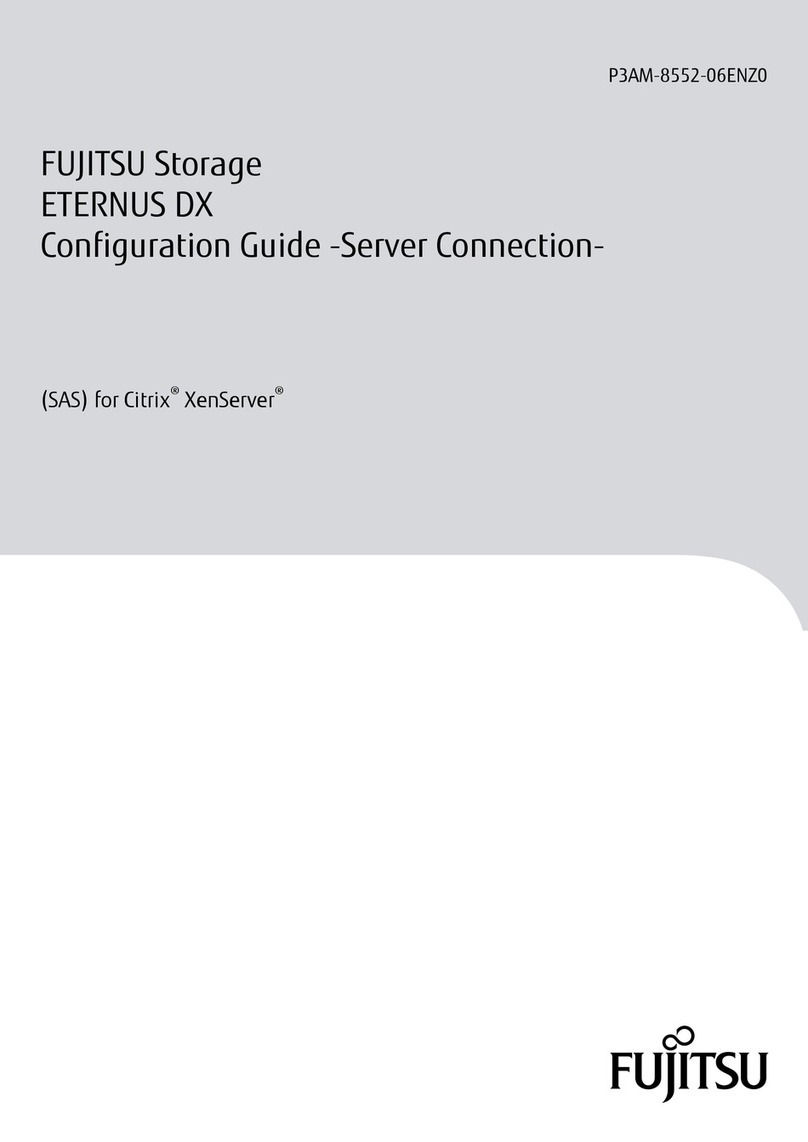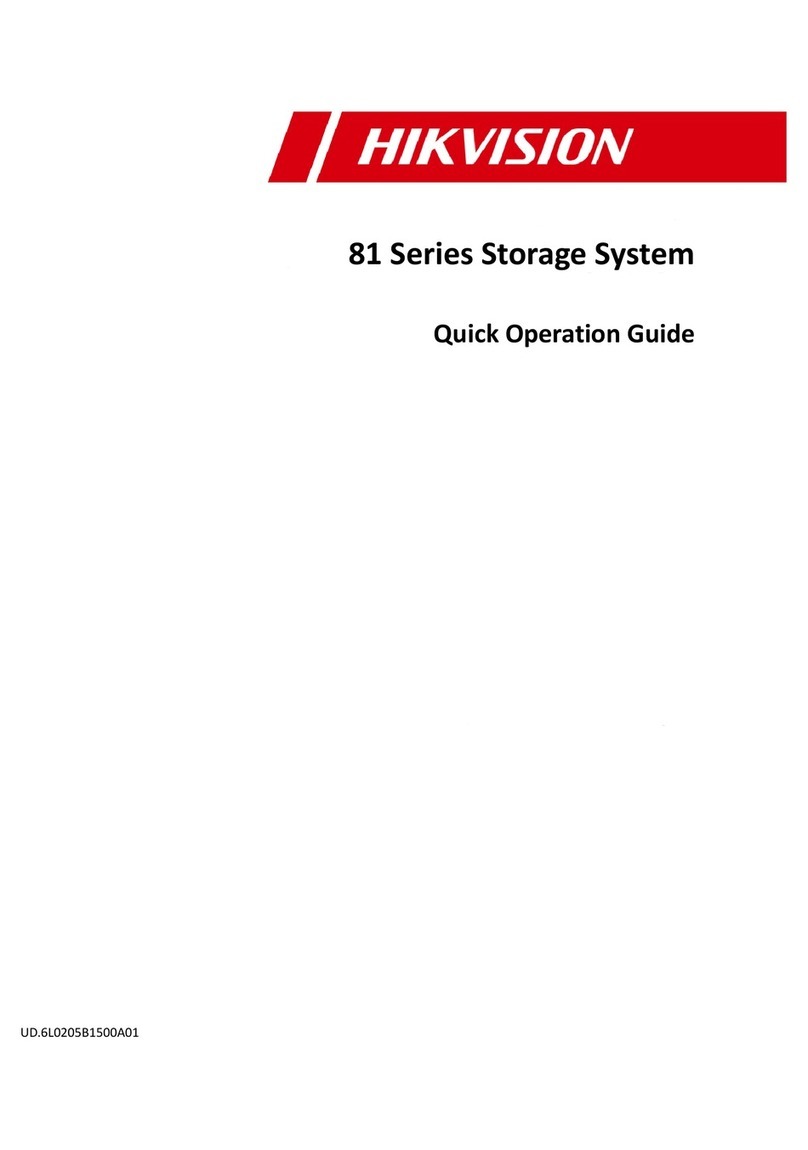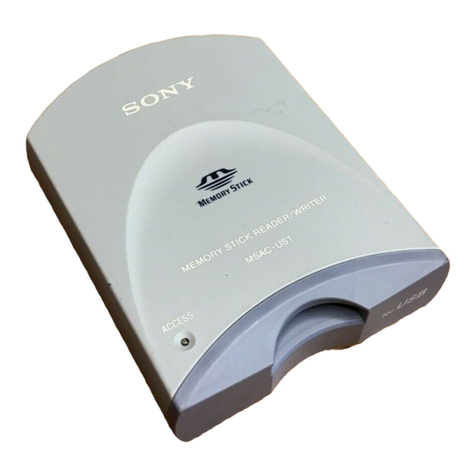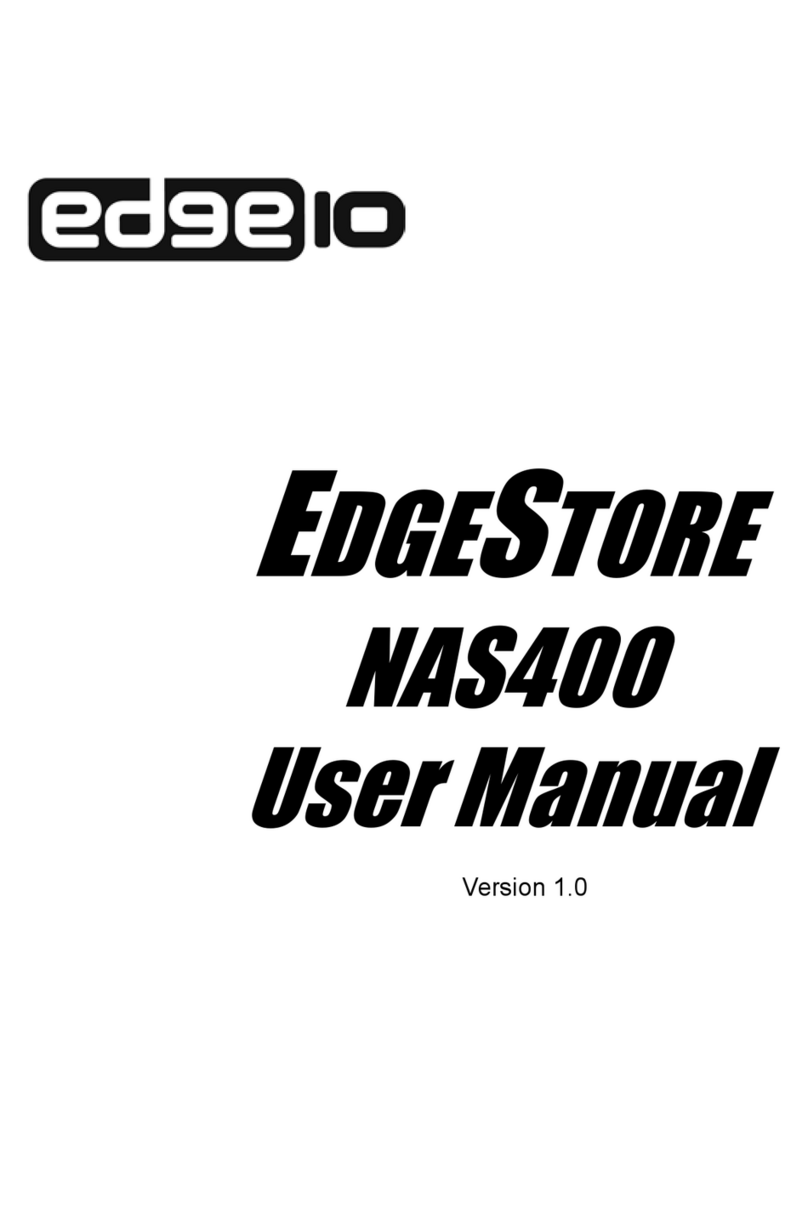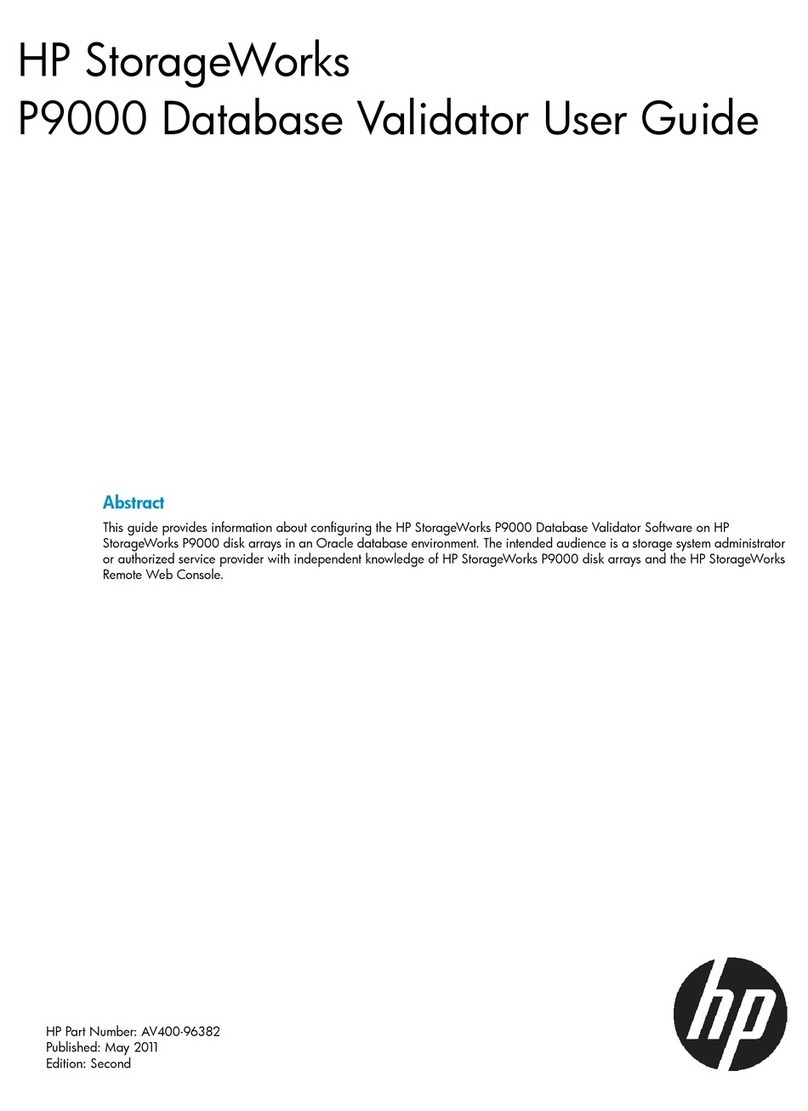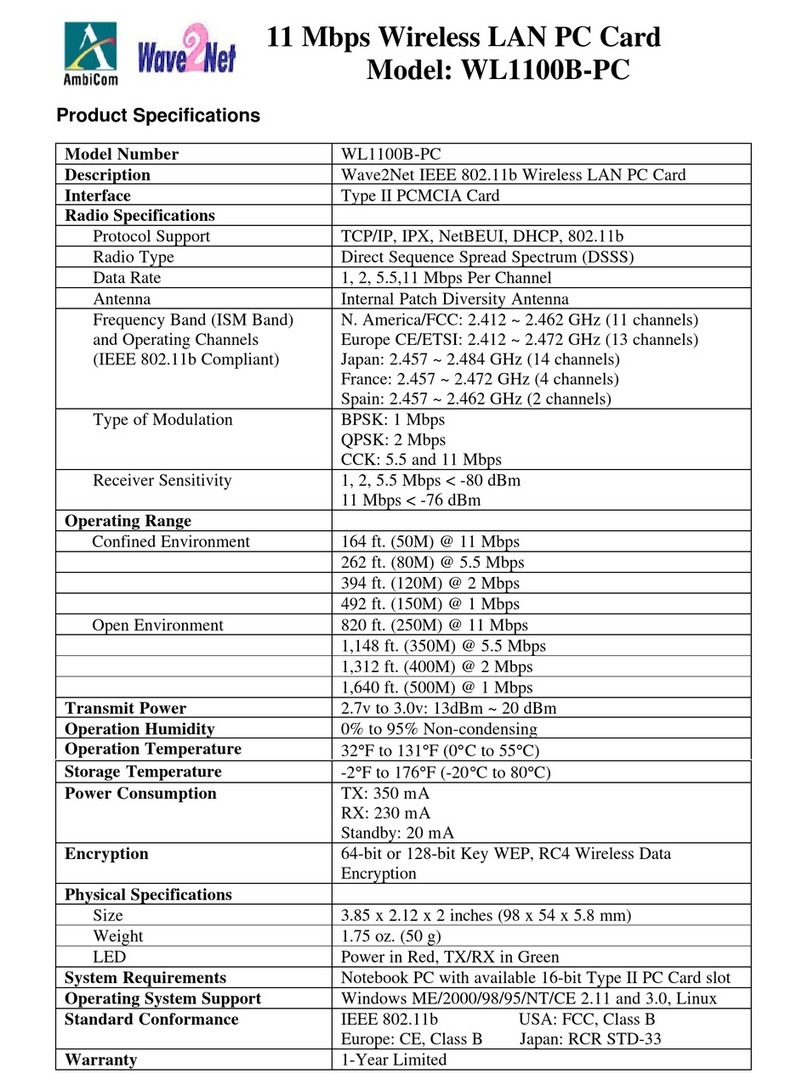I.L. 01-50544-00
CONTENTS
The SRAM PC104 Battery Backed Memory Card
(BBMC) kit includes the following:
•Memory card
•ISA CPU adapter card
•Software diskette
•Manufacturer’s manual
•Video extension cable
•Stake pin protector
•Additional hardware (plastic bag)
•ESD strap
•This instructional leaflet
•SRAM Memory Chip
DESCRIPTION
The SRAM PC104 BBMC is a device that can emulate
a floppy disk drive or expand RAM capacity. Two
versions are available. One version requires an ISA
adapter in order to fit into a standard PC ISA slot. The
coupling of the adapter card and memory card will
occupy the space of two ISA slots, even though only
one ISA slot is used. The second version can be
connected to the CPU card using an ISA CPU adapter
card. Two SRAM PC104 BBMC can be installed.
NOTE: The PC104 board can only be used as a hard
drive emulator with DOS. All other operating systems
support the PC104 board as retentive memory only.
Figure 1 – SRAM PC104 BBMC
HARDWARE CONFIGURATION
The SRAM PC104 BBMC comes with a ROM BIOS
chip and one memory chip.
NetSolver uses the SRAM PC104 BBMC as a raw
memory source, commonly referred to as retentive
memory. To accomplish this Install the supplied SRAM
Memory chip in Socket 1 of Bank 1.
The following information describes how to configure
the memory card for use with a NetSolver application.
Memory Type
Even though the SRAM PC 104 BBMC supports
SRAM, EPROM and FLASH memory, the retentive
memory driver only uses SRAM.
There are six 32-pin sockets to house the memory
chips. The sockets are divided into two banks (three
sockets each). Bank 1 is controlled by J6 and Bank 2
is controlled by both J5 and J7.
Settings for J6:
Open/Closed/Closed – All sockets of Bank 1 enabled
Settings for J5 and J7:
J5: Open/Closed/Closed – Socket 3 of Bank 2 enabled
J7: Open/Closed/Closed – Socket 1&2 of Bank 2
enabled
Memory Address
There are seven possible memory addresses. If all
seven addresses conflict with other hardware, the
memory card cannot be used. The NetSolver standard
address is 0xD800. Setting the memory address is
done using J1, J2 and J3.
J1: Open – J2: Closed – J3: Open
Onboard Battery Control
J8: Open/Closed/Closed/Open – enables the on board
battery to backup the SRAM memory.
Memory Device Selection
J4: Open/Closed/Closed – enables SRAM devices.
BOARD JUMPER DEFINITIONS
There are eight jumpers used to configure the card.
•J1, J2 & J3 select the memory address.
Disable – J1 = Closed, J2 = Closed, J3 = Closed
C800 – J1 = Open, J2 = Closed, J3 = Closed
CC00 – J1 = Closed, J2 = Open, J3 = Closed
D000 – J1 = Open, J2 = Open, J3 = Closed
D400 – J1 = Closed, J2 = Closed, J3 = Open
D800 – J1 = Open, J2 = Closed, J3 = Open
DC00 – J1 = Closed, J2 = Open, J3 = Open
E000 – J1 = Open, J2 = Open, J3 = Open
•J4 is used for battery selection. To use the internal
battery (recommended), jumper posts 2 & 3.
•J5 is used to enable/disable socket 3 of Bank 2.
Enable – Open/Closed/Closed
Disable – Closed/Closed/Open
SRAM PC104 Battery Backed Memory Card
Bank 2Bank 1