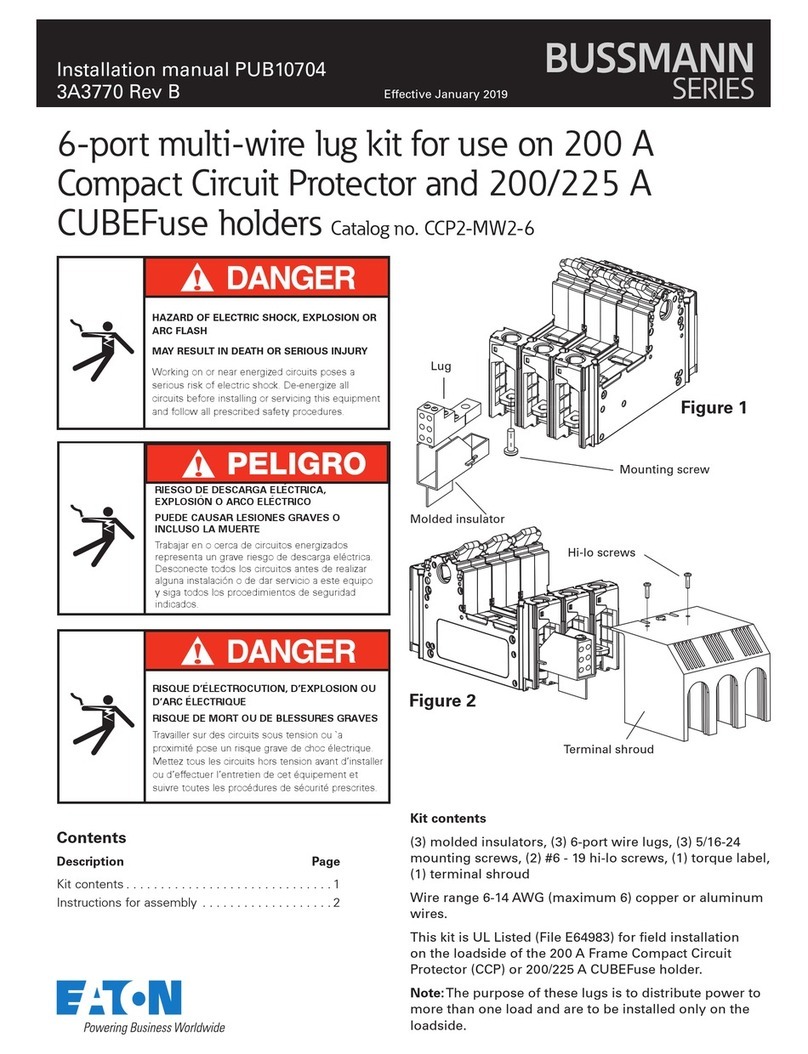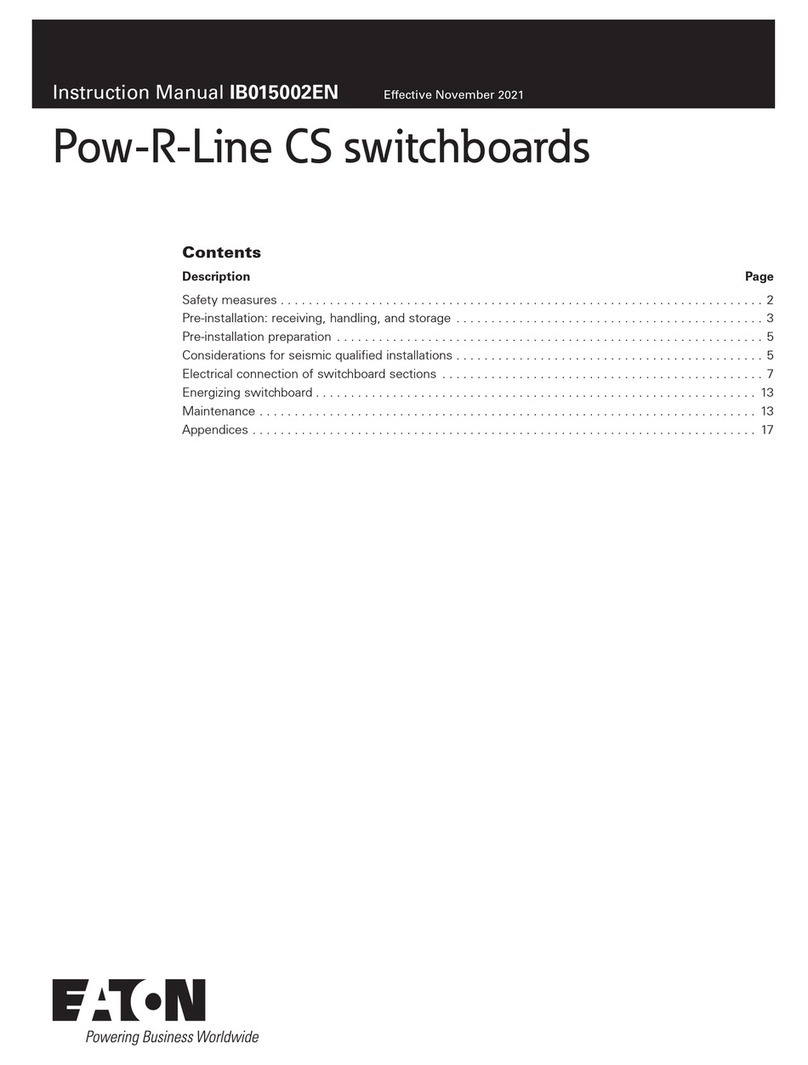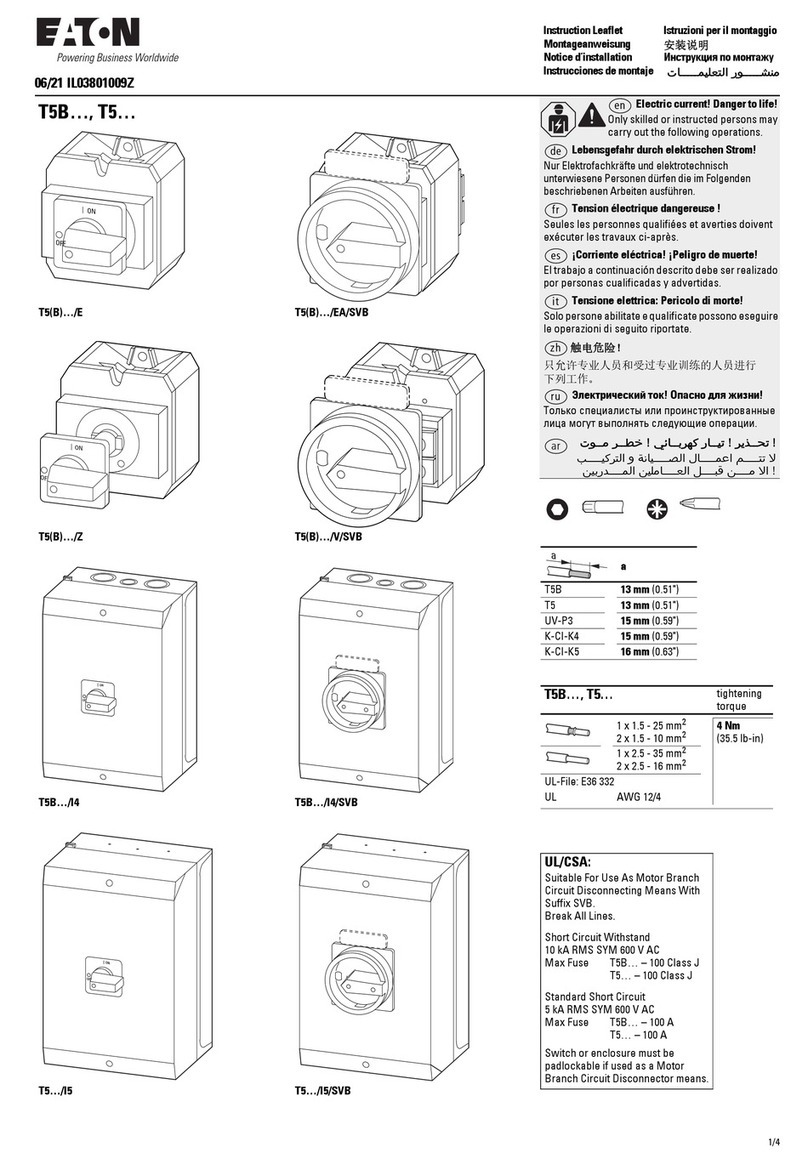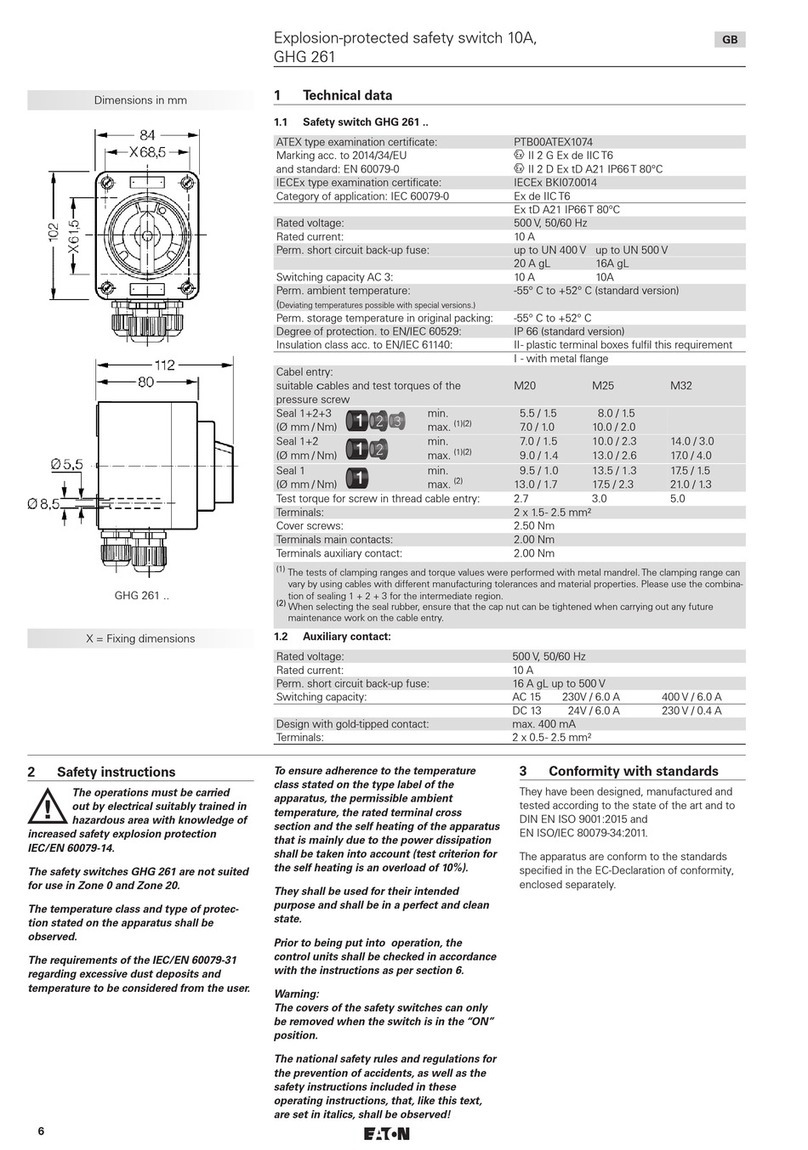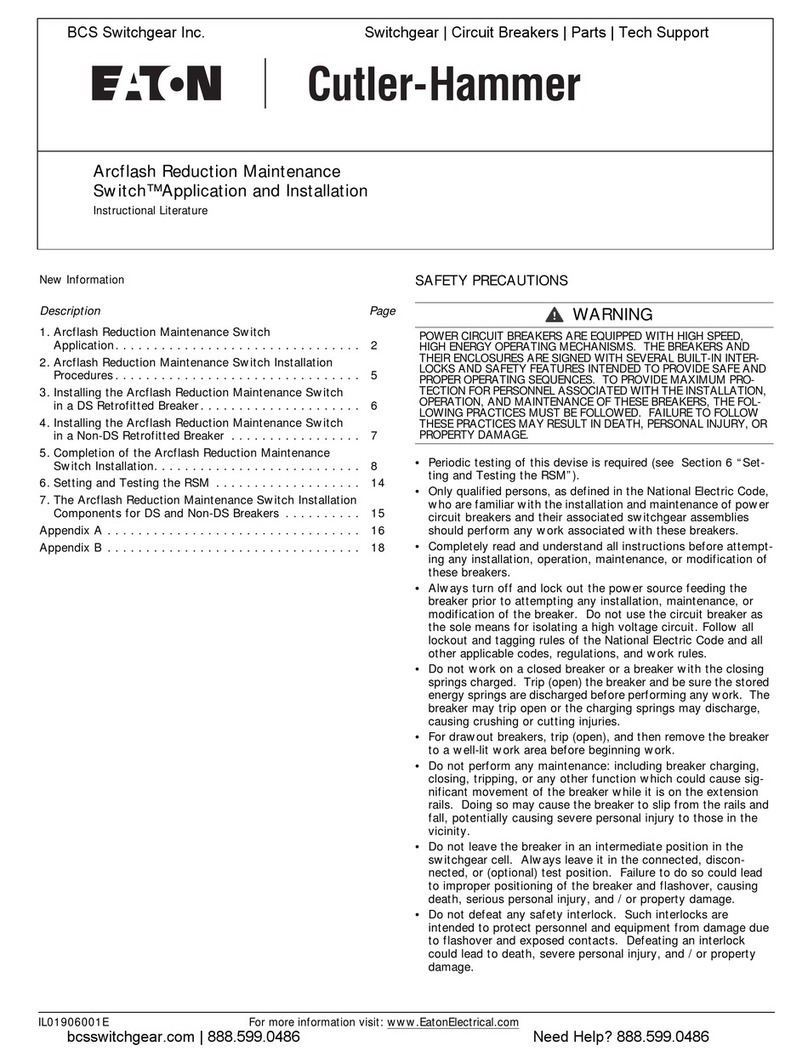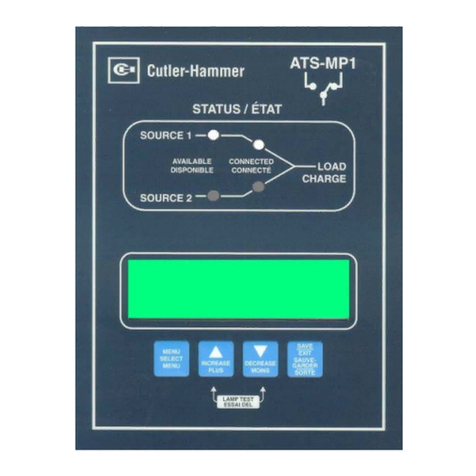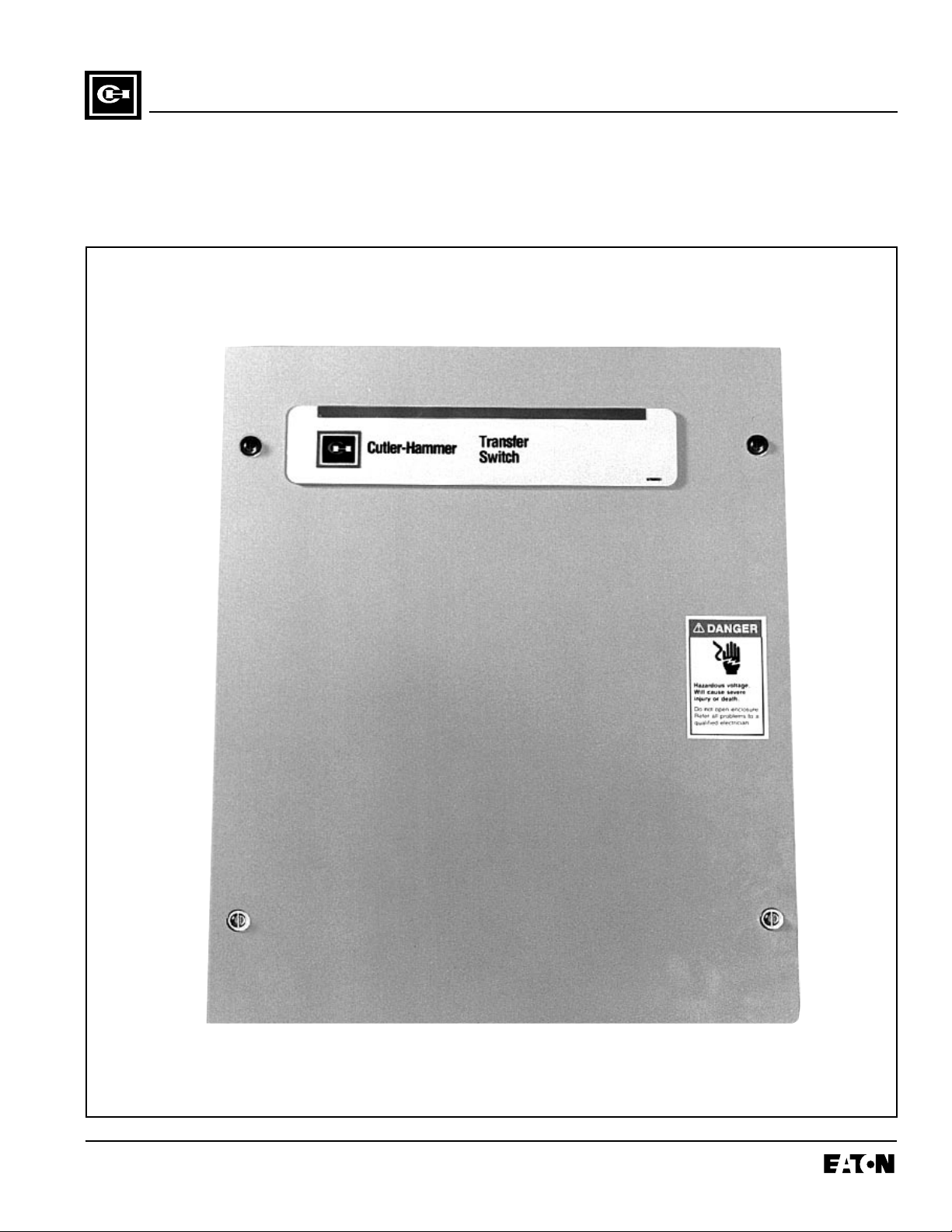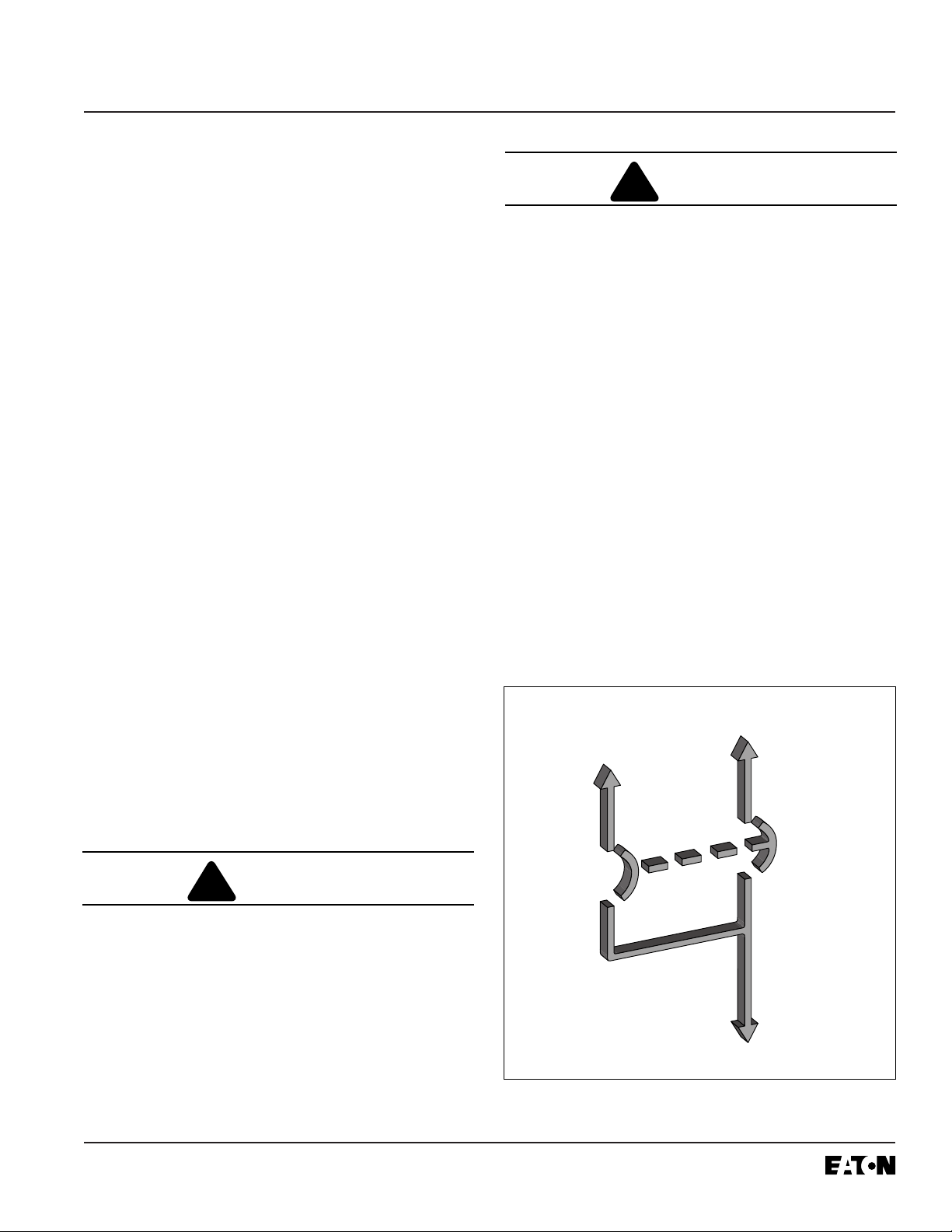Page 1
SECTION 1: INTRODUCTION
1.1 PRELIMINARY COMMENTS AND SAFETY
PRECAUTIONS
This technical document is intended to cover most
aspects associated with the installation, application,
operation and maintenance of the Residential Automatic
Transfer Switch. It is provided as a guide for authorized
and qualified personnel only. Please refer to the specific
WARNING and CAUTION in Section 1.1.2 before pro-
ceeding. If further information is required by the pur-
chaser regarding a particular installation, application or
maintenance activity, a Cutler-Hammer representative
should be contacted.
1.1.1 WARRANTY AND LIABILITY INFORMATION
No warranties, expressed or implied, including war-
ranties of fitness for a particular purpose of merchant-
ability, or warranties arising from course of dealing or
usage of trade, are made regarding the information, rec-
ommendations and descriptions contained herein. In no
event will Cutler-Hammer be responsible to the purchas-
er or user in contract, in tort (including negligence), strict
liability or otherwise for any special, indirect, incidental
or consequential damage or loss whatsoever, including
but not limited to damage or loss of use of equipment,
plant or power system, cost of capital, loss of power,
additional expenses in the use of existing power facili-
ties, or claims against the purchaser or user by its cus-
tomers resulting from the use of the information and
descriptions contained herein.
1.1.2 SAFETY PRECAUTIONS
All safety codes, safety standards and/or regulations
must be strictly observed in the installation, operation
and maintenance of this device.
THE WARNINGS AND CAUTIONS INCLUDED AS
PART OF THE PROCEDURAL STEPS IN THIS DOCU-
MENT ARE FOR PERSONNEL SAFETY AND PRO-
TECTION OF EQUIPMENT FROM DAMAGE. AN
EXAMPLE OF A TYPICAL WARNING LABEL HEAD-
ING IS SHOWN ABOVE TO FAMILIARIZE PERSON-
NEL WITH THE STYLE OF PRESENTATION. THIS
WILL HELP TO INSURE THAT PERSONNEL ARE
ALERT TO WARNINGS, WHICH APPEAR THROUGH-
OUT THE DOCUMENT. IN ADDITION, CAUTIONS
ARE ALL UPPER CASE AND BOLDFACE.
READ AND UNDERSTAND THE MATERIAL PRE-
SENTED IN THIS DOCUMENT BEFORE ATTEMPTING
INSTALLATION, OPERATION OR APPLICATION OF
THE EQUIPMENT. IN ADDITION, ONLY QUALIFIED
PERSONS SHOULD BE PERMITTED TO PERFORM
ANY WORK ASSOCIATED WITH THE EQUIPMENT.
ANY WIRING INSTRUCTIONS PRESENTED IN THIS
DOCUMENT MUST BE FOLLOWED PRECISELY.
FAILURE TO DO SO COULD CAUSE PERMANENT
EQUIPMENT DAMAGE.
1.2 GENERAL INFORMATION
Transfer switches are used to protect critical electrical
loads against loss of power. The load’s normal power
source is backed up by a secondary (emergency) power
source. A transfer switch is connected to both the nor-
mal and emergency power sources and supplies the
load with power from one of these two sources. In the
event that power is lost from the normal power source,
the transfer switch transfers the load to the secondary
(emergency) power source. Transfer can be automatic
or manual, depending upon the type of transfer switch
equipment being used. Once normal power is restored,
the load is automatically or manually transferred back to
I.B. ATS-RM05
Effective 6/01
Figure 1-1 Typical Load Transfer Switch (circuit break-
er type) Schematic