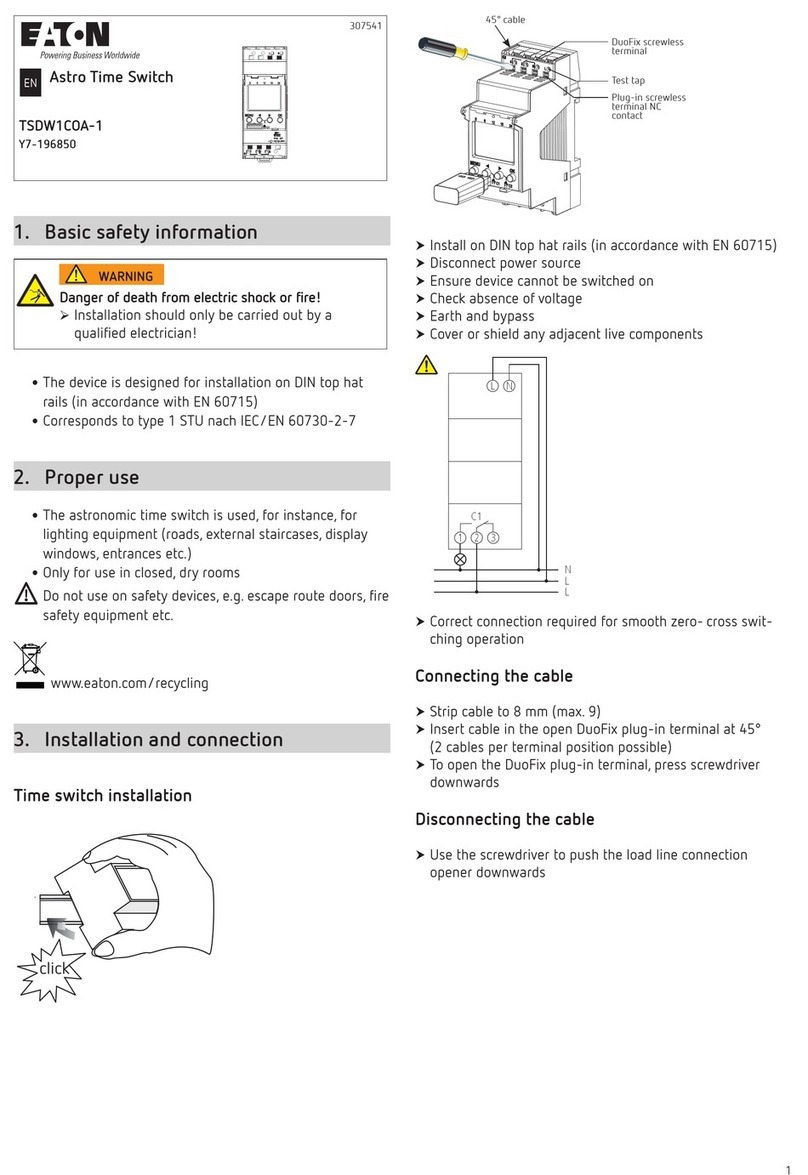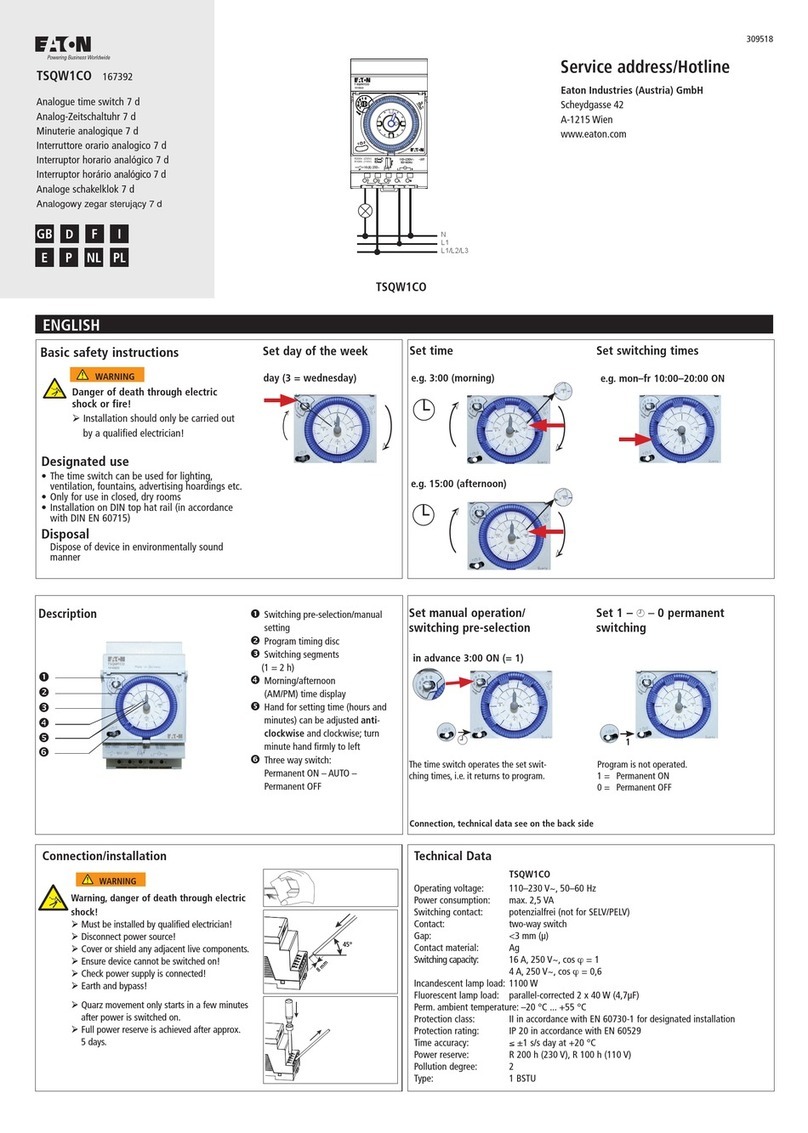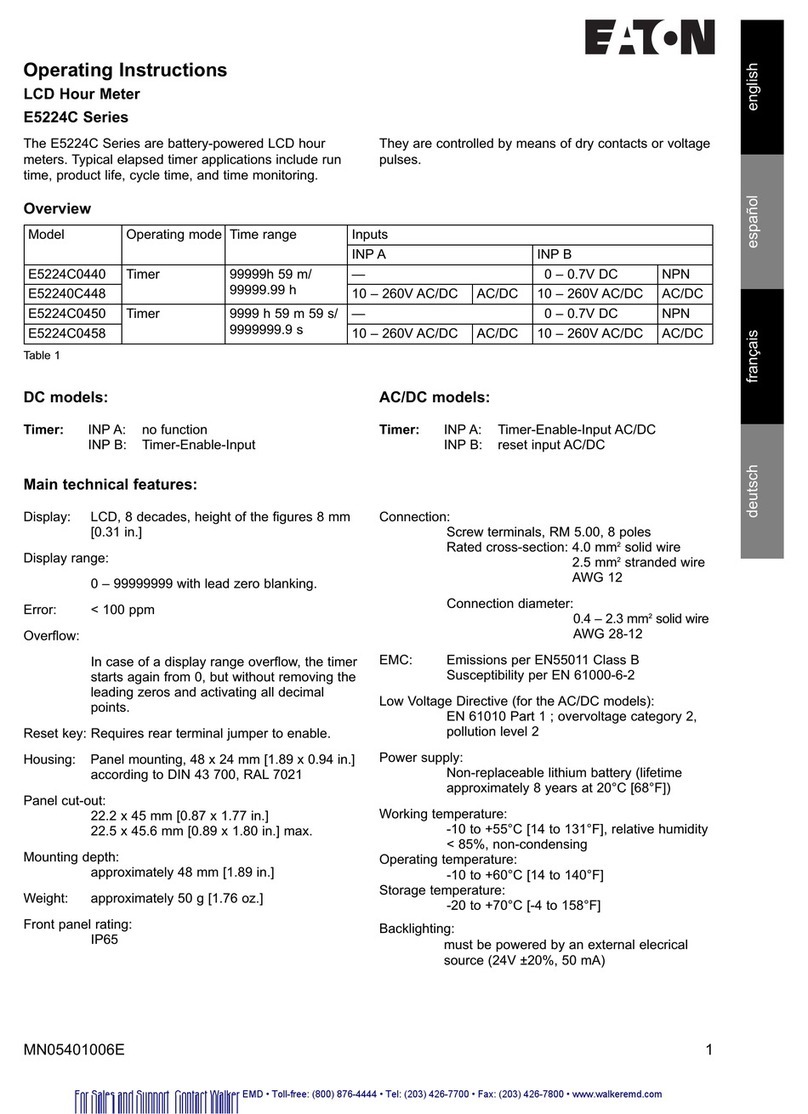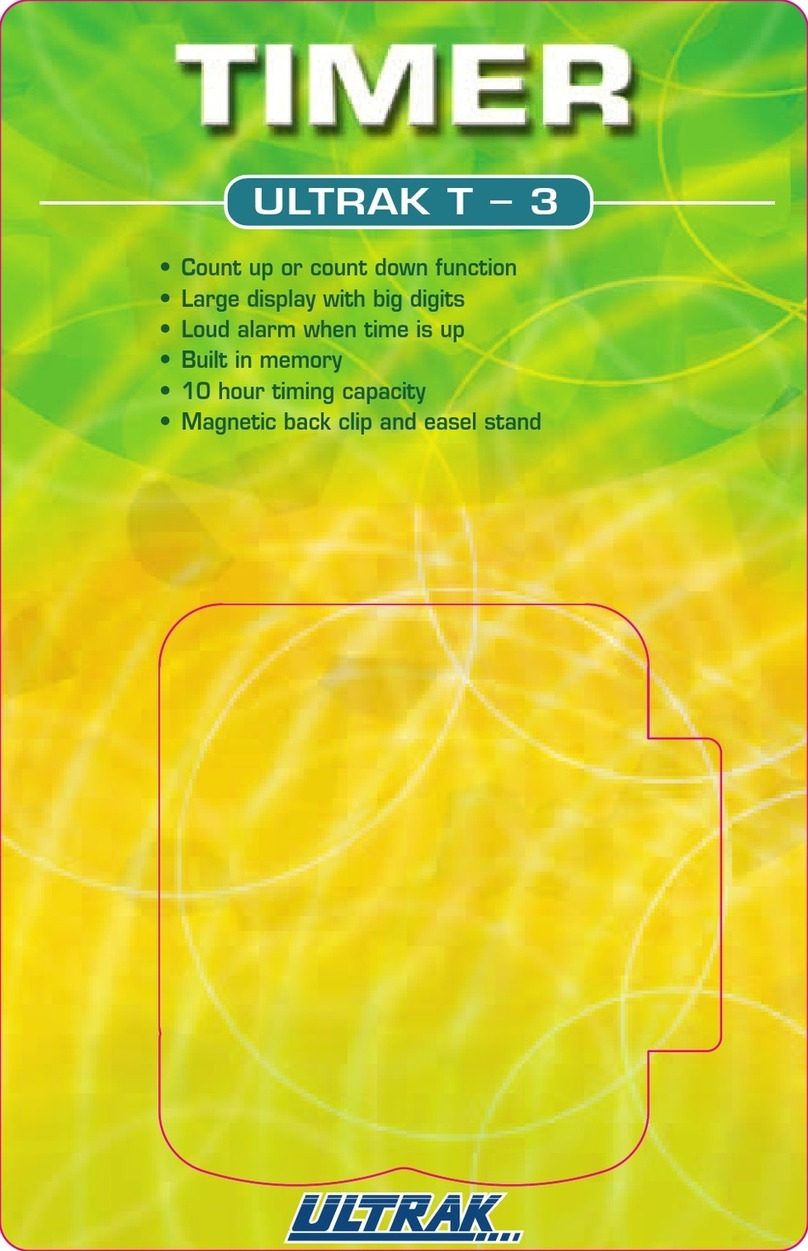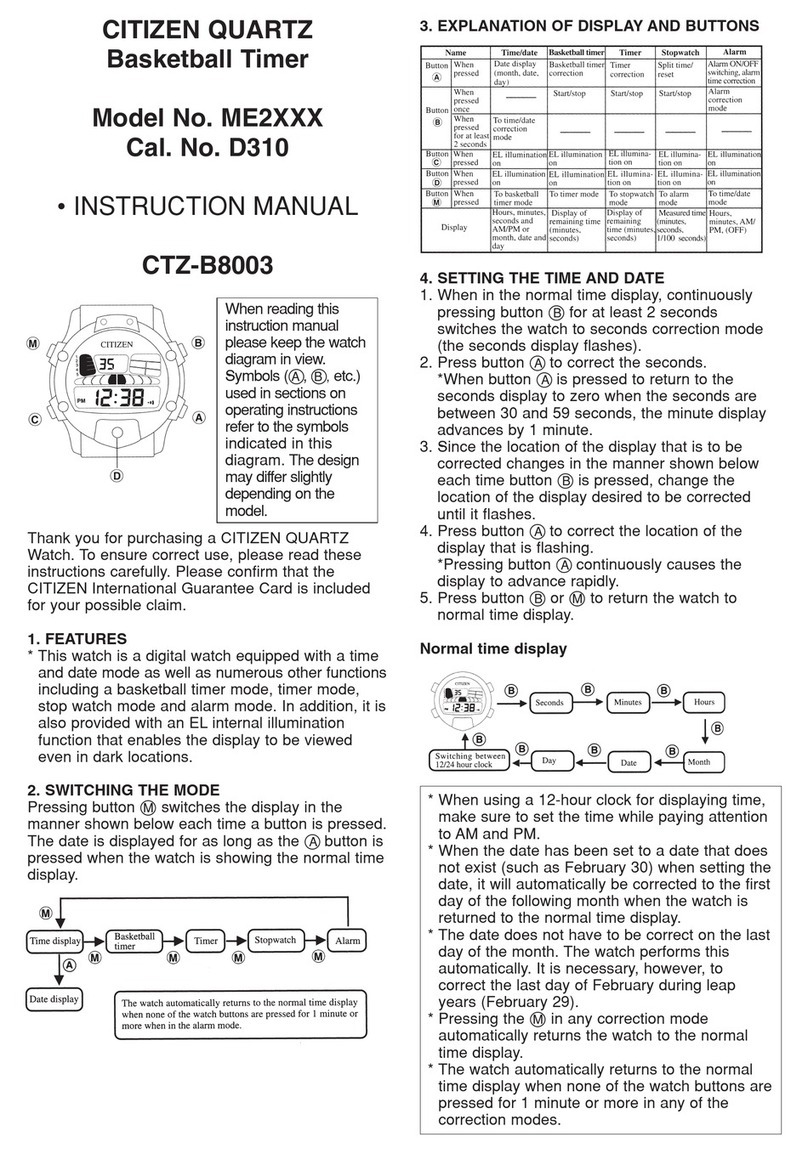2
DPF = decimal point factor. From the table below, select the DPF that matches the
display decimal point location:
Displayed Decimal Point D P F
XXXXX 1
XXXX.X 10
XXX.XX 100
XX.XXX 1000
X.XXXX 10000
And PPI = pulses per item, the number of pulses the unit receives from the sensor
per physical unit (revolution, foot, gallon, etc.) on the rate display.
To display process time:
Scaler = PPI x DPF
NOS
,
where NOS = number of seconds in the process time unit (1 = seconds, 60 = min-
utes, 3600 = hours, etc.).
DPF = decimal point factor, and is selected from the table above.
PPI = pulses per item, the number of pulses the unit receives from the sensor per
process cycle (oven length, mold machine cycle, etc.).
An inherent ability of devices that use the Tau method of calculation is that they can
calculate rate or process time and update the display each time an input pulse is
received. There is a practical limit to how fast the display should update, however,
especially when the process speed is changing and when there may be minor varia-
tions in pulse input frequency at a steady speed. The clipse has a programmable
display update time that sets the minimum time between updates. ach time the
display updates, the unit waits until the update timer times out and then updates the
display when the next pulse comes in. The clipse counts the number of pulses
received and times the total periods for all pulses received for each update. The
calculation averages Tau for all periods in the update effectively smoothing out the
display. The installer programs an update time in the range of 0.1 to 99.9 seconds to
obtain a display that is smooth, yet responsive.
Sooner or later, the process being monitored will be brought to a halt. Pulses will
stop coming in from the sensor. What happens once the update timer has timed out
and the clipse is patiently waiting for the next pulse to come in so that it can update
the display, but the next pulse is not coming? Like the bride who has been stood up
at the altar, something must tell the clipse that it is waiting in vain and it is time to
get on with its life. The clipse is equipped with a zero timer for this purpose. The
zero timer sets the units patience between pulses. The installer programs a zero
DESCRIPTION cont.