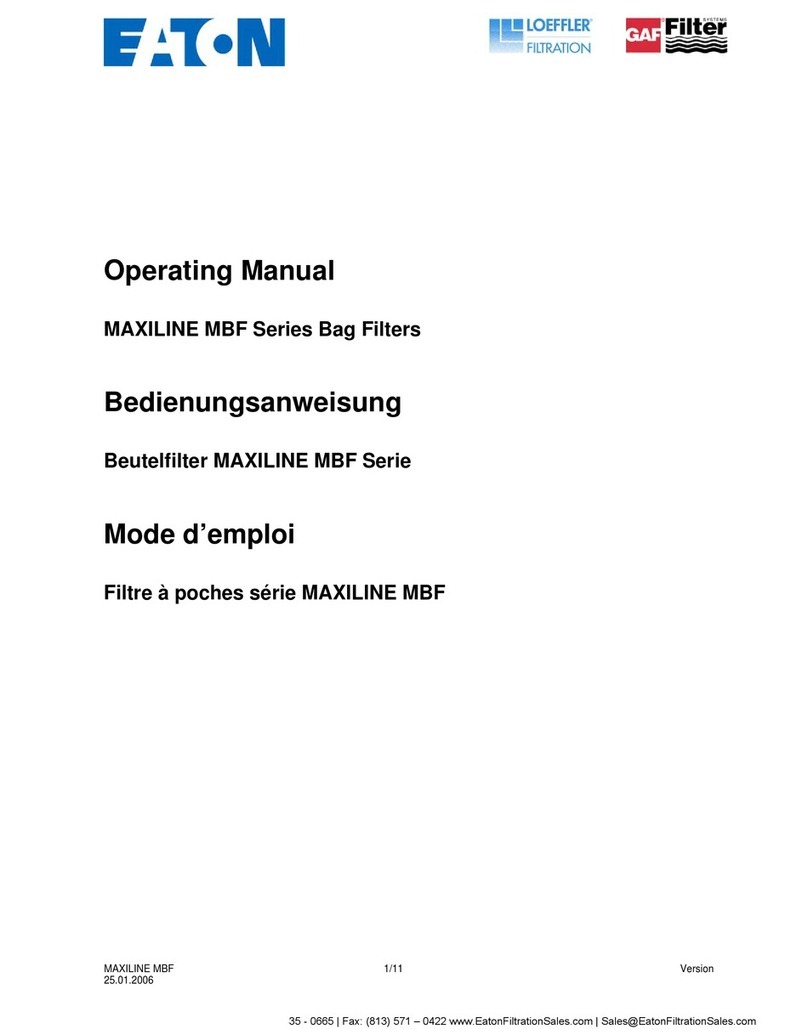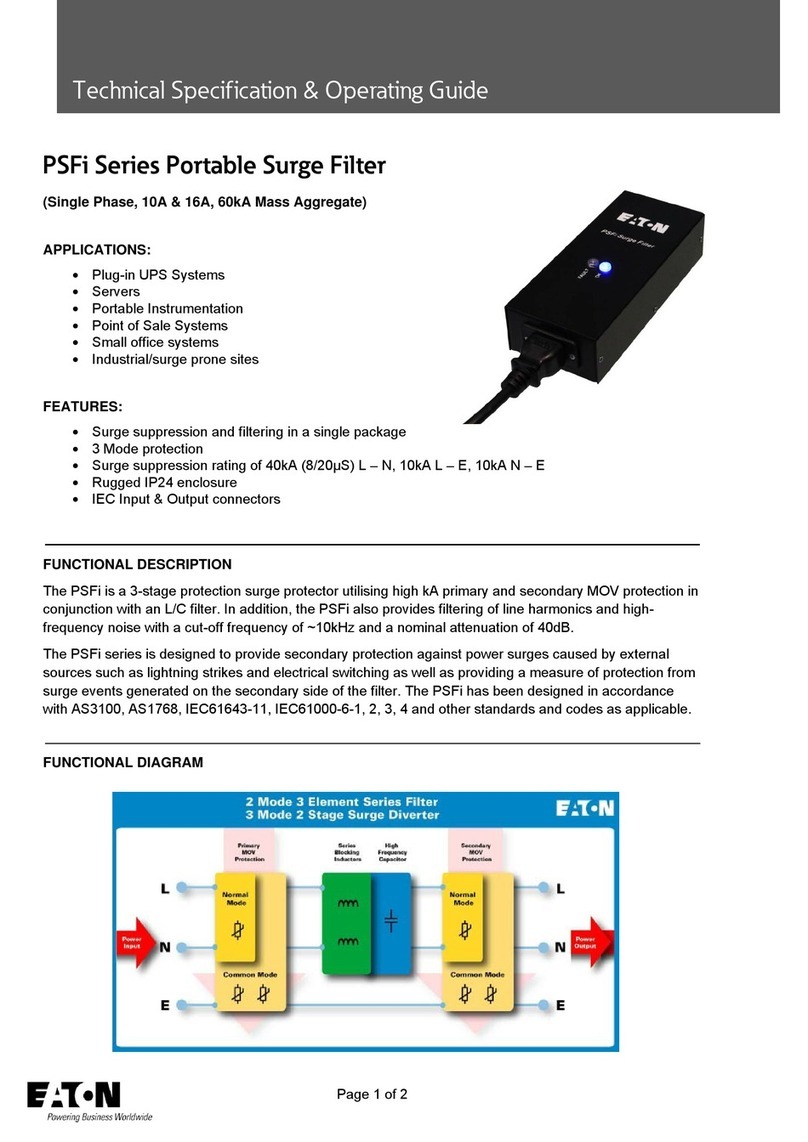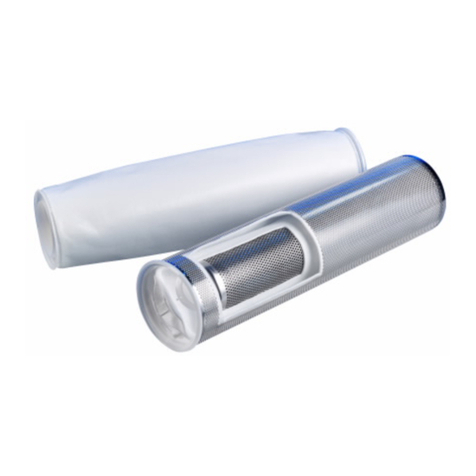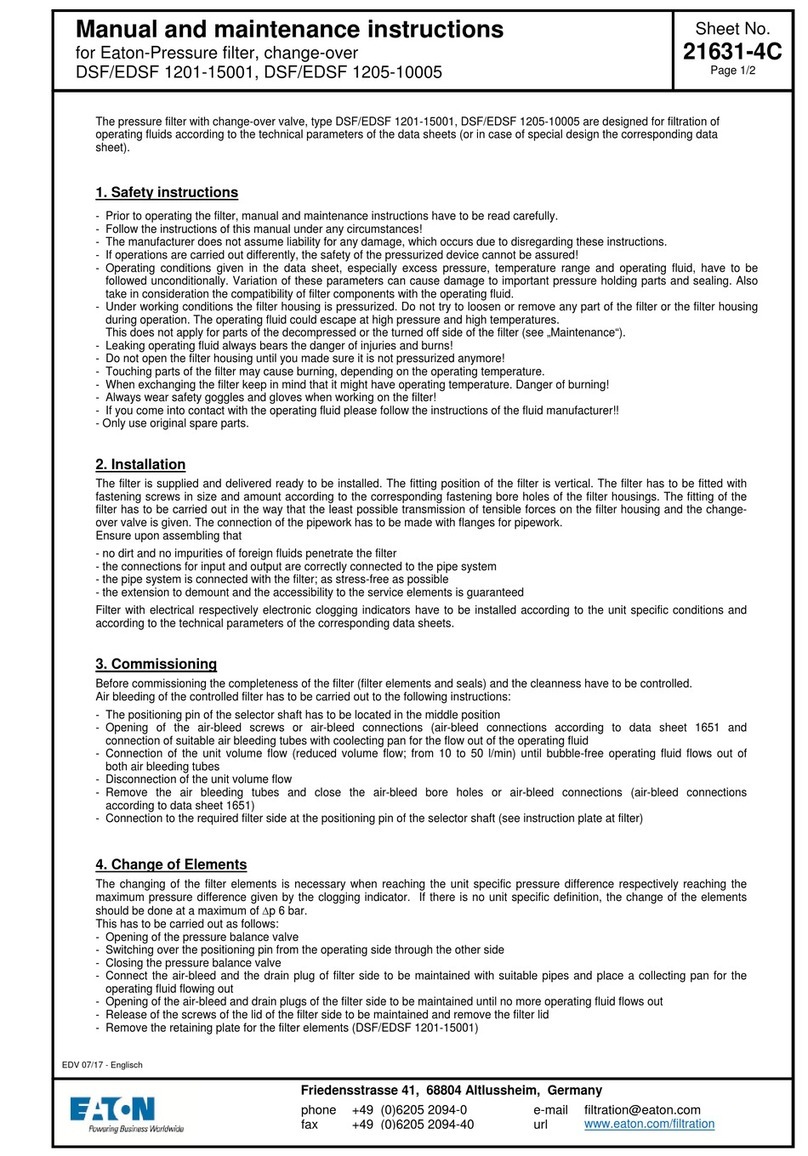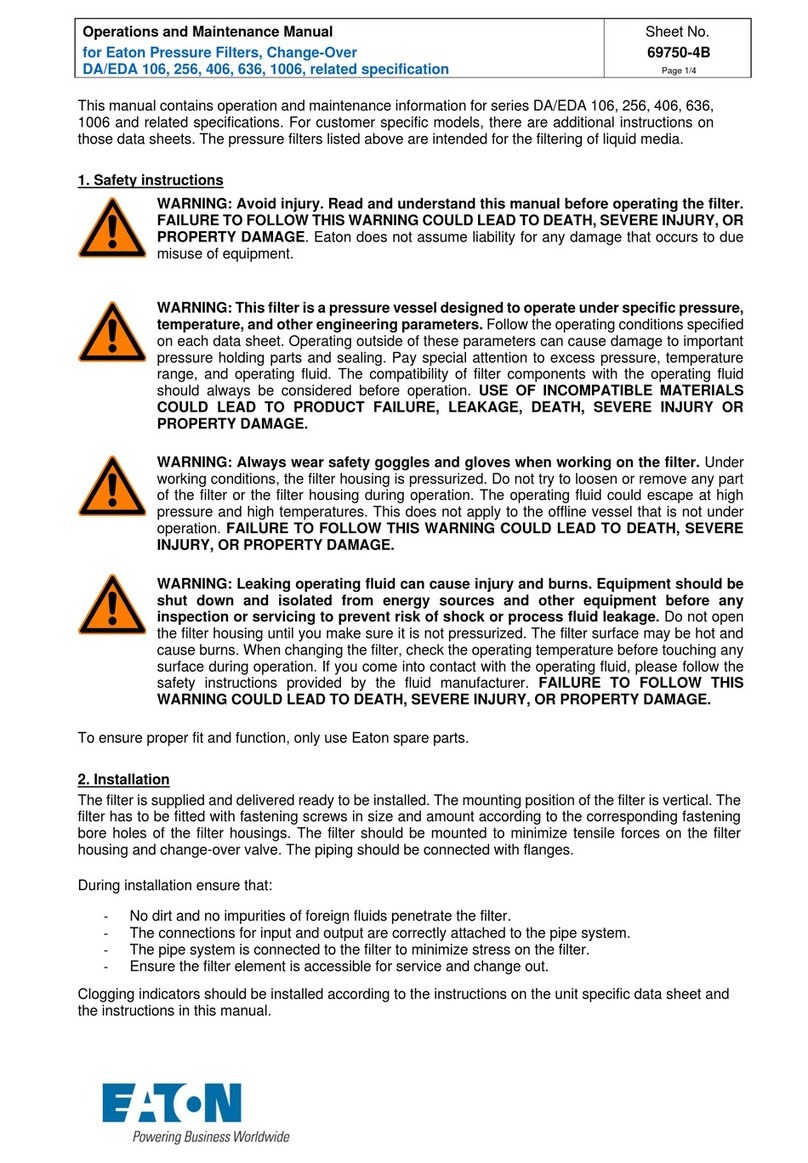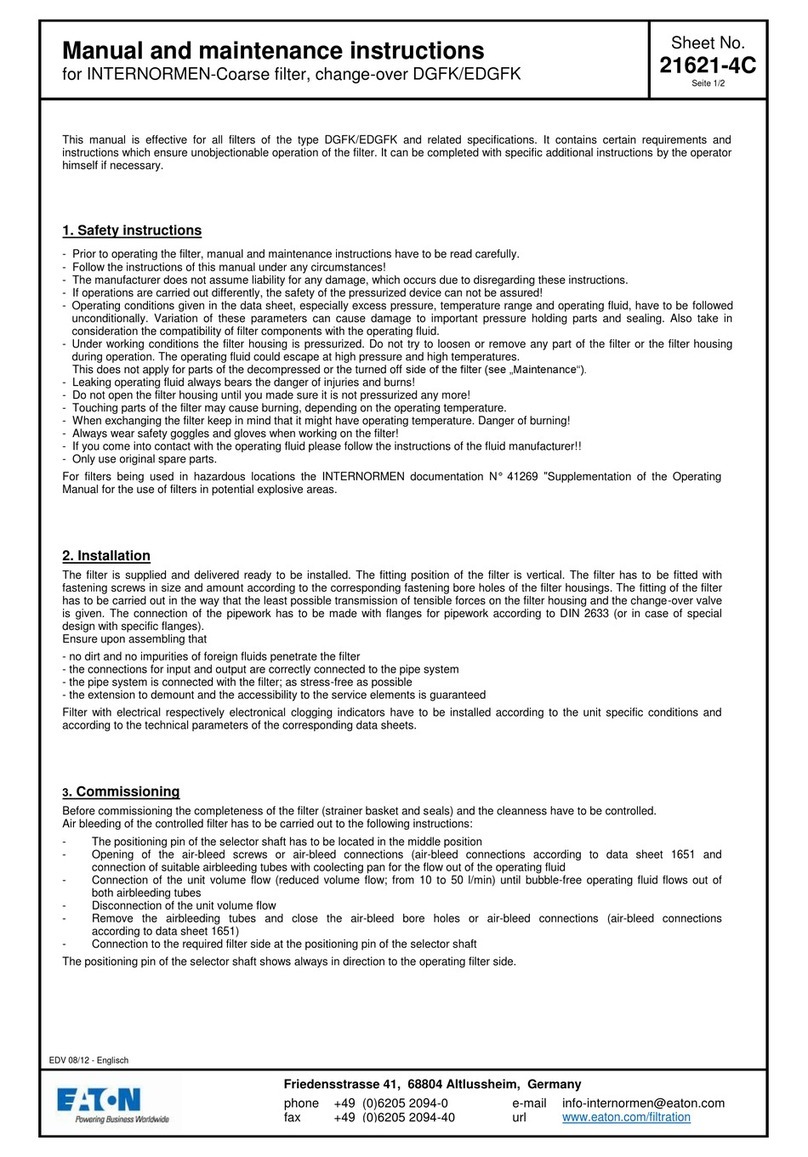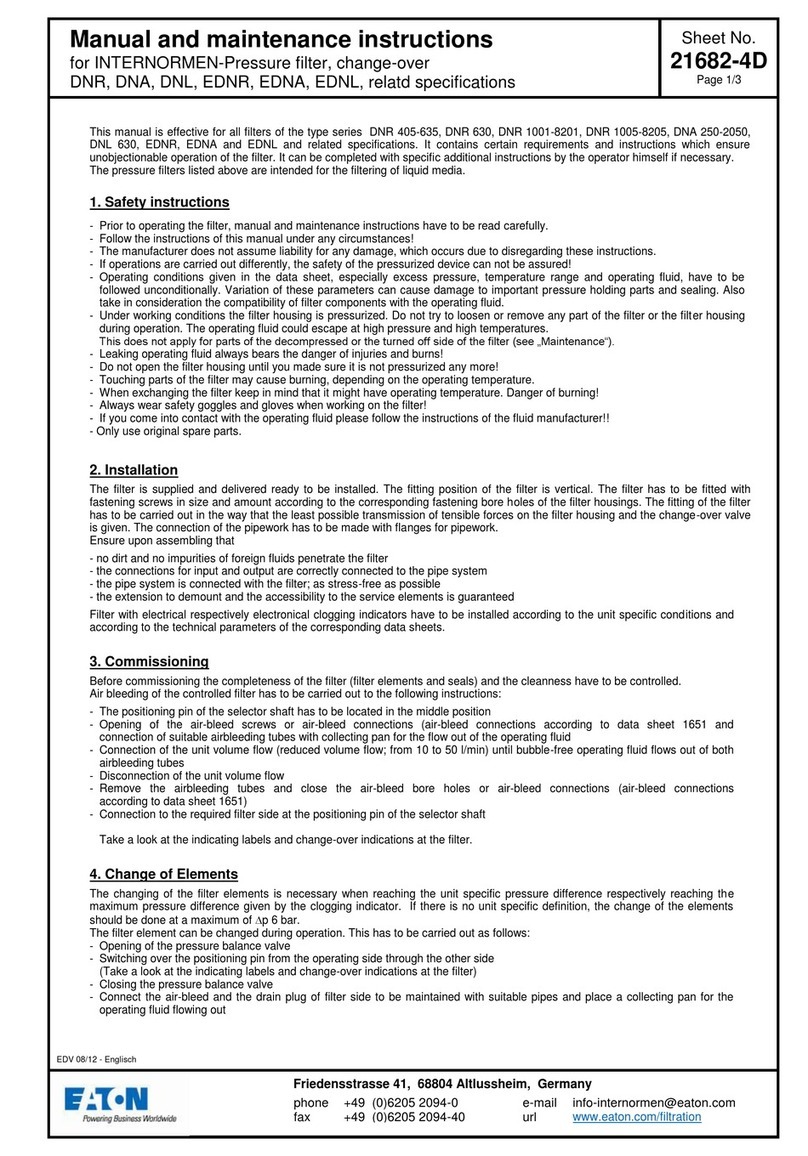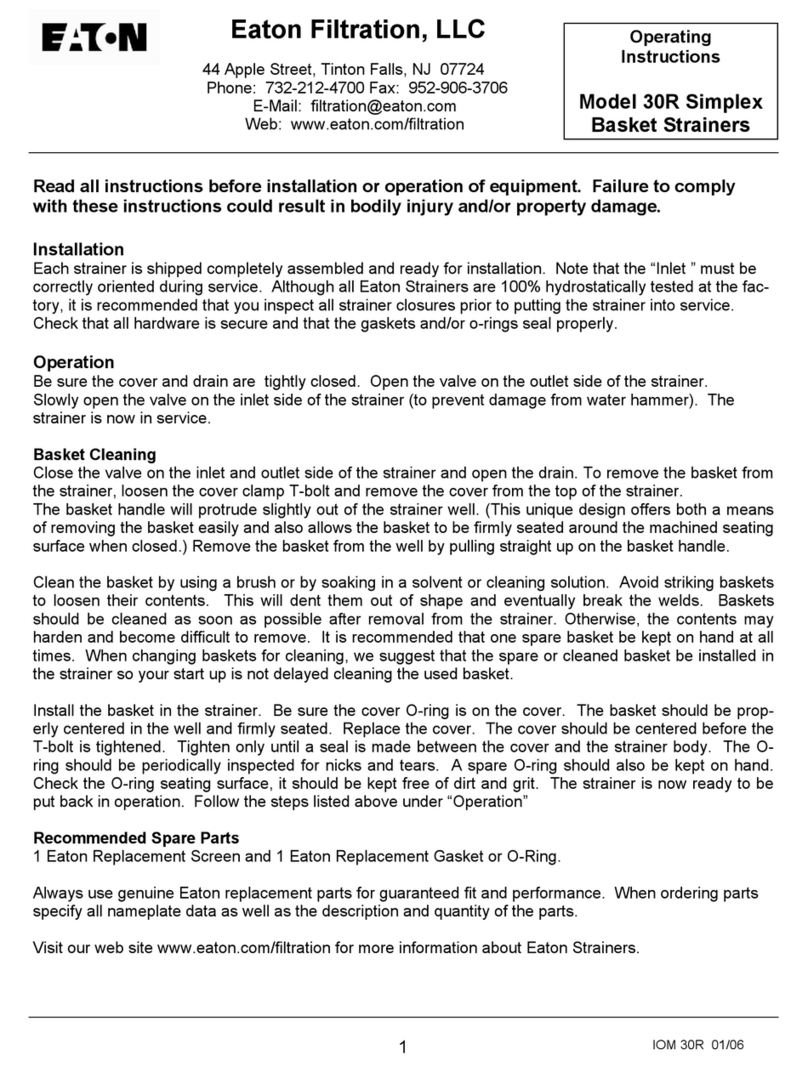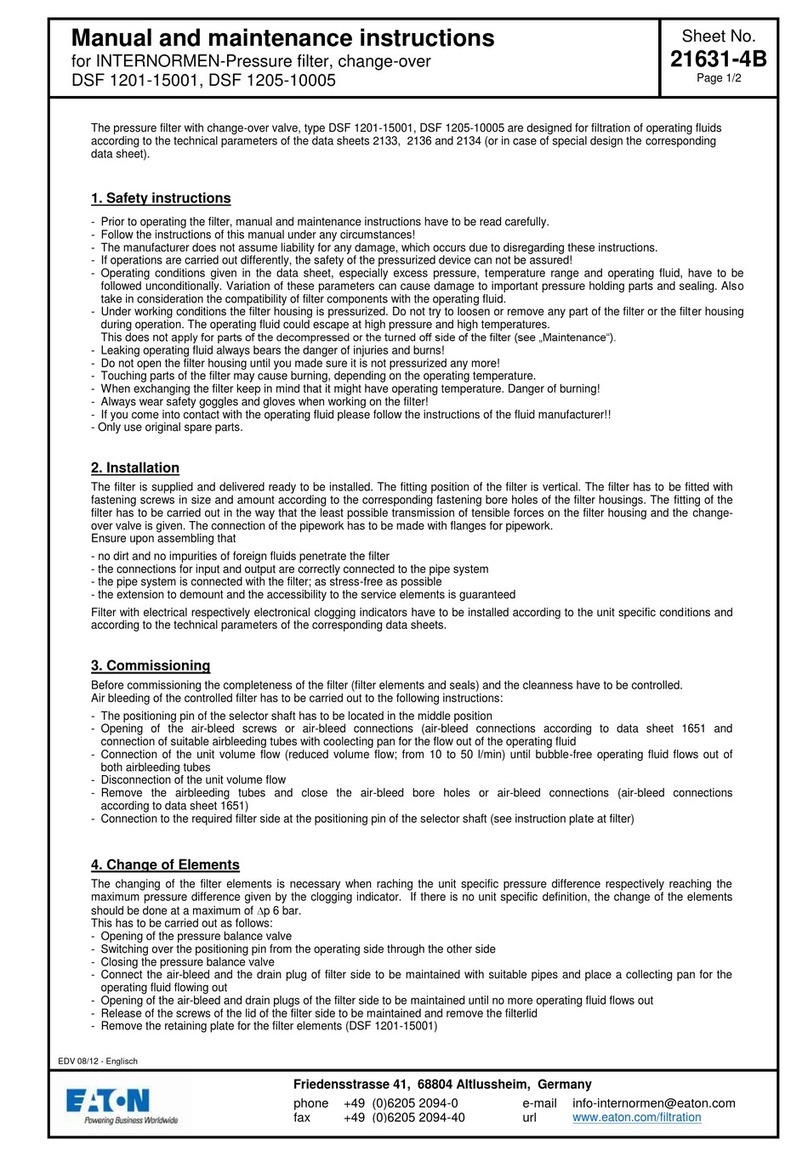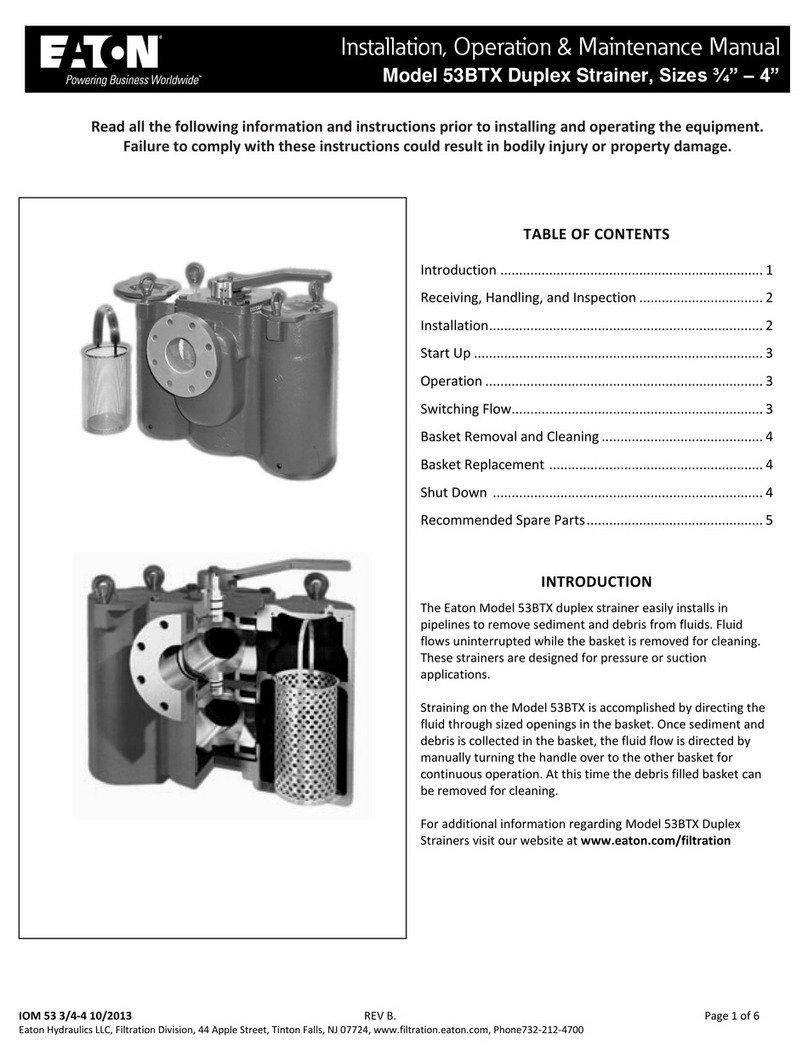Revision
Semi-Auto Control Installation, Operation & Maintenance
Teflon®and Viton®are a trademarks of DuPont™. Nordel™ is a trademark of The Dow Chemical Company. Kynar®is a trademark of Elf Atochem North America, Inc.
Page 1 of 4
Description ............................................................................................. 1
Specifications......................................................................................... 1
Service Requirements ....................................................................... 1
Materials of Construction................................................................... 1
Connections....................................................................................... 1
Design Temperature.......................................................................... 1
Airborne Noise Emissions ................................................................. 1
Installation.............................................................................................. 1
Connect Air Supply............................................................................ 1
Connect Electrical Supply ................................................................. 1
Transportation ................................................................................... 2
Securing to Foundation ..................................................................... 2
Checklist............................................................................................ 2
Commissioning Procedure ................................................................ 2
Operation ............................................................................................... 2
Operational Modes................................................................................. 2
Filtering.............................................................................................. 2
Cleaning ............................................................................................ 2
Purging .............................................................................................. 2
Control Logic .......................................................................................... 2
Purge Sequence......................... Fehler! Textmarke nicht definiert.
System Faults............................. Fehler! Textmarke nicht definiert.
Troubleshooting ..................................................................................... 3
Symptoms.......................................................................................... 3
Possible Faults .................................................................................. 3
Description
Each filter Station of a DCF filter system consists of a stainless steel
cylindrical filter screen sealed within a stainless steel filter housing.
Unfiltered process fluid enters the filter housing through the upper port.
The process fluid enters the inside of the filter screen from above and
the filtrate flows through the filter screen, exiting the filter housing
through the lower port. The filter screen traps filtered contaminants on
the inside of the filter screen. The contaminants are periodically
scraped off the surface of the filter screen by a cleaning disc which
travels up and down the surface of the screen. These contaminants are
deposited in a collection (purge) chamber in the bottom of the filter
housing where they are periodically purged out of the bottom port of the
filter housing.
The use of Teflon®tape is not recommended
for all pipe connections. Teflon
®tape tends to break off
and clog orifices. Electrical supply voltage must match
the automation enclosure rating. Incorrect supply
voltage will cause damage and may cause injury.
prevent electrical shock, follow proper safe work
procedures when working on electrical circuits.
Specifications
This lists the general control specifications for a typical Mechanically
Cleaned semi automatic filter system.
Service Requirements
Electrical: 24V DC, 120V AC 50/60 Hz, Single phase supply.
Air: Minimum 60 PSIG (4 bar), Maximum 116 PSIG (8 bar) at 2.5 cfm
(70.79 L/min) clean, dry, non-lubricated air.
Materials of Construction
All welded and wetted materials are type 316/316L stainless steel. The
material selection for this vessel was based on the information provided
when the unit was ordered. It is the customer’s responsibility to ensure
material compatibility.
Connections
Air supply: ¼” NPTI (standard)
Design Temperature
Temperatures vary based on elastomer and cleaning disc materials.
Maximum temperature for lid and element elastomers: Viton®and
Teflon®400 °F (204 °C), Buna-N 220 °F (104 °C), EPT 300 °F
(149 °C)
Maximum temperature for cleaning disc materials: Polyethylene
180 °F (82 °C), Kynar®285 °F (140 °C), Teflon®400 °F (204 °C),
Urethane 175 °F (79 °C)
Airborne Noise Emissions
<70 dB(A) During normal operation
Installation
This document applies to the installation of the filter unit controls. See
additional instructions for the installation of the filter vessel.
Connect Air Supply
1. Install an air supply block valve, air filter and air supply bleed
valve (all customer supplied) before the solenoid valves.
2. Connect the air supply line to the air supply block valve (customer
supplied).
3. If not already assembled, connect the air lines from the solenoid
valves to the filter unit. On the cleaning disc solenoid valve,
connect port ‘B’ to the lower air port on the linear actuator.
Connect port ‘A’ to the upper air port on the linear actuator. When
the filter is ON, the solenoid valve is de-energized and the linear
actuator is retracted (at the top of the filter element). When the
linear actuator solenoid is energized, the cleaning disc is pushed
to the bottom of the filter housing.
4. Connect the purge valve solenoid port ‘B’ to the left port (when
facing the actuator with the indicator pointing up) on the purge
valve rotary actuator. Connect solenoid port ‘A’ to the right port
(when facing the actuator with the indicator pointing up) on the
purge valve rotary actuator. When the filter is ON, the solenoid
valve is de-energized and the purge valve is closed. When the
solenoid is energized, the purge valve opens.
Connect Electrical Supply
1. All wiring and power connections need to meet local electrical
code requirements.
2. No holes have been provided in the automation enclosure for
incoming wiring. A hole in the enclosure will need to be made in a
suitable location to receive incoming electrical wiring. Protect