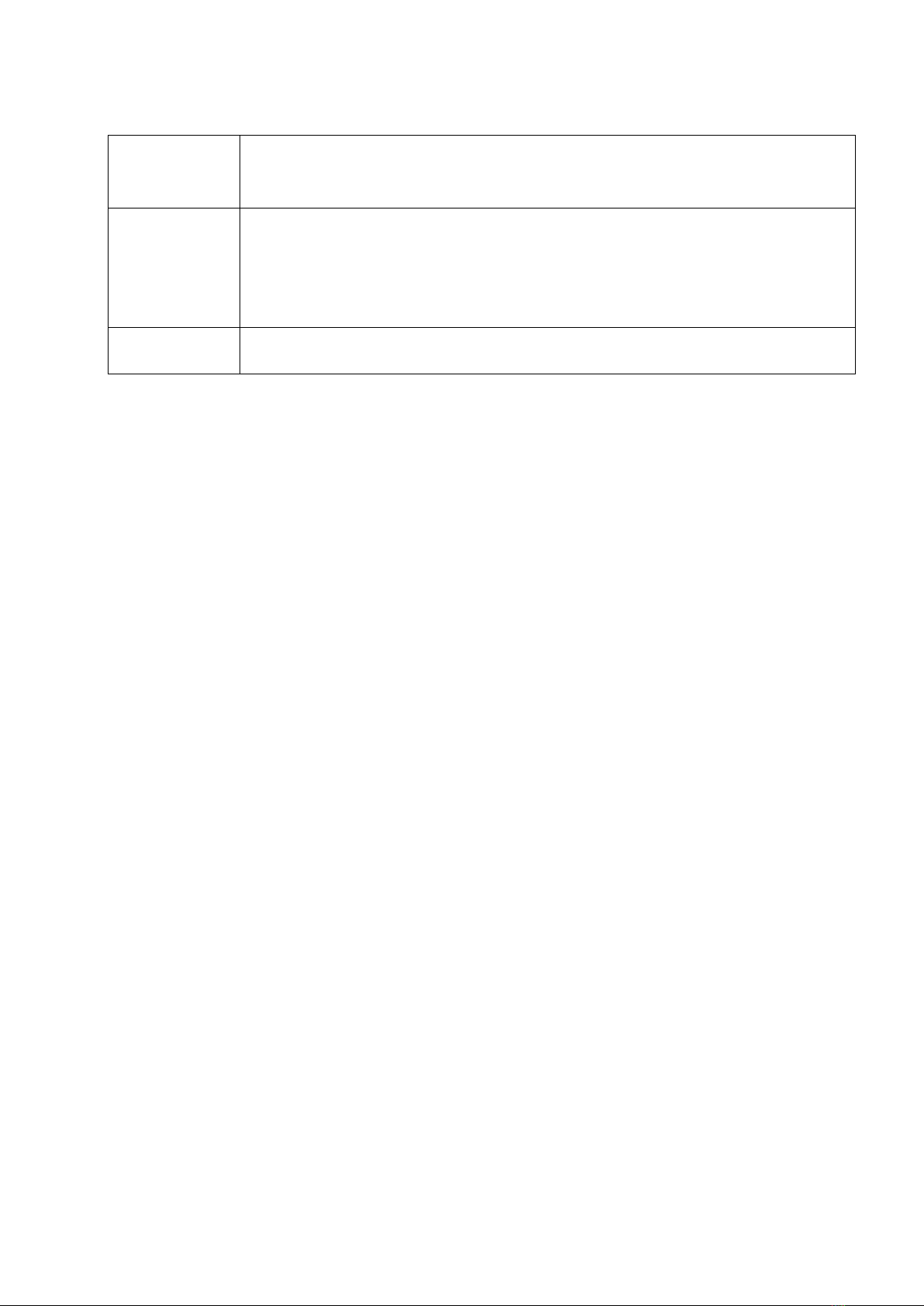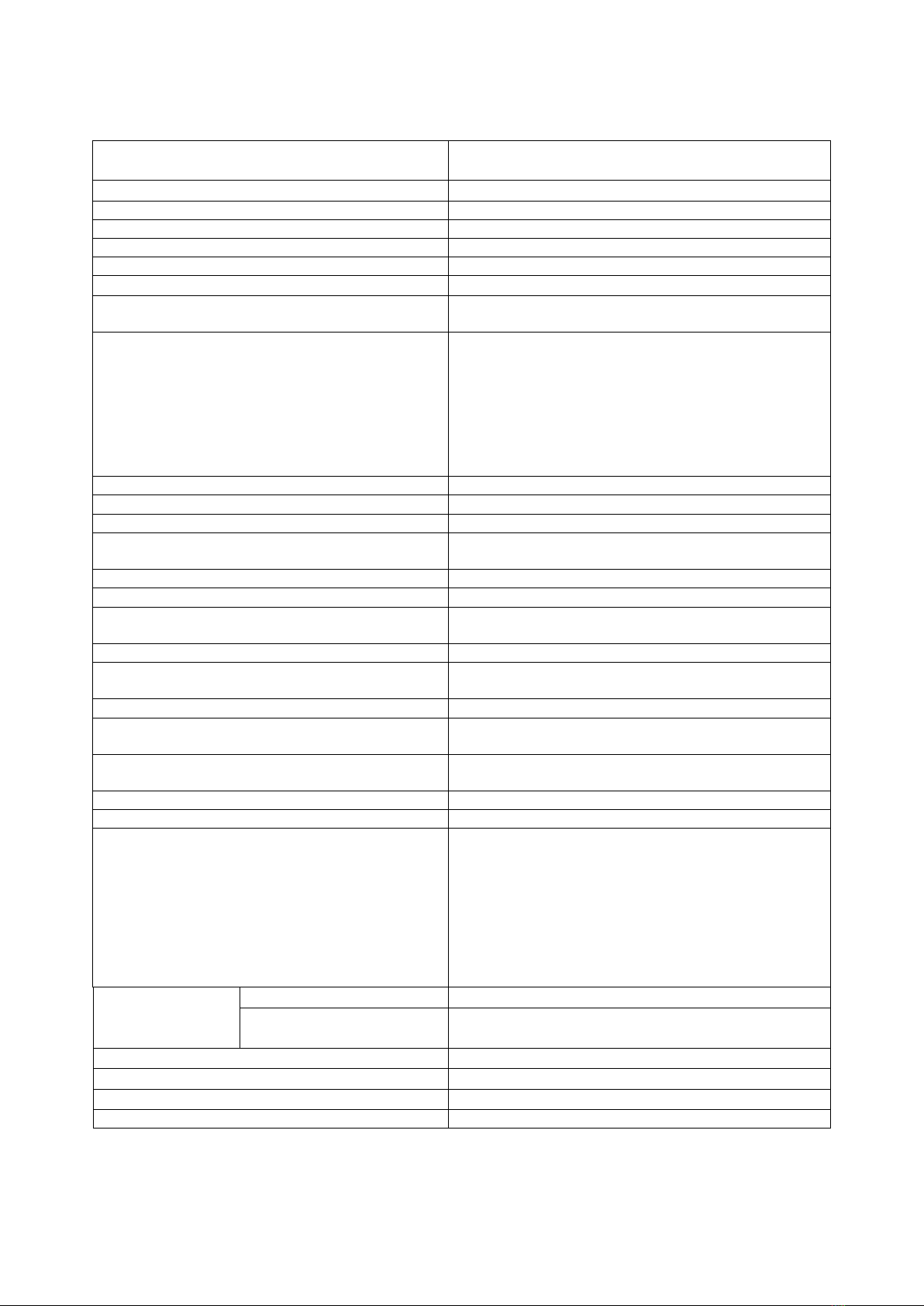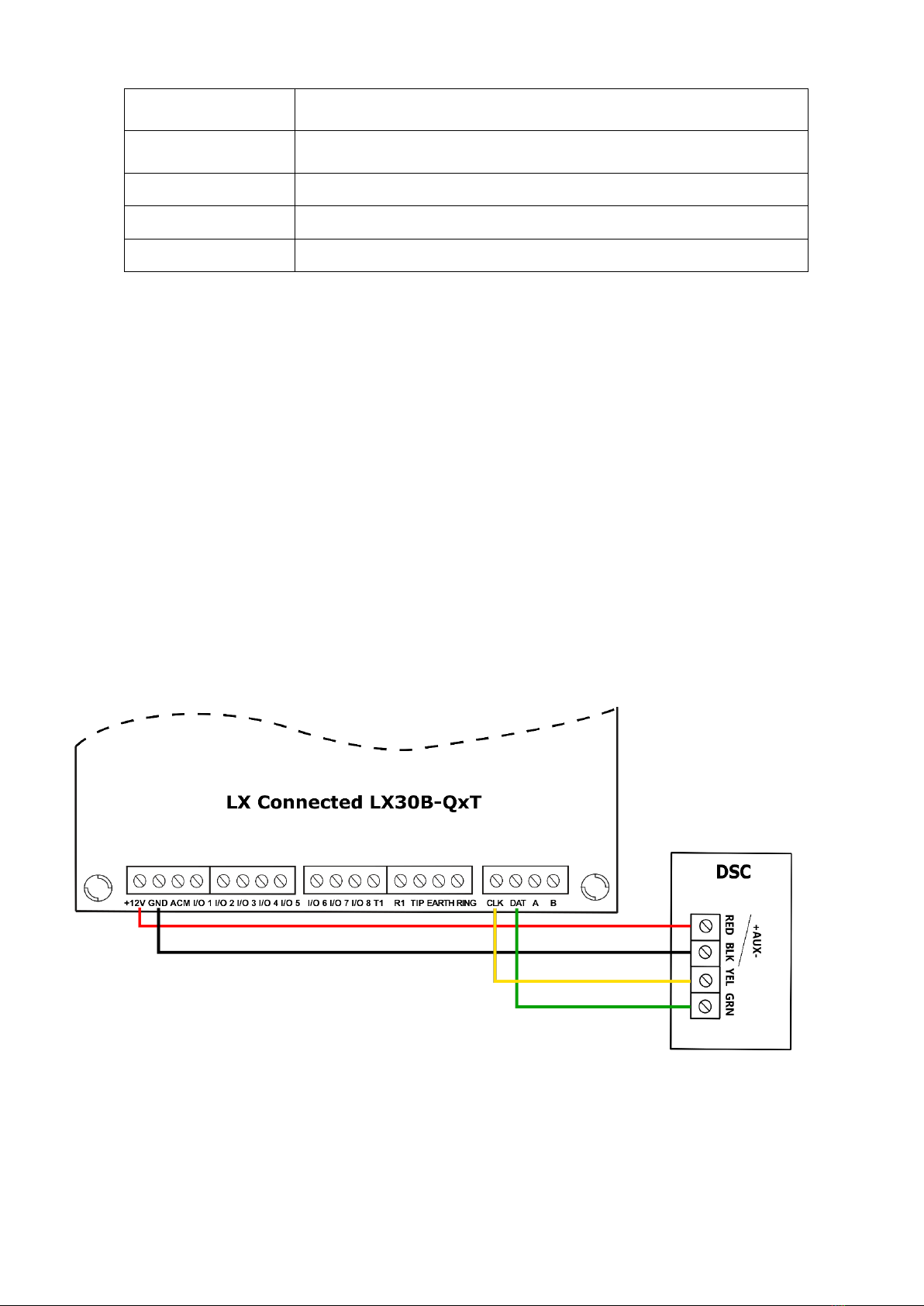LX30B-QxT_Manual_EN-v1.4 Page 4 / 57
7.4.2.1. Output reaction time ................................................................. 29
7.4.2.2. Additional activation conditions ................................................... 30
7.4.2.3. Event control ............................................................................ 30
7.5. SMS Settings ......................................................................................... 31
7.5.1. Validity period of outgoing SMS messages .......................................... 32
7.5.2. Limits ............................................................................................. 33
7.5.3. SMS forwarding 0/5 ......................................................................... 33
7.5.4. SMS notifications ............................................................................. 34
7.5.4.1. Custom SMS messages .............................................................. 34
7.5.4.2. SMS notification 0/5 .................................................................. 34
7.6. RS232................................................................................................... 35
7.6.1. Serial port settings........................................................................... 36
7.6.2. Buffer flushing ................................................................................. 36
7.6.3. Advanced port options ...................................................................... 36
7.6.3.1. Disable data receiving................................................................ 36
7.6.3.2. Disable data sending ................................................................. 37
7.6.3.3. Half duplex mode ...................................................................... 37
7.6.3.4. Check tests sent by device connected to the port .......................... 37
7.7. Phone line ............................................................................................. 37
7.7.1. Use external phone line .................................................................... 38
7.7.2. Disconnect external phone when server connected............................... 38
7.7.3. Minimal time of external phone line voltage absence ............................ 38
7.7.4. Report off-hook time longer than ....................................................... 38
7.7.5. Report when intervals between dialled digits of phone are longer than ... 38
7.7.6. General dialtone .............................................................................. 39
7.7.7. Detect off-hook after ........................................................................ 39
7.7.8. Enable non-volatile control panel messages FIFO ................................. 39
7.7.9. DTMF phone numbers - First and Second numbers ............................... 39
7.7.9.1. DTMF phone number ................................................................. 40
7.7.9.2. Handshake delay....................................................................... 40
7.7.9.3. Protocol ................................................................................... 40
8. MONITORING CENTER –TCP/IP and SMS monitoring ......................................... 41
8.1.1. Security –Encryption key ................................................................. 41
1.1.1. Events ............................................................................................ 41
8.2. Initial states .......................................................................................... 42
8.2.1. Skip initial states ............................................................................. 42
8.3. Events modifiers..................................................................................... 42
9. Connection channels ...................................................................................... 43
9.1. Cellular network ..................................................................................... 44
9.1.1. Mobile network operator profile ......................................................... 44
9.1.1.1. Default profile........................................................................... 44
9.1.1.2. Profiles and profile settings......................................................... 45
9.1.2. Servers........................................................................................... 46
9.1.3. Connection...................................................................................... 46
9.1.3.1. Test events period..................................................................... 46
9.1.3.2. Primary server .......................................................................... 47
9.1.3.3. Backup server........................................................................... 47
9.1.4. Connection stability.......................................................................... 48
9.1.4.1. Mobile data watchdog ................................................................ 48
9.2. SMS Mode ............................................................................................. 48
9.2.1. Mobile network operator profile ......................................................... 48
9.2.1.1. Default profile........................................................................... 48
9.2.1.2. Profiles and profile settings......................................................... 49
9.2.2. Phone number ................................................................................. 50
9.2.3. Test events period ........................................................................... 50
9.2.4. Fast event mode .............................................................................. 50
10. DEVICE PROGRAMMING.................................................................................. 50
10.1. LOCAL PROGRAMING .............................................................................. 50
10.1.1. The first programming of device ..................................................... 51