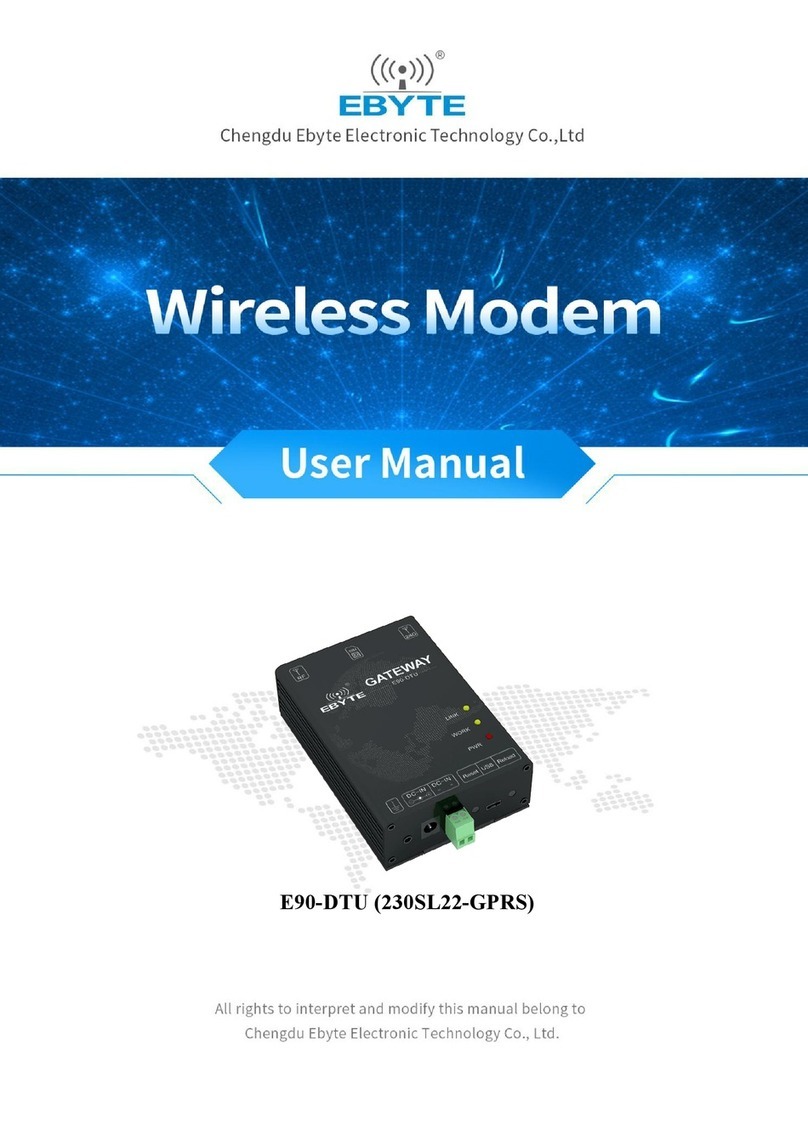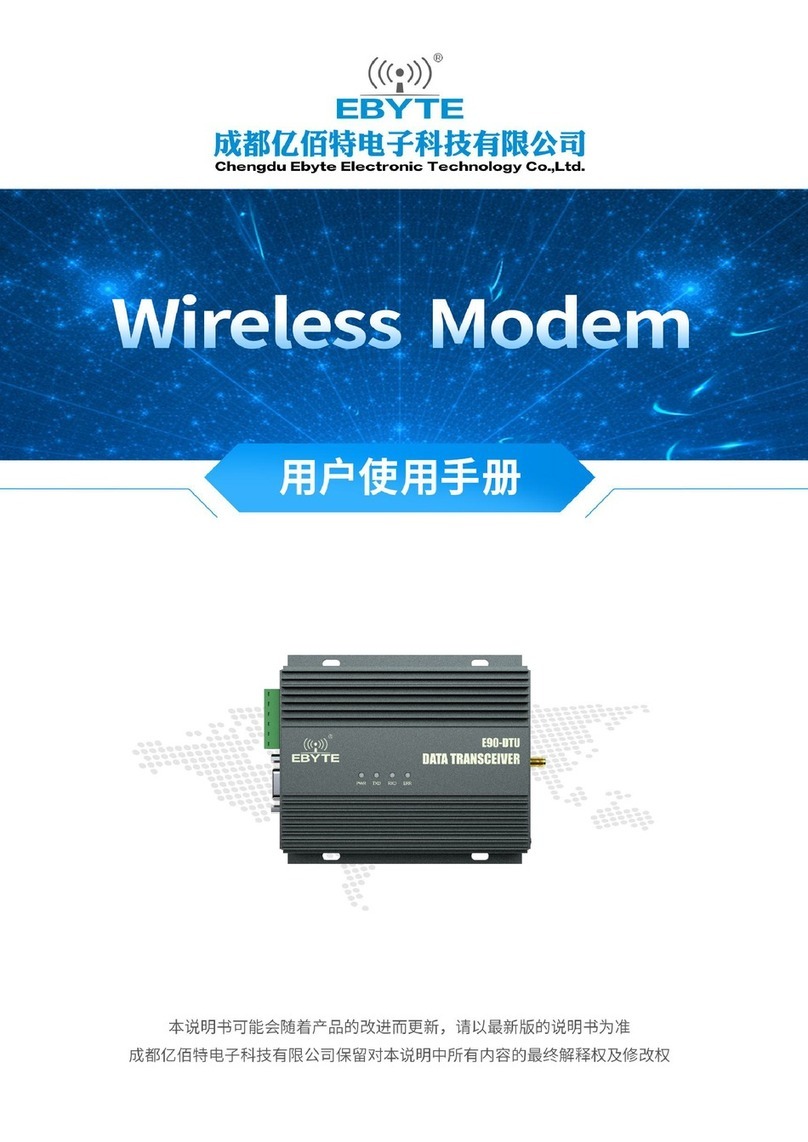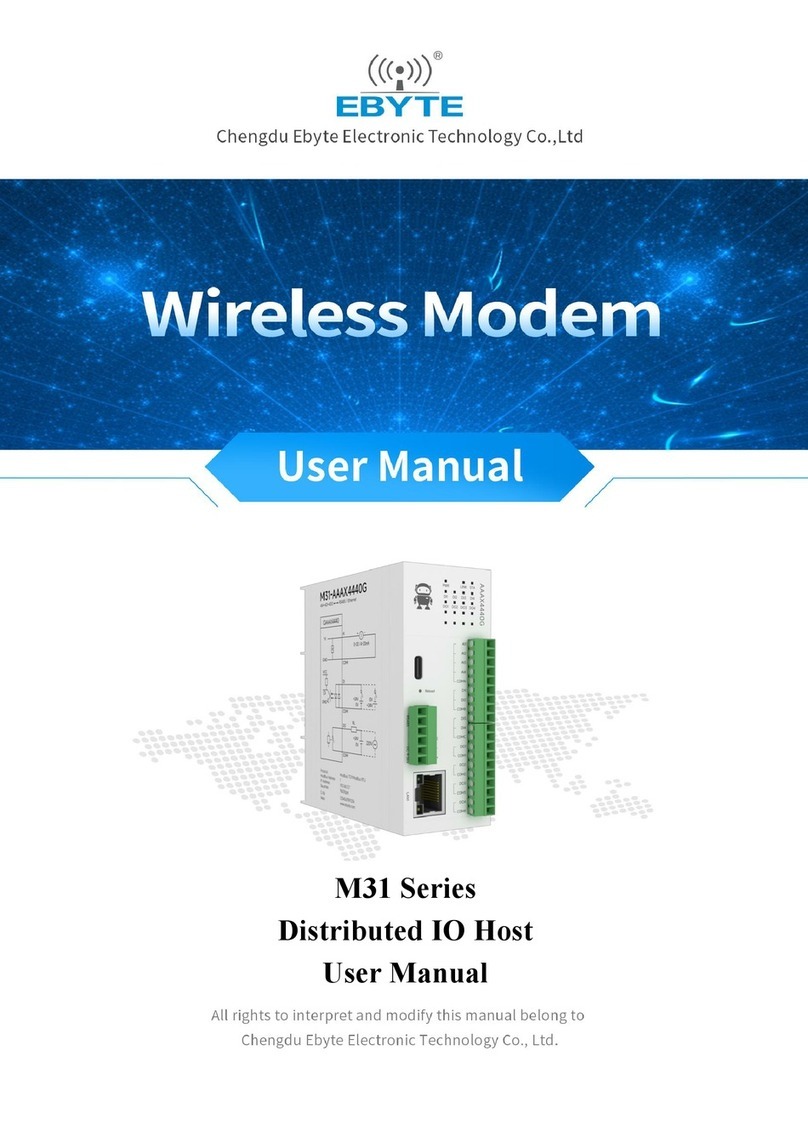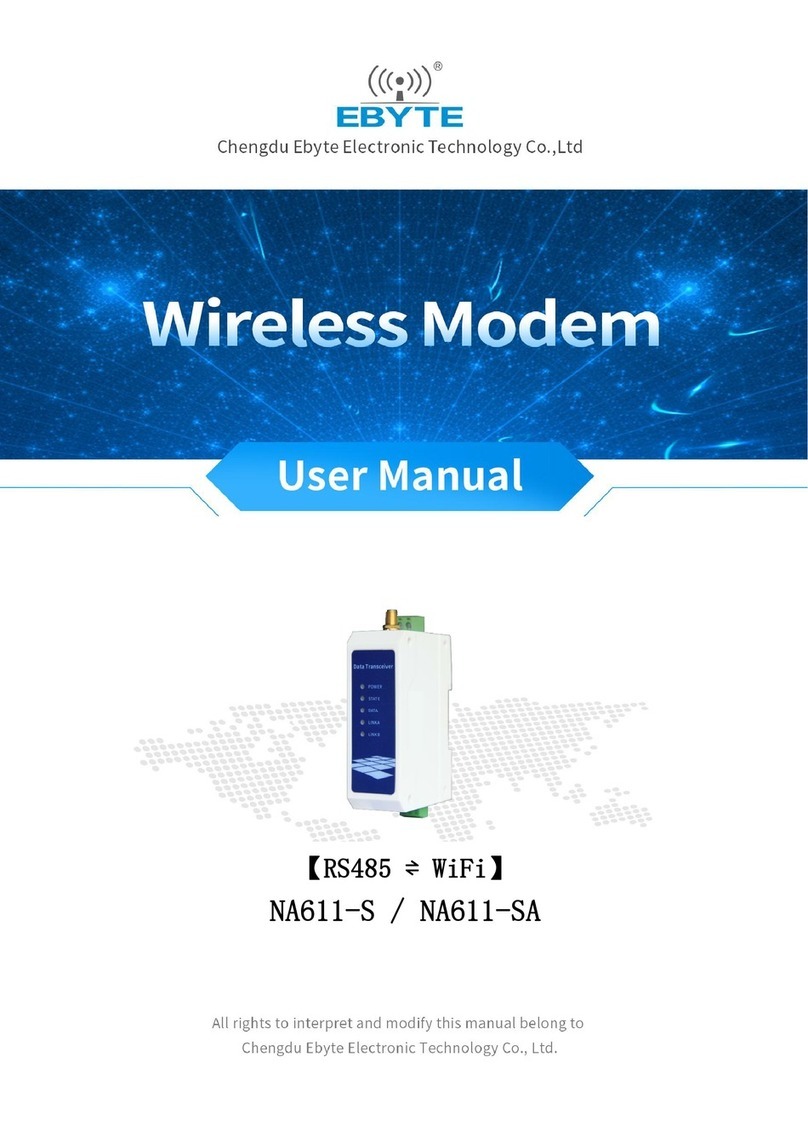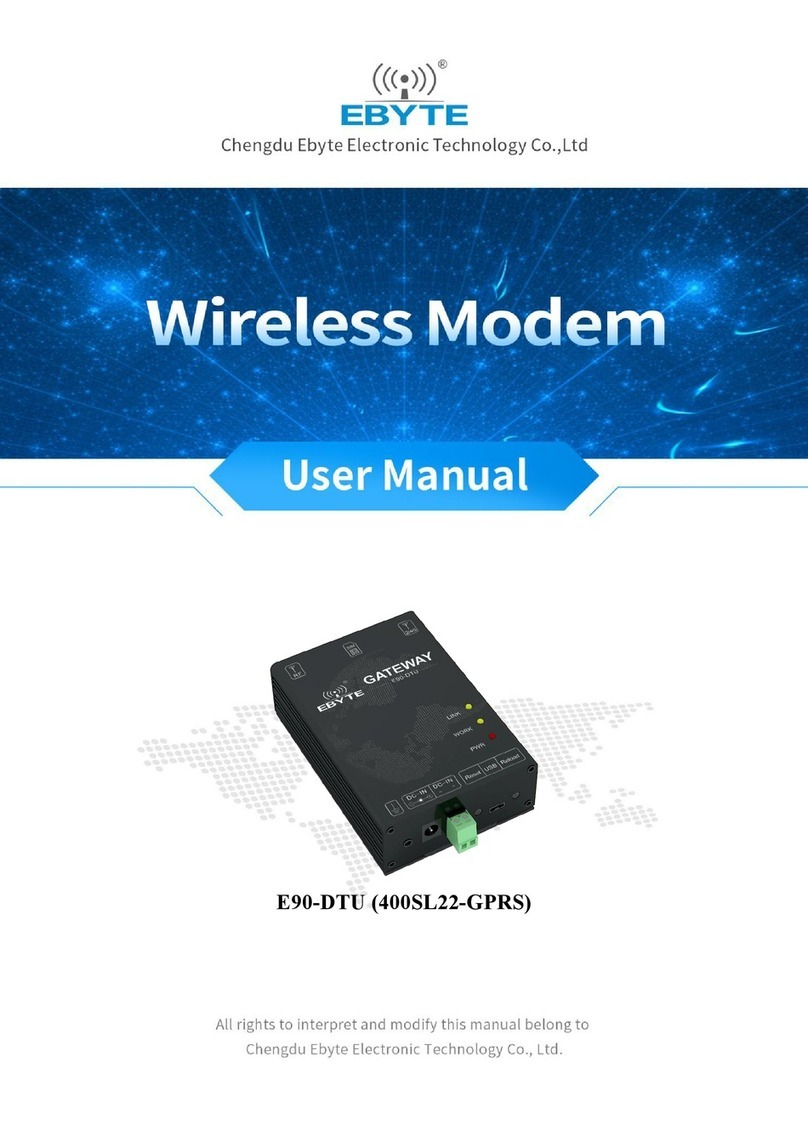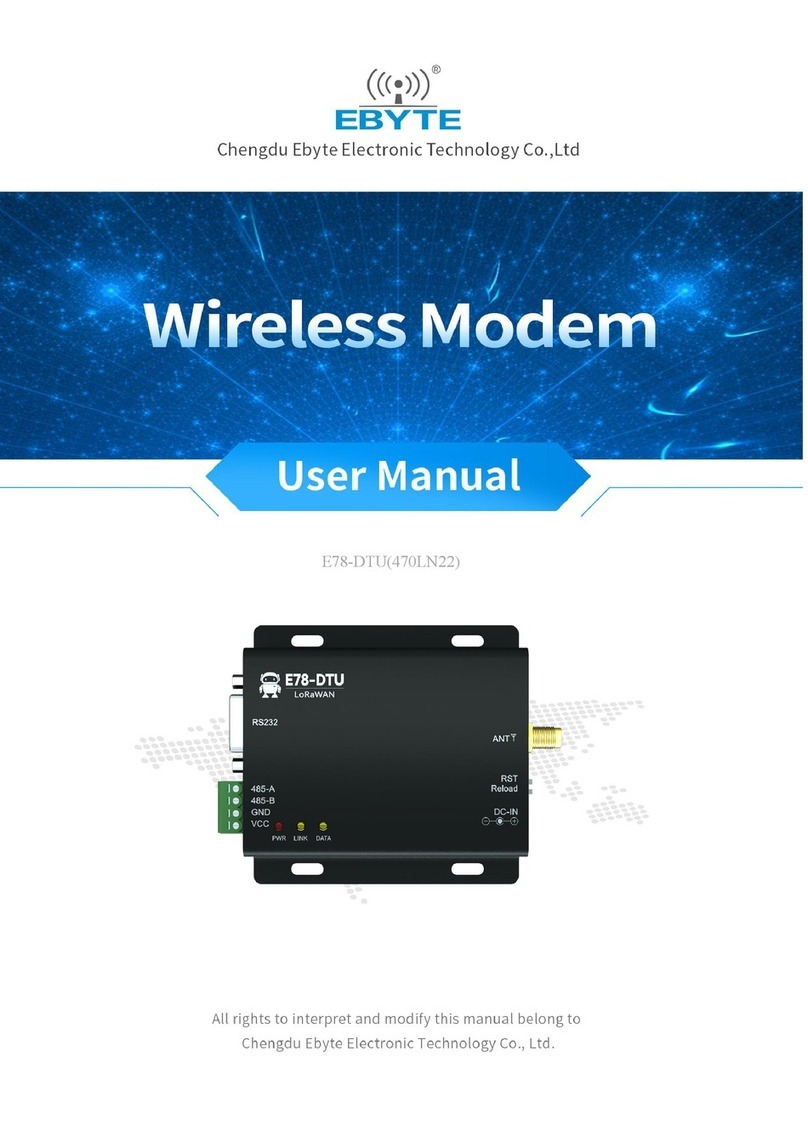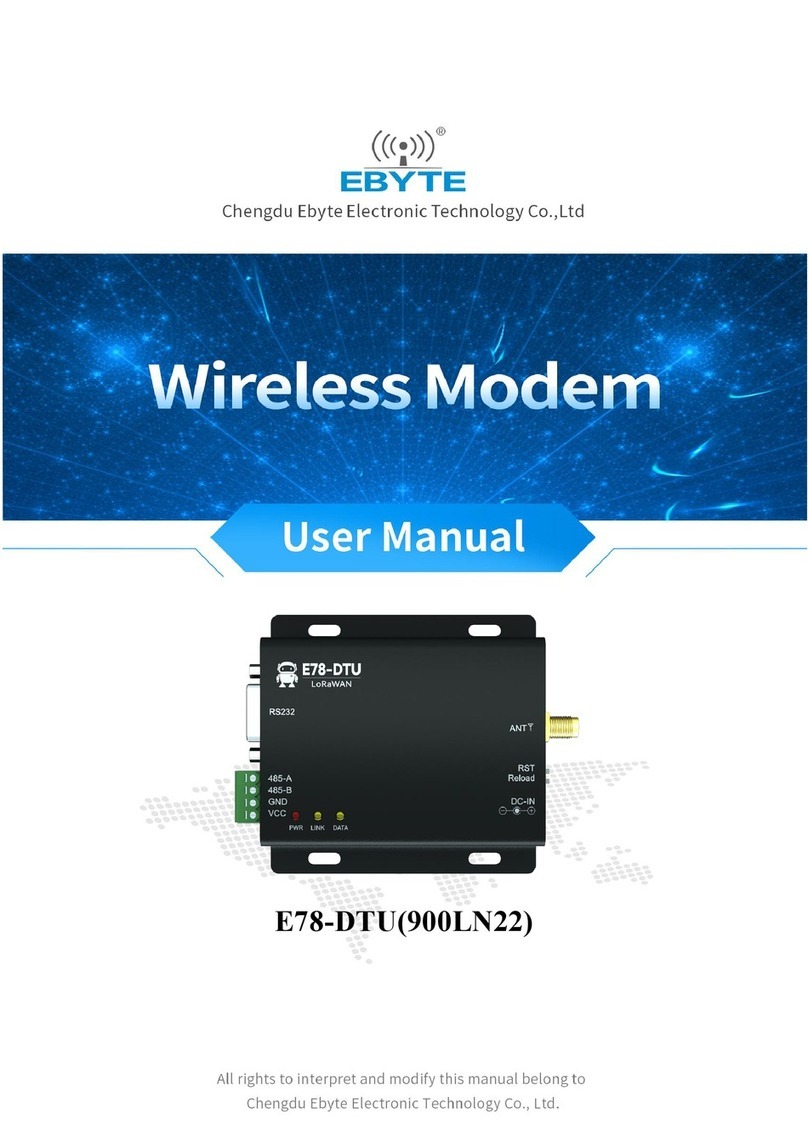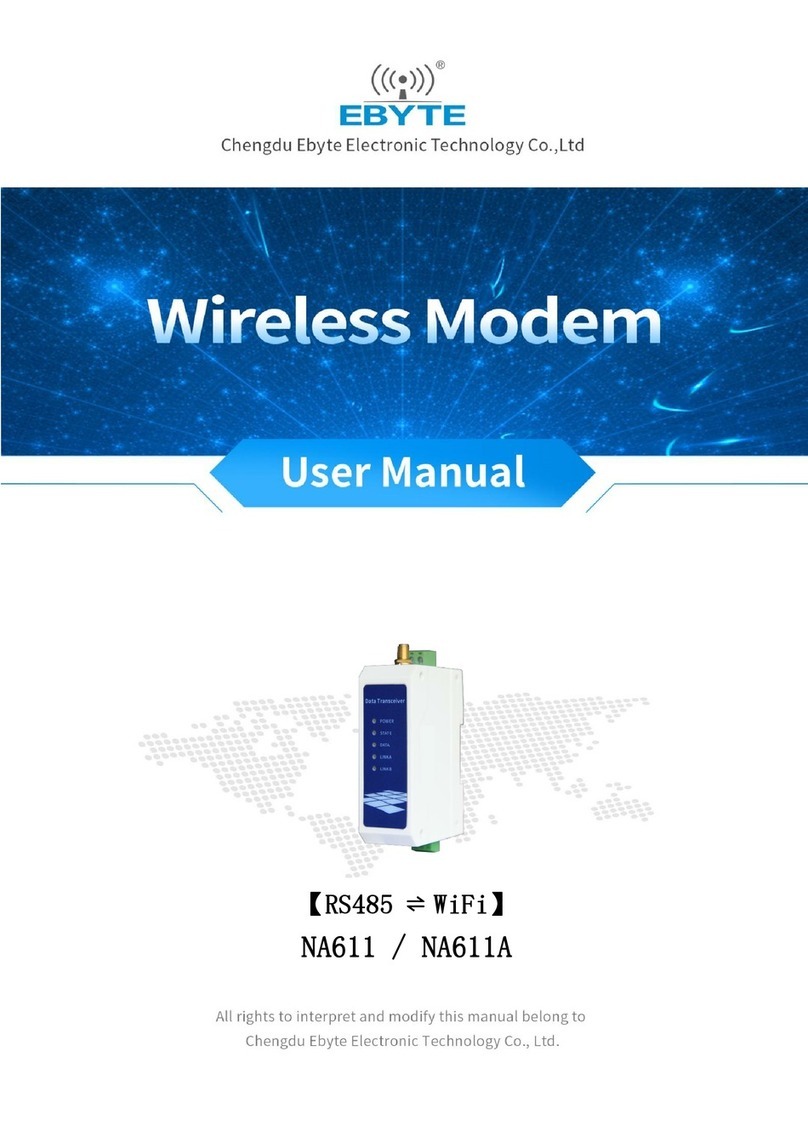Chengdu Ebyte Electronic Technology Co.,Ltd. 【8DO】MA01 -XXCX0080 User Manual
Copyright ©2012–2021,Chengdu Ebyte Electronic Technology Co.,Ltd.
Contents
Disclaimer...............................................................................................................................................................................3
1.Product introduction............................................................................................................................................................ 4
2.Quick start............................................................................................................................................................................5
2.1 Use preparation......................................................................................................................................................... 5
2.2 Equipment wiring..................................................................................................................................................... 5
2.2.1 Power wiring..................................................................................................................................................5
2.2.2 Communication Wiring RS485......................................................................................................................6
2.2.3 Overall wiring diagram..................................................................................................................................6
2.3 Software settings.......................................................................................................................................................8
2.3.1 Device connection..........................................................................................................................................8
2.3.2 Device testing................................................................................................................................................ 9
3.Product overview............................................................................................................................................................... 10
3.1 Product specifications............................................................................................................................................. 10
3.2 Technical parameters...............................................................................................................................................11
3.3 Port Description...................................................................................................................................................... 12
3.4 Dimensions............................................................................................................................................................. 12
3.5 How to install..........................................................................................................................................................13
4.Product functions............................................................................................................................................................... 14
4.1 Switch output DO................................................................................................................................................... 14
4.1.1 Switch output DO description......................................................................................................................14
4.2.2 Switch output DO mode settings................................................................................................................. 14
4.2 Device address........................................................................................................................................................ 15
4.2.1 Device address............................................................................................................................................. 15
4.2.2 Hardware address (dial switch)....................................................................................................................15
4.2.3 Software address (offset address)................................................................................................................ 17
5.Port wiring......................................................................................................................................................................... 18
5.1 Switch output DO port wiring................................................................................................................................ 18
5.1.1 Output direct control load (small power device within 1kW)..................................................................... 18
5.2.2 Output Control Contactor (Contactor Control High Power 220V Device)................................................. 18
5.2.3 Output Control Contactor (Contactor Control High Power 380V Device)................................................. 19
6.The use of software............................................................................................................................................................19
6.1 Software installation............................................................................................................................................... 19
6.2 Introduction to software features............................................................................................................................ 20
6.2.1 IO demo interface........................................................................................................................................ 20
6.2.2 Basic setup interface.................................................................................................................................... 24
6.2.3 Advanced Settings Interface........................................................................................................................ 25
6.3 Device status query.................................................................................................................................................26
6.4 Device status control...............................................................................................................................................28
7.Modbus uses...................................................................................................................................................................... 30
7.1 Register List............................................................................................................................................................30