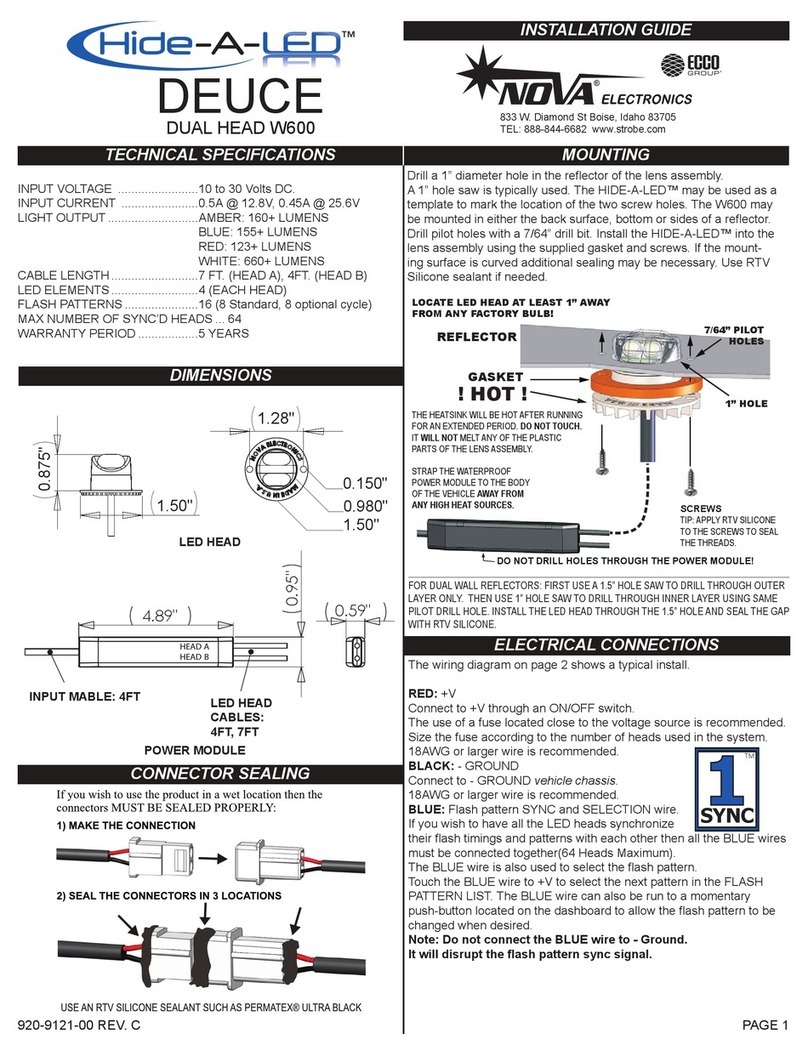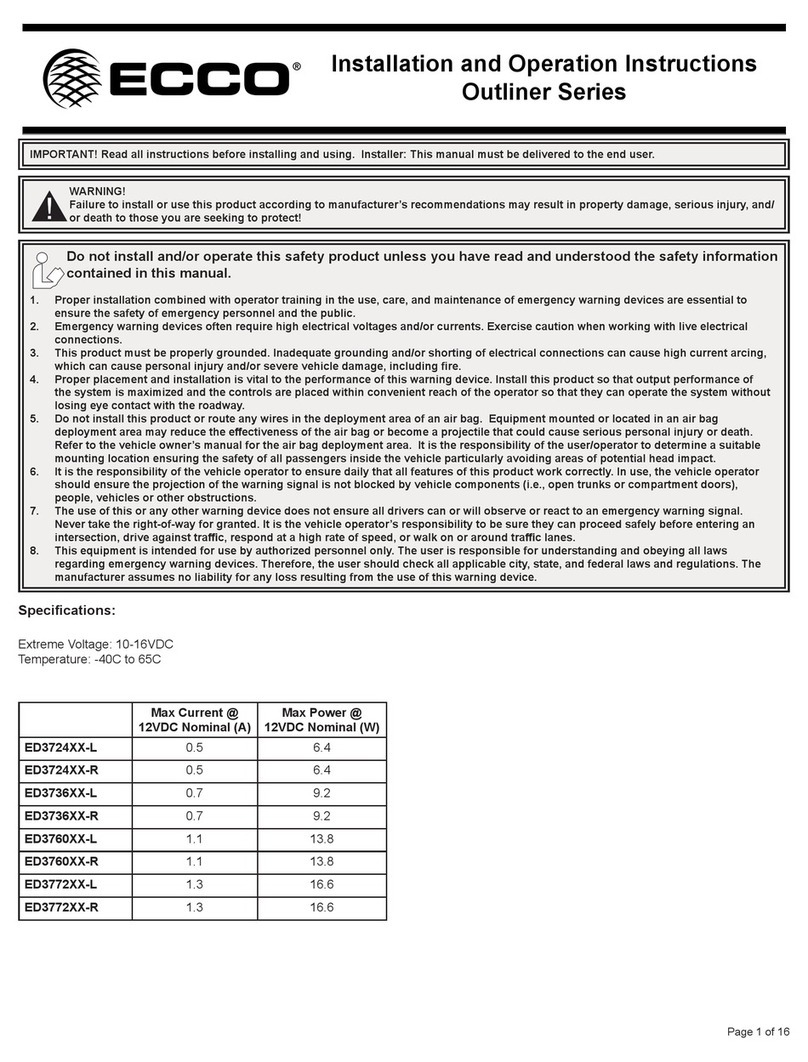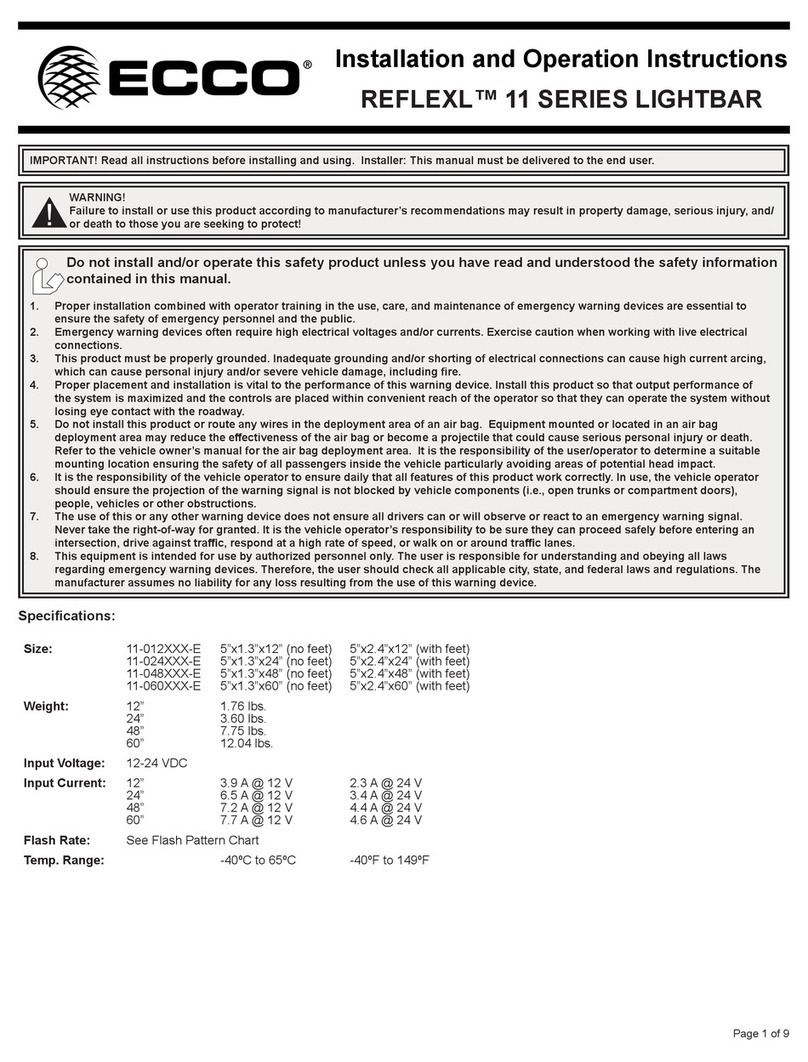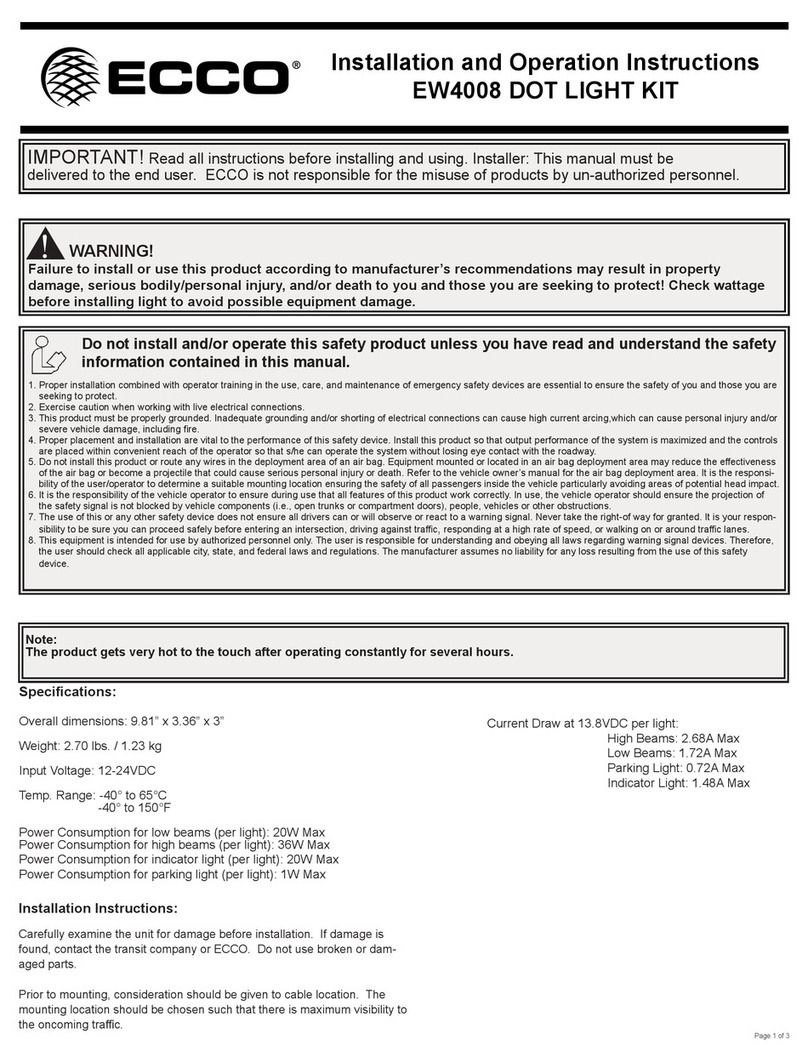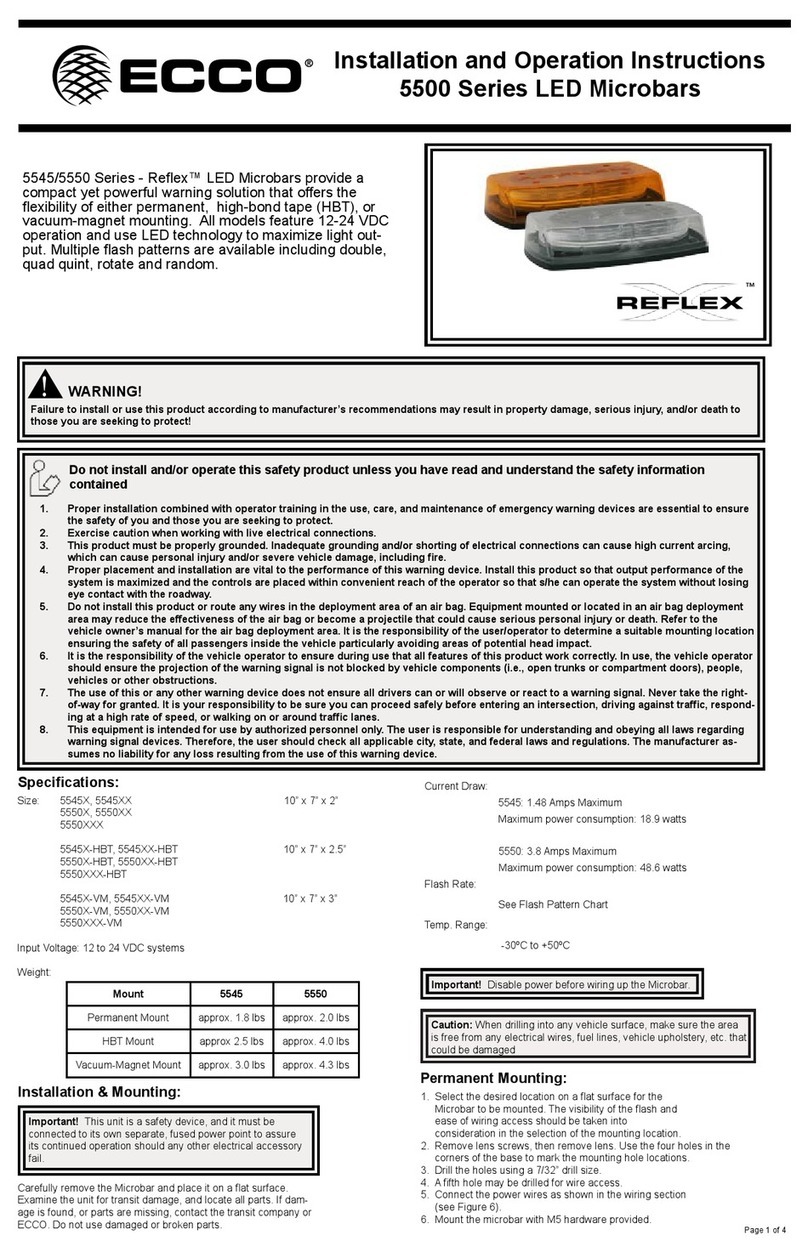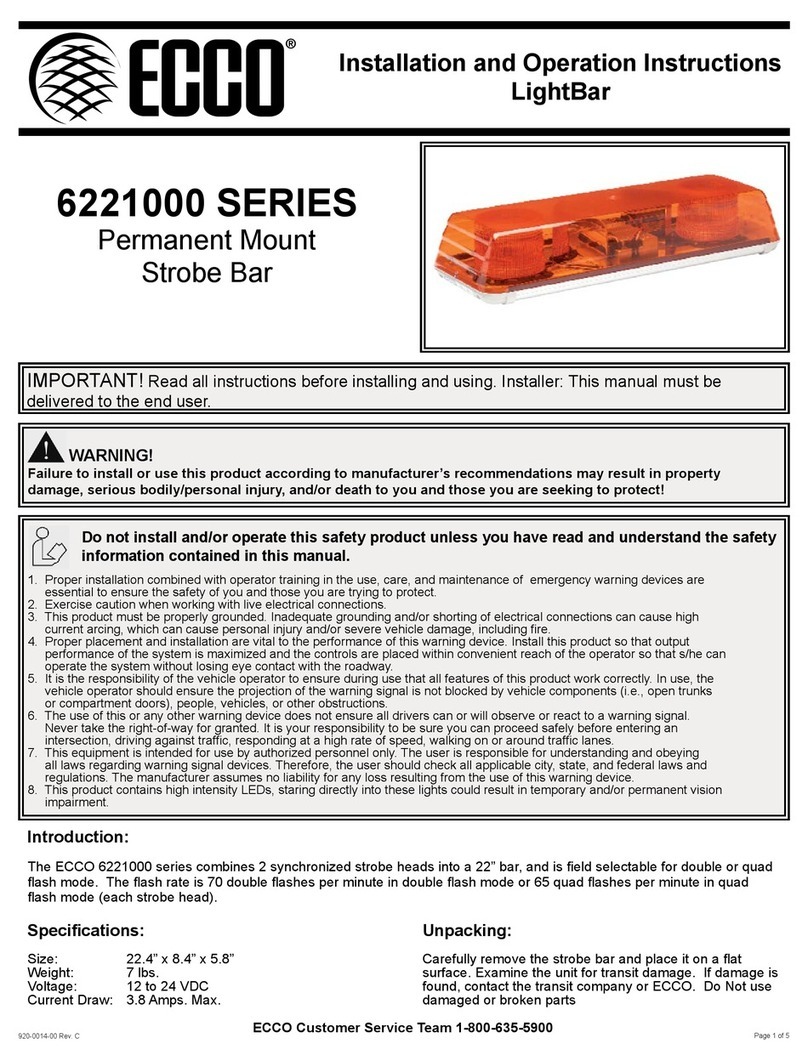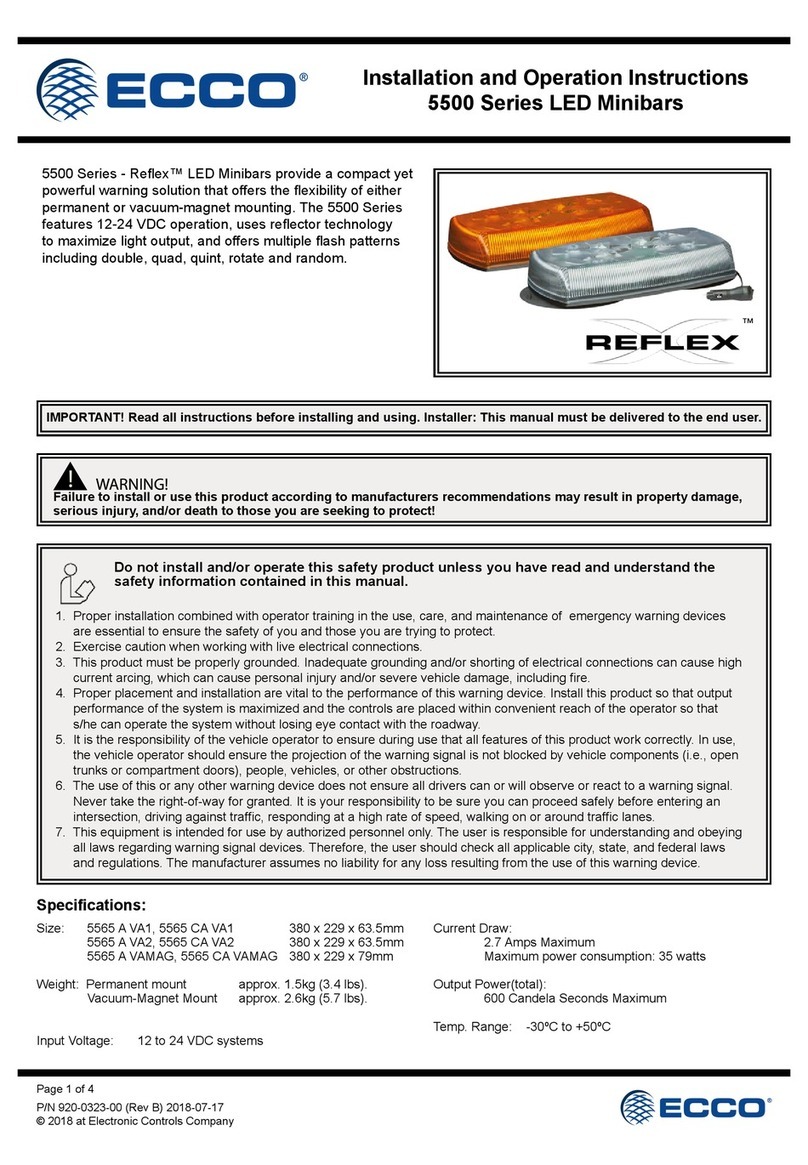920-0332-00 Rev. B Page 3 of 5
Alley/Takedown/Worklight LED Modules:
• Route the harness from the driver board, under the base arches if necessary, to the warning module.
• Repeat above until all warning modules are connected.
• Supply the lightbar with 12VDC.
• Cyclethroughtheashpatternstodetermineiftheplacement/wiringofthewarningmodulesiscorrect.
• If the lightbar is equipped with a hand held controller, press the POWER 1 button. If the lightbar is not equipped
withacontroller,connectthebrownwireonthecontrolcabletothe+V.Thelaststoredashpatternshouldstart.
• PressthePATTERNSELECTbuttonortouchthevioletwiretoadvancetheashpattern.
• Note the operation of the newly installed warning modules. If the warning modules’ connections need to be moved,
you can do so without turning the lightbar off.
• NOTE:Ifanywarningmoduleisnotashingatall,checkthatitsconnectionsaresecureandthat
there is either another warning module or a jumper in the conicident driver connection.
• Oncethelightbarisashingasdesired,removeitfromthepowersource.
• Connect the module to the driver board using the provided harness. The driver is labeled with the light functions. Be sure to run
the harness under the base arches if necessary.
• For alley lights, use locations J21 and J22(ALLEY RHT and ALLEY LEFT).
• For worklights/takedown lights, use locations J23 and J24(WORK LIGHTS).
• Supply the lightbar with 12VDC.
• Test LED module operation. If the lightbar has a controller, use the buttons to check light function. If it does not have a control-
ler,refertothewiringdiagramforclarication.
Stop/Tail/Turn LED Modules:
• STT Driver
• PlacetheSTTDriverinthelocationandorientationasshowninthefollowinggure.UsetheprovidedPlastitescrews
to attach the driver to the lightbar.
• STT Power Cord
• The STT power cord’s connector is too large to pass through the wire exit with other cables. Pass the cord through
the wire exit from the inside out, then connect the cord to the STT driver board connector.
• STT LED modules
• Connect the STT LED modules to the STT driver using the supplied harnesses. The ends with the ferrites connect to
the driver. Be sure to route the harnesses under the arches between the base sections.
• Test the STT features using 12VDC. Refer to the wiring diagram.
• SECURE THE HARNESS WIRES
• Tuck the slack of the wire harnesses into the wire channels. Be careful to avoid having any part of the harness over
the top edge, as it will become pinched when the lens is reattached.
01 02 03 04 05 06 07
08
09
10
11
12
13
14
15
16