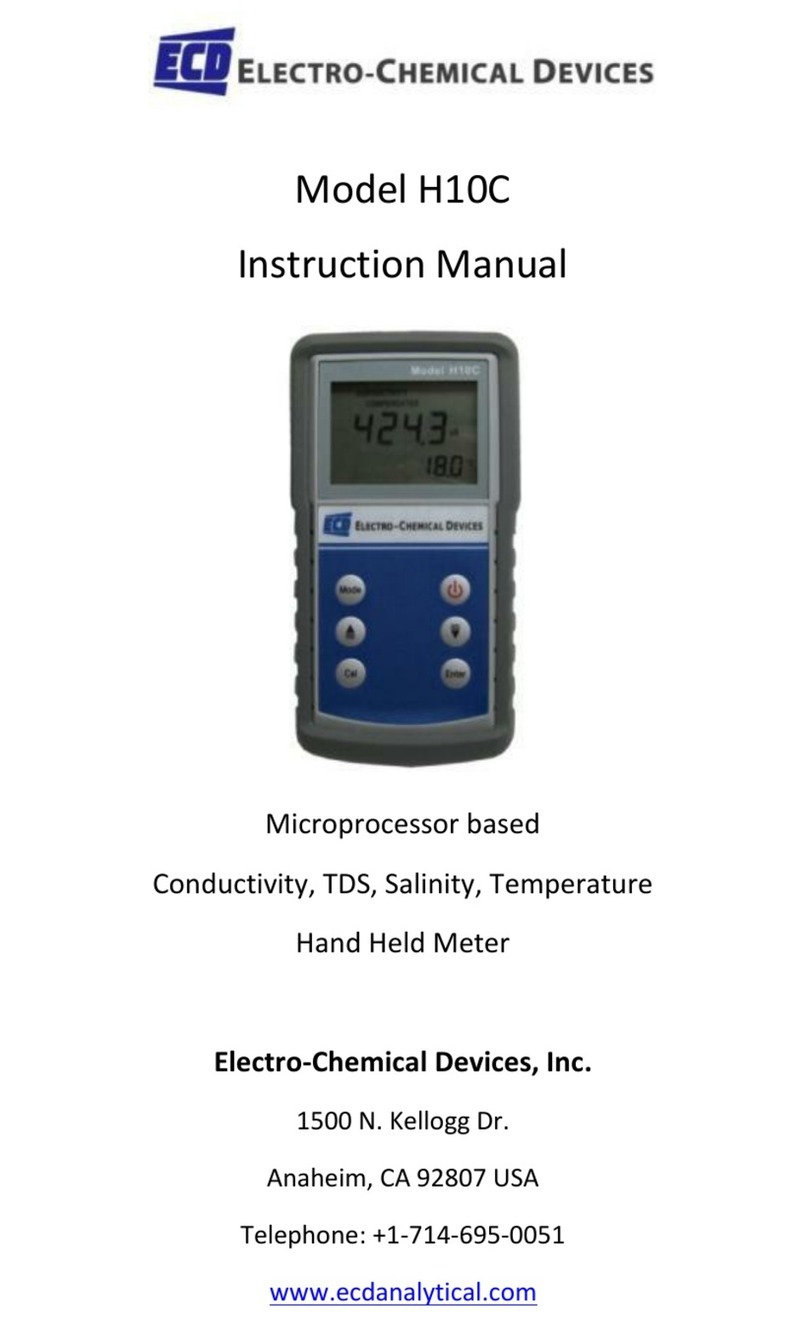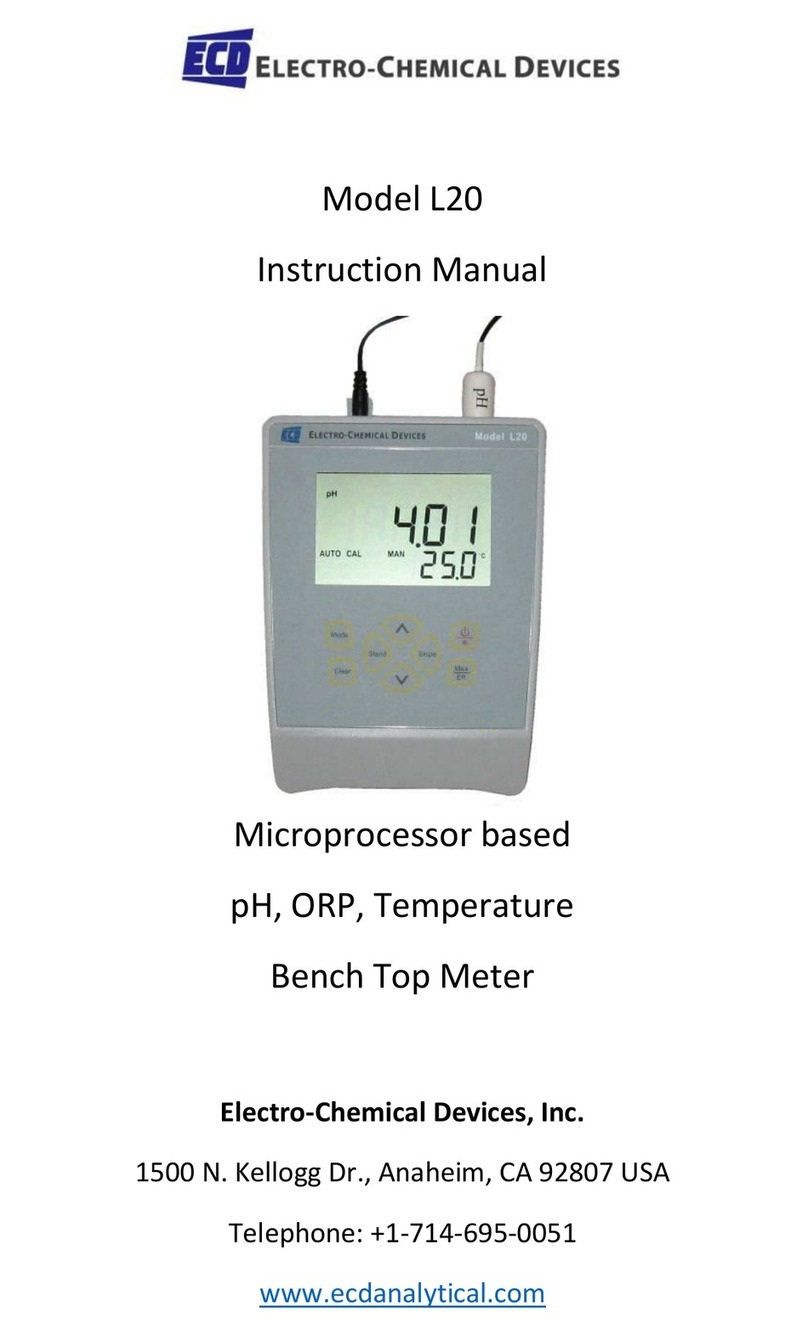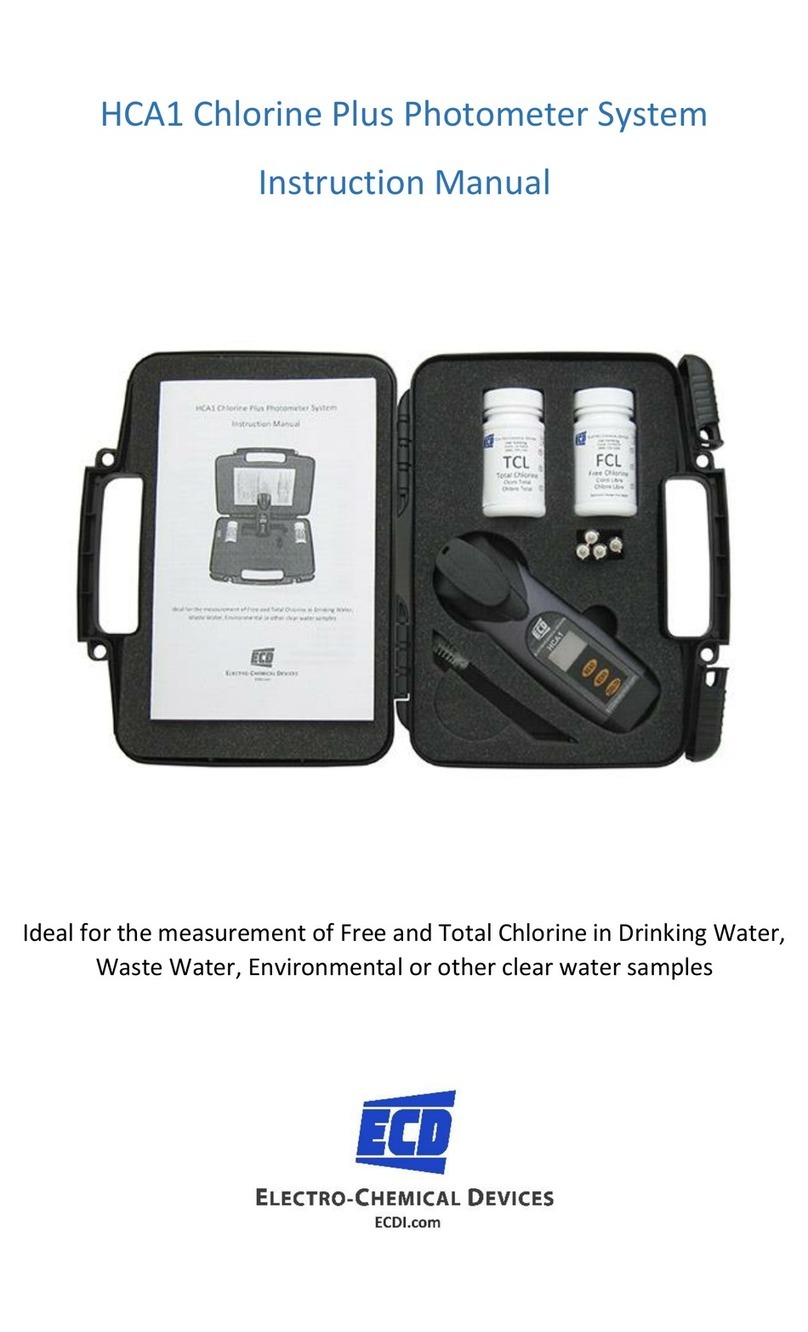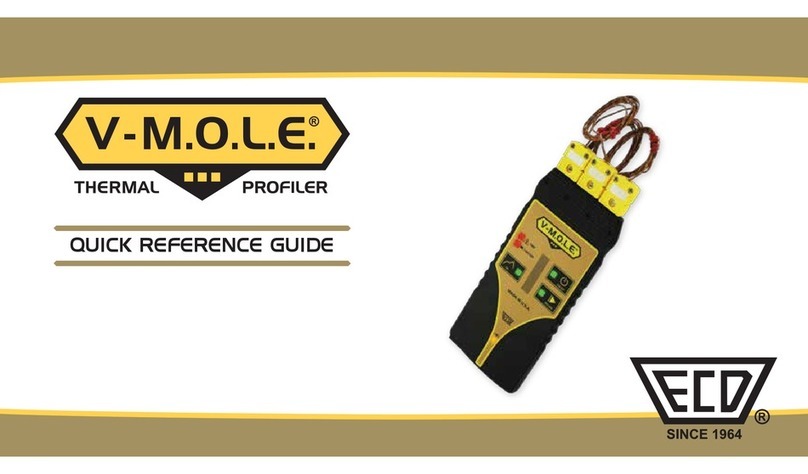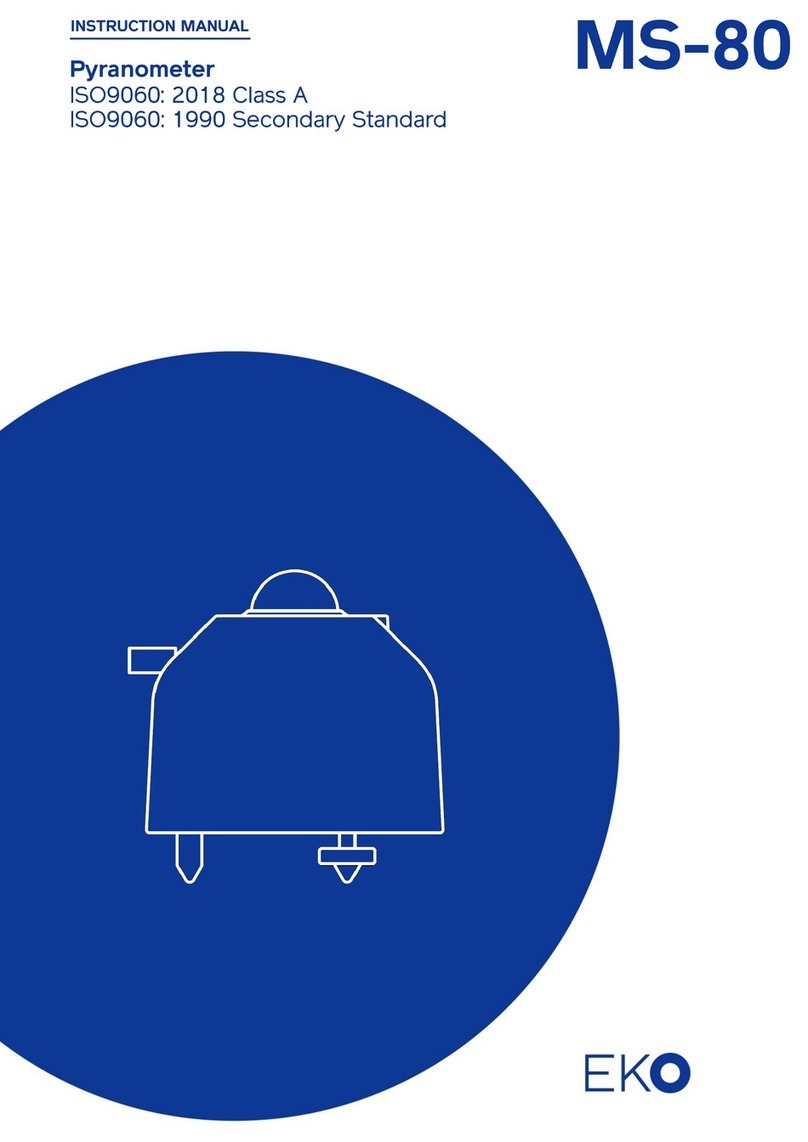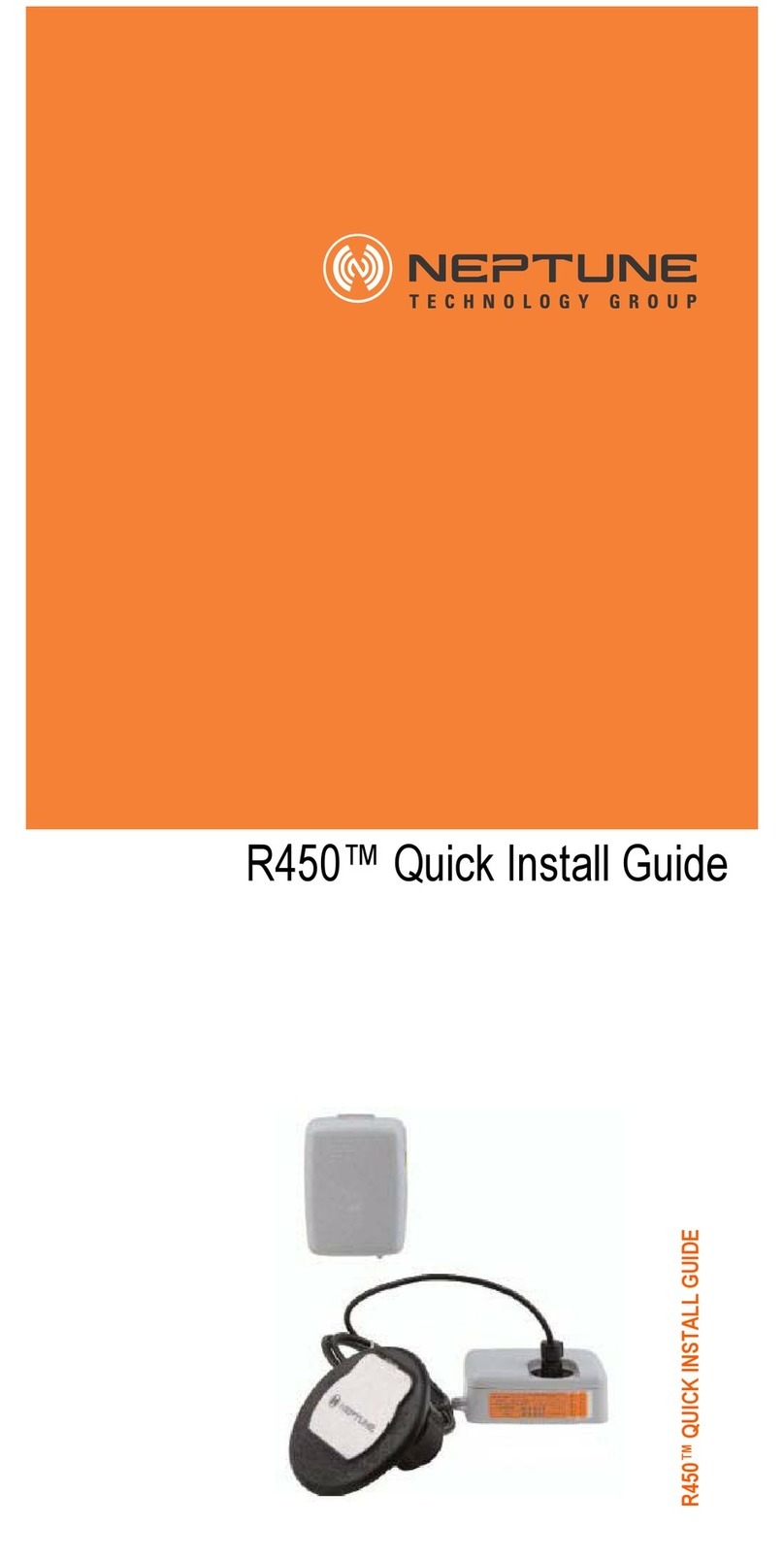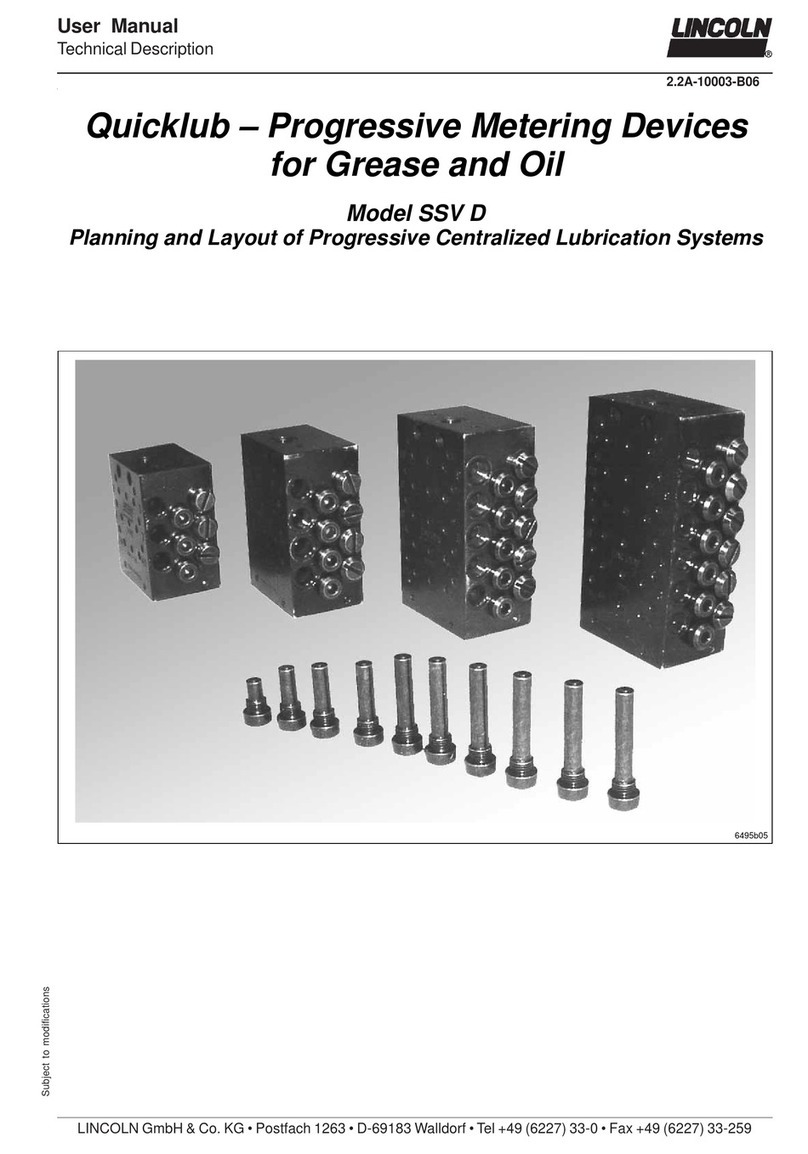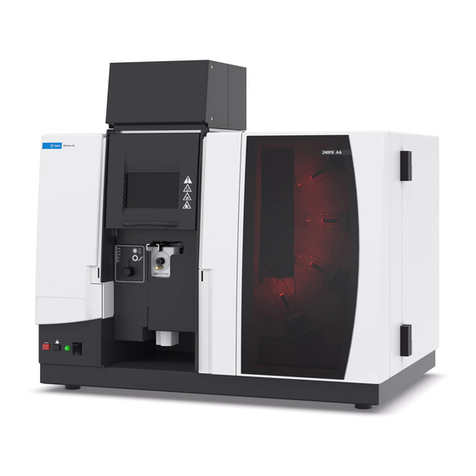ECD FCA-22 User manual

FCA‐22InstructionManual
FreeChlorineAnalyzer/Controller
The information and technical data disclosed in this document may be used and disseminated only for the purposes and to the
extent specifically authorized in writing by Electro-Chemical Devices. Electro-Chemical Devices reserves the right to change
published specifications and designs without prior notice. Part No. 33FCA-22 Revision A A/05-08

FCA‐22InstructionManual
Page2
TableofContents
GeneralDescription
ProductDrawing3
Applications4
Components4
HowitWorks4
InfluencesontheMeasurement
pHValue5
Flowrate6
Temperature6
InstallationandStartUp
GeneralInformation7
Samplerequirements7
MountingandPlumbing7
PoweringtheC‐227
InstallingtheSensors7
StartUp8
Calibration
TemperatureSensor8
pHSensor9
ChlorineSensor10
CommissioningOutputs
4‐20mAoutput12
Assigning&SettingRelays14
Maintenance
FreeChlorineSensor(FCS)18
pHSensor19
ConstantHeadFlowController19
Troubleshooting
TroubleshootingGuide20
Specifications
ProductSpecifications22
SpareParts23
Warranty
Warrantyandservice23

FCA‐22InstructionManual
Page3
GeneralDescription
FCA‐22Components(fromLefttoRight)
ConstantHeadFlowController
FreeChlorineSensorinFlowCell
pHSensorinFlowCell
C‐22Analyzer/Controller
Part#ModelandProductDescription
1290020‐1FreeChlorineAnalyzer,withautomaticpHcompensation,completeassembly,
panelmountedwithC‐22transmitter/controller
1290020‐2FreeChlorineAnalyzer,withmanualpHcompensation,completeassembly,panel
mountedwithC‐22transmitter/controller

FCA‐22InstructionManual
Page4
GeneralDescription
Application
TheFCA‐22isdesignedforuseindrinkingwater,industrialcoolingandrinsewaterorothersamplesof
freshwaterthatusechlorineintherangeof0‐20ppmasadisinfectant.ChlorineexistsinwaterasapH
dependentmixtureofhypochlorousacidandhypochloriteion.Thesumofthesetwocomponentsis
referredtoasFreeChlorine,sometimesResidualFreeChlorine.
Organicchlorinecompoundsandchloramines,BoundChlorine,arenotdetectedbytheFCA‐22.Other
measurementtechniquesarerequiredforsamplescontainingtheseboundchlorinechemicals.Bound
ChlorineplusFreeChlorineequalsTotalChlorine.TheFCA‐22doesnotmeasureTotalChlorine.
Parts
TheFCA‐22isacompletesystemformeasuringFreeChlorine.Thepanelmountedsystemincludesa
ConstantHeadFlowController(CHFC),FreeChlorinesensor(FCS)andFlowCell,pHsensor(PHS10)and
FlowCellandtheC22Analyzer.SimplysupplypowertotheC22Analyzerandplumbthesamplelinein
andthedrainlineoutandtheFCA‐22isreadytouse.
Howitworks
TheFreeChlorineSensor(FCS)isanamperometricsensorwithaPTFEmembrane,goldcathodeanda
silver/silverchlorideanode.
TheC22analyzerappliesafixedvoltageacrosstheelectrodesandmeasuresthecurrentflow.
Hypochlorousacid(HOCl)diffusesthroughthePTFEmembraneandisreduced(gainselectrons)bythe
goldcathodetochlorideion.Silverontheanodeisoxidized(donateselectrons)tosilverchloride
completingthecurrentloop.Withstabletemperatureandsampleflow,thecurrentflowisproportional
tothefreechlorineconcentration.
Manycompetitivechlorinesensorsrequireserviceonamonthlyorbimonthlybasis.TheFCSusesalarge
surfaceareaanode,combinedwithalargevolumeofelectrolyteandasmallcathodetoprovide
operationalcyclesofuptoayearwithoutrefilling.ThereplaceablePTFEmembraneisalsodesignedfor
longtermstability.Aspecialsupportgridmaintainsaconstanttensionbetweenmembraneandthe
cathodeminimizingeffectscausedbyvaryingpressuresandflow.ReplacingthePTFEmembraneand
rechargingtheelectrolyteiseasilyaccomplishedwithouttheuseoftools.
TheCHFCmaintainsaconstantsampleflowtothepHandChlorineflowcells.Pressureregulatorsand
rotametersarenotneededtomaintainaconstantflowrate,theCHFCprovidestroublefreesample
conditioningbetween10and80gal/hr.

FCA‐22InstructionManual
Page5
InfluencesontheMeasurement
pHValue
TheFCSonlymeasurestheHOClcomponentofthetotalFreeChlorine.TheHOClproportionvariesfrom
100%atpH5.5to0%atpH10,seeFigure2.1.ThePHS10pHsensorprovidesautomaticcompensation
forthepHdependentratioofHOClandOCl‐presentinthewater.
ThePTFEmembranerejectschargedionsallowingonlyneutralmoleculestopassthrough.Saltsand
otherionicsubstancesareblockedbythemembraneeliminatinganyinfluenceonthemeasurementby
changesintheconductivityofthesample.TheHOClportionofthefreechlorinepassesthroughthe
membranetothecathodeandismeasuredwhilethenegativelychargedhypochloriteion,OCl‐,portion
isrejectedbythemembrane.TheC‐22analyzerusesthepHfromthePHS10sensortocalculatetheOCl‐
value.ThemeasuredvalueandthecalculatedvaluearecombinedanddisplayedasFreeChlorine.
TheDPDcalibrationmethodmeasurestheTotalChlorinebybufferingthesampletopH6.3,thereby
convertingtheentireamountofchlorinetoHOClandthenmeasuringthisHOClcomponent.ThepH
compensationalgorithmintheC‐22isdesignedtomatchthismethod.Thehighestaccuracyisattained
withcalibrationsperformedatneutralpHvaluesandhigherchlorineconcentrations.Theaccuracyof
thecompensationdecreaseswhenthepHisabovepH8sincethereislittlechlorinetomeasureanda
largecompensationtoperform.
Figure2.1
Flow
TheFCSconsumeschlorinetoproducethesignal.Theareanearthesensingtipwillbecomedepletedof
chlorinewithoutadequateflowtoreplenishthesample.Thesensorrequiresaminimumvelocityof0.5
ft/secpastthemembrane.Belowthisvaluethesensorwillindicatealowerconcentrationthanthe
actualvalue.Higherflowrateshavelittletonoeffectonthemeasurement.SeeFigure2.2.
0
20
40
60
80
100
46810
%
pH
pHEffects
%HOCl
%OCl

FCA‐22InstructionManual
Page6
Figure2.2
Temperature
TemperaturevariationinfluencestheFCSbychangingthepermeabilityofthePTFEmembraneandthe
Nernstianresponseofthesensor.Combinedthesechangesaccountforachangeof4%/C°.Thechange
followsthetemperature,asthetemperatureincreasestheoutputofthesensorincreases,asthe
temperaturedropstheoutputdrops.TheFCA‐22automaticallycompensatesforthechanges.The
temperaturesensorislocatedinthepHsensorandithasaresponsetimeofseveralminutes.Rapid
changesoftemperaturewillintroduceanerroruntilthesensorhasequilibratedtothenew
temperature.Calibrationshouldbedoneclosetotheprocesstemperatureforthehighestaccuracy.See
fig.2.3.
Figure2.3
0
20
40
60
80
100
0 102030
%output
Flowrate,gal/hr
FCAFlowdependence
0
10
20
30
40
50
0204060
mV/ppm
Cl2
TemperatureC°
FCATemperature
Dependence,4%/C°

FCA‐22InstructionManual
Page7
InstallationandStartUp
GeneralInformation
MounttheFCA‐22inalocationwherethereiseasyaccesstotheanalyzerandsensors.Installthe
systeminanareawherevibrations,electromagneticandradiofrequencyinterferenceareminimizedor
absent.
Donotmountindirectsunlightorareasofextremeheat.TheFCA‐22issuitableforoutdooruseif
mountedwithaprotectivecoverorsunshield.
SampleRequirements
Theconstantheadflowcontrollercanadapttochangingsampleflowsbetween10and80gal/hr
(40‐300L/hr).
Minimumflow:10gal/hr(38L/hr)
SamplePressure:1to30psig(0.1‐2bar)
Temperature:32°to122°F(0°to50°C)
MountingandConnectingtheInletandDrainfittings
TheFCA‐22isintendedforwallmountingonly.Thesensorsinsertintotheflowcellsasshowninthe
figures.A¼”barbedfittingisprovidedforthesampleinlet.Ifdesired,a¼”compressionfittingcanbe
used.Thesampleinletis¼”FNPT.Thesampledrainsthroughthe¾”FNPTholeatthebottomofthe
CHFD.Attacha¾”fittingtoalengthofsofttubingandallowthewastetodraintoopenatmosphere.Do
notrestrictthedrainline.Thesamplecanbeintroducedafterthesensorshavebeencalibratedand
installedintheflowcells.
PoweringtheC‐22
AttachpowerasdescribedintheC‐22manual.Tightenthecableglandsprovideagoodsealtothe
cable.
InstallingtheSensors
TheFCA‐22issuppliedwiththesensorcablespre‐wiredtotheanalyzer.TheFCA‐22instrumentand
sensorswerecalibratedatthefactoryandshouldbereadyforusewhenassembled.However,changes
mayhaveoccurredduringshippingandstoragerequiringrecalibration.(SeeCalibrationsectionbelow)
ThepHsensormountsintheFlowCellusingthesupplied¾”compressionglandfitting.Removethe
protectivecapandsaveitforfutureuse,thecapcontainsapotassiumchloridesolutionusecarewhen
removingthecapfromthesensor.Loosenthecompressionfittingtoallowthesensortospinfreelyin
thefitting.Insertthesensorintotheflowcellandhandtightentheglandfitting.RetractthepHsensor
approximately½”fromthebottomoftheflowcellandhandtightenthecompressionnuttofixits
position.TheChlorinesensorisheldintheflowcellwithaunionnut.Removetheprotectivecapand
saveitforfutureuse.Slidethesensorintotheflowcellandhandtightentheknurlednut.

FCA‐22InstructionManual
Page8
StartUp
Supplysampleflowtothesystem.Adjustthesampleflowuntilthewaterisoverflowingintothecentral
overflowtube.Athigherflowratestheexcesswaterwilloverflowdownthedrain.Aminimumflowof
10gal/minisrequiredtomaintaintheoverflowcondition.Verifythesampleflowispassingthrough
bothflowcellsandreturningtothedrain.TheChlorineSensorrequires1‐1½hoursofpolarizationby
theinstrumentbeforeaccuratemeasurementscanbemade.Allowthesystemtorunatleast1hour
beforeproceedingtotheChlorineSensorcalibrationbelow.
Calibration
TemperatureCalibration
TheTemperaturesensorinsidethePHS10sensorwascalibratedatthefactorybeforeshipping.Verify
thedisplayedtemperatureagreeswiththeactualtemperature.Ifthevaluedeviatesbymorethan2°C
thenadjusttheTemperatureTrimintheConfiguration&TrimMenutothecorrectvalue.Foradetailed
descriptionseeTemperatureCalibrationintheC‐22manual.
TemperatureCalibrationScreenShots
#1EntertheConfigure/
TrimMenu
ScrolltotheConfigure
MenuusingtheMENU
SELECTkeyandenterthe
Menubysimultaneously
pressingbothHorizontal
CALIBRATEkeys.
#2Scrollthroughthe
PasswordsScreen
PresstheMENUSELECT
downKeyfourtimesto
thenextscreen.
#3Scrollthroughthe
RelayAssignScreen
PresstheMENUSELECT
downKeyfourtimesto
thenextscreen.
#4Choose°C/°F&temp
cal
SelecttheMenuby
Simultaneouslypressing
bothHorizontal
CALIBRATEkeys.
#5ChoosetheTrim°C
Menu
SelecttheMenuby
Simultaneouslypressing
bothHorizontal
CALIBRATEkeys.
#6AdjusttheTrimto
calibrate
thereading
Usingthevertical
CALIBRATEkeysadjust
thetrimtochangethe
Displayedtemperature

FCA‐22InstructionManual
Page9
#7Acceptthecalibration
PresstheMENUSELECT
downkeytoacceptthe
newvalue
#8ReturntoHome
Screen
PresstheCALIBRATE
downkeytoreturntothe
HomeScreen.
pHCalibration
ThePHS10pHsensorwascalibratedwithpH7.0andpH10.0buffersatthefactorybeforeshipping.
VerifythedisplayedpHagreeswiththeactualpH.IfthepHvaluedeviatesbymorethan0.2pHthen
adjustthevalueintheBuffer:#1pH:MenubysettingtheexistingpH7valuetotheactualsamplevalue
andthenacceptingthecalibration.ForadetaileddescriptionseeElectrodeStandardizationintheC‐22
manual.
pHCalibrationScreenShots
Calibration2point
(Zeropt.andSlope)
#1HomeScreen
PressMenuSelect
Upbutton
#2SelectionMenu
StatusScreen
PressMenuSelect
Upbutton
#3SelectionMenu
SetUpScreen
PressMenuSelect
Upbutton
#4SelectionMenu
BufferScreen
(calibration)
SelectBUFFERby
simultaneouslypressing
thehorizontalCALIBRATE
keys.
#5ZeroPointCalibration
Initiatethecalibrationby
simultaneouslypressing
thehorizontalCALIBRATE
keyswiththesensorina
7.00pHsolution,or…
#5aStandardizetothe
SamplepHvalue
Adjustthedisplayedvalue
toagreewiththesample
valueusingtheCALIBRATE
keys

FCA‐22InstructionManual
Page10
#6AccepttheCalibration
Acceptthecalibrationby
pressingtheMenuSelect
downkey.CalmVindicates
thesensorsoutputin7
buffer.
#7MovetoSecondBuffer
PressMenuSelect
Downbuttontwice.
#8SlopeCalibration
Initiatethecalibrationby
simultaneouslypressing
thehorizontalCALIBRATE
keyswiththesensorina
10.00pHsolutionoradjust
toadifferentbuffer.
#9AdjustBufferValue
Usethehorizontal
CALIBRATEkeytoselectthe
digittobeadjusted.
#10AdjustBufferValue
UsetheverticalCALIBRATE
keytoadjustthevalueand
thenusethehorizontal
CALIBRATEkeytoselect
thenextdigittobe
adjusted.
#11AdjustBufferValue
UsetheverticalCALIBRATE
keytoadjustthevalue
#12Acceptthe
Calibration
AccepttheCalibration
whentheCalValueis
stableforgreaterthan30
seconds.PressMenu
SelectDownbuttonto
accepttheCalibration.
#13ReturntotheHome
Screen
LeavetheCalibration
Screenandreturntothe
HomeScreenbypressing
theCALIBRATEdownkey.
ChlorineCalibration
TheFreeChlorineSensor(FCS)zeropointandtheslope(sensitivity)werecalibratedatthefactory
beforeshipping.AllowtheFCA‐22systemtorunforatleast1hourbeforeproceedingwiththe
calibrationcheck.Thispolarizationtimeisnecessaryforstablereadingsandanaccuratezeropotential.
Verifythedisplayedchlorineconcentrationagreeswiththeactualvalue.Iffurthercalibrationis
necessaryverifythetemperatureandpHreadingsarevalidbeforebeginningthestandardizing
procedure.
Theprimarycalibrationisanadjustmentoftheslopeofthesensor,mV/ppmCl
2
.TheamperometricFCS
generatesanAcurrentproportionaltothechlorineconcentrationwhichissenttothechlorineinput
card.ThechlorineinputcardsendsamillivoltsignaltotheC‐22proportionaltothechlorine
concentration.

FCA‐22InstructionManual
Page11
PerformaDPDtestonthesampleandenterthemeasuredppmCl
2
valueintheBuffer:#2ppmMenu
andacceptthecalibration.ThedisplayedCalvalue,x.xxmV/ppmCl
2
willchangetothenewslopevalue.
ForadetaileddescriptionseeElectrodeSpanCalibrationintheC‐22manual.
**RecordthedisplayedCl
2
ppmreadingatthesampletime,ifthevaluehaschangedbeforefinishing
theDPDtestthencorrecttheinputvalueappropriately**.
Thezeropointofthesensorisextremelystableandshouldnotneedadjusting.Ifthecalibrationis
neededthenplacethesensorinasampleofchlorinefreeprocesswaterandallowittoequilibratefor½
hour.InitiatethestandardizationintheBuffer:#1ppmMenu.TheStandardizeValuewillbe0.00ppm
Cl
2
andtheCalvaluewilldisplaythenewmVsignalfromthesensor.
ChlorineCalibrationScreenShots
#1HomeScreen
PressMenuSelect
Downbutton
#2GraphicalDisplay
PressMenuSelect
Downbutton
#3SelectionMenu
SelectBUFFERby
simultaneouslypressing
thehorizontalCALIBRATE
keys.
#4ZeroPointCalibration
(optionalstep,setatfactory,
moveto#7)
Initiatethecalibrationby
simultaneouslypressing
thehorizontalCALIBRATE
keyswiththesensorina
0ppmchlorinesolution.
#5Adjustingzeropoint
Ifanon‐zeroppm
solutionisusedthen
adjustthevalueby
selectingthedigitwiththe
horizontalkeysandthe
valuewiththeverticalkey.
#6Acceptingthe
Calibration
Acceptthecalibrationby
pressingtheMenuSelect
downkey.
#7LeaveZeroCalibration
Screen
PressMenuSelect
Downbutton
#8SettingChlorineSlope
Initiatethecalibrationby
simultaneouslypressing
thehorizontalCALIBRATE
keyswiththesensorina
knownchlorinesolution.

FCA‐22InstructionManual
Page12
#9SettingtheChlorine
ppm
Usethehorizontal
CALIBRATEkeytoselectthe
digittobeadjusted.Setthe
screenvaluetotheDPDtest
reading.
#10AdjustingtheValue
Adjustthenumericvalue
withtheverticalCALIBRATE
keys.Adjustlargestdigit
first.
#11AdjustingtheValue
Movetothenextdigittobe
adjustedwiththehorizontal
Calibratekeys.
#12AdjustingtheValue
Adjustthenumericvalue
withtheverticalCALIBRATE
keys.
Oncethevaluehasbeen
settheanalyzerreading
willstabilize.
#13Acceptingthe
Calibration
Acceptthecalibrationby
pressingtheMenuSelect
downkey.
#14ReturntotheHome
Screen
LeavetheCalibrationScreen
andreturntotheHome
Screenbypressingthe
CALIBRATEdownkey.
CommissioningOutputs
4‐20mARange
TheFCA224‐20mAoutputisconfigured0‐20ppmFreeChlorine.TheRangecanbesettoothervalues
toaccommodatetheuser’srequirementintheSetUpMenu.ToaccesstheSetUpmenuscrolldown
fromtheHomeScreenusingthedownMENUSELECTkey.Enterthemenubysimultaneouslypressing
thehorizontalCALIBRATEkeysandthenscrolldowntothe4mAscreenusingtheMENUSELECTkey.
AdjustthevaluewiththeCALIBRATEkeysandacceptthechangewiththedownMENUSELECTkey.
Repeatforthe20mAscreen.FormoredetailsseetheC‐22Manual.
Settingthe4‐20mARangeScreenShots
#1HomeScreen
PressMenuSelect
Downbutton
#2GraphicalDisplay
PressMenuSelect
Downbutton

FCA‐22InstructionManual
Page13
#3SelectionMenu
PressMenuSelect
Downbutton
#4
ChooseSetupMenu
ToinitiatetheSetupMenu
Simultaneouslypressboth
HorizontalCALIBRATEkeys
#5DefinePlot
(GraphicalDisplay)
PressMenuSelect
Downbutton
#6SampleRate
(GraphicalDisplay)
PressMenuSelect
Downbutton
#7OutputRange
4mAvalue
Toinitiatethe4mAvalue
Simultaneouslypressboth
HorizontalCALIBRATEkeys
#8Adjusting4mAvalue
Factorysettingis0.00ppm
Anyvaluecanbeentered
usingtheCALIBRATEkeys
PresstheMenuSelect
downkeytoacceptthe
value
#9OutputRange
20mAvalue
PressMenuSelect
Downbutton
#10Adjusting20mA
value
Toinitiatethe20mAvalue
Simultaneouslypressboth
HorizontalCALIBRATEkeys
#11Adjusting20mAvalue
Selectthedigittochange
withthehorizontal
CALIBRATEkey
#12Adjusting20mA
value
Adjustthevaluewiththe
VerticalCALIBRATEkeys
#13AcceptingtheValue
Acceptthe20mAvalueby
PressingtheMenuSelect
Downkey
#14ReturntoHome
Screen
ToreturntotheHome
Screen
PresstheCALIBRATEDown
Key.

FCA‐22InstructionManual
Page14
AlarmRelays
TheFCA‐22hastwoassignablerelays.
Bothrelaysaresetto“unused”bythefactoryunlessspecifiedotherwise
bythecustomeratthetimeoforder.TheSPDTrelaysarefullyconfigurable,seeC‐22manualforamoredetailed
description.TheRelaysmustbefirstassignedintheConfigure/TrimMenuandthenconfiguredintheStepUp
Menu.Followtheexamplebelowforguidelinesonassigningandconfiguringtherelays.
ScreenShotsforAssigningtheAlarmRelays
#1HomeScreen
PressMenuSelect
Downbutton
#2GraphicalDisplay
PressMenuSelect
Downbutton
#3SelectionMenu
Buffer
PressMenuSelect
Downbutton
#4SelectionMenu
Setup
PressMenuSelect
Downbutton
#5SelectionMenu
Status
PressMenuSelect
Downbutton
#6Configure/TrimMenu
ToentertheConfigure
MenuSimultaneouslypress
bothHorizontalCALIBRATE
keys
#7PasswordsScreen
PressMenuSelect
Downbutton
#8DefaultDisplayScreen
PressMenuSelect
Downbutton
#94‐20AssignmentScreen
PressMenuSelect
Downbutton
#10ManualModeScreen
PressMenuSelect
Downbutton

FCA‐22InstructionManual
Page15
#11RelayAssignment/Test
Toassignfunctionstothe
relayssimultaneouslypress
bothhorizontalCALIBRATE
keys
#12AccessRelay1menu
Toaccessthemenu
Simultaneouslypressboth
HorizontalCALIBRATEkeys
#13AssignRelay1to
Chlorine
PresstheUpCALIBRATEkey
toaccessPV1,
PV1=Chlorine
#14AcceptPV1
Toacceptthechange
pressMenuSelect
downbutton
#15SelectRelay2
PressMenuSelect
Downbutton
#16AccessRelay2menu
Toaccessthemenu
Simultaneouslypressboth
HorizontalCALIBRATEkeys
#17AssignRelay2
PressthedownCALIBRATE
keytoaccessPV2,PV2=pH
PresstheupCALIBRATEkey
toaccessPV1,
PV1=Chlorine
#18AssignRelay2
(Missing)
PressthedownCALIBRATE
key
#19AssignRelay2
(ch2temperature)
PressthedownCALIBRATE
key
#20Choose“ch2PV”
PressMenuSelect
Downbutton
#21ReturntoHome
Screen
PressthedownCALIBRATE
key
HomeScreen

FCA‐22InstructionManual
Page16
SettingtheRelays
#1Ch1SetupMenu
Therelaysarefoundinthe
Setupmenuofthechannel
towhichtheywereassigned
Simultaneouslypressboth
HorizontalCALIBRATEkeys
toaccessthemenu.
#2PlotScreen
PressMenuSelect
Downbutton,twice
#3mARangeScreen
PressMenuSelect
Downbutton,twice
#4Relay1SetupScreen
1On=SetPoint
1Off=Hysteresispoint
Toaccessthemenu
Simultaneouslypressboth
HorizontalCALIBRATEkeys
#5ChooseHigh/LowAlarm
Pressthehorizontal
CALIBRATEkeytomovethe
cursorunderthe>.
#6SetHigh/LowAlarm
PressthedownCALIBRATE
keytochangeto<.Notice
theHysteresissignalso
changed.
#7LowAlarmvalue
Pressthehorizontal
CALIBRATEkeytomovethe
cursorunderthe0.
#8LowAlarmValue
PresstheverticalCALIBRATE
keystoadjustthevalue
#9AccepttheValue
PressMenuSelect
Downbutton
#10MovetoHysteresis
Line
PressMenuSelect
Downbutton
#11SettheHysteresis
Simultaneouslypressboth
HorizontalCALIBRATEkeys
#12Adjustthevalue
Pressthehorizontal
CALIBRATEkeytomovethe
cursorunderthedigittobe
changed.

FCA‐22InstructionManual
Page17
#13AdjusttheValue
PresstheverticalCALIBRATE
keystoadjustthevalue
#14Adjustthevalue
Pressthehorizontal
CALIBRATEkeytomovethe
cursorunderthedigittobe
changed.
#15Adjustthevalue
PresstheverticalCALIBRATE
keystoadjustthevalue
#16AcceptHysteresis
Value
PressMenuSelect
Downbutton
#17ChooseRelay2
PressMenuSelect
Downbutton
#18SetHighalarm
Simultaneouslypressboth
HorizontalCALIBRATEkeys
#19Adjustthevalues
Pressthehorizontal
CALIBRATEkeytomovethe
cursorunderthedigittobe
changed.
#20AdjustandSavethe
value
SameasSteps8‐9
#21Setandaccept
Thehysteresis
SameasSteps11‐16
#22ReturntoHome
Screen
PressthedownCALIBRATE
key

FCA‐22InstructionManual
Page18
Maintenance
FreeChlorineSensor
Checkthemeasurementatregularintervals,atleastonceamonth.Ifthemembraneisvisiblysoiled
cleanitwithajetofwateroradiluteHClsolutionbetween1‐5%.Donotcleanwithdetergentsor
solventsthatwouldreducethesurfacetensionofthemembrane.
ReplacingtheMembrane(PN1000238)
Replacethemembraneifheavilysoiledortorn.First
unscrewthemeasuringchamberandthenunscrewthe
membranecap.(Seefigure5.1)
Removethemembranefromthecap,replacethe
membraneandreinstallthecaponthemeasuring
chamber.FinallyRefillthemeasuringchamberas
describedbelow.
RefillingtheSensor
Refillthesensorwithelectrolyteonceayearorsooner
dependingonthechlorinelevelmeasured.Refillevery6
monthsforlevelsbetween10–20ppmandatevery
membranechange.
Unscrewthemeasuringchamberfromthesensorand
pouroutthespentsolution.
Fillthechambertoapproximately1cmfromthetop
andtapitgentlytodislodgeanytrappedbubblesinside
thechamber.
Screwthemeasuringchamberverticallybackontothe
sensorensuringallairinsidethechamberisdisplaced
withliquid.
Whentheo‐ringbeginstosealcontinueslowly
tighteninguntilthestop.
Thesensorisreadytouse,re‐polarizethesensorfor60
minutesandrecalibrateasdescribedabove.
Storage
ThemethodforStorageofthesensorisdependenton
time.
Forshorttermstorageofseveralweeksthesensorcanbestoredfilledinsidetheyellowprotectivecap
aslongasthemembraneisnotallowedtodehydrate.Makesurethespongeinsidethecapiswetted.
Forlongertermsrinseouttheelectrolytewithdistilledwaterandallowthesensortodry.Loosely
reassemblethedrysensorsoasnottotensionthemembraneduringstorage.
1. MeasuringChamber
2. Membrane
3. MembraneCap
Figure5.1

FCA‐22InstructionManual
Page19
pHSensor
Whenusedincleanwater,pHsensorsrequirelittlemaintenance.pHsensorsdorequireperiodic
calibrationduetodriftinthereferenceelectrodeasitages.ThisagingcausesthedisplayedpHvalueto
behigherthanthetruepHofthesample.
Checkthesensoronamonthlybasis,recalibrateifnecessary.CleanorreplacethepHsensorwhenit
becomesnoisyandslowtorespond.
IfthesensorneedscleaningthenitcanbesoakedinadilutesolutionofHCl,1‐5%,for10‐30minutes.
Thiswillremovescaleorbiofilmsfromthesensor,rinsewellandsoakinpH4bufferfor15minutes
beforereturningthesensortoservice.
ConstantHeadFlowController(CHFC)
TheCHFCisdesignedtoprovideaconstantflowtotheFreeChlorineSensor(FCS)independentof
variationsinthesamplepressure.DecreasingthesampleflowtotheFCSwilllowertheoutputofthe
FCS.InmostcleanwaterapplicationstheCHFCrequiresnomaintenance.Theverticalpositionofthe
centraltubesetstheHeadPressureofthesystem.Itissetforoptimalflowbutlowerflowratescanbe
attainedbyadjustingitsheight.
OnamonthlybasisvisuallyinspecttheCHFC,theinterconnectingtubingandthedraintubingfor
obstructionsorsedimentsthatmayreducetheflow.TheCHFCandtubingcanbeeasilydisassembled
andcleanedwithsoapandwater.SomedirtyapplicationslikeCoolingTowersmayrequireperiodic
cleaningduetosediments.

FCA‐22InstructionManual
Page20
Troubleshooting
TheFCA‐22wasevaluatedandcalibratedatthefactorybeforeshipment.Uponinitialstartupthe
systemshouldrequireminimaltonoadjustments.
Verifythesystemhasadequateflow,greaterthan10gals/hr,thepHelectrodeandthetemperature
sensorarereadingcorrectly.Theseparameterseffectthemeasurementandmustmeetthestandards
listedintheCalibrationSectionabove.Iftheseconditionsaremetandproblemsstillexistusethe
TroubleshootingTabletofindaremedy.
TroubleshootingGuide
SymptomPossibleCauseRemedy
DisplayedvalueisHigher
thanDPDtestvalue.
InsufficientPolarizationtime
DamagedMembraneCap
pHindicationhigherthan
actualvalue
Temperatureindicationlower
thanactualvalue
Electricalshortorwet
connectioninsidethesensor
orcableassembly
PolarizeFCSforfull90
minutesbeforecalibration.
ReplaceMembraneCap
CalibratepHsensororadjust
valueonuncompensatedFCA
CalibratetheTemperature
(seeCalibration)The
temperaturesensorlagsthe
processtemperaturewaitfor
temperatureequilibrium.
Removemeasuringchamber
anddrythecathodesurface,if
theindicationdoesnotgoto
zerothereisleakage.Replace
thesensor.
DisplayedvalueisLowerthan
DPDtestvalue
Chloramineorotheroxidants
presentinsampleyieldinga
highDPDtest.
Coatedordirtymembrane
Replacewaterandchlorinate
Cleanorreplacethe
membrane
Table of contents
Other ECD Measuring Instrument manuals