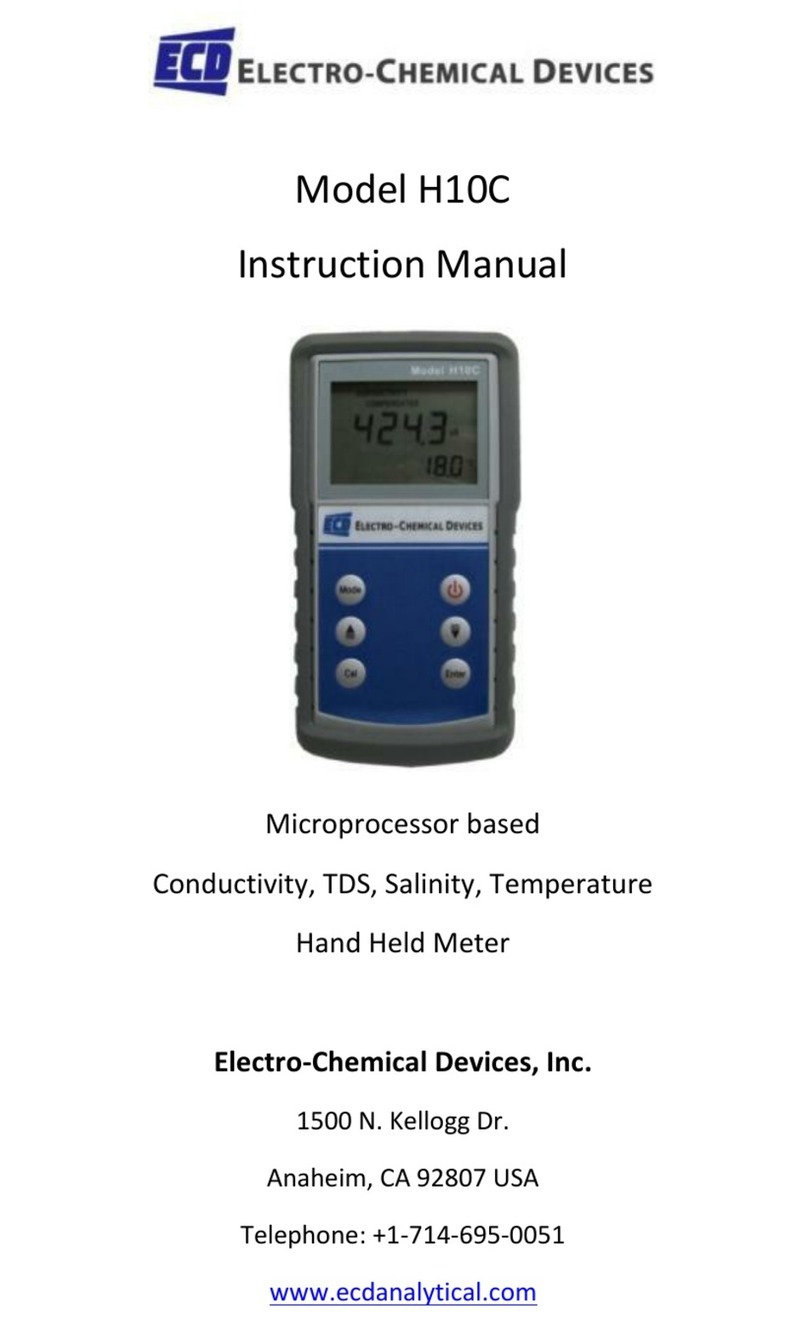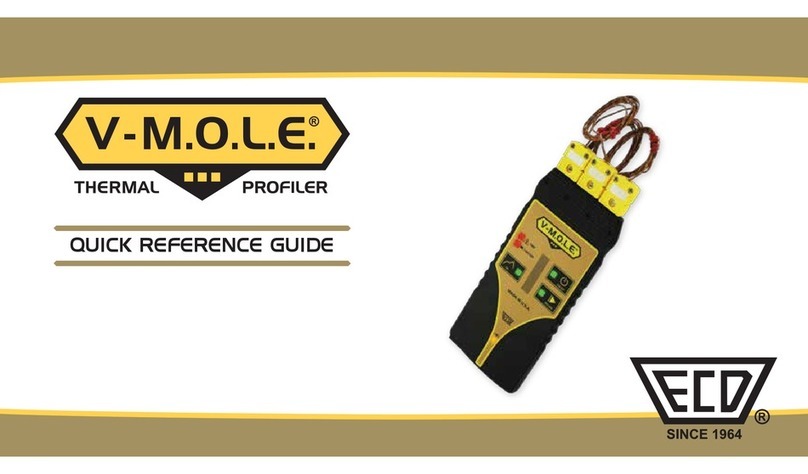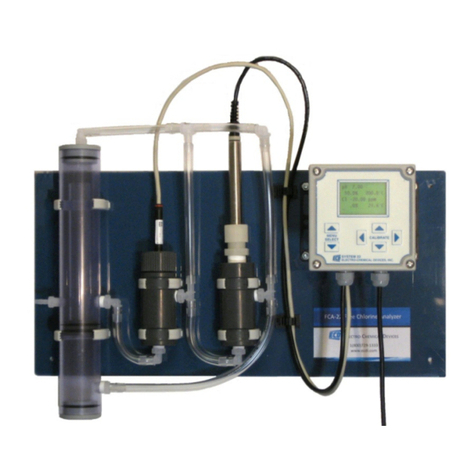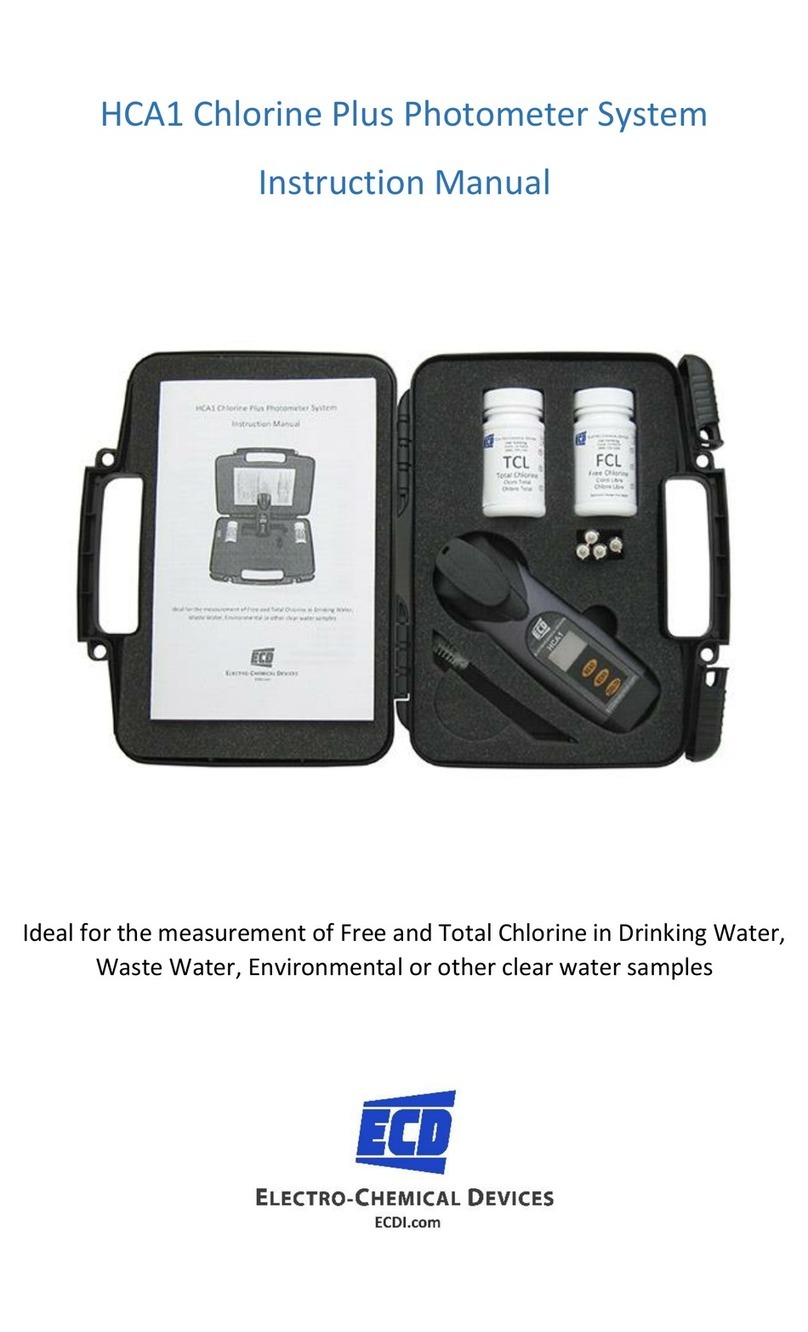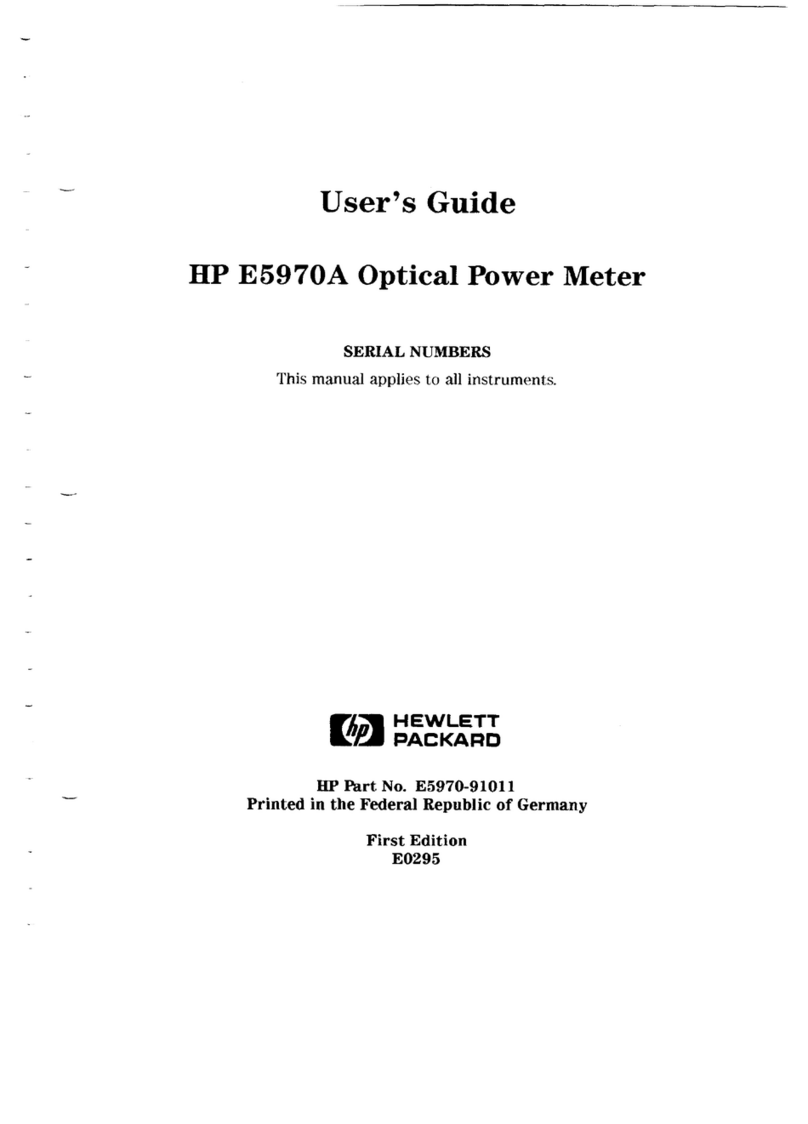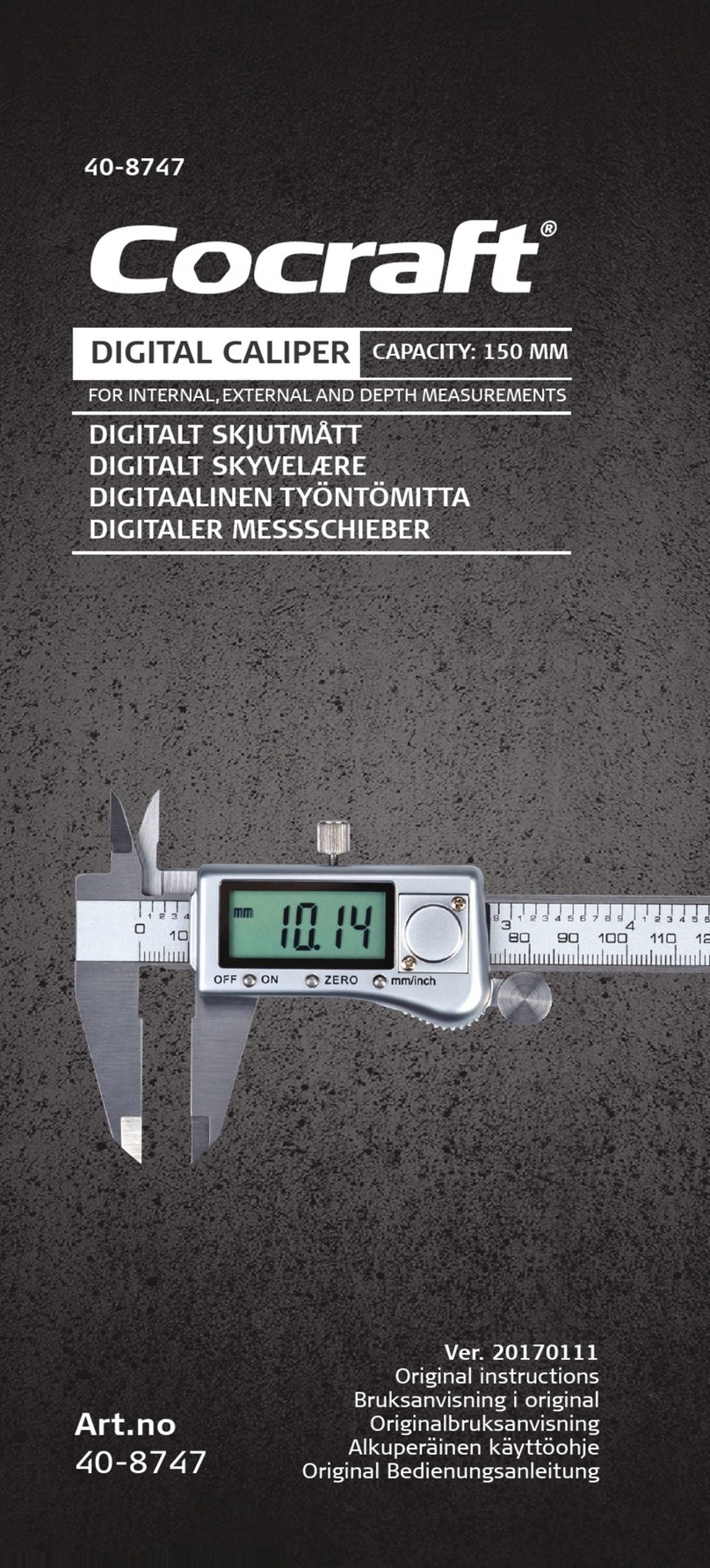ECD L20 User manual

Model L20
Instruction Manual
Microprocessor based
pH, ORP, Temperature
Bench Top Meter
Electro-Chemical Devices, Inc.
1500 N. Kellogg Dr., Anaheim, CA 92807 USA
Telephone: +1-714-695-0051
www.ecdanalytical.com

Contents
General Introduction.................................................................................1
Initial Inspection........................................................................................2
Powering the Unit.....................................................................................2
Installing the Batteries..............................................................................2
Display and Key Functions ........................................................................3
A. Display...............................................................................................3
B. Keys...................................................................................................4
Operational Procedures............................................................................5
A. Buffer Set Selection ...........................................................................5
B. pH Calibration....................................................................................5
a.ATC/Temp probe, pH-AUTOLOCK mode.........................................5
b.Manual temperature compensation, pH-AUTOLOCK mode...........6
c.ATC/Temp probe, pH NON-AUTOLOCK mode ................................7
d.Manual temperature compensation, pH NON-AUTOLOCK mode ..8
C. pH Measurements .............................................................................9
a.ATC/Temp probe, pH AUTOLOCK mode .........................................9

b.Manual temperature compensation, pH-AUTOLOCK mode...........9
c.ATC/Temp probe, pH NON-AUTOLOCK mode ..............................10
d.Manual temperature compensation, pH NON-AUTOLOCK mode 10
D. Temperature Measure ....................................................................10
E. mV Measurements...........................................................................10
a.mV-AUTOLOCK mode....................................................................10
b.mV NON-AUTOLOCK mode ...........................................................11
pH Calibration Buffer Table.....................................................................12
Error Displays and troubleshooting ........................................................13
Specifications ..........................................................................................14
Warranty.................................................................................................15

1
General Introduction
Thank you for selecting the Model L20 meter. The Model L20 is a
precision tool that measures pH, mV, ORP or temperature—depending
on the electrode you are using. A built-in microprocessor stores,
calculates and compensates for all parameters related to pH
determinations including pH electrode temperature characteristics,
electrode slope deviations and buffer solutions.
This meter has a waterproof IP54 case. The mechanical keys are highly
reliable with tactile and audio feedback. This meter is powered by (6)
“AAA” alkaline batteries or with a UL approved AC adapter (Output
9VDC). The meter also displays a “BAT” message when the batteries are
in need of replacement. Re-calibration is not required when power is
restored.
The front of the meter has a large LCD that displays pH or mV and
temperature simultaneously along with user prompts and mode
indicators. The unit prompts the user through calibration and
measurement procedures.
An AUTOLOCK feature for both pH and mV measurements enables the
unit to automatically sense the end point and “LOCK” the display to
indicate the end point value of a measurement. AUTOLOCK and user
prompts help eliminate most errors in determining pH and mV values,
resulting in precise, repeatable and error-free measurements. The Model
L20 can also be used in non-AUTOLOCK mode.
The Model L20 is available with pH, ORP and ATC (Automatic
Temperature Compensation) probes. Other features include single, dual
or three point calibration, electrode offset recognition, electrode slope
recognition; electrode efficiency display, built-in buffer coefficients,
automatic or manual temperature compensation, long battery life, and
50/60Hz AC noise rejection. This meter is user-friendly, for field,
industrial and laboratory applications.

2
Initial Inspection
Carefully unpack the unit and accessories. Inspect for damages made in
shipment. If any damage is found, notify your ECD representative
immediately. All packing materials should be saved until satisfactory
operation is confirmed.
Powering the Unit
The L20 meter can be powered by an 115V or 230VAC adaptor as well as
6 “AAA” alkaline batteries. Check the label on the AC 3 adaptor supplied
with the instrument to make sure that the AC line voltage is correct. If the
wrong AC adaptor is supplied, notify your ECD representative
immediately.
Installing the Batteries
The Model L20 pH meter is packaged with 6 “AAA” alkaline batteries
required for operation. To insert the batteries into the meter, follow the
procedure outlined below.
1. Use two hands to flip the buckles and battery cover to expose the
battery compartment. (Figure 1)
2. Note the polarity and insert the batteries into the battery
compartment correctly.
3. Replace the battery cover.
Figure 1

3
Display and Key Functions
A. Display
Figure 2
1. WAIT
This will be displayed when the unit is
still waiting for a stable reading or end
point sensing.
7. AUTO
AUTOLOCK mode indicator.
2. BAT
Low Battery Indicator
8. Buffer Selection
This indicator will flash if the unit is not yet
calibrated. This indicator will remain lit-up if
the unit has been calibrated.
3. pH
Unit and mode indicators
9. LOCK
This will indicate that the reading is frozen
during AUTOLOCK mode.
4. mV
Unit and mode indicators.
10. EFF
This will be displayed if the user is viewing
the efficiency of the electrode. It is
recommended to use a new electrode when
the efficiency value is less than 75%.
5. ATC/MAN
ATC indicator will be displayed if a
temperature probe is connected
otherwise the MAN indicator will be
displayed.
11.Main display
For pH, mV and probe efficiency values
6. CAL
This will be displayed when the unit
enters into the calibration mode
12. Secondary Display
For temperature in °C display

4
B. Keys
On/Off
Press and hold this key for 5 seconds to power on and shut off the meter.
Once the unit is power up, press the same key to turn on or off the
backlight.
Mode
Selects display mode. Pressing this key changes the display sequentially
to display pH-AUTO, mV-AUTO, pH and mV. The calibration values will
not be affected by changing the display modes. In “pH calibration”, press
“Mode” key to exit the two point calibration mode.
Clear
It is used to clear the unit when error signal appears. It clears all
calibration values stored in the internal memory.
Under normal use the key will not be activated unless pressed and held
for 2 seconds to prevent accidental erasing stored memory.
When the “Clear”key is pressed, all segments of the LCD will be on. After
about 2 seconds the unit will enter the pH-AUTO mode. The “AUTO” and
“CAL” will be on and one of the buffer values will start to flash. This
means that the unit must be calibrated.
Up/Down
Increases or decreases the displayed temperature value when in manual
mode, buttons have no effect when in ATC mode.
Stand/Slope
The “Stand”and “Slope”keys are used for dual or three point pH
calibration of the unit. Pressing and holding the Stand key while turning
on the power, will change the buffer set to the other available buffer set.
Mea. / Eff.
The key is used to bring the unit out of the AUTO condition when
operating in the pH-AUTOLOCK or mV-AUTOLOCK mode.
Press and hold this key for 5 seconds, the LCD will display the efficiency
of the electrode.

5
Operational Procedures
A. Buffer Set Selection
The Model L20 meter has two buffer sets: 7.00, 4.01, 10.01pH and 6.86,
4.00, 9.18 pH. The meter is factory pre-set at 7.00, 4.01 and 10.01 pH. To
change the buffer set, turn off the unit, then press and hold the “Stand”
key while turning on the unit again.
[Note: There is no need to repeat this procedure every time the unit is
power up unless one decides to change the buffer settings.]
B. pH Calibration
The Model L20 uses 2-point or 3-point calibration. The first point must be
6.86/7.00, and the second point can either be 4.00/4.01 or 9.18 / 10.01.
a. Calibration with an ATC/Temp probe in the pH-AUTOLOCK mode
1. Turn the unit on. Press “Clear” key for 2 seconds, all LCD elements
will light up. The meter clears all calibration values stored in internal
memory.
2. Connect the pH electrode to the BNC connector and the ATC/Temp
probe to the ATC/Temp connector of the unit: “ATC” icon will light
up. “pH” icon and “AUTO” icon light up. The buffer set icon will flash.
3. Rinse the pH and ATC/Temp probes in distilled water and immerse
them in the first buffer solution (either 7.00 or 6.86). Allow
temperature reading to stabilize, then press and hold “Stand” key
for 5 seconds to calibrate. The “WAIT” icon will flash until the unit
detects a stable reading. Once the unit calibrates the first point, the
selected buffer remains lit up while the remaining two buffers start
to flash. The unit is ready to be sloped at the second buffer.
[Note: If the first buffer solution is 7.00 or 6.86, at this moment,
press the “Mode” key. The unit will exit the calibration mode. Single
point calibration is complete. If the first buffer solution is 4.00, 4.01,
9.18 or 10.00, at this moment, the unit will automatically exit the
calibration mode. Single point calibration is complete.]
4. Rinse the pH and ATC/Temp probe in distilled water and immerse
them in the second buffer solution (either 4.00/4.01 or 9.18/10.01).
Allow temperature reading to stabilize, then press “Slope” key to
calibrate. The “WAIT” icon will flash until the unit detects a stable

6
reading. Once the unit calibrates the second point, the “SLOPE” icon
will flash. The unit is ready to be sloped at the third buffer.
[Note: At this moment, press the “Mode” key, to exit the calibration
mode. Dual point calibration is complete.]
5. Rinse the pH and ATC/Temp probe in distilled water and immerse
them in the third buffer solution (either 9.18/10.01 or 4.00/4.01).
Allow temperature reading to stabilize, then press “Slope” key to
calibrate. The “WAIT” icon will flash until the unit detects a stable
reading. Once the unit calibrates the third point and the unit will
automatically exit the calibration mode. The three point calibration
is complete.
6. The unit calculates and compensates for the pH electrode slope
deviation corresponding to the values of the three calibration
buffers. After calibration, press and hold “Mea./Eff.” key for about
5 seconds to display the new electrode efficiency.
b. Calibration with manual temperature compensation in the pH-
AUTOLOCK mode
1. Turn the unit on. Press “Clear” key for 2 seconds, all LCD elements
will light up. The meter clears all calibration values stored in internal
memory.
2. Connect the pH electrode to the BNC connector of the unit, “MAN”
icon will light up. “pH” icon and “AUTO” icon light up. The buffer set
icon will flash.
3. Rinse the pH probes in distilled water and immerse it in the first
buffer solution. Adjust the temperature reading to that of the first
buffer using the “up” or “down” keys (0.0 to 60.0℃). Then press and
hold the “Stand”key for 5 seconds to calibrate. The “WAIT”icon will
flash until the unit detects a stable reading. Once the unit calibrates
the first point, the selected buffer remains lit up while the remaining
two buffers start to flash. The unit is ready to be sloped at the
second buffer.
[Note: If the first buffer solution is 7.00 or 6.86, at this moment,
Press the “Mode” key, the unit will exit the calibration mode. Single
point calibration is complete.

7
If the first buffer solution is 4.00, 4.01, 9.18 or 10.00, at this moment,
the unit will automatically exit the calibration mode. Single point
calibration is complete.]
4. Repeat steps 4~6 of “Calibration with an ATC/Temp probe in the
pH-AUTOLOCK mode” for the dual and three point calibration.
c. Calibration with an ATC/Temp probe in the pH NON-AUTOLOCK
mode
1. Turn the unit on. Press “Clear” key for 2 seconds, all LCD elements
will light up. The meter clears all calibration values stored in internal
memory.
2. Connect the pH electrode to the BNC connector and the ATC/Temp
probe to the ATC/Temp connector of the unit: “ATC” icon will light
up. Press “Mode” key to select “pH” mode. “pH” icon is on. One of
the buffer in the pre-selected buffer set will start to flash.
3. Rinse the pH and ATC/Temp probes in distilled water and immerse
them in the first buffer solution. Allow temperature reading to
stabilize, then press and hold “Stand” key for 5 seconds to calibrate,
the unit immediately calibrates the first point, the selected buffer
remains lit up while the remaining two buffers start to flash. The unit
is ready to be sloped at the second buffer.
[Note: If the first buffer solution is 7.00 or 6.86, at this moment,
Press the “Mode” key, the unit will exit the calibration mode. Single
point calibration is complete.
If the first buffer solution is 4.00, 4.01, 9.18 or 10.00, at this moment,
the unit will automatically exit the calibration mode. Single point
calibration is complete.]
4. Rinse the pH and ATC/Temp probe in distilled water and immerse
them in the second buffer solution (either 4.00/4.01 or 9.18/10.01).
Allow temperature reading to stabilize, then press “Slope” key to
calibrate. Once the unit calibrates the second point, the “SLOPE”
icon will flash. The unit is ready to be sloped at the third buffer.
[Note: At this moment, press the “Mode” key, to exit the calibration
mode. Dual point calibration is complete.]
5. Rinse the pH and ATC/Temp probe in distilled water and immerse
them in the third buffer solution (either 9.18/10.01 or 4.00/4.01).

8
Allow temperature reading to stabilize, then press “Slope” key to
calibrate. Once the unit calibrates the third point and the unit will
automatically exit the calibration mode. The three point calibration
is complete.
6. The unit calculates and compensates for the pH electrode slope
deviation corresponding to the values of the three calibration
buffers. After calibration, press and hold “Mea./Eff.” key for about
5 seconds to display the new electrode efficiency.
d. Calibration with manual temperature compensation in the pH
NON-AUTOLOCK mode
1. Turn the unit on. Press “Clear” key for 2 seconds, all LCD elements
will light up. The meter clears all calibration values stored in internal
memory.
2. Connect the pH electrode to the BNC connector of the unit, “MAN”
icon will light up. Press “Mode” key until “pH” icon is on. The buffer
set icon will flash
3. Rinse the pH probes in distilled water and immerse it in the first
buffer solution. Adjust the temperature reading to that of the first
buffer using the “up” or “down” keys (0.0 to 60.0℃) before pressing
“Stand” key. Then press and hold “Stand” key for 5 seconds to
calibrate. The unit immediately calibrates the first point, the
selected buffer remains lit up while the remaining two buffers start
to flash. The unit is ready to be sloped at the second buffer.
[Note: If the first buffer solution is 7.00 or 6.86, at this moment,
Press the “Mode” key, the unit will exit the calibration mode. Single
point calibration is complete. If the first buffer solution is 4.00, 4.01,
9.18 or 10.00, at this moment, the unit will immediately exit the
calibration mode. Single point calibration is complete.]
4. Repeat steps 4~6 of “Calibration with an ATC/Temp probe in the
pH NON-AUTOLOCK mode” for dual and three point calibration.

9
C. pH Measurements
To take pH measurements, the pre-selected buffer solution set must lit
up, indicating the unit is Single point or dual-point or three-point
calibrated and ready for measurements. If buffer solution set flashes,
perform a pH calibration before taking measurements.
a. Measurement with an ATC/Temp probe in the pH AUTOLOCK
mode
1. Connect the pH electrode to the BNC connector and the ATC/Temp
probe to the ATC/Temp connector of the unit. The “ATC” icon will
light up.
2. Press “Mode” key until “pH” icon and “AUTO” icon light up.
3. Rinse the pH electrode and ATC/temp probe with distilled water and
immerse in the sample to be measured. Remove any air bubbles
trapped around the probe by shaking or stirring the probe.
4. Press the “Mea.” key. The “WAIT” icon will start flashing. The unit is
waiting for a stable reading. The display will track the pH value as
sensed by the pH electrode and the ATC/Temp probe.
5. When the “WAIT” icon disappears, the reading is then “LOCK” and
will not respond to further changes from the sample. The pH value
shown is the pH value of the sample at the displayed sample
temperature.
[Note: For samples that are inherently unstable, the unit will not
AUTOLOCK. In these cases, use the pH NON- AUTOLOCK mode for
measurements.]
b. Measurement with manual temperature compensation in the pH-
AUTOLOCK mode
1. Connect the pH electrode to the BNC connector of the unit. The
“MAN” icon will lit up. Set unit to display the sample temperature
by pressing the up and down keys (0.0 to 100℃).
2. Repeat steps 2~5 of “Measurement with an ATC/Temp probe in the
pH- AUTOLOCK mode”.

10
c. Measurement with an ATC/Temp probe in the pH NON-
AUTOLOCK mode
1. Connect the pH electrode to the BNC connector and the ATC/Temp
probe to the ATC/Temp connector of the unit. The “ATC” icon will
light up.
2. Press “Mode” key until “pH” icon lights up.
3. Rinse the pH electrode and ATC/temp probe with distilled water and
immerse in the sample to be measured.
4. Allow sufficient time for the display to stabilize. The instrument will
display the pH value of the sample at the displayed sample
temperature.
d. Measurement with manual temperature compensation in the pH
NON-AUTOLOCK mode
1. Connect the pH electrode to the BNC connector of the unit. The
“MAN” icon will light up.
2. Repeat steps 2~4 of “Measurement with an ATC/Temp probe in the
pH NON-AUTOLOCK mode”.
D. Temperature Measure
The L20 can measure temperature independently with the ATC/temp
probe without using the pH electrode. Place the ATC/temp probe in the
sample. The unit will display the measured temperature.
E. mV Measurements
a. Measurement in the mV-AUTOLOCK mode
1. Connect the optional combination ORP electrode to the BNC
connector of the unit.
2. Press “Mode” key until “mV” icon and “AUTO” icon lit up.
3. Rinse electrode with distilled water and immerse it in sample to be
measured.
4. Press the “Mea.” key. The “WAIT” icon will start flashing. The unit is
waiting for a stable reading. The display will track the mV value as
sensed by the ORP electrode

11
5. When the “WAIT” icon disappears, the reading is then “LOCK” and
will not respond to further changes from the sample. The mV value
is the sample reading.
[Note: For samples that are inherently unstable, the unit will not
AUTOLOCK. In this case, use the pH NON- AUTOLOCK mode for
measurements.]
b. Measurement in the mV NON-AUTOLOCK mode
1. Connect the optional combination ORP electrode to the BNC
connector of the unit.
2. Press “Mode” key until “mV” icon lights up.
3. Rinse electrode with distilled water and immerse it in sample to be
measured.
4. Allow sufficient time for the display to stabilize. The instrument will
display the mV value of the sample.

12
pH Calibration Buffer Table
The temperature coefficient of pH calibration buffers 4.01, 6.86, 7.00,
9.18 and 10.01 are stored inside the instrument. The buffers used to
calibrate the instrument must exhibit the same temperature
characteristics as the stored values.
Temperature coefficient of the pH buffers
°C
4.00
6.86
9.18
4.01
7.00
10.01
0
4.01
6.98
9.46
4.01
7.11
10.32
5
4.00
6.95
9.39
4.01
7.08
10.25
10
4.00
6.92
9.33
4.00
7.06
10.18
15
4.00
6.90
9.28
4.00
7.03
10.12
20
4.00
6.88
9.23
4.00
7.01
10.06
25
4.00
6.86
9.18
4.01
7.00
10.01
30
4.01
6.85
9.14
4.01
6.98
9.97
35
4.02
6.84
9.10
4.02
6.98
9.93
40
4.03
6.84
9.07
4.03
6.97
9.89
45
4.04
6.83
9.04
4.04
6.97
9.86
50
4.06
6.83
9.02
4.06
6.97
9.83
55
4.07
6.83
8.99
4.08
6.97
9.80
60
4.09
6.84
8.97
4.10
6.98
9.78
[Note: The actual reading of the instrument can differ from the values
shown be ±0.01 pH.]

13
Error Displays and troubleshooting
Main
Display
Possible Causes
Corrective
Actions
“Er1”
●“Stand” was pressed before the electrode
and ATC/Temp probe settled to within +/-
1.5 pH of the buffer value.
●pH electrode offset is greater / less than
+/-1.5 pH.
●pH electrode is faulty.
●Press “Clear” key, allow sufficient time
for the electrode and ATC/Temp probe
to stabilize, re-press “Stand” key to start
the calibration procedure.
●Replace the buffer and /or the pH
electrode. Press “Clear” key to
recalibrate meter.
●Replace electrode.
“Er2”
●“Slope” was pressed before the electrode
and ATC/Temp probe settled to within
30% of the buffer value.
●Buffer 4.00, 4.01, 9.18 and 10.01 is not
correct.
●pH electrode slope is off by more than
30% of ideal slope.
●Allow sufficient time for the electrode
and ATC/Temp probe to stabilize, re-
press “Slope” key to continue the
calibration procedure.
●Check if the correct buffer is used.
●Replace the buffer and /or the pH
electrode. Press “Clear” key to
recalibrate meter.
“Er3”
Temperature is out of the 0.0 to 60.0°C
range.
Bring the buffer temperature within
range.
“over”
Or
“undr”
●Measured pH is out of the 0.00 to 14.00
pH range.
●Measured mV is out of the 1999.9 to
1999.9 mV range.
●Measured temperature is out of the 0.0
to 100.0°C range.
●Bring sample pH into the correct
measuring range.
●Bring sample ORP into the correct
measuring range.
●Bring sample temperature into the
correct measuring range.
[Note: If the meter still does not perform normally after the above measures are taken,
call ECD representative.]

14
Specifications
Display
Range
Resolution
Accuracy
pH
0.00 to 14.00 pH
0.01 pH
±0.1% pH
mV
-1999.9 to 1999.9 mV
0.1 mV
±0.1%/±0.1%
mV
Temperature
32 to 212°F (0.0°C to 100.0
°C)
32.18° F (0.1 °C)
±32.36°F (0.2 °C)
pH buffer recognition
pH 7.00, 4.01, 10.01 or pH 6.86, 4.00, 9.18
pH Temperature compensation
AUTO/MAN 32 to 212°F (0.0°C to 100.0 °C)
pH Buffer Temperature range
0°C to 60.0°C
pH Electrode Offset recognition
±100 mV at pH 7.00 or +108.3/-91.7mV at pH6.86
pH Electrode Slope recognition
±30% at pH 4.00, 4.01, 9.18 and 10.01
Input Impedance
>1012 Ω
Temperature sensor
Thermistor, 10 kΩat 77°F (25°C)
Power
Six “AAA”Batteries
Calibration Back-up
EEPROM
Audio Feedback
All Touch Keys
End Point Sensing & Hold
Yes
LCD Display
3 12
⁄”x 2 14
⁄”
Ambient Temperature
32 to 122°F (0 to 50 °C)
Relative Humidity
up to 90%
Case
IP54 watertight case
Dimensions
5.9” x 8” x 2.8” (150mm x 203mm x 72mm)
Weight
17.8 oz. (504 g) (Batteries included)

15
Warranty
Electro-Chemical Devices, Inc. (ECD) warrants all products it manufactures to be
free from defect in materials and factory workmanship, and agrees to repair or
replace any product that fails to perform, as specified, within one (1) year after
date of shipment. This warranty shall not apply to any product that has been:
1. Subjected to misuse, negligence or accident;
2. Connected, installed, adjusted or otherwise used not in accordance with
the instructions furnished by ECD;
3. Repaired, modified or altered by persons not authorized by ECD, resulting
in injury to the performance, stability or reliability of the product.
This warranty is in lieu of any other warranty, expressed or implied. ECD reserves
the right to make changes in the design or construction of its products at any
time, without prior notification, and without incurring any obligation to make
any changes in previously delivered products.
Seller’s sole liabilities and the buyer’s sole remedies under this agreement shall
be limited to a refund in the purchase price, or at ECD’s discretion, to the repair
or replacement of any product that proves, upon ECD’s examination, to be
defective, when returned to the factory, transportation prepaid by the buyer,
within one (1) year of the product’s original shipment date. Seller shall not be
liable for damages consequential or incidental to defects in any product, for
failure of delivery in whole or in part, for injuries resulting from its use, or for any
other cause.
This warranty and the writing attached constitute the full understanding of seller
and the buyer, and no terms, conditions, understanding, or agreement
purporting to modify or vary the terms hereof shall be binding unless hereafter
made in writing and signed by an authorized official of Electro-Chemical Devices,
Inc.
This warranty does not cover pH, ORP or Specific Ion measurement, reference or
combination electrodes or electrode cartridges that have been commissioned in
service.
If service or repair is required, please obtain the serial number(s) or sales order
number of the product(s) in question and contact ECD’s Service Department at:
+1-800-729-1333 (USA/Canada) or +1-714-695-0051.

16

1500 N. Kellogg Dr.
Anaheim, CA 92807 USA
Phone +1-714-695-0051
www.ecdanalytical.com
E0219
Table of contents
Other ECD Measuring Instrument manuals
Popular Measuring Instrument manuals by other brands
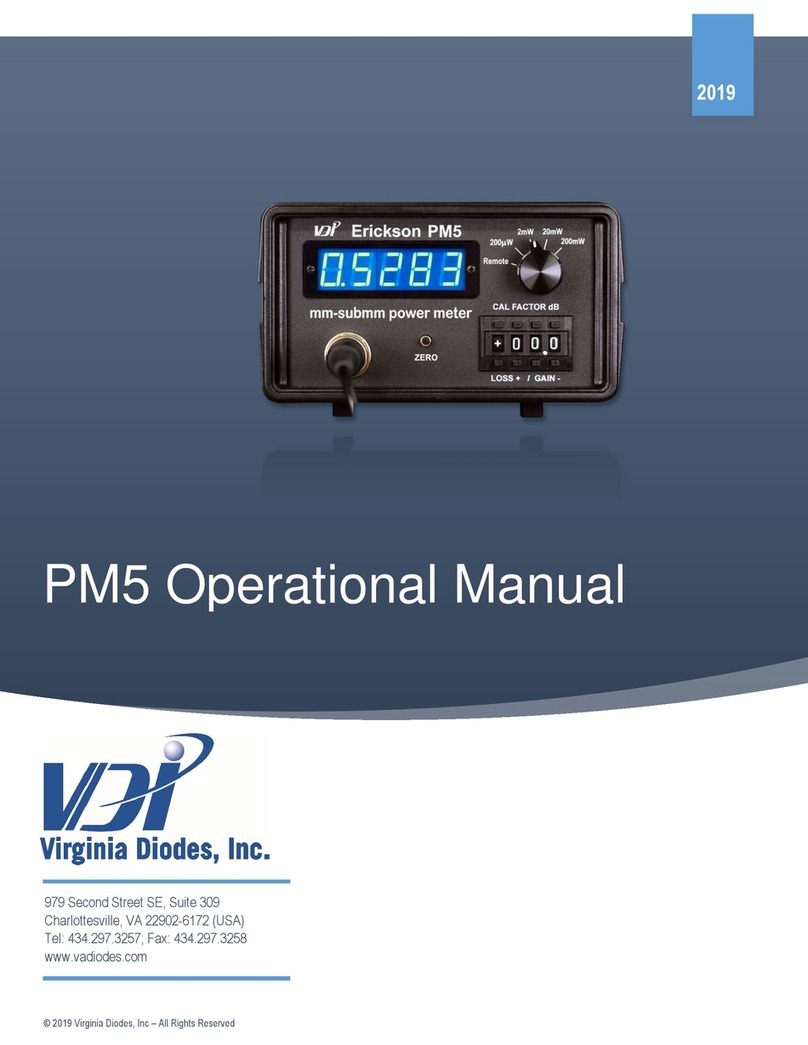
Virginia Diodes
Virginia Diodes Erickson PM5 Operational manual
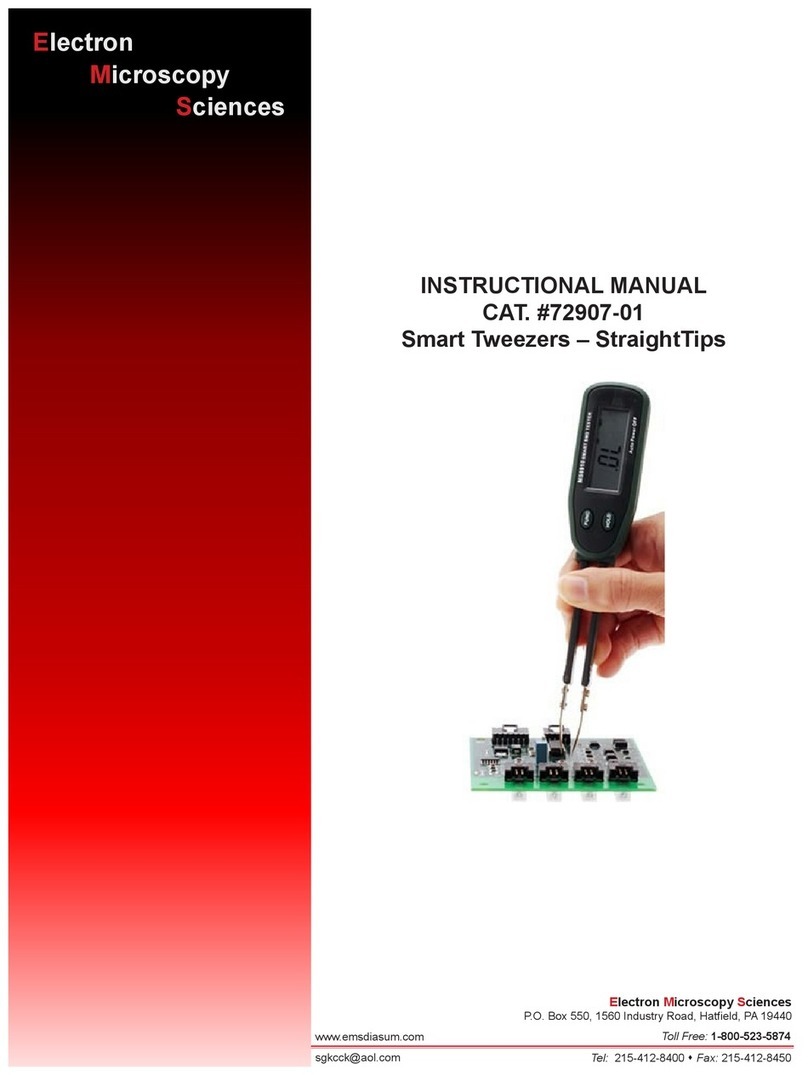
Electron Microscopy Sciences
Electron Microscopy Sciences 72907-01 Instructional manual
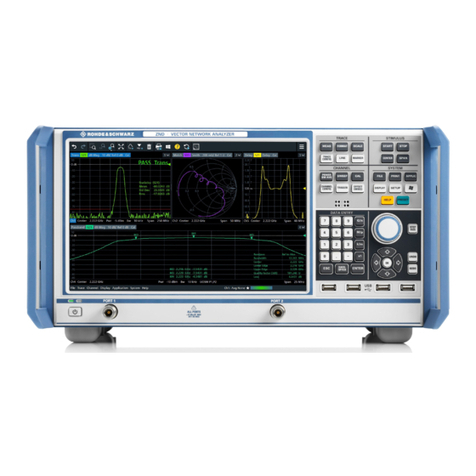
Rohde & Schwarz
Rohde & Schwarz ZND Series Getting started
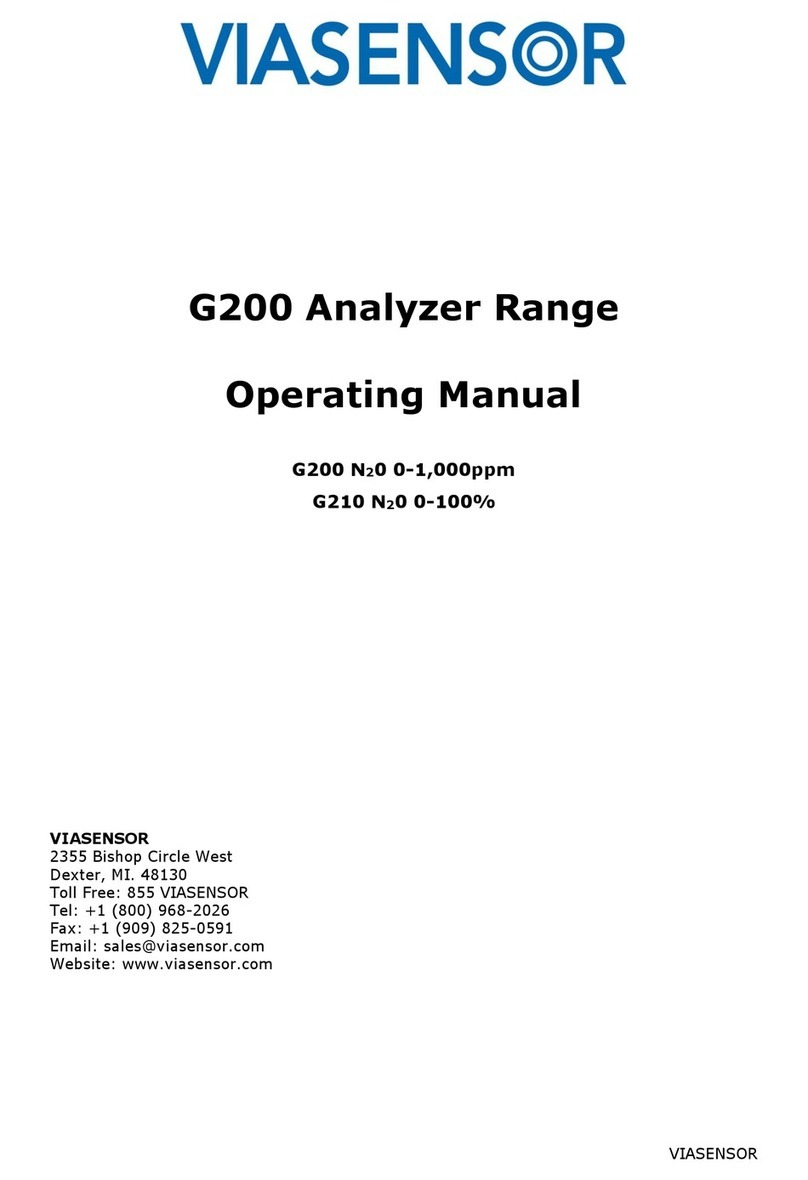
Viasensor
Viasensor G210 operating manual

LB Altimeters
LB Altimeters ARES II manual

SONBEST
SONBEST SM5090T user manual