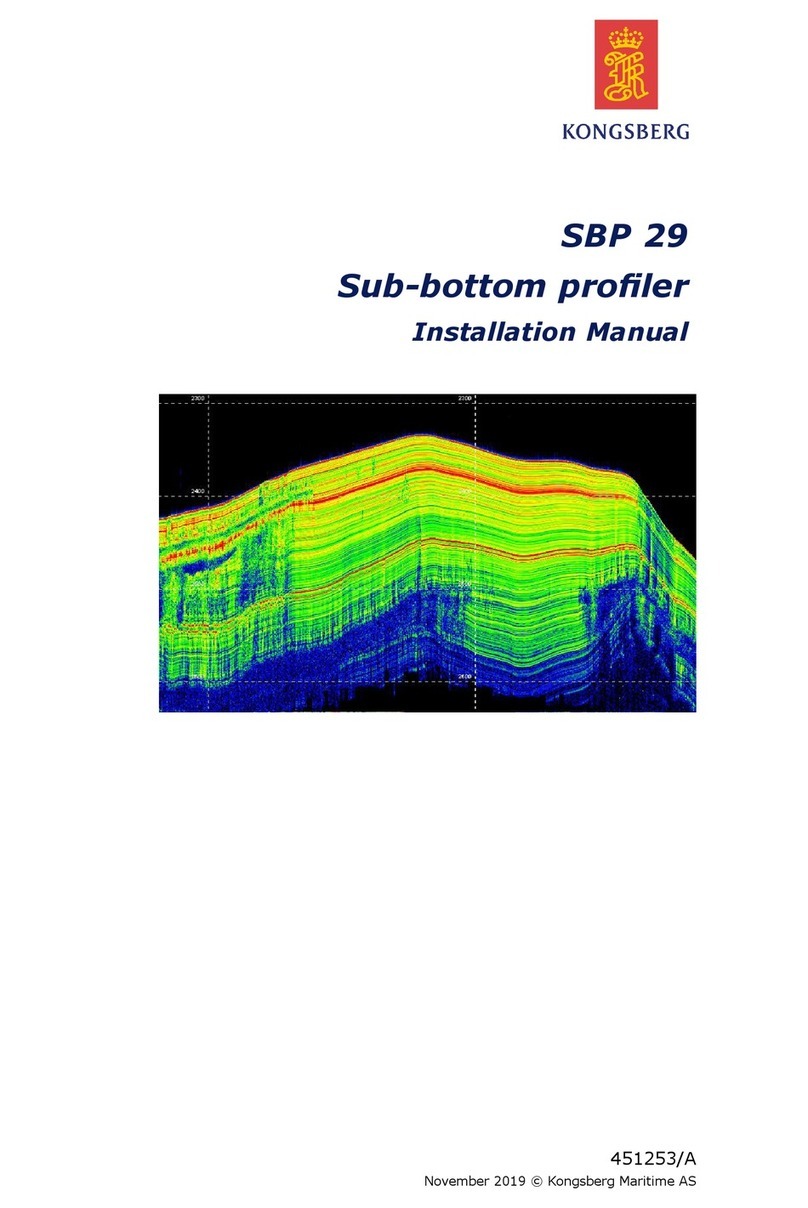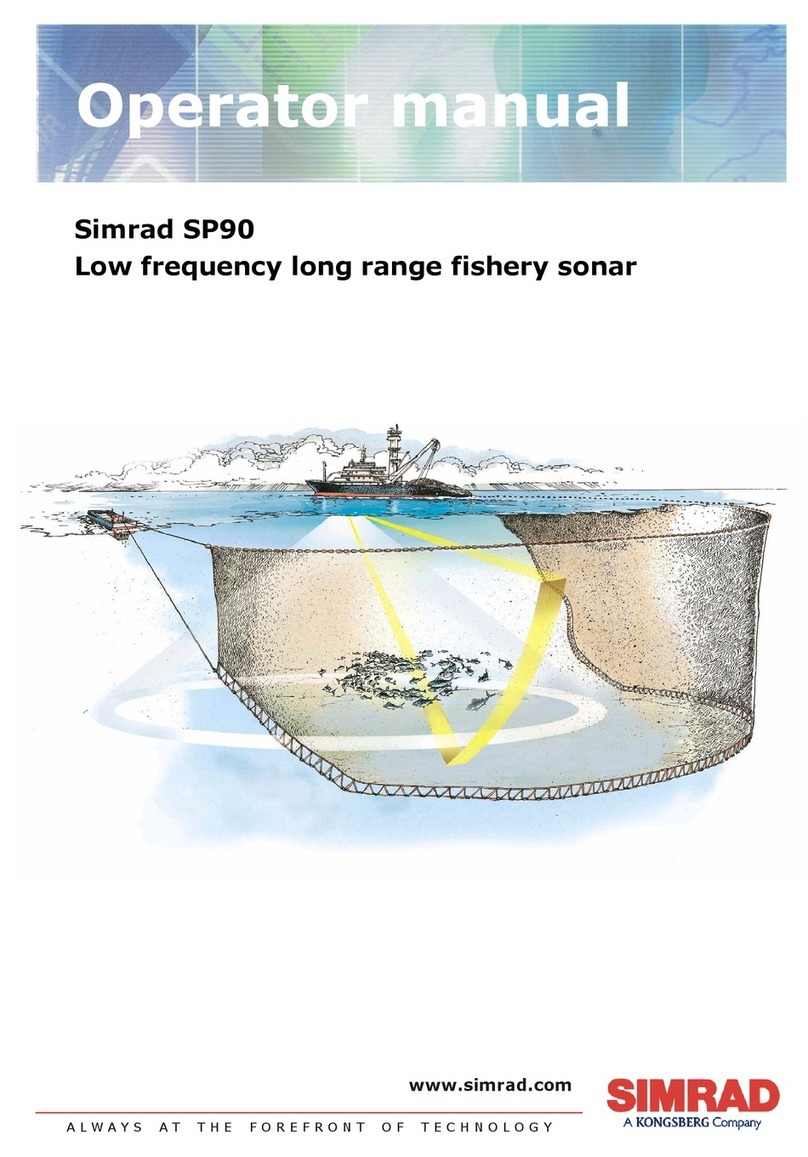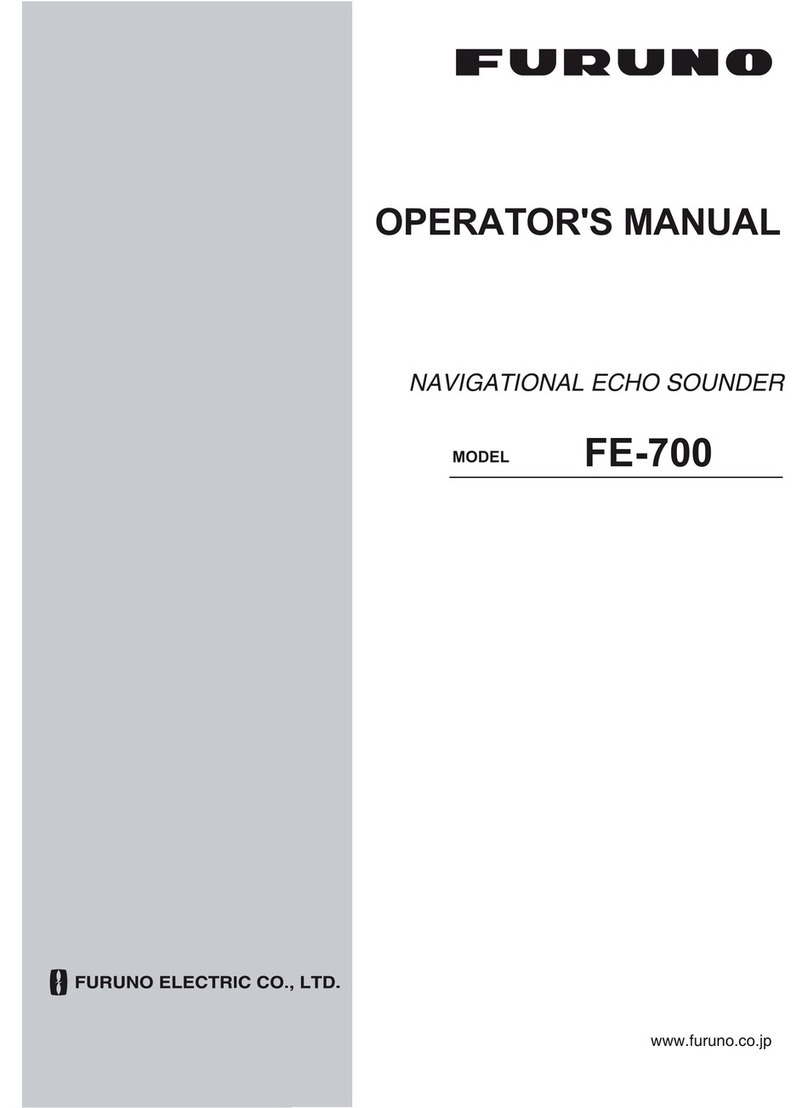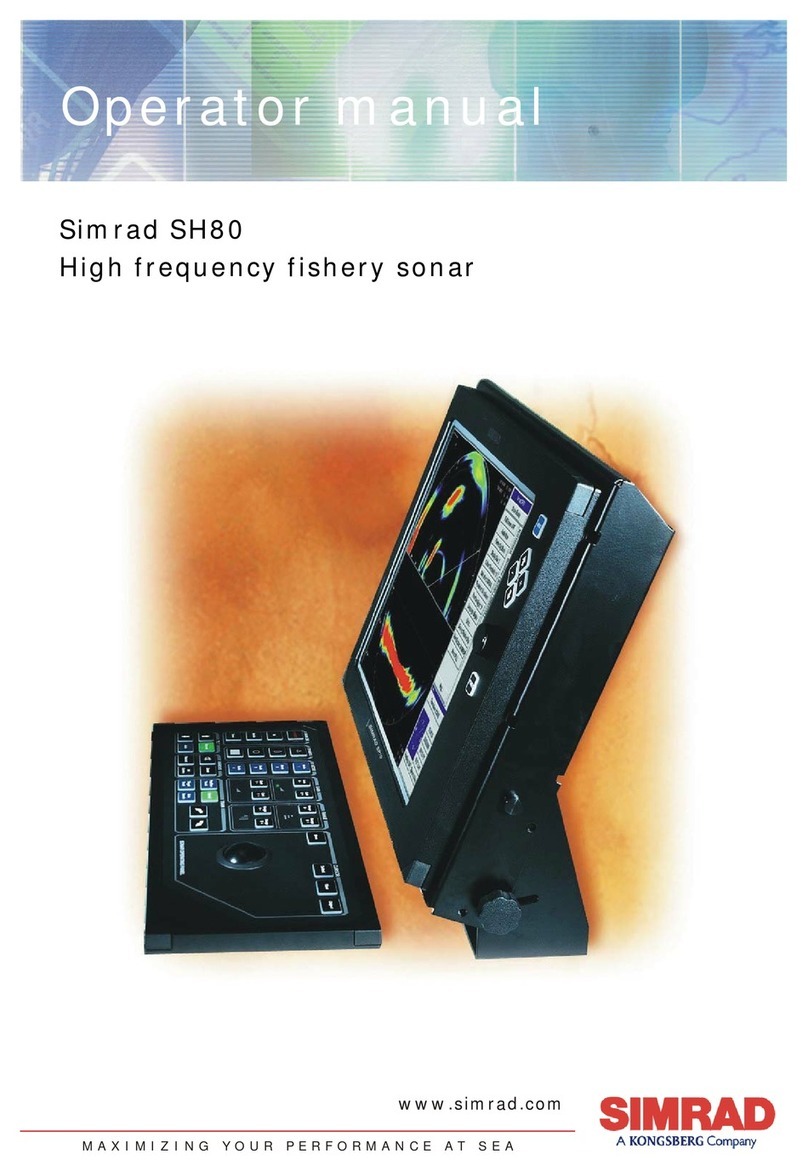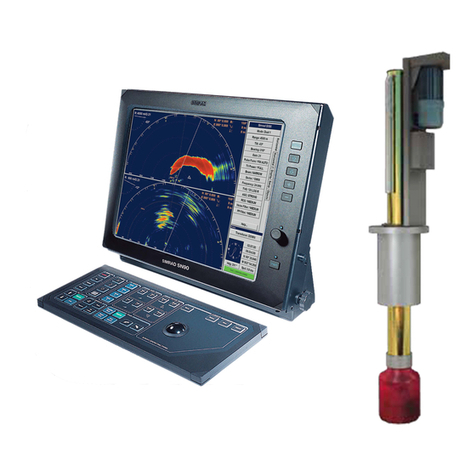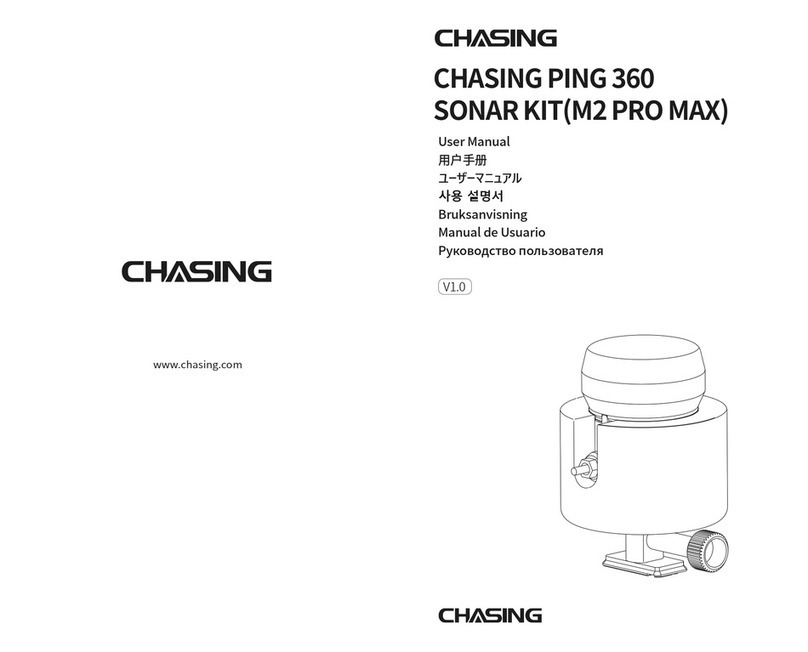EchoPilot FLS 2D User manual

1
FLS 2D Instruction Manual
ECHOPILOT MARINE ELECTRONICS LTD
1 Endeavour Park, Crow Arch Lane, Ringwood,
Hampshire, United Kingdom. BH24 1SF.
Telephone: 01425 476211/2 Fax: 01425 474300
Webpage: www.echopilot.com
Colour
Forward Looking Sonar
¨ FLS 2D
Instruction Book

2 FLS 2D Instruction Manual
Thank you for purchasing this Echopilot instrument.
Your new EchoPilot instrument has been manufactured to the highest standards by
the dedicated staff of a company with many years of experience in marine electronics.
You have invested in the most up to date technology available and in a product
rigorously tested in the laboratory and at sea.
All goods of our manufacture are backed by a 2 year warranty. Expert advice and
guidance is always available by Telephone (01425) 476211 - just ask for customer
service. If you are outside the UK you can still call us or any of our overseas
distributors. We welcome the opportunity to talk to our customers.
Nobody enjoys reading manuals, but please continue to read this one! Installing
your instrument correctly is vital to get the maximum performance, pleasure
and safety from your equipment, so please take the time to read the instructions.
Please observe the following warnings:
Please do not cut the transducer cables - they are fine multi-core cable matched to
the transducer.
Please do not remove the transducer plug from its cable - if a hole is too small
make the hole bigger! Any join in the cable will reduce sensitivity / performance.
Disclaimer
Echopilot makes no warranty as to the accuracy or completeness of
data that is included or may be downloaded or used in connection
with this product, and EchoPilot disclaims any and all express,
implied or statutory warranties including the implied warranty of
merchantability and implied warranty of fitness for a particular
purpose. It is the user’s responsibility to use this product
prudently. This product is intended to be used only as a secondary
aid to navigation and must not be used for any purpose requiring
precise measurement of distance, depth, location, or topography.
23
FLS 2D Instruction Manual

22 FLS 2D Instruction Manual
We hope you enjoy using your EchoPilot FLS 2D
WE ARE ALWAYS PLEASED TO TALK TO OUR CUSTOMERS.
Information in this document is subject to change without notice. No part of this document may be
reproduced or transmitted in any form or by any means, electronic or mechanical, for any purpose, without
the express written permission of EchoPilot Marine Electronics Ltd.
Copyright © 2011 by EchoPilot Marine Eletronics Ltd. All rights reserved.
Protected by USA Patent 5530680 and European (UK) Patent 0624253
Author: Chris Phillips (Chief Dogs Body)
Last Updated: 22/05/2012
For up to date information and advice, please telephone, browse our Website, or send
us an E-Mail.
e-mail: inf[email protected]
website: www.echopilot.com
3
FLS 2D Instruction Manual
Operating Instructions 4
Switching on 4
Keypad Operation - Overview 5
Operating Modes 5
Changing the Unit Settings 7
How FLS Technology Works 11
Some Guidance on Use 12
Installation Instructions 13
Transducer Installation 13
Fitting the Display 17
Applying Power 18
Wiring Diagrams 19
Fault Finding 20
Technical Specification 21
Contents

4FLS 2D Instruction Manual
FLS 2D Operating Instructions
Switching On
The FLS 2D is switched on by pressing and holding the power key until the white
display appears. The unit will then display the introduction screen that includes the
unit software version, shortly followed by the FLS sonar display.
The sonar data displayed on the screen will depend on the sea bed below the
transducer. The unit will always switch on in ‘Auto Range’ mode which means that
if a good seabed signal is received, a suitable range will be chosen for the current
depth. Pressing the up or down arrows will turn off auto mode and the user will now
have control of the range with the up and down buttons. Up is soft key one, down is
soft key 4, as shown on the LCD.
21
FLS 2D Instruction Manual
Specification FLS Platinum
Voltage 12v or 24v DC
Current Consumption Display-380mA with max brightnes (150 mA min)
Operating frequency 200 kHz
LCD type Transflective, LED Backlighting
Viewing Area 152 x 84mm
800 x 480pixels
Forward Range 20 to 200 metres
Maximum Depth Range 10 to 100 metres
Display Update
Rates
1-2 updates / sec
NMEA NONE
Built-in Test Facility Yes
Repeater Option Yes
Alarm Shallow
Transducers FLS 2D professional or standard
FLS 2D Technical Specifications

20 FLS 2D Instruction Manual
Some Common Faults
Display doesn’t switch on (no display)
·
Battery not connected
·
Battery voltage too low
No display once switched on:-
·
LCD Faulty
·
Eyes shut
No seabed visible and transmitter box LED is flashing:-
·
Transducer not connected (or not connected properly) - use Test Mode
·
Incorrect range selected (try using the ‘Auto’setting!)
Poor seabed picture or excessive noise:-
·
Suitable range not selected (try to fill screen with seabed)
·
Poor connection of transducer
·
Battery voltage low - use Test Mode to check Tx voltage
·
Transducer mounted at an angle
·
Turbulence at transducer location
·
Interference from other 200KHz sounders (same boat or other boats)
·
Turbulence/wake from other boats
·
Polluted water or Plankton bloom (usually early summer)
·
Dirty transducer/covered with barnacles
·
Choppy sea state - can cause surface noise
FLS 2D - Fault Finding
5
FLS 2D Instruction Manual
FLS 2D Operating Instructions
Keypad Operation - Overview
Power Key: Switches the unit on and off.
Menu Key: Selects the menu which allows the user to modify the unit settings. See
the section Changing the Unit Settings for more information on the menu.
Up/Down Keys: (Soft key1/soft key4)When in FLS Mode (sonar data displayed),
changes the sonar range up or down accordingly. When in the menu, the up and down
arrows change the selected option. See the section Changing the Unit Settings for
more information on the menu.
Mode Key: (soft key 3) When in the menu, the mode key returns the user to the
current mode.
Page Key: (soft key 4)
Operating Modes
FLS Mode
FLS Mode is the sonar operating mode that displays the sonar image of the seabed
ahead and below the transducer. There are eight forward range settings (20m, 40m,
60m, 80m, 100m, 150m, 200m and Auto) that are selectable with the up and down
arrow keys. When the upper range is reached with the up arrow (200m), a further
press puts the unit onto the ‘Auto’range. Similarly, when the lower range is reached
with the down arrow, a further press puts the unit onto the Auto range. A press of
either arrow key while Auto is on will switch the Auto off and the user will retain
manual control of the range.
When returning to manual range, the range selected will be the last range selected by
the Auto function until the user presses an arrow key to change range.

6 FLS 2D Instruction Manual
FLS 2D Operating Instructions
Auto Range
When Auto range is selected, the range will automatically be set, based on the
current digital depth (displayed in the top right hand corner). If the digital depth is
invalid due to a poor sonar signal (indicated by the depth figure flashing) the range
will remain on the last selected range for a valid depth. The status indicator box in
the top right hand corner of the display shows whether Auto range has been
selected.
History Display
The FLS 2D displays a 15 second history to the left of the vertical line (0m line) on
the sonar display. The history plot is based on the digital depth readout and gives the
user a little more information about the shape of the seabed behind the vessel.
As the history plot is the last 15 seconds of seabed, the area of seabed covered will
depend on the speed of the vessel. For example, if the vessel speed is 5 knots (2.5
metres per second), then the history plot will cover a distance of 38m. Higher speeds
will give greater distances but with less accuracy.
The sonar display in FLS Mode
19
FLS 2D Instruction Manual
FLS 2D Installation Instructions

18 FLS 2D Instruction Manual
FLS 2D Installation Instructions
Interference
Other depth sounders especially those that operate at 200 kHz must be wired so
they can be switched off if interference occurs. (This may appear as ‘submarine’
like echoes coupled with a reduction in sensitivity).
Maintenance
Protect plugs and cables from chafe. Clean the transducer face regularly and check
for barnacles etc. With care, this may be done afloat. If you have never done this
before, phone us first! You may anti-foul the transducer. Avoid long term exposure
of the LCD to direct sunlight.
Wire Colours
Red = positive supply (+12 / 24v)
Black = negative supply (0v)
7
FLS 2D Instruction Manual
The desired menu option is chosen using the menu key. When the arrow cursor is
alongside the appropriate option, pressing the up or down arrow keys changes the
setting.
Pressing the page key presents the user with another set of options. There are 3 menu
pages:
·
Main Options
·
Display Options1
·
Display Options 2
The unit will return to the sonar display after 10 seconds if no buttons are pressed
within that time. Alternatively, the user can return to the sonar display bypressing the
mode key.
Shallow Alarm
The Shallow Alarm can be set to Off or 1m to 20m. When a certain number of echoes
occur above this setting, an alarm will sound (1 second on, 1 second off). The alarm
setting is retained after power down.
The shallow alarm is provided as a guide to warn the user that echoes are appearing
above the set level. It should be noted that in some conditions (particularly in noisy
sonar conditions) the alarm may be triggered by echoes from the sea surface (in
choppy water), or turbulence generated by other vessels. As experience is gained with
the FLS, the user should be able to identify this kind of noise.
Gain Level
The gain level controls the amount of sonar signal level accepted by the FLS. The
higher the value, the more signal will be accepted and give a stronger echo on the
display - but will also increase the amount of noise that will show. A lower value will
filter more of the signal and reduce the amount of noise - but will give a weaker echo
on the display.
Noise Filter
This setting allows the user to reduce the amount of ‘clutter’on the sonar display.
The filter lever sets the number of times an echo must occur within a similar location
before it is displayed.
FLS 2D Operating Instructions

8 FLS 2D Instruction Manual
FLS 2D Operating Instructions
Setting the filter to off means that echoes only need to appear once in order to be
displayed. This gives much more detail and responsiveness on the display but will
also increase the amount of noise displayed (from air bubbles for example) which is
more random. The low, medium and high settings increase the filter gradually and
hence reduce the responsiveness and number of echoes displayed.
The medium setting is recommended as a starting point for most users.
Backlight Level
Adjusts the LCD backlight brightness from no backlight to maximum brightness.
Depth History
Allows the user to switch on or off the depth history display.
Key Bleep
Allows the user to switch on or off the key bleep
Colour Mode
6 colour modes are provided to allow a choice of colour sets to be selected by the
user. 3 sets are for daytime use (light background colours) and 3 for night-time use
(dark background colours).
Echoes Colour
The echoes displayed in FLS Mode can be either strength encoded or ‘mono’.
Strength encoded echoes use colours to show strength variations between echoes -
with red being the strongest echo, then green, then yellow, then light blue for the
weakest echoes. Mono colour selects a single suitable colour that all echoes will be
displayed as, depending on the colour mode chosen.
Boat Length
Allows the user to set the displayed boat length to match their own boat (up to a
maximum of 20m).
Boat Type
3 boat types are available to the user: 2 motor boats and 1 sailing boat.
Bow Offset
17
FLS 2D Instruction Manual
FLS 2D Installation Instructions
Fitting the display
The FLS 2D is designed to be flush mounted on an instrument panel or bulkhead, or
alternatively, bracket mounted. (The bracket is an optional extra).
FLUSH MOUNTING - to flush
mount the instrument cut a rectangu-
lar hole: 206 mm x 119 mm Set the
instrument on a bed of RTV silicone
(or similar sealant).
In order to secure the display when flush mounting there is a stainless steel flush
mount stirrup provided. This is attached using the plastic m6 studs and nuts pro-
vided. Please do not over tighten these mounting nuts as it may distort the case and
cause water ingress. It may be easier to thread the power cable through the stirrup
and plug it in before mounting the stirrup.
BRACKET MOUNT - The optional bracket may be mounted on any convenient
horizontal or vertical surface using suitable screws or bolts.
·
When the correct angle of view has been chosen, Put the 25mm diameter rub-
ber washers onto the mounting Knobs.
·
Slide the threaded stud of the knobs through the two holes near the radiuses at
the edge of the bracket. (From the outside pointing in ).
·
Put the square nuts provided. loosely onto the threads of the knobs.
·
Now slide the square nuts into the bracket locator on the back of the display,
this may be easier to start one side at a time. And tighten knobs.

16 FLS 2D Instruction Manual
FLS 2D Installation Instructions
Transducer cable
The FLS 2D comes with a 10m transducer cable, which is sealed into the transducer.
The plug (captive 8pin mini-din) which connects to the display is moulded onto the
cable. Please do not cut the cable.
The plug has a locking ring combined with an o-ring seal, which not only maintains
watertight integrity but also prevents the cable from working loose due to vibration.
Please do not cut the cable.
The maximum diameter of the plug (WHICH MUST NOT BE REMOVED) is 20mm,
which may be a consideration when planning your cable run or if you need to cut a
hole in a bulkhead. Please do not cut the cable.
If the cable is too long ,neatly coil up the excess in a convenient location. If the cable
is too short then contact us as we can supply 10m extension cables. Please do not cut
the cable.
You can use a maximum of two extension cables giving a maximum length of 30m. It
should be noted that each extension cable will cause a slight reduction in perform-
ance. Please do not cut the cable.
Every transducer is tuned to work with its own cable, as such cutting and rejoining the
cable can have serious implications as to the performance and accuracy of your FLS
system:
·
NEVER CUT THE TRANSDUCER CABLE
9
FLS 2D Instruction Manual
FLS 2D Operating Instructions
This is the distance from the boat’s bow to the transducer position and allows the
user to obtain a more realistic picture of the seabed with respect to the vessel.
Language
Allows one of the currently available languages to be selected for unit operation.
Depth Units
Units can be set to Metres or Feet.
Depth Offset
The Depth Offset can be set from -3.0m to +3.0m. If the offset is positive, the set
offset will be added to the calculated depth below transducer to give depth below
the surface If the offset is negative, the set offset will be subtracted from the
calculated depth below transducer to give depth below the keel.
This offset only applies to the digital depth readout in the bottom left hand corner of
the display and NOT the graphical seabed picture.
Operating a Repeater Unit
A repeater display unit is different to a master display it is missing the connection
for power. Repeaters can only be driven by display that are repeater enabled. These
displays have a third plug marked repeater, in the normal display this plug is
blanked.
It should be noted that changing range on a repeater unit will be independent of the
master unit so they may both be on different ranges (unless both units are set to
Auto Range). However, it is the range selected on the master unit that will dictate
the transmission pulse length set by the transmitter circuit.

10 FLS 2D Instruction Manual
FLS 2D Operating Instructions
Demo Mode
To enter demo mode, ensure the unit is switched off first. Then press and hold the
power button until a second beep is heard. The sonar display should appear with one
of the 3 demo seabeds. ‘Demo Mode’will appear in the Status Indicator box in the
top right hand corner of the display.
Pressing the up or down arrow key will cycle the demo display around 3 demo
screens. The menu is operational but some settings will have no effect in demo mode.
In particular, shallow alarm (although the alarm bell will be shown), gain level, noise
filter, colour mode and echoes colour will not work in demo mode.
15
FLS 2D Instruction Manual
FLS 2D Installation Instructions
Fitting the Skin Fitting
A hole in the boat must be taken seriously! - If in doubt use an experienced
shipwright.
·
For the standard plastic skin fitting - cut a 45 mm (1
3
/
4
") diameter hole.
·
For the Professional bronze skin fitting - cut a hole 60 mm (2
1
/
2
") in diameter.
·
Fit the skin fitting with reinforcing pads if needed or wedges if required to
ensure the transducer is as near to vertical as possible (fore/aft AND port/
starboard).
·
Use plenty of underwater sealant, but take care to clean off the thread
thoroughly afterwards.
·
Secure with the nut on the inside. Do not use excessive force on the nut.
·
If the vessel will be floated before the transducer is fitted, the blanking cap
provided must be fitted to seal the skin fitting. (N.B. for our American
customers, for “skin fitting”read “thru-hull fitting”).
Safety
The transducer provided is designed to shear off (in the event of a severe impact),
flush with the hull, leaving the solid epoxy filled portion in the through hull fitting,
and thus poses no risk of water ingress.
Maximum hull thickness:
75 mm (3")

14 FLS 2D Instruction Manual
FLS 2D Installation Instructions
Sailing Boats
On a fin keeled boat, alongside the keel and perhaps 60cm or 2 feet out -
because the beam is approximately 15 degrees overall in the horizontal plane, is
often a well protected position. But this is unsuitable for a winged keel or large
bulb as the signal from the transducer could impinge on these. Just forward of
the keel is an alternative, but take care when hoisting the boat in a sling!
Do not fit the transducer too far forward where it will come out of the water as
the vessel pitches. The transducer looks ahead as well as down and you need to
see what is under your boat as well as what is ahead. When manoeuvring in
shallows you will wish to know what is under the keel or rudder.
A long keel boat is harder, choose the position with the minimum angle of
deadrise (ie the flattest area) and fit the transducer with a pair of wedge shaped
chocks if necessary, so that it is as near to vertical as possible with the boat
upright. On boats with slack bilges it maybe necessary to fit the professional
transducer, even on a small vessel, because its skin fitting has more useable
thread. If the transducer leans forward the seabed will appear to slope up and if
it leans aft there maybe surface clutter.`
Choose a position with good access so that the transducer can be withdrawn for
cleaning if necessary.
Remember that sonar cannot see around corners, so stand under the boat with
your head near the proposed position. You must be able to see from your toes up
to above the horizontal ahead. If the boat has a full or deep forefoot obstructing
the view a more forward position maybe called for.
11
FLS 2D Instruction Manual
How FLS Technology Works
Sonar Beam
The EchoPilot FLS is a unique and patented invention. It can see through a full
arc of 90 degrees, from straight ahead to straight down.
The transducer has a fairly narrow horizontal beam of approximately 15 degrees
(port to starboard). In practice, as sensitivity reduces with distance (especially at
the edges of the beam), the polar diagram looks more like an elongated balloon.
Distance Ahead
The distance ahead that the FLS can see depends on the depth of water below the
vessel, and the laws of physics. The transmit ‘ping’radiates at all angles down and
out from the vessel, hits the sea bed and some of it is returned to the transducer’s
receiver.
As the ‘ping’travels further away from the boat, it hits the sea bed at an increasingly
acute angle. At a certain point the angle will be so acute that the ‘ping’is not
returned, and the sea bed information is lost - this determines the maximum view
ahead.
When on a flat muddy bottom (e.g. river or estuary) the FLS will show the seabed up
to three to five times the depth away from the boat. This ratio increases to eight to
nine times if the seabed shoals upward. Rocky bottoms are better targets than muddy
ones, and hard vertical surfaces like quay walls, rocks or coral reefs will often be seen
at considerable distances.
Forward Beam

12 FLS 2D Instruction Manual
Some Guidance on Use
The Digital Depth Display
This ADDITIONAL information (in the bottom left-hand corner) is the calculated
depth from the angle data that is received and processed by the FLS. Unlike older
FLS models, the depth can now be calculated regardless of the selected range and
therefore can be useful for the user in selecting the correct range. The depth relies on
a good quality sonar signal and care should be taken in poor sonar conditions (e.g.
turbulence from passing boats or another sounder running at the same frequency
causing excessive noise). Care has been taken to prevent false depth readings in noisy
sonar conditions but cannot be guaranteed in all conditions.
Practice
When learning to interpret the screen practise with clear targets, e.g. a quay wall. Try
moving around an obstruction very gently to see what the maximum range is that
different targets become visible.
!!!!! WARNING !!!!!
If approaching a target select a range longer than you think you need. Most people
(including us!) seriously underestimate distances to quays, buoys, walls etc.
Note that going astern can push turbulence past the transducer reducing sensitivity or
sometimes obliterating all the picture so take care! Manoeuvre with the minimum
use of astern (reverse) power, especially with the propeller (on twin screw vessels) on
the side of the transducer.
Turbulence from other vessels, especially in shallow water can also adversely affect
performance. Algae (normally in spring), Plankton and pollution can all show up as
‘noise’on the LCD screen.
Operating the FLS 2D at Speed
Ultrasonic signals travel well through solids and liquids but are greatly attenuated in
air. It follows that a stream of turbulence and air bubbles will limit the performance
of the FLS system, or any depth system for that matter. However, if a place can be
found on the hull where there is a clear flow of water, then good results can be
obtained even at speed.
13
FLS 2D Instruction Manual
Transducer Installation
The choice of transducer position will have a major effect on final performance so
please consider carefully all factors and if in any doubt, telephone the factory.
Motor Boats
On a small planing hull fit the transducer as far aft as reasonably possible. On a stern
drive boat (inboard or outboard) typically fit just in front of the engine(s). On a shaft
driven boat (not V drive) forward of the shaft log or stern gland, but behind the
gearbox. On larger vessels fit further forward to increase effective range.
Keep inboard of the lower spray rail if possible.
Do not fit downstream of any other through hull fittings (for example intakes, log,
toilet sea cocks etc) and choose a location with good access for withdrawing the
transducer for cleaning.
The transducer should ideally be vertical in the fore and aft plane at running trim. If it
leans forward the seabed will appear to slope up, and if it rakes aft then a degree of
surface clutter may show. Some heel to port or starboard is acceptable, to a maximum
of 5 degrees.
Avoid the temptation to fit the transducer too far forward as it may then be out of
solid water when at speed or pitching. Also remember the transducer looks down as
well as ahead, so when manoeuvring in shallow waters you may wish to see there is
water for the propellers and rudders.
Sonar cannot see around corners so before installing stand under the boat with your
head near the proposed position and check that you can see from your toes up to
above the horizontal ahead. If the boat has a full or deep forefoot and is shallow aft a
forward mounted transducer maybe necessary.
FLS 2D Installation Instructions
Table of contents
Other EchoPilot Sonar manuals