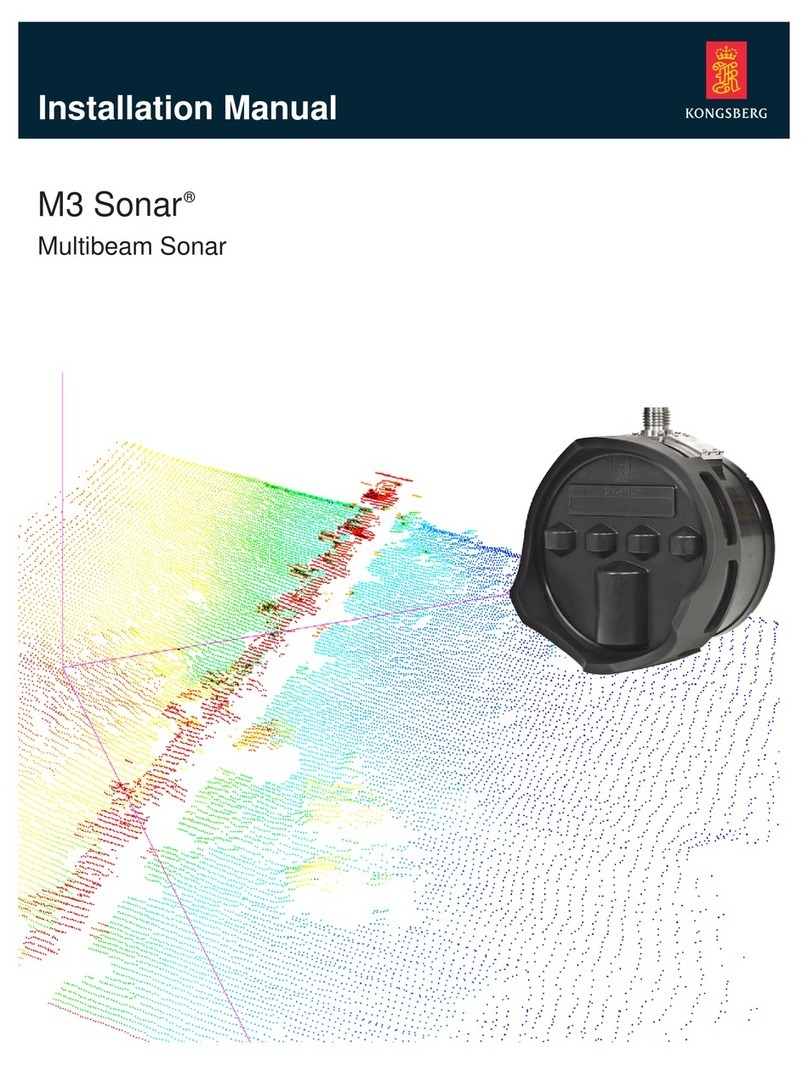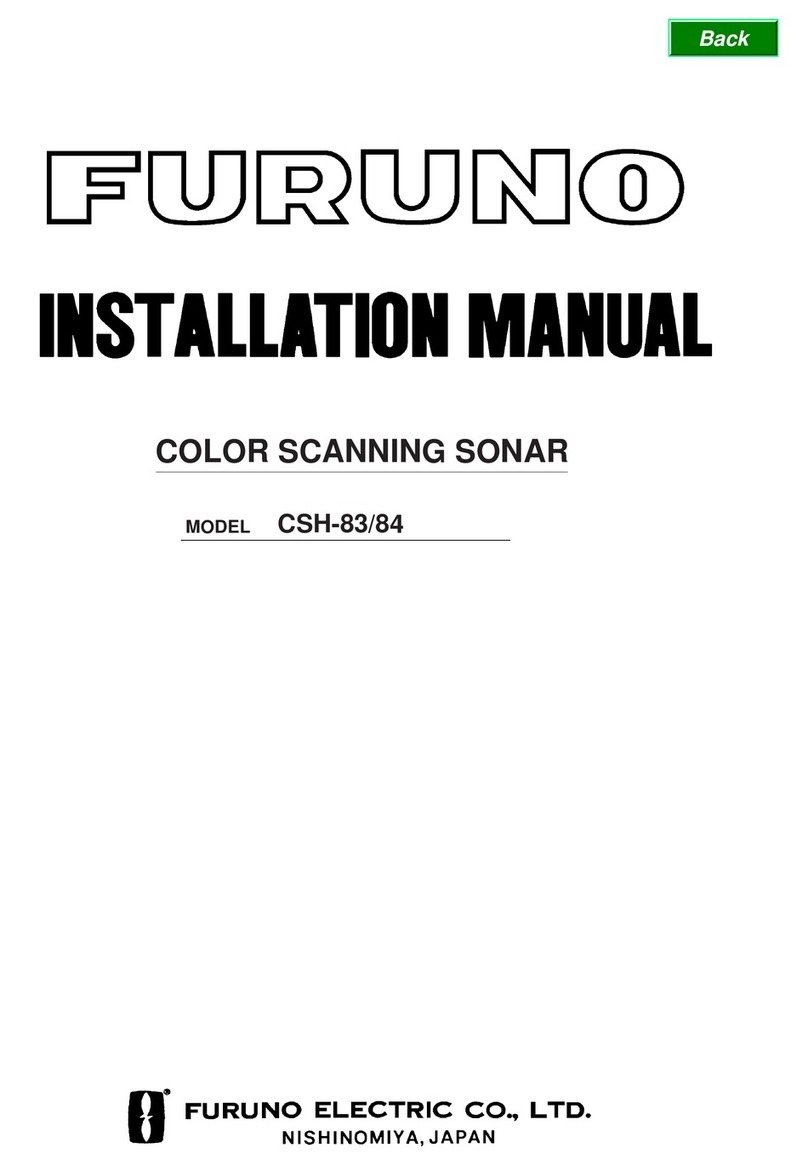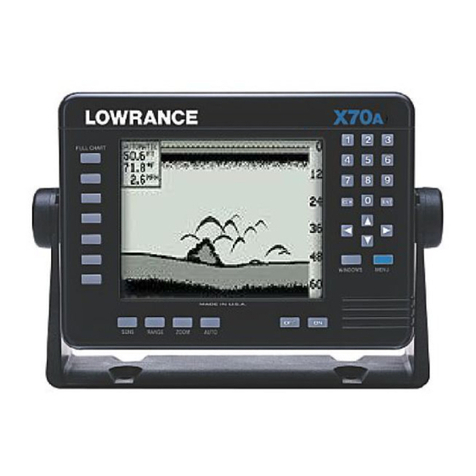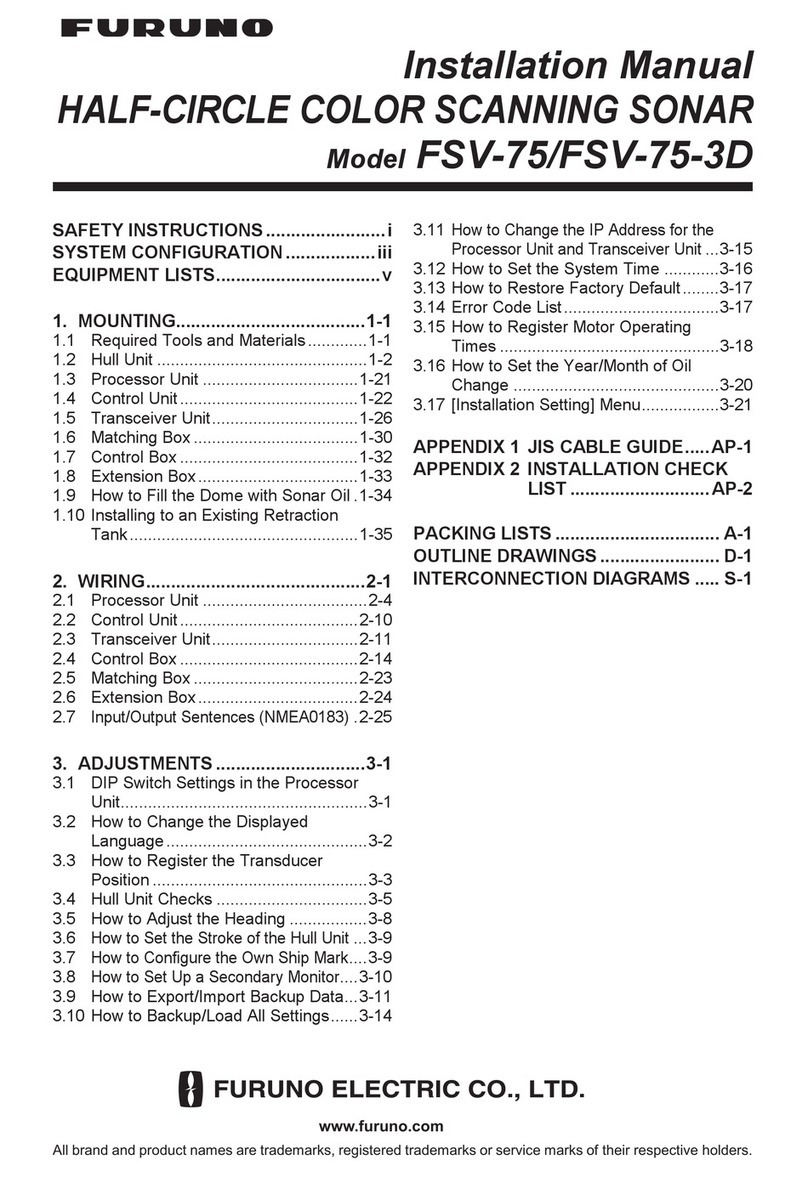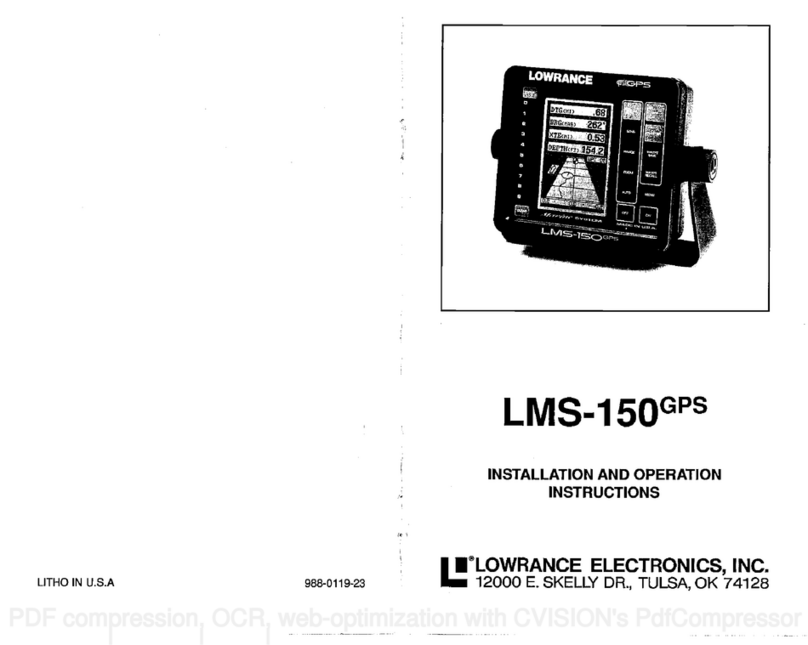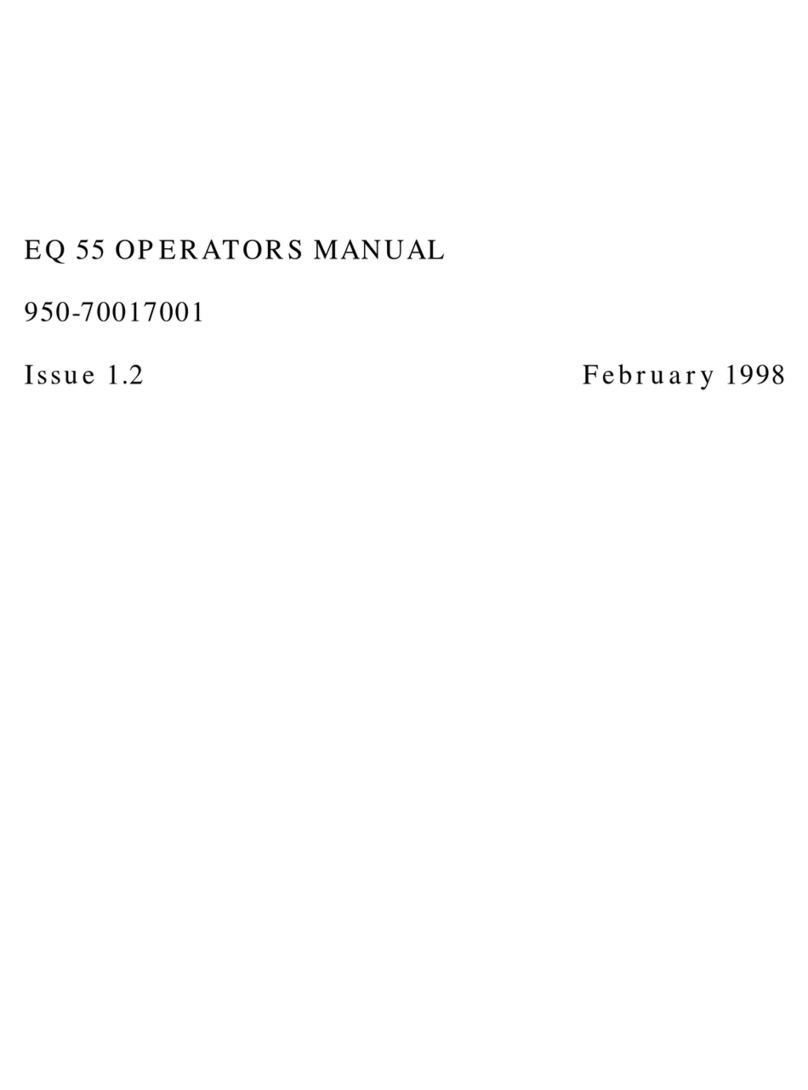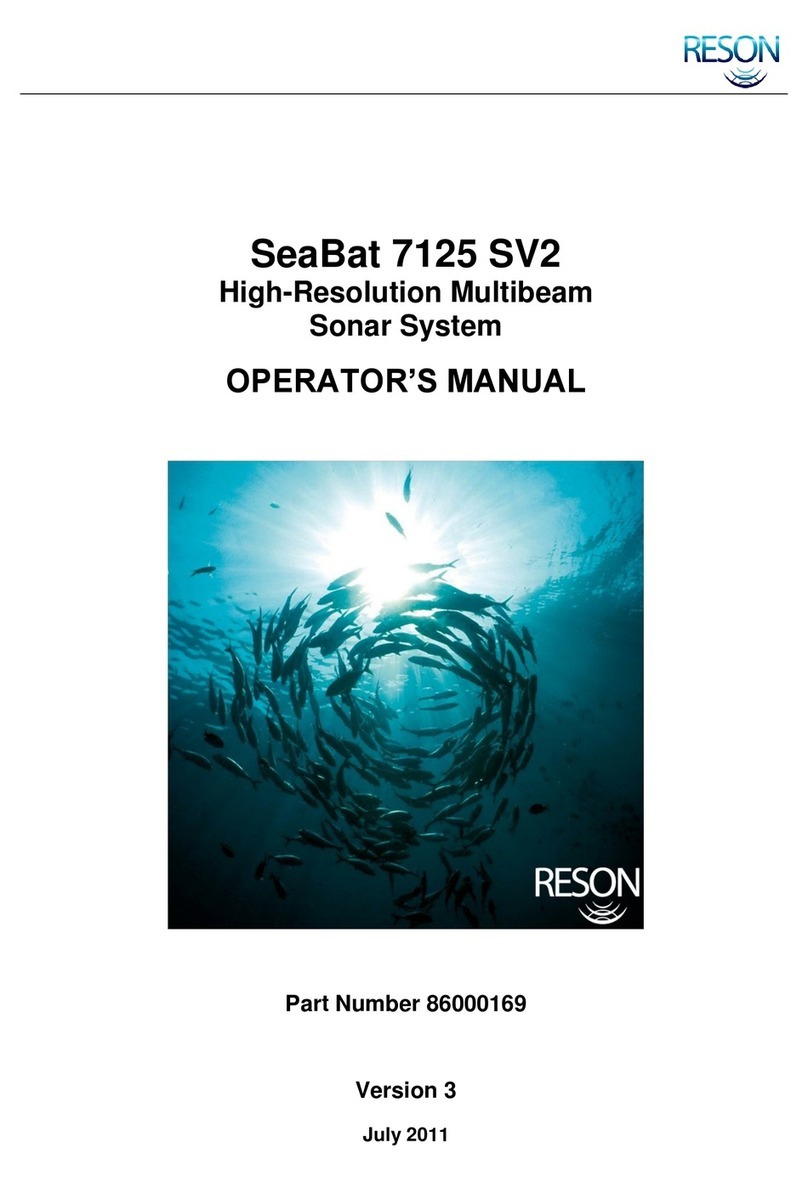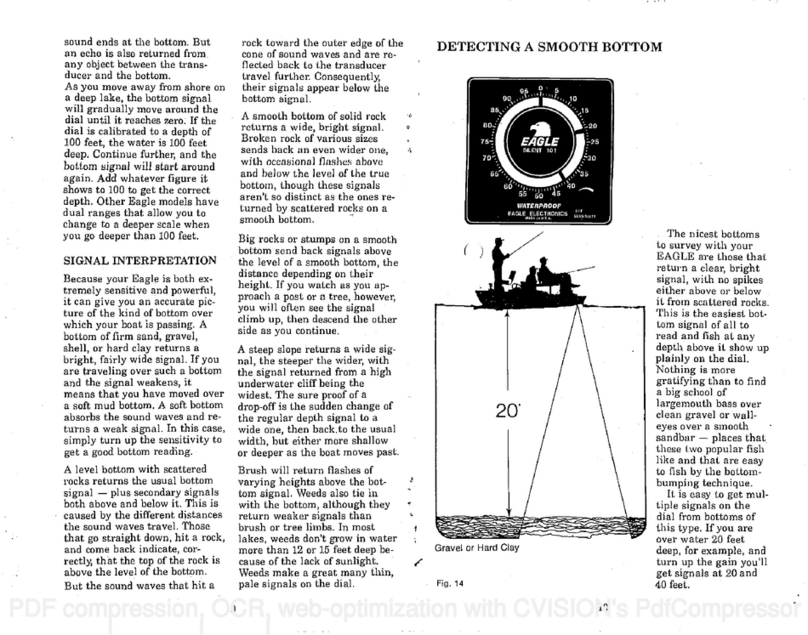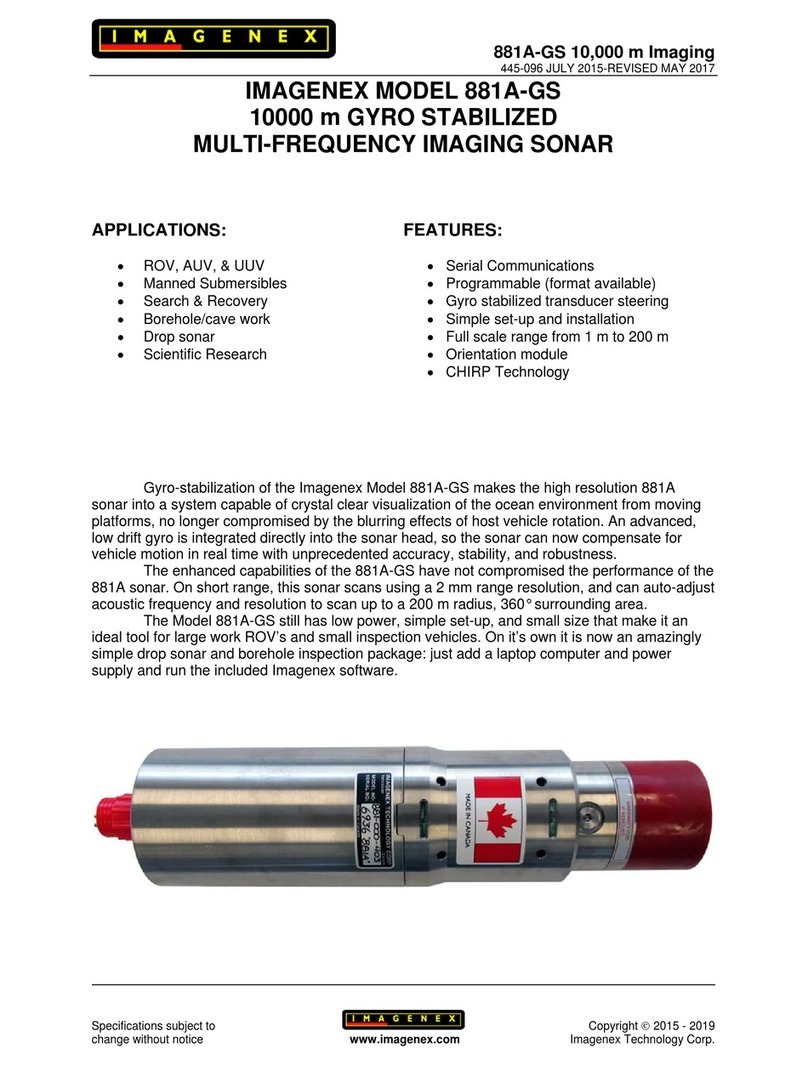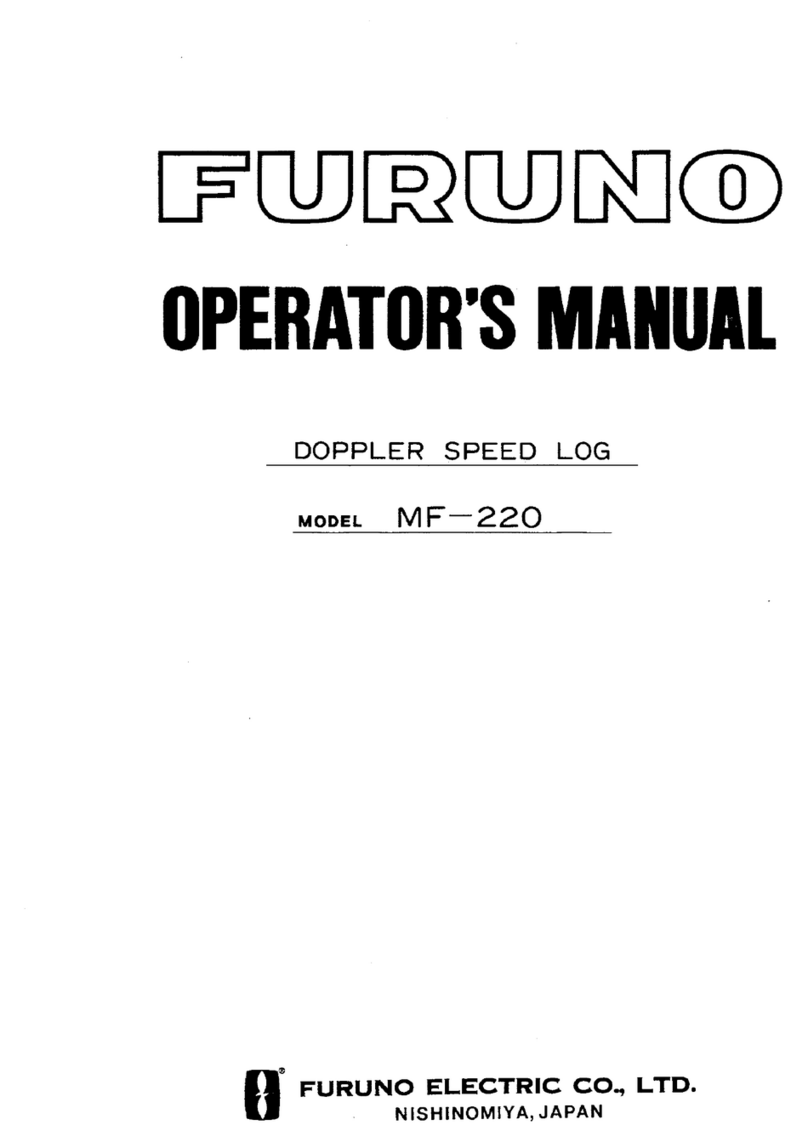Kongsberg Flexview User manual
Other Kongsberg Sonar manuals
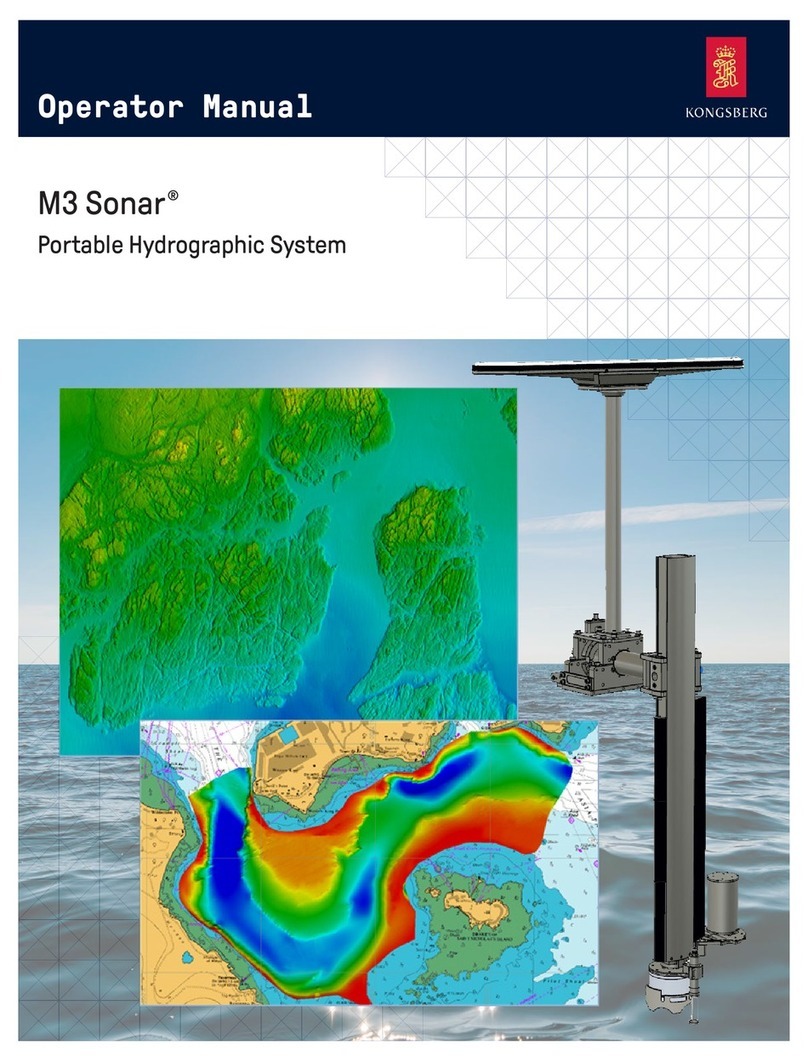
Kongsberg
Kongsberg M3 Sonar User manual

Kongsberg
Kongsberg Flexview User manual
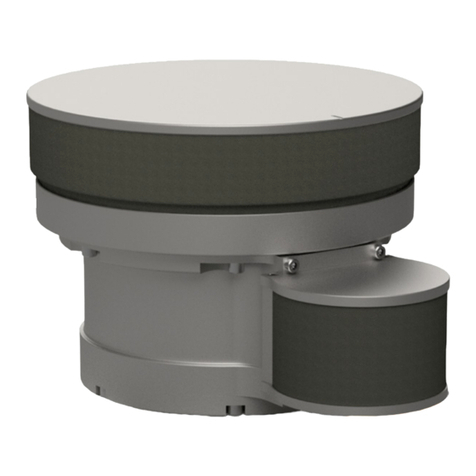
Kongsberg
Kongsberg M3 Sonar FLS User manual
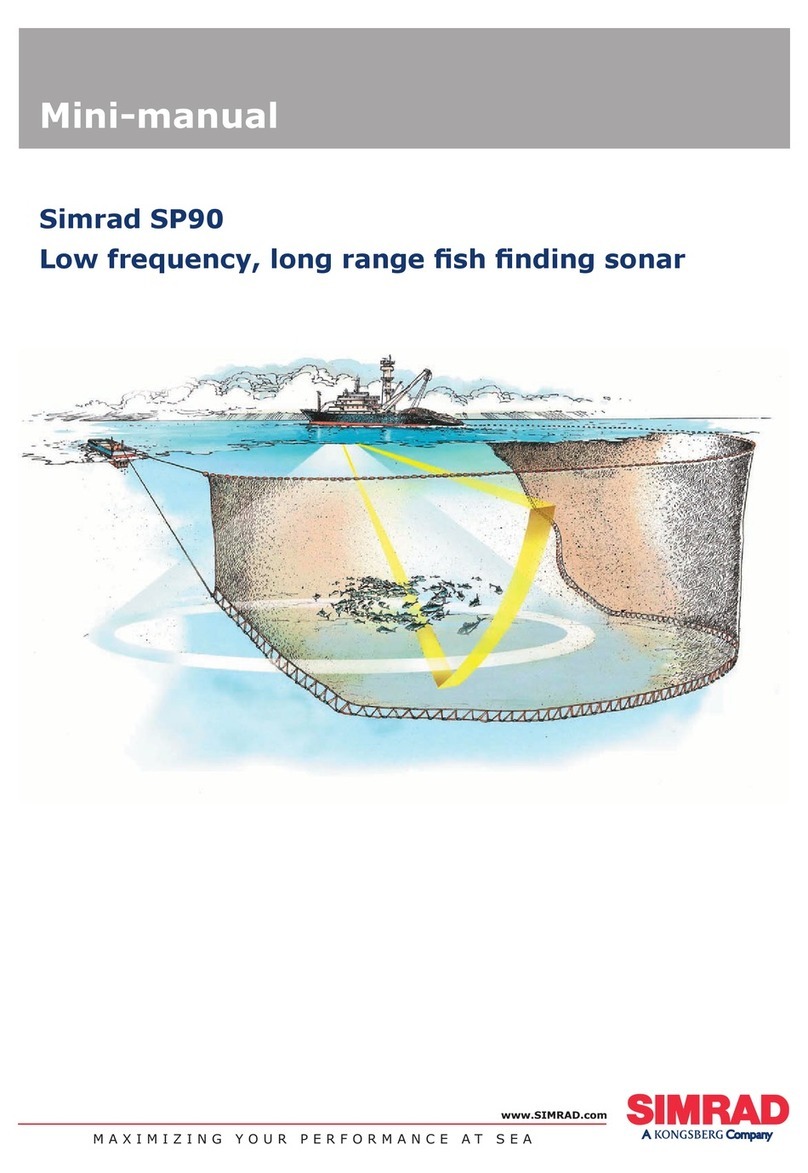
Kongsberg
Kongsberg Simrad SP90 Series User manual
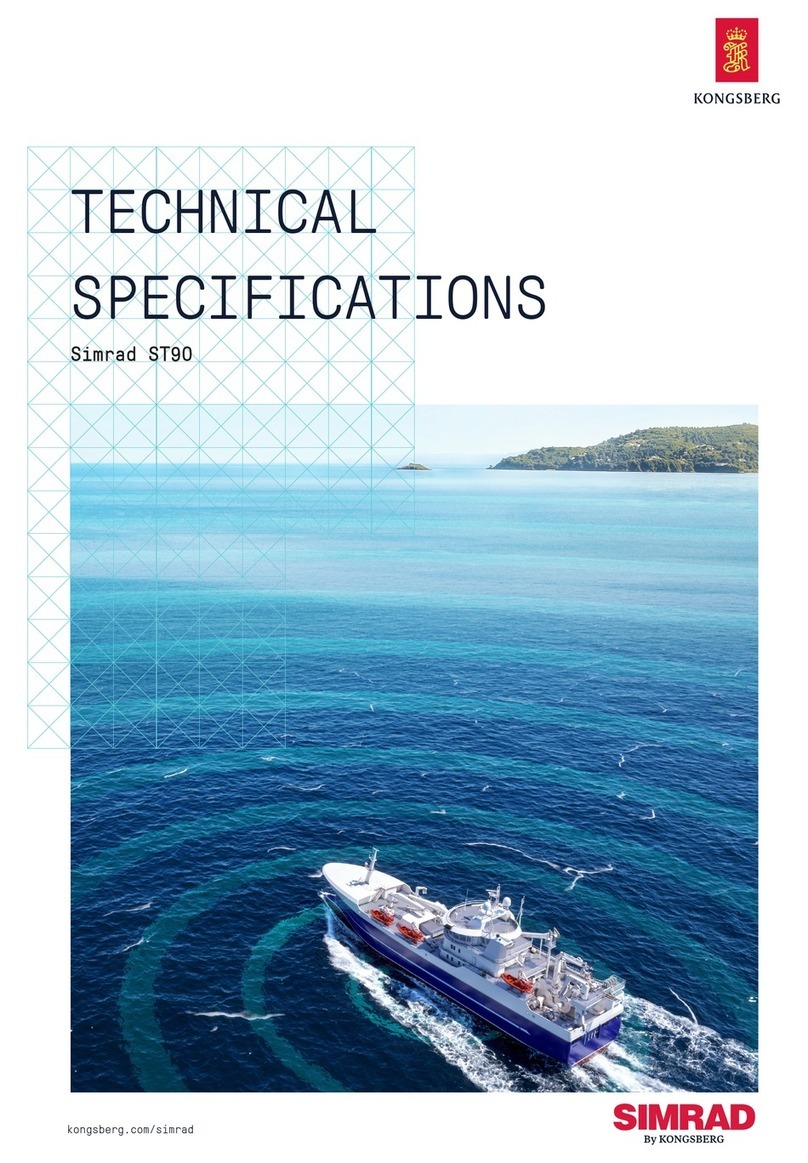
Kongsberg
Kongsberg Simrad ST90 User manual

Kongsberg
Kongsberg Simrad ST90 User manual

Kongsberg
Kongsberg Simrad FM90i User manual

Kongsberg
Kongsberg Simrad SN90 User manual
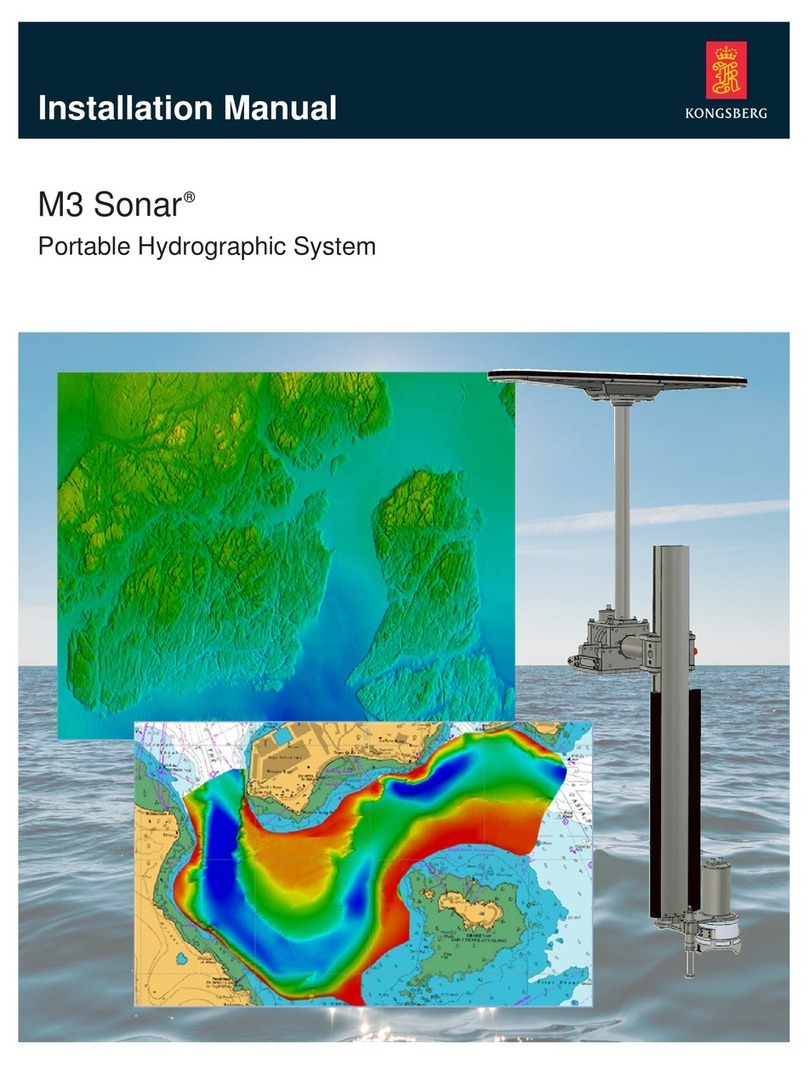
Kongsberg
Kongsberg M3 Sonar User manual

Kongsberg
Kongsberg Simrad SY50 Use and care manual

Kongsberg
Kongsberg Simrad SP60 User manual
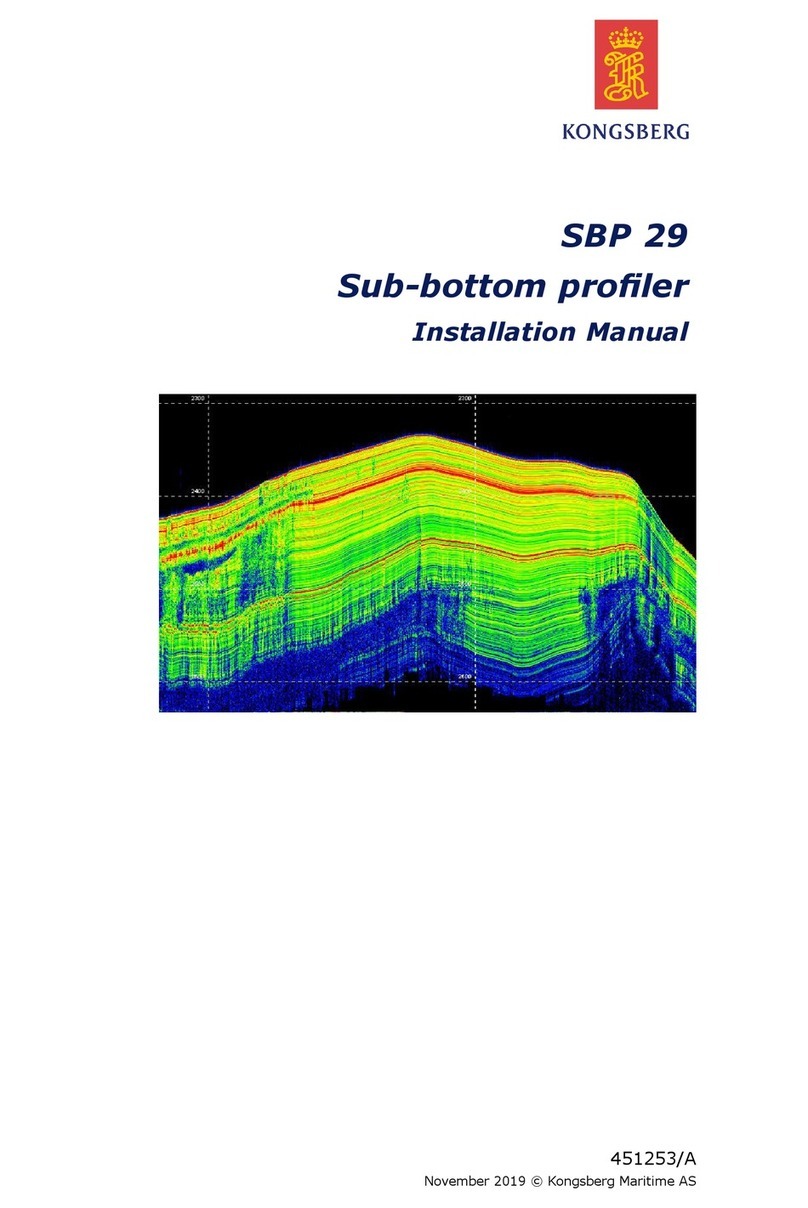
Kongsberg
Kongsberg SBP 29 User manual
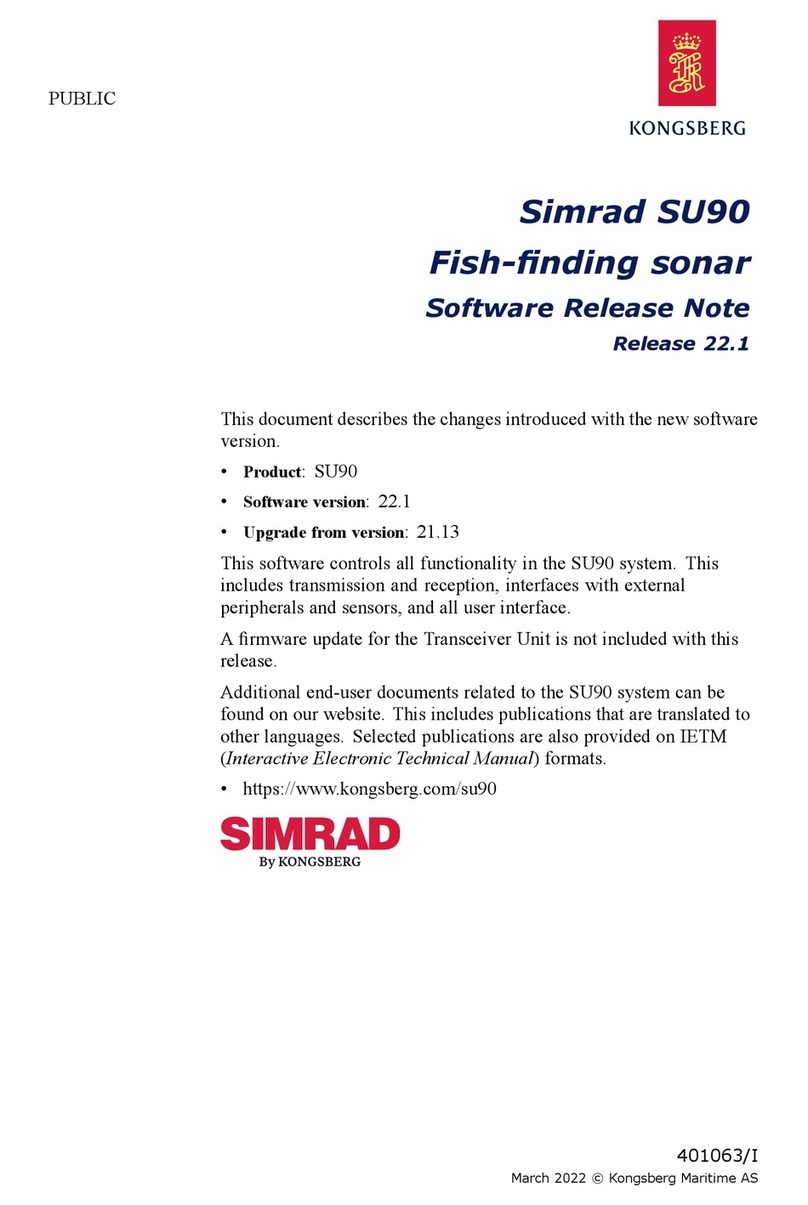
Kongsberg
Kongsberg Simrad SU90 Series User manual

Kongsberg
Kongsberg Flexview User manual
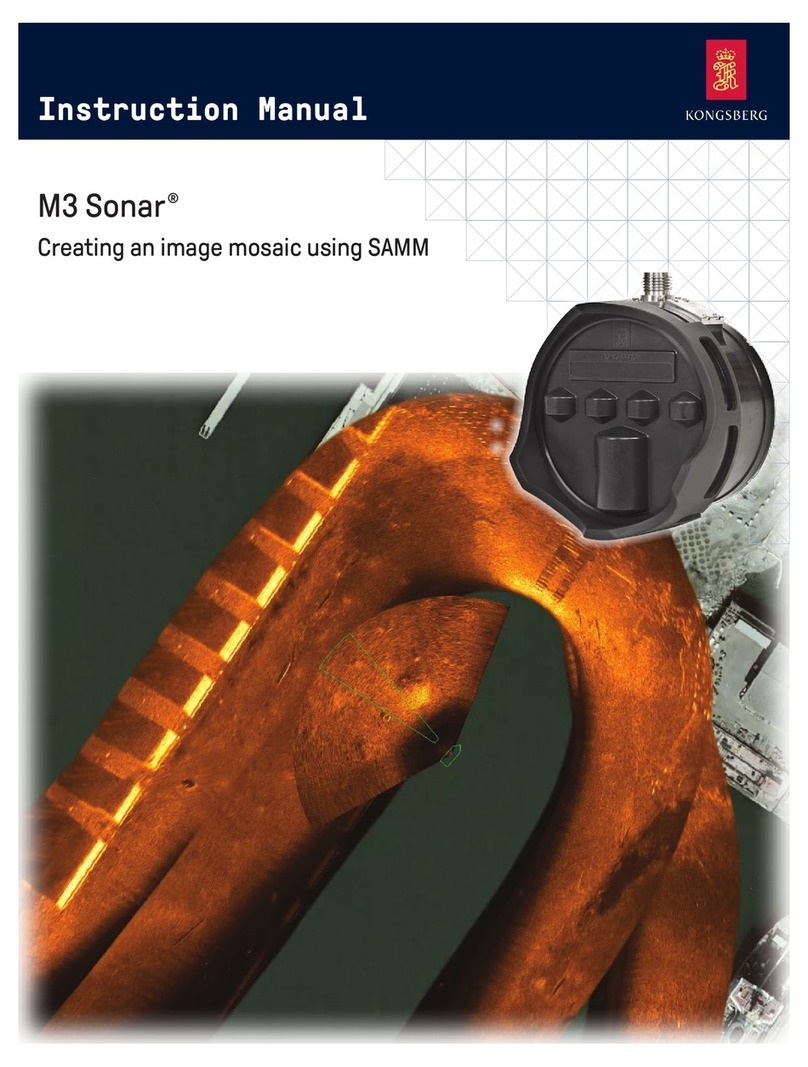
Kongsberg
Kongsberg M3 Sonar User manual
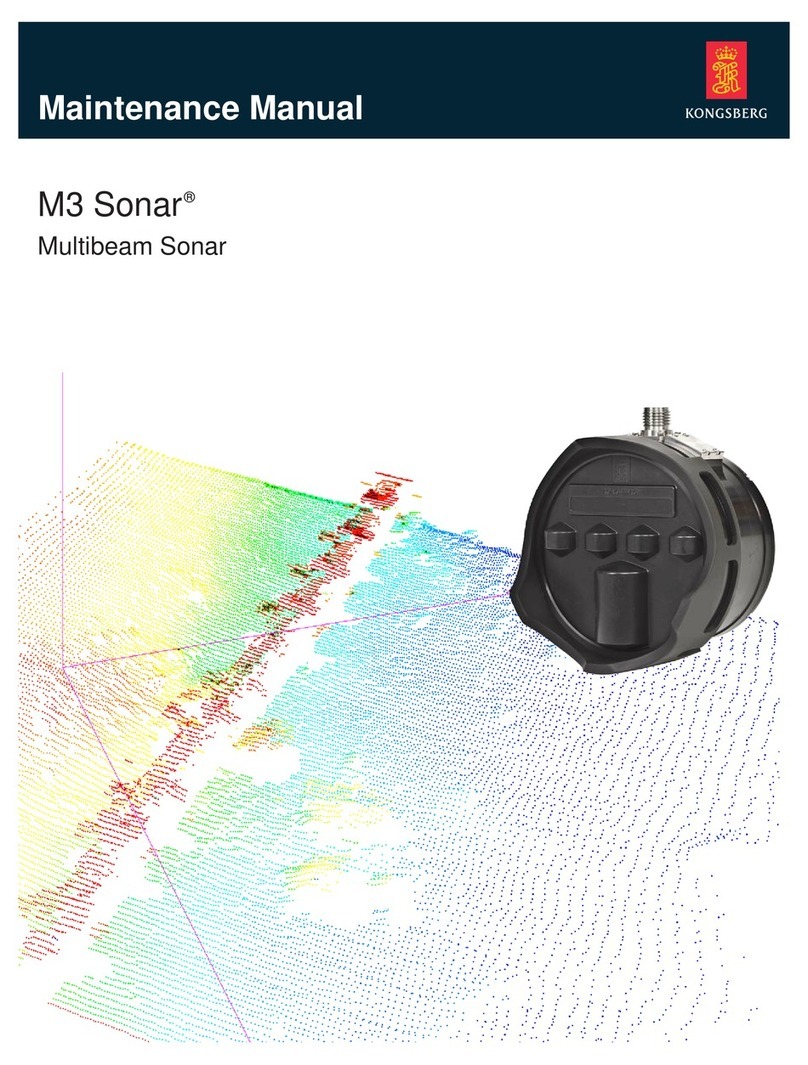
Kongsberg
Kongsberg M3 Sonar User manual
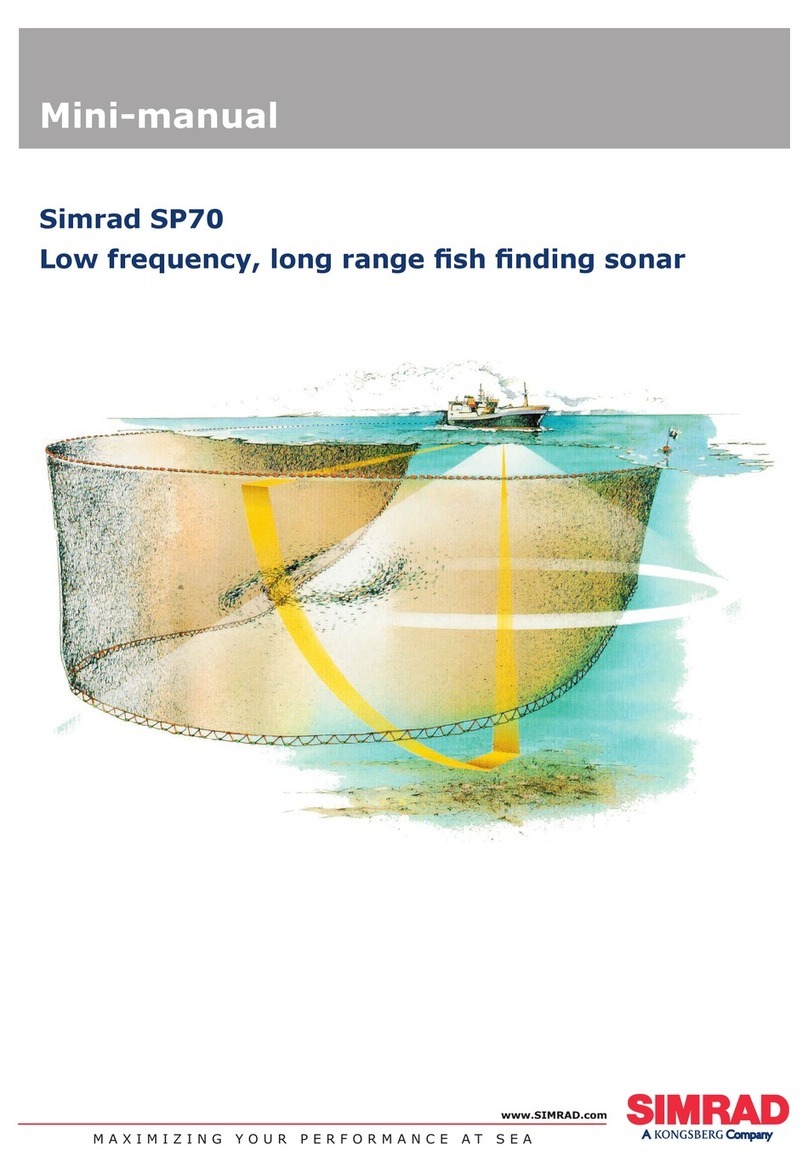
Kongsberg
Kongsberg Simrad SP70 User manual
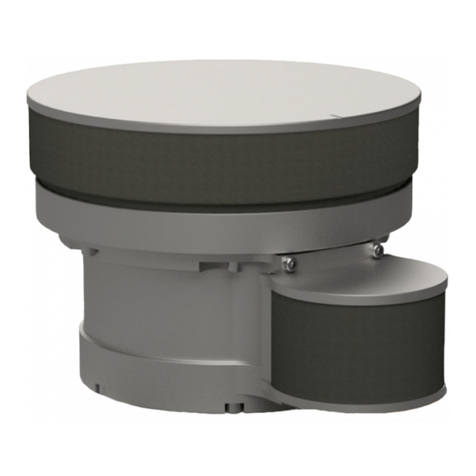
Kongsberg
Kongsberg FLS M3 User manual

Kongsberg
Kongsberg Simrad ST90 User manual
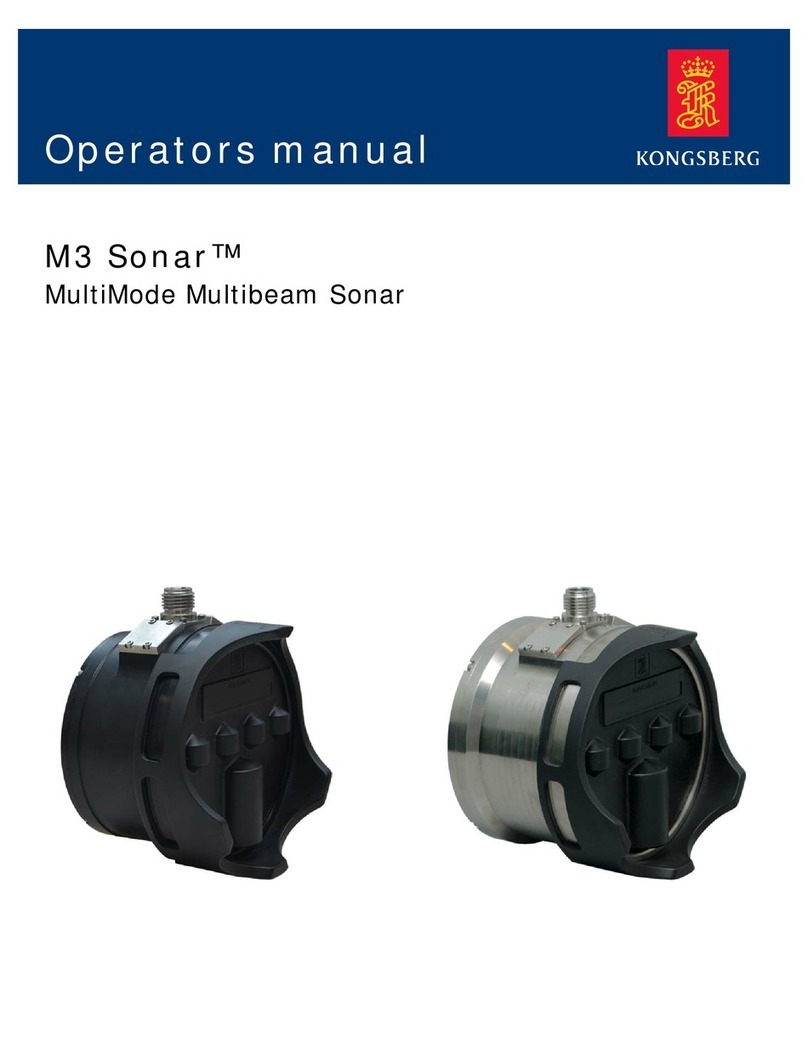
Kongsberg
Kongsberg M3 Sonar User manual