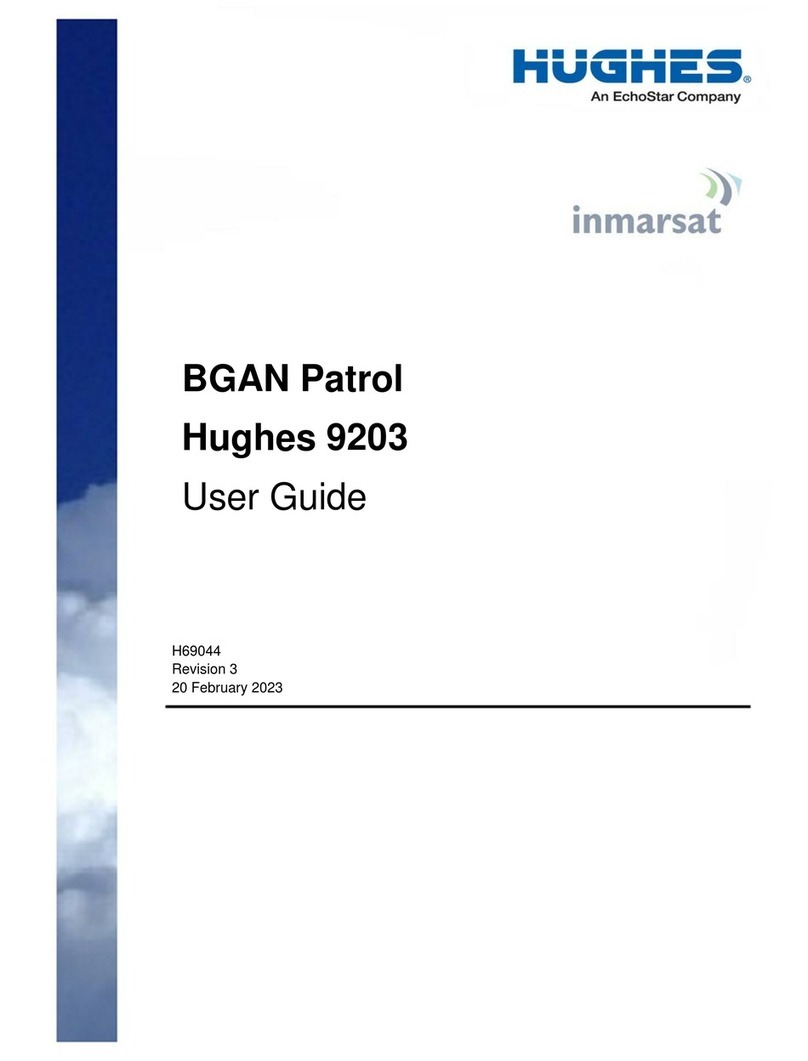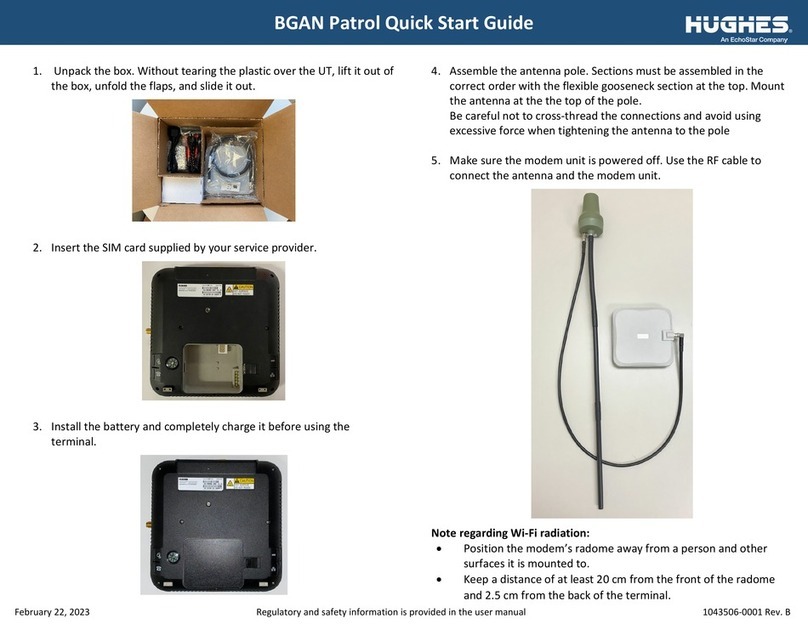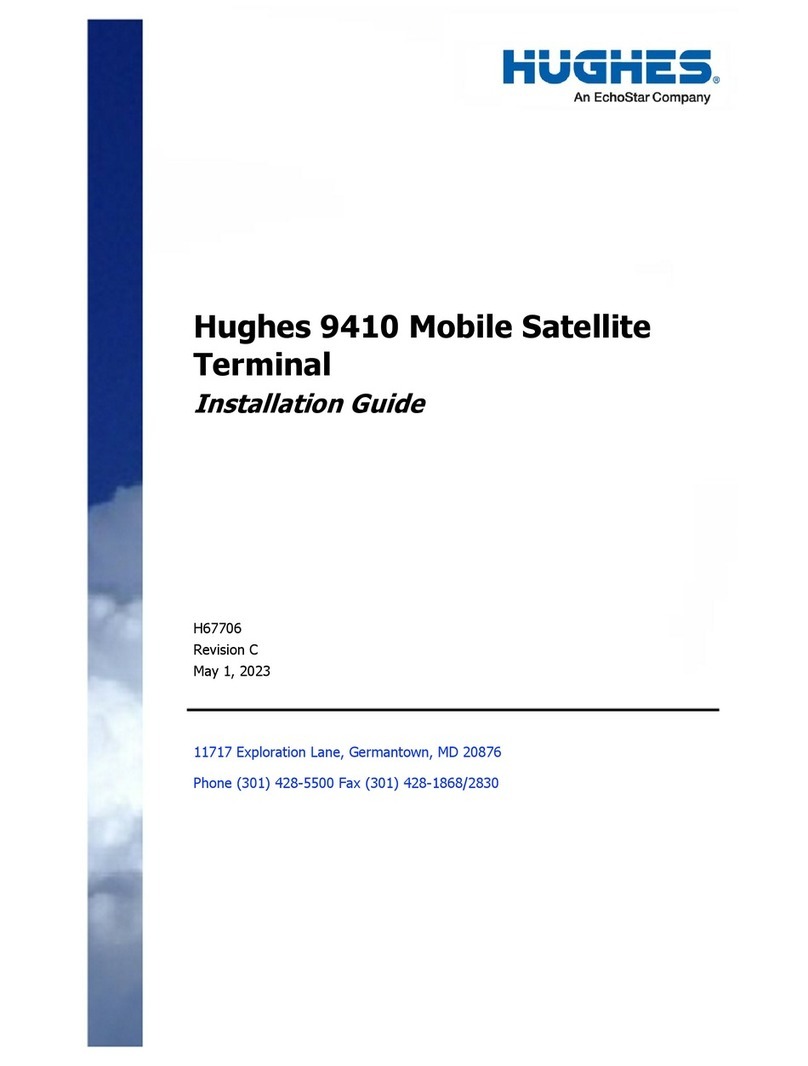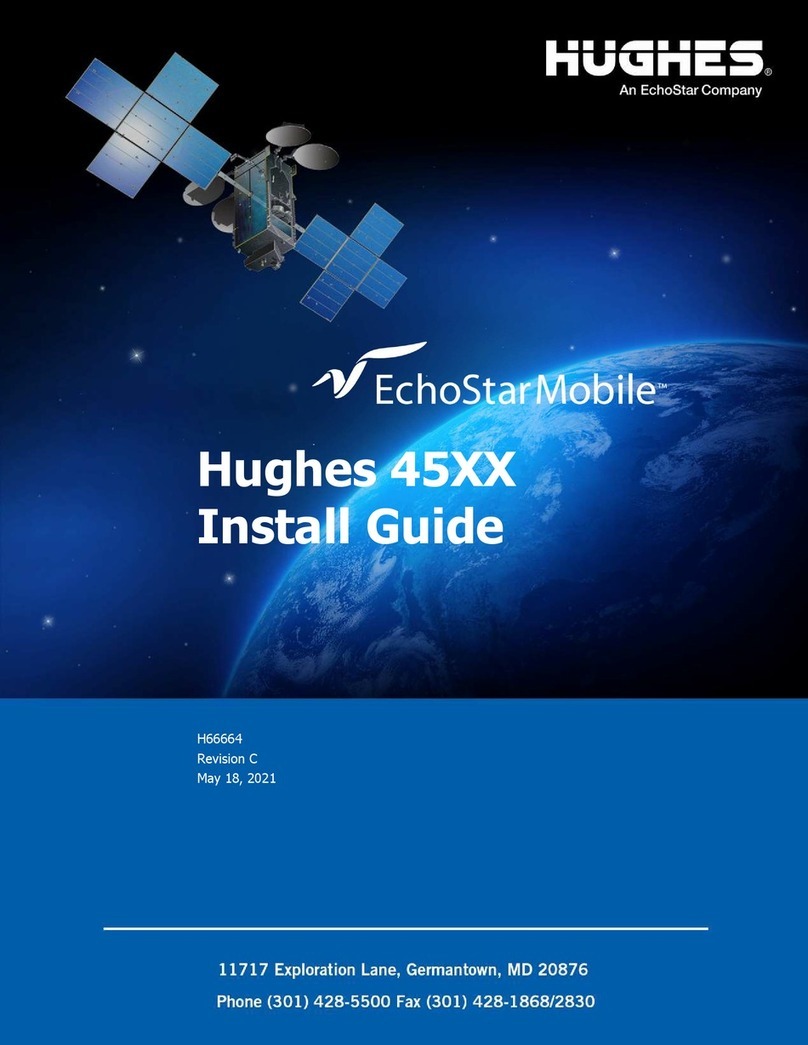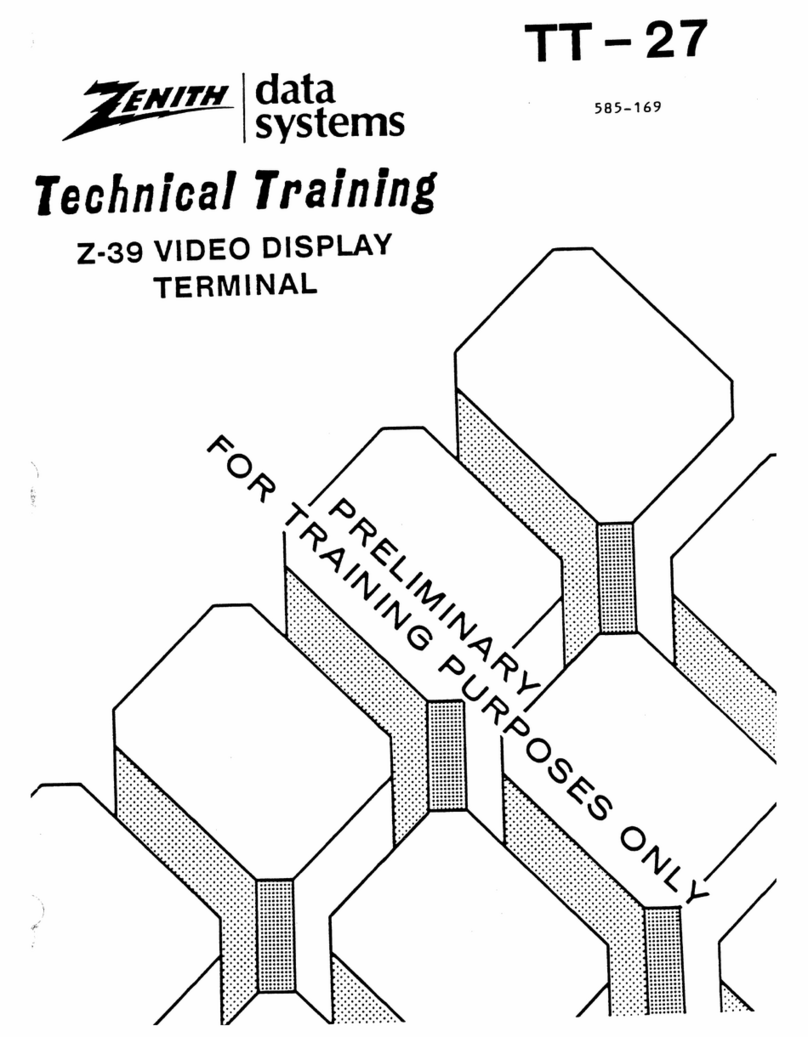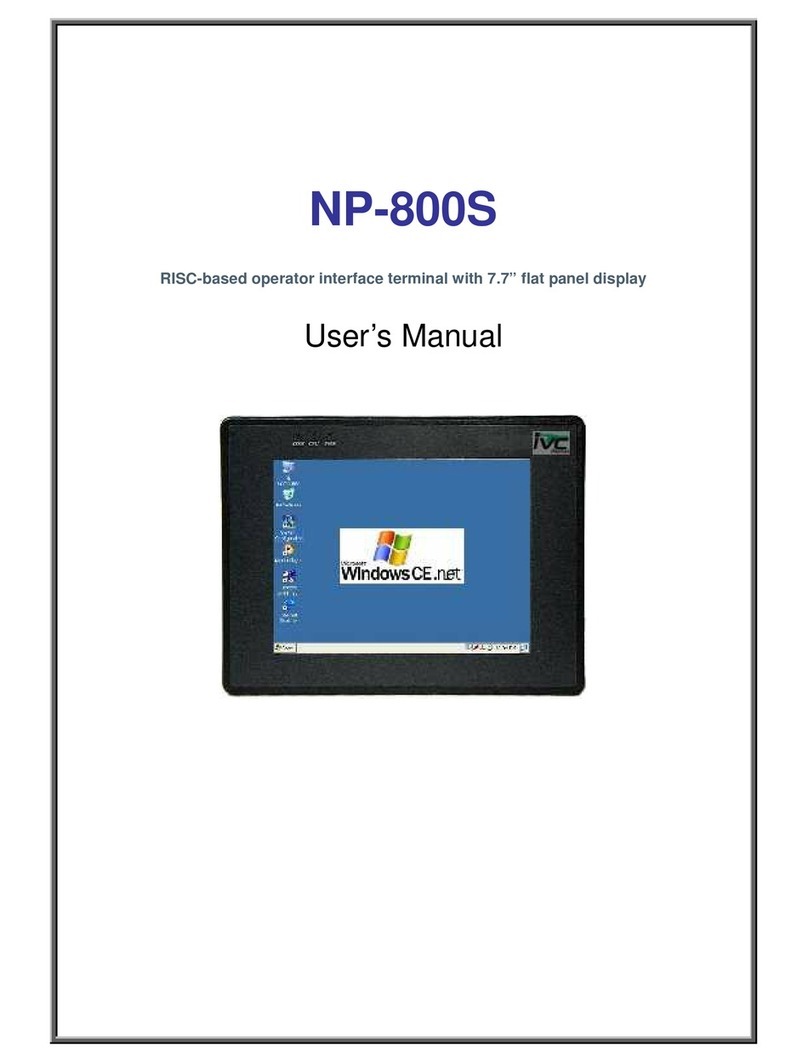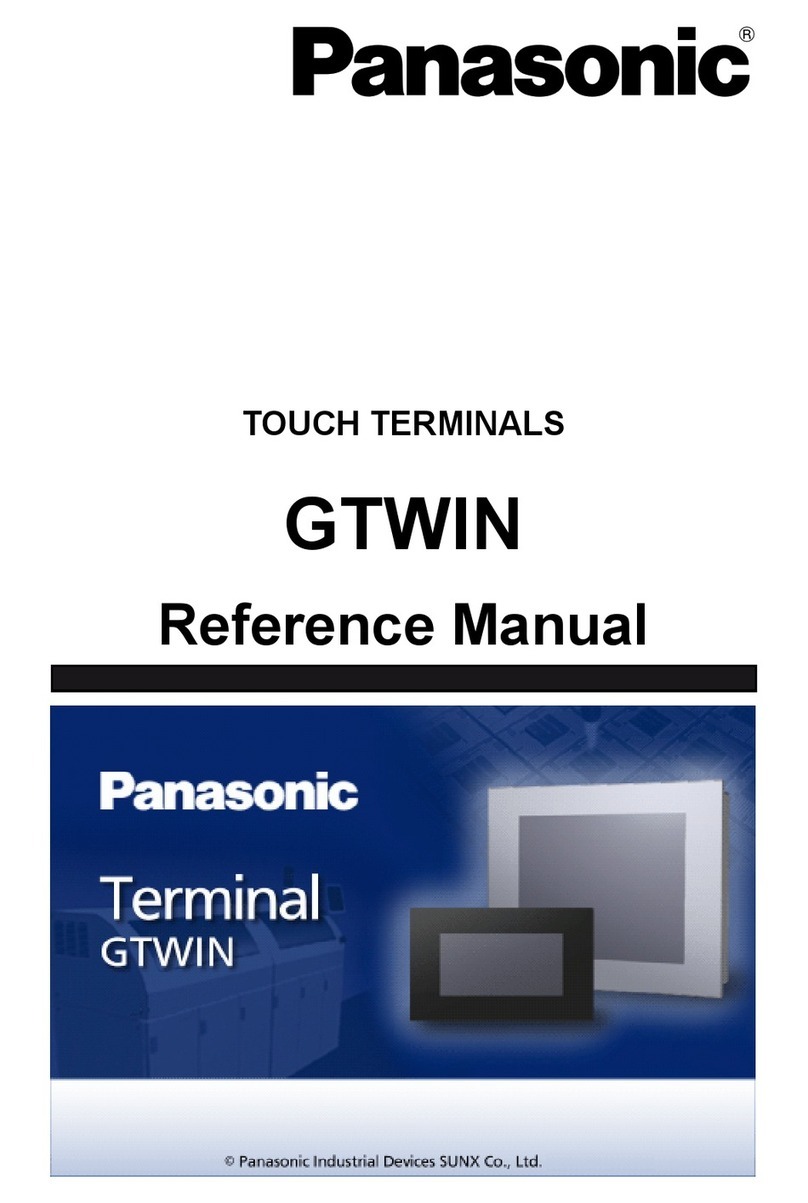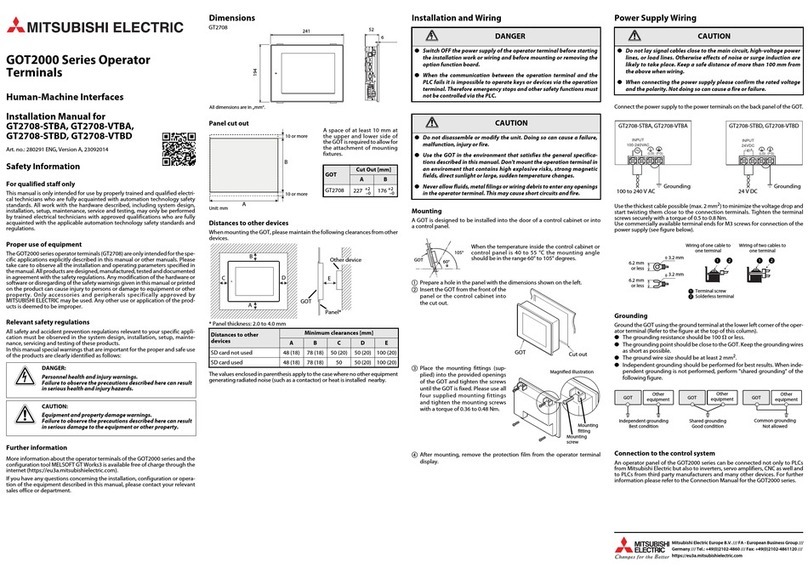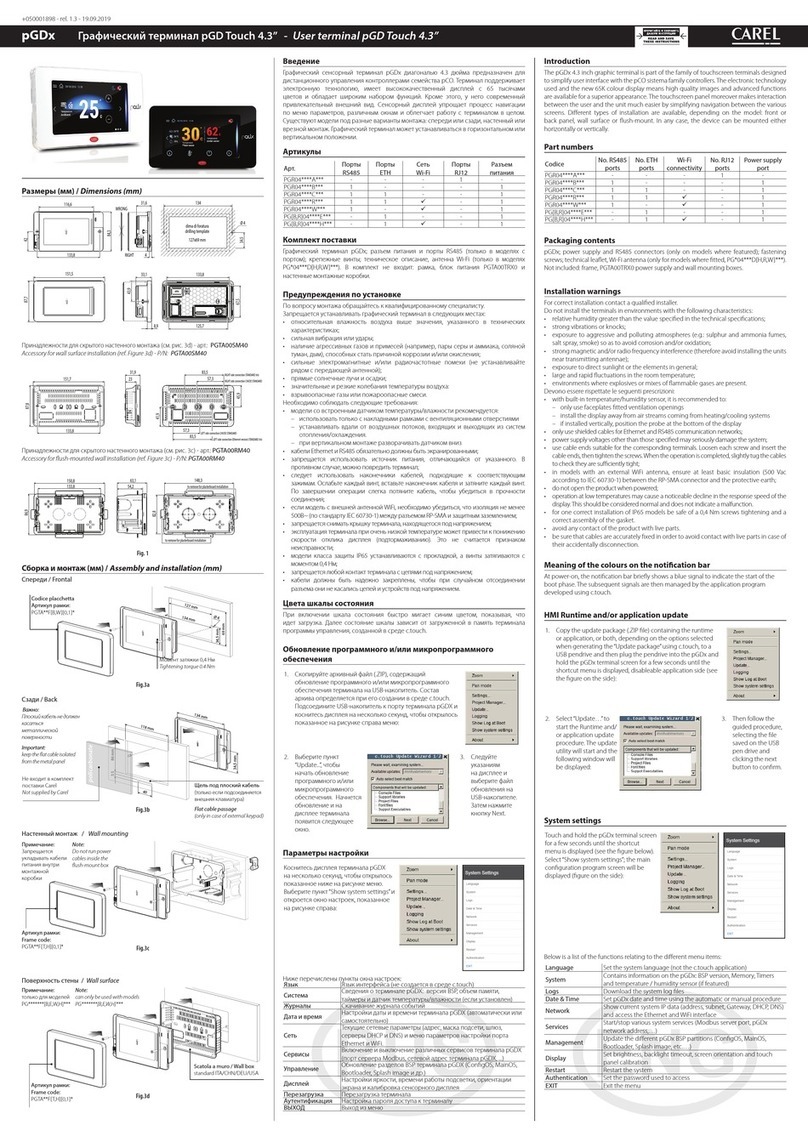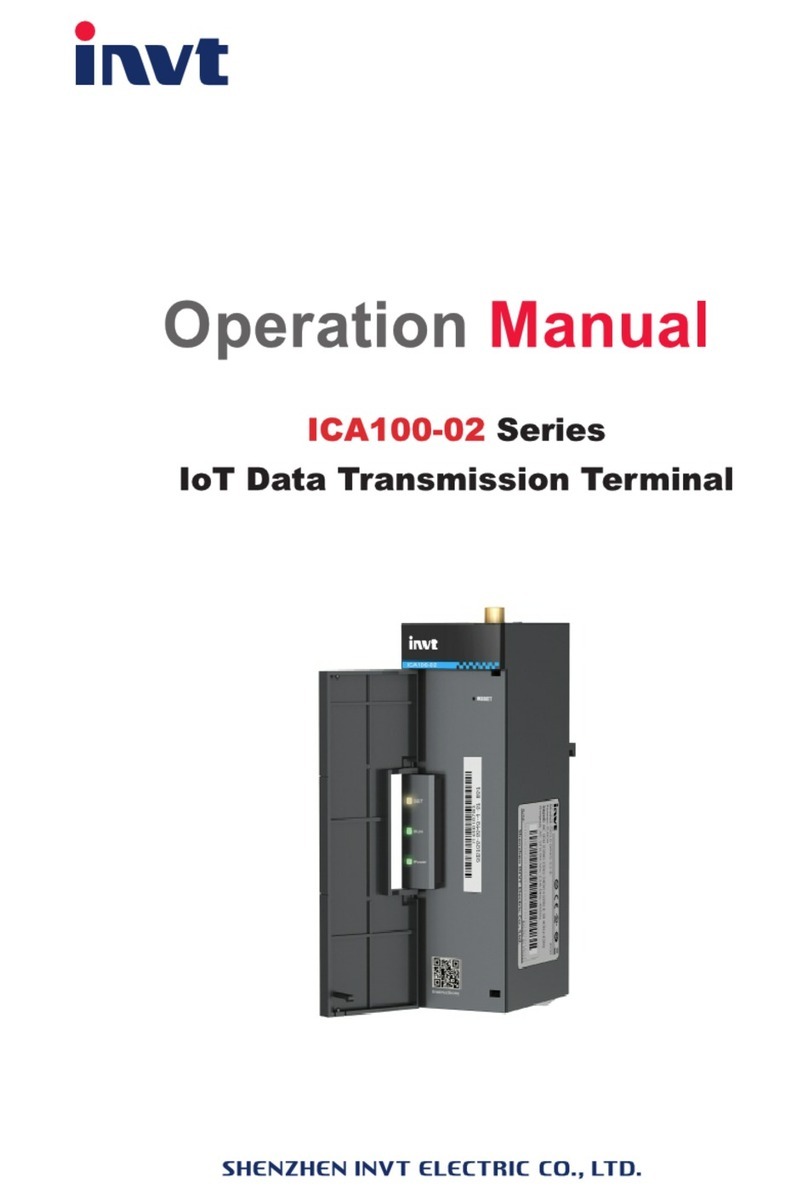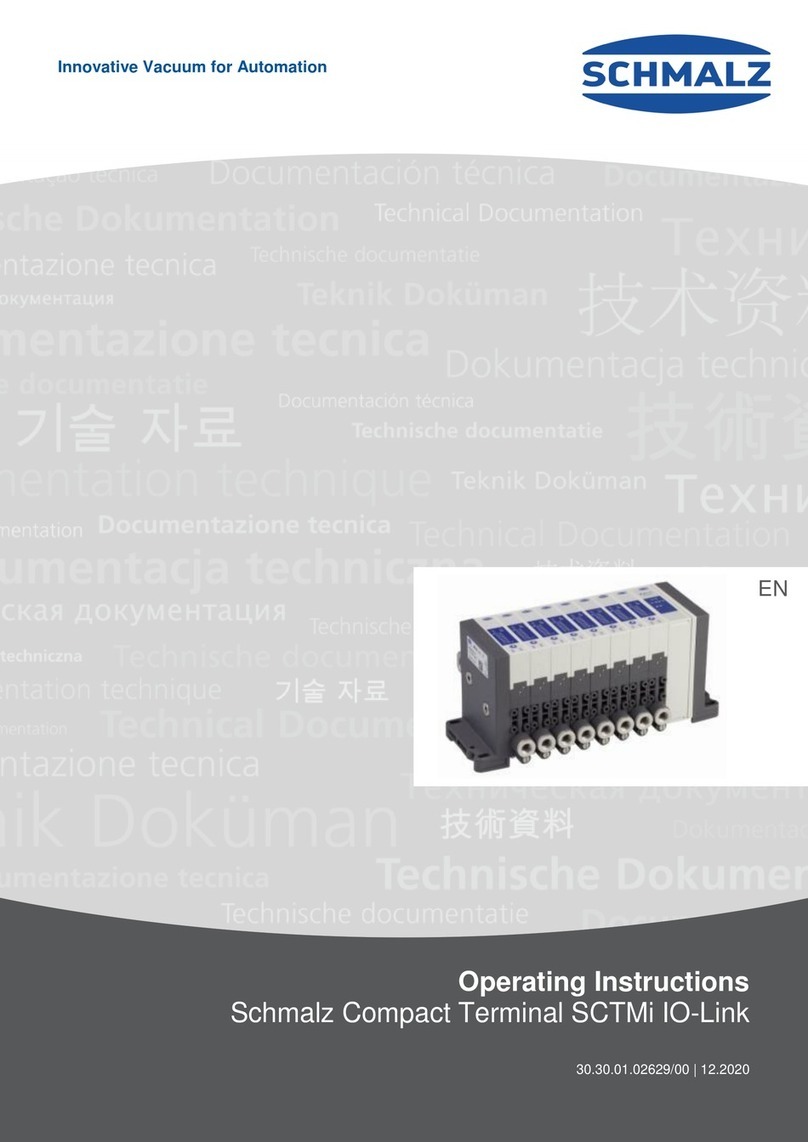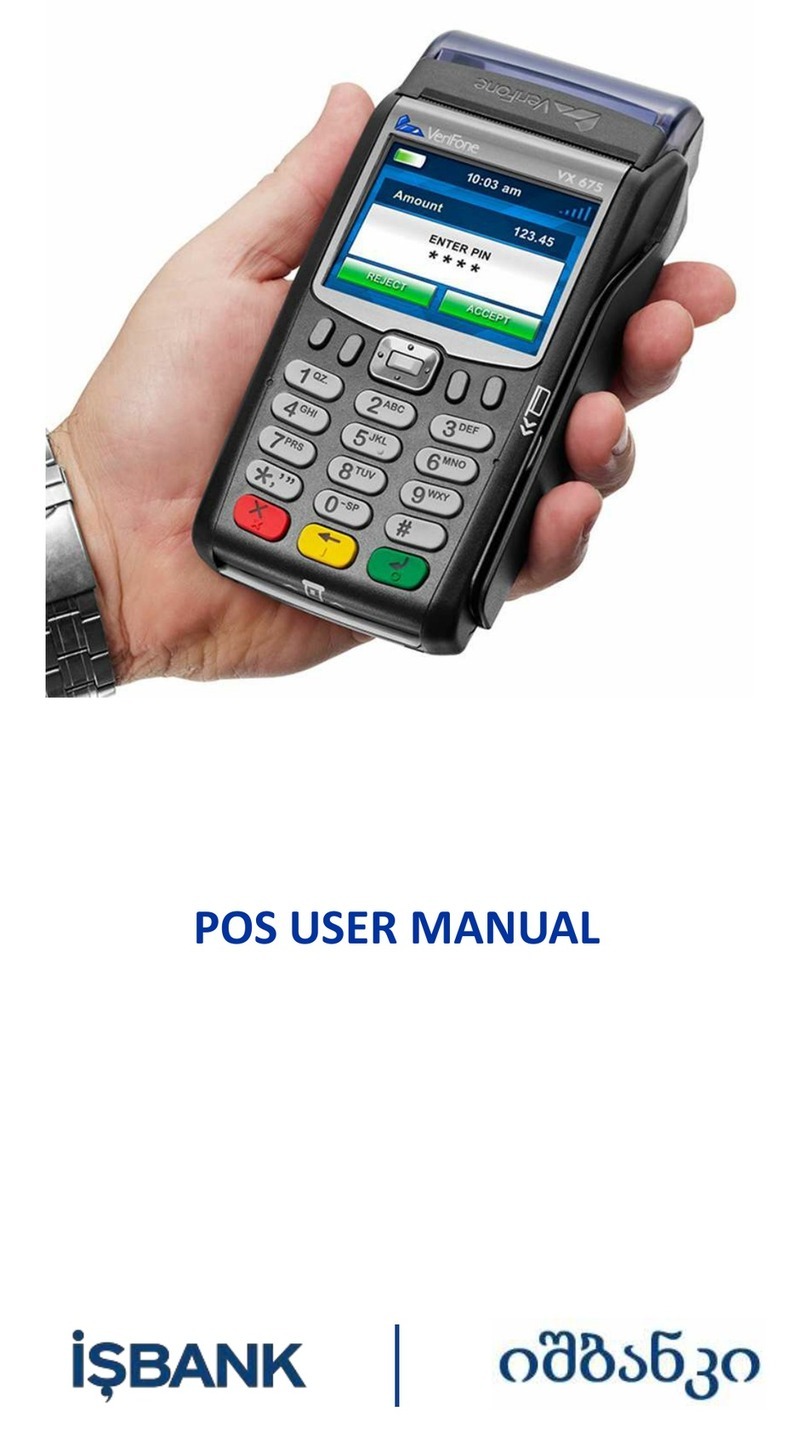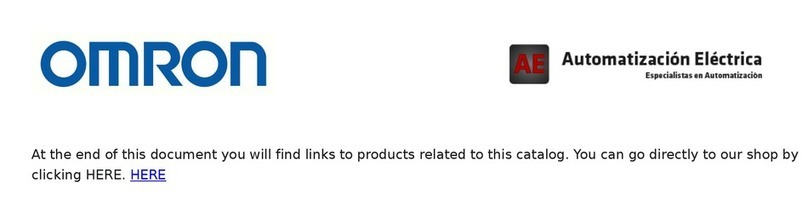EchoStar inmarsat Hughes 9450 Series User manual

Hughes 9450 Mobile Satellite
Terminal Series
Installation Guide
Document No. 3004129-0001
Revision K
7 August 2020

Copyright © 2010, 2012, 2013, 2017 - 2020 Hughes Network Systems, LLC
All rights reserved. This publication and its contents are proprietary to Hughes Network Systems,
LLC. No part of this publication may be reproduced in any form or by any means without the written
permission of Hughes Network Systems, LLC, 11717 Exploration Lane, Germantown, Maryland
20876.
Hughes Network Systems, LLC has made every effort to ensure the correctness and completeness
of the material in this document. Hughes Network Systems, LLC shall not be liable for errors
contained herein. The information in this document is subject to change without notice. Hughes
Network Systems, LLC makes no warranty of any kind with regard to this material, including, but not
limited to, the implied warranties of merchantability and fitness for a particular purpose.
Trademarks
Hughes and Hughes Network Systems are trademarks of Hughes Network Systems, LLC. All other
trademarks are the property of their respective owners.

1
3004129-0001 Revision K
Contents
Understanding safety alert messages.....................................................................................3
Messages concerning personal injury....................................................................................................3
Safety symbols........................................................................................................................3
Chapter 1 Introduction ....................................................................................................4
Hughes 9450 mobile satellite terminals.................................................................................................4
Indoor Unit (IDU) ................................................................................................................................5
Physical dimensions .........................................................................................................................5
Power port........................................................................................................................................5
4X RJ-45 Ethernet with Power over Ethernet (PoE) ports..................................................................6
ISDN port.........................................................................................................................................6
RJ-11 ports.......................................................................................................................................7
Antenna port.....................................................................................................................................7
WLAN port ......................................................................................................................................8
SIM card ..........................................................................................................................................8
Chapter 2 System power requirements ...........................................................................9
Fuse .....................................................................................................................................................9
Power cable..........................................................................................................................................9
Chapter 3 Standard cable connections..........................................................................10
Ignition sense (white wire)..................................................................................................................10
Chassis grounding..............................................................................................................................10
Chapter 4 Package materials .........................................................................................11
Chapter 5 Vehicular installation....................................................................................12
Basic installation procedure................................................................................................................12
Installation notes ................................................................................................................................12
Common IDU mounting information..................................................................................................13
Power Management............................................................................................................................14
Charge Guard Wiring Diagram.......................................................................................................14
Chapter 6 The antenna Outdoor Unit (ODU) ...............................................................16
Physical dimensions...........................................................................................................................16
Antenna cable lengths and types.........................................................................................................17
Installing the antenna..........................................................................................................................17
Magnetic mounting (optional).........................................................................................................17
C10 Magnetic Mount Installation....................................................................................................18
C11 Magnetic Mount Installation....................................................................................................19
Permanent mount installation..........................................................................................................20
Drainage of the antenna..................................................................................................................21
Mounting Hole Patterns..................................................................................................................22
Extreme Conditions........................................................................................................................23

2
3004129-0001 Revision K
Figures
Figure 1-1 9450 IDU (left) and Class 10 antenna (middle) Class 11 antenna (right)............................4
Figure 1-2 9450 Indoor Unit (IDU)....................................................................................................5
Figure 1-3 Inserting SIM card in the SIM card holder ........................................................................8
Figure 3-1 Chassis ground ...............................................................................................................10
Figure 5-1 Common Indoor Unit mounting dimensions....................................................................13
Figure 5-2 Charge Guard Features ...................................................................................................14
Figure 5-3 Charge Guard Wiring Diagram.......................................................................................15
Figure 5-4 Charge Guard Guide.......................................................................................................15
Figure 6-1 C10 antenna unit.............................................................................................................16
Figure 6-2 C11 antenna unit.............................................................................................................16
Figure 6-3 C11 Mounting Hole Pattern............................................................................................22
Figure 6-4 C10 Mounting Hole Pattern............................................................................................23
Tables
Table 1. 9450 Variants........................................................................................................................4
Table 2. Power port pin out.................................................................................................................5
Table 3. RJ-45 Ethernet port pinout ....................................................................................................6
Table 4. ISDN port pin out .................................................................................................................7
Table 5. RJ-11 port pinout..................................................................................................................7
Table 6. System power requirements...................................................................................................9
Table 7. Power cable pinout................................................................................................................9
Table 8. Package materials ...............................................................................................................11

3
3004129-0001 Revision K
Understanding safety alert messages
Safety alert messages call attention to potential safety hazards
and tell you how to avoid them. These messages are identified
by the signal words WARNING or CAUTION, as illustrated
below. To avoid possible property damage, personal injury, or in
some cases possible death, read and comply with all safety alert
messages.
Messages concerning
personal injury
The signal words WARNING and CAUTION indicate hazards
that could result in personal injury or in some cases death, as
explained below. Each of these signal words indicates the
severity of the potential hazard.
WARNING indicates a potentially hazardous situation, which if
not avoided, could result in death or serious injury.
CAUTION indicates a potentially hazardous situation, which if
not avoided, could result in minor or moderate injury.
Safety symbols
The generic safety alert symbol calls attention to a
potential personal injury hazard. It appears next to the
WARNING and CAUTION signal words as part of the signal
word label. Other symbols may appear next to WARNING or
CAUTION to indicate a specific type of hazard (for example,
fire or electric shock).

4
3004129-0001 Revision K
Chapter 1 Introduction
The purpose of this guide is to provide assistance to personnel
installing the Hughes 9450 mobile satellite terminal into a
vehicle.
This product must be installed by Authorized Service Personnel.
Note: Damages resulting in the failure to conform to the
instructions found herein, as well as standard installation
practices, will be the responsibility of the installer.
Hughes 9450 mobile
satellite terminals
The mobile satellite terminals are composed of four parts: the
transceiver or Indoor Unit (IDU), the antenna or Outdoor Unit
(ODU), the power connector/cable, and an RF cable.
Figure 1-1 9450 IDU (left) and Class 10 antenna (middle) Class 11 antenna (right)
The Hughes IDU has multiple interfaces that various Terminal
Equipment (TE) devices such as laptops, phones, etc., can
connect to: four PoE/Ethernet (RJ-45), ISDN, two POTS
(RJ-11) and Wireless Local Area Network (WLAN).
There are multiple versions of the 9450. The IDU housing is
common but the different versions have different user interfaces.
Table 1. 9450 Variants
9450 Version
Interfaces
9450
Ethernet (with PoE), POTS, ISDN, WLAN
9450E
Ethernet (with PoE), POTS, ISDN
9450L
Ethernet
9450LW
Ethernet, WLAN
9450TW
Ethernet (with PoE), POTS, WLAN

5
3004129-0001 Revision K
Indoor Unit (IDU)
The IDU provides all of the TE interfaces, plus the interface for
the antenna (ODU) and manages the communications over the
Inmarsat BGAN network. Communication to the ODU is
provided by the RF cable from the IDU.
Physical dimensions
IDU: Size: 46 mm x 281 mm x 233 mm
Weight: 2.2 kg
RF cable: Coaxial LMR-195 or equivalent (<10 dB loss@
1.6GHz and 50 Ohm impedance), TNC connectors
Figure 1-2 9450 Indoor Unit (IDU)
Power port
The power port is the connection from the power supply (vehicle
battery or some other 12 or 24 Vdc power source) to the IDU.
The power cable has a +V power line, an ignition sense line and
a –V power line.
Table 2. Power port pin out
Line type
Pin number
+V power line
1
Ignition Sense
2
-V power line
3

6
3004129-0001 Revision K
4X RJ-45 Ethernet with Power over Ethernet (PoE) ports
There are four RJ-45 ports with Power over Ethernet (PoE) on the
IDU. Note, the 9450L and LW do not have PoE. The ports supply
standard PoE according to the IEEE 802.3af standard (48 Vdc up
to 15.4 W) and 10/100BaseT Ethernet. The pinout of the ports
supports a direct straight-through connection to a PC with a
standard Ethernet cable. Table 3, shows the pinout of the Ethernet
connector.
Table 3. RJ-45 Ethernet port pinout
Pin
1
RX+
2
RX-
3
TX+
4
NC
5
NC
6
TX-
7
NC
8
NC
Note: The 48 Vdc for PoE devices is supplied over the TX, RX
pairs. They are only active when an 802.3af compliant device is
plugged in. The other pairs (4, 5, 7, and 8) are unused.
The total power supplied by the PoE is limited to 30.8 W
maximum for 12 V installations and 61.6 W maximum for 24 V
installations. The IDU automatically detects the class of the
device plugged in and will apply power such that the total cannot
exceed these limits. If the user attempts to connect a combination
of devices that require more than this, the IDU will not power
any devices that would cause the limit to be exceeded.
Note: Class 4 (802.3at) PD devices are not supported.
ISDN port
There is one ISDN port on the IDU of the 9450 and 9450E. It
provides 4 kbps voice, 3.1 kHz audio, and 64 kbps data
communication. The following table lists the pinout of the ISDN
connector.

7
3004129-0001 Revision K
Table 4. ISDN port pin out
Pin
1
NC
2
NC
3
ISDN RX+(+40
V)
4
ISDN TX+(-40
V)
5
ISDN TX-(-40 V)
6
ISDN RX-(+40
V)
7
NC
8
NC
RJ-11 ports
There are two RJ-11 ports on the IDU of the 9450, 9450E and
9450TW: FAX is for 3.1 kbps fax calls and TEL for 4 kbps
speech calls. The following table lists the pinout of the RJ-11
connectors.
Table 5. RJ-11 port pinout
Pin
1
NC
2
NC
3
Ring (-V)
4
Tip (+V)
5
NC
6
NC
Antenna port
The antenna connects to the 50 Ohm female TNC connector
antenna port. This line carries the L-band RF, ASK signaling, and
DC power (42 Vdc) for the antenna.
The antenna cable carries DC power; do not connect or
disconnect the antenna cable while the unit is powered on.

8
3004129-0001 Revision K
WLAN port
The WLAN port on the 9450, 9450LW and 9450TW IDU is a
reverse polarity SMA jack. The supplied antenna is a 2.4 GHz
3 dBi “Rubber Duck”antenna with RP-SMA plug connector,
part number HG2403RD-RSF.
To prevent blocking or attenuation of the WLAN signal, the IDU
should be installed such that there is no metal blocking the radio
path to the user’s device.
SIM card
The IDU requires an Inmarsat SIM to be installed. Insert the
SIM (supplied by the dealer) into the SIM card holder with the
metal contacts facing down. Insert the SIM card as shown in
Figure 1-3.
Figure 1-3 Inserting SIM card in the SIM card holder

9
3004129-0001 Revision K
Chapter 2 System power requirements
There is one power connection on the IDU. This must be
connected to a 12 or 24 Vdc power supply.
Power requirements and consumption are as follows:
Table 6. System power requirements
Voltage Input Minimum
10 V
Voltage Input Maximum
32 V
Total Current for ODU, and IDU (Max. @12V)
12 A
Required Fuse
15 A
Fuse
The fuse is a 15 Amp, fast blow, ATO blade fuse. The installed
part is from Littelfuse, part number 0287015. To replace the
fuse, pull fuse out of fuse holder (pliers may be needed to grip
fuse) and press new fuse into fuse holder.
Power cable
The power cable uses a Phoenix contact #1718384 PC5/3
STCL-7, 62 connector and the pinout is shown in Table 6.
Table 7. Power cable pinout
Color
Function
red
DC +
white
Ignition Sense
black
DC -
The optional accessory car adapter power cable, Hughes’part
number 3500472-0002, includes a car adapter plug with a
20 Amp, 250 V fuse, and the ignition sense wire is connected to
the positive power wire in the plug.

10
3004129-0001 Revision K
Chapter 3 Standard cable connections
In addition to the DC power connection, an ignition sense
connection must be made. This is done using the three-wire power
cable. In the case of a vehicle installation, the power source is
typically the vehicle battery. Cables should be routed appropriately
and cable ties and clamps should be used as required to ensure that
vibration and/or rubbing of the cables does not occur.
Ignition sense (white
wire)
Route and connect the white wire (ignition sense) to a switched
12 or 24 Vdc source, such as accessory line or fuse block.
Extended use of ignition sense in the accessory position (ACC)
by the end user may lead to a discharged car battery.
Note: Ensure that the connection is a switched source: OFF
when ignition is off or in start and ON only when ignition switch is
in the ACCESSORIES or RUN position.
If using the car adapter plug, the ignition sense wire is already
connected to the positive power wire in the plug.
Chassis grounding
The unit includes an isolating power supply. The IDU must be
grounded by connecting a grounding wire from the chassis ground
point to the vehicle chassis. See Figure 3-1. The ground wire
should be clamped between the two nuts ensuring both are securely
tightened.
Figure 3-1 Chassis ground

11
3004129-0001 Revision K
Chapter 4 Package materials
The 9450 kit is an over-pack box with the following contents
based on model:
Table 8. Package materials
Model
Hughes part number
Description
9450 Kit
3500497-00xx
3500462-00xx
•9506197-0001 (9450, 9450LW
and 9450TW only)
•3500472-0001
•3004129-0001
1504876-0001 or
1504875-000x
3501053-0001
Mobile Satellite Terminal –C11 or C10
9450x Radio
•WLAN antenna (2.4 GHz, 3 dB) (9450,
9450LW and 9450TW only)
•Power cable with 3-pin connector
•Common Install Manual
C10 antenna or
C11 Antenna
LMR-195 coax cable TNC-TNC

12
3004129-0001 Revision K
Chapter 5 Vehicular installation
Basic installation
procedure
The basic installation procedure is as follows:
1. Decide where you are going to install the antenna and
IDU.
2. Ensure that the IDU is located inside the vehicle and
attached to something structurally solid. Loose mounts that
vibrate will degrade performance.
3. Determine the cable length required for the power
installation.
4. Perform the installation of the antenna and IDU.
5. Connect the antenna via the three magnetic mounts
(optional) to the vehicle’s roof or permanently mount
using screws/bolts.
6. Connect the RF cable to both the IDU and antenna TNC
connectors
7. Connect the power to the IDU.
8. Properly ground the IDU
9. Power up the IDU/antenna
Installation notes
1. Use a minimum of 14 gauge wire for both Positive and
Negative wires to ensure low impedance. See Figure 5-4.
2. Whenever routing cable through holes drilled in metal or
through bulkheads, use grommets and RTV sealant to
weatherproof all holes drilled on the outside of the vehicle.
3. Use cable ties every 300 –450 mm (12"-18").
4. The IDU can be mounted in either the horizontal or
vertical position.
5. The main power line must be connected to a fused 12 or
24 Vdc power source. The unit is fused, but a 15A or
greater fuse is required in the source to protect against
shorts in the cabling. If connecting to a circuit in the fuse
box that is already in use, ensure that the circuit can supply
the unit with up to 15A for a 12 V installation or 7.5 A for
a 24 V installation. If using the car adapter cable, it already
includes the fuse in the adapter.
6. Route and connect the white ignition sense wire to a
switched 12 or 24 Vdc source.
7. Ground the IDU to the vehicle via a wire connected to the
IDU chassis ground. See Figure 3-1.

13
3004129-0001 Revision K
8. Install the IDU in a protected but ventilated area. Allow at
least a 1-inch space around all surfaces, except for the
bottom surface attached to the vehicle, to provide adequate
cooling. Ensure that the location is accessible for
servicing.
9. The IDU is not waterproof.
10. Always provision the wiring into the IDU with a drip loop.
11. With the exception of the IDU-to-antenna RF cable, do not
route the power cable outside the vehicle.
Common IDU mounting
information
Note: Use care when drilling through the body of the vehicle to
avoid puncturing critical items.
Instructions for the installer:
1. Mount the terminal onto a flat surface using at least four
screws (not supplied). Use screws with a diameter between
3.5 to 4 mm. Vibration-resistant screws or lock washers
should be used.
2. There are two mounting holes/slots on either side of the
terminal base.
Figure 5-1 Common Indoor Unit mounting dimensions
Final dimensions after mounting: 46 mm x 233 mm x 281 mm
without accessories

14
3004129-0001 Revision K
Power Management
Hughes recommends that a power management device (e.g.,
Charge Guard) be installed in the vehicle to prevent battery drain
and extend battery life.
Charge Guard features:
•automatically turns mobile equipment On when you start
the engine
•When you turn the engine Off, the equipment stays On
from 5 seconds to infinity depending upon the time
delay setting and the battery capacity
•Turns equipment Off before preset time if battery
voltage drops too low
•For ordering go to:
http://www.havis.com/products/CHRGGRD_UNV_
CNTRLMDL-38782-0.html
Figure 5-2 Charge Guard Features
Charge Guard Wiring Diagram
Connect the Charge Guard in the ignition path to the 9450 as
shown below.
Note: IGN is low current and therefore less susceptible to
voltage drop during operation. The 9450 ignition input has a
hardware enforced power down mechanism to ensure that the
Charge Guard is effective in this application.

15
3004129-0001 Revision K
Do not connect the Charge Guard in series with the positive
supply wire of the 9450 as this is a high current connection and
the impedance must be kept to a minimum.
Battery
9450 IDU
Charge
Guard
IGN
+
-
+
IGN
Out
+ - Use 14 AWG: up to 26ft (8m)
12 AWG: up to 40ft (12m)
10 AWG: up to 65ft (20m)
for the total length of the positive
and negative wires between the
battery and the 9450 in order to keep
the voltage drop to a minimum.
-
Figure 5-3 Charge Guard Wiring Diagram
Figure 5-4 Charge Guard Guide

16
3004129-0001 Revision K
Chapter 6 The antenna Outdoor Unit
(ODU)
The antenna unit is composed of the antenna element,
high-power and low-noise amplifier systems, and a mechanical
tracking system housed in the radome.
The Class 10 and Class 11 ODU’s are a 2-axis antenna intended
for land-mobile use.
Connection to the ODU is made by a TNC connector. The single
coaxial cable carries L-band RX and TX, power, and tracking
information.
Physical dimensions
•C10 ODU: Size: 477 mm x 152 mm
Weight: 5.5 kg
Figure 6-1 C10 antenna unit
•C11 ODU: Size: 252 mm x 119 mm
Weight: 2 kg
Figure 6-2 C11 antenna unit

17
3004129-0001 Revision K
Antenna cable lengths
and types
The Hughes IDU has an automatic cable calibration feature that
determines the dB loss of the cable. If a longer RF cable is
required for the installation, the end-to-end RF loss needs to be
<10 dB at 1.6 GHz and the cable must be 50 Ohm impedance.
Note: The installer is responsible for choosing the proper type
of cable for the length required in order to meet the <10 dB
requirement.
Installing the antenna
Avoid exposure to microwave radiation. Keep a minimum safe
distance of 1 meter (39 inches) to the side and above the antenna.
The antenna cable carries DC power. Always power the IDU
down prior to connecting or disconnecting the antenna cable from
either the antenna or the IDU.
The antenna port is a 50 Ohm female TNC. This line carries RF,
signaling, and DC power for the antenna.
Keep a clear line-of-sight to the satellite. Preferably, avoid all
obstructions within 3 meters of the antenna. Obstructions less
than 150 mm (6 inches) in diameter can be ignored beyond this
distance.
Do not locate the antenna close to interfering signal sources or
receivers. It is recommended that no other antennas be located
within 3 meters of the 9450 antennas. If there is other equipment
installed near the Hughes 9450 mobile satellite terminal, it is
recommended to operate all equipment simultaneously and
verify there is no co-interference.
Magnetic mounting (optional)
Three magnetic mounts (part number 3501152-0001 for C10 or
3501152-0002 for C11) are optional for the antenna installation.
These mounts will withstand 100 mph wind force. If the antenna
cannot be mounted using the magnetic feet, the mounting holes
can be used to bolt the antenna onto a roof bracket system.

18
3004129-0001 Revision K
C10 Magnetic Mount Installation
This manual suits for next models
2
Table of contents
Other EchoStar Touch Terminal manuals