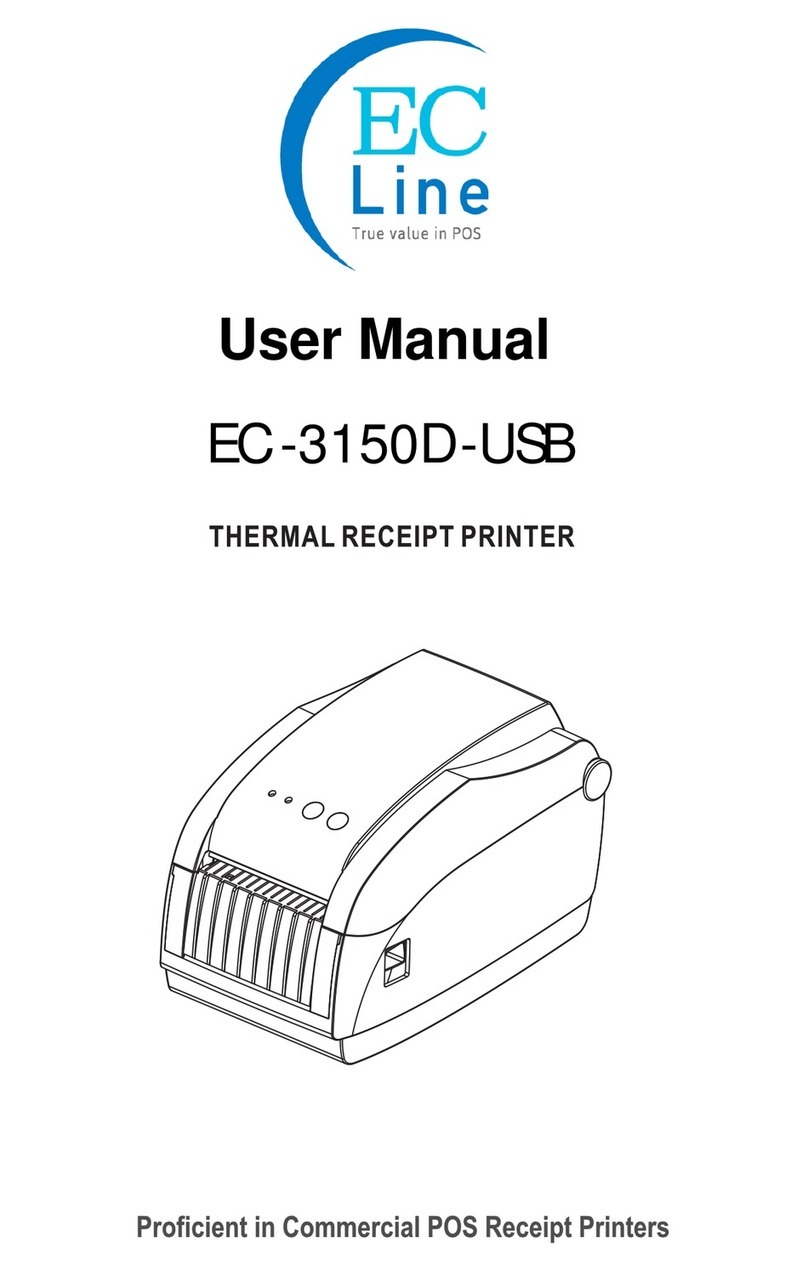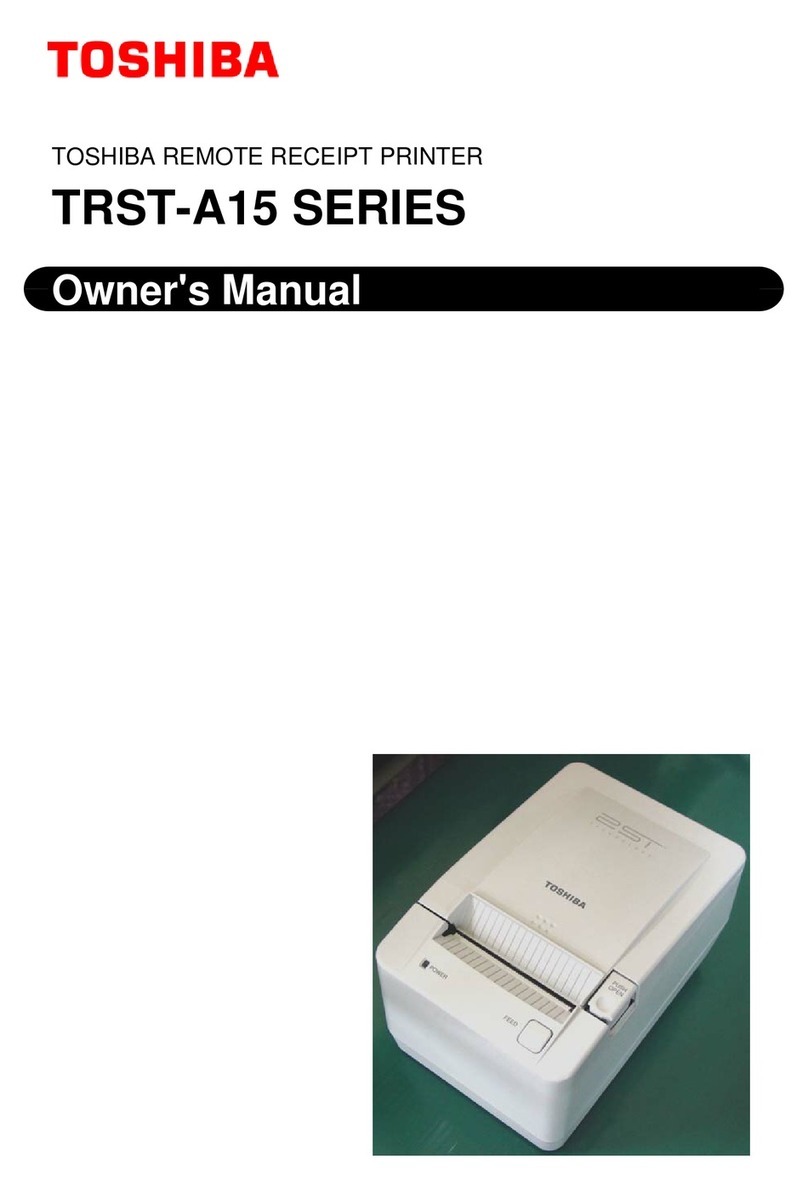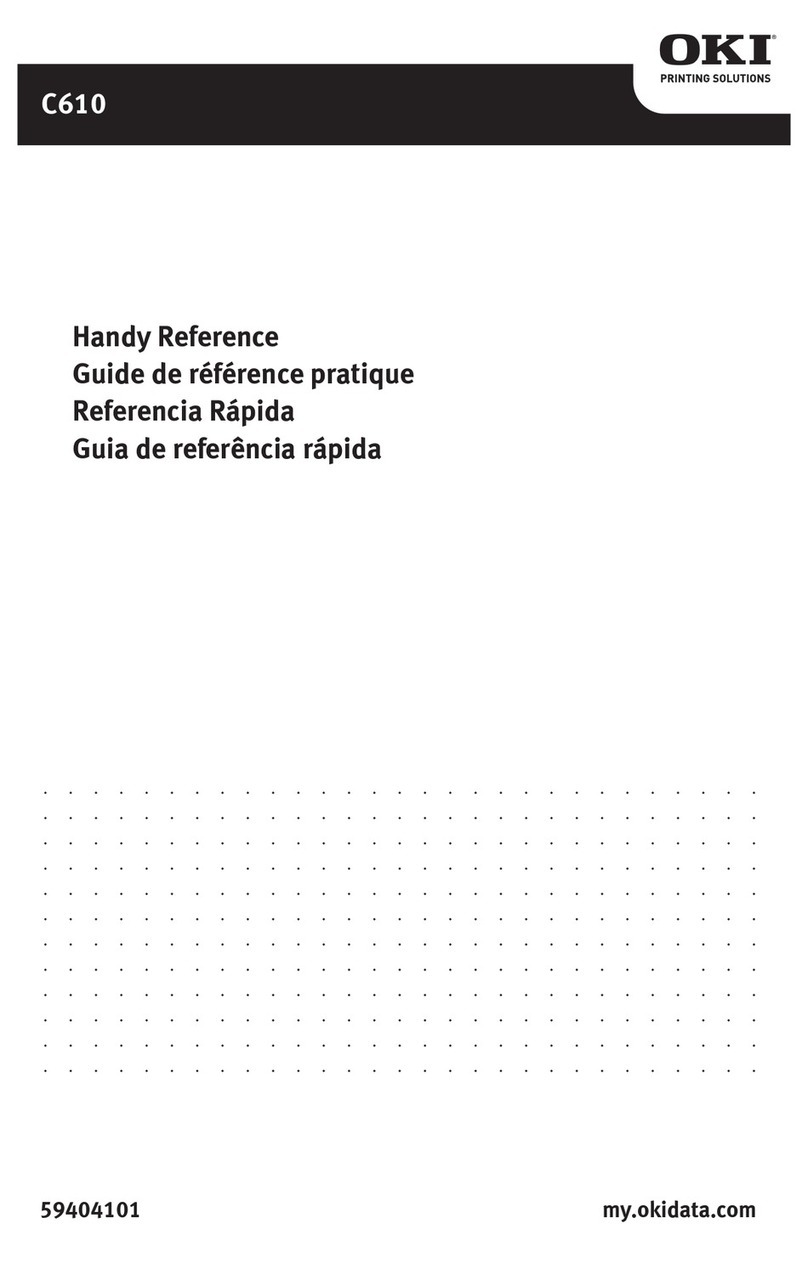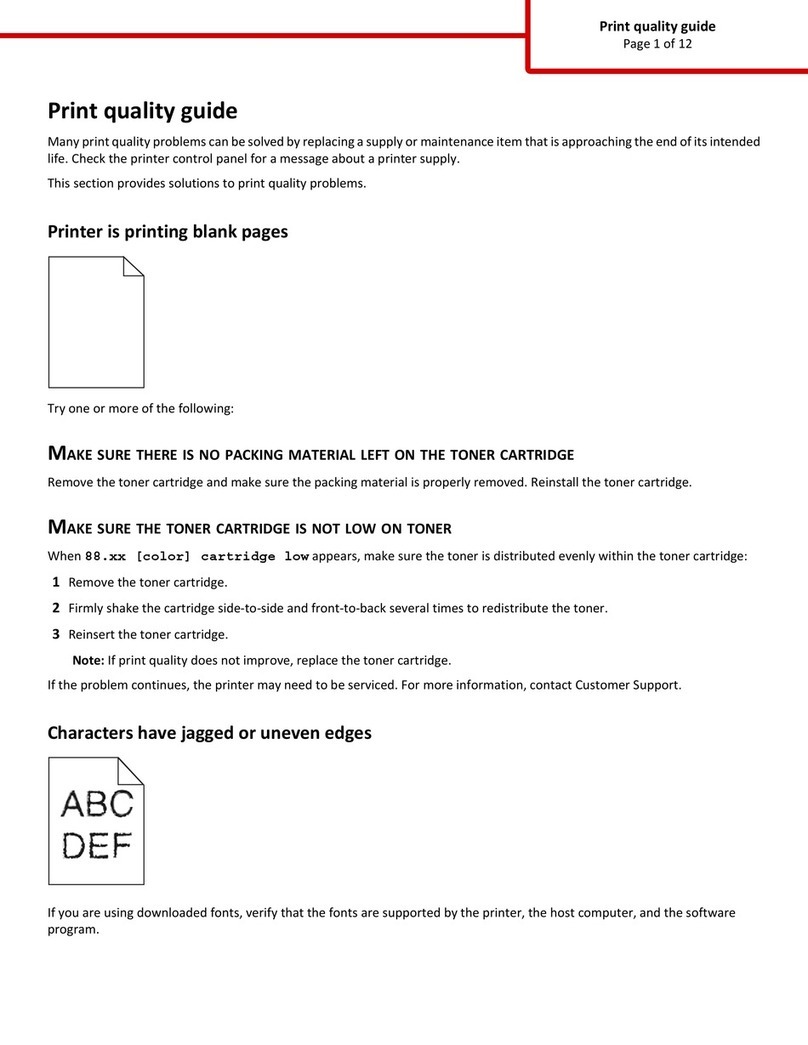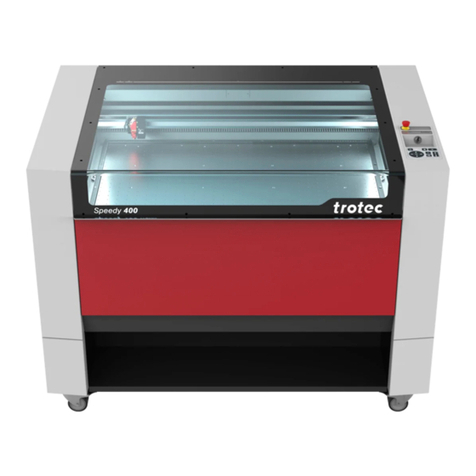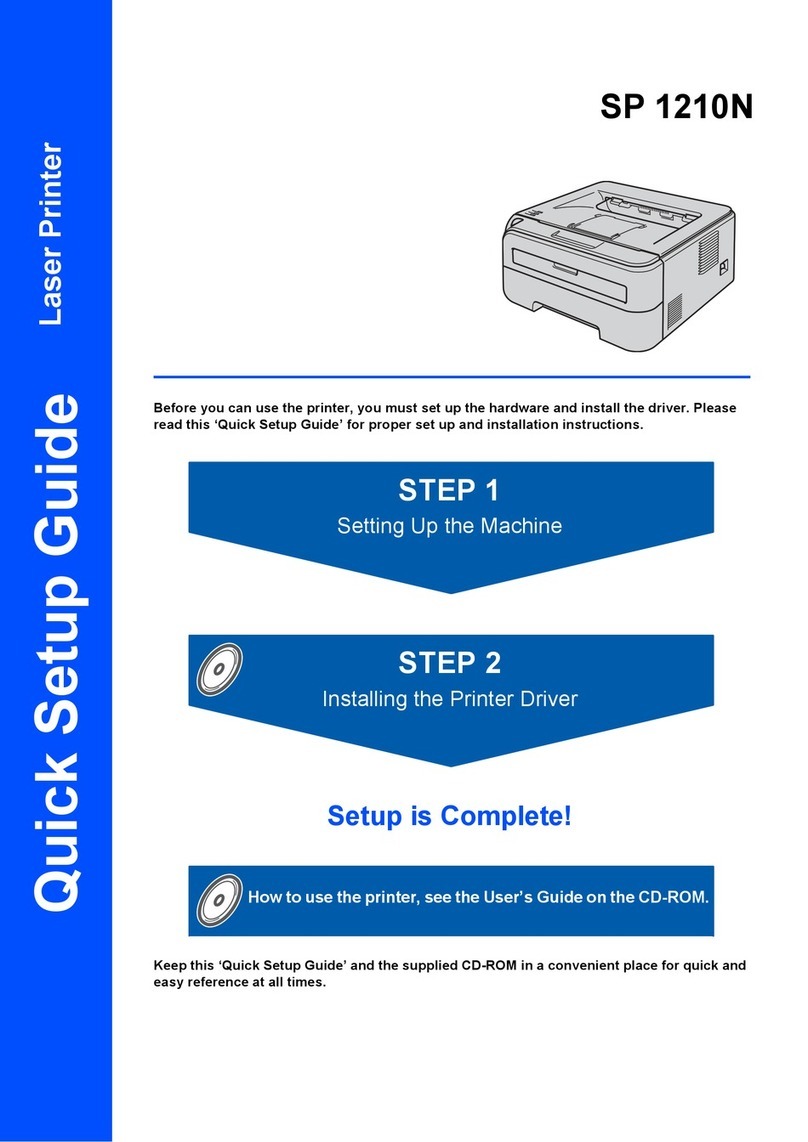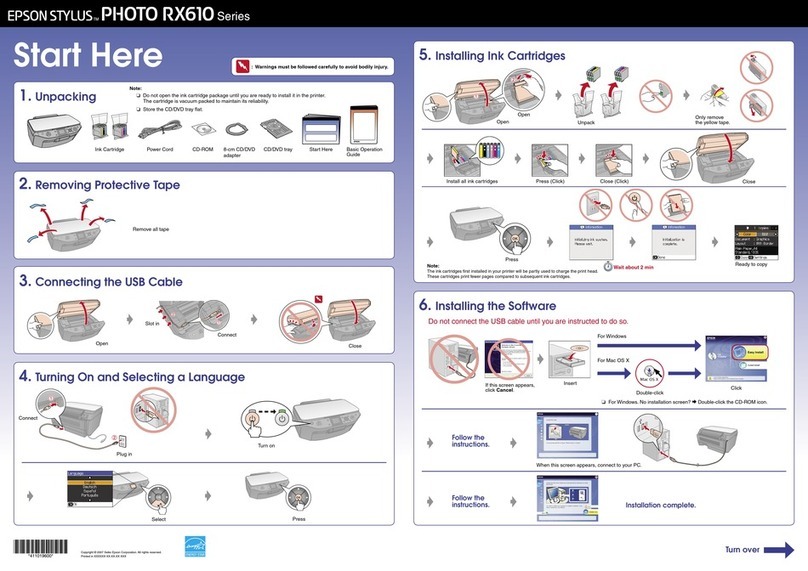EcLine EC-80 Series Owner's manual

EC-80XXX Programming Manual
V6_1

--------------THERMALRECEIPTPRINTER------------- 2
1. COMMANDS
1.1Command Notation
[Name]The nameofthe command.
[Format] The code sequence.
[Range]Givesthe allowablerangesforthe arguments.
[Description] Describesthe command sfunction.
[Details]Describesthe usage ofthe command indetail.
[Notes]Providesimportant information on setting and using the printercommand, ifnecessary.
[Default] Givesthe default values, ifany, forthe command parameters.
[Reference] Listsrelated commands.
[Example]Givesexamplesofhowtousethe command.
Hexindicatesthe hexadecimalequivalents.
Decimalindicatesthe decimalequivalents.
[ ]k indicatesthe contentsofthe [ ] shouldbe repeated k times.
1.2Explanation ofTerms
(1)Receivebuffer
The receivebufferisabufferthat stores, asis, the datareceived fromthe host (the reception
data). The reception dataisstored inthe receivebuffertemporarily, and isthen processed
sequentially.
(2)Print buffer
The print bufferisabufferthat storesthe image datatobe printed.
(3)Print bufferfull
Thisisthe statewherethe print bufferisfull. Ifnewprint dataisinput whilethe print bufferis
full, the datainthe print bufferisprinted out and aline feed isexecuted. Thisisthe same
operation asthe LF operation.
(4)Start ofline
The start ofline statesatisfiesthe following condition:
Thereisno print data(including spacesand portionsofdataskipped due tobit image data)
currentlyinthe print buffer.
Thereisno print data(including portionsofdataskipped due to HT)
The print position isnot specified bythe ESC$ or ESC\ command.
(5)Printablearea
The maximumrange withinwhichprinting ispossibleunderthe printerspecifications. The printable
area forthisprinterisasfollows:
①The lengthofthe horizontaldirection instandardmode:
approximately72.1mm {576/203"}
②The lengthofthe horizontaldirection inpage mode:
approximately72.1mm {576/203"}
③The lengthofthe verticaldirection inpage mode: approximately117.3mm {1662/360"}
(6)Printing area
Printing range isset bythe command. It must be printing area ≤printablearea.

--------------THERMALRECEIPTPRINTER------------- 3
(7)Ignore
The stateinwhichallcodes, including parameters, areread inand discarded, and nothing happens.
(8)Inch
Aunit oflength. One inchis25.4mm.
(9)MSB
Most Significant Bit
(10)LSB
Least Significant Bit
(11)Baseline
Standardposition when characterdataisstored inthe print buffer.
Normalcharacterinstandardmode and page mode:

--------------THERMALRECEIPTPRINTER------------- 4
Command List
HT Horizontaltab
LF Print and line feed
FF (*) Print and returntostandardmode inpage mode
CAN(*) Cancelprint datainpage mode
DLEEOT n(*) Real-timestatustransmission
DLEENQ n(*) Real-timerequest toprinter
DLEDC4 nmt(*) Generatepulseat real-time
ESCFF (*) Print datainpage mode
ESC SP nSet right-side characterspacing
ESC ! nSelect print mode(s)
ESC$ nL nH Set absoluteprint position
ESC%n Select/canceluser-defined characterset
ESC&y c1 c2 [x1d1...d(y
x1)]...[xk
d1...d(y
xk)] Define user-defined characters
ESC *mnL nH d1... dk Select bit-image mode
ESC nTurnunderline mode on/off
ESC 2 Select default line spacing
ESC 3 n Set line spacing
ESC = n(*) Set peripheraldevice
ESC ? nCanceluser-defined characters
ESC @ Initializeprinter
ESC D n1...nk NUL Set horizontaltab positions
ESCE nTurnemphasized mode on/off
ESC G nTurnon/off double-strikemode
ESC J nPrint and feed paper
ESCL(*) Select page mode
ESCM n(*) Select characterfont
ESCRn Select an internationalcharacterset
ESCS(*) Select standardmode
ESCT n(*) Select print direction inpage mode
ESCV n(*) Turn90° clockwiserotation mode on/off
ESCWxLxHyLyHdxLdxHdyLdyH
(*) Set printing area inpage mode
ESC \ nL nH Set relativeprint position
ESC a n Select justification
ESC c 3 n (*) Select papersensor(s)tooutput paperend signals
ESC c 4 n (*) Select papersensor(s)tostop printing
ESC C 5 n Enable/disablepanelbuttons
ESC d nPrint and feed n lines
ESC p m t1 t2 Generatepulse

--------------THERMALRECEIPTPRINTER------------- 5
ESCt nSelect charactercode table
ESC { n Turnson/off upside-downprinting mode
FS p n m(*) Print NVbit image
FS q n [xL xH yL yH
d1…dk]1…[xL xH yL yH
d1…dk]n (*)
Define NVbit image
GS !n (*) Select charactersize
GS $ nL nH (*) Set absoluteverticalprint position inpage mode
GS *x y d1...d(x
╳
y
╳
8) Define downloaded bit image
GS / mPrint downloaded bit image
GS :(*) Start/end macrodefinition
GS B n (*) Turnwhite/black reverseprinting mode
GS H n Select printing position forHRI characters
GS L nL nH Set left margin
GS P x y(*) Set horizontaland verticalmotion units
GS V m ②GS V m n Select cut mode and cut paper
GS W nL nH Set printing area width
GS \ nL nH Set relativeverticalprint position inpage mode
GS ^r t m(*) Executemacro
GS a n (*) Enable/DisableAutomaticStatusBack (ASB)
GS f n (*) Select font forHuman ReadableInterpretation (HRI)characters
GS h n Select barcode height
GS k md1…dk NUL
②GS k mn d1..dn
Print barcode
GS r n (*) Transmit status
GS v0 mxL xH yL yH d1....dk Print rasterbit image
GS w nSet barcode width
FS ! nSet print mode(s)forKanji characters
FS & Select Kanji charactermode
FS nTurnunderline mode on/off forKanji characters
FS . CancelKanji charactermode
FS 2 c1 c2 d1...dk Define user-defined Kanji characters
FS S n1 n2 Set left-and right-side Kanji characterspacing
FS W nTurnquadruple-sizemode on/off forKanji characters
ESC B n t PrinterBeeperNotification [ForGP-80220II, III]
ESC C mt n PrinterBeeperand AlarmNotification [ForGP-80250I]

--------------THERMALRECEIPTPRINTER------------- 6
1.3. Control Commands
HT
[Name]Horizontaltab
[Format] ASCII HT
Hex09
Decimal9
[Description]Movesthe print position tothe next horizontaltab position.
[Details]Thiscommand isignored unless the next horizontaltab position hasbeen set.
Ifthe next horizontaltab position exceedsthe printing area, the printersetsthe
printing position to[Printing area width+1].
Horizontaltab positionsareset with ESCD.
Ifthiscommand isreceived when the printing position isat [printing area width
+1], the printerexecutesprint buffer-full printing ofthe current line and
horizontaltab processing fromthe beginning ofthe next line.
The default setting ofthe horizontaltab position forthe paperroll isfont A
(12 ╳24)every 8thcharacter(9th, 17th, 25th, ... column).
[Reference]ESCD
LF
[Name]Print and line feed
[Format] ASCII LF
Hex0A
Decimal10
[Description]Printsthe datainthe print bufferand feedsone line based on the current line
spacing.
[Note]Thiscommand setsthe print position tothe beginning ofthe line.
[Reference]ESC2, ESC3
FF (*)
[Name]Print and returntostandardmode inpage mode
[Format] ASCII FF
Hex0C
Decimal12
[Description]Printsthe datainthe print buffercollectivelyand returnstostandardmode.
[Details]• The bufferdataisdeleted afterbeing printed.
• The printing area set by ESCW isreset tothe default setting.
• The printerdoesnot executepapercutting.
• Thiscommand setsthe print position tothe beginning ofthe line.
• Thiscommand isenabled onlyinpage mode.
[Reference]ESCFF, ESCL, ESCS

--------------THERMALRECEIPTPRINTER------------- 7
CAN(*)
[Name]Cancelprint datainpage mode
[Format] ASCII CAN
Hex18
Decimal24
[Description]Inpage mode, deletesall the print datainthe current printablearea.
[Details]• Thiscommand isenabled onlyinpage mode.
• Ifdatathat existed inthe previouslyspecified printing area alsoexistsinthe
currentlyspecified printing area, it isdeleted.
[Reference]ESCL, ESCW
DLEEOT n(*)
[Name]Real-timestatustransmission
[Format] ASCII DLEEOT n
Hex10 04 n
Decimal16 4n
[Range]1 ≤ n ≤ 4
[Description]Transmitsthe selected printerstatusspecified byninreal-time, according tothe
following parameters:
n=1: Transmit printerstatus
n=2: Transmit off-line status
n=3: Transmit errorstatus
n=4: Transmit paperroll sensorstatus
[Details]• The statusistransmitted wheneverthe datasequenceof<10>H<04>H<n>
(1 ≤ n ≤ 4)isreceived.
Example:
In ESC ∗ mnL nH d1...dk, d1=<10>H, d2=<04>H, d3=<01>H
• Thiscommand shouldnot be used withinthe datasequenceofanother
command that consistsof2ormorebytes.
Example:
Ifyou attempt totransmit ESC3n tothe printer, but DTR(DSRforthe host
computer) goestoMARKbeforenistransmitted and then DLEEOT3
interruptsbeforenisreceived, the code <10>Hfor DLEEOT3 isprocessed
asthe code for ESC3<10>H.
• Even though the printerisnot selected using ESC= (select peripheraldevice),
thiscommand iseffective.
• The printertransmitsthe current status. Eachstatusisrepresented byonebyte
data.
• The printertransmitsthe statuswithout confirming whetherthe host computer
can receivedata.
• The printerexecutesthiscommand upon receiving it.
• Thiscommand isexecuted even when the printerisoff-line, the receivebuffer
isfull, orthereisan errorstatuswithaserialinterfacemodel.
• Withaparallelinterfacemodel, thiscommand can not be executed when the

--------------THERMALRECEIPTPRINTER------------- 8
printerisbusy. Thiscommand isexecuted even when the printerisoff-line or
thereisan errorstatuswhen DIPswitch2-1ison withaparallelinterface
model.
• When AutoStatusBack (ASB) isenabled using the GSa command, the status
transmitted bythe DLEEOT command and the ASB statusmust be
differentiated.
n=1: Printerstatus
Bit Off/On Hex Decimal Function
0 0 00 0 Not used.Fixed toOff.
1 1 02 2 Not used.Fixed toOn.
0 00 0 Draweropen/closesignalisLOW(connectorpin3)2 1 04 4 Draweropen/closesignalisLOW(connectorpin3)
0 00 0 On-line3 1 08 8 Off-line
4 1 10 16 Not used.Fixed toOn.
5,6 Undefined.
7 0 00 00 Not used.Fixed toOff.
n=2: Off-line status
Bit Off/On Hex Decimal Function
0 0 00 0 Not used.Fixed toOff.
1 1 02 2 Not used.Fixed toOn.
0 00 0 Coverisclosed.2 1 04 4 Coverisopen.
0 00 0 Paperisnot beingfed byusingthe FEED
button.
3
1 08 8 Paperisbegingfed bythe FEEDbutton.
4 1 10 16 Not used.Fixed toOn.
0 00 0 Nopaper-end stop.5 1 20 32 Printingisbeingstopped.
0 00 0 Noerror.6 1 40 64 Erroroccurs.
7 0 00 0 Not used.Fixed toOff.
n=3: Errorstatus
Bit Off/On Hex Decimal Function
0 0 00 0 Not used.Fixed toOff.
1 1 02 2 Not used.Fixed toOn.
2 - - - Undefined.

--------------THERMALRECEIPTPRINTER------------- 9
0 00 0 Noauto-cuttererror.3 1 08 8 Auto-cuttererroroccurs.
4 1 10 16 Not used.Fixed toOn.
0 00 0 Nounrecoverableerror.5 1 20 32 Unrecoverableerroroccurs.
0 00 0 Noauto-recoverableerror.6 1 40 64 Autorecoverableerroroccurs.
7 0 00 0 Not used.Fixed toOff.
n=4: Continuouspapersensorstatus
Bit Off/On Hex Decimal Function
0 0 00 0 Not used.Fixed toOff.
1 1 02 2 Not used Fixed toOn.
0 00 0 Paperroll near-end sensor:paperadequate.2,3 1 0C 12 Papernear-end isdetected bythe paperroll
near-end sensor.
4 1 10 16 Not used.Fixed toOn.
0 00 0 Paperroll sensor:Paperpresent.5,6 1 60 96 Paperroll end detected bypaperroll senso.
7 0 00 0 Not used.Fixed toOff.
[Reference]DLEENQ, GSa, GSr
DLEENQ n(*)
[Name]Real-timerequest toprinter
[Format] ASCII DLEENQn
Hex10 05 n
Decimal16 5n
[Range]1 ≤ n ≤ 2
[Description]Respondstoarequest fromthe host computer. nspecifiesthe requestsas
follows:
nRequest
1Recoverfroman errorand restart printing fromthe line wherethe erroroccurred
2 Recoverfroman erroraft clearing the receiveand print buffers
[Details]• Thiscommand iseffectiveonlywhen an auto-cuttererroroccurs.
• The printerstartsprocessing dataupon receiving thiscommand.
• Thiscommand isexecuted even when the printerisoff-line, the receivebuffer
isfull, orthereisan errorstatuswithaserialinterfacemodel.
• Withaparallelinterfacemodel, thiscommand can not be executed when the
printerisbusy. Thiscommand isexecuted even when the printerisoff-line or
thereisan errorstatuswhen DIPswitch2-1ison withaparallelinterface
model.
• The statusisalsotransmitted wheneverthe datasequenceof<10>H<05>H<n>
(1 ≤ n ≤ 2)isreceived.
Example:

--------------THERMALRECEIPTPRINTER------------- 10
In ESC ∗ mnL nH dk, d1 =<10>H, d2 =<05>H, d3 =<01>H
• Thiscommand shouldnot be contained withinanothercommand that consists
oftwoormorebytes.
Example:
Ifyou attempt totransmit ESC3n tothe printer, but DTR(DSRforthe host
computer) goestoMARKbeforenistransmitted, and DLEENQ 2 interrupts
beforenisreceived, the code <10>Hfor DLEENQ 2 isprocessed asthe
code for ESC3 <10>H.
• DLEENQ 2 enablesthe printertorecoverfroman errorafterclearing the data
inthe receivebufferand the print buffer. The printerretainsthe settings(by
ESC!, ESC3, etc.)that wereineffect when the erroroccurred. The printercan
be initialized completelybyusing thiscommand and ESC@. Thiscommand is
enabled onlyforerrorsthat havethe possibilityofrecovery, except forprint
head temperatureerror.
• When the printerisdisabled with ESC= (Select peripheraldevice), the error
recovery functions(DLEENQ 1 and DLEENQ 2)areenabled, and the other
functionsaredisabled.
[Reference]DLEEOT
DLEDC4 nmt(*)
[Name]Generatepulseat real-time
[Format] ASCII DLEDC4 nmt
Hex10 14 nmt
Decimal16 20 nmt
[Range]n=1
m=0, 1
1 ≤ t ≤ 8
[Description]Outputsthe pulsespecified byt toconnectorpinmasfollows:
m Connectorpin
0 Drawerkick-out connectorpin2.
1 Drawerkick-out connectorpin5.
The pulseONtimeis[ t × 100 ms] and the OFF timeis[ t × 100ms].
[Details]• When the printerisinan errorstatuswhen thiscommand isprocessed, this
command isignored.
• When the pulseisoutput tothe connectorpinspecified while ESCp or DEL
DC4 isexecuted whilethiscommand isprocessed, thiscommand isignored.
• The printerexecutesthiscommand upon receiving it.
• Withaserialinterfacemodel, thiscommand isexecuted even when the printer
isoff-line, the receivebufferisfull, orthereisan errorstatus.
• Withaparallelinterfacemodel, thiscommand cannot be executed when the
printerisbusy. Thiscommand isexecuted even when the printerisoff-line or
thereisan errorstatuswhen DIPswitch2-1ison.
• Ifprint dataincludesthe samecharacterstringsasthiscommand, the printer
performsthe sameoperation specified bythiscommand. The usermust

--------------THERMALRECEIPTPRINTER------------- 11
considerthis.
• Thiscommand shouldnot be used withinthe datasequenceofanother
command that consistsof2ormorebytes.
• Thiscommand iseffectiveeven when the printerisdisabled with ESC= (Select
peripheraldevice).
[Reference]ESCp
ESCFF (*)
[Name]Print datainpage mode
[Format] ASCII ESCFF
Hex1B0C
Decimal27 12
[Description]Inpage mode, printsall buffered datainthe printing area collectively.
[Details]• Thiscommand isenabled onlyinpage mode.
• Afterprinting, the printerdoesnot clearthe buffered data, setting valuesfor
ESCT and ESCW, and the position forbuffering characterdata.
[Reference]FF, ESCL, ESCS
ESC SP n
[Name]Set right-side characterspacing
[Format] ASCII ESCSP n
Hex1B20 n
Decimal27 32 n
[Range]0 n255
[Description]Setsthe characterspacing forthe right side ofthe characterto[ n horizontalor
verticalmotion units].
[Details]The right-side characterspacing fordouble-widthmode istwicethe normal
value. When charactersareenlarged, the right-side characterspacing isn
timesnormalvalue.
Thiscommand doesnot affect the setting ofkanji characters.
Thiscommand setsvaluesindependentlyineachmode (standardand page
modes).
The horizontaland verticalmotion unit arespecified by GSP. Changing the
horizontalorverticalmotion unit doesnot affect the current right-side spacing.
The GSP command can change the horizontal(and vertical)motion unit.
However, the value cannot be less than the minimumhorizontalmovement
amount, and it must be ineven unitsofthe minimumhorizontalmovement
amount.
Instandardmode, the horizontalmotion unit isused.
Inpage mode, the horizontalorverticalmotion unit differsinpage mode,
depending on starting position ofthe printablearea asfollows:
1When the starting position isset tothe upperleft orlowerright ofthe
printablearea using ESCT, the horizontalmotion unit (x)isused.
2When the starting position isset tothe upperright orlowerleft ofthe
printablearea using ESCT, the verticalmotion unit (y) isused.
The maximumright-side spacing is255/180 inches. Anysetting exceeding the
maximumisconverted tothe maximumautomatically.
[Default] n=0
[Reference]GSP
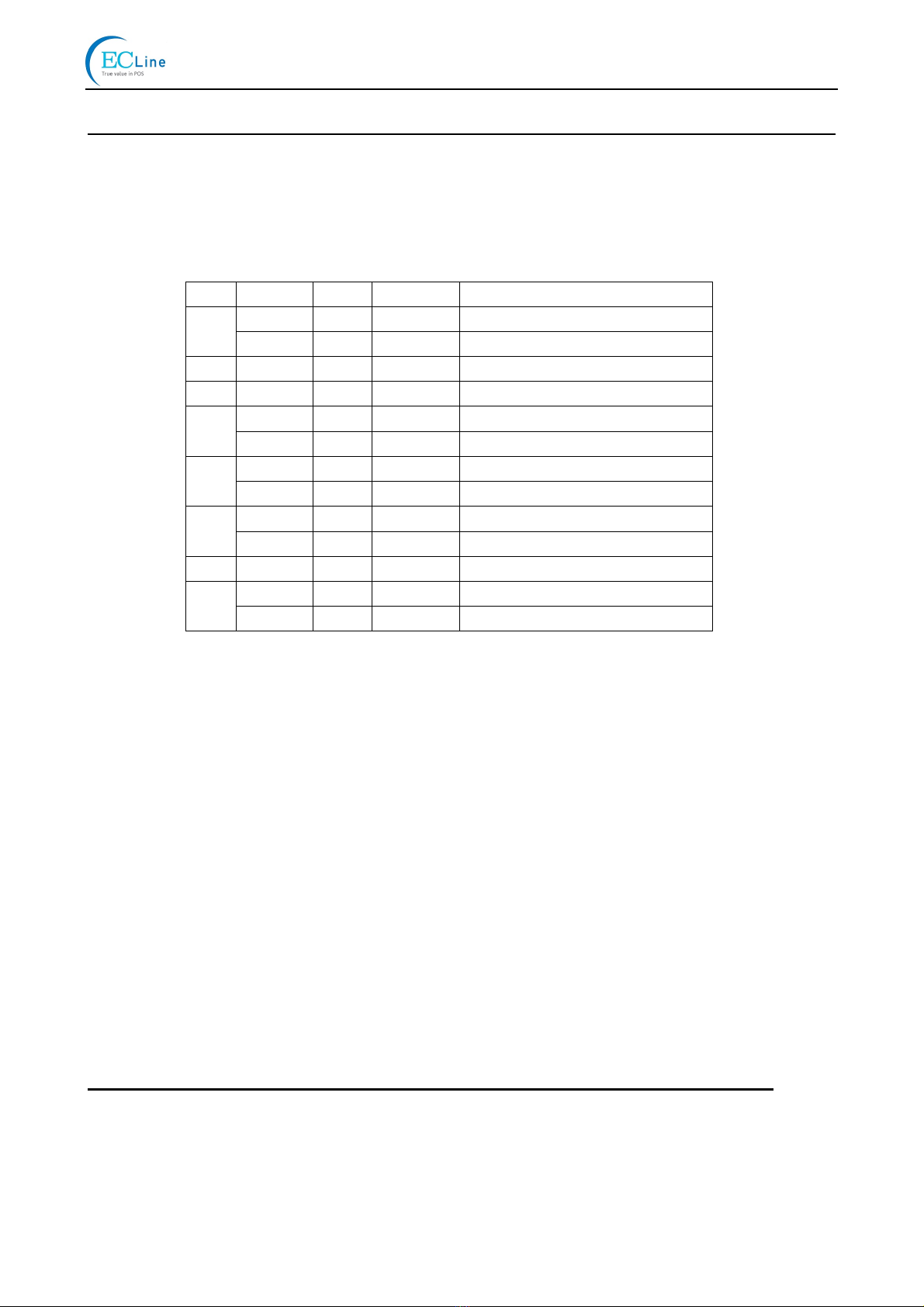
--------------THERMALRECEIPTPRINTER------------- 12
ESC ! n
[Name]Select print mode(s)
[Format] ASCII ESC!n
Hex1B21 n
Decimal27 33 n
[Range]0 n255
[Description]Selectsprint mode(s)using nasfollows:
Bit Off/On Hex Decimal Function
Off 00 0 Characterfont A(12 ╳24).0 On 01 1 Characterfont B(9 ╳17).
1 - - - Undefined.
2 - - - Undefined.
Off 00 0 Emphasized mode not selected.3 On 08 8 Emphasized mode selected.
Off 00 0 Double-height mode not selected.4 On 10 16 Double-height mode selected.
Off 00 0 Double-widthmode not selected.5 On 20 32 Double-widthmode selected.
6 - - - Undefined.
Off 00 0 Underline mode not selected.7 On 80 128 Underline mode selected.
[Details]When bothdouble-height and double-widthmodesareselected, quadruplesize
charactersareprinted.
The printercan underline all characters, but can not underline the spaceset by
HT or90°clockwiserotated characters.
The thickness ofthe underline isthat selected by ESC , regardless ofthe
charactersize.
When somecharactersinaline aredoubleormoreheight, all the characters
on the line arealigned at the baseline.
ESCE can alsoturnon oroff emphasized mode. However, the setting ofthe
last received command iseffective.
ESC —can alsoturnon oroff underline mode. However, the setting ofthe last
received command iseffective.
GS! can alsoselect charactersize. However, the setting ofthe last received
command iseffective.
Emphasized mode iseffectiveforalphanumericand Kanji. All print modes
except emphasized mode iseffectiveonlyforalphanumeric.
[Default] n=0
[Reference]ESC-, ESCE, GS!
ESC$ nL nH
[Name]Set absoluteprint position
[Format] ASCII ESC$nL nH
Hex1B24 nL nH
Decimal27 36 nL nH

--------------THERMALRECEIPTPRINTER------------- 13
[Range]0 nL 255
0 nH 255
[Description]Setsthe distancefromthe beginning ofthe line tothe position at which
subsequent charactersaretobe printed.
The distancefromthe beginning ofthe line tothe print position is
[( nL +nH ╳256) ╳(verticalorhorizontalmotion unit)] inches.
[Details]Settingsoutside the specified printablearea areignored.
The horizontaland verticalmotion unit arespecified by GSP.
The GSPcommand can change the horizontal(and vertical)motion unit.
However, the value cannot be less than the minimumhorizontalmovement
amount, and it must be ineven unitsofthe minimumhorizontalmovement
amount.
Instandardmode, the horizontalmotion unit (x)isused.
Inpage mode, horizontalorverticalmotion unit differsdepending on the
starting position ofthe printablearea asfollows:
1When the starting position isset tothe upperleft orlowerright ofthe
printablearea using ESCT, the horizontalmotion unit (x)isused.
2When the starting position isset tothe upperright orlowerleft ofthe
printablearea using ESCT, the verticalmotion unit (y) isused.
[Reference]ESC\, GS$, GS\, GSP
ESC%n
[Name]Select/canceluser-defined characterset
[Format] ASCII ESC%n
Hex1B25 n
Decimal27 37 n
[Range]0 nL 255
[Description]Selectsorcancelsthe user-defined characterset.
When the LSB of nis0, the user-defined characterset iscanceled.
When the LSB of nis1, the user-defined characterset isselected.
[Details]When the user-defined characterset iscanceled, the internalcharacterset is
automaticallyselected.
nisavailableonlyforthe least significant bit.
[Default] n=0
[Reference]ESC&, ESC?
ESC&y c1 c2 [x1d1...d(y
╳
x1)]...[xkd1...d(y
╳
xk)]
[Name]Define user-defined characters
[Format] ASCII ESC&yc1c2[
1d1...d(y
x1)]...[xk d1...d(y
xk)]
Hex1B26 yc1c2[
1d1...d(y ╳x1)]...[xk d1...d(y
xk)]
Decimal27 38 yc1c2[
1d1...d(y
x1)]...[xk d1...d(y
xk)]
[Range]y=3
32 c1 c2 126
0 x12 Font A(12 ╳24)
0 x 9Font B(9 ╳17)
0 d1 ... d(y
xk) 255
[Description]Definesuser-defined characters.
yspecifiesthe numberofbytesinthe verticaldirection.
c1 specifiesthe beginning charactercode forthe definition, and c2 specifiesthe
finalcode.

--------------THERMALRECEIPTPRINTER------------- 14
xspecifiesthe numberofdotsinthe horizontaldirection.
[Details]The allowablecharactercode range isfromASCII code <20>Hto<7E>H(95
characters).
It ispossibletodefine multiplecharactersforconsecutivecharactercodes.
Ifonlyone characterisdesired, use c1=c2.
disthe dot dataforthe characters. The dot patternisinthe horizontaldirection
fromthe left side. Anyremaining dotson the right side areblank.
The datatodefine auser-defined characteris(y ╳x)bytes.
Set acorresponding bit to1toprint adot or0tonot print adot.
Thiscommand can define different user-defined characterpatternsbyeach
fonts. Toselect afont, use ESC!
Auser-defined characterand adownloaded bit image cannot be defined
simultaneously. When thiscommand isexecuted, the downloaded bit image is
cleared.
The user-defined characterdefinition iscleared when:
①ESC@ isexecuted.
②ESC? isexecuted.
③FSq isexecuted.
④GS *isexecuted.
⑤The printerisreset orthe poweristurned off.
When the user-defined charactersaredefined infont B(9 ╳17), onlythe most
significant bit ofthe 3rdbyteofdatainverticaldirection iseffective.
[Default] The internalcharacterset
[Reference]ESC%, ESC?
[Example]
When font A(12 ╳24)isselected.

--------------THERMALRECEIPTPRINTER------------- 15
When font B(9 ╳17)isselected.
ESC *mnL nH d1... dk
[Name]Select bit-image mode
[Format] ASCII ESC*mnL nH d1...dk
Hex1B2AmnL nH d1...dk
Decimal27 42 mnL nH d1...dk

--------------THERMALRECEIPTPRINTER------------- 16
[Range]m=0, 1, 32, 33
0 nL 255
0 nH 3
0 d 255
[Description]Selectsabit-image mode using mforthe numberofdotsspecified by nL and nH,
asfollows:
Vertical Direction Horizontal Direction
m Mode Number of
Dots Dot
Density Dot
Density Number ofData
(K)
0 8-dot single-density 8 67 DPI 100 DPI nL +nH
256
1 8-dot double-density 8 67 DP 200 DPI nL +nH
256
32 24-dot single-density 24 200DPI 100 DPI (nL +nH
256)
3
33 24-dot double-density 24 200 DPI 200DPI (nL +nH
256)
3
[Details]Ifthe valuesof misout ofthe specified range, nL and datafollowing are
processed asnormaldata.
The nL and nH indicatethe numberofdotsofthe bit image inthe horizontal
direction. The numberofdotsiscalculated by nL +nH
256.
Ifthe bit-image datainput exceedsthe numberofdotstobe printed on aline,
the excess dataisignored.
d indicatesthe bit-image data. Set acorresponding bit to1toprint adot orto0
tonot print adot.
Ifthe widthofthe printing area set by GSL and GSW less than the width
required bythe datasent withthe ESC *command, the following will be
performed on the line inquestion (but the printing cannot exceed the maximum
printablearea):
①The widthofthe printing area isextended tothe right toaccommodatethe
amount ofdata.
②Ifstep ①doesnot provide sufficient widthforthe data, the left marginis
reduced toaccommodatethe data.
Afterprinting abit image, the printerreturnstonormaldataprocessing mode.
Thiscommand isnot affected byprint modes(emphasized, double-strike,
underline, charactersizeorwhite/black reverseprinting), except upside-down
printing mode.
The relationshipbetween the image dataand the dotstobe printed isas
follows:
When 8-dot bit image isselected:

--------------THERMALRECEIPTPRINTER------------- 17
When 24-dot bit image isselected:

--------------THERMALRECEIPTPRINTER------------- 18
ESC n
[Name]Turnunderline mode on/off
[Format] ASCII ESC-n
Hex1B2D n
Decimal27 45 n
[Range]0 n2, 48 n50
[Description]Turnsunderline mode on oroff, based on the following valuesof n:
n Function
0, 48 Turnsoff underline mode
1, 49 Turnson underline mode (1-dot thick)
2, 50 Turnson underline mode (2-dotsthick)
[Details]The printercan underline all characters(including right-side characterspacing),
but cannot underline the spaceset by HT.
The printercannot underline 90 clockwiserotated charactersand white/black
inverted characters.
When underline mode idturned off bysetting the value ofnto0or48, the
following dataisnot underlined, and the underline thickness set beforethe
mode isturned off doesnot change. The default underline thickness is1dot.
Changing the charactersizedoesnot affect the current underline thickness.
Underline mode can alsobe turned on oroff byusing ESC!. Note, however,
that the last received command iseffective.
Thiscommand doesnot affect the setting ofKanji characters.
[Default] n=0
[Reference]ESC!
ESC 2
[Name]Select default line spacing
[Format] ASCII ESC2
Hex1B32
Decimal27 50
[Description]Selects1/ 6-inchline (approximately4.23mm)spacing.
[Details]The line spacing can be set independentlyinstandardmode and inpage mode.
[Reference]ESC3
ESC 3 n
[Name]Set line spacing
[Format] ASCII ESC3n
Hex1B33 n
Decimal27 51 n
[Range]0 n255
[Description]Setsthe line spacing to[ n
verticalorhorizontalmotion unit] inches.
[Details]The line spacing can be set independentlyinstandardmode and inpage mode.
The horizontaland verticalmotion unit arespecified by GSP. Changing the
horizontalorverticalmotion unit doesnot affect the current line spacing.
The GSP command can change the horizontal(and vertical)motion unit.
However, the value cannot be less than the minimumverticalmovement
amount, and it must be ineven unitsofthe minimumverticalmovement amount.

--------------THERMALRECEIPTPRINTER------------- 19
Instandardmode, the verticalmotion unit (y) isused.
Inpage mode, thiscommand functionsasfollows, depending on the starting
position ofthe printablearea:
①When the starting position isset tothe upperleft orlowerright ofthe
printablearea using ESCT, the verticalmotion unit (y) isused.
②When the starting position isset tothe upperright orlowerleft ofthe print
ablearea using ESCT, the horizontalmotion unit (x)isused.
•The maximumpaperfeed amount is1016 mm (40 inches). Even ifapaper
feed amount ofmorethan 1016 mm (40 inches)isset, the printerfeedsthe
paperonly1016 mm (40 inches).
[Default] Line spacing equivalent toapproximately4.23mm (1/6inches).
[Reference]ESC2, GSP
ESC = n(*)
[Name]Set peripheraldevice
[Format] ASCII ESC=n
Hex1B3D n
Decimal27 61 n
[Range]1 ≤n ≤255
[Description]Selectsdevicetowhichhost computersendsdata, using n asfollows:
Bit Off/On Hex Decimal Function
Off 00 0 Printerdisabled
0 On 01 1 Printerenabled
1-7 - - - Undefined
[Details]When the printerisdisabled, it ignoresall dataexcept forerror-recovery commands(DLE
EOT, DLEENQ, DLEDC4)until it isenabled bythiscommand.
[Default] n =1
ESC ? n
[Name]Canceluser-defined characters
[Format] ASCII ESC?n
Hex1B3Fn
Decimal27 63 n
[Range]32 n126
[Description]Cancelsuser-defined characters.
[Details]Thiscommand cancelsthe patterndefined forthe charactercode specified by
n. Afterthe user-defined charactersiscanceled, the corresponding patternfor
the internalcharacterisprinted.
Thiscommand deletesthe patterndefined forthe specified code inthe font
selected by ESC!.
Ifauser-defined characterhasnot been defined forthe specified character
code, the printerignoresthiscommand.
[Reference]ESC&, ESC%

--------------THERMALRECEIPTPRINTER------------- 20
ESC @
[Name]Initializeprinter
[Format] ASCII ESC@
Hex1B40
Decimal27 64
[Description]Clearsthe datainthe print bufferand resetsthe printermode tothe mode that
wasineffect when the powerwasturned on.
[Details]The DIPswitchsettingsarenot checked again.
The datainthe receivebufferisnot cleared.
The macrodefinition isnot cleared.
The NVbit image dataisnot cleared.
The dataofthe userNVmemory isnot cleared.
ESC D n1...nk NUL
[Name]Set horizontaltab positions
[Format] ASCII ESCDn1...nkNUL
Hex1B44 n1...nk00
Decimal27 68 n1...nk0
[Range]1 n255
0 k32
[Description]Setshorizontaltab positions.
nspecifiesthe columnnumberforsetting ahorizontaltab position fromthe
beginning ofthe line.
kindicatesthe totalnumberofhorizontaltab positionstobe set.
[Details]The horizontaltab position isstored asavalue of[characterwidth
n]
measured fromthe beginning ofthe line. The characterwidthincludesthe
right-side characterspacing, and double-widthcharactersareset withtwicethe
widthofnormalcharacters.
Thiscommand cancelsthe previoushorizontaltab settings.
When setting n=8, the print position ismoved tocolumn9bysending HT.
Up to32 tab positions( k=32)can be set. Dataexceeding 32 tab positionsis
processed asnormaldata.
Transmit [ n] k inascending orderand placeaNUL code 0at the end.
When [ n] k isless than orequaltothe preceding value [ n] k-1, tab setting is
finished and the following dataisprocessed asnormaldata.
ESCDNUL cancelsall horizontaltab positions.
The previouslyspecified horizontaltab positionsdo not change, even ifthe
characterwidthchanges.
The characterwidthismemorized foreachstandardand page mode.
[Default] The default tab positionsareat intervalsof8characters(columns9, 17, 25,...)for
font A(12 ╳24).
[Reference]HT
ESCE n
[Name]Turnemphasized mode on/off
[Format] ASCII ESCEn
Hex1B45 n
Decimal27 69 n
[Range]0 n 255
Other EcLine Printer manuals

EcLine
EcLine EC-5890X User manual

EcLine
EcLine EC-PM-80340 User manual
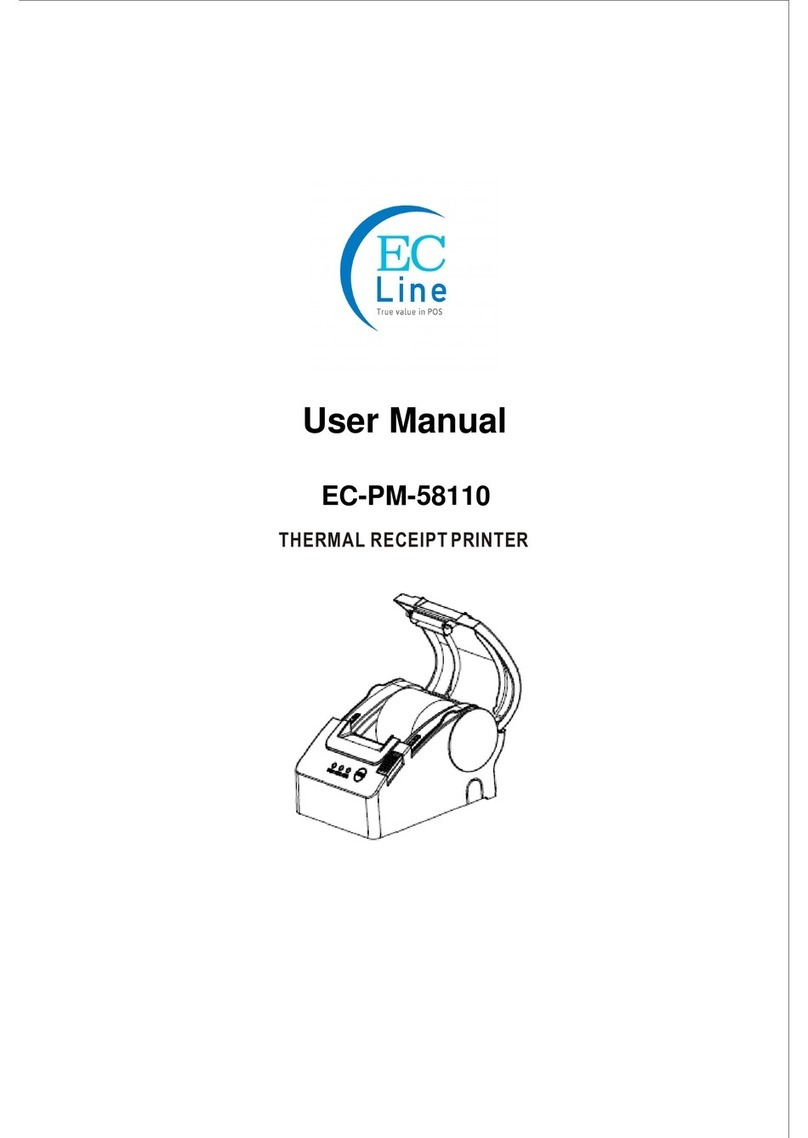
EcLine
EcLine EC-PM-58110 User manual

EcLine
EcLine GP-5850 Series User manual

EcLine
EcLine EC-PM-80320D User manual
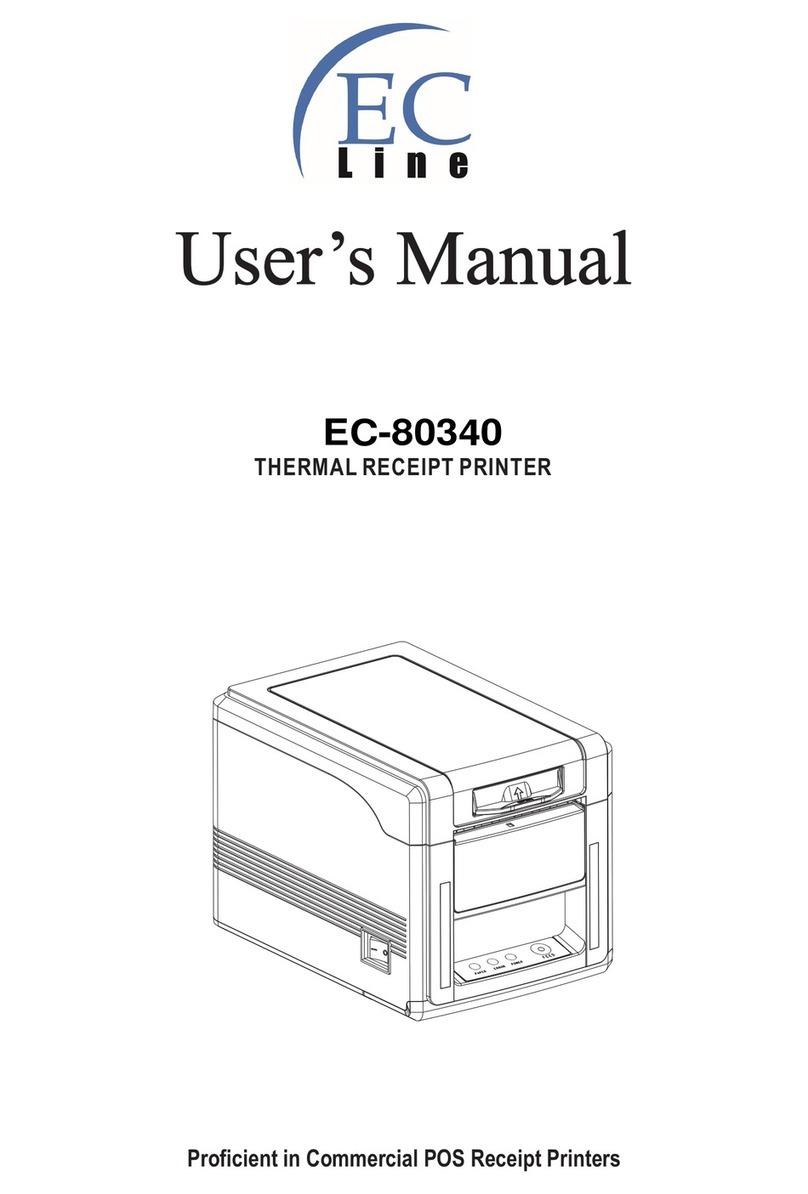
EcLine
EcLine EC-80340 User manual
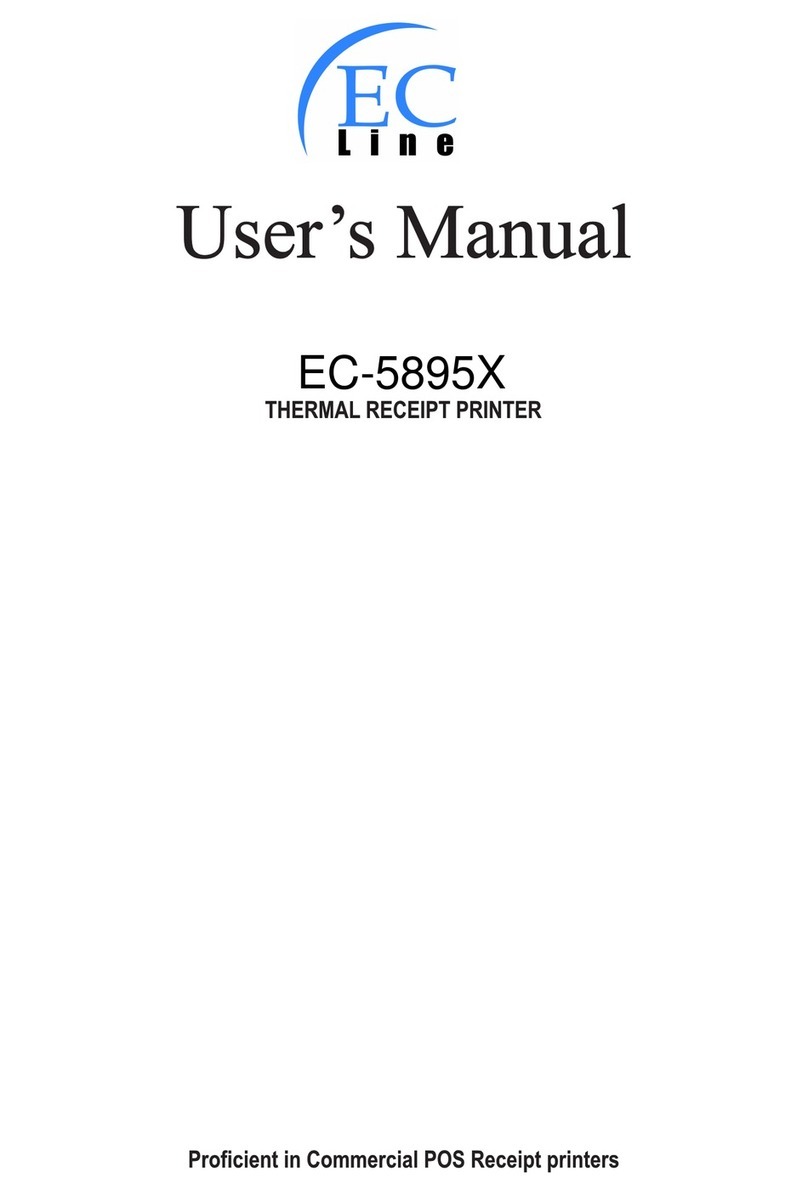
EcLine
EcLine EC-5895X User manual
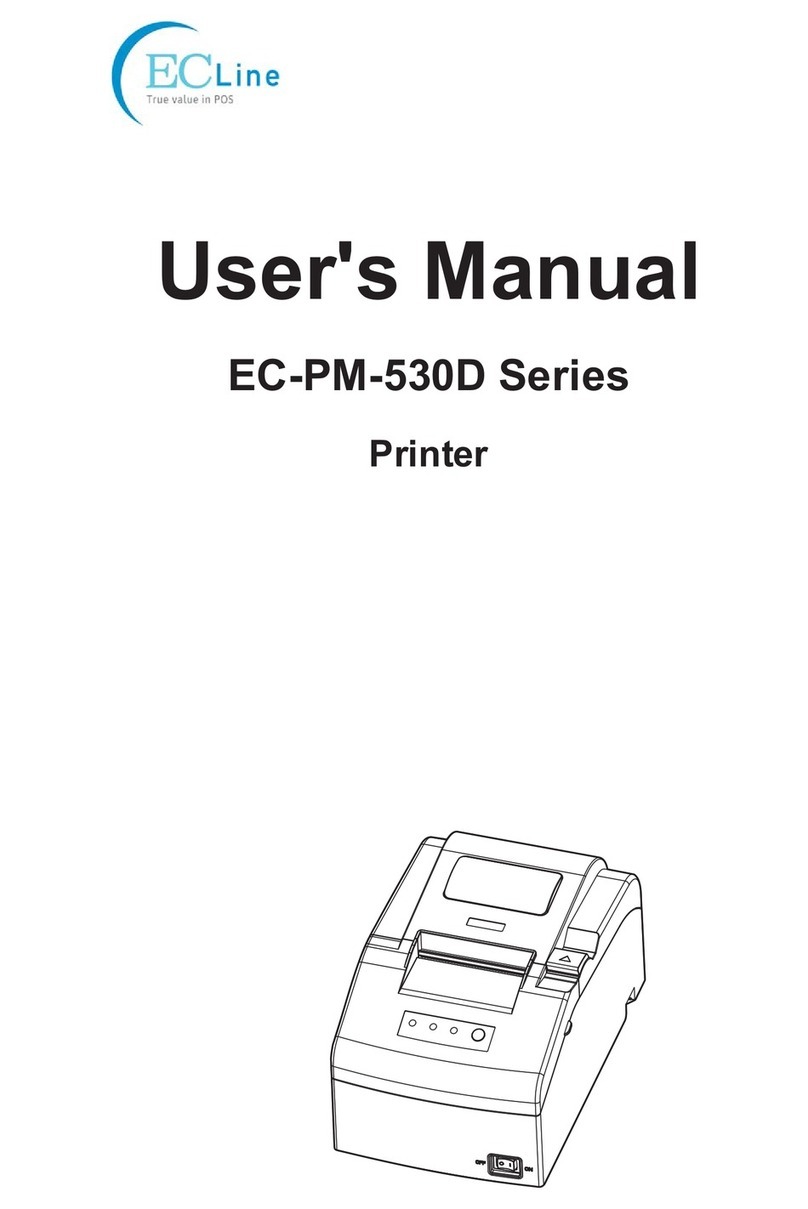
EcLine
EcLine EC-PM-530D Series User manual

EcLine
EcLine EC-PM-530B Series User manual
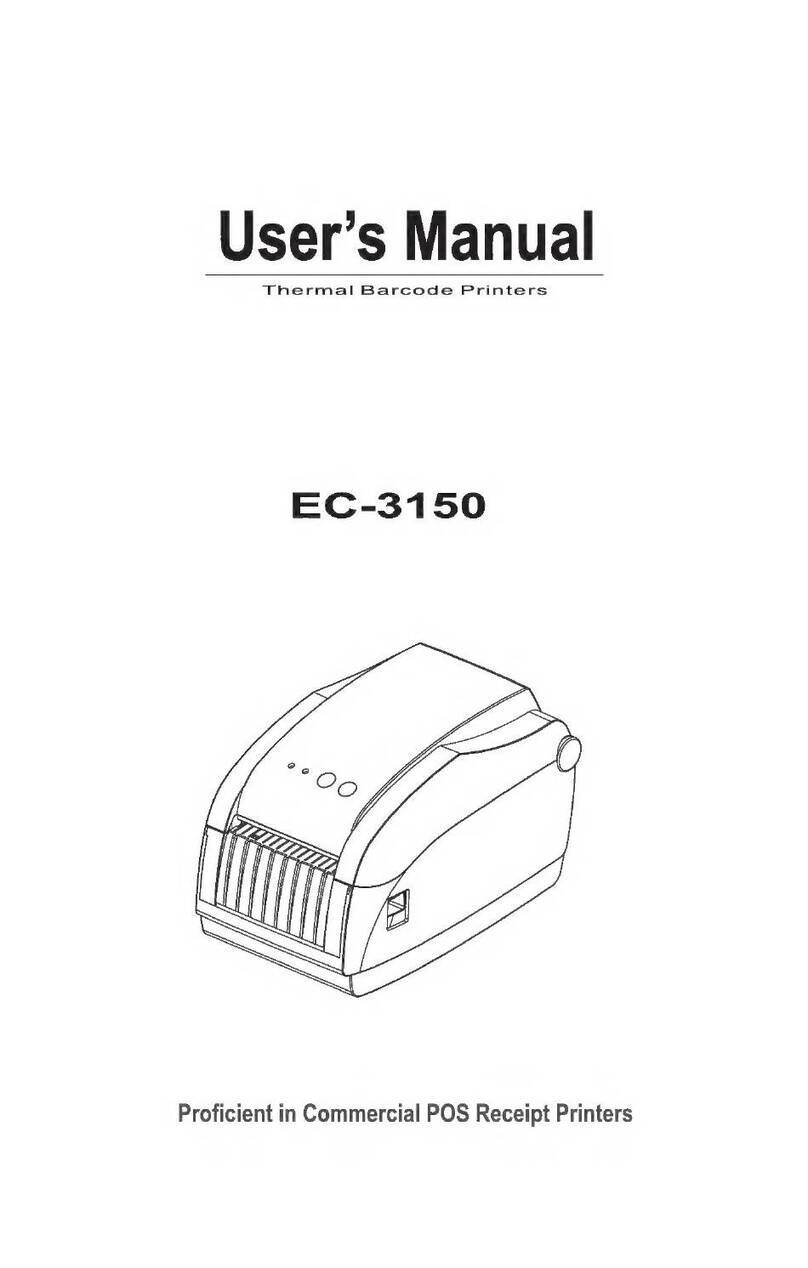
EcLine
EcLine EC-3150 User manual