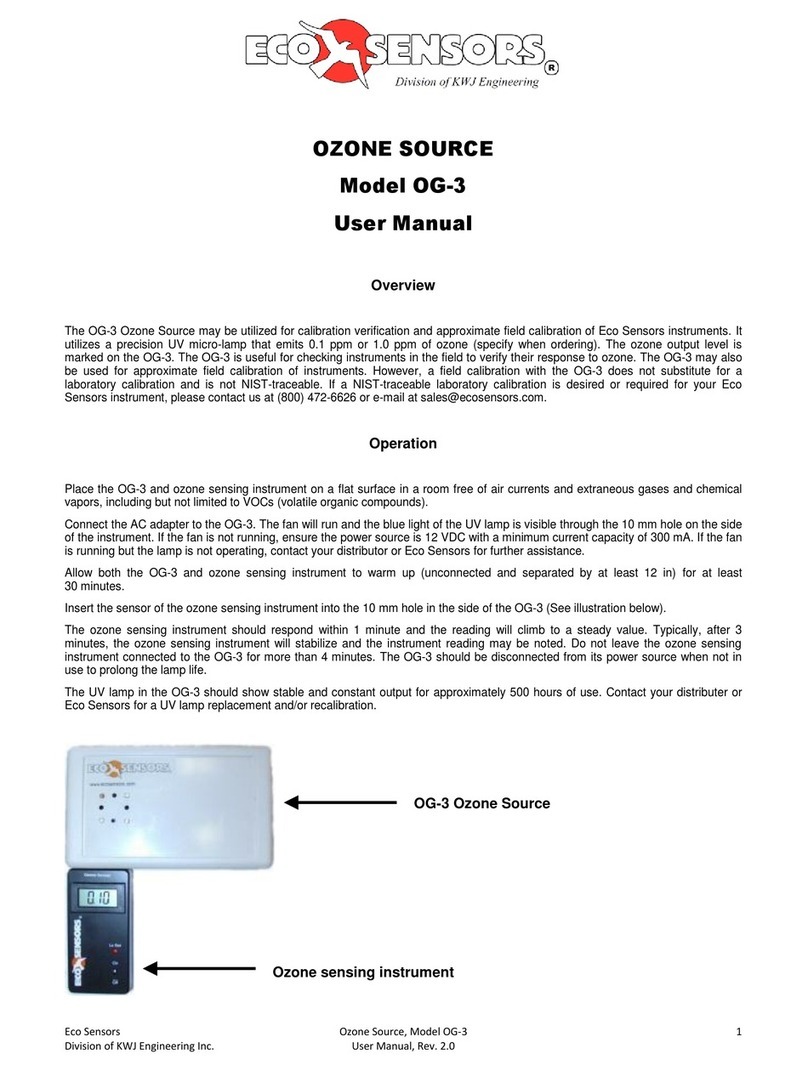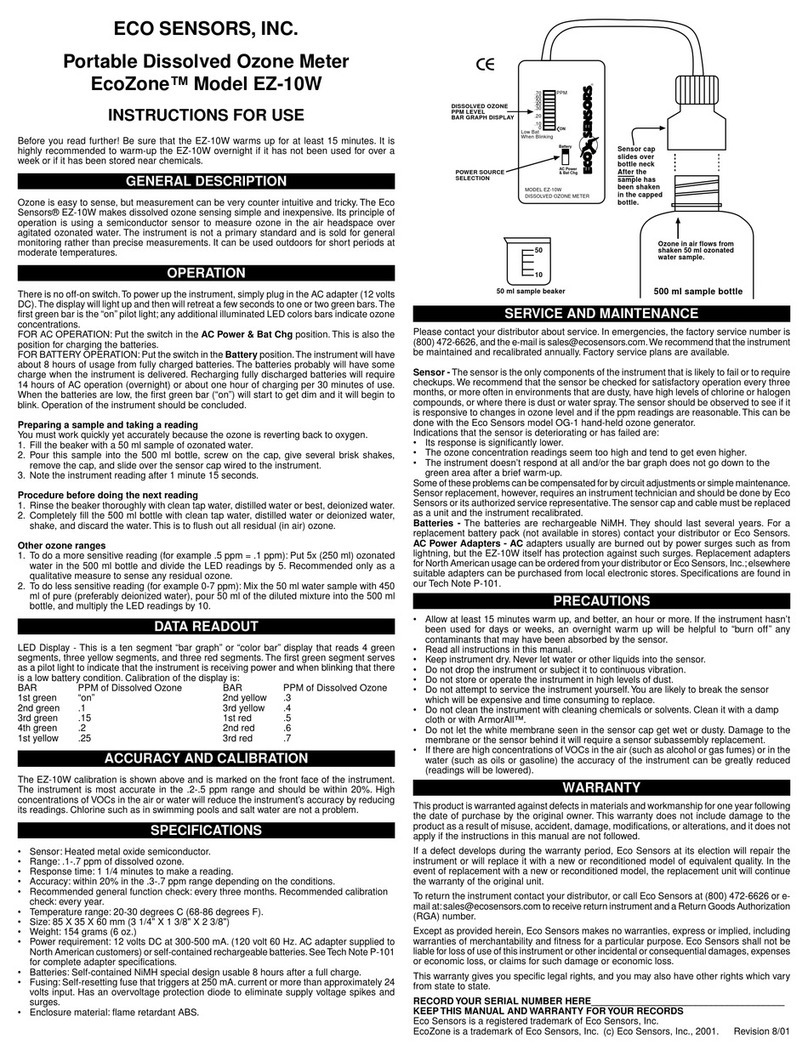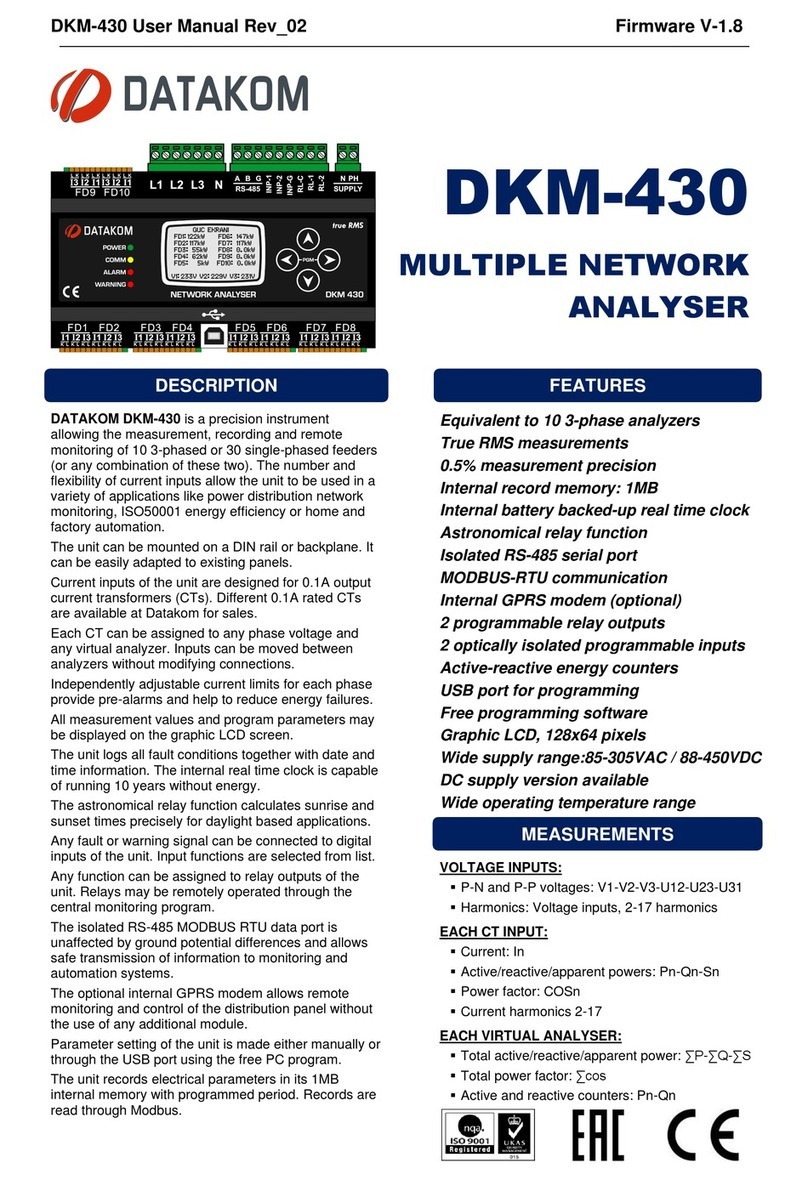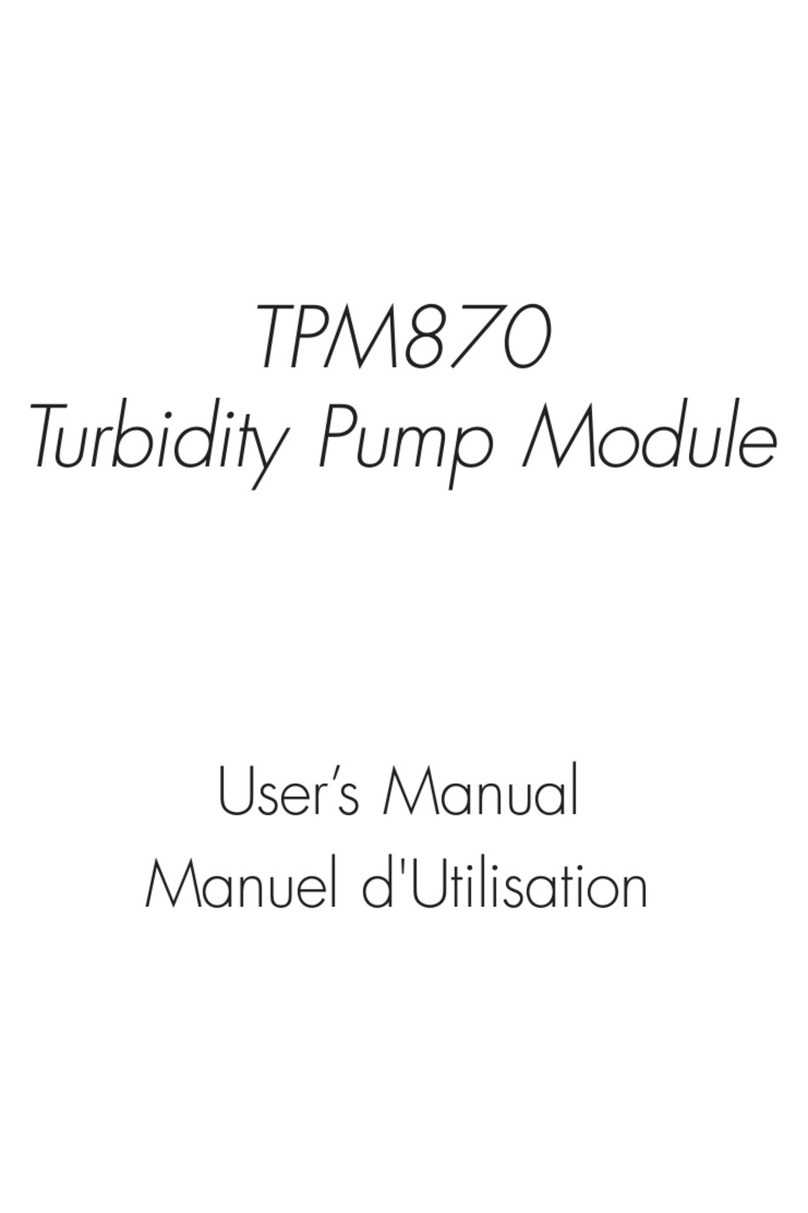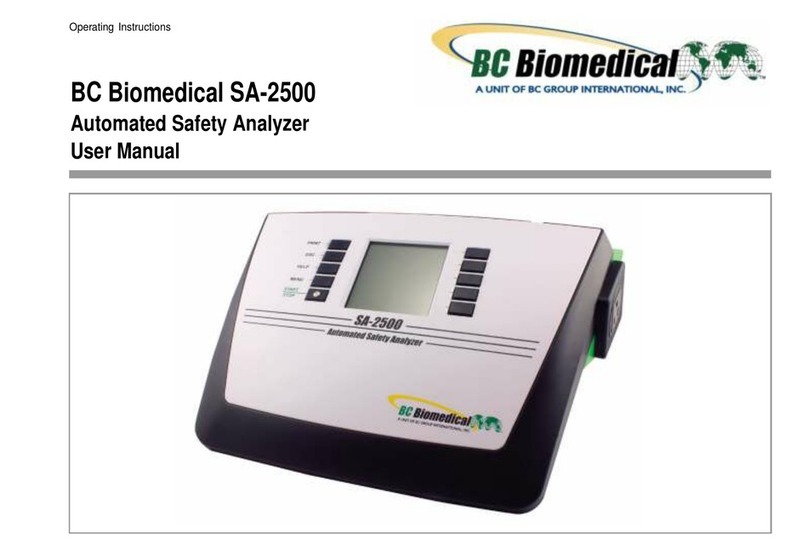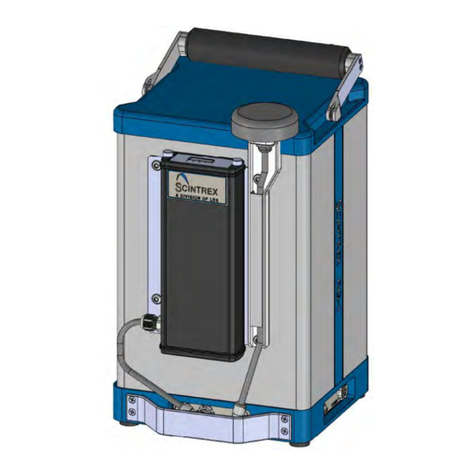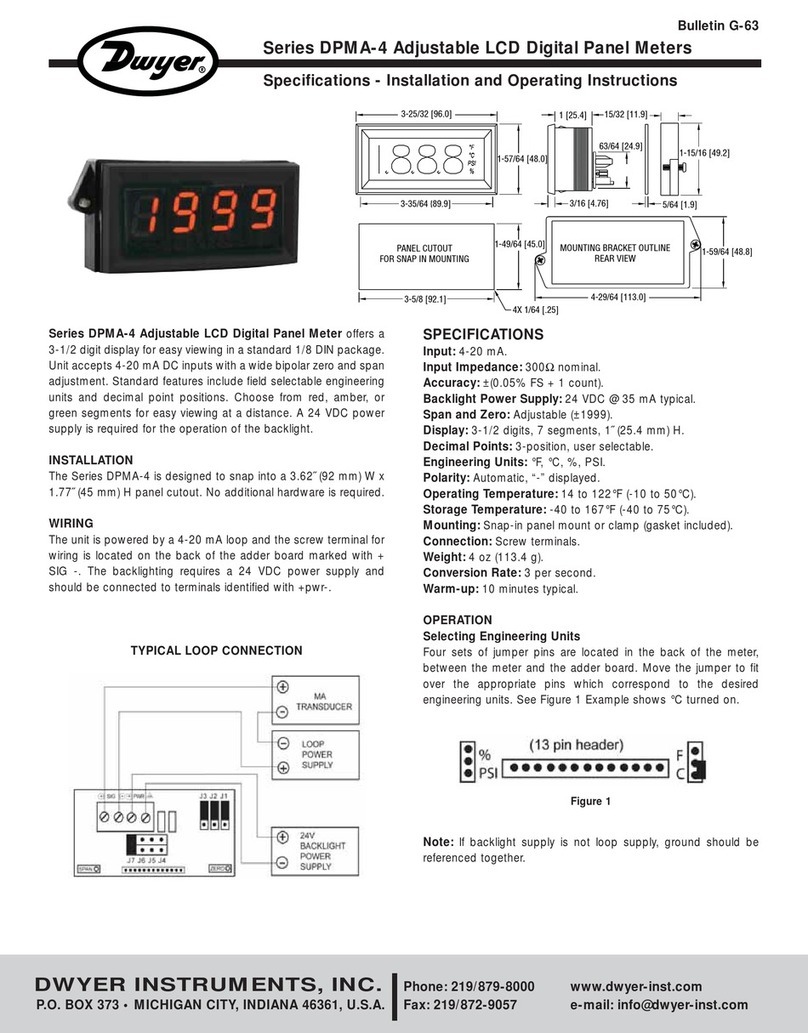ECO Sensors SPARROW W500 User manual


SPARROW
Eco Sensors, a Division of KWJ Engineering, Inc.
8430 Central Avenue, Suite C
Newark, CA 94560
www.sparrowsense.com
Carbon Monoxide & Air Quality Monitor
User Manual
Model –W500

alarm
multicolored LED
sensor port
key-ring
Bluetooth connect button
micro USB charging port
Compatible with Otterbox UniVERSE Case System
drop-down menu
event feature
real-time CO
measurement
RH, Temp, Battery
message box /
local air quality data
for US only
page navigation bar

1. Download and install the app: Scan the QR code to get started or navigate to either the Google Play Store or the
Apple App Store and search for SPARROW CO Monitor.
2. Open the SPARROW app: Click the SPARROW App icon on your phone to open the app. Read and agree to the
App Notice and allow all requested permissions to continue. When prompted, please follow the instructions to
register your SPARROW. In the future the link to this form can be found on the My SPARROW page.
3. Press and hold the SPARROW Bluetooth Connect Button until the LED turns blue. The SPARROW App connect
screen will list all compatible Bluetooth devices within range of your smartphone. Your SPARROW device name will
appear as SPARROW_W500 XXXXXXXX. Press “connect” next to the device name to pair SPARROW and
SPARROW App and proceed to the Home screen. Once you reach the home screen and see SPARROW readings,
your device has been activated.
Getting started
TABLE OF
CONTENTS
GETTING
STARTED SETTINGS MY SPARROW HOME MY DATA ALERTS LEARN MORE

SPARROW Tip:
•If you do not see your device on the list, swipe down on the connect screen to
refresh the list of available devices.
•If the LED does not flash after holding the button, this may indicate a drained
battery. Please charge your SPARROW with the included micro USB cable.
Connect Screen
TABLE OF
CONTENTS
GETTING
STARTED SETTINGS MY SPARROW HOME MY DATA ALERTS LEARN MORE

TABLE OF
CONTENTS
GETTING
STARTED SETTINGS MY SPARROW HOME MY DATA ALERTS LEARN MORE
App Notice
Limitations
SPARROW is NOT a substitute for installed or fixed CO alarms in your home or business. CO alarms are necessary for your
safety and may be required by law. SPARROW is a portable device that alone is not adequate protection from all potential CO
risks.
SPARROW will only sense CO that reaches the sensor: Placement within a closed space and other obstructions may affect the
rate at which CO reaches the sensor. Keep SPARROW open to the air around it for accurate measurements.
SPARROW's audible alarm is NOT designed to UL2034 requirements -MAKE SURE TO TEST THE ALARM TO UNDERSTAND
ITS VOLUME (LED and Buzzer Check link is found on the My SPARROW page). CO alarms may not waken all individuals.
Do not rely solely on SPARROW for decisions regarding your safety.
Proper Use
For SPARROW to function properly, it MUST:
•Be continuously charged
•Be exposed to the environment
•Be within audible distance and unobstructed
•Be kept within operating temperatures between 0 –45 °C.
SPARROW may not provide accurate readings in the presence of other gases and substances or in environments with
high temperatures.

Home
Real-time measurements are color-coded* for
easy to read alert level warnings.
CO -Carbon Monoxide
RH –Relative Humidity
TEMP –Local Temperature
BATT –SPARROW’s battery level
Message box / Regional Air Quality
TABLE OF
CONTENTS
GETTING
STARTED SETTINGS MY SPARROW HOME MY DATA ALERTS LEARN MORE
*If you see a flashing light,
your SPARROW is working
properly and monitoring
your environment!

Standalone mode: SPARROW enters standalone mode when it is disconnected from the app. In
standalone mode, SPARROW will continue to monitor CO, log data, and indicate CO level with the
color-changing LED and audible alarm. Certain functions such as TWA and the emergency texting
feature will NOT work in standalone mode.
Note: SPARROW will only enter standalone mode and begin tracking CO and air quality after it is
paired once with the SPARROW App.
Getting started
TABLE OF
CONTENTS
GETTING
STARTED SETTINGS MY SPARROW HOME MY DATA ALERTS LEARN MORE
SPARROW monitors CO
when connected to the
app and in Standalone
mode.

SPARROW alerts NOT related to high CO exposure
Low battery warning: When your SPARROW battery is too low, it will alert with 3 quick beeps before putting itself in
sleep mode. In sleep mode, SPARROW will be turned off and will not measure CO or communicate with the SPARROW
App, and it will not provide LED or audible alerts.
Temperature warning: Do not leave SPARROW in direct sunlight or extreme heat
When your environment becomes too hot for SPARROW to operate accurately (above 45 °C / 113 °F), you will hear 2
quick beeps in intervals. The LED will also begin to flash repeatedly with the following pattern: amber > red > purple.
Device Warnings
TABLE OF
CONTENTS
GETTING
STARTED SETTINGS MY SPARROW HOME MY DATA ALERTS LEARN MORE

Account & Settings
Drop-down menu
Click the icon in the top right
corner to open the drop-down
menu. Five options will be
listed. The available options in
the drop-down menu differ
slightly for each page of the
app
•Account
•Settings
•My SPARROW
•Sleep Device
•Skip Log Download
TABLE OF
CONTENTS
GETTING
STARTED SETTINGS MY SPARROW HOME MY DATA ALERTS LEARN MORE

Account
The Account Menu
Enter account information,
emergency contacts and
enable text message alerts.
Emergency Texting Feature:
Allows the SPARROW App to
send a text alert when very
high levels of CO are detected
based on the user sensitivity
setting. Note: This feature is
only enabled when SPARROW
is connected to the SPARROW
App and a data connection is
available.
TABLE OF
CONTENTS
GETTING
STARTED SETTINGS MY SPARROW HOME MY DATA ALERTS LEARN MORE

Account
•The Account page stores contact information as well as information for emergency contacts. Eco
Sensors & KWJ Engineering do not collect, access, or store any of this information. This
information is used for app functions. Any messaging done through the SPARROW App will refer
to the user information saved in these settings.
•Enable Automatic Messaging: Select Enable Automatic Message to allow the SPARROW App to
automatically send a text message to an emergency contact when SPARROW is exposed to a
“very high” CO environment. The emergency text will contain the name entered in the account
page, the CO ppm level that triggered the alert, and the approximate address based on your
phone’s GPS coordinates.
oTo test this feature, select Emergency Text Alert Test on the My SPARROW page. All
emergency texts will be sent from the following number 1-415-408-7252. It is
recommended to test this feature and let your emergency contact know to save this number.
TABLE OF
CONTENTS
GETTING
STARTED SETTINGS MY SPARROW HOME MY DATA ALERTS LEARN MORE

Sensitivity Mode: SPARROW is pre-set to alarm at the default sensitivity level (above
15 ppm for medium, above 35 ppm for high, and above 70 ppm for very high)
oYour SPARROW device can be set to alarm at different concentrations by
selecting one of the following:
Sensitive: above 9 ppm for medium, above 15 ppm for high, and above 25
ppm for very high.
Home & Work: above 30 ppm for medium, above 70 ppm for high, and
above 150 ppm for very high
Custom alert levels can also be selected by entering any value (in ppm) for
the alerts.
Customize
TABLE OF
CONTENTS
GETTING
STARTED SETTINGS MY SPARROW HOME MY DATA ALERTS LEARN MORE

Alert Log:
oHigh CO Logging (default) –An alert will be added to the alerts page when
your CO exposure is above the “high” level for your designated sensitivity
mode (10 seconds between each recorded alert).
oCO Pollution Logging –This option will continuously create alert points
regardless of sensitivity mode (1 minute between each recorded alert)
Customize
TABLE OF
CONTENTS
GETTING
STARTED SETTINGS MY SPARROW HOME MY DATA ALERTS LEARN MORE

Customize
•Display settings:
oCustomize the measurement units for the CO concentration display on
the home page as either ppm or mg/m3.
oSelect whether to display the temperature in °F or °C. These settings
apply to the home page display only. All CO and temperature
measurements will be logged in PPM and °C.
oTime weighted averages can be displayed on the Home page in addition
to the Learn More page.
•Plot Typ e: Data may be plotted as a ‘Point’ or a ‘Line’ on the My Data page
graph. Points are useful in that they show gaps in the data unlike line plots that
simply connect data points.
TABLE OF
CONTENTS
GETTING
STARTED SETTINGS MY SPARROW HOME MY DATA ALERTS LEARN MORE
Table of contents
Other ECO Sensors Measuring Instrument manuals