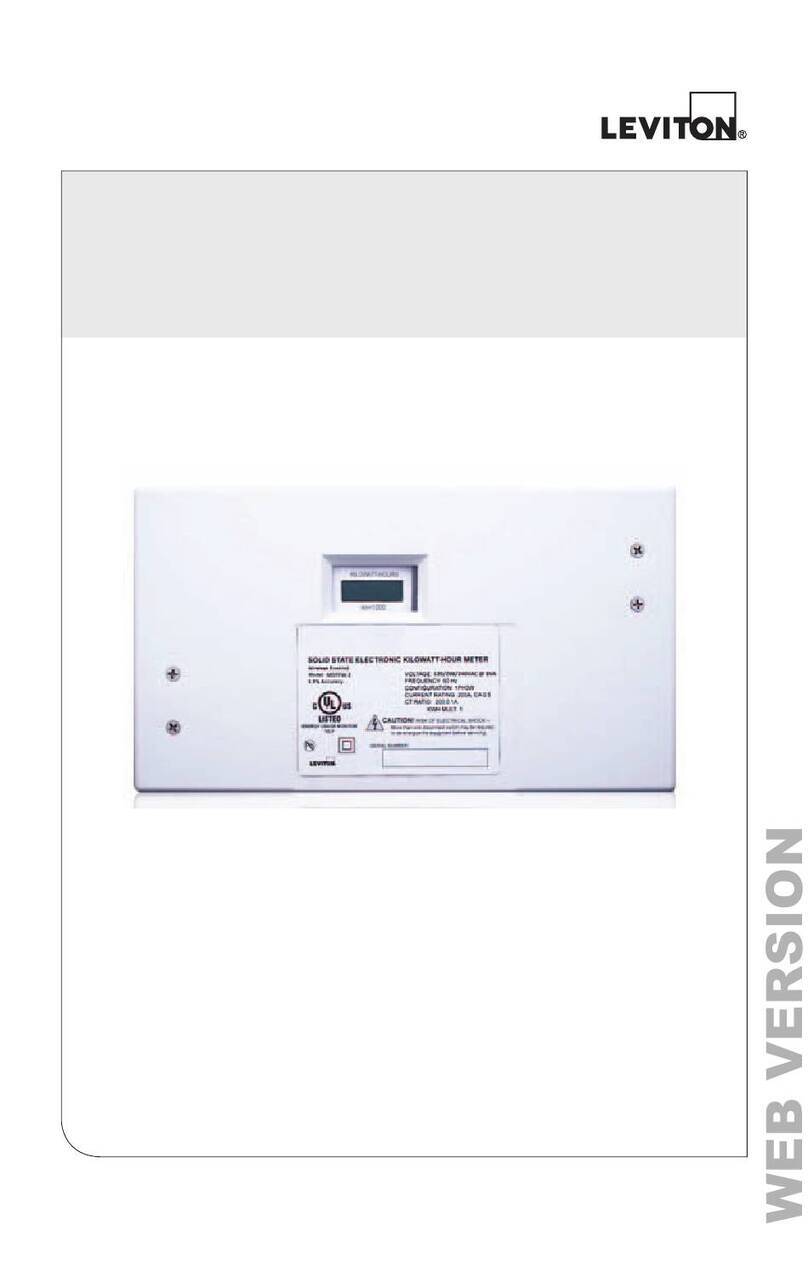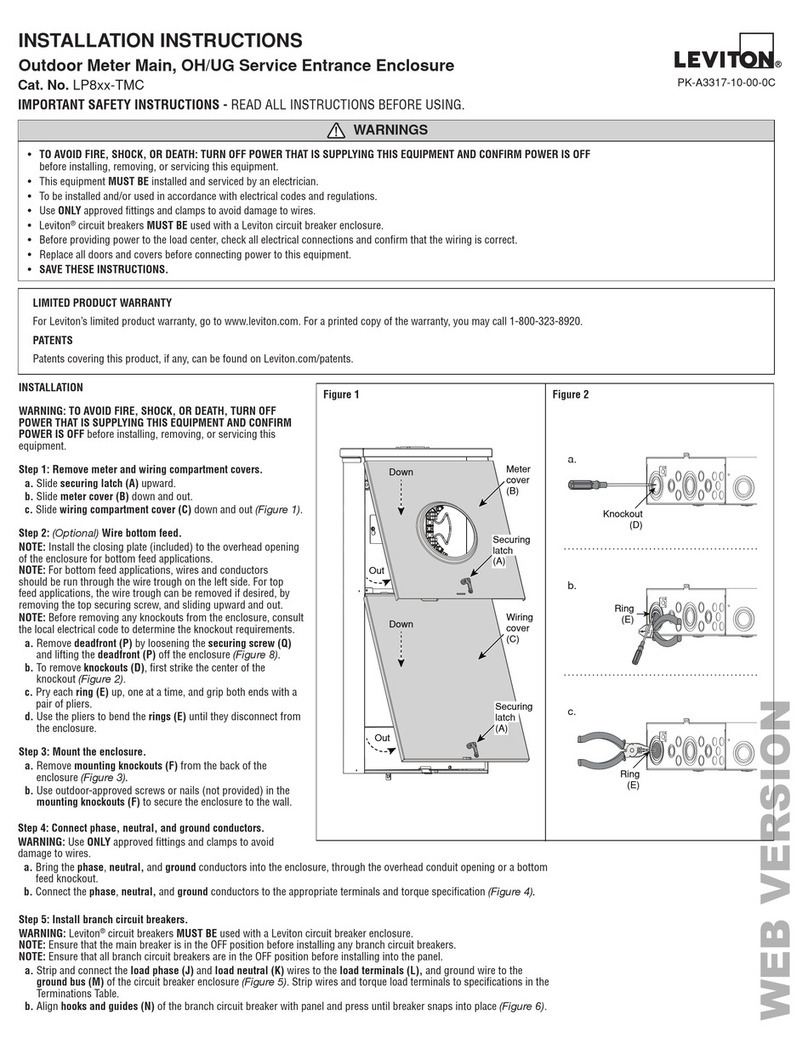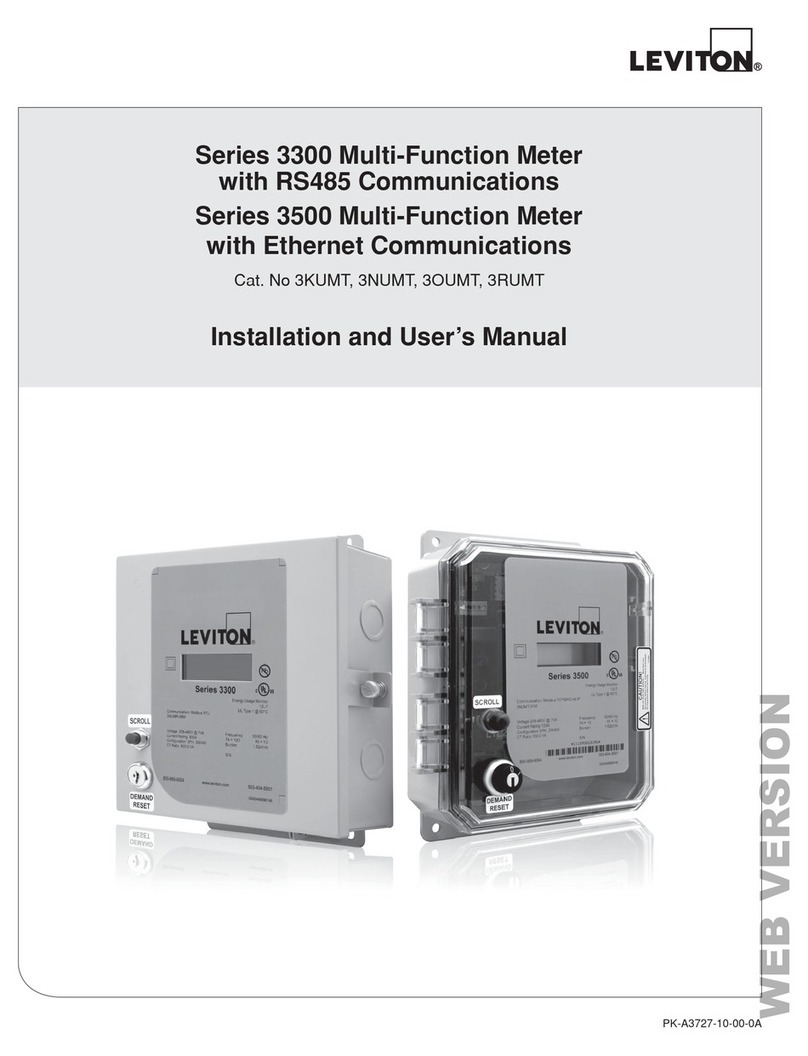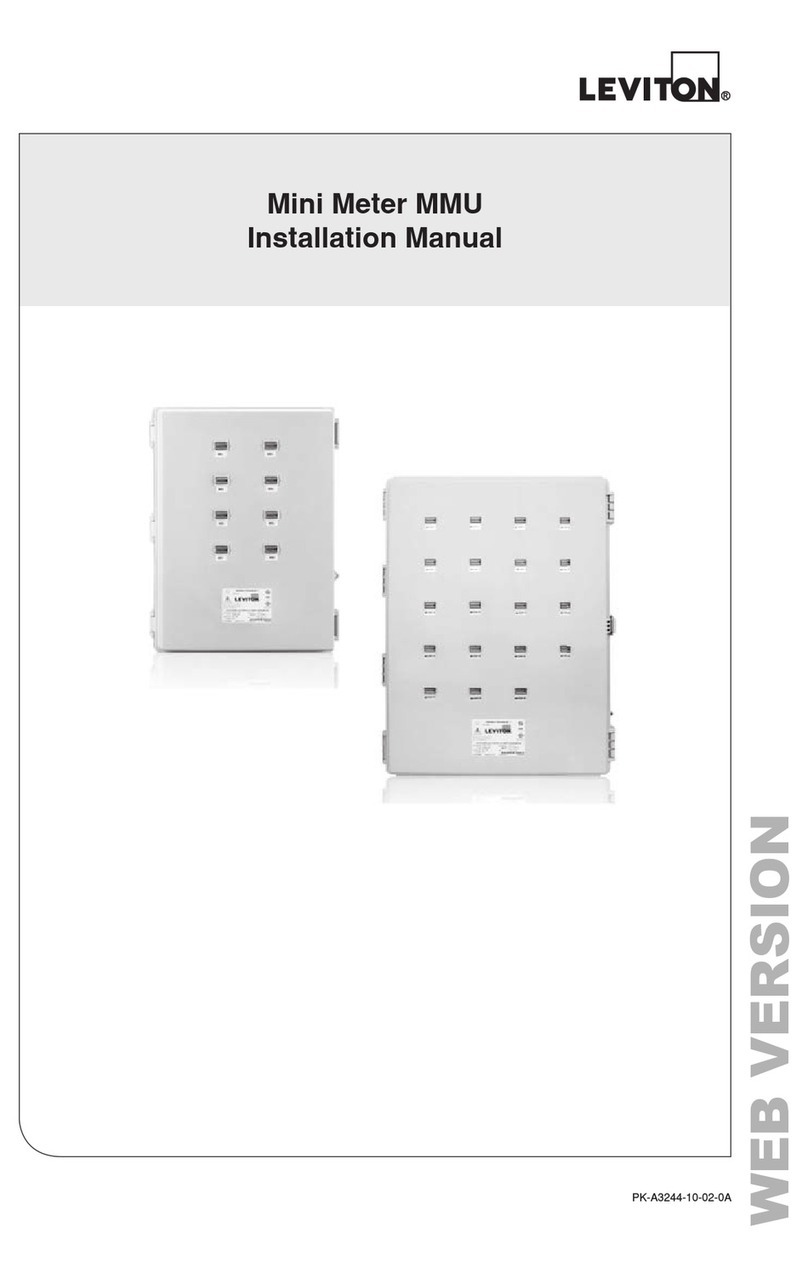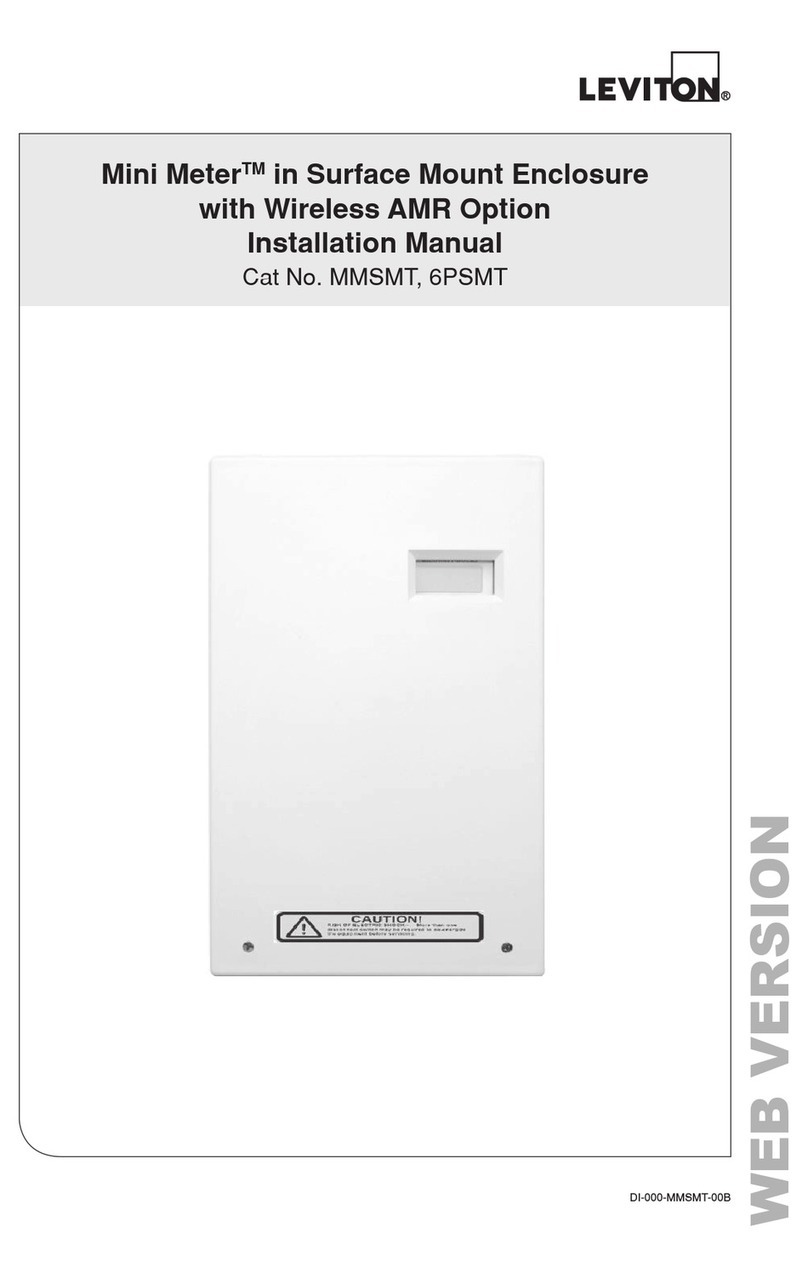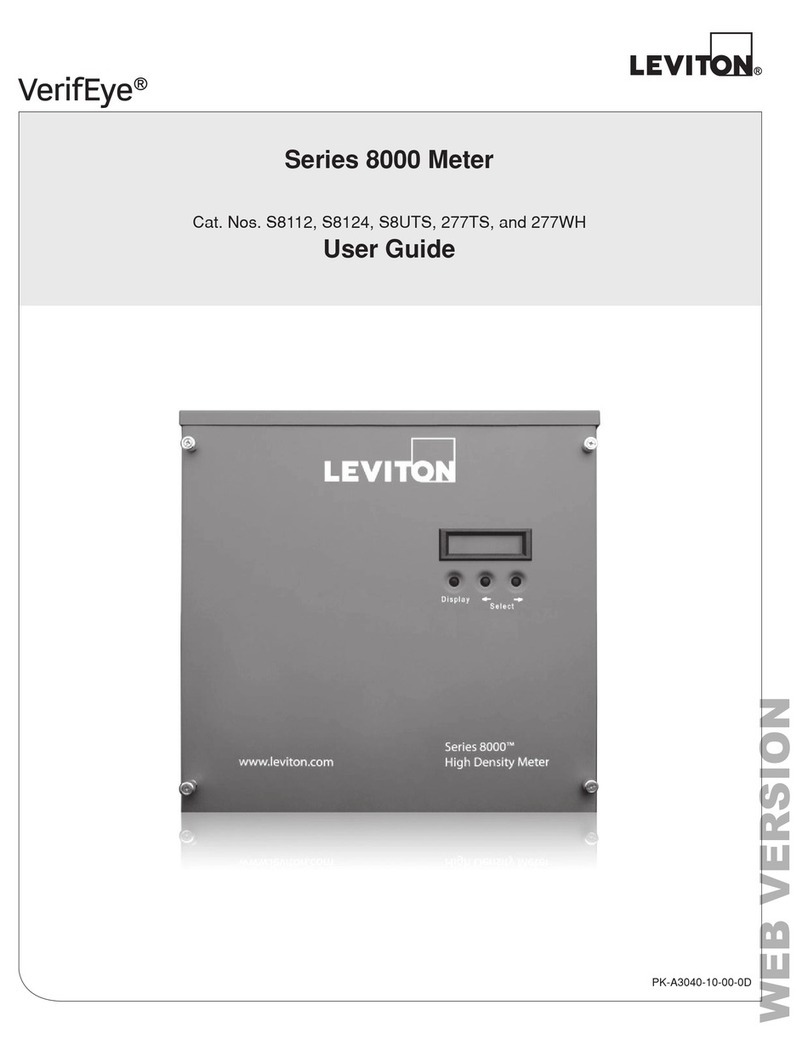© 2023 Leviton Mfg. Co., Inc. For Technical Assistance Call: 1-800-824-3005 (USA Only) or 1-800-405-5320 (Canada Only) www.leviton.com
LIMITED 5 YEAR WARRANTY AND EXCLUSIONS
Leviton warrants to the original consumer purchaser and not for the benet of anyone else that this product at the time of its sale by Leviton is free of defects in materials and workmanship under normal and
proper use for ve years from the purchase date. Leviton’s only obligation is to correct such defects by repair or replacement, at its option. For details visit www.leviton.com or call 1-800-824-3005. This warranty
excludes and there is disclaimed liability for labor for removal of this product or reinstallation. This warranty is void if this product is installed impro perly or in an improper environment, overloaded, misused,
opened, abused, or altered in any manner, or is not used under normal operating conditions or not in accordance with any labels or instructions. There are no other or implied warranties of any kind, including
merchantability and tness for a particular purpose, but if any implied warranty is required by the applicable jurisdiction, the duration of any such implied warranty, including merchantability and tness for
a particular purpose, is limited to ve years. Leviton is not liable for incidental, indirect, special, or consequential damages, including without limitation, damage to, or loss of use of, any equipment,
lost sales or prots or delay or failure to perform this warranty obligation. The remedies provided herein are the exclusive remedies under this warranty, whether based on contract, tort or otherwise.
FOR CANADA ONLY:
For warranty information and/or product returns, residents of Canada should contact Leviton in writing at Leviton Manufacturing of Canada ULC to the attention of the Quality Assurance Department,
165 Hymus Blvd, Pointe-Claire (Quebec), Canada H9R 1E9 or by telephone at 1-800-405-5320.
FCC STATEMENT:
This device complies with Part 15 of the FCC Rules and ISED License-exempt RSS standard(s). Operation is subject
to the following two conditions: (1) This device may not cause harmful interference, and (2) This device must accept
any interference received, including interference that may cause undesired operation. Changes or modications not
expressly approved by Leviton could void the user’s authority to operate the equipment. These limits are designed to
provide reasonable protection against harmful interference in a commercial installation. This equipment generates, uses
and can radiate radio frequency energy and, if not installed and used in accordance with the instructions, may cause
harmful interference to radio communications. However, there is no guarantee that interference will not occur in a particular
installation. If this equipment does cause harmful interference to radio or television reception, which can be determined by
turning the equipment off and on, the user is encouraged to try to correct the interference by one or more of the
following measures:
- Reorient or relocate the receiving antenna.
- Increase the separation between the equipment and receiver.
- Connect the equipment into an outlet on a circuit different from that to which the receiver is connected.
- Consult the dealer or an experienced radio/TV technician for help.
This Class A digital apparatus complies with Canadian CAN ICES-3(A)/NMB-3(A).
TRADEMARK DISCLAIMER:
Use herein of third party trademarks, service marks, trade names, brand names and/or
product names are for informational purposes only, are/may be the trademarks of their respective owners; such use is not
meant to imply afliation, sponsorship, or endorsement. PhaseChek and
TouchSƗI
are trademarks of Dent Instruments.
Modbus is a trademark of Schneider Electric USA, Inc. and BACnetTM is a trademark of ASHRAE.
Patents covering this product, if any, can be found on Leviton.com/patents.
Navigating the Meter’s Display
KWH SYS:50.02
KW SYS:50.23
KVA SYS:50.02
KVAR SYS:50.23
V 1:120.2
2:120.4 3:120.2
A 1:50.23
2:4000 3:800.2
W 1:50.23
2:4000 3:800.2
KWH 1:453.2
2:445.3 3:800.2
VA 1:50.23
2:4000 3:800.2
VAR 1:50.23
2:4000 3:800.2
SYS aPF: 1.0
Pk Demand: 12874
CT1 Type: RoCoil
Rating: 4000
CT2 Type: RoCoil
Rating: 4000
CT3 Type: RoCoil
Rating: 4000
SN: P031501001
FW: v2.10
RS485: 115200
Addr: 1
Protocol: BACnet
192.168.100.101
Using the LCD Screen
The meter features a navigation thumb wheel, which allows the
user to scroll up or down and select menu options on the LCD
screen; however, you must use Power Meter Viewer software to
congure the meter.
Current Transformer Basics
To ensure safety and maintain UL listings, use only CTs provided
by Leviton.
• Do not use on services greater than 600V AC.
• CTs are 333.3 mV (1/3V) output voltage or RoCoil.
•
Select CTs with the appropriate current range for the
circuit (5-120% of CT
rating recommended).
• Ensure arrow points towards load (or as instructed
by CT label).
• Place CT on rst conductor of voltage reference.
Example: for L1-L2 circuits without neutral,
place CT on L1.
• Observe wiring color and polarity: For millivolt CTs,
the white wire is (+) and the black wire is (-). For
RǀCoils, the white is (+), brown is (-), and the bare
shield wire connects to the terminal marked “S”.
1. Display 7. USB-C 13.Circut Board
2. High-Voltage Cover 8. DIN Rail Channel 14.Voltage Connection
3. CT Connections (x3) 9. Ethernet Port 15.High-Voltage Cover
4. Serial RS-485 10. Conduit Connection
0.5” (x3) 16.ABS Plastic Enclosure
5. Alarm 11.
Wall Mount Enclosure Top
6. Thumb Wheel 12.Mounting Holes
Internal and External Meter Parts
DIN Rail Mount Enclosure
1
15
9
7
6
345
114
10
16
8
976
54 3
2
16
16
12 13
11
Wall Mount Enclosure
FCC SUPPLIER’S DECLARATION OF CONFORMITY:
Models 70D03 and 71D03 are sold by Leviton Manufacturing Inc. 201 N Service Rd, Melville, NY 11747. This
device complies with part 15 of the FCC Rules. Operation is subject to the following two conditions: (1) This
device may not cause harmful interference, and (2) this device must accept any interference received, including
interference that may cause undesired operation.
TECHNICAL SPECIFICATIONS
Service Types Single phase, split-phase, three-phase four-wire (WYE), three-phase three-wire (Delta)
Voltage Input Channels 90-346V AC line-to-neutral, 600V L-L, CAT III
For 48 Circuit Models Only: Two independent voltage reference inputs
Current Channels 3 channels, 0.525V AC max, 333 mV CTs, 0-4,000+Amps depending on current transducer
Maximum Current Input 150% of current transducer rating (mV CTs) to maintain accuracy. Measure up to 4,000A with
RõCoil CTs.
Measurement Type True RMS using high-speed digital signal processing (DSP) with continuous sampling
Line Frequency 50-60 Hz
Power From L1 Phase to L2 Phase. 90-600V AC RMS CAT III 50/60 Hz, 500 mA AC Max
Use of 12V auxiliary output requires 100V AC minimum input voltage.
AC Protection 0.5A Fuse 200 kA interrupt capacity
Power Out Unregulated 12V DC output, 200 mA, self-resetting fuse
Waveform Sampling 1.8 kHz
Parameter Update Rate 1 second
Measurements
Volts, Amps, kW, kVAR, kVA, aPF, dPF, kW demand, kVA demand, Import (Received) kWh, Export
(Delivered) kWh, Net kWh, Import (Received) kVAh, Export (Delivered) kVAh, Net kVAh, Import
(Received) kVARh, Export (Delivered) kVARh, Net kVARh, THD, Theta, Frequency. All parameters
for each phase and system total.
Accuracy 0.2% ANSI C12.20-2010 Class 0.2
Resolution Values reported in IEEE-754 single precision oating point format (32 bit).
Indicators 2-line display, tri-color backlight
Alarm Output Voltage Phase Loss Alarm (SPDT Relay - 30V DC) only
Communication
Hardware RS-485, Ethernet, and USB (for conguration only)
Supported Protocols
ModbusTM RTU or BACnetTM Master Slave Token Passing protocol (MS/TP)
Modbus (using SunSpec IEEE-754 single precision oating point model)
Modbus TCP
BACnet IP
Max Communication Length (RS485) 1,200 meters total length Belden 1,120A or equivalent cable,
with Data Range of 100K bits/second or less
RS-485 Loading 1/8 unit
Communication Rate (baud) Modbus: 9600 (Default), 19200, 38400, 57600, 76800, 115200
BACnet: 9600 (Default), 19200, 38400, 76800
Data Bits 8
Parity None, Even, Odd
Stop Bit 2, 1
Termination None provided
Mechanical
Wire Connections & Voltage 12-22 AWG 600V AC, Voltage connection must be #14 AWG or larger and rated 600V AC
Mounting Enclosure or Panel Mount
High-Voltage Cover IP30 (embedded version)
Operating Temperature -4 to 140oF (-20 to + 60oC )
Humidity 5% to 95% non-condensing
Enclosure ABS Plastic, 94-V0 ammability rating, connections sized for 1–inch EMT conduit
Dimensions
(L) 13.3 in. x (W) 9.8 in. x (H) 3.1 in. ((L) 33.7 cm x (W) 25.1 cm x (H) 8.0 cm) (enclosure version)
(L) 10.3 in. x (W) 9.5 in. x (H) 3.1 in. ((L) 26.2 cm x (W) 24.1 cm x (H) 8.0 cm) (mounting plate version)
PCBA Dimensions (L) 8.5 in. x (W) 8.5 in. x (H) 2.5 in. (21.6 cm x 21.6 cm x 6.4 cm)
VerifEye S7 Conguration Utilities Minimum System Requirements
Operating System Windows®7, Windows 8, Windows 10
Communications Port USB or Ethernet connectivity
Certications FCC Part 15 Class A