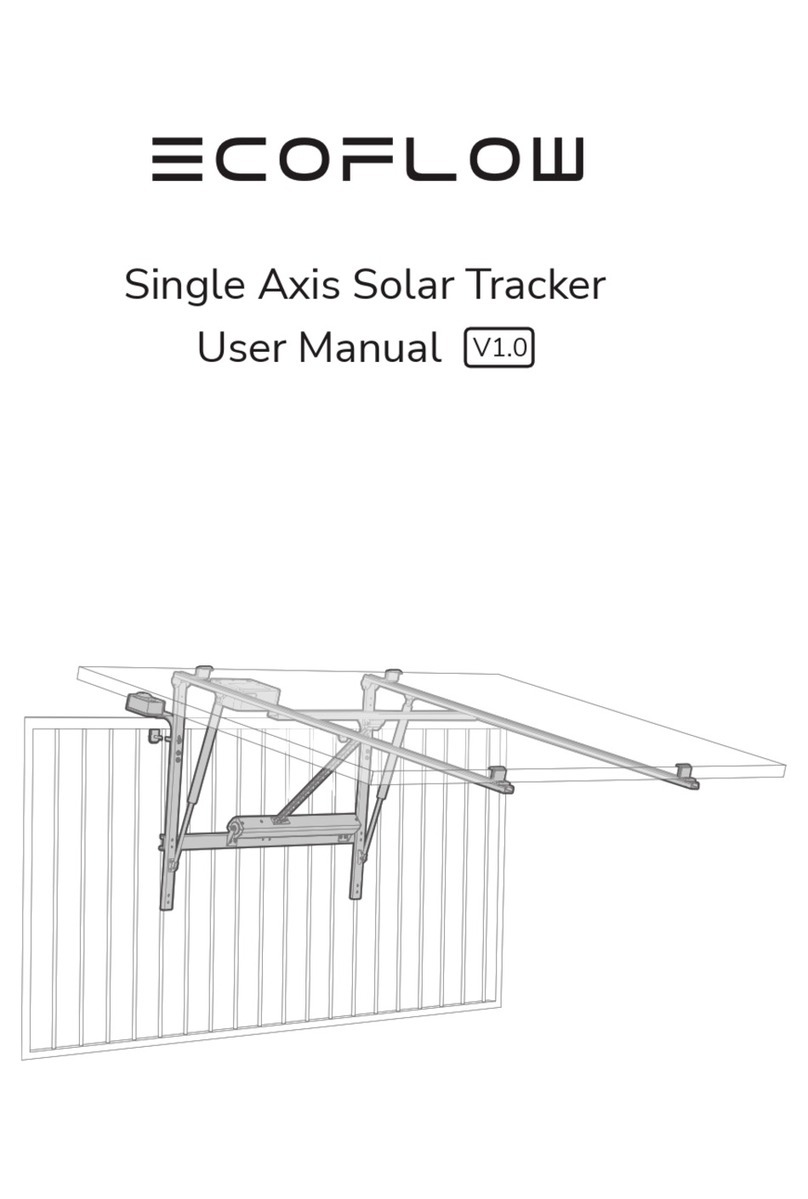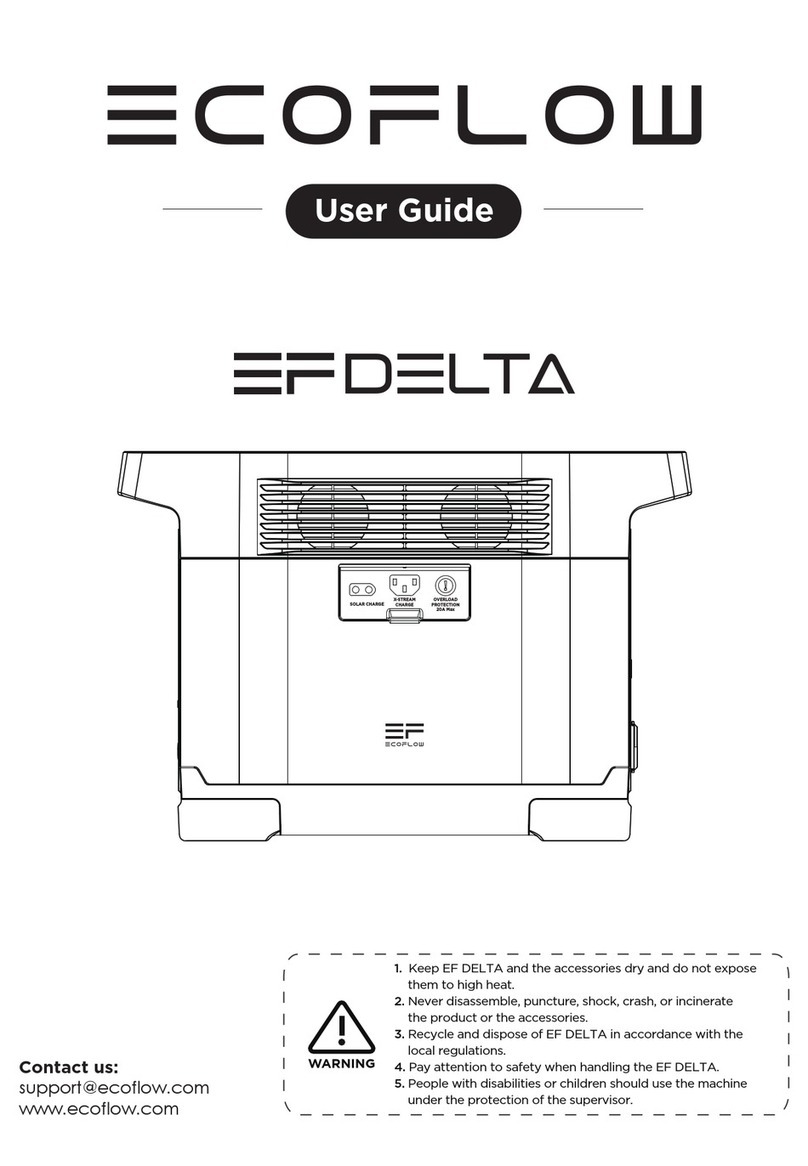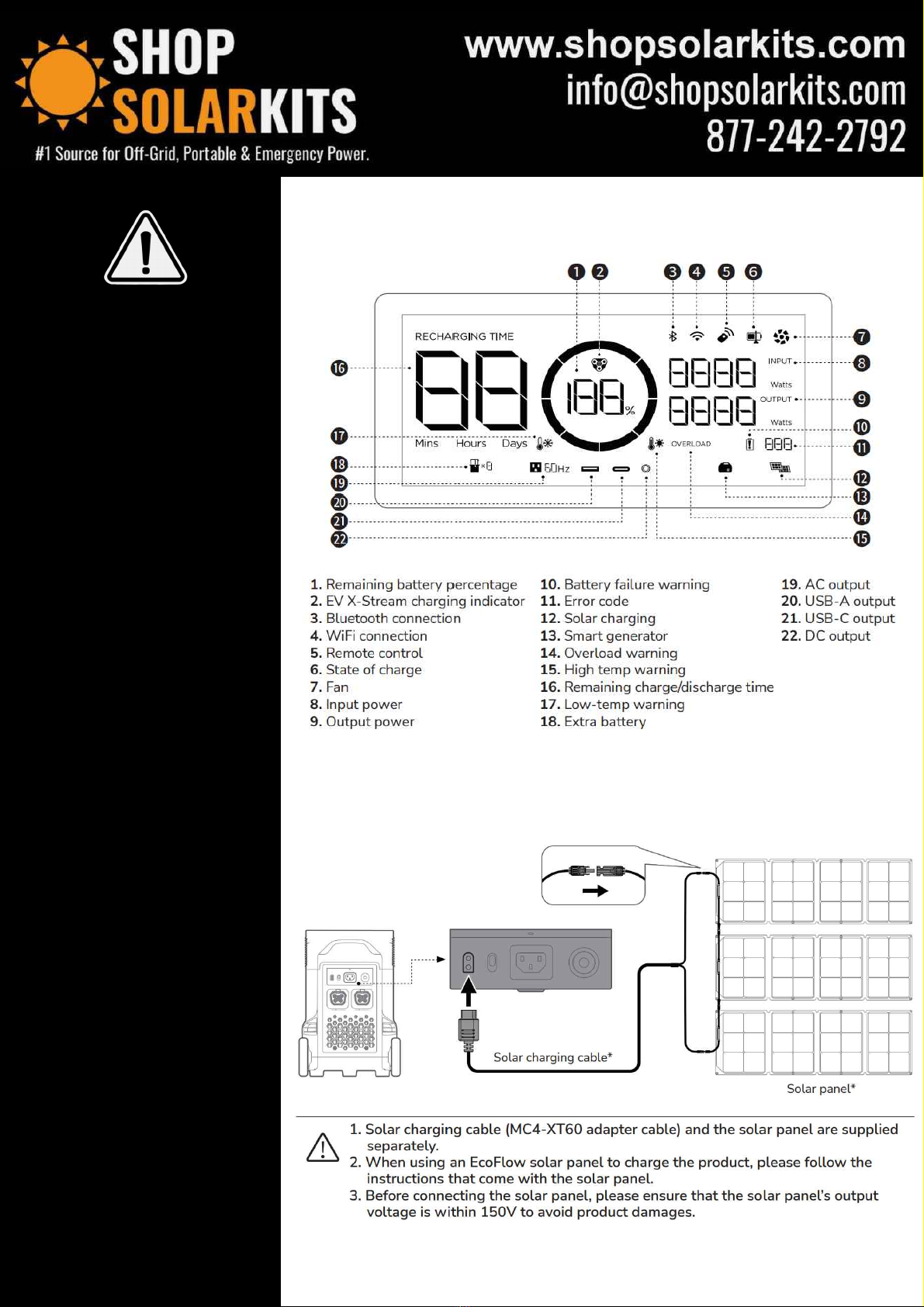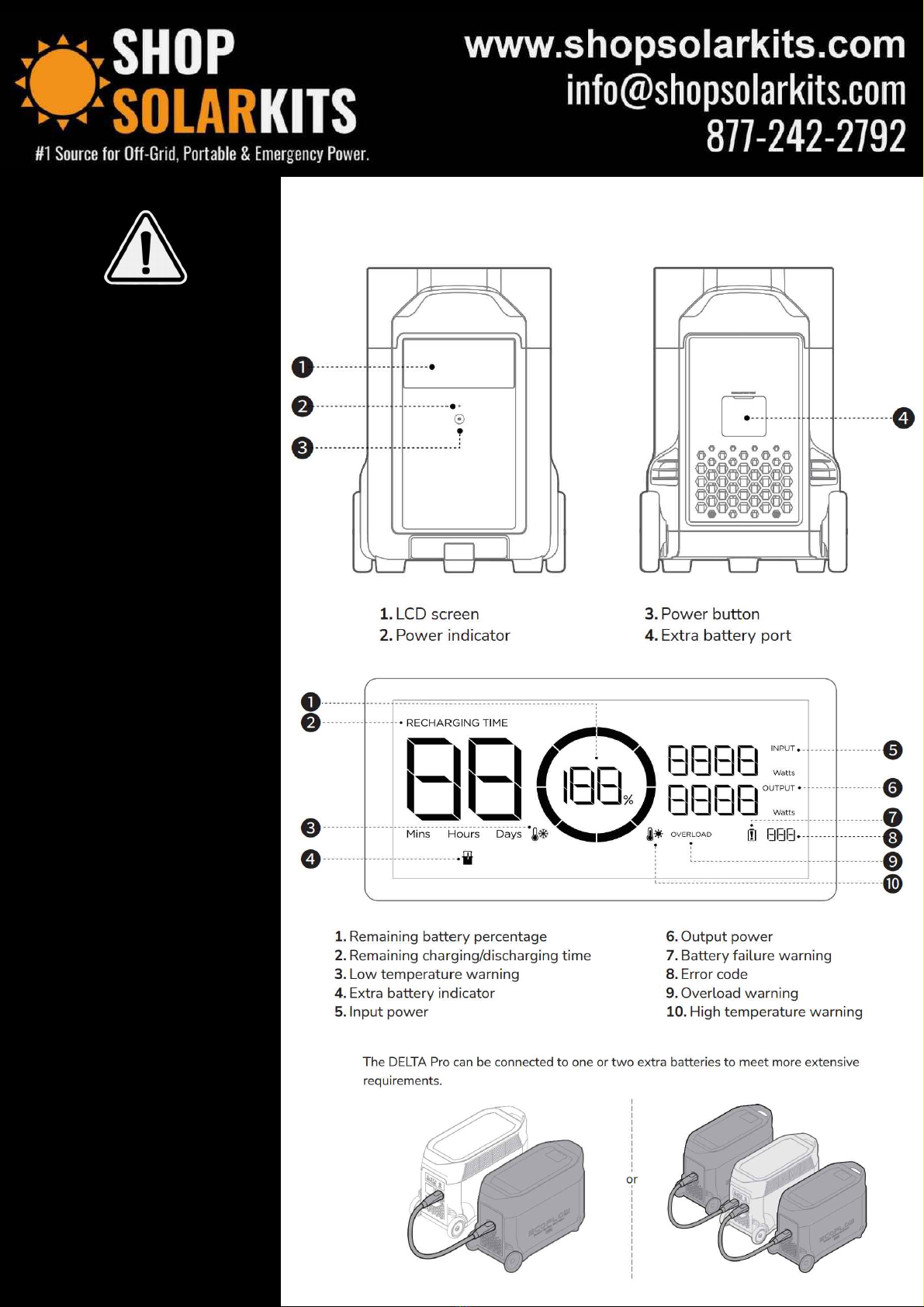Important Safety Information
General Safety Precautions
·Always follow the rules for solar installation and solar safety set forth by your municipality when installing a PV system. If
in doubt, consult a certified professional. All electrical wiring should be performed according to the provisions of the
National Electrical Code (NEC) or similar applicable document in your specific area.
·Ensure that the equipment is installed and used under the correct operating conditions. Do not install on bad weather. Do
not install a PV system in any location within 0.3 miles of an ocean or salty water. Vapors and mist could interfere with
photovoltaic equipment and cause damage or electrical shock. The unit should be installed in a well-ventilated, cool, and
dry environment.
PV Modules
·Under no circumstances should you stand, step, walk, or jump on PV modules.
·Please note that at colder temperatures and depending on PV panel specifications, the voltage of a solar array may
exceed the array's expected voltage at standard testing conditions. In that case, the number of solar panels connected in
series must be reduced.
·Solar PV panel connectors contain direct current (DC) power when exposed to sunlight or other light sources. Contact
with electrically active parts of the module can cause injury or death regardless of whether the PV module and other
electrical equipment are connected.
·AVOID SHADING. Even minor partial shading reduces yields. A module can be considered to be unshaded if its entire
surface is free from shading all year round.
·In case of maintenance and disconnect switches from solar panels to inverters are not present, totally cover the solar
panel with opaque material to stop production of solar power.
Solar Generator
·There are no serviceable parts for this solar generator. Do NOT disassemble or attempt to repair the solar generator.
·Ensure that operating environment temperature are are strictly followed as specified in the user manual. If the
temperature is either too high or too low, it may result in a fire or explosion; performance will be reduced; or the product
itself may cease to work.
·The maximum voltage, wattage and current should not be exceeded and vary with each brand/model of solar generators.
Verify first with the solar panel’s specifications and the generator's solar input before trying to add more equipment. Seek
a professional when in doubt.
·Make sure the accessories used are for the specific products or brand only. Do not mix and match accessories. If you
need to replace any components or accessories, please refer to the user manual or the website to check relevant
information.
·Do not expose the unit to direct heat, rain, moisture, snow, or liquids of any type.
Battery
·Do not touch the metal terminals of the extra battery connectors.
·Ensure that operating environment temperature are are strictly followed as specified in the user manual. Do not use within
strong electromagnetic or electrostatic environments.
·NEVER use parts that do not indicate the same brand as the solar generator. Manufacturer will not take any responsibility
with damages caused by improper match of components.
·Please carefully review the specific requirements of the battery and do not use unapproved charging cables. Ensure you
are using the correct wire for the specific model of the solar generator.
·Review storage instructions when deciding to put the battery / unit in the shelf. Battery life may be reduced when it is not
used for a long time.
·Make sure to discharge the battery completely first before deciding disposal. Strictly follow state regulations with regards
to battery recylcling because the batteries consists of hazardous chemicals and must be handled professionally.
Disclaimer & Waiver of Liability: Use this diagram
at your own risk. It is intended for informational
purposes only.
WARNING:
This general manual contains critical safety
information about the recommended installation,
configuration, and commissioning of
ShopSolarKits.com’s off-grid kits. All instructions
should be read and understood before attempting to
install, wire, operate, and/or service the electrical
equipment of this kit. Failure to follow these
instructions could lead to property damage, injury or
even death.
MAINTENANCE CHECKLIST
1. Verify if the switches are still working.
2. Turn off the whole system.
3. Check if equipment are clean and secure.
4. Check if parts are in good condition or if there's
any signs of corrosion.
5. Check if all wiring are in good condition and
re-torque or re-tighten all connection.
6. Verify that equipment and switches are clear
and accessible.
7. Once everything is secured, power up the
system.
CLEANING TIPS
·Clean panels with tap water and use soft
sponge or soft brush to remove bird droppings
or grime
·Never use any abrasive cleaning material
·Always do the cleaning on the cooler parts of
the day
·Safety is priority. Use ladders and turn off the
DC quick disconnect switch
·Salt corrosion is possible for equipment
exposed or located near salt water