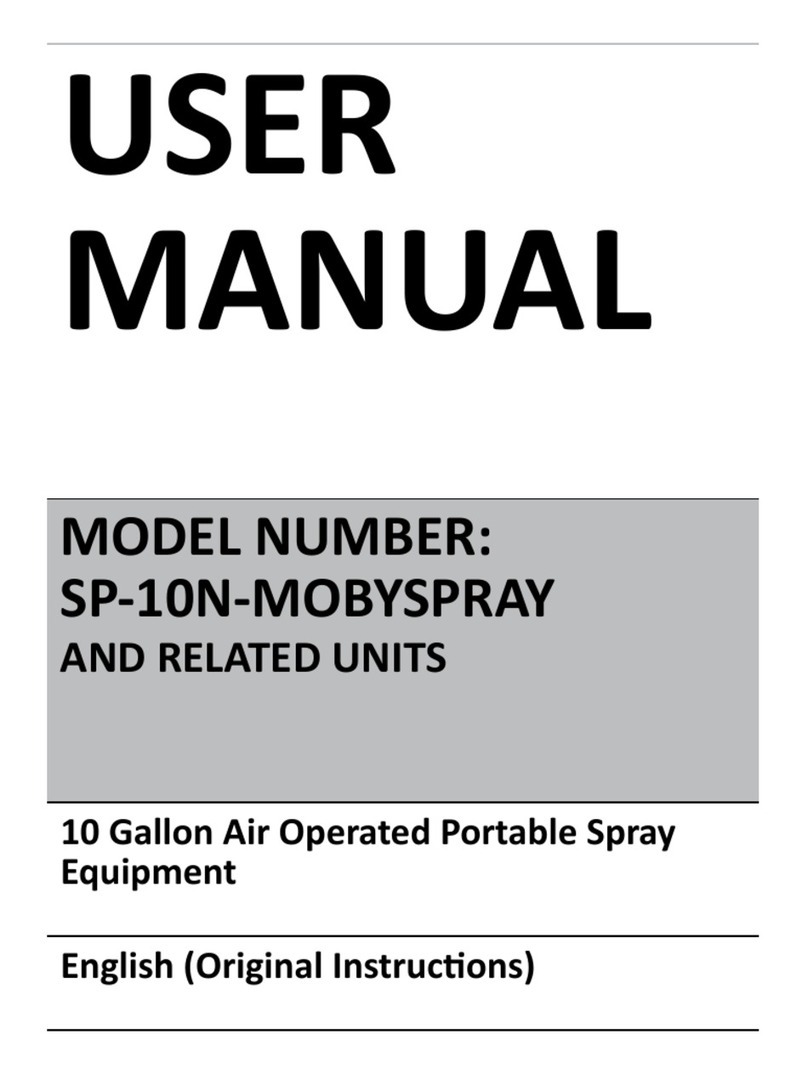Ecolab FAS1543-02 User manual
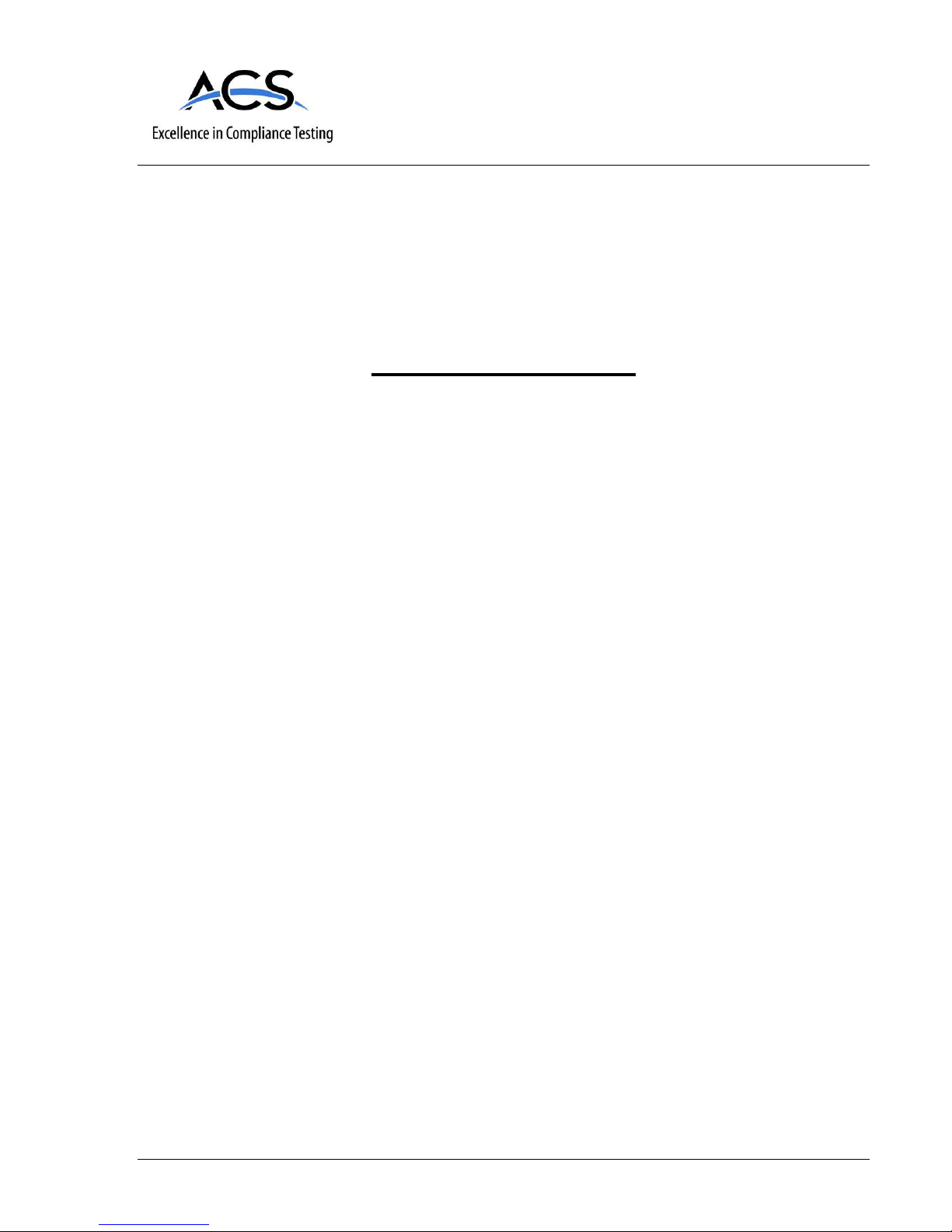
3998 FAU Blvd. Suite 310 Boca Raton, FL 33431 Tel: 561-961-5585 Fax: 561-961-5587
Certification Exhibit
FCC ID: Z9O-FAS1543-02
IC: 10060A-FAS154302
FCC Rule Part: 15.209, 15.231, 15.249
ISED Canada Radio Standards Specification: RSS-210
ACS Project: 16-2065
Manufacturer: Ecolab, Inc.
Model: FAS1543-02
User Manual
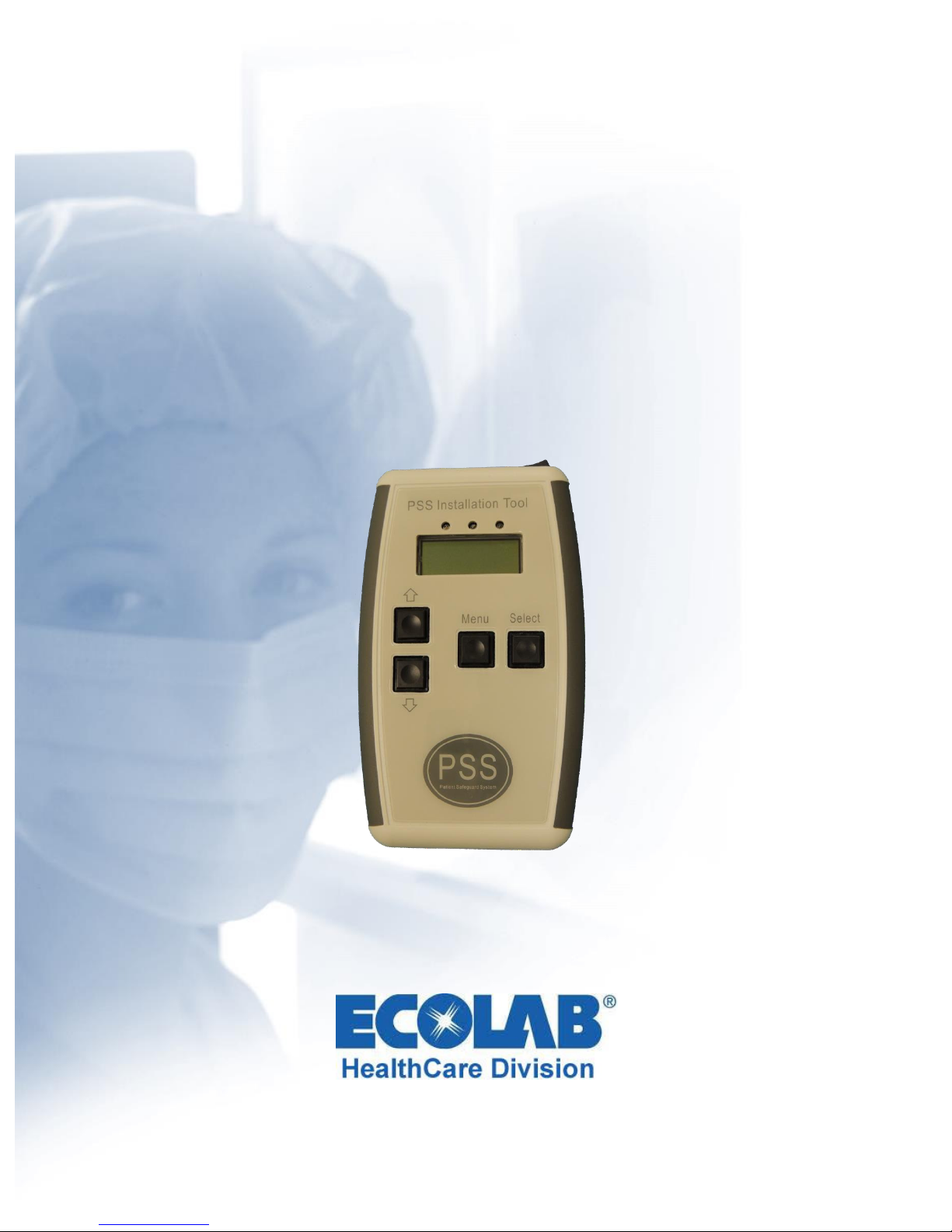
Patient Safeguard System™Installation Tool
Directions for Use
For Use With
FAS1543 (PSS Installation Tool)
DOC8022 Revision A

Patient Safeguard System Installation Tool Directions for Use Ecolab, Inc.
Page 1
Table of Contents
Reference Documents ................................................................................................................................................3
Abstract.......................................................................................................................................................................3
Revision History..........................................................................................................................................................3
1.0 Introduction to the Patient Safeguard System (PSS) ...........................................................................................4
1.1 Hardware Components .....................................................................................................................................4
1.1.1 Healthcare Worker Badge ..........................................................................................................................4
1.1.2 Dispenser Beacon ......................................................................................................................................4
1.1.3 Bed Beacon................................................................................................................................................4
1.2 Bentley Wireless Network .................................................................................................................................4
1.2.1 Hubs ...........................................................................................................................................................4
1.2.2 Gateway .....................................................................................................................................................4
1.3 Dashboard and Offsite Server ..........................................................................................................................4
2.0 Purpose of the PSS Installation Tool....................................................................................................................6
3.0 Features of the Tool .............................................................................................................................................6
4.0 Operation with System A ......................................................................................................................................7
4.1 Boot Post...........................................................................................................................................................7
4.2 Changing Modes...............................................................................................................................................7
4.3 Turning the Display Back On ............................................................................................................................7
4.4 Beacon Communications Testing .....................................................................................................................7
4.5 Testing a Beacon’s Bentley Communications ..................................................................................................7
4.6 Testing Peripherals ...........................................................................................................................................7
4.6.1 Testing the AC Sensor (FAS1542).............................................................................................................7
4.6.2 Test the Antenna (FAS1540) .....................................................................................................................8
4.7 Testing the PSS Badge.....................................................................................................................................8
4.8 Testing the Bentley Network .............................................................................................................................8
4.9 Modes ...............................................................................................................................................................8
4.9.1 Beacon Mode .............................................................................................................................................8
4.9.2 Bentley Mode .............................................................................................................................................9
4.9.3 Range Adjust Mode....................................................................................................................................9
4.9.4 Bed/Stretcher Mode ...................................................................................................................................9
4.9.5 Peripheral Test Mode .................................................................................................................................9
4.9.6 Badge Mode ...............................................................................................................................................9
4.9.7 Network Mode ......................................................................................................................................... 10
4.9.8 Menu Mode ............................................................................................................................................. 10
4.9.9 Tool Info Mode ........................................................................................................................................ 10
4.10 Replacing the Batteries................................................................................................................................ 10
5.0 Operation with System B ................................................................................................................................... 11
5.1 Boot Post........................................................................................................................................................ 11
5.2 Changing Modes............................................................................................................................................ 11

Patient Safeguard System Installation Tool Directions for Use Ecolab, Inc.
Page 2
5.3 Turning the Display Back On ......................................................................................................................... 11
5.4 Beacon Communications Testing .................................................................................................................. 11
5.5 Testing a Beacon’s Bentley Communications ............................................................................................... 11
5.6 Adjusting a Beacon’s Range.......................................................................................................................... 11
5.7 Changing a Beacon’s Bed / Stretcher Mode.................................................................................................. 11
5.8 Testing Peripherals ........................................................................................................................................ 12
5.9 Testing the PSS Badge.................................................................................................................................. 12
5.10 Testing the Bentley Network........................................................................................................................ 12
5.11 Modes .......................................................................................................................................................... 12
5.11.1 Beacon Mode ........................................................................................................................................ 12
5.11.2 Bentley Mode ........................................................................................................................................ 13
5.11.3 Range Adjust Mode............................................................................................................................... 13
5.11.4 Bed/Stretcher Mode .............................................................................................................................. 13
5.11.5 Peripheral Test Mode ............................................................................................................................ 14
5.11.6 Badge Mode .......................................................................................................................................... 14
5.11.7 Network Mode ....................................................................................................................................... 14
5.11.8 Menu Mode ........................................................................................................................................... 14
5.11.9 Tool Info Mode ...................................................................................................................................... 14
5.12 Replacing the Batteries................................................................................................................................ 15
6.0 Troubleshooting ................................................................................................................................................. 15
6.1 The Tool’s display will not turn on when the Select key is pressed............................................................... 15
6.2 Beacon events do not appear on the dashboard........................................................................................... 15
7.0 Cleaning the Tool............................................................................................................................................... 15
Appendix A - Certification and Safety Approvals..................................................................................................... 16
FCC Statement .................................................................................................................................................... 16
Industry Canada................................................................................................................................................... 16
Appendix B - Warranty............................................................................................................................................. 17
Table of Figures
Figure 1 - FAS1543 Beacon Installation Tool’s Features...........................................................................................6
Figure 2 –Display in Beacon Mode, System A ..........................................................................................................8
Figure 3 –Display in Bentley Mode, System A ..........................................................................................................9
Figure 4 –Display of a Passing Antenna, System A..................................................................................................9
Figure 5 –Display of a Passing AC Sensor, System A..............................................................................................9
Figure 6 –Badge Mode Display, System A............................................................................................................. 10
Figure 7 –Display in Tool Info Mode (First Screen), System A .............................................................................. 10
Figure 8 –Display in Tool Info Mode (Second Screen), System A ......................................................................... 10
Figure 9 –Display in Beacon Mode, System B ....................................................................................................... 12
Figure 10 –Display in Bentley Mode, System B ..................................................................................................... 13
Figure 11 –Display in Range Adjust Mode, System B............................................................................................ 13
Figure 12 –Display in Bed/Stretcher Mode, System B ........................................................................................... 14
Figure 13 –Display of a Passing AC Sensor, System B......................................................................................... 14
Figure 14 –Badge Mode Display. System B........................................................................................................... 14
Figure 15 –Display in Tool Info Mode (First Screen), System B ............................................................................ 15
Figure 16 –Display in Tool Info Mode (Second Screen), System B ....................................................................... 15

Patient Safeguard System Installation Tool Directions for Use Ecolab, Inc.
Page 3
Reference Documents
DOC1037 –Patient Safeguard System Hub Directions for Use
DOC1046 –Patient Safeguard System Healthcare Worker Badge User Guide
DOC1048 & DOC8033 –Patient Safeguard System Patient Bed Installation
DOC1054 –Patient Safeguard System SmartLink Dispenser Beacon Module Installation Maintenance and Repair
Manual
DOC8043 –Patient Safeguard System Dashboard Directions for Use
Abstract
The Function of this document is to instruct the user in the proper use of the PSS Installation Tool (FAS1543).
Revision History
Revision
Date
By
Description
0
01/28/16
AJS
Initial Release
A
06/09/16
AJS
Changed the Function of the Range Adjust Mode and Bed/Stretcher Mode. Removed
USB Mode.
This manual suits for next models
1
Table of contents
Other Ecolab Medical Equipment manuals
Popular Medical Equipment manuals by other brands

Getinge
Getinge Arjohuntleigh Nimbus 3 Professional Instructions for use

Mettler Electronics
Mettler Electronics Sonicator 730 Maintenance manual

Pressalit Care
Pressalit Care R1100 Mounting instruction

Denas MS
Denas MS DENAS-T operating manual

bort medical
bort medical ActiveColor quick guide

AccuVein
AccuVein AV400 user manual