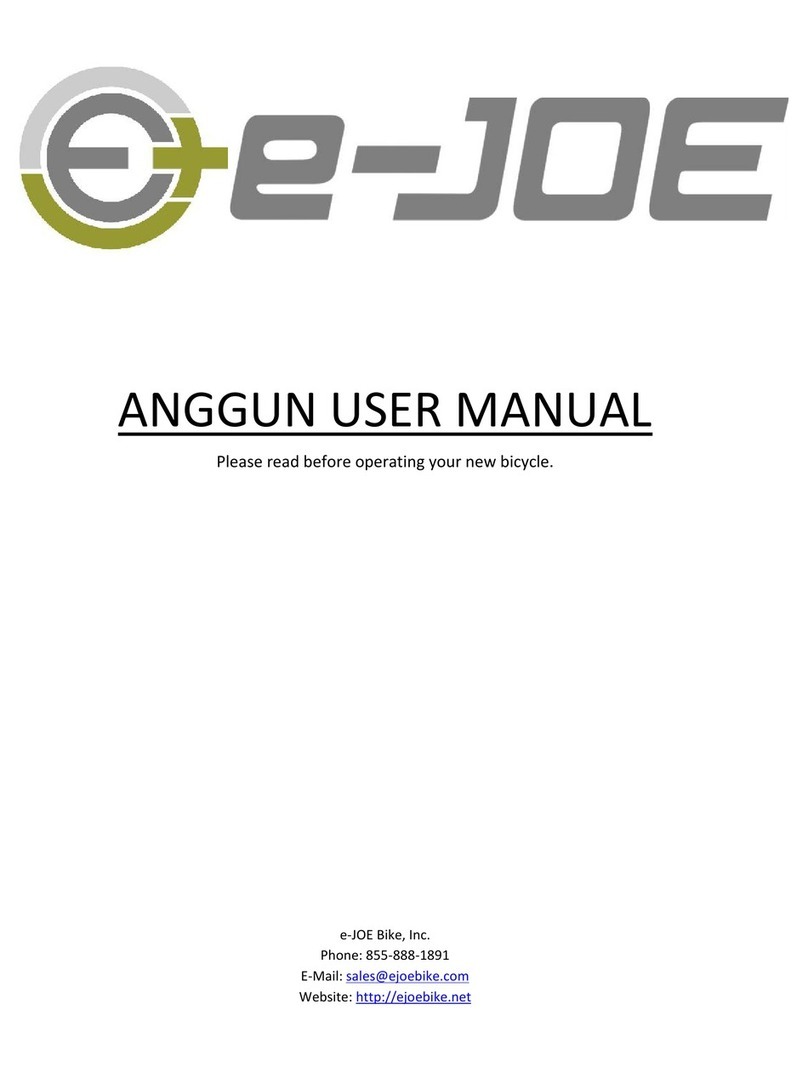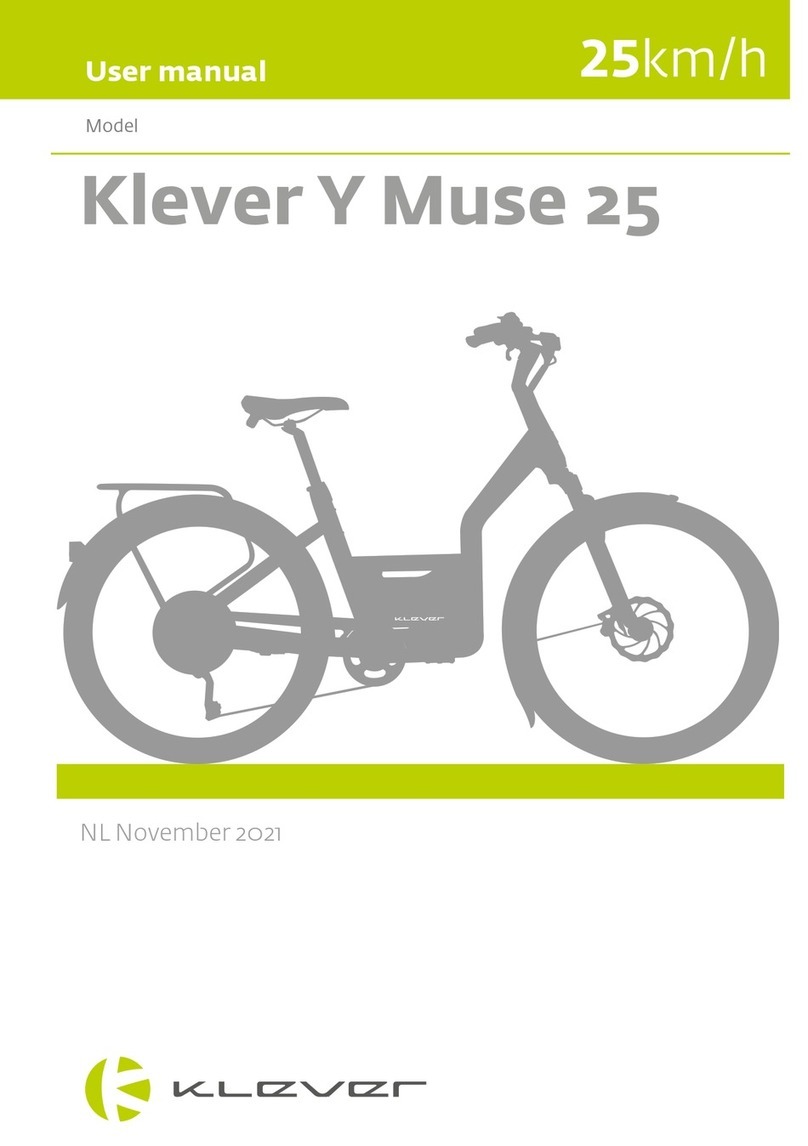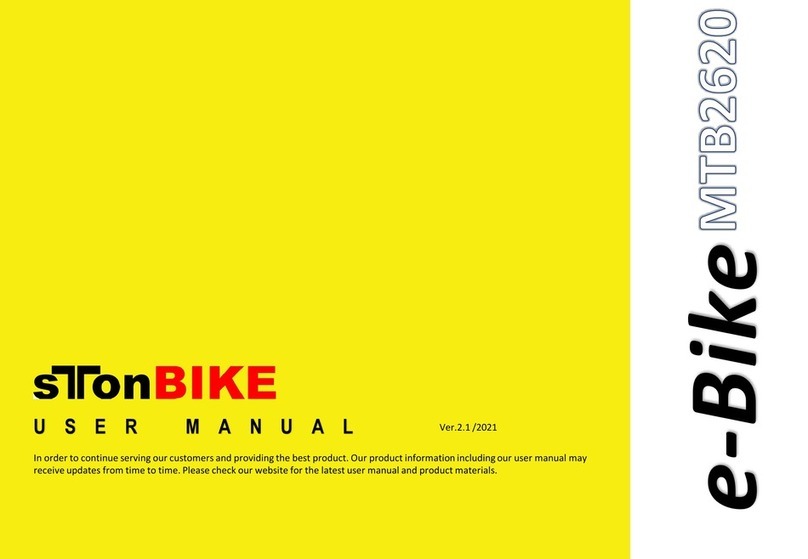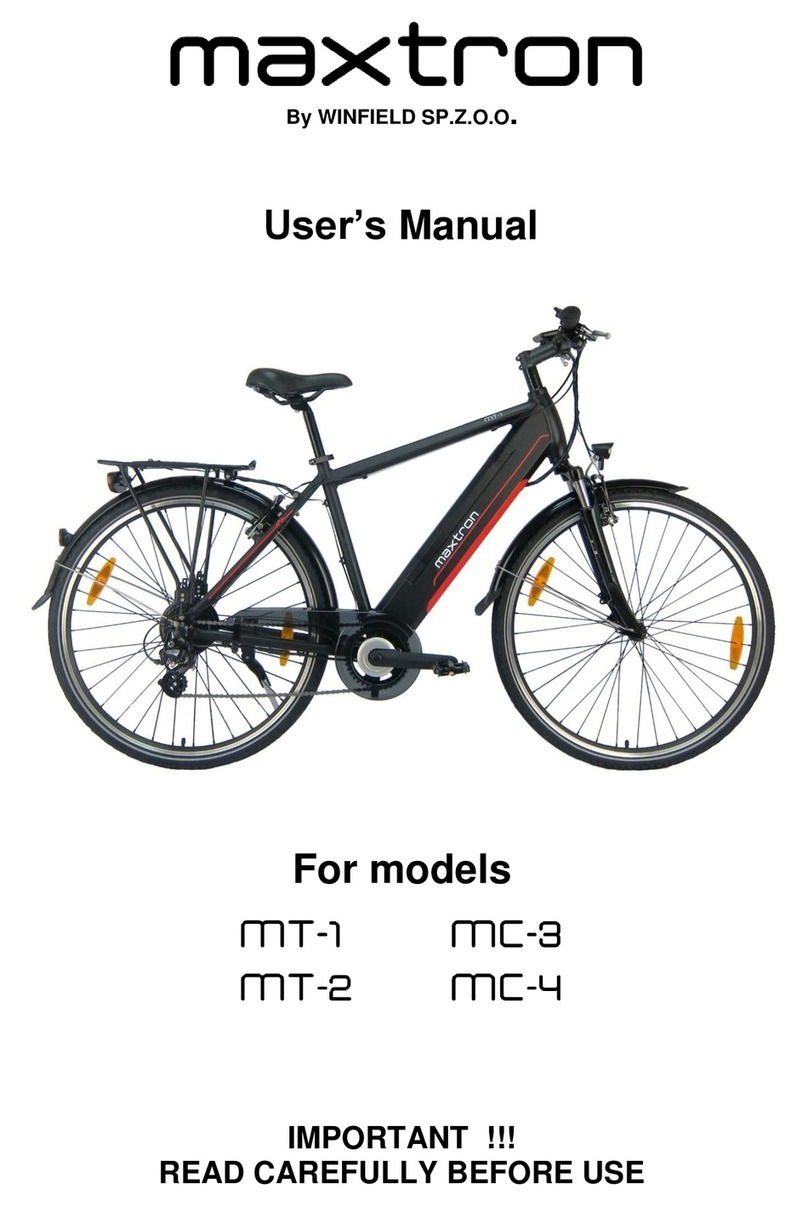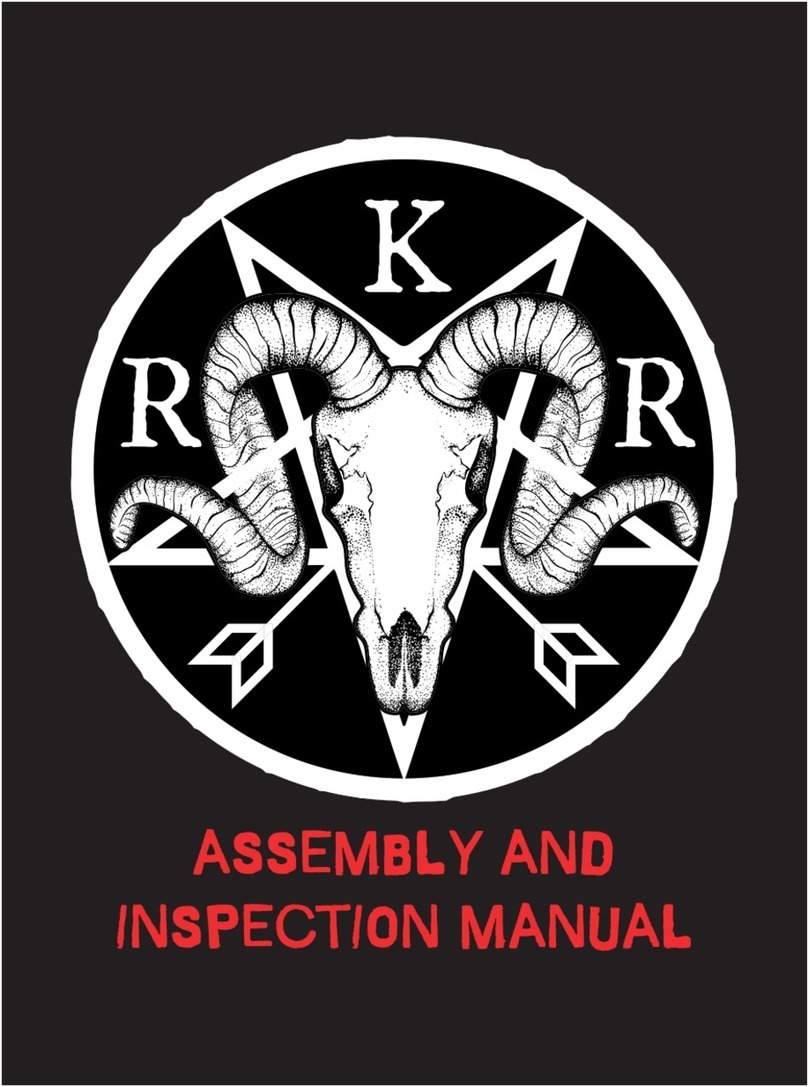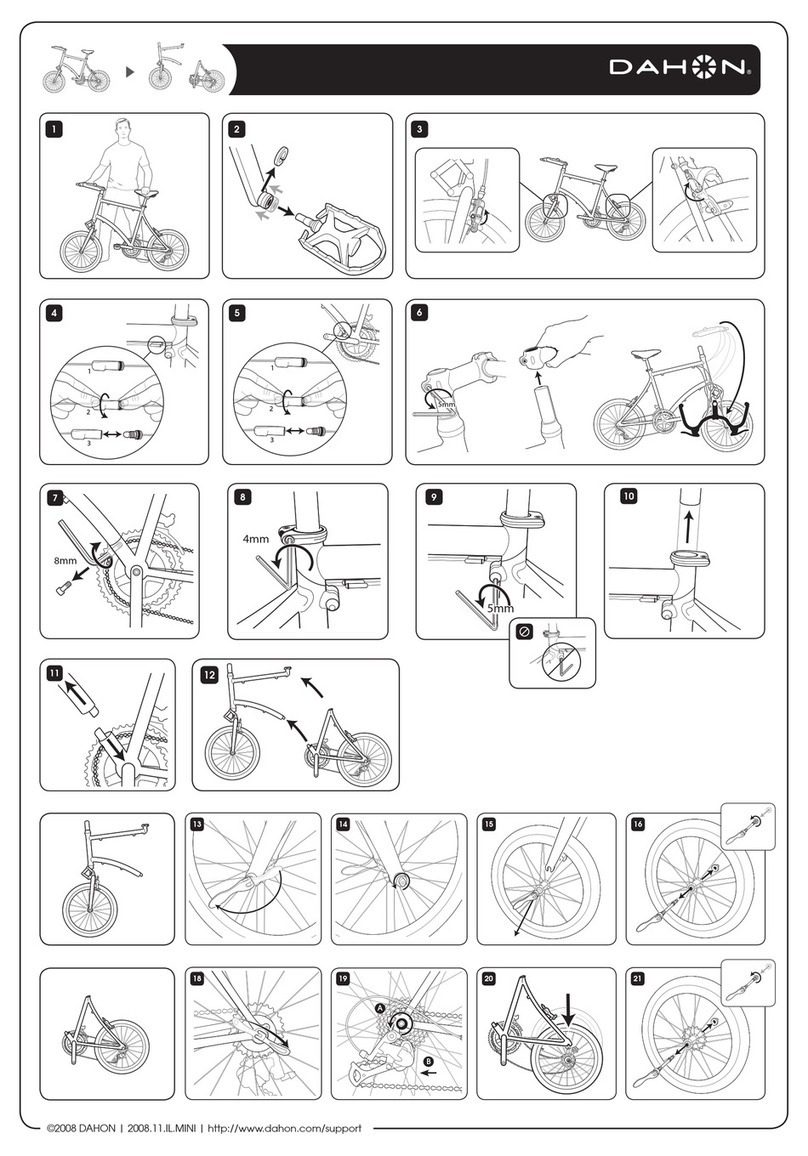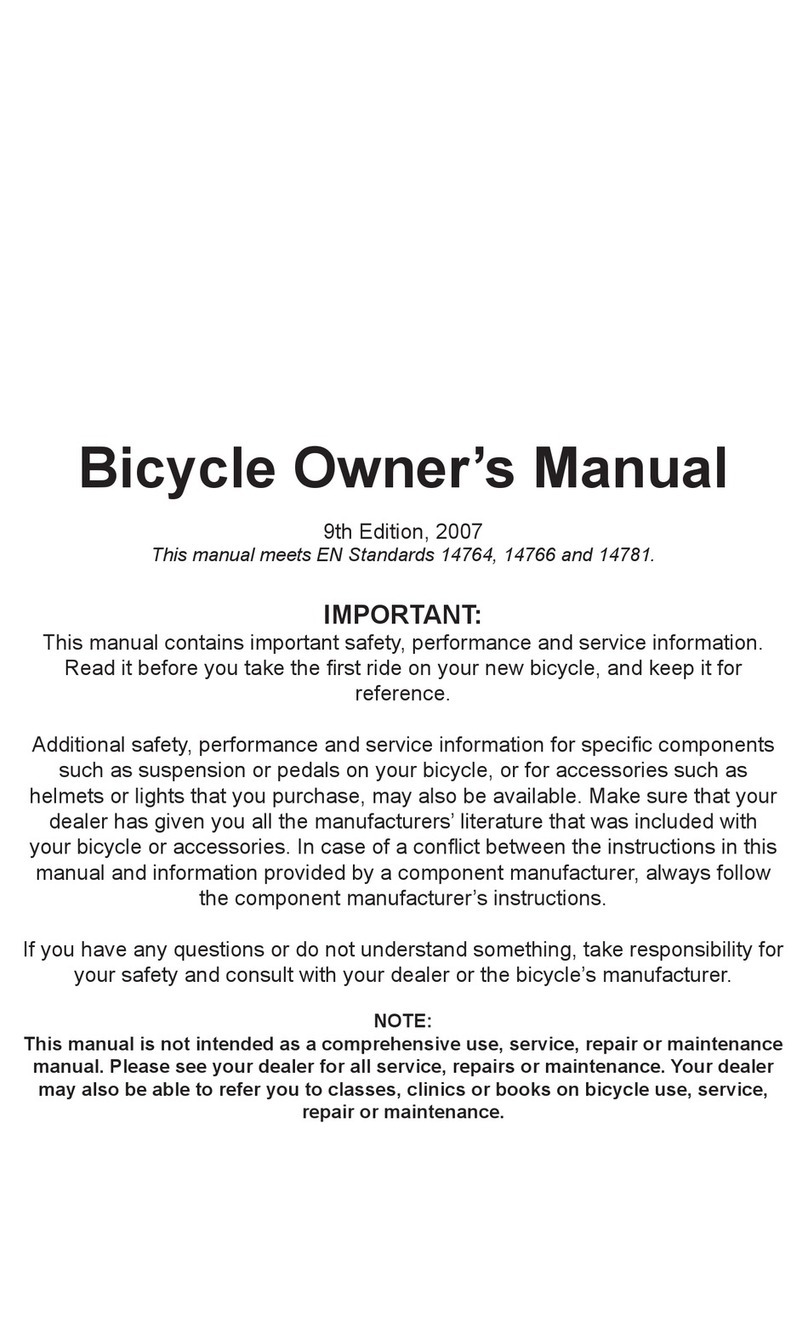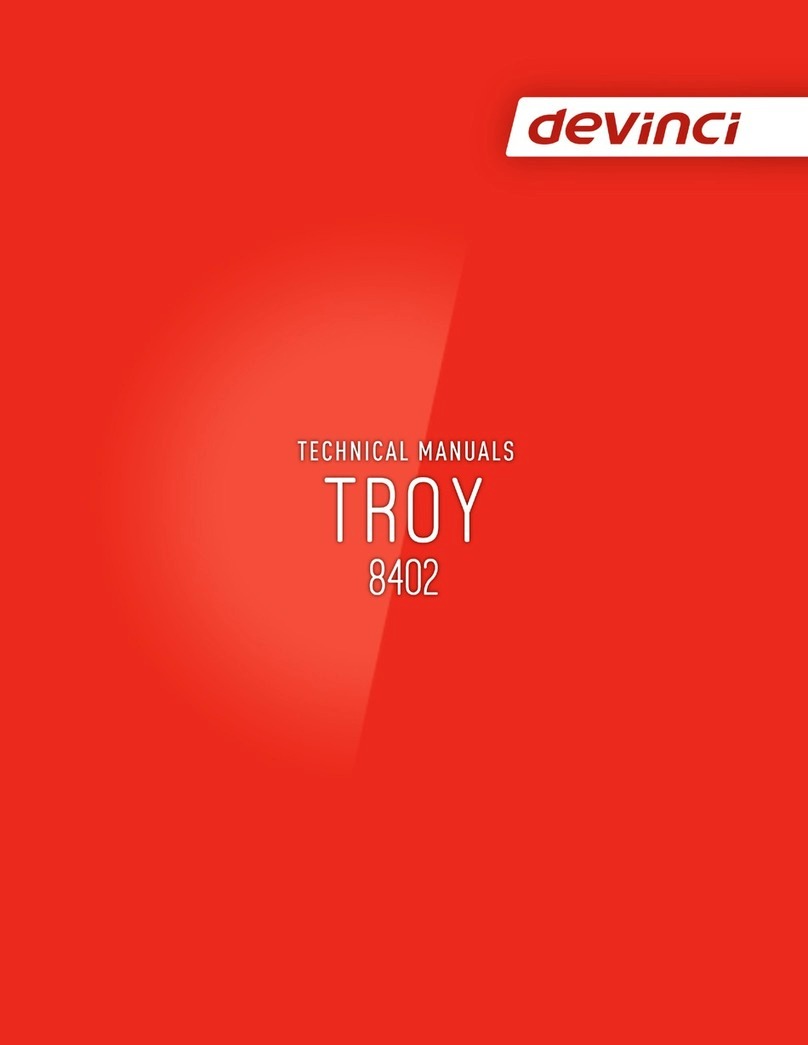Ecotric FAT26S900 User manual

Fat26S900

2
Table of Contents
Carton Contents ............................................................................................................................................ 4
Ecotric Electric Bikes ..................................................................................................................................... 4
Warning......................................................................................................................................................... 5
Assembly Instructions................................................................................................................................... 6
Front Wheel Installation ........................................................................................................................... 6
Handlebar, Display and Front Reflector Installation................................................................................. 8
Seat Post Installation ................................................................................................................................ 9
Pedals Installation...................................................................................................................................10
Torque Specification Table......................................................................................................................10
Battery Installation, Removal and Charging ........................................................................................... 11
Testing the Ebike..................................................................................................................................... 12
Display Instrument Setting..........................................................................................................................14
Display Settings....................................................................................................................................... 14
Display Advanced Settings ......................................................................................................................15
Troubleshooting.......................................................................................................................................... 16
The Display Does Not Power Up .............................................................................................................16
The Throttle Does Not Work................................................................................................................... 17
Error Codes ............................................................................................................................................. 18
Warranty Information.................................................................................................................................19
Situations That Are Not Covered by Your Warranty............................................................................... 19
Return Policy ...............................................................................................................................................20
FAQ..............................................................................................................................................................21
How does after-sale customer service and warranty work? ..................................................................21
I'm technically inclined and think I can fix the problem myself. Does it void the warranty if I do?....... 21
Why does the charger get hot? .............................................................................................................. 21
What is the range of this bike? ............................................................................................................... 21
Can I ride my ebike in the rain? ..............................................................................................................22
What is the most important thing for maintaining my battery? ............................................................22
Do you have a spare key for my ebike? .................................................................................................. 22
Battery and Charger Care............................................................................................................................23
Useful Tips............................................................................................................................................... 23

3
Simple Maintenance Tips............................................................................................................................24
Bike Maintenance ...................................................................................................................................24
Electrical Maintenance ........................................................................................................................... 24
Safety .......................................................................................................................................................... 25
Helmet..................................................................................................................................................... 25
Mechanical Safety Check ........................................................................................................................25
Your First Ride......................................................................................................................................... 25
Additional Passengers............................................................................................................................. 25
Weight Capacity ......................................................................................................................................25
Tires and Wheels..................................................................................................................................... 25
General Warning......................................................................................................................................... 27
Universal Wiring Diagram ...........................................................................................................................28
Recording Your Ecotric Bike Info................................................................................................................. 28
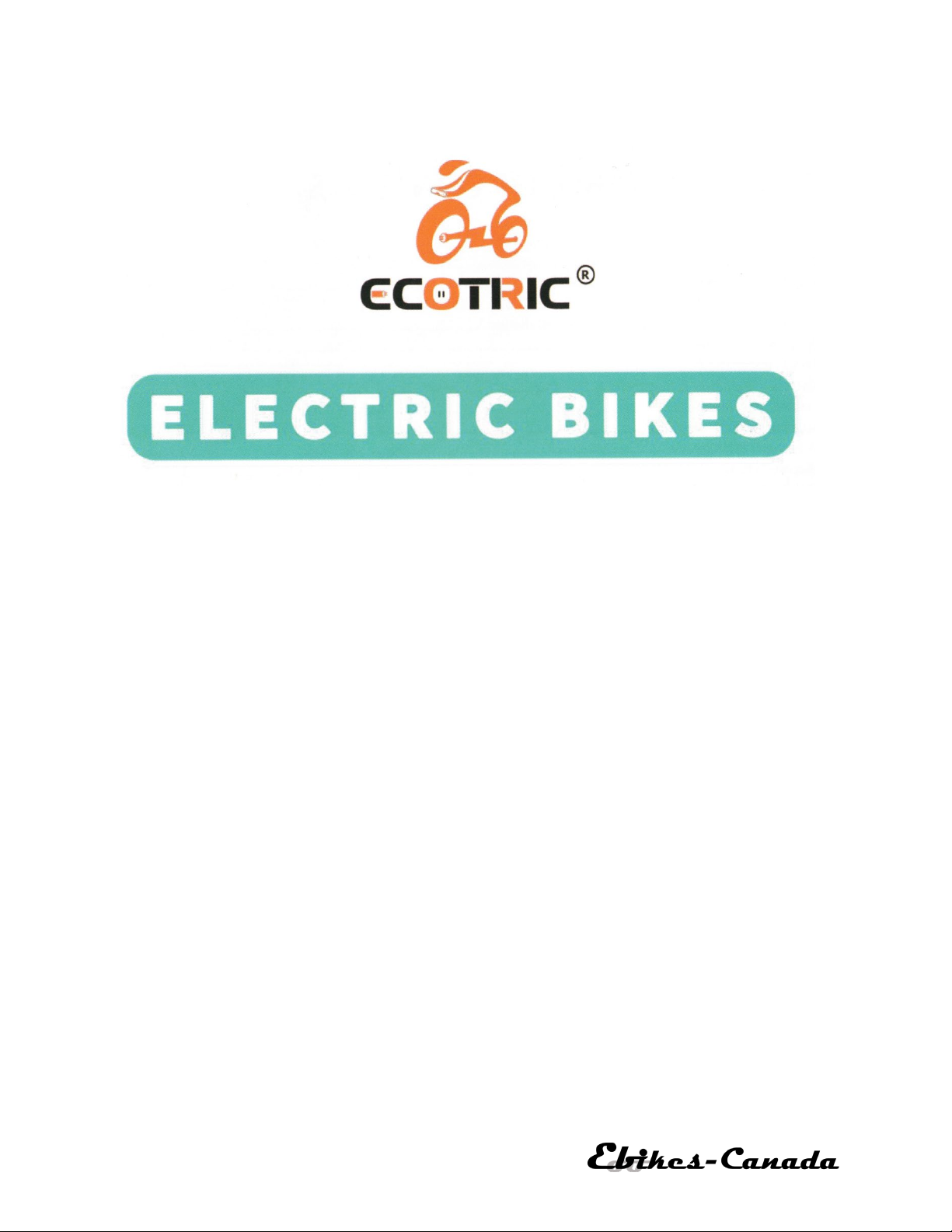
4
Carton Contents
1 Ecotric ebike 1 lithium-ion battery
1 battery charger 1 kit box
2 pedals 1 saddle
2 keys 1 toolkit
2 reflectors 1 manual
Ecotric Electric Bikes
First, we would like to thank you for choosing the Ecotric electric bike purchased from Ebikes-
Canada.com. We believe this technology, with the benefits of electric power drive, will provide you with
the perfect vehicle to increase your personal mobility.
The brushless electric hub motor on your bike will allow you to run errands or commute to work while
saving money on gasoline and reducing your environmental impact on our world. Your ebike will also
give you the opportunity to pedal if you want to get exercise along the way. You can explore further,
climb hills with ease and see more of the world. All of this and it's just plain fun to ride!
If you have any concerns, questions, or suggestions about your Ecotric electric bike, please contact us
through our contact fort at Ebikes-Canada.com, we will always do our best to serve you. Again, thank
you for choosing Ecotric and Ebikes-Canada.com.
PLEASE NOTE: This manual is not intended as a detailed user, service, repair or maintenance manual.
Please seek assistance from a qualified technician for service repairs or maintenance.
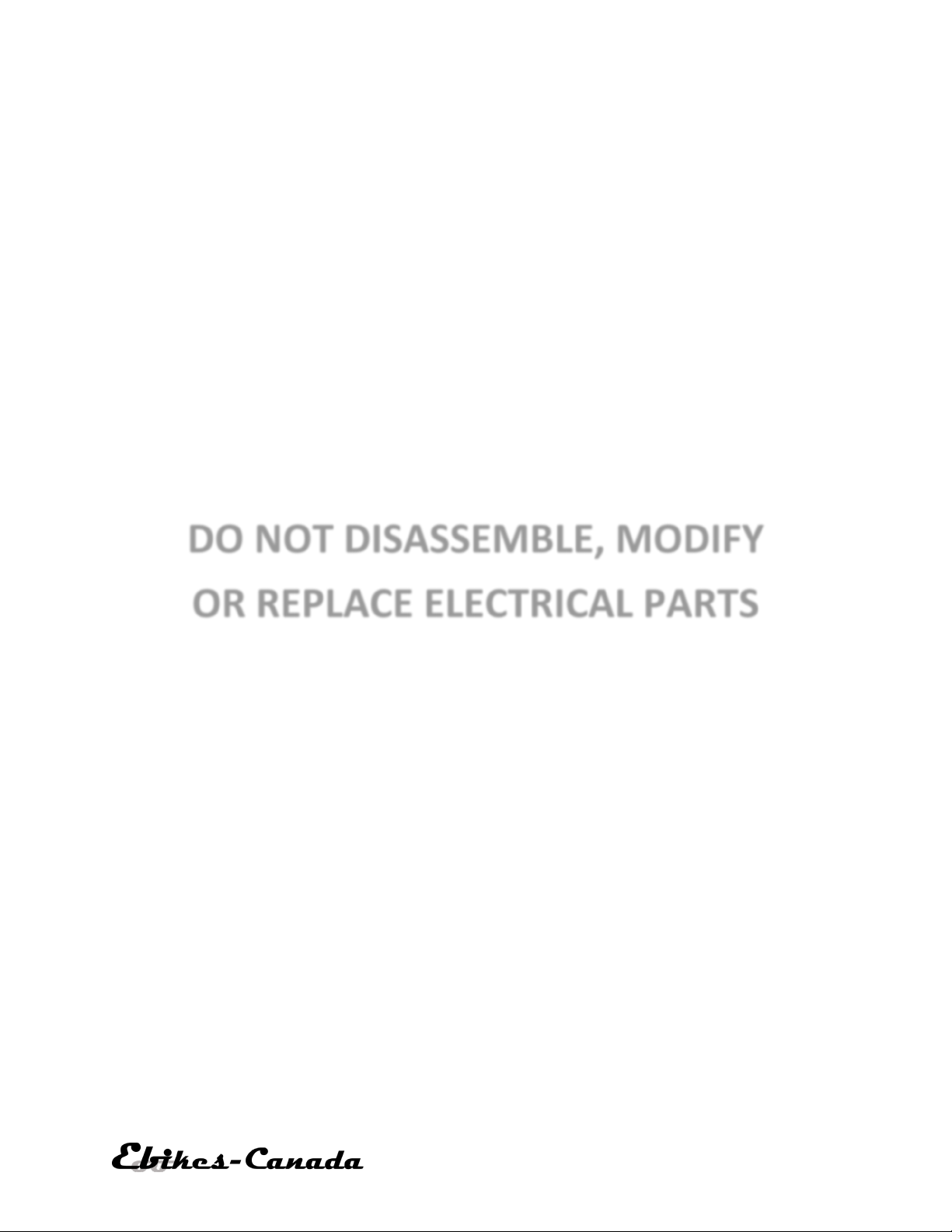
5
Warning
Electric bikes can be dangerous to use. The user or consumer assumes all risks of personal injuries,
damage, or failure of the bicycle or system and all other losses or damages to themselves and others,
and to any property arising as a result of using the bicycle. It is after all an electric vehicle.
As with all mechanical components, the bicycle is subjected to wear and high stresses. Different
materials and components may react to wear or stress fatigue in different ways. If the design life of the
component has been exceeded, it may suddenly fail possibly causing injuries to the rider. Any form of
crack, scratches or change of colouring in highly stressed areas indicate that the life of the component
has been reached and it should be replaced. For replacement parts, technical information, and warranty
assistance, please feel free to contact us.
PLEASE NOTE: Your insurance policies may not provide coverage for accidents involving the use of this
ebike. To determine if coverage is provided, you should contact your insurance provider company or
agent.
DO NOT DISASSEMBLE, MODIFY
OR REPLACE ELECTRICAL PARTS

6
Assembly Instructions
Front Wheel Installation
CAUTION: Your electric bike is equipped with a front disc brake. Be careful not to damage the disc,
caliper or brake pads when reinserting the disc into the caliper. Never activate a disc brakes control
lever unless the disc is correctly inserted into the caliper.
1. Carefully take your bike out of the carton and gently rest it in place with the kickstand down as
in Figure 1.1
2. Remove all of the inside cardboard protection and bubble wrap on the ebike
3. Locate and set aside the kit box containing the battery charger pedals, tool kit, etc.
4. Remove the rubber pad and metal block from the front wheel and front fork (Figure 1.2)
5. The fork is curved, please make sure the concave of the fork is facing forward (Figure 1.3)

7
6. With the steering fork facing forward, insert the front wheel between the fork blades so that the
axle seats firmly at the top of the fork dropouts (Figure 1.4)
7. Push the wheel firmly to the top of the slots in the fork dropouts, and at the same time centring
the wheel rim in the fork
8. With a cam action system, move the cam lever upwards and swing it into the closed position
(Figure 1.5). The lever should now be parallel to the fork blade and curved toward the front
wheel. To apply enough clamping force, you should have to wrap your fingers around the fork
blade for leverage, and the lever should leave a clear imprint in the palm of your hand
PLEASE NOTE: If on a traditional camp action system, the lever cannot be pushed all the way to a
position parallel to the fork blade, return the lever to the open position. Turn the tension adjusting nut
counter-clockwise one-quarter turn and try tightening the lever again.
WARNING: Securely clamping the wheel with a cam action retention device takes considerable force. If
you can fully close the cam lever without wrapping your fingers around the fork blade for leverage, and
the lever does not leave a clear imprint in the palm of your hand, and the serrations on the wheel
fastener does not emboss the surfaces of the dropouts, the tension is insufficient. Open the lever; turn
the tension adjusting nut clockwise one-quarter turn and try again. Spin the wheel to make sure that it is
centred in the frame and clears the brake pads, then squeeze the brake lever and make sure that the
brakes are operating correctly.

8
Handlebar, Display and Front Reflector Installation
1. Loosen the bolt on top of the stem, then rotate the stem through 90 degrees (Figure 2.1).
2. Unscrew the four screws in front of the stem with a 5 mm hexagonal spanner, place the
handlebar on the stem, tighten the four screws slightly, and position the handlebar to your
desired comfort level, then tighten the four bolts in turn until fully tightened (Figure 2.2).
PLEASE NOTE: Before installing the handlebar, please pay attention to the wire harness that connects
to it. Make sure that the wire harness is are not twined together (Figure 2.3).
3. Once the handlebars are aligned and the top bolt is slightly secured, tighten the two side bolts
on the stem with a 6 mm hexagonal spanner firmly (Figure 2.4). After tightening the two side
bolts, tighten the top bolt with 5 mm hexagonal spanner firmly (Figure 2.5). After all three bolts
have been securely fastened, make sure there is no play in the headset.
4. Unscrew the two screws on the display, then install the display on the centre of the handlebar
(Figure 2.6).
5. Unscrew the bolt on the front of the fork, then install the front reflector.
Installation instructions can be found on YouTube at www.youtube.com/watch?v=AdTEu5iVJZA
WARNING: Do not overtighten the stem bolt. Overtightening the stem bolt can damage the steering
system and cause loss of control.
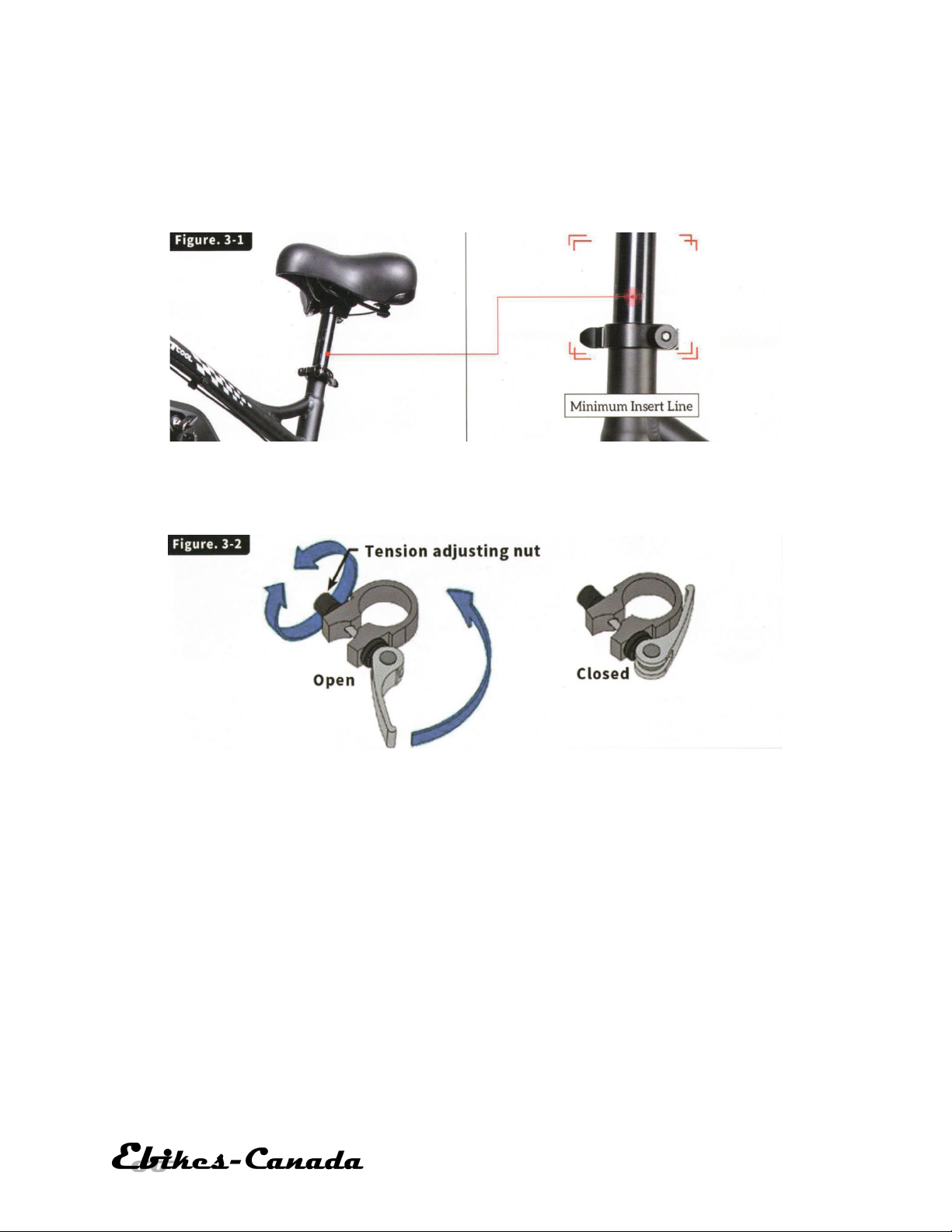
9
Seat Post Installation
1. Please pay attention to the vertical lines on the seat post, it is the minimum insert line or safety
line, please make sure the post is installed into the frame deeper than the minimum insertion
line. It is at the bottom of the seat post (Figure 3.1).
2. Unclamp the clamp on the seat tube, insert the seat post into the seat tube, adjusting the seat
to a comfortable height, tighten the tension adjusting nut, then press the clamp lever inwards
toward the seat tube (Figure 3.2).
PLEASE NOTE: If necessary, tighten the clamp by twisting the clamp handle clockwise while in the
unclamped position. Then, fold the handle in toward the seat post. This should require a fair amount of
force to ensure the seat post is held tightly. If necessary, the clamp can be further tightened with a
5 mm Allen wrench while in the clamped position.

10
Pedals Installation
1. Identify left versus right pedal
There is a letter L or R stamped into the axle (threaded part that looks like a screw) as in
Figure 4.1. There may also be labels on the pedals themselves. Please note they are not the
same. Apply a small amount of white grease if possible.
2. Install the left side pedal first
You will have to screw it in counter-clockwise because the threading is the reverse of a normal
screw. Do this by slowly pedalling the crank backwards. If the pedal feels stiff, stop and then
retry. It should feel like a smooth motion. Do not use a wrench until you are ready to tighten it
for the final few turns. Tighten it down until you can’t anymore (Figure 4.2).
PLEASE NOTE: Hand tightened is not sufficient. Use a wrench. Please ensure that your pedals are
properly tightened before your first ride. If after riding, the threads on your crank are stripped. You have
not followed these instructions. Your crank needs to be replaced and this would not be covered by the
warranty.
3. Install the right-side pedal
This pedal threads in clockwise, like a normal screw. Follow the same principle as discussed in
Step 2 for the left pedal (Figure 4.3).
4. Wipe off any excess grease from around the crank.
Torque Specification Table
Item
N.m
Handlebars
18 N.m (Trail Tracker 12 N.m)
Handlebar stem
12 N.m (Trail Tracker 8 N.m)
Seat post
Quick release
Seat
18 N.m
Front wheel
18 N.m (if applicable)
Rear wheel
30 N.m or above

11
Battery Installation, Removal and Charging
1. Battery installation
Turn the key (normally the keys are tied on the clamp of the seat tube) to unlock position
(Figure 5.1). Line up the grooves on the battery and battery holder (Figure 5.2), then slide the
battery down, turn the key to lock position (Figure 5.3) and remove the key.
PLEASE NOTE: The function of the lock is to secure the battery in place on the frame only. It is not an
ignition style key system but more of an anti-theft lock mechanism for the battery.
2. Battery removal
Do the same thing as when you were installing the battery but in reverse order.
3. Battery charging
Find the charging port on the battery (Figure 5.4). Connect the charger's plug to the battery
charging port, then connect the other side plug to the AC 110 volt outlet. The LED on the charger
is red while charging. It will turn to green when the battery is fully charged. It will take six to
eight hours to fully charge the battery. Remember to fully charge the battery before your first
ride. This is very important.
PLEASE NOTE: there is a small button on the battery. Press and hold the small button to see the
remaining battery capacity through a set of red and green lights. It will show one red and three green
lights when fully charged (Figure 5.5).

12
Testing the Ebike
1. Powering up the display
Turn the key to the lock position and make sure the battery is locked firmly on the frame. Press
the M button on the handlebar and hold 3 seconds (Figure 6.1). The display unit will light up.
2. Testing the throttle, pedal assist, and walk assist modes
The ebike has three modes: throttle, pedal assist, and walk assist. Please lift the rear wheel up,
and test each mode separately as follows.
PLEASE NOTE: Make sure that the number of the PAS (pedal assist) level is 1 or higher (Figure 6.2). A
PAS level of 0 means that there will be no throttle or pedal assist power provided by the motor.
a. Throttle: Twist the throttle. It is on the right side of the handlebar (Figure 6.3).
b. Pedal assist:Lift up the rear wheel and turn the pedals by hand by three-quarters to one
full turn. The motor will engage once you turn the crank three quarter cycle (Figure 6.4).
Stop pedalling and the power assist will stop.
c. Walk assist: Press the down arrow button on the handlebar, the ebike will go into PAS
mode (Figure 6.5).

13
3. Testing the brake system
Hold the two brake levers on both sides of the handlebar, then try to push the ebike forward to
make sure the ebike is assembled firmly, and brakes can stop the ebike properly. You can adjust
the tightness of the brakes cable lightly by adjusting the knobs on the caliper (Figure 6.6).
4. Serial numbers
The ebike’s serial number is typically located near the crank as in Figure 6.7. The battery serial
number is shown on Figure 6.8. This information can be useful if your bike is ever stolen or
missing.
5. Let’s go!
You are now ready to go for a ride!
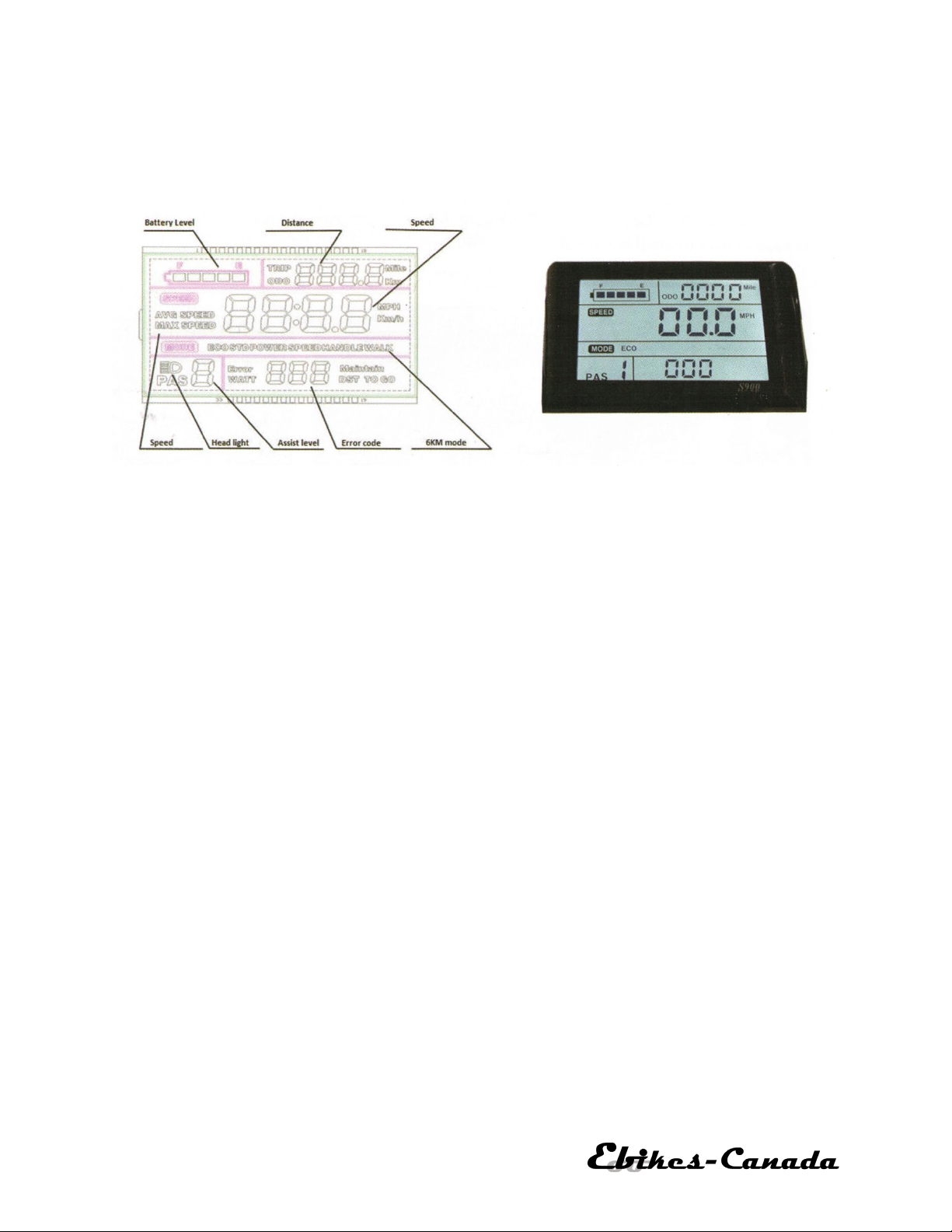
14
Display Instrument Setting
Presentation of screen
•Speed: average speed / maximum speed
•Speed unit: KMH / MPH
•Battery level: 5 level bars. Try not using the battery when only one bar remains. Fully draining a
battery is bad for the battery longevity and should be avoided
•Headlight icon: indicates when headlight and back light are on. There is no headlight function for
this bike, but one can be added
•Error code: error and code when there is an error in the electronic system
•Assist level: actual assist levels zero to five, zero no assist 1 = ECO, 3 = mid power, 5 = max
power
•Distance: trip odometer
•6 km/h mode for walking the ebike effortlessly
To turn the unit on, press and hold the M button to power up the display. A long press again on the M
will turn it off. The display switches off automatically if there is no activity for five minutes.
Display Settings
•Short press M button to switch from odometer to trip
•Short press on up or down button arrow to change the power assist level, default value is level 1
•Long press on down button to enter into the walk assist mode, walk will show up on the screen

15
Display Advanced Settings
A long press and hold of the up and down button for three seconds will enter the advanced setup
interface, a short press on the up or down buttons will enable you to change the value, a short press on
the M button will save the current value and switch to the next parameter.
•P01: Display backlight, press up or down button to change the brightness range is 1 to 3.
•P02: Speed unit, press up or down button to change between mph and kilometres per hour.
•P03: Voltage, press up or down to set for 24, 36 or 48 volts. Please do not change the default
value as this may cause harm to the electrical components of your new ebike.
•P04: Sleep time interval setting, press the up or down button to change the time before the
display turns off, the range is from zero to 60 minutes. Display will sleep and cut off power after
there is no operation on the system for the selected time, the default value is set to 5 minutes.
•P05: Assist level. Press up or down button to change the level between 0 = three levels, 1 = five
levels and 2 = nine levels. Default is five levels.
•P06: Wheel size. Press up or down button to change the wheel rim size. Please do not change
the default value set for your bike.
•P07: Speed Limit. Use a short press of the up or down arrow button to set the maximum speed
limit from 15 to 45 km/h. Note that 45 means no limit. Also note that the maximum speed for
ebikes on Canadian public roads is 32 km/h.
•P08: Reset all parameters. A long press of the up-arrow button for five seconds will reset values
to default. The screen will display “ssss” and all system parameters will be reset to default
values (except for the ODO [odometer] distance reading).

16
Troubleshooting
The following are some assistance tips for identifying and resolving electrical problems.
The Display Does Not Power Up
Make sure you fully charge the battery for six to eight hours before your first-time use. The LED's on
the charger should be green when the battery is fully charged.
If your display still does not turn on, please check the wires and the battery, please make sure the
connections are not loose and that the battery is installed in place and fully engaged into the locking
mechanism. Press the M button and hold it for three seconds.
If it is still not working, you will need to get a voltmeter, and do some testing.
1. Turn on the power button, then test the battery output voltage (Figure 7.1).
If the voltage is 0, it means there is something wrong with the battery output plug, cell or fuse,
please take a picture or make a video to show your test results, then send it to us.
If the battery voltage is not zero but less than 32 volts, please fully charge the battery for six to
eight hours, then test again. If the battery voltage is between 32 and 42 volts, but the display
cannot power up, it means that the battery is good. Next, we should test the other two plugs.
2. Open the controller box, and find the power wire (it is black and red) that connect the battery
and the controller (Figure 7.2).
Test the voltage of the power wire, if it is 0, it means the power wire needs to be replaced.
Please take a picture, send the photo to us. If the voltage is the same as the battery, it means
the power wires are good, and we now need to test the output voltage of the controller which is
the plug that connects the controller and display. It has five wires on the plug.
3. Test the red and black wires (Figure 7.3).
If the voltage is 0, it means the controller needs to be replaced, if the voltage is the same as the battery,
it means that the display needs to be replaced, please take some photos and send them to us.
Following the steps noted here will go a long way in helping us solve your issue in a timely manner.
See display troubleshooting video on this issue at https://youtube.com/watch?v=zzrkBPsYjrg&t=1s

17
The Throttle Does Not Work
This situation applies if the display powers up and there is no error code, and the PAS level is not set to 0
but the throttle does not work. If the number for the PAS system is 0, it means no throttle or no pedal
assistance will be provided.
You can test the PAS mode by lifting up the rear wheel and then turning the crank one whole cycle. This
is a job that should be performed by two people. You can also test the power walk assist mode by
pressing the down button and holding for three seconds.
The brakes on ebikes have two functions when you press the brake lever. One, it will stop the ebike.
Two, it will cut power off to the motor. If the electronic system sees either of the brakes as being
engaged, the power to the motor will be cut and neither throttle nor pedal power assist will be
provided.
To check for brake power cut off issues, make sure that the brake lever can be held or released with
ease. If not, maybe the brake is cutting the power to the motor. Please take a video of your test and
send it to us. We will look to determine how best to proceed.
If PAS is not set to 0 and brakes seem free and not caught or seized in any way the next thing to look at
would be wiring and connections. Find the plug on motor wire (Figure 8.1). It is possible that the
connection has become loose. Try to replug it and then restart the ebike. If all wires are intact and all
connections secure the next thing to look at would be the brake sensor. Open the controller box
(Figure 8.2). Find the two plugs that connect the brake levers and controllers. It is the only two plugs
that have two wires on each plug (Figure 8.3). Please disconnect them, then test all three modes again,
if they work, it means the brake sensor is defective and the brake wires need to be replaced. If still not
working, it likely means that the controller needs to be replaced, please video your issue and your
testing, and send the video to us.
Throttle issue troubleshooting video at https://youtube.com/watch?v=i_s9v7mw_zs

18
Error Codes
When something goes wrong with the system, an error code will flash on the display unit. Check details
from the attached list below.
PLEASE NOTE: The motor will stop working in the event of an error. Only when the error has been
released, will the motor start to work again.
Error
Code
Issue Definition
Possible Solutions
0
Normal
2
Short circuit protection of motor
Controller or motor needs to be replaced
3
Controller error
Controller needs to be replaced
4
Throttle error
Make sure throttle is returning to 0 position when
released. If it is, then the throttle needs to be replaced
5
Motor error
Controller or motor needs to be replaced
8
Low-battery level
Charge the battery for six to eight hours and try again
9
High-battery level
Check voltage on battery
10
Motor hall sensor error
Unplug and replug the wire from the controller to the
motor to ensure the connection is good
30
UART reception error
The controller or display needs to be replaced
We understand your frustration when faced with issues with your ebike. The best and quickest way for
solving your problem is to contact us at www.ebikes-canada.com/contact/. Describe the issue in detail,
any solutions or tests attempted troubleshooting on your end and provide images that clearly
demonstrate the issue.

19
Warranty Information
The warranty covers items that fail when used within their normal operating parameters. This warranty
applies only to the original registered owner of the Ecotric ebike and is not transferable.
Situations That Are Not Covered by Your Warranty
•Water damage (wading in water, parking in rain)
•Refit (refit the motor, electrical system, battery, frame, fork, etc. without our authorization)
•Overloading (riding on extremely steep slopes or with loads more than 118 kg [260 lbs.])
•Artificial damage (incorrect installation or usage)
•Uncontrollable factors (crash, falling, stolen, etc.)
•Improper use (abusive use of the bicycle in off-road terrain, mud, water, gravel or jumping from
ramps, stairs or elevated ramps)
•Damages caused by natural disasters (such as earthquakes, lightning, fire, flooding and other
hazards)
•Use of other components (such as a different charger, battery, display or controller)
12-month limited warranty on the following components
•Frame, motor, controller, display and original battery
Consumables
Components subject to wear and tear are not covered by the warranty. These include paint, tires, inner
tubes, brake lines, brake pads, realigning tapes, fuses, etc.

20
Return Policy
If you purchase the ebike and then change your mind and simply want to return it for a refund, you can
do so within 30 days of receiving it, but must make sure that the ebike is in new condition and well
packaged. It can not have been driven on the road and must be returned in its original packaging and
condition. Depending on circumstances, we may charge a 10 to 40 per cent restocking fee.
You will need to pay for the return shipping to our Ottawa, Ontario location. The returned unit must be
in like new condition, including all original packaging, accessories and documentation. Any missing
components or damage would be deducted from a total refund. Any shipping damage during the
shipment back that may occur can cause a deduction from the total refund.
PLEASE NOTE: The buyer is required to pack the ebike as it was, with its original protections, in its
original packaging, properly seal and tape the package and take the ebike to the UPS Store. Please keep
the original box in case you wish to return the ebike once you have opened it. We cannot accept your
return request if you bought the ebike more than 30 days from the refund request date.
You can also drop off the ebike locally at our shop in Ottawa. The buyer is responsible for carrying the
ebike back to our warehouse or shop.
Other manuals for FAT26S900
1
Table of contents
Other Ecotric Bicycle manuals