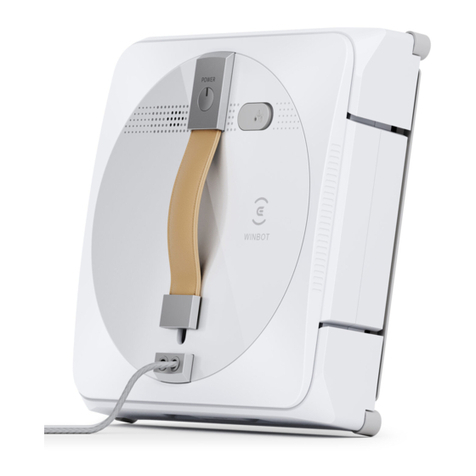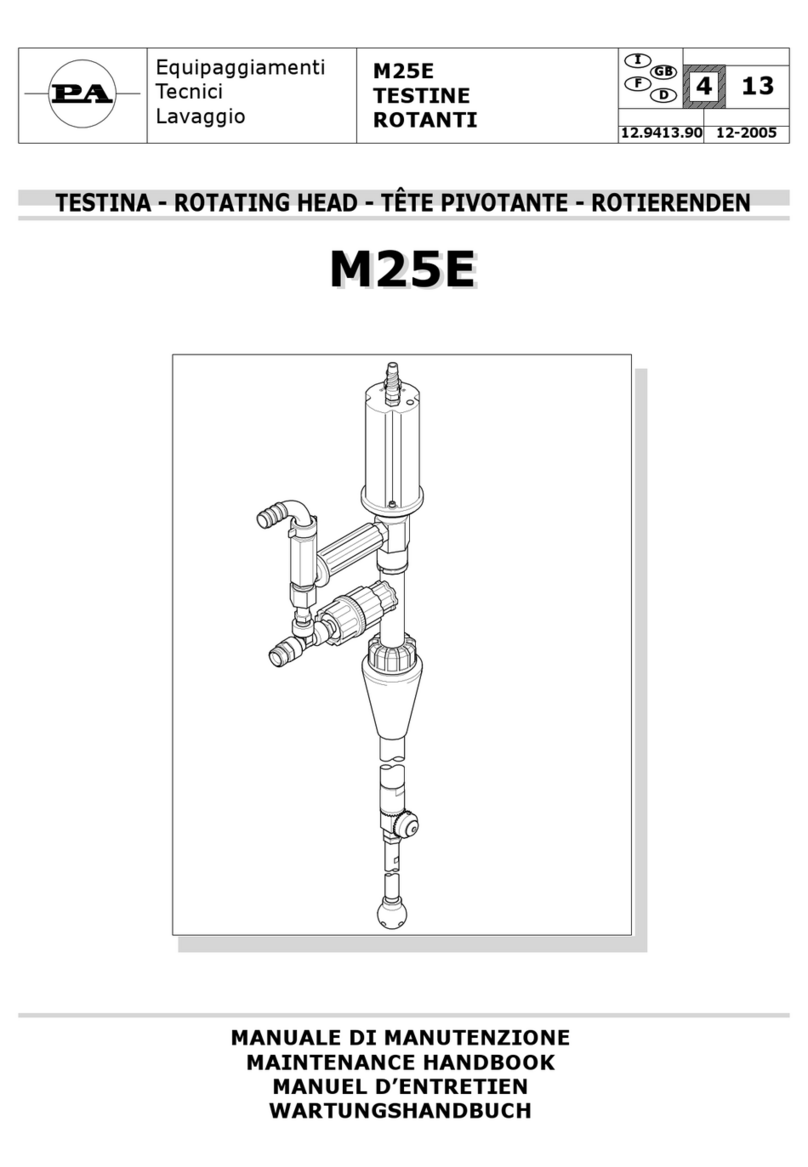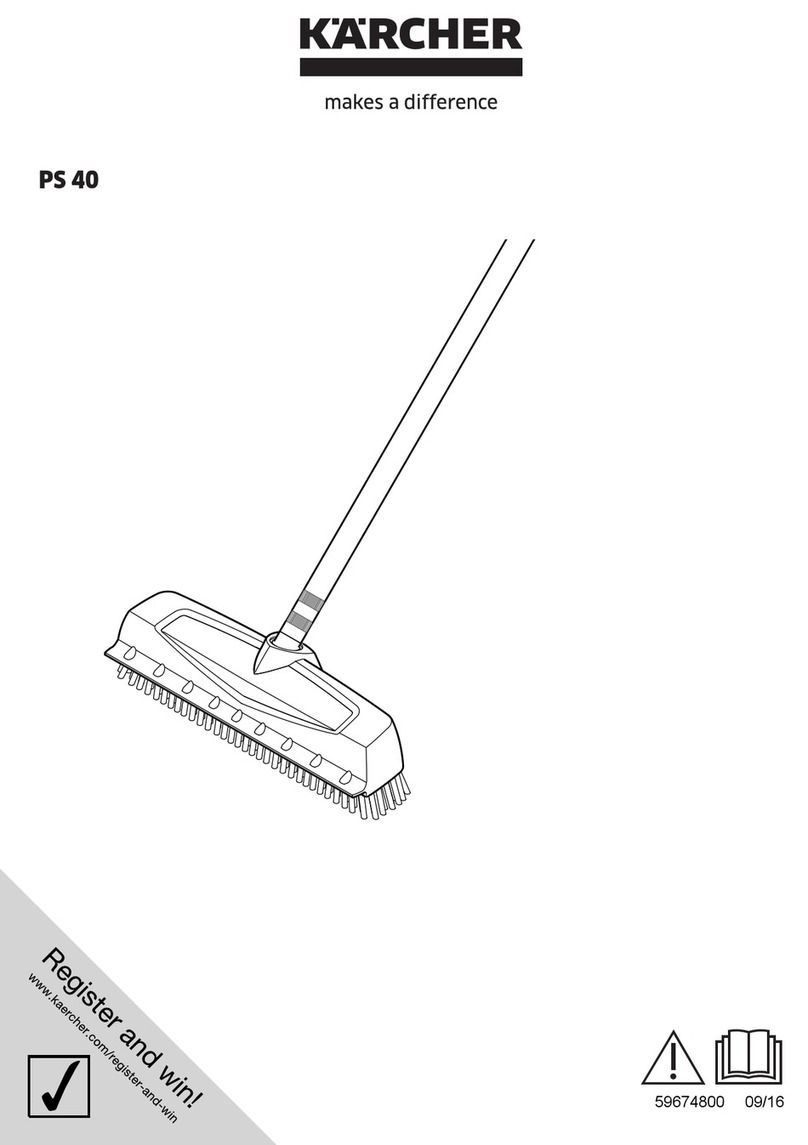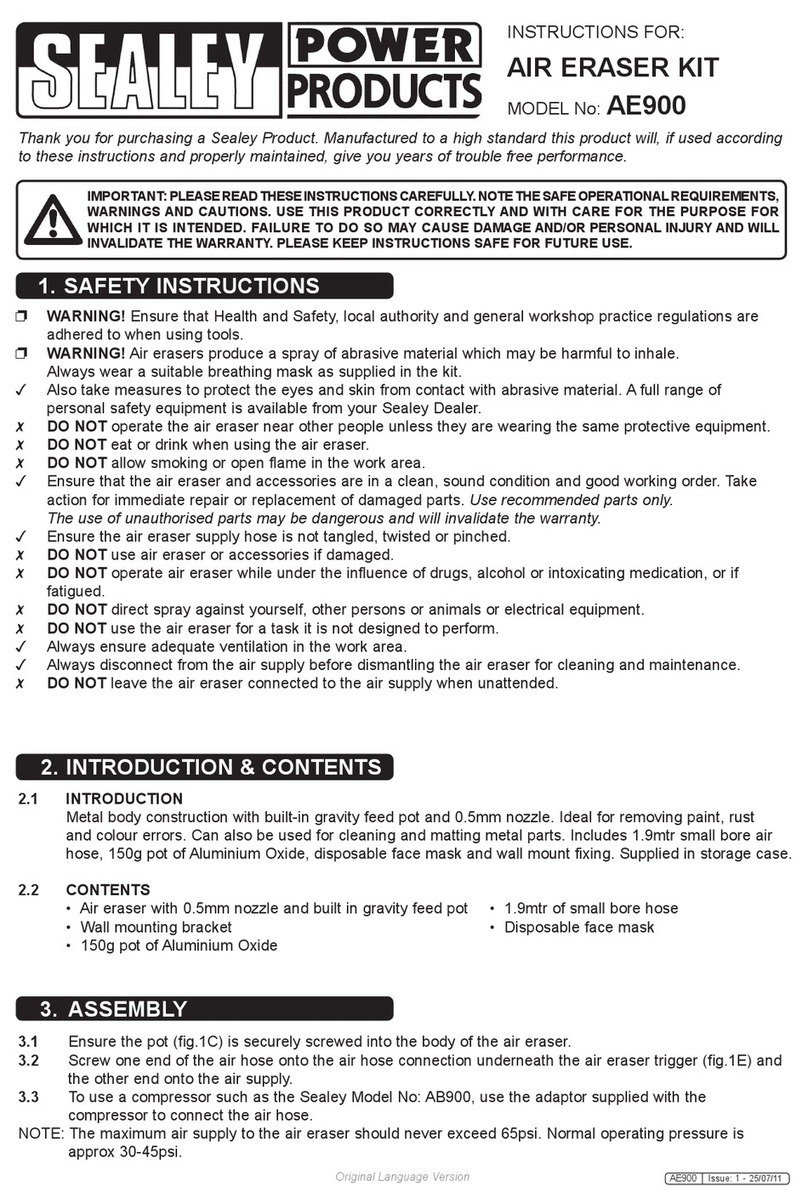ECOVACS WINBOT W1 PRO User manual

Instruction Manual/說明書

2
EN
Important Safety Instructions
1. This appliance can be used by persons
with reduced physical, sensory or mental
capabilities or lack of experience and
knowledge if they have been given supervision
or instruction concerning use of the appliance
in a safe way and understand the hazards
involved. Children shall not play with the
appliance. The appliance is not to be used if it
has been dropped, if there are visible signs of
damage or if it is leaking. Keep the appliance
out of reach of children when it is energized.
2. Do not use and charge the Appliance in
extremely hot or cold environments (below
0˚C/32˚F or above 40˚C/104˚F, above 85%
humidity), or it may affect battery life span.
3. The Appliance can be used to clean exterior
windows if it is properly tethered to a safe
position with the Carabiner, winds are calm,
and it is not raining or snowing.
4. Before use, please use the Carabiner to lock
the safety tether to a strong indoor railing, and
make sure WINBOT is securely attached to it.
5. Do not leave the Appliance unattended when
using it. To prevent bodily injury or property
damage caused by accidental falling of the
Appliance, please make sure there are no
people, animals, or valuable, fragile objects
under the working area of WINBOT.
6. Do not use the Appliance in whole gale storms
and force-10 winds, or in areas where the
altitude exceeds 2000 meters (6562 feet).
7. Please ensure the Appliance is plugged in
while it is cleaning. The Appliance has a Safety
Battery that charges during use. The Safety
Battery powers the Appliance if it becomes
unplugged or the electricity fails.
8. Do not leave the Appliance unattended when it
is plugged in.
9. For household use ONLY (including exterior
window). Do not use the Appliance in
commercial or industrial environments.
10. Do not use on broken or uneven glass, such
as glass with static cling stickers, advertising
posters, or raised patterns, so as to prevent
glass breaking or Appliance’s falling. Do not
When using an electrical appliance, basic
precautions should always be followed, including
the following:
READ ALL INSTRUCTIONS BEFORE
USING THIS APPLIANCE.
SAVE THESE INSTRUCTIONS

3EN
use on surfaces with gaps, such as a piece
of glass with gaps or holes, or two pieces of
adjacent, frameless glass with a gap between
them, so as to prevent the Appliance from
falling due to poor attachment.
11. Only use accessories recommended or
supplied by the manufacturer. Only use the
Power Adapter supplied by the manufacturer.
12. Please make sure your power supply voltage
matches the power voltage marked on the
Power Adapter.
13. Do not use the Appliance on a framed glass
with a frame smaller than 5 mm (0.2 in).
14. Do not use on glass less than 3 mm (0.12 in)
thick or mirrors less than 4 mm (0.16 in) thick.
15. Do not use on glass or mirrors with a handle
height of 70~105 mm (2.76~ 4.13 in).
16. Do not use the Appliance on greasy windows.
17. When used in high humidity environment, the
cleaning performance will be affected.
18. Store the Appliance away from heat and
ammable materials.
19. In rainy weather, do not use the Appliance
on the exterior window to avoid the risk of
Appliance’s damage or falling.
20. Do not use the Appliance if it does not rmly
attach to the glass or has visible signs of damage.
21. To reduce the risk of electrical shock, do not
put the Appliance in water or other liquid. Do
not place or store Appliance where it can fall
or be pulled into a tub or sink.
22. Do not touch power plug with wet hands.
23. When charging the Appliance, do not place it
on other electrical appliances and keep it away
from re and liquid.
24. Take care not to damage the power cord. Do
not pull on or carry the Appliance by the power
cord, use the power cord as a handle, close
a window on the power cord, or put heavy
weights on the power cord. Keep power cord
away from hot surfaces.
25. Do not use with a damaged power cord or
receptacle. Do not use the Appliance if it is
not working properly, has been dropped,
damaged, or come in contact with water. It
must be repaired by the manufacturer or its
service agent in order to avoid a hazard.
26. If the supply cord is damaged, it must be
replaced by the manufacturer or its service
agent in order to avoid a hazard.
27. The plug must be removed from the receptacle
before cleaning or maintaining the Appliance.
Do not unplug the Power Adapter by pulling
on the power cord.
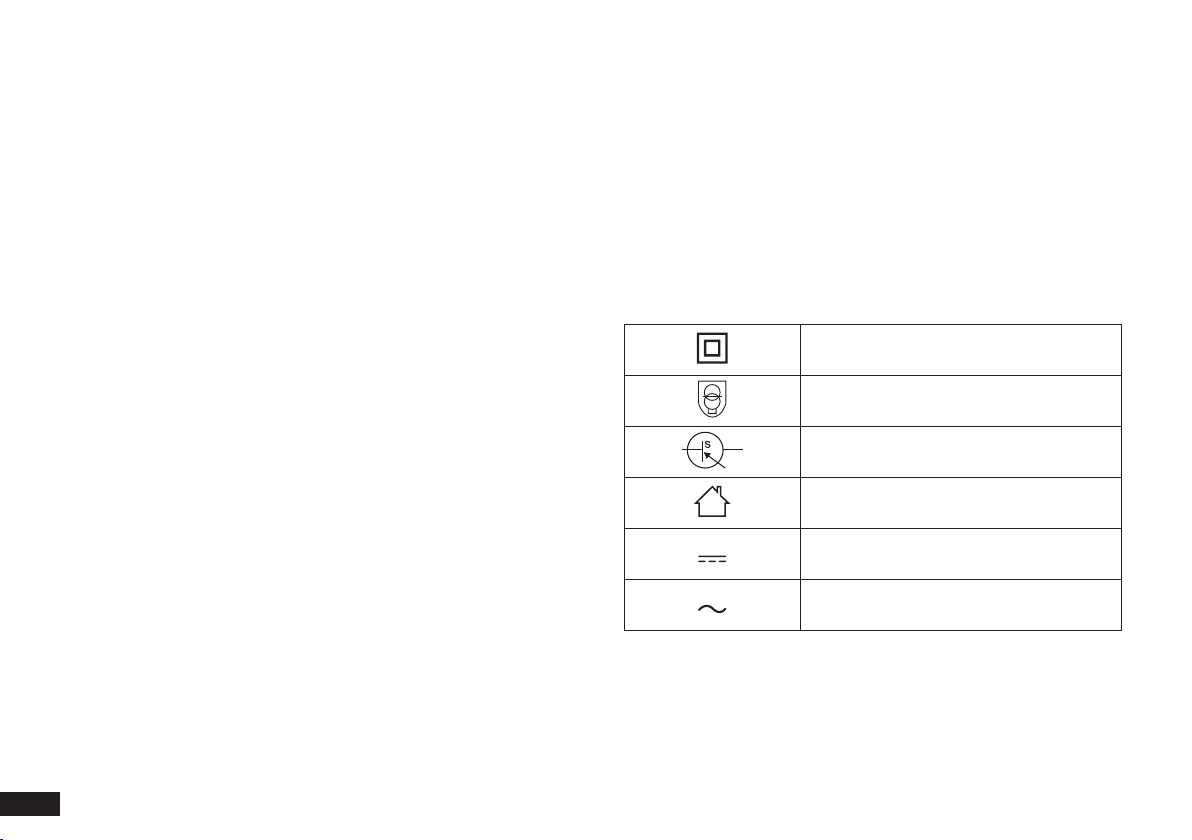
4
EN
28. The Safety Battery must be replaced by the
manufacturer or its service agent in order to
avoid a hazard.
29. The Safety Battery must be removed and
discarded according to local laws and
regulations before disposal of the Appliance.
30. The Appliance must be disconnected from
the receptacle before removing the battery for
disposal of the Appliance.
31. Please dispose of used batteries according to
local laws and regulations.
32. Do not incinerate the Appliance even if it is
severely damaged. The battery can explode in
a re.
33. The Appliance must be used in accordance
with the directions in this Instruction Manual.
The company cannot be held liable or
responsible for any damages or injuries
caused by improper use.
34. WARNING: For the purposes of recharging
the battery, only use the detachable supply
unit BLJ96W240400P-B provided with this
Appliance.
35. The robot contains batteries that are only
replaceable by skilled persons.
36. The plug and the Power Adapter must be used
indoor.
To satisfy RF exposure requirements, a separation
distance of 20 cm or more should be maintained
between this device and persons during device
operation.
To ensure compliance, operations at closer than this
distance is not recommended. The antenna used for
this transmitter must not be co-located in conjunction
with any other antenna or transmitter.
Class II
Short-circuit-proof safety isolating
transformer
Switch mode power supply
For indoor use only
Direct current
Alternating current

5EN
Correct Disposal of this Product
This marking indicates that this product should
not be disposed of with other household
waste throughout the EU. To prevent possible
harm to the environment or human health
from uncontrolled waste disposal, recycle it
responsibly to promote the sustainable reuse of
material resources. To recycle your used device,
please use the return and collection systems
or contact the retailer where the product was
purchased. They can safely recycle this product.
For EU Countries
For EU Declaration of Conformity information, visit
https://www.ecovacs.com/global/compliance
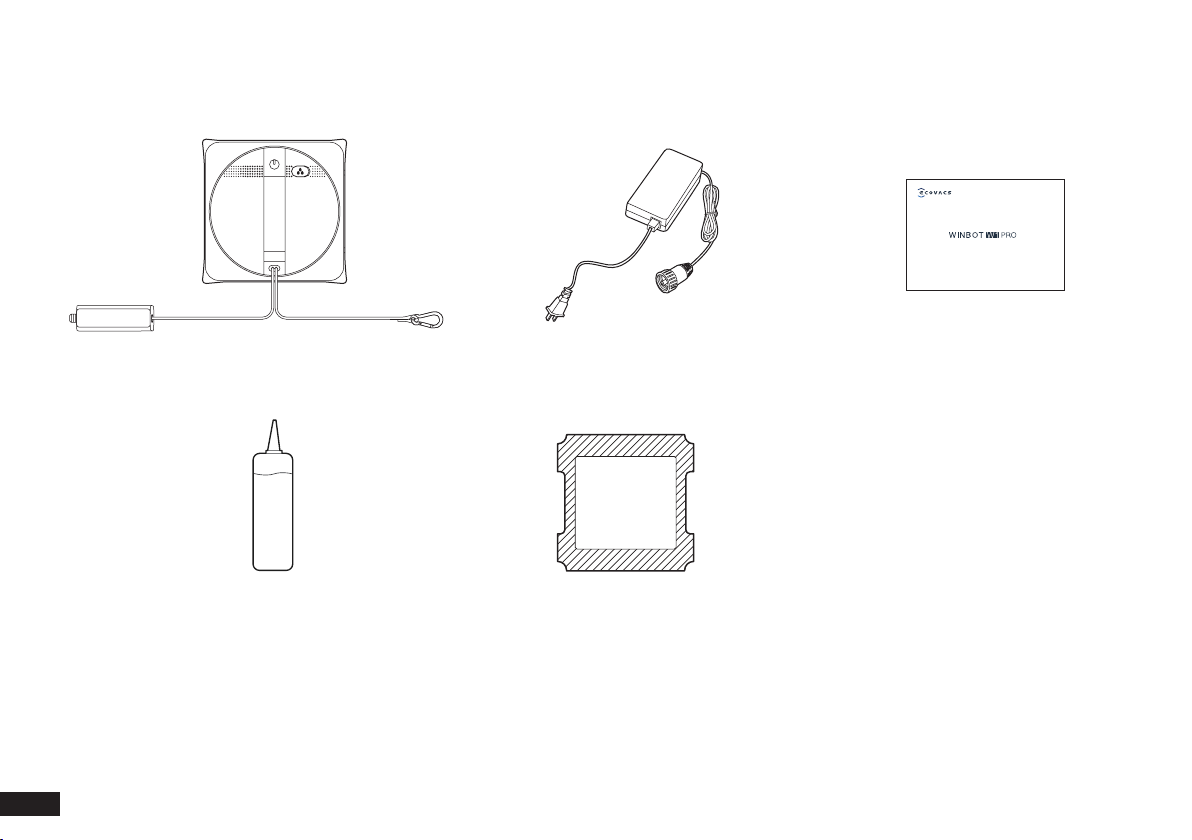
6
EN
WINBOT+ Safety Tether and Carabiner
+ Safety Battery Power Adapter Instruction Manual
Mopping PadECOVACS WINBOT Cleaning Solution
Note: Figures and illustrations are for reference only and may differ from actual product appearance.
Product design and specications are subject to change without notice.
Package Contents

7EN
WINBOT
Bumper Rail
Filling Opening
Status Indicator Light/
START/PAUSE Button
Spray Outlet
Product Diagram
Bottom View
Power Switch
Fan
Bottom Status Indicator Light
Suction Sensor
Side Rollers
Self-Cleaning Brush
Spherical Sensors
Driving Treads
Liquid Level Indicator

8
EN
Make sure Safety Tether and Carabiner have been connected with
WINBOT before using. (Connected by default. Do not disconnect
before cleaning.)
Note: Do not use WINBOT on a framed window with a frame narrower
than 5 mm (0.2 in).
Notes Before Cleaning Network Setup
To enjoy all available features, it is recommended to control your
WINBOT via the ECOVACS HOME App.
a. Three Cleaning Mode
Fast Cleaning Mode: Ensure efcient window cleaning
Deep Cleaning Mode: Realize all-round cleaning
Spot Cleaning Mode: Say goodbye to stubborn stains
b. Manual Remote Control, Return to Corner:
Switch between interior and exterior window.
Manual remote control, to clean stubborn stains.
Return to Corner, to let WINBOT return to the specied corner
immediately.
c. Auto Water Spray and Manual Water Spray
Auto Water Spray defaulted leaves your windows clean.
WINBOT also supports Manual Water Spray.
d. Smart Reminder of Consumables Replacement
Precise timing reminder, to get a better cleaning experience.
HOME
ECOVACS HOME
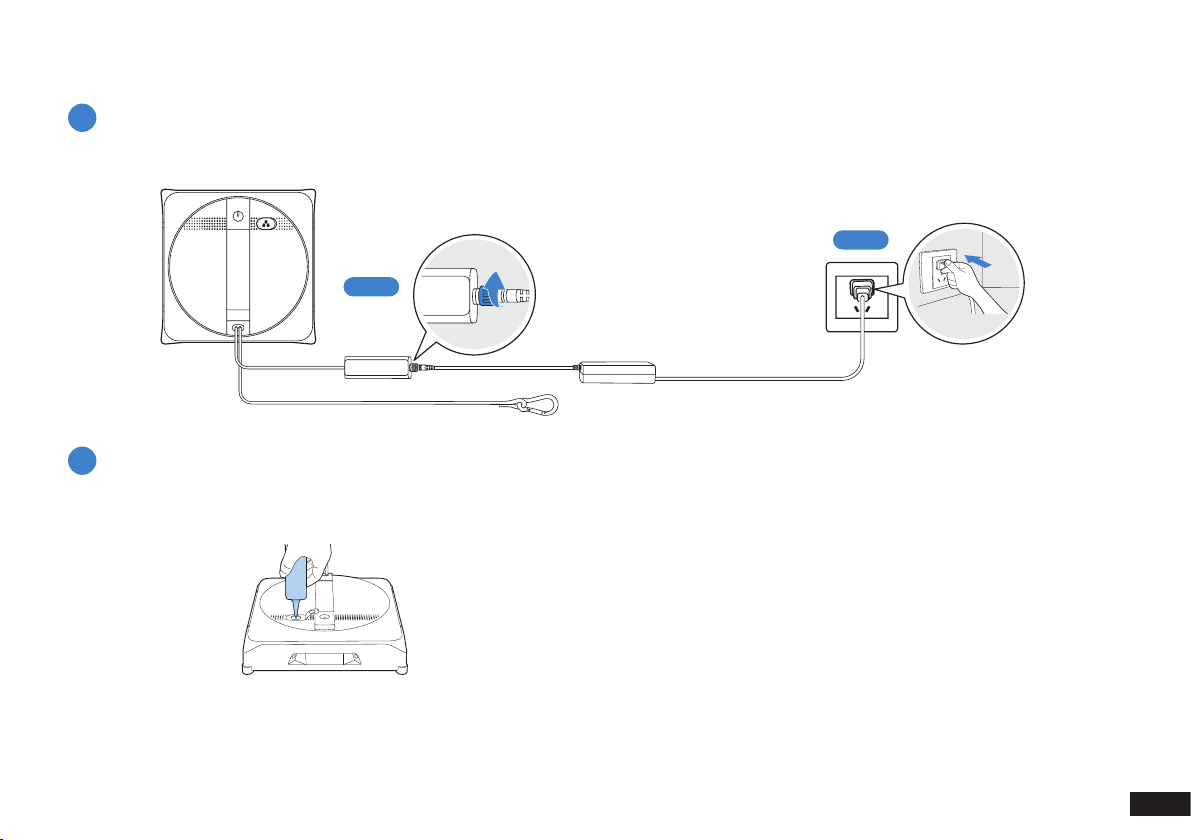
9EN
1Connect WINBOT Power Cord, Power Adapter and Plug
Connect correctly in the order shown above. Improper connection may cause charging abnormalities or damage to the battery.
2Preparation before Use
Quick Start
Note: Do not add purified water and filtered water.
Do not add too much cleaning solution to overflow the Reservoir.
Using other cleaners could have an adverse effect on cleaning performance.
If the cleaning solution is used up, you can temporarily use tap water instead. Using the ECOVACS WINBOT Cleaning Solution can have a better
cleaning performance.
It is recommended to use with ECOVACS WINBOT Cleaning Solution. The maximum volume of the Reservoir is about 60 ml, and it can spray
for about 60 minutes when the Reservoir is full.
Please ensure the battery is fully charged before using. Charging time will be approx. 2 hours.
*Do not cut the power off when WINBOT is running, otherwise it may lead to the risk of falling.
Fill up the Reservoir
Maximum 60ml
Step 1
Step 2
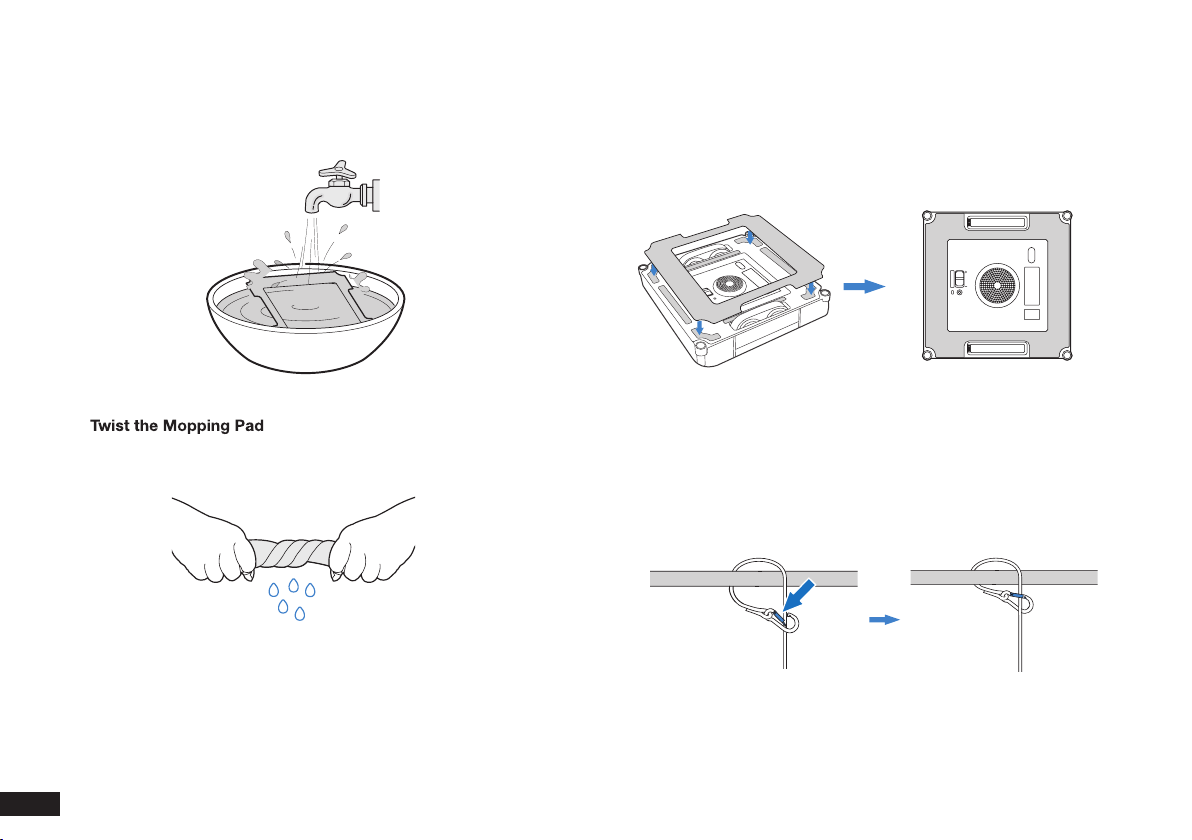
10
EN
Wide
Side
Wide
Side
Narrow Side
Narrow Side
①Wet the Mopping Pad ③Stick the Mopping Pad
Stick the Mopping Pad onto the Velcro at the bottom of WINBOT, and press
it with your hands to help the Mopping Pad stick firmly.
Before using, wet the Mopping Pad manually.
Install Mopping Pad
Note: To ensure safety, please make sure to secure the carabiner before use.
It is recommended to fasten the Safety Tether with the Carabiner on a firm and
safe metal railing.
②
Twist the Mopping Pad to wring water out. To ensure cleaning
performance, wring it out as much as you can.
Properly tie the safety tether to a stable object that cannot be easily moved
(e.g. table leg, chair leg, bed leg, sofa leg, curtain rod, stair handrail, etc.),
and lock the carabiner as shown below.
Hang the rope and wrap it around the surpport.
Open the carabiner, then attach it to the rope on the other side.
Tie the Safety Tether
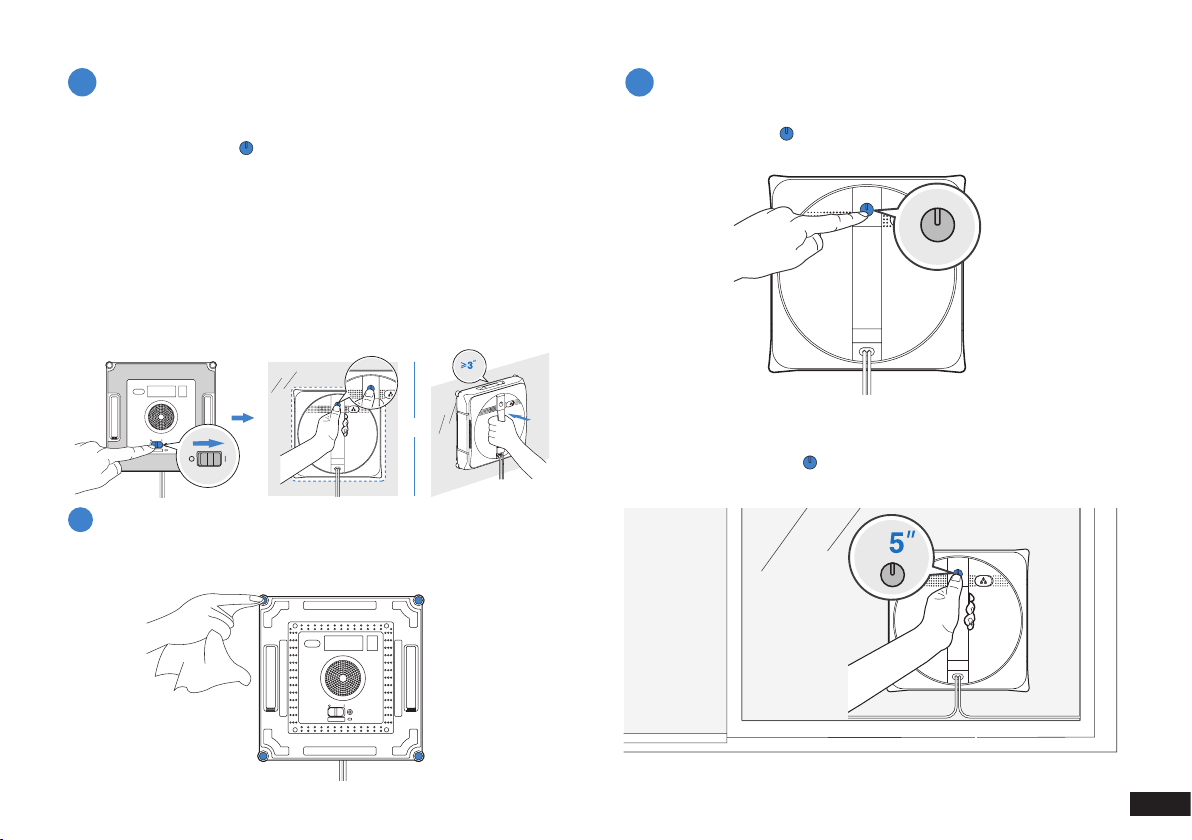
11 EN
* Do not stick the WINBOT too close to the edge when cleaning the frameless
glass. It is recommended to be more than 10 cm (3.94 in) away from the edge.
* WINBOT can only clean flat surfaces. Please make sure that the glass
thickness is not less than 3 mm (0.12 in).
* Do not put the fan close to hair and other small objects after power on, so as
not to block the fan.
Pause
Remove WINBOT
5Finish
4 Maintenance during Cleaning
For heavily stained glass, please wash or replace the Mopping Pad
several times and clean the four Spherical Sensors in time.
During cleaning, press on WINBOT or pause it via App.
When cleaning is complete, WINBOT will return to the starting position
and beep. Press and hold for 5 seconds and more, and remove it after
the fan stops working.
3Start
①Turn the Power Switch to "I ".
②Attach to the Window.
Method 1: Shortly press on WINBOT, then attach it to the glass.
Method 2: Evenly press WINBOT onto the glass for 3 seconds and more
to make it firmly attached until you hear a voice prompt.
WINBOT will start cleaning after it has attached to the window successfully.
OR

12
EN
Unfasten Safety Tether
Power Off Unplug WINBOT
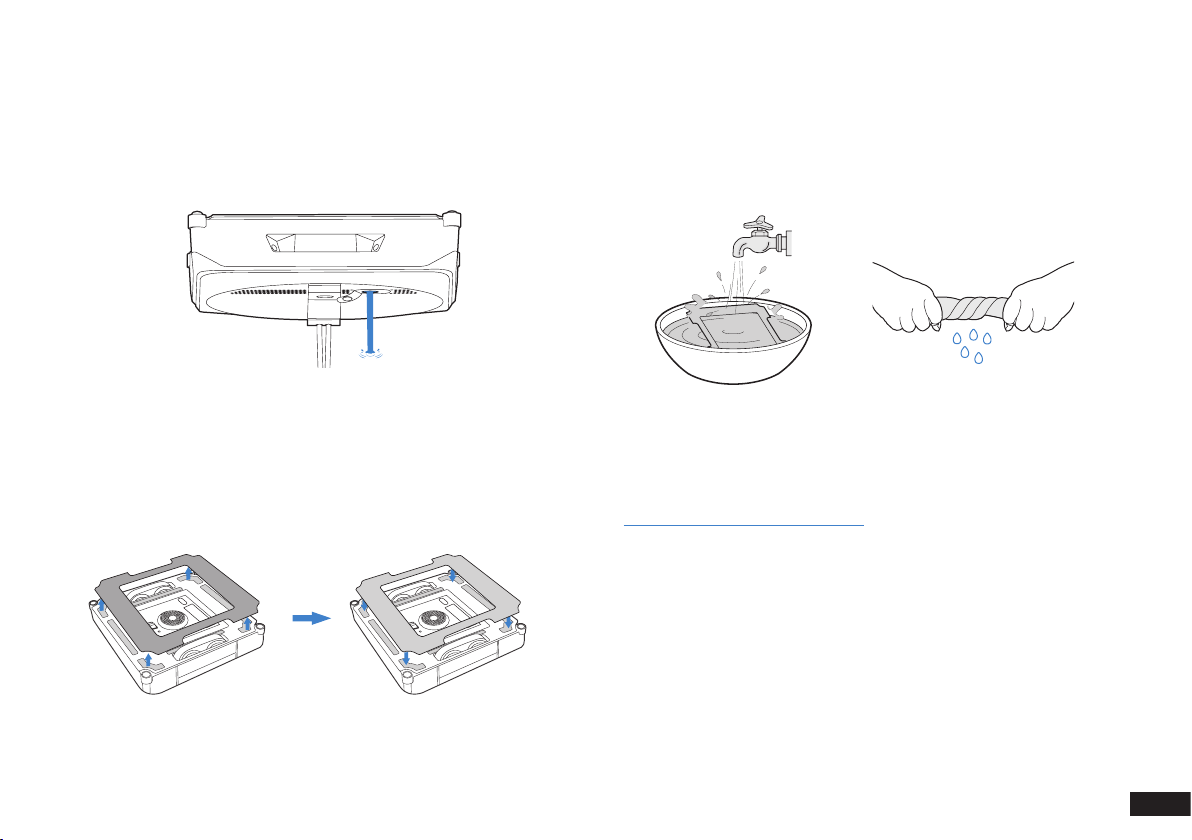
13 EN
Note: Wash with tap water.
Washing the Mopping Pad regularly can extend its service life.
If the Mopping Pad becomes worn or no longer fits exactly within the fastener
area, replace it with a new one to achieve optimal cleaning performance.
Explore more accessories at ECOVACS HOME App or at
https://www.ecovacs.com/global.
Maintenance
Mopping Pad
Reservoir
Replace the Mopping Pad
Empty the Reservoir Wash the Mopping Pad
Remove the dirty Mopping Pad from WINBOT and place a clean new
one on it. Then, press the Mopping Pad with your hands to help it
stick firmly. Please make sure the Mopping Pad is correctly attached,
and do not cover the Spherical Sensors.
Remove the Mopping Pad. Wash it with tap water, and wring it dry
before use.
*Clean the Velcro at the bottom of WINBOT with a clean brush if it is
dirty. Do not wash with water to avoid damage caused by water.
Pour out the cleaning solution from the Reservoir.
Wide Side
Wide Side
Narrow Side
Narrow Side

14
EN
Driving Treads
Before maintenance, please make sure that
the power switch is set to "I" and the fan
stops working.
Inspect the Driving Treads in ECOVACS
HOME App. Stop the Driving Treads if you
see dirt on them.
After maintenance, you can install the
Mopping Pad to continue cleaning task.
Or turn the power switch to "O" to end task.
*After WINBOT reports low battery, please fully charge it before usage and storage to avoid reducing the service life of battery.
*If WINBOT will not be used for a long time, please fully charge it and turn it off before storage. Recharge it every six months to prevent the battery
from being over-discharged.
1 2 3
Spherical SensorsFan Side Rollers

15 EN
Status Indicator Light
Light Effect Status
Status Indicator glows a continuous BLUE.
WINBOT is fully charged.
WINBOT has successfully adhered itself to the glass and is ready to clean.
WINBOT is cleaning.
WINBOT is paused.
The network setup is complete.
Status Indicator flashes BLUE slowly. WINBOT is paused and charging.
Status Indicator flashes BLUE. WINBOT is spraying.
Status Indicator stops glowing BLUE.
WINBOT is in sleep mode. Press to wake it up.
WINBOT is powered OFF.
Status Indicator glows a continuous RED. WINBOT has a low battery. Please remove it from the window.
Status Indicator flashes RED. WINBOT has a problem. Please refer to Troubleshooting for details.
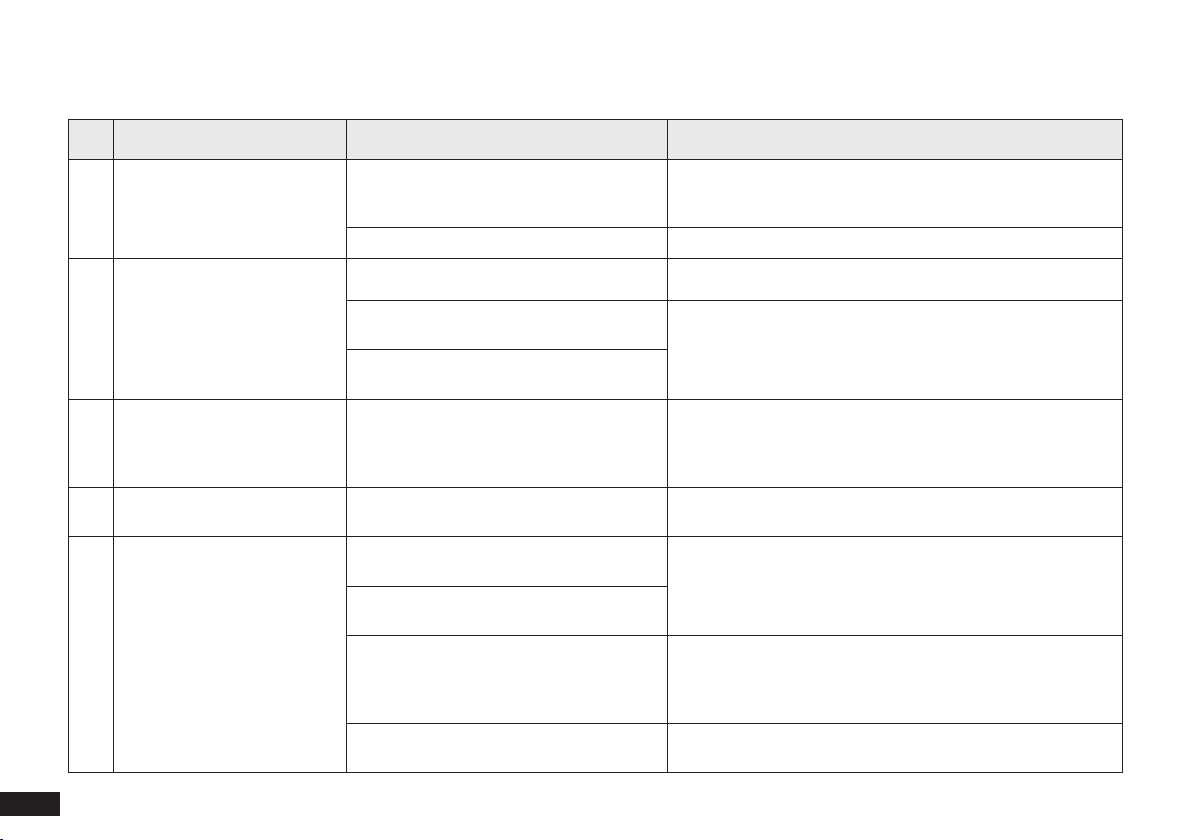
16
EN
Troubleshooting
NO. Malfunction Possible Causes Solutions
1WINBOT moves in an irregular
pattern during cleaning.
The Mopping Pad is too wet.
Replace the Mopping Pad as described in Maintenance. Use
the ECOVACS WINBOT Cleaning Solution as described in
manual and restart the cleaning cycle.
The Driving Treads are dirty. Clean the Driving Treads as described in Maintenance.
2 WINBOT does not move.
The Mopping Pad is attached improperly. Please remove the Mopping Pad and reattach.
There are gaps or cracks on the surface to
be cleaned. Hold the Safety Tether or the Power Cord. Meanwhile,
press Direction Buttons in ECOVACS HOME App to let the
WINBOT leave the gap or barrier.
The Mopping Pad Plate is blocked by
small obstacles on the glass.
3WINBOT cannot move or
moves in circles. The driving treads are stuck.
Check if there is any dust or debris on the Driving Treads.
If so, please clean the Driving Treads as described in
Maintenance. Start WINBOT again. If problem persists,
please contact Customer Service.
4Voice prompts insufcient
water in the Reservoir.
No ECOVACS WINBOT cleaning solution
in the Reservoir.
Please add ECOVACS WINBOT cleaning solution. Do not
add puried water and ltered water.
5
WINBOT stays still or moves
in an irregular pattern during
cleaning.
The bumper rail is stuck. Remove WINBOT from the window. Check if the bumper
rail is stuck. Clean the bumper rail and restart WINBOT. If
problem persists, please contact Customer Service.
The bumper rail is damaged.
Spherical Sensors signal abnormity.
A. Remove the Mopping Pad and re-attach it making sure it will
not cover or affect the Spherical Sensors.
B. Clean the Spherical Sensors as described in Maintenance.
C. If the problem persists, please contact Customer Service.
Fan malfunction. A. Clean the Fan as described in Maintenance.
B. If the problem persists, please contact Customer Service.
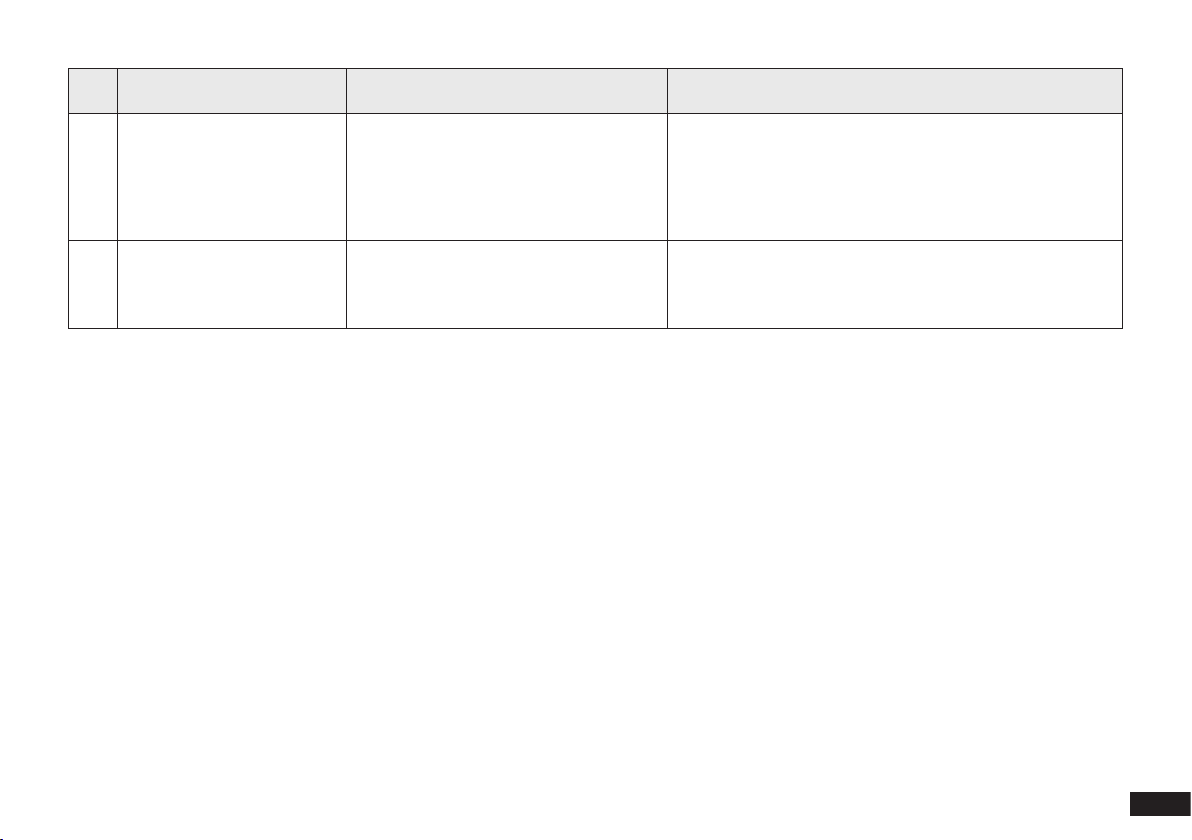
17 EN
NO. Malfunction Possible Causes Solutions
6WINBOT stops moving after
adhering to the glass.
WINBOT is too close to the edge of the
glass or obstacles.
Use the Direction Control buttons in the App to move
WINBOT away from the problem area and at least
10
cm
(3.94 in) from window corners and obstacles. Restart
WINBOT. Alternatively, remove WINBOT from the window
and put it at least 10 cm (3.94 in) from window corners and
obstacles. Restart WINBOT.
7 WINBOT is stuck. It is stuck by obstacles.
Fix the Safety Clasp and tether rmly. Hold WINBOT power
cord and meanwhile, use ECOVACS HOME App to move
WINBOT away from the stuck area. If the problem persists,
please contact Customer Service.

18
EN
App Connection
Before connection, make sure WINBOT and the mobile phone meet the following requirements:
1. The Bluetooth of the mobile phone is turned on.
2. The WINBOT power switch has been turned on and the indicator light has been lit.
3. Please pair WINBOT in ECOVACS HOME App instead of the phone setting.
4. Co-frequency interference might occur between Bluetooth and Wi-Fi. It is recommended to keep WINBOT close to the mobile phone and distant
from the Wi-Fi router during pairing.
5. If the connection failed, please try to disconnect other Bluetooth devices, make sure WINBOT is not connected to other mobile phones, and try
again.
6. Bluetooth may be disconnected if WINBOT is too distant from the phone. Try to reconnect at a short distance.
7. For using WINBOT, you need to allow ECOVACS HOME App to obtain access to the location, Bluetooth, and mobile phone storage.
If the problems persist after trying the above methods, please contact customer service.
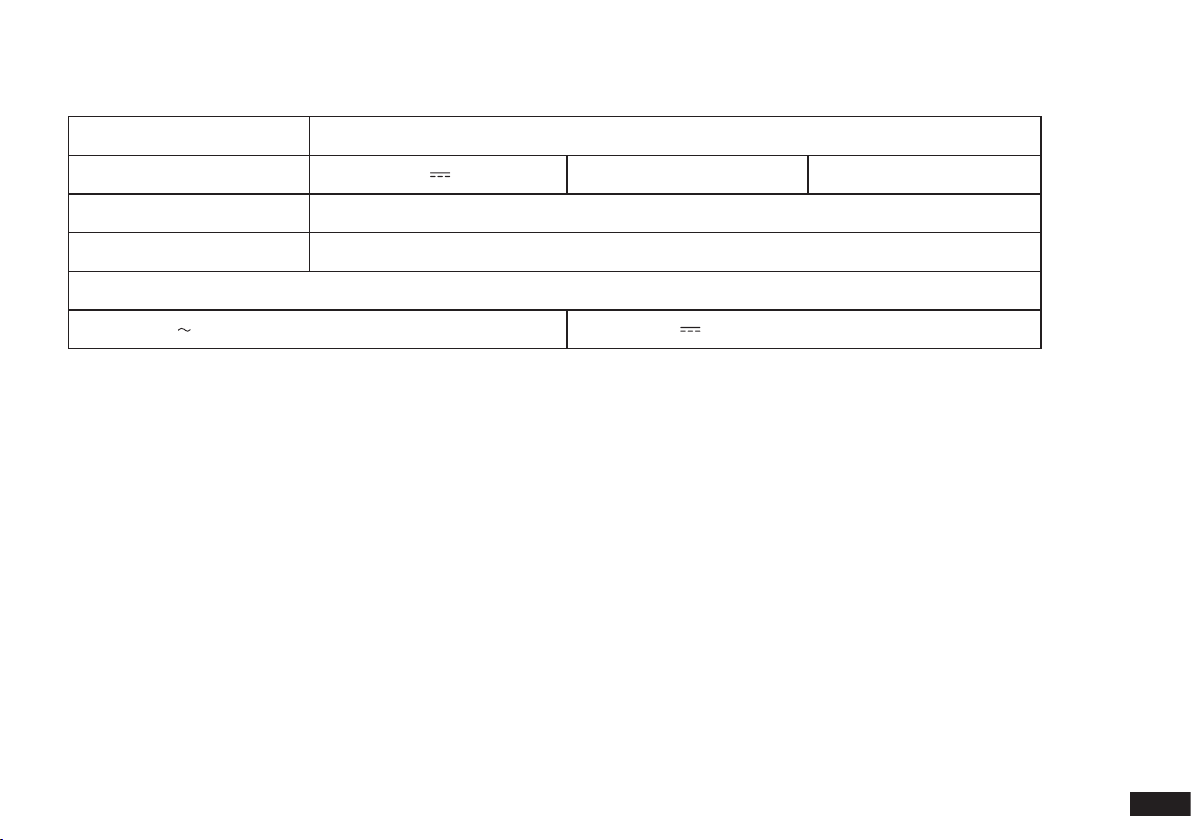
19 EN
Technical Specifications
WINBOT Model WG888-12
Rated Input 24 V 4 A Rated Power 75 W
Frequency 2402-2480 MHz
Off/Standby Mode Power Less Than 0.50 W
Power Adapter: BLJ96W240400P-B
Input:230 V 50 Hz 2 A Output:24 V 4 A 96 W
Output power of the wireless module is less than 100 mW.
Note: Technical and design specifications may be changed for continues product improvement.

20
ZH-TW
重要安全指示
1.生理、感官或精神能力不足或缺乏相關經驗與
知識者,可在受到監督或已接受關於如何安全
使用本產品的指導,並瞭解相關危險的情況下
使用本產品。兒童不應將產品作為玩具玩耍。
如果產品曾掉落、有明顯的損壞跡象或有滲漏
情況時,請勿使用。產品通電時,請勿讓兒童
接觸。
2.請勿在過熱或過冷的環境下使用本產品或為其
充電(低於0˚C/32˚F或高於40˚C/104˚F,濕
度高於85%),否則可能影響電池壽命。
3.本產品若要用於清潔外窗,必須妥善以扣環綁
到安全位置上,且外面風速平穩,沒有下雨或
下雪情形。
4.使用前,請先使用扣環將安全電纜鎖定在堅固
的室內欄杆上,並確定將擦窗機器人穩固連接
。
5.請勿在無人看管時使用本產品。為避免因產品
意外墜落而造成人身傷害或財產損失,請確認
擦窗機器人工作區域下方沒有人員、動物或貴
重的易碎物品。
6.請勿在10級以上強風的環境,或在海拔超過
2000公尺(6562英呎)的區域使用本產品。
7.在本產品進行清潔時,請確認產品已插入插座。
本產品的安全電池可在使用期間充電。安全電池
可在產品拔除電源或斷電時,為本產品供電。
8.請勿讓產品在插入插座時無人看管。
9.僅供家用(包括外側窗戶)。請勿在商業或工業
環境中使用本產品。
10.請勿用於破損或不平的玻璃,例如貼有靜電貼、
廣告海報或是有凸起圖案的玻璃,以避免玻璃破
裂或本產品墜落。請勿用於有縫隙的表面,例如
有縫隙或穿孔的玻璃,或者是中間有縫隙的兩片
相鄰無框玻璃,以避免本產品因吸附力不足而墜
落。
11.僅限使用製造商推薦或供應的配件。僅限使用
製造商供應的變壓器。
12.請確保電源電壓符合變壓器上標註的電壓。
13.請勿在窗框小於5mm(0.2in)的有框玻璃上
使用本產品。
14.請勿在厚度小於3mm(0.12in)的玻璃或厚度
小於4mm(0.16in)的鏡子上使用本產品。
15.請勿在把手高度為70~105mm(2.76~4.13
in)的玻璃或鏡子上使用本產品。
16.請勿在油膩的窗戶上使用本產品。
17.在高濕度環境中使用時,會影響到清潔效果。
18.請將產品貯放在遠離高溫與可燃物的位置。
19.陰雨天時,請勿在外側窗戶上使用本產品,以
使用電器設備時,應務必遵守基本注意事項,包括
下列各項:
使用本產品前請仔細閱讀所有說明。
請妥善保管說明書
Other manuals for WINBOT W1 PRO
1
This manual suits for next models
1
Table of contents
Other ECOVACS Cleaning Equipment manuals
Popular Cleaning Equipment manuals by other brands

Kärcher
Kärcher PC 60/130 T operating instructions
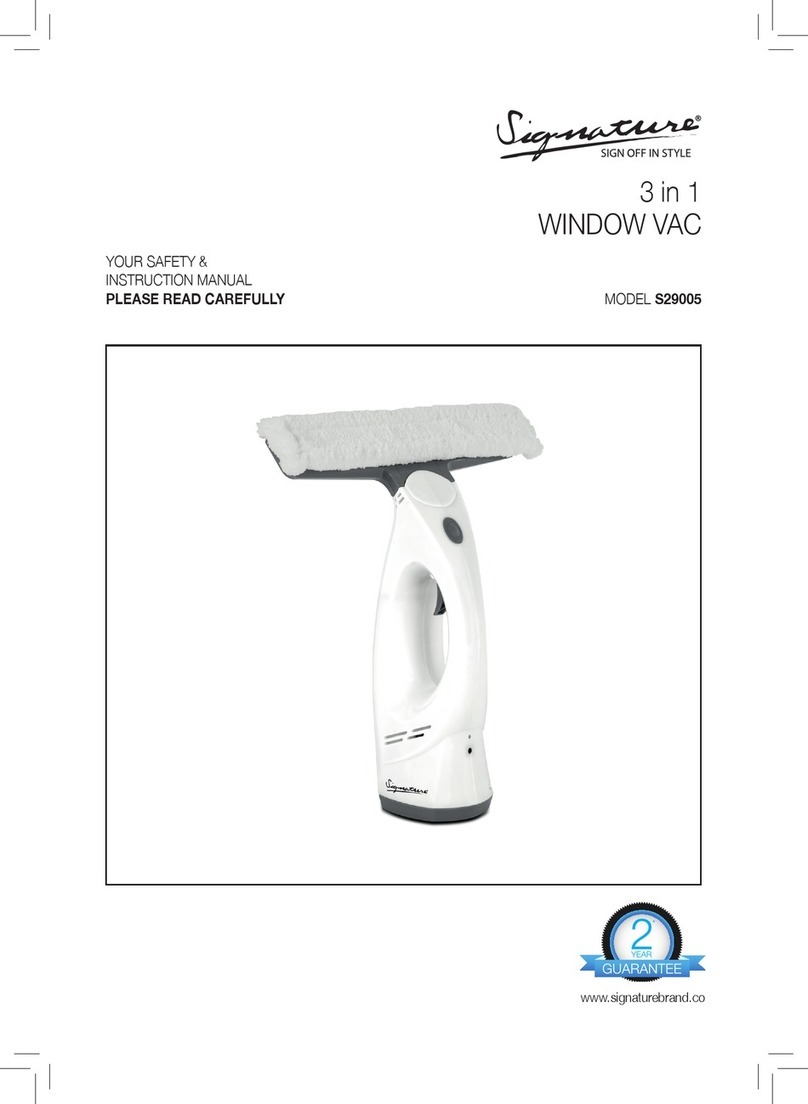
Signature
Signature S29005 Safety & instruction manual

FRONIUS
FRONIUS Acerios operating instructions

Alfalaval
Alfalaval Emmie instruction manual
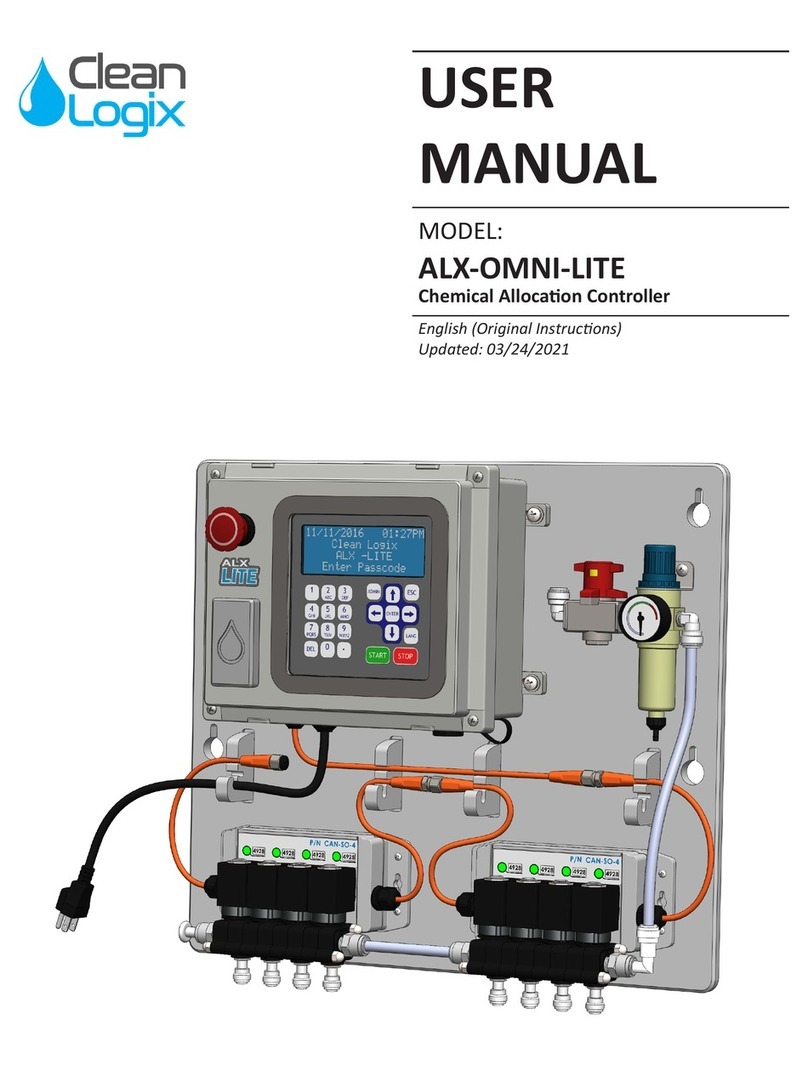
Clean Logix
Clean Logix ALX-OMNI-LITE user manual

Good Way
Good Way Ream-A-Matic Operating and maintenance instructions
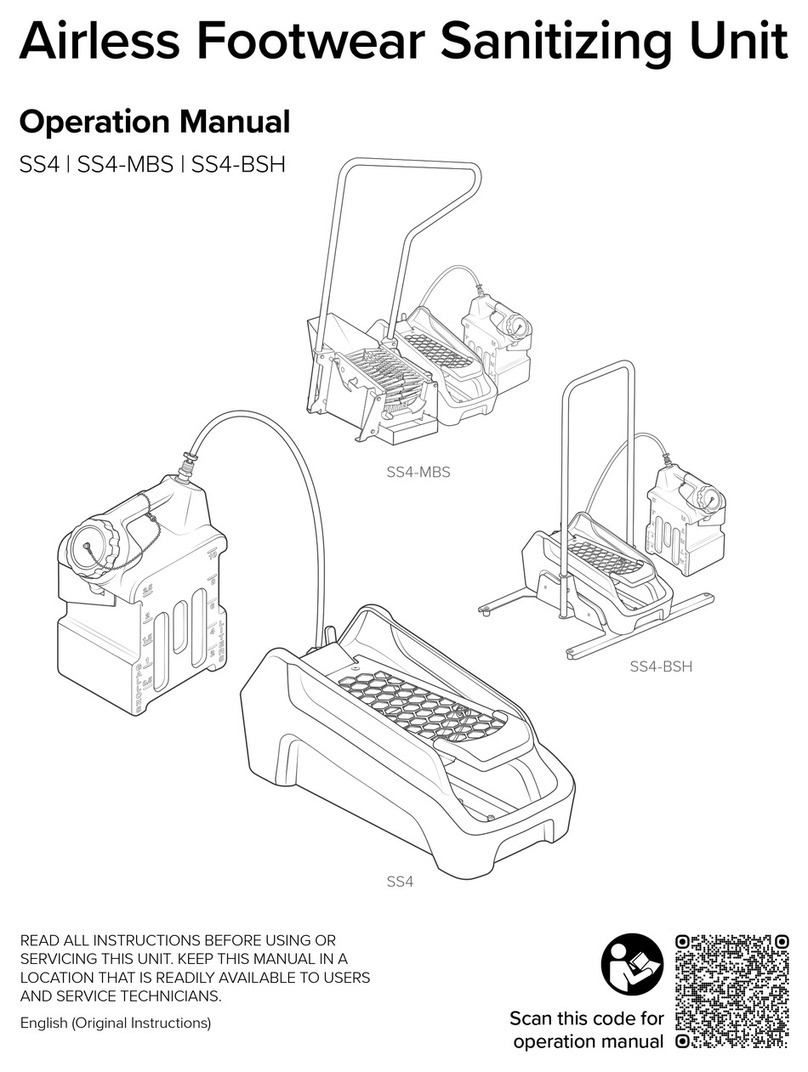
Foamit
Foamit SS4 Service manual
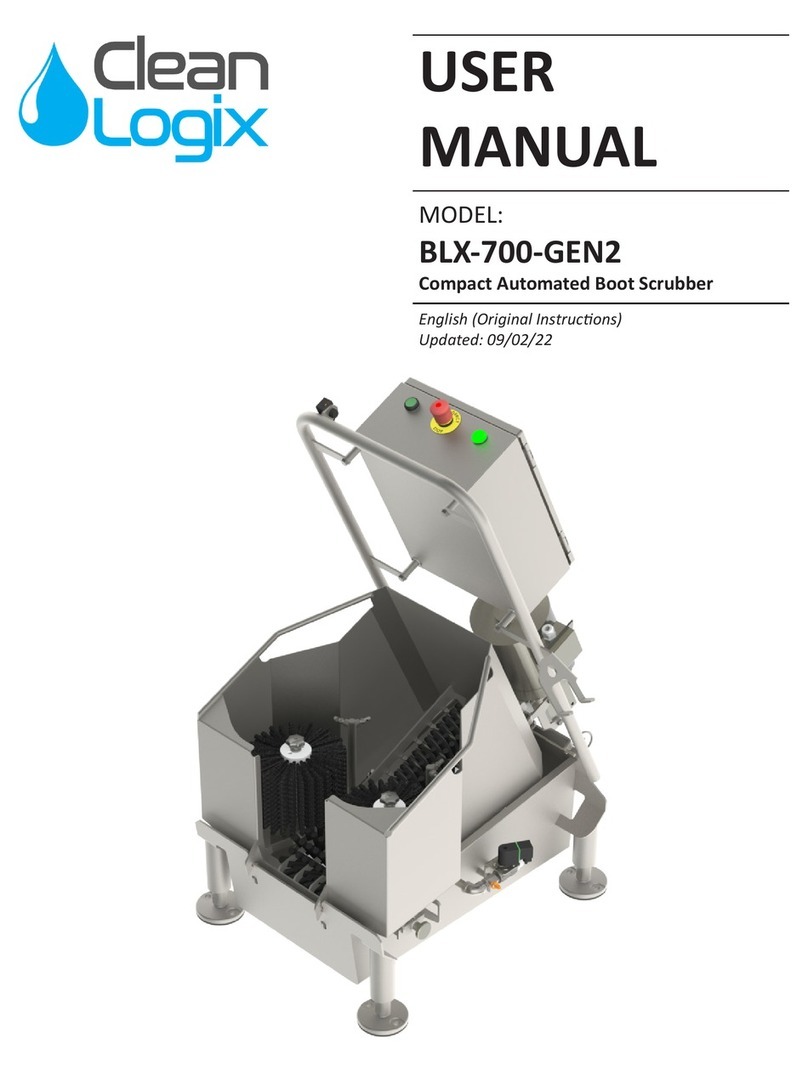
Clean Logix
Clean Logix BLX-700-GEN2 user manual
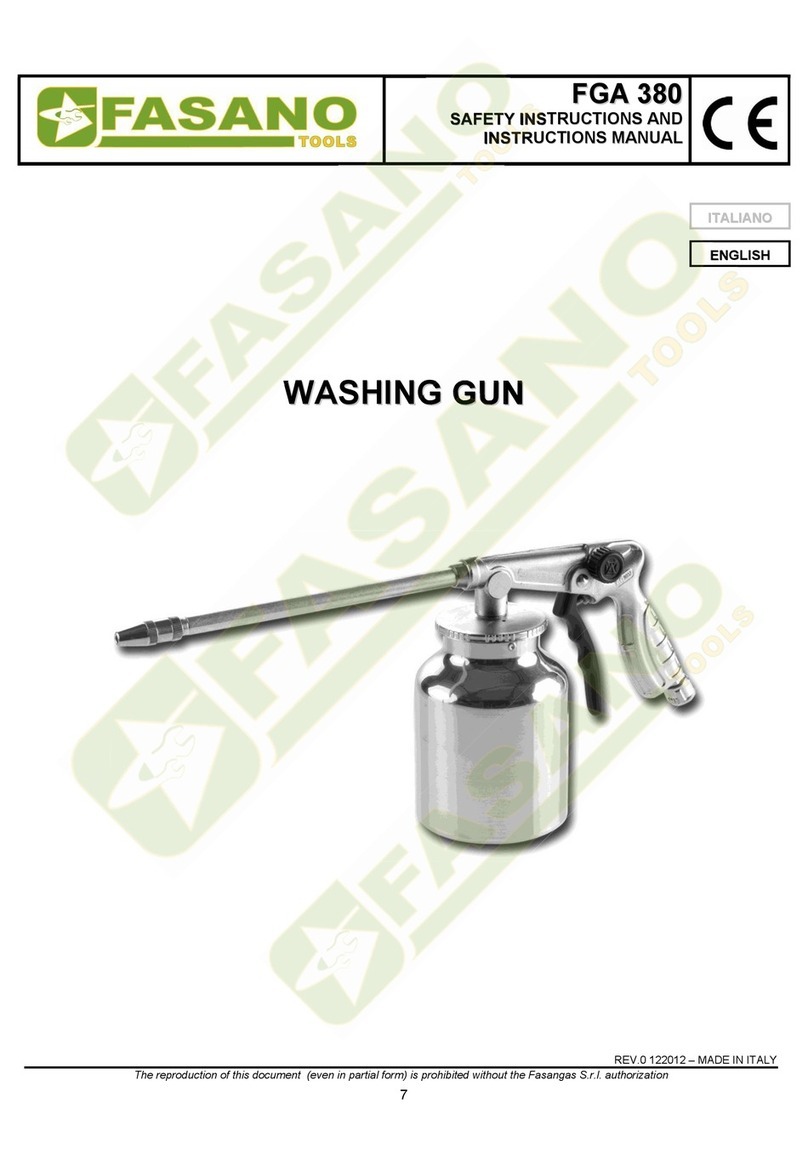
FASANO TOOLS
FASANO TOOLS FGA 380 Safety instructions and instruction manual
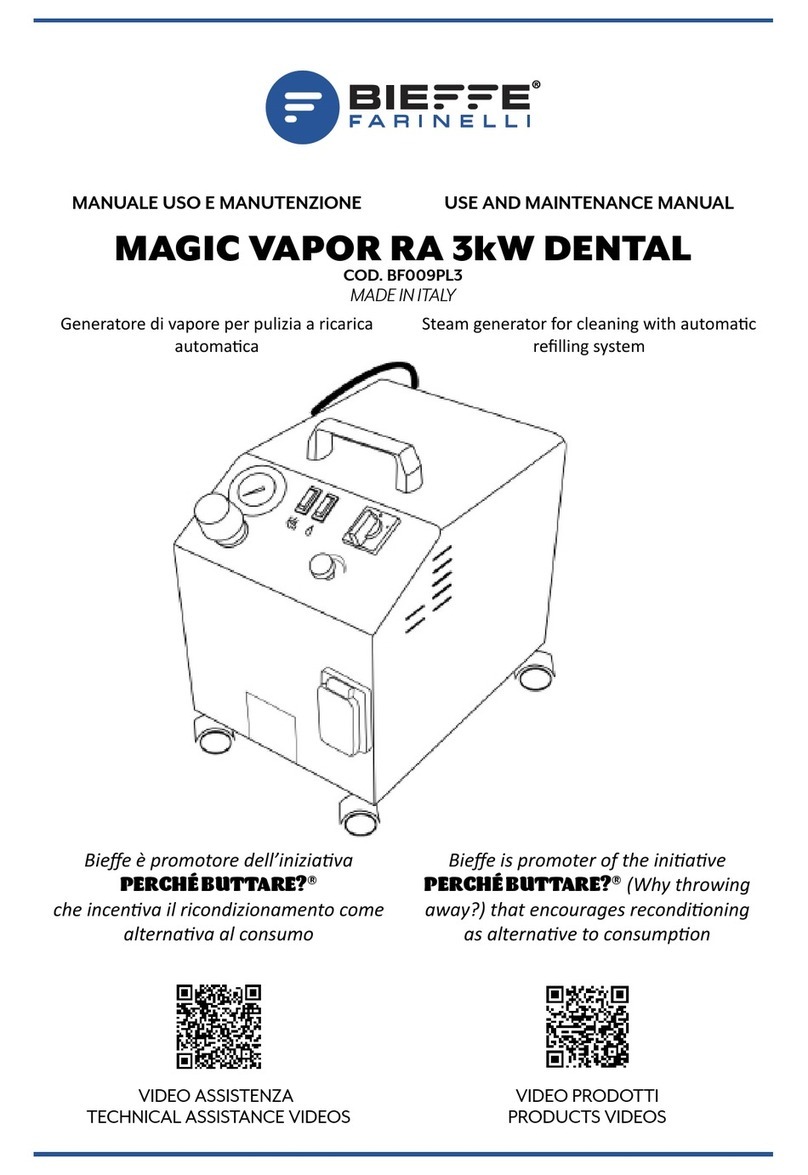
Bieffe
Bieffe BF009PL3 Use and maintenance manual

Rubbermaid
Rubbermaid WaveBrake installation instructions

Electric Eel
Electric Eel S Operator's manual