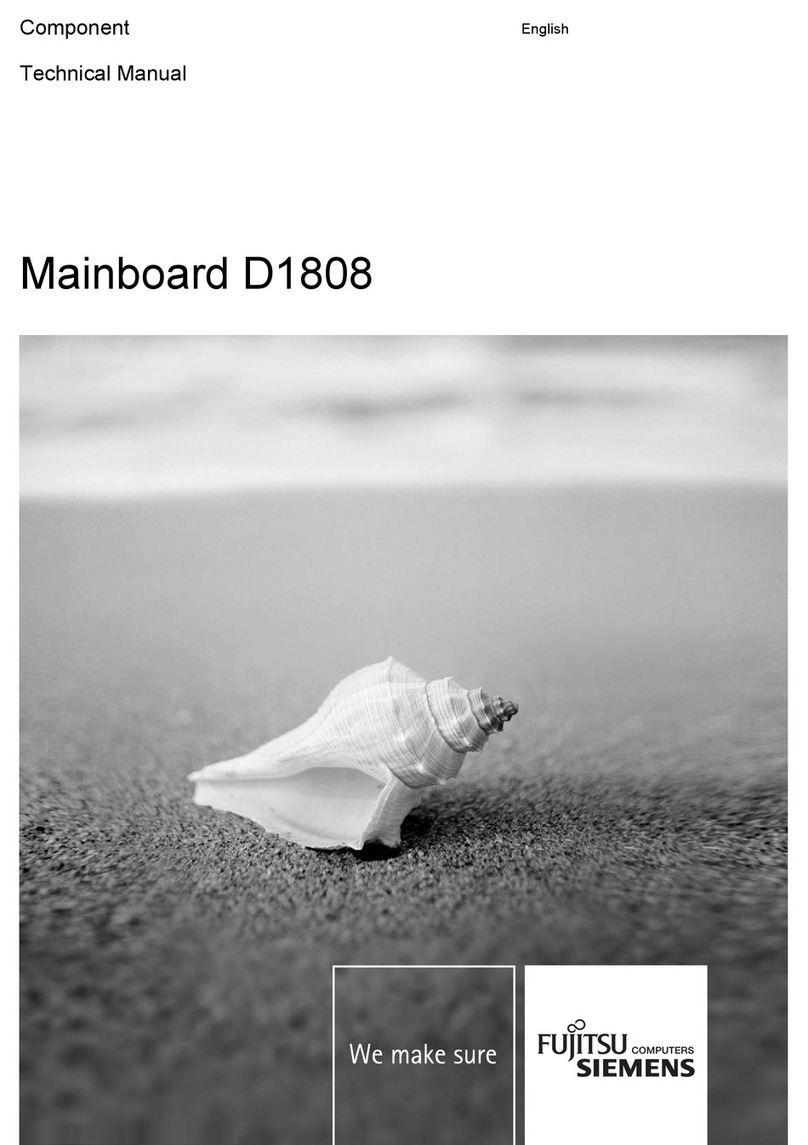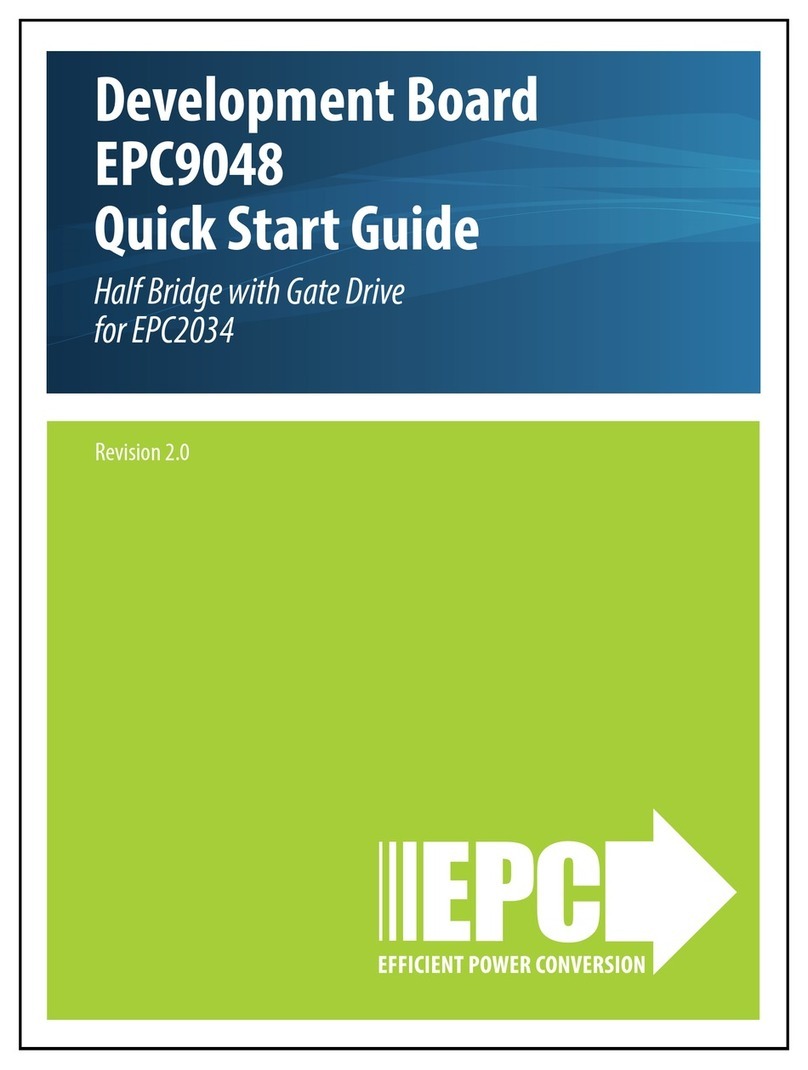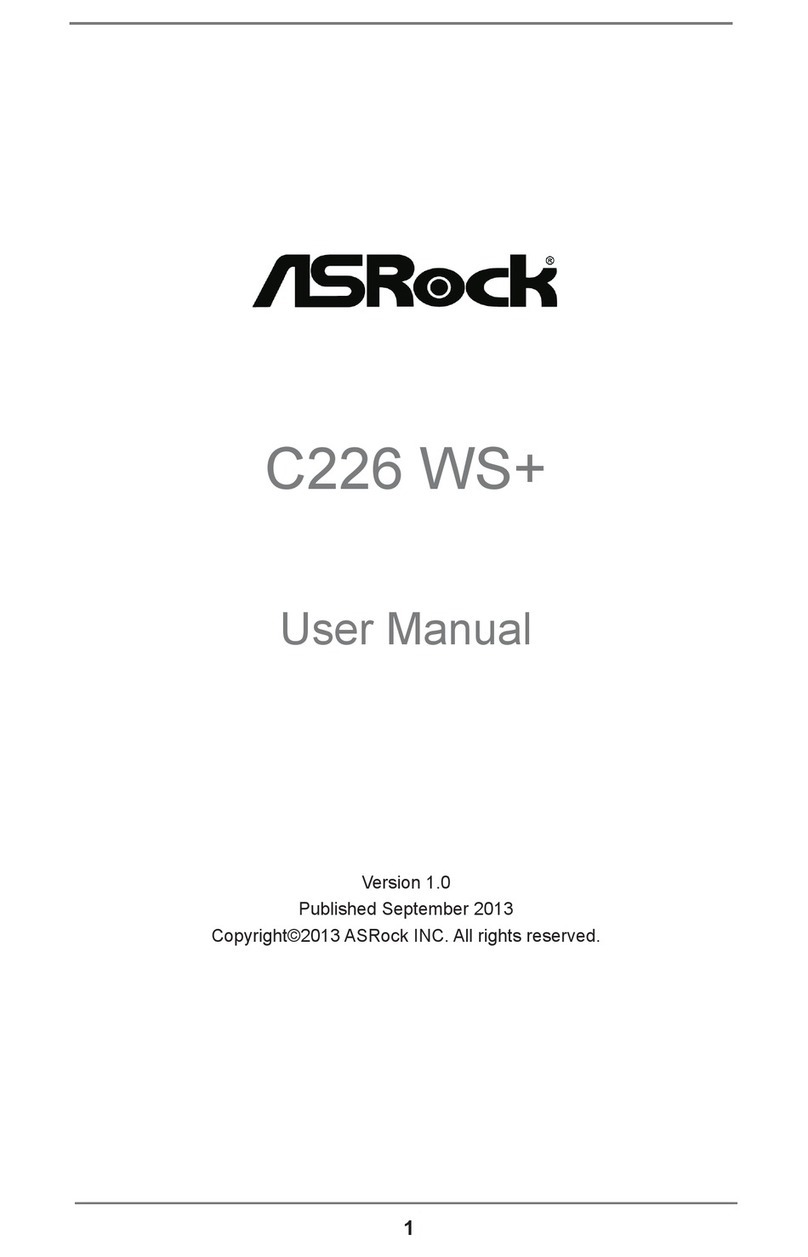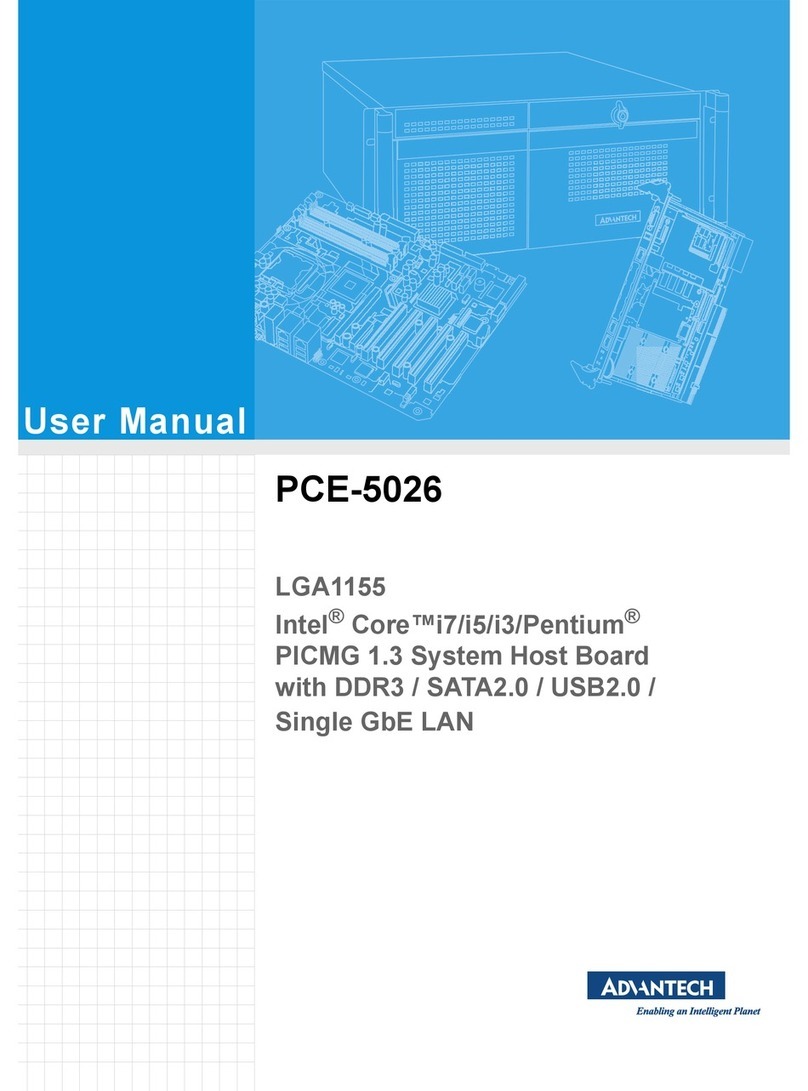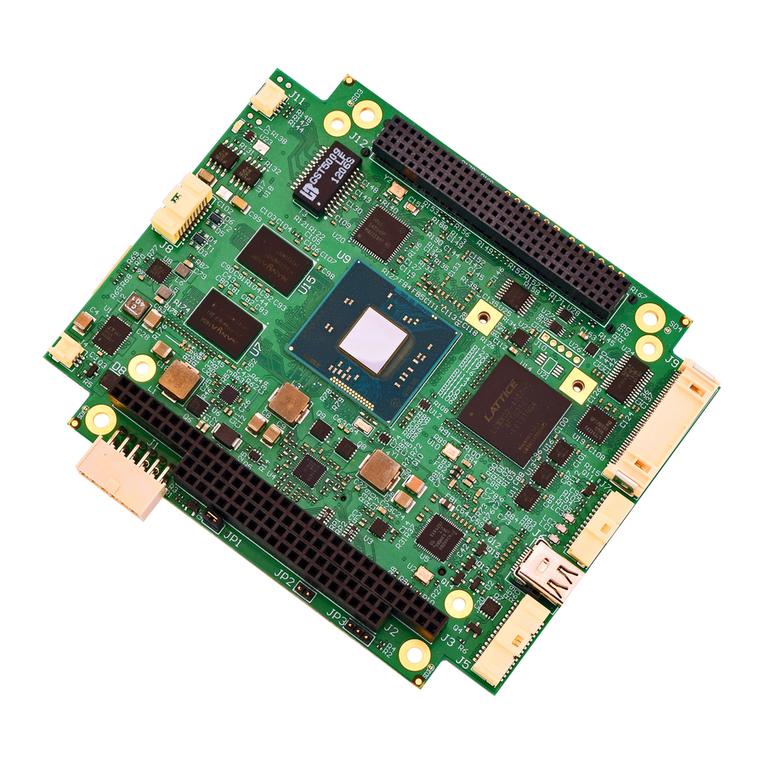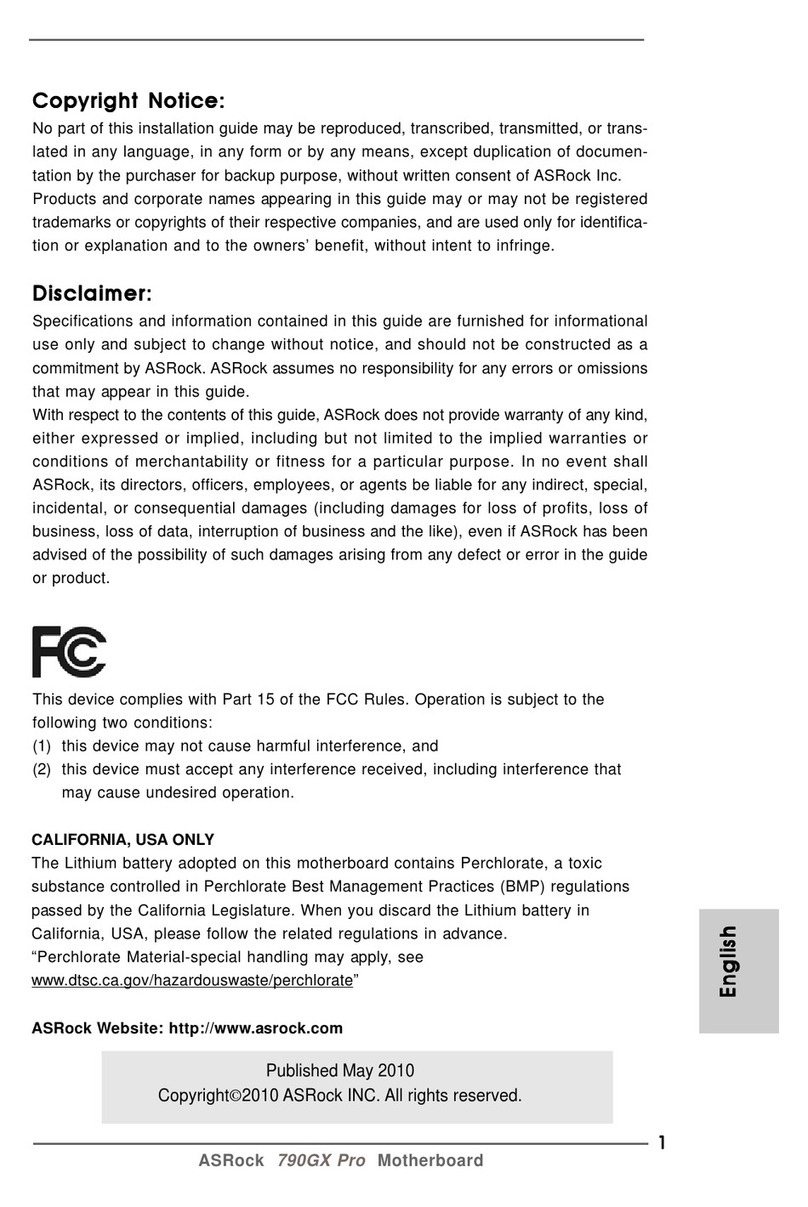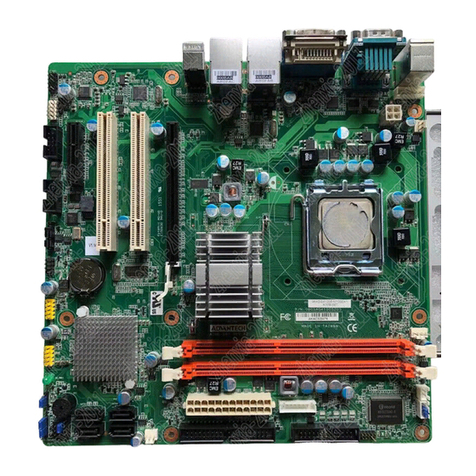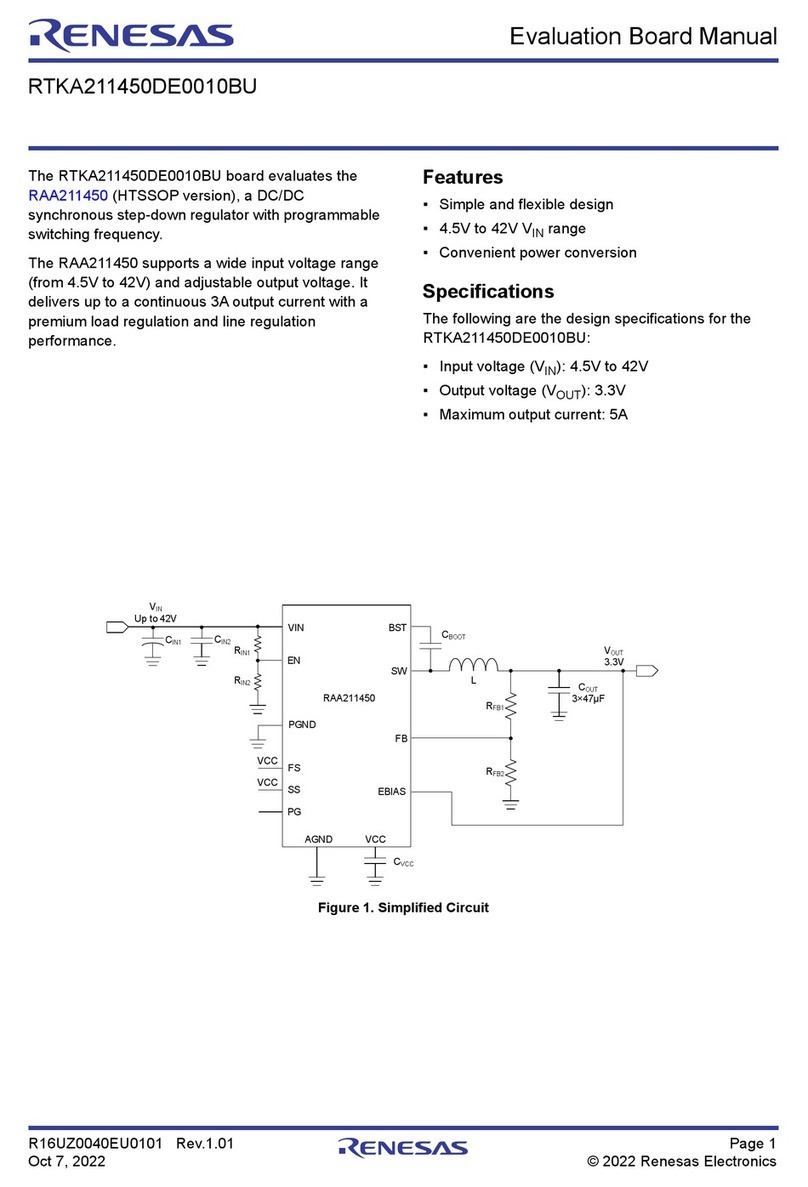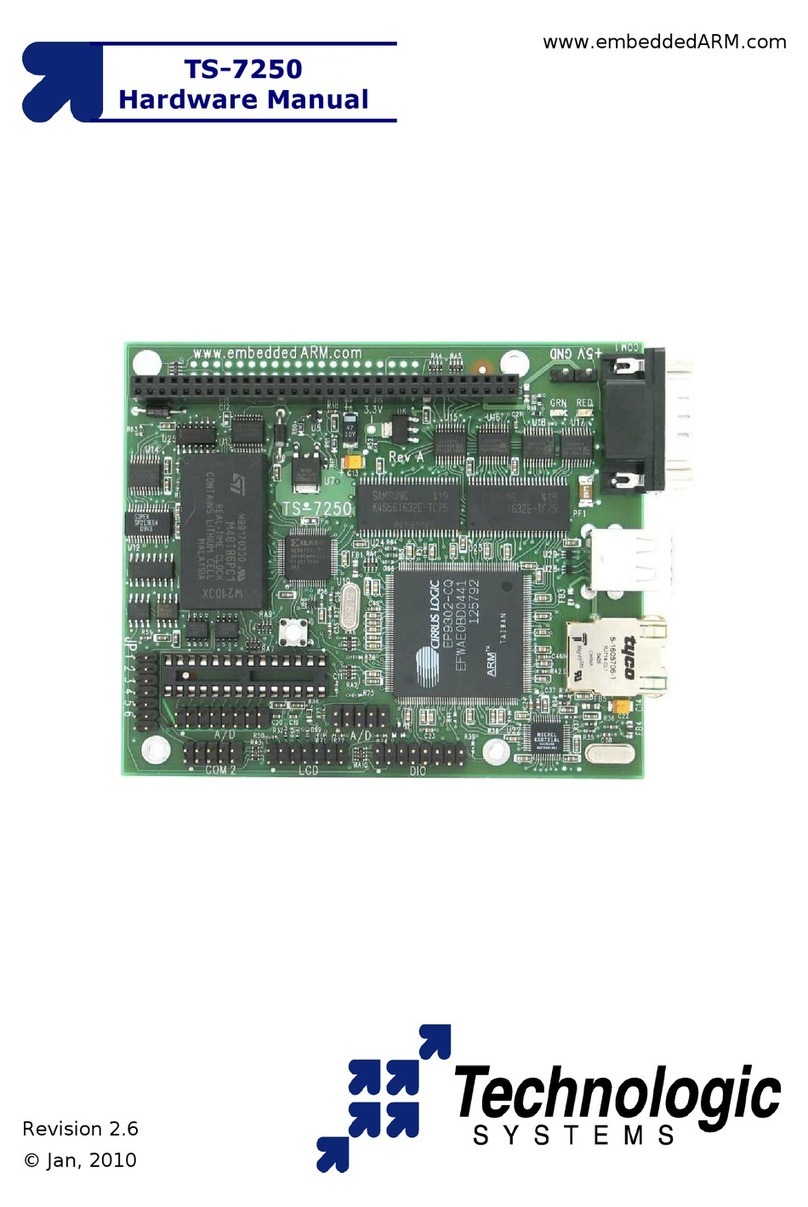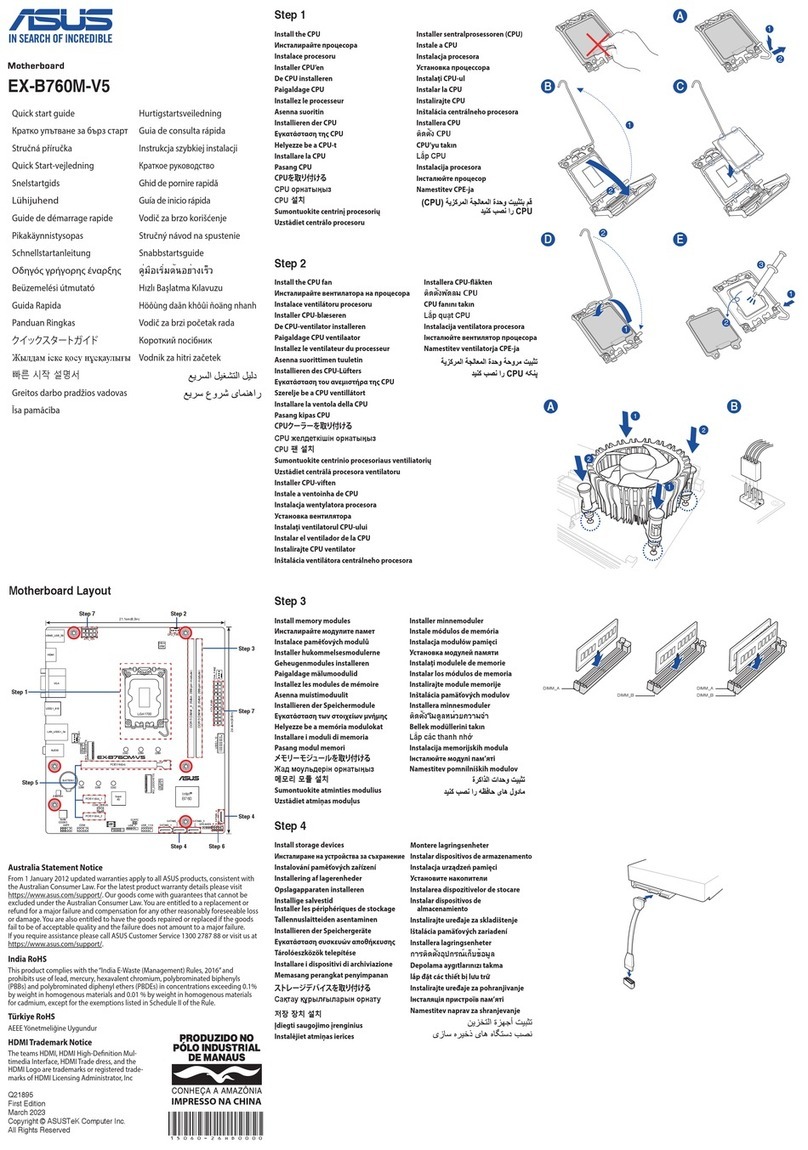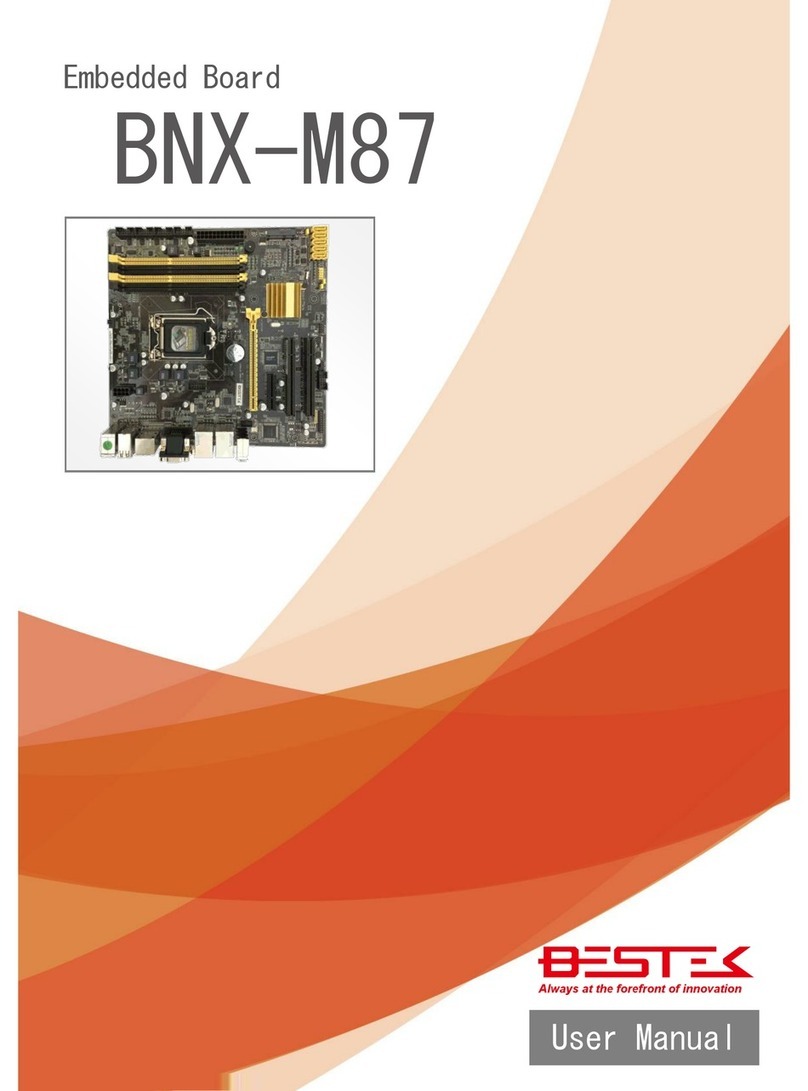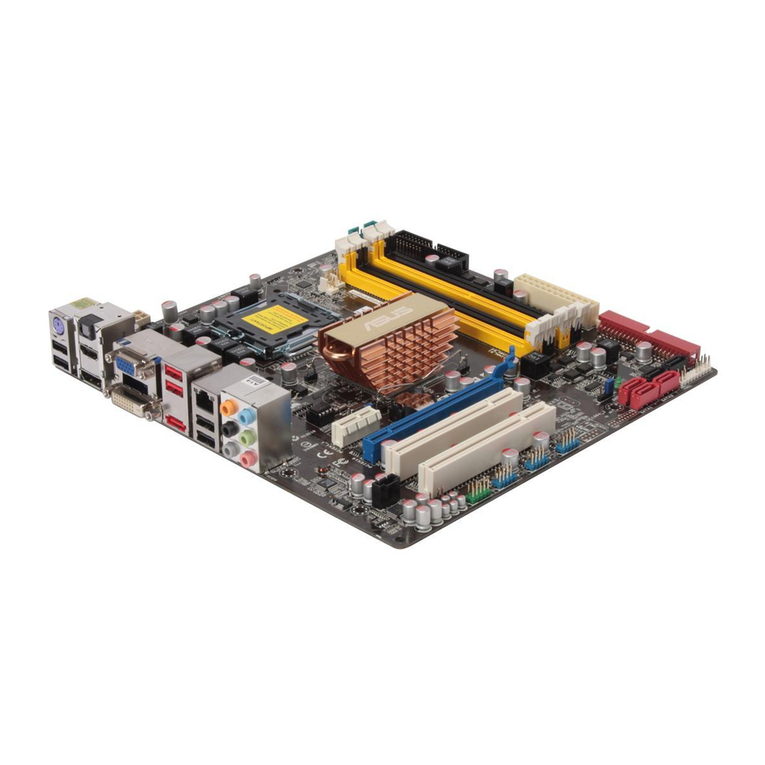ECS Electronics SI54P AIO User manual



S
l
5
4
P
AI
O
U
se
r
'
s
M
a
nu
a
l
(
fo
r
Phoe
ni
x
B
I
OS
)

ii
All brand and product names used
in
this manual may be trademarks or
regis
tered trademarks of their respective
companies
.
Trademarks

iii
B
u
il
t
-
i
n
B
I
O
S
SETU
P
P
rog
ra
m
·
SETUP Program 9
System
S
etup 10
Fixed Disk
Se
tu
p
11
Advanced System Setup
13
I
nt
e
grated
P
e
rip
h
erals
1
4
Memory Cac
h
e
1
5
Me
mory
Shad
o
w 18
Advanced
C
hipset Control 19
PC
I Devices 23
Boot Options
2
6
S
ec
u
rity Setup
2
7
Green PC Feature
:
2
8
Load ROM
Defau
l
t
V
alues
3
1
Load
Valu
es from
C
MOS
'3
2
S
ave
V
al
u
es to CM
O
S
33
Quitting Setup 34
Jump
e
r
Se
tt
i
ng
s
a
nd
C
onn
e
ctor
s
Setting the Jumpers
5
Connect
o
rs 7
Board Layouts
:
8
S
y
s
te
m
M
e
mory
Cac
h
e Memory
S
ubsystems
5
I
n
trod
u
cti
o
n
General
Specificati
o
ns
1
S
y
stem Chipset 2
II
Co
nt
e
nt
s
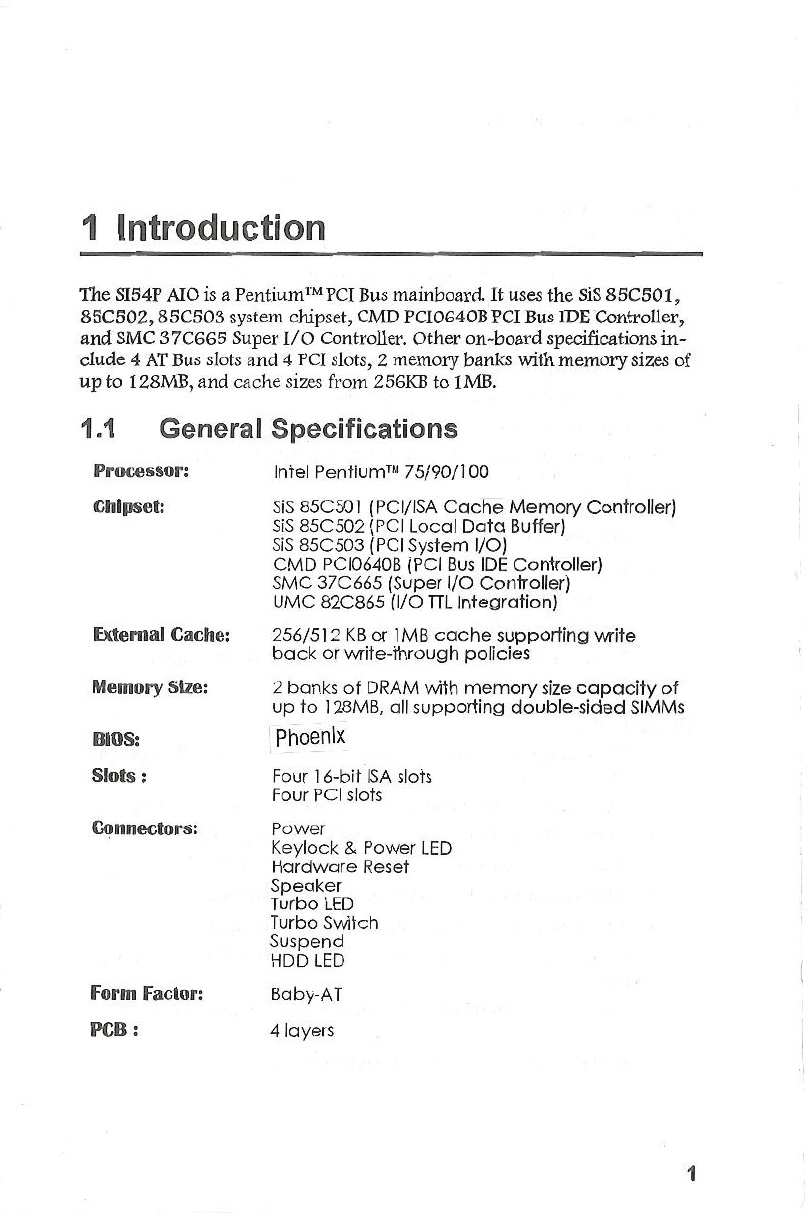
1
Po
w
er
K
e
y
l
oc
k
&
Po
w
er
LED
Hard
w
ar
e
R
e
se
t
S
peaker
Turbo
LED
Turbo
S
witch
S
u
s
pend
HDD
LED
Bab
y
-
A
T
4
layers
Intel Pentiumn.t
75/90/l
00
S
i
s
8
5C501
(PCl/I
S
A
Cache
M
e
mory
Controll
e
r)
S
i
S
8
5C50
2
(
PCI
Local Data
Buff
e
r)
S
i
S
8
5
C
50
3
(PCI
Sy
s
tem
1/0)
CMD
PCI06
4
0B
(PCI
Bu
s
IDE
Controller)
S
M
C
3
7C665 (Super 1/0 Controller)
UM
C
8
2C865 (1/0
TIL
Integration)
2
56/51
2
KB
or
1
MB
cache
supporting
vvrit
e
ba
ck or
vvrit
e-through policies
2
banks
of
DRAM with
memory
size
capacity of
up
t
o
1
28
MB
,
a
l
l
s
upporting
doubl
e
-sided SIMMs
\
Phoenix
Four
1
6-bit
ISA
s
lots
Four
PCI
s
l
o
t
s
PCB
:
F
o
rm
F
a
ctor
:
Con
necto
r
s:
S
l
ots
:
BIO
S:
M
e
m
o
ry
S
ize
:
Ext
e
rna
l
C
a
c
he
:
Ch
l
ps
e
t
:
1.1
Genera
l
Spec
i
fica
ti
ons
Process
o
r:
The
SI5
4
P
AIO is a Pentium TM PCI Bus
mainbo
a
rd,
It
uses the
SiS
85C501
,
8
5C
50
2
, 85C503
s
y
s
tem
chipset
,
CMD
PCI06
4
0B PCI Bus IDETuntroller,
and
SMC
3
7
C66
5
Sup
er
1/0
Cont
r
oller
.
Other
on
board
specifications
in
-
clud
e 4
A
T
Bu
s
s
l
o
t
s
a
nd
4 PCI
s
l
o
ts, 2
m
e
mory banks with memory
si
zes of
up
to
1
2
8MB
,
an
d
ca
c
h
e
s
i
z
es from
2
56KB to lMB.
1
Introduction

2
•
S
I
S8
5C502
•
Thre
e
int
e
grated
p
os
t
ed write
b
uffer
s
and
two
read
buffers increase
s
ystem
p
e
rforman
ce
•
1
level
Cl'Ut
o
M
e
m
pos
te
d
wr
ite buffer with 4 Qwords deep
• 4 levels
CPU
t
o
PCI
p
o
s
t
ed
writ
e buffer with 4 Dwords deep
•
1
level
PCI
to
Mern
p
o
s
ted
w
rit
e buffer with
1
Qword deep
•
1
level
M
e
m
to
Cl'U
r
ead
buff
e
r
with
1
Qword
d
e
ep
•
1
lev
e
l
Me
mtoPCl
r
ea
d
buffe
r
with
1
Qwo
r
d
d
e
ep
• Provides a
64
bit
P
e
nti
u
m
TM
,
DRAM
d
at
a bus
and
3
2
bit PCI data
bus
•
Operate
s
sy
n
c
hron
o
u
s
l
y
t
o
th
e
G
G.
7
MH
z CPU
and
33
.
3MHz PCI
clocks
•
P
r
ovides
p
a
rit
y
g
ener
ati
on for
memor
y writes
S
y
ste
m
C
hip
se
t
•
S
I
S8
5C501
•
Support
s
Pen
t
ium
'
?"
p
ro
c
e
s
s
or
a
t
5
9
/
GO!GG
MHz bus speed
•
Inte
gr
at
e
d
s
ec
ond
lev
e
l
(L
Z
)
ca
c
he
mod
es
•
write
through
and
writeb
a
ck
ca
ch
e modes
•
dire
c
t
mapp
e
d
o
rgani
zation
•
support
s
standard
a
nd
bur
s
t
SRAM
s
•
s
upport
s
1
Z8
KB
t
o
Z
MB
cach
e
s
i
z
es
•
c
a
che
r
ea
d
/
w
r
it
e
cy
cl
e of
3Z
Z
Z
or
4
3
3
3
u
s
ing standard
SRAM at 6GMHz
• Integrated DRAM
c
ontroll
e
r
• supports
Z
MB to
1
Z
8MB of
c
ac
heable main memory
•
1
level
po
s
ted
w
rit
e
bu
ffe
r
o
f 4
Q
wo
rds deep
•
concu
r
rent
write
bac
k
•
CAS
#
before
RAS#
t
ra
nsp
ar
ent DRAM refresh
•
Z
5GK/
lM/ 4M/
1
GM
*
N
70n
s
fa
s
t
p
a
ge mode DRAM support
• programmable DRAM
s
pe
e
d
Sl54P AIO
User
's
Manual

3
•
SM
C3JC665
• Super
I/O
controller
•
Two
I6C550
c
omp
a
tible
UART
s
• One
multi
mod
e
p
a
rallel
p
o
rt
which include
EPP
and
ECP
support
•
CMD
PC
I0
640B
• Fully
compatibl
e with the
lat
es
t PCI IDE
and
ATAPI specifications
• The
mo
s
t
compl
e
te
3
2
bit driver support
in
the industry (DOS,
Windows 3.1
Pa
s
t Disk, Windows NT,
OSIZ
,
Novell
&
SCO Unix
32bit
driver support)
·
•
Progr
a
mm
a
ble
d
a
t
a transfer timing supports customized setting for
4 IDE devices
•
Read
ahead and writeback buffers enhance transfer rates
and
al
low concurrent
operation
s
•
Suitable for PCI motherboard or PCI expansion card applications
• Fully supports and
s
urpa
ss
es
enhance IDE ModeS
•
Support
s
progr
a
m
I/O
fun
c
tion
•
S
I
S85C503
•
Integrated
brid
ge between PCI Bus and
ISA
Bus
•
translates PCI
Bu
s
cycles into
ISA
Bus cycles
•
tran
s
lat
es
ISA
m
as
te
r
or DMA cycles into PCI Bus cycles
•
provid
es
PCIto
lSA
memor
y one Dword posted write buffer
• Integr
a
ted
ISA
Bu
s
c
ompatible logic
•
Supports
rerout
a
bility of four PCI interrupts to any unused IRQ
in
terrupt
• Supports Flash ROM
SJ54P AJO
User
'
s
Manual

4
Ta
ble
2
1
.
Memory
Confi
g
uration
s and
Requirement
s
Ba
n
k
O
Ba
nk1
T
o
ta
l
S
IM
3
S
IM
4
!
SIM1
S
IM
2 M
em
o
ry
S
i
ze
25
6K
x 36
256
K
~
_
36
.
J
.
N
o
ne
None
2
MB
25
6K
x
3
6
256
K
x
36
I
25
6
K
x
36
25
6Kx
36 4MB
·
-
-
·
·
r
~
·
5
1
2
K
x 36
512K
x
3
6
;
N
o
ne
None
4
MB
i
5
12K
x 36
5
1
2
K
x 36
I
5
1
2
K
x 36
5
1
2
K
x 36
8M
B
i
!
5
1
2
K
x 36
I
5
1
2
K
~
~
4
M
x
36
4
M
x36
36
M
B
1M x 36 1M
x
36
I
Non
e
None
8
MB
I
-
-
_ _
_
L
-
--
1M
x 36
1
M
x 36
i
1
M
x
36
1M
x
36 16MB
1M
x
3
6
1M
x36
·
-
1
4M
x36
4
M
x
36
36
MB
2
M
x36
2
M
x
36
None None
16MB
2M
x
36
2
M
x
3
6 2
M
x36
2M
x
36 32MB
2
M
x36
2
M
x 36
4
M
x
36
4
M
x
36
48
MB
·
·
-·
-
·
-
· f·
-
·
-·
·
4M
x
36
4M
x 36
I
4
M
x36
4
M
x
36
64M
B
8M
x
36
8
M
x
3
~
N
on
e
Non
e
64
MB
8
M
x
36
8M
x36
I
8
M
x36
8M
x
36
1
28
MB
I
S
I5
4P
AI
O
acce
pt
s
a minimum
o
f
2
MB a
nd a
maxim
um
o
f
1
28
MB
on
bo
ard.
Th
e
r
e
a
re
t
wo
m
e
m
ory banks
w
hi
c
h
s
upp
ort
2
56/
5
1
2
KB
o
r
1/
2/4
/8/
16 MB
72
pin
ty
p
e,
s
in
g
le
and
/
or
double
d
e
n
s
ity modules.
Important
:
DRAM
in
se
rtion on
e
very bank should com
e
in
p
a
ir
a
nd
of
the same type. For instance,
if
you only
ha
v
e
two
DRAM module
s,
you cannot
in
s
tall one
DR
AM
modul
e
in
s
ocket SIM1
a
nd another
DR
AM
modul
e
of
t
h
e
sa
m
e
type on S
IM3
.
Likewise
,
memory type mixing
i
s
N
OT
a
l
low
e
d within
a
ba
nk
.
Th
e following
tabl
e
lis
t
s
all
th
e
po
ss
ib
l
e
DRAM
mo
dule
combin
a
tions
a
n
d
th
e
t
otal
m
e
mor
y
am
o
un
t
for
eac
h
op
tion.
2
S
y
s
tem Memory
SJ
54P
AJ
O
User
'
s
Ma
n
ua
l

5
Ta
b
l
e
4
1
.
Jumper
S
ett
i
ngs (Continued
..
..
.)
F
unction
Jum
pe
r
S
ett
i
ng
s
50MHz (for
7
5MH
z CPU)
J
P7
s
hort 2-3, 5-6, 7-8
CP
U
C
lo
c
k
S
el
e
ct
6
0MHz (for
90
MH
z CPU)
J
P7 short
2
-3, 4-5
,
8-9
66MH
z (for
100MH
z CPU)
J
P7
s
hort
1-
2,
5
-
6
,
7-8
Internal
Cach
e
Write-back
J
P
1
2
s
hort
1
-2
Interna
l
C
a
che
Write
-
J
P
1
2
short
2
-3
CP
U
S
i
g
n
al
Se
l
ec
t
t
hrough
Always invalidated
J
P
1
4 short
1-
2
Writ
e
to
i
nvalid
a
ted
J
P
1
4 short
2
-
3
2
56KB (with
3
2
Kx8
J
P
11
open
SRAMs)
J
P
10 open
E
xt
e
rn
a
l
Ca
ch
e 51
2
KB
(with
64
Kx8 JP11 short
M
e
mo
r
y
Sett
ing
s
SRAM
s
)
J
P
10 open
1
MB
(w
i
th
128
Kx8 SRAMs)
J
P11
short
JP10short
Th
e
tabl
e
b
e
low
summ
a
r
izes
th
e
function
s
a
nd
jump
e
r
sett
ings on
th
e
SIS4
P
AIO.
.
3.1
Sett
i
ng
t
h
e
Jumpers
3
Jumper
Settings and Connectors
T
a
b
l
e
2
2.
S
econd Level Cache Memory
C
onfigurat
i
ons
C
a
c
he
S
i
ze
Di
rt
y
RA
M
TAG
RA
M
D
a
t
a
(
U
23
-
26
)
(U28
)
(U
27
)
(U
34-
U
3
7)
2
56KB
3
2
Kx8 (5V) 32Kx8
(
5V) 32Kx8
(
3.3V)
51
2
KB
3
2
Kx8 (5V) 32Kx8 (5V) 64Kx8
(3
.
3V)
1MB
3
2Kx8
(
5
V) 32Kx8 (5V) 128Kx8
(3
.
3V)
Cac
h
e
M
e
m
o
ry
S
u
bsys
t
e
m
s
SJ
54
P AIO User's Manual

If
a flash ROM is installed on the mainboard,
plea
s
e
r
e
fer to the
R
E
ADM
E.
DOC file in the Flash Utility
di
s
ke
tte
before programming the
F
lash ROM
B
I
OS
.
Befo
r
e
installing the driver
for
on
board PC
/
/DE
(
G
M
O
P
C/064
0B), consult
th
e
readme fife in the
G
MO
D
riv
e
r
Diskette
.
1
.
J
P
B
open for
E
P
R
OM and
F
l
a
sh ROM normal
u
s
e.
2
.
ltllhen you update your system
B
IO
S with
F
lash ROM
utility, please set the
J
P
B
to short
1
2 for
+5
V
F
l
a
sh
R
O
M or
J
P
B
to short
2
3 for
+
1
2
V
F
l
ash ROM.
3.
After
upd
a
ted
t
he system
B
IO
S
,
you should remove
the jumper
JPB
.
6
No
t
e3
:
No
t
e2
:
T
able
4
1
.
Jumper
S
ett
i
ngs
No
t
e1
:
F
unction
Jum
p
e
r
S
ett
in
g
s
For Progr
a
mming
Fl
as
h
ROM
J
P
S
s
hort
1-
2
(+SV)
u
se
d
RO
M
B
I
O
SS
e
lection For Programming
Fl
as
h
R
OM
J
PS
s
hort
2
-3
(
+
12V)
u
se
d
EPROM
.
J
PS
op
en
En
a
bl
e
ID
E
J
P
4
op
en
O
n
-
bo
a
rd
PC
I I
DE
Di
s
a
bl
e
IDE
J
P
4
s
hort
E
n
a
bl
ed
J
P3
s
hort
1
-2
O
n
-
bo
a
rd
1/
0
Di
sa
b
l
ed J P3
s
hort
2
-
3
E
CP
M
ode P
a
r
a
llel Port DRQ1 J
P
1
short
1
-
2
DACK1
Select
i
on
J P2 short
2
-3
E
CP
Mod
e
ECP Mode
Para
ll
el Port DRQ3
J
P1
short
2
-3
DA
CK
3
S
e
l
ec
tion
J
P2s
hort1-
2
E
nabl
ed
J
PS
s
hort
DRA
M
Par
ity
C
h
eck
Di
sa
bled
J
PS
op
en
All
SIMM
s
are
s
ingle
de
n
s
ity
J
P
5
short
2-
3
modul
es
Me
mo
r
y
Se
l
e
ct All
SIM
Ms
a
r
e
doubl
e
d
e
n
s
ity
modul
e
s
or SIMMs
3/
4 are
doub
l
e
dens
ity
and SIMMs
1
/
2 J
P
5
sho
rt
1
-
2, 3-4
ar
e
s
i
ngl
e
de
ns
it
y
SJ
54P AIO
Use
r
'
s
M
anu
a
l

7
pin
2
-3
:
Tu
r
bo
LED
p
i
n
4
-5:
S
usp
e
nd
Pu
s
h Button
(SM
I
)
P
I
N
6-7
:
Turbo
Swit
c
h
p
i
n
9
-
10:
Hardwar
e
R
es
et
pin
1 1
-
1
3
:
System
Po
we
r
LED
& pin
1
4
-
1
5
K
e
ylock
pin
17
-
20
:
Sp
e
ak
e
r
Note
:
J1
3 {pin6
7),
Turbo
S
witch
F
unction
P
rocedure:
a
.
S
hort
2
3 for the jumper setting
of
J
P
12
.
b
.
S
e
t
the
L
1
Cache Update Mode into
(
WT) Write
Through
with
i
n the
BI
OS
C
hi
pset Features
SE
TUP
.
c.
After
fin
i
sh
i
ng Steps a
&
b
,
the H/Wturbo switch
w
ill
.
function
norma
l
and the Turbo
L
E
D
wi
ll
turn on/off when
system in the
Turbo/De
turbo mode.
T
B
.
L
ED
S
MI
TB
.
S
W
R
e
s
e
t
1 1
1
2 13 14
1
5 16 17
1
8
1
9
2
0
®085800000
'
~~~9~9Q~9a
AT
Keyboard
Conn
e
ctor
Pow
e
r
Conn
e
ctor
Floppy
Conn
e
cto
r
COM
l
Port
Conn
ec
tor
C
OM2
Port
Conn
ec
tor
Print
e
r
Port
Conn
ec
tor
I
DE
Primary
Conn
ec
tor
I
DE
Secondary
Conn
e
ctor
Pow
e
r
Conn
e
ctor (For
3.
3V)
HDD
LED
C
onn
e
ctor
2X
1
0
JUMP
E
R
B
LOCK
r===
KEYLO
C
K
==-1
J2
J4
J5
J6
J7
J8
J9
JlO
Jll
J
l
2
Jl
3
Fun
c
ti
o
n
Co
n
nec
t
o
r
There
are
several
conne
ct
ors located on
the
SI5
4
P
AIO
.
Their functions
ar
e
list
e
d
below
.
3.2 Connectors
SJ5
4
PAIO
User's Manual

8
Figure
4
1.
S/54P AIO Mainboard Layout
Co
nn
e
ctor
SiS
85C501
SiS
85C
5
02
J1
3
Pentium™
CPU Socket
.P.>~
1
l
=3
GND
--
--
l§j=3
+3
.
3V
Pow
e
r
Supply
SiS
85C503
m
'"
$>
7
0
963
Ba
nkO
Ba
nk1
CMD
•
• • •
PCI0640
-
ii'i
cb
w
e
0
(i)
c
0
'iii
c
C'll
x
w
0
(i)
c
0
'iii
c
C'll
x
w
0
(i)
c
0
'
iii
c
C'll
.n
-
ii'i
<b
p
p p
c
c c
I
I I
# # #
1
2
3
SMC
U
M
8
2C
37
C
6
66
866
F
Jl
PS
/2
DALLAS
DS12887A
0
(i)
c
0
'iii
c
C'll
.n
-
ii'i
I
(0
\
1
~~Ag
~f~8
f~I~
+
§i
.
~
&.Ii~
Ru
t
t
ICOLED
'
3
.
3
Boa
r
d
La
y
o
ut
s
SJ5
4
P AIO
Use
rs
M
a
nu
a
l

9
•
Fixed
Disk
Setup-
allows for automatic detection of the hard disk drive
typ
e
(s) including the number of cylinders and heads,
writ
e
pr
e
compen
s
ati
on
time
,
read/writ
e
he
a
d
landin
g
zone, and number
of
sectors per
tr
ac
k.
Also switches the LBA Mode feature
of
the hard disk to on
o
r
off
.
•
AdVanced
System
S
etup
-
sets the various system options for the user,
in
cluding the Integrated
P
e
riphe
r
als
,
M
e
mory Cache, Memory
S
hadow
,
Advan
c
ed Chipset
Contro
l
,
and PCI
Devices
.
•
B
oot
OpUons
-
d
e
t
e
rmin
e
s
th
e
s
e
quenc
e with which
th
e
syst
e
m will
pr
o
ceed
wh
e
n booting
th
e
op
e
rat
i
n
g
s
ys
tem.
On
-
screen
i
nst
r
uct
i
o
ns at the bottom of
eac
h
screen ex-
plain
h
o
w to use the program
.
•
System
Se
tup-
allow
s
c
hecking or modification
of
general configuration
inform
ati
on
.
Note:
F
i
gure
4
-1
.
SETUP
Mai
n
Menu
It
is
highl
y
r
e
commended
th
a
t
y
ou list down all the values of the
SLTUP
pro
gram
befor
e making any
ch
a
nges
.
Doing
s
o
will
save a lot of time restoring
th
e
s
y
s
tem back
in
the
ev
e
nt of a
confi
g
uration memory
loss
.
Phoeni
x
S
e
tu
p
-
Co
pyrigh
t
1'985-
9
4
Ph
oe
ni
x
Technologi
es
Ltd
.
Ma
in
11e
nu
.
Syste111
Se
t
u
p
Yl
xed
D
i
s
k
Se
tup
•
Ad
u
a
n
ced
S
y
s
te
rw.
S
et
u
p
Bo
o
t
O
p
t
i
on
s
•
Sec
ur-
i
t
y
S
e
tup
•
Gr
ee
n
re
F
ea
tu
re
Lo
a
d
R Cl1
D
e
f
a
ul
t
Va
lu
e
s
Loa
d
U
a
l
u
es
fr
on
Cl'IOS
Sa
v
e
V
a
l
u
es
t
o
C
M
OS
Tl
l'lo
u
e
E
nt
e
r
Se
l
ec
t
Fl Help
E
SC
Ex
it
F10
Sa
vc
B:t:xi
t
4
.
1
SE
TU
P P
rogram
4
B
uil
t-
i
n
B
I
OS SETUP Program

10
Figure
4
-
2.
S
ystem Setup Screen
P
hoe
ni
x
Setup - Copyright 1985-91 Phoenix
Tech
n
alogies Ltd..
Sys
te~ Setup
Syst
e
rt
T
l
t1e
:
[16:513:591
S
ys
te
A
Dat
e:
[0
4/
01
/
19!'1'1
l
V
ideo
Syste
11
:
[EGA
/
VGAI
Syst
ert
Me
t!!
ory
:
6
4
0
K B
Extended
He
110
ry:
7
MB
Dis
H
ette
Dri
ve
A
:
[1.2
MB.
5%"1
Dtsk
t:
tte
Dr-l
UC"::
B: [Hot lns te
l
I
e
d I
Keybodro:
[ln
s
tdlledl
f
.I.
tto
u
e
ESC
Exit
PgUp
Pr
e
viou
s
V
a
lu
e
FS
Previous Conf igura.t ion
Fl
H
e
lp
PgD
n
Nex
t
U
a
lu
e
F6
D
e
fault
Conf
iguratton
4
.
2
S
y
s
te
m
Se
tup
•
Sec
u
r
i
ty
S
e
tup-
provides special access for the
us
e
r to
ent
e
r
th
e
o
pe
rat
ing system and Setup program, and restricts unauthorized access to
th
e
floppy disk drives.
•
Gra
a
n
PC
Faablras
-
allows the timer ssttinqs for the
DOZE
,
STANDBY and RESUME modes.
It
also lists the SMI events by
which the system wakes up from
S
T AND BY or SUSPEND
modes. If the device
is
not
active
,
Power Management Function
will slow down the CPU speed and bathe
ID
E
and monitor will be
put into doze, standby, or suspend mode.
•
L
oad
ROM
De
f
a
u
lt
Va
lu
as
-
allows for automatic
c
onfigurat
ion of all the
above options using the values stored
in
the ROM
B
IO
S
table.
•
Load
Val
u
es
fr
o
m
CMOS
-
allows for automatic configuration
of
all the
above options using the
p
r
evious
value
s
stored
in
th
e
CMO
S S
RAM.
•
Sava
Va
l
ues
t
o
CMOS
-
saves the
chang
e
s you have made in the
SE
TUP
program, then exits and reboots the system.
To choose
an
item from the
SETIJP
main menu, move the cursor using the
<Up
> and
<Down
> arrow keys and press
<
Enter>.
Sl54P AIO User's Manual

11
F
i
gu
re
4
-
3
.
F
i
xed
D
i
sk
Set
up
S
cr
ee
n
1
P
hoe
n
i
x
Setup - Copyright
1
985-91 Phoenix
Tec
h
no
l
og
i
es
Ltd
.
F
i
xed
Di
s
k
S
et
up
ID
E
Adapter
e
!last
er
CC
:
541 Mbl
IDE
Adopt
e
r
e
Slave
(Ha
ne
l
IDE
Ad.dpt er
1
rla.
s
tel"
(Hone
)
ID
E
Adopter
1
Slove
(
Ha
ne
l
Lar-q
e
Di
sk Access
ftOde
:
[
En
a
b
l
ed]
H
llo
ve
Enter
Se
l
e
ct
Fl
He
l
p
ESC
Ex
i
t
F10
Sa
u
e
llEx
l
t
The Fixed Disk Setup provides auto configuration of the
hard
drive
insta
ll
ed
in the
system
.
After pressing the <Enter> key on this item in
the main
menu, the
following screen i
s
displayed.
4
.
3
F
i
xe
d
D
i
s
k
S
etup
KeVboanl
-
selects
Install/
Not Installed
for
keyboard device
setting
.
Diskette
DrlVe
A:/B
:
-
specify the capacity
and
format of the floppy drives
in
sta
ll
ed
in
your system
.
Video
Splem
-
specifies the display adapter
insta
ll
ed.
Splam
/
Extended
Memorv
-
displays important
inf
o
rmation
ab
o
ut your
sys
tem configuration which includes the system
and
extended
me
mo
ry
sizes
.
They
are
updated
autom
a
tic
a
lly by the
SETUP
program
according to the
status detected by the BIOS
self
test. This section
o
f
t
he System
Set
u
p screen
is for viewing purpose only and
ma
nu
al
modificati
o
ns are not
a
llo
wed.
Splem Dale
-
allows
manu
a
l setting of the electronic calendar
on the main
board.
Splem
Time
-
sets the system's internal clock which includes
ho
ur,
min-
utes,
a
n
d
seconds
.
S
l
54P AIO
U
ser's
M
a
nu
a
l

12
Landing
Zona
-
refers to the cylinder
number
where the disk drive heads
(read
/
write) are positioned to when the disk drive
i
s
parked.
F
i
gure
4-4
.
F
i
xed Disk Setup Screen
2
AUIOIVPe
Fixed
Disk
-
detects the type of fixed disk 0
and/
or
1
inst
a
lled
.
If
successful, it
fills
the remaining fields on this
menu
.
Type
-
1
to
4
5
fill
the
remainin
g fields
wi
t
h
values for
pred
e
fined
di
s
k
drives
.
"User" allows the
use
r
to
fill in
th
e remaining
fields
.
"
Auto
"
allows
the system auto detect IDE HDD Func
tion
,
if
you
a
lr
ea
dy
inst
a
ll
ID
E
HDD.
CVllnders
-
specifies the
numb
e
r
of
cylinder
s
of the
hard
dis
k
d
riv
e.
Heads
-
specifies the number
o
f
r
ea
d/w
ri
te heads of the
h
a
rd
disk drive.
Seclors/Track
-
provides the number of sectors per track defined for the
hard
disk
drive
.
Ph
o
e
n
ix
Se
tup -
Co
pyr
ig
ht
l
'J
B
S-
94
Pho
e
ni
x Tec
~TIJ
l
o
g
I
es
Ltd
.
Fi
x
ed
Di
s
k 0
Control
CBoot
Dr
i
vel
Auto
t
yp
e
Fi
xed
Di
s
k
:
[
P
re
s
s
Ent
e
r
1
T
ype
:
[U
se
r]
Cylinders
:
[
667
]
Heads:
[
Bl
Sectors/Track
:
[ 33]
Wr
l te
preec
ep
:
[Nonel
ll
llltl
Sec
to
r
Tr
a
n
s
f
ers: !Disabled]
L
HA
"
ode
.
Co
ntra
I
:
[Di
s
abled]
3Z
Di
t
l;O
:
!Di
s
abled]
U
llovc
Ente
r
S
e
l
e
ct
Fl
Help
ESC
Ex
it
rre
Sau
e<'!
E
x
l
t
If
the program fails to
d
e
tect
t
h
e
hard
disk type(s) or
th
e <Enter> key
wa
s
not pressed
in
the Autotype Fixed
Di
s
k
option
,
manu
a
l
se
tting of
th
e values
is recommended.
Once the program detects
th
e
typ
e of
hard
disk 0
and/
or
1
inst
a
lled
,
it
will
display the relative information such
a
s
the type,
cylinder
,
h
ea
ds
,
write pre
compensation
,
landing
zone
,
numb
e
r
of sectors per track,
an
d the
LBA
mod
e control.
Sl
5
4P AIO User's Manual

13
F
i
gure
4
-
5.
Adva
nc
ed System Setup Screen
Phoeni
x
Se
tup Copy.right 198594
Phoeni
x
Techno
l
ogie
s
Ltd
.
Adva
n
ce
d S
y
st.ea Se tup
Uarn
l
ng
r
Jtens
on
thi
s
ne
nu
,
if
se
t
in
correctly
,
could
ca
u
se
y
o
ur
s
y
st.e.. to
e
e
lr
unct.
Ion
.
l
rr
tegre
t
ed
Per
i
ph
e
ra
l
s
M
e
nary
Ca
che
•
11e
n
o
ry
Sh
a
do
u
•
Ad
1J c
rnc
ed
Chip
se
t
C
ontrol
P C
I
D
c
ul
ccs
ti
trov
e
E
n
te
r
S
e
l
ec
t
F1
H
e
lp
E
S
C
E
x
it
F10
S
dueM:x
il
The Advanced
S
ystem Setup
allow
s
the user
t
o program five main groups of
parameters
namel
y
t
h
e Integrated
Periphera
l
s, Memory Cache, Memory
Shadow, Advanced Chipset Control, and PCI Devices. This BIOS Setup
pa
rameter
is
designed for programmers who
wis
h
to fine tune the on
board
chipset
.
4.4
Ad
v
a
n
ced
S
ystem
S
etup
M
u
Id-Sector
Trans
f
ers
-
determines the number of sectors per block for
multiple sector transfers. The available options are
Z/
4/8/1
6
sectors
,
"Auto"
which refers
t
o
t
h
e size the disk returns when queried, and
"Dis
abled"
(defau
l
t)
.
lBA
Mo
d
e Co
n
tro
l
-
tu
rns on or off the hard disk drive's
LBA
Mode
support
.
Some HDD sizes support more
than
540MB and the
LBA
mode for data
transfer
.
If
your
hard
disk supports
LBA
mode, you should enable (on) this
option otherwise disable (off)
it
.
32
8
111/
0
-
it is only for PCI IDE card,
if
you want to use the
ISA
IDE
card
,
you have to disable it.
Write
Preco
m
p
-
refers to the cylinder number,
ab
o
ve which, disk drive op
erations require reduced write current. Also specifies
t
h
e number of cylin
ders at which to change the write timing.
Large
D
i
sk
Access
Mode
-
for Large Hard Disk Compatibility
(
l
arger than
5Z8MB)
issues
,
you must enable this item except when
running
the system
under UNIX. The default setting ofthis option
i
s
"Disabled."
S
l
54P
A
IO User's
Ma
nu
a
l

1
4
LPT
Pon
-
assigns the
a
ddr
ess of
t
h
e
p
a
r
a
lle
l
p
o
rt
on
boa
r
d. This
o
ption also
prevents the
sy
stem from
e
ncountering
a
ny conflict
w
h
e
n
an
add
on
c
a
rd
with
_E
ar
a
lle
l port
i
s
in
s
talled in the
future
.
The a
vail
a
ble options are:
•
E
na
b
l
e
d
(
d
e
f
a
ul
t
)
•
D
i
s
a
b
l
e
d
Diskette
CODlrOll
e
r
-
s
et
s
the diskette controller mode of the SMC 3
7
C66
5
I/
0
chip to either on
o
r
off
.
The a
v
ailable options
a
re:
•
E
n
a
b
l
e
d
(
d
e
f
a
u
l
t
)
•
D
i
s
a
b
l
e
d
F
i
gure
4
-
6
.
In
tegrated Per
i
p
he
ra
l
s
Sc
r
ee
n
CO
M
1
/
2
Pon
-
assign
th
e
a
ddresses of
th
e primary and secondary serial
ports
on
bo
ar
d.
The
avail
a
ble
option
s
a
re
:
•
E
nab
l
ed
(
de
fa
ul
t
)
•
D
i
s
a
b
l
ed
Pboe
n
i x
Se
tup -
Co
py
r
i
g
h
t
1
985
-
94
Phoen
i
x
Te
chn
ol
og
i
es
L
t
.d .
Integra
ted
Per
iph
era
l
s
CON
1
Port:
c
ll
m
W
l1
b
•
l
1
C
O
N2
Po
rt
:
c
zra
•
IR
Q
3 I
L
PT
P
o
r
t
:
[
3711
IRQ
? l
D
i
ske
tt
e
Con
t
ro
ll
er:
(En
ab
l
ed
]
LP!
Exteode
d
Node
:
[St
a.
nd
d
rd
]
CMD
E
nh
ance
d
Modr.:
:
CD
l
sa
b
l
e
dl
fl
rto
u
e
E
SC
E
xit
PgUp
Pr
evi
ou
s
Va
lu
e
F
5
Previo
us
Con
f
igurat
i
on
Fl
H
e
lp
PgDn
Ne
x
t
U
a
l
ue
F
6
D
e
f
au
l
t
Co
n
figur
a
tion
Int
e
gr
a
t
e
d
Pe
r
i
ph
e
r
a
l
s
Selectin
g
Integrated
P
eri
pherals from the Advanced
Sy
s
t
e
m Setup main
menu
displ
ays
the
following
s
creen
.
The
a
ctu
a
l
f
ea
tu
r
es
displayed
dep
e
nd
on the
ca
p
a
bilities of
y
ou
r
s
ystem
's
h
a
rdw
are
.
S
l
54P A
I
O User's
Ma
n
ua
l

15
F
i
g
u
re
4
-7
.
Memory
Ca
ch
e
S
c
reen
1
P
h
oeni
x Setup Copyright
198594
Phoeni
x
Tec
h
no
l
ogi
es
Ltd
.
t1et1
o
ry
Cach
e
E
x
ternal cache
:
l
!ilmllll'llll
l
Ll cache ur
i
te
bac
k
:
[
En
a
b
l
ed]
L2
cac
h
e
urite back:
IEnabed
l
Syste"
B
IO
S
ca.c
hea
b
l
e:
ID
l
sab
l
edl
Cache speed:
[
S
l
o
we
r
]
C
ac
he
bur
s
t
r
/
1;,1
eye
l
e:
[
3
Tl
Refresh
RAS
act
I
ue t
t
ee
:
1
6Tl
Ncn
-
cec
h
ee
b
l
e
eree
a
t.:
1D
i
s4b
l
cdl
A
I
locati
o
n
of
rxm-oac
heab
l
e
ar
-ea
u
L
:
[L
oc
a
l
DH
Artl
Region
1
1 atar-t addr-: [ ll HBl
Region
1
,
s
i
ze
:
C
61 HBl 9
U
Move
ESC
Exit
PgUp
Pre
u
tou
s
Va
l
u
e
FS
Pre
v
iou
s
Configurati
o
n
F1
f
le
lp
PgDn
liext
IJ
n
l
ue
FD
Defa
ul
t
Conf
i
gurat
io
n
Se
l
ecting the Memory Cache from the Advanced System
S
etup
m
a
in
men
u
displays the
fo
ll
owing
screens
.
The actual features displayed depend on the
capabilities of your system's
hardware
.
Memo
ry
Cac
h
e
CMD
Enhanced
Mode
-
enables
3
2 Bit
I/O
and CMD Enhanced
M
o
de to
sup
port CMD DOS
driver
.
lPT
Exte
n
ded
Mode
-
In
"ECP
&
EPP"
mode,
EPP
can select
through
the
ECR
register of
ECP
m
o
de 100.
"Standa
r
d"
mode can be selected
thr
o
ugh
the
ECR
register as mode
000
.
The
availab
l
e options are:
•
Stand
a
rd
(
defau
l
t
)
•
E
PP Mod
e
.
•
ECP Mode
•
ECP
&
EPP
S
l5
4P AIO
U
ser's
Ma
nu
a
l
Table of contents
Other ECS Electronics Motherboard manuals

ECS Electronics
ECS Electronics L7VMM3 1.0 User manual
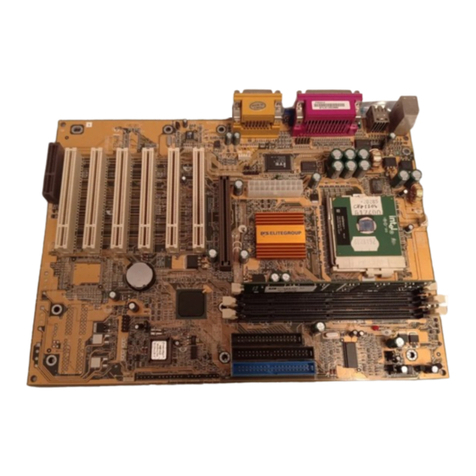
ECS Electronics
ECS Electronics P6ISA-II User manual

ECS Electronics
ECS Electronics M847 Series User manual
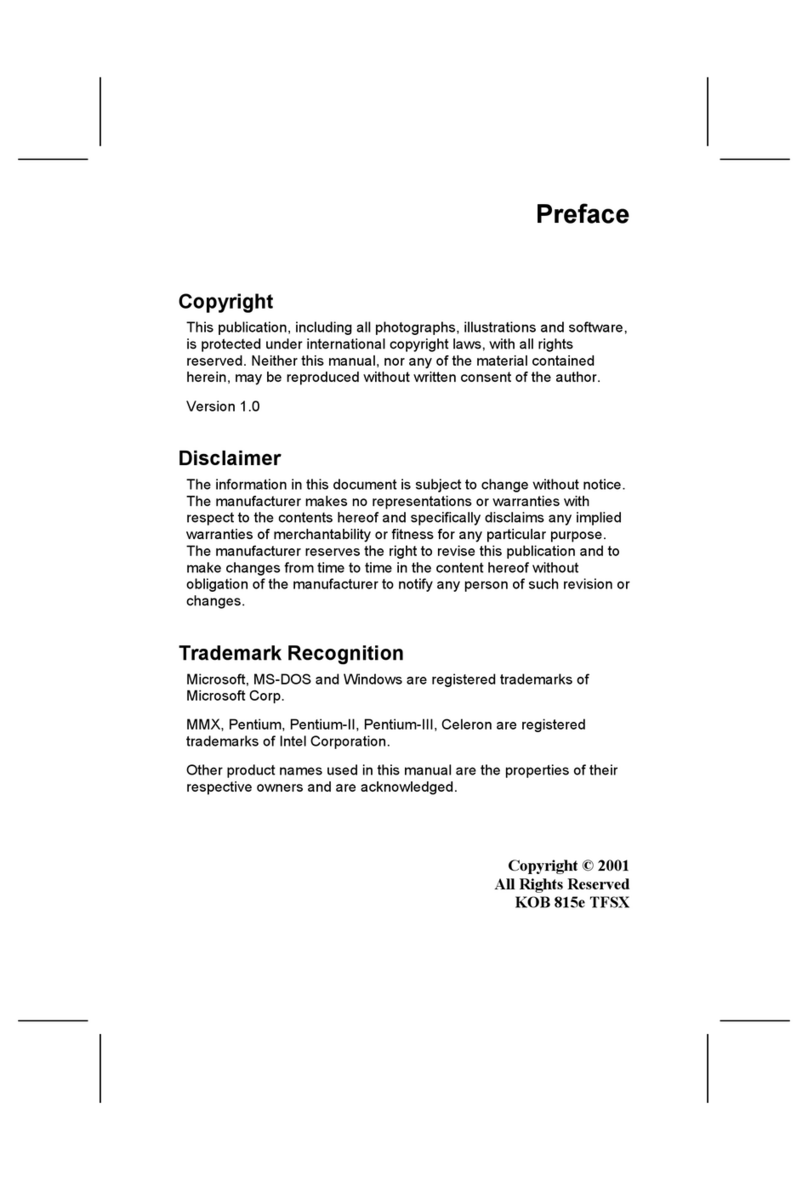
ECS Electronics
ECS Electronics P6IEAT User manual
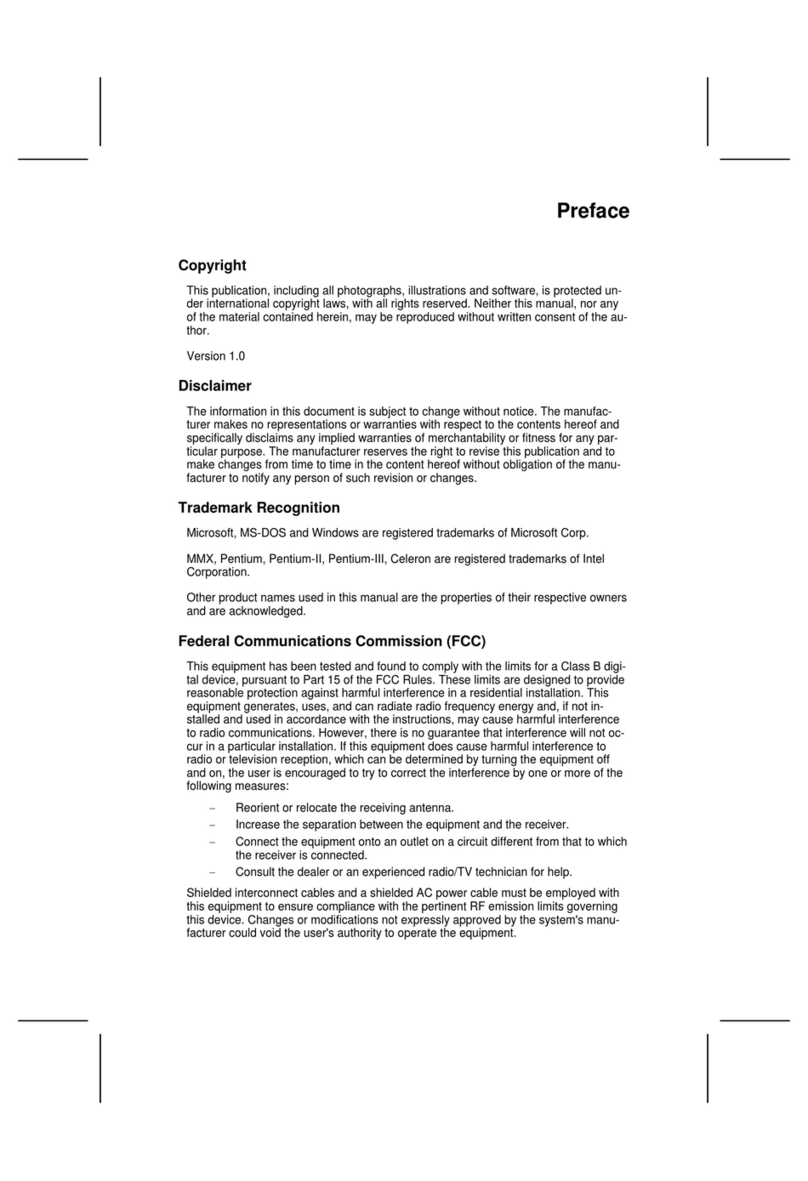
ECS Electronics
ECS Electronics 648FX-A User manual
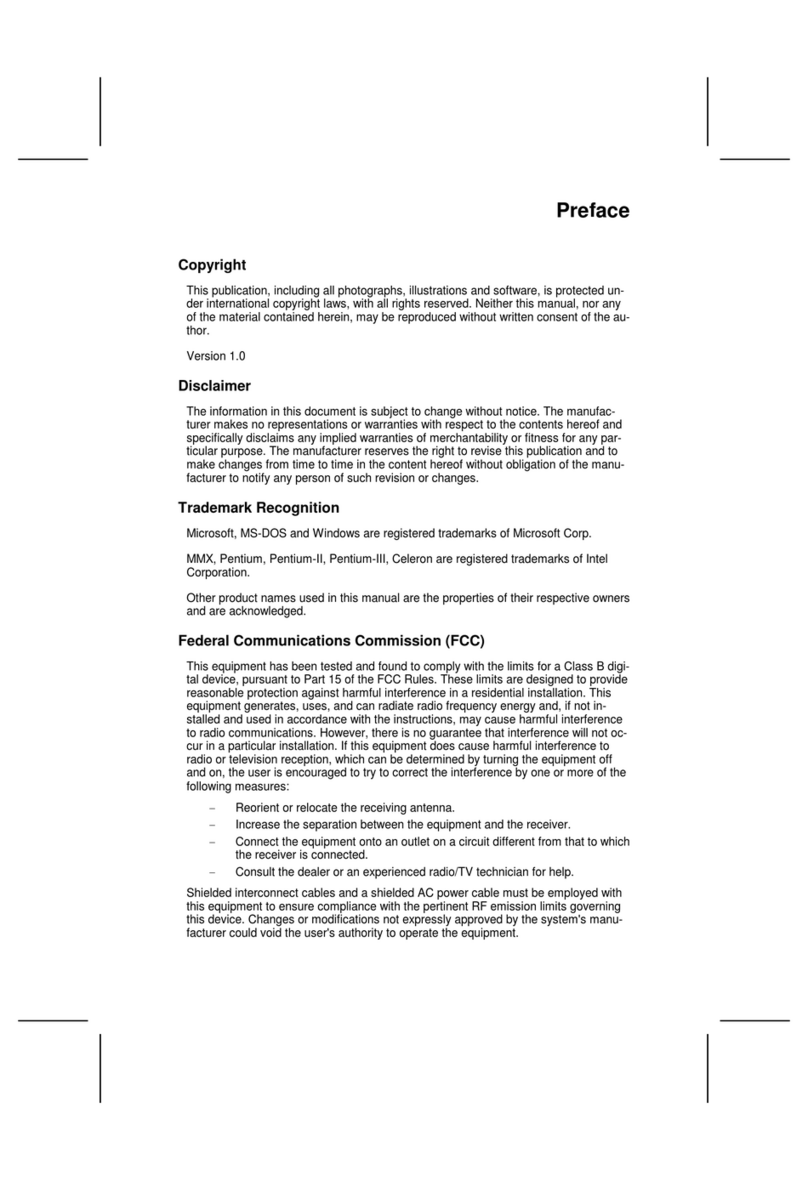
ECS Electronics
ECS Electronics L7VTM User manual

ECS Electronics
ECS Electronics P4VXAD Rev.3.1 User manual
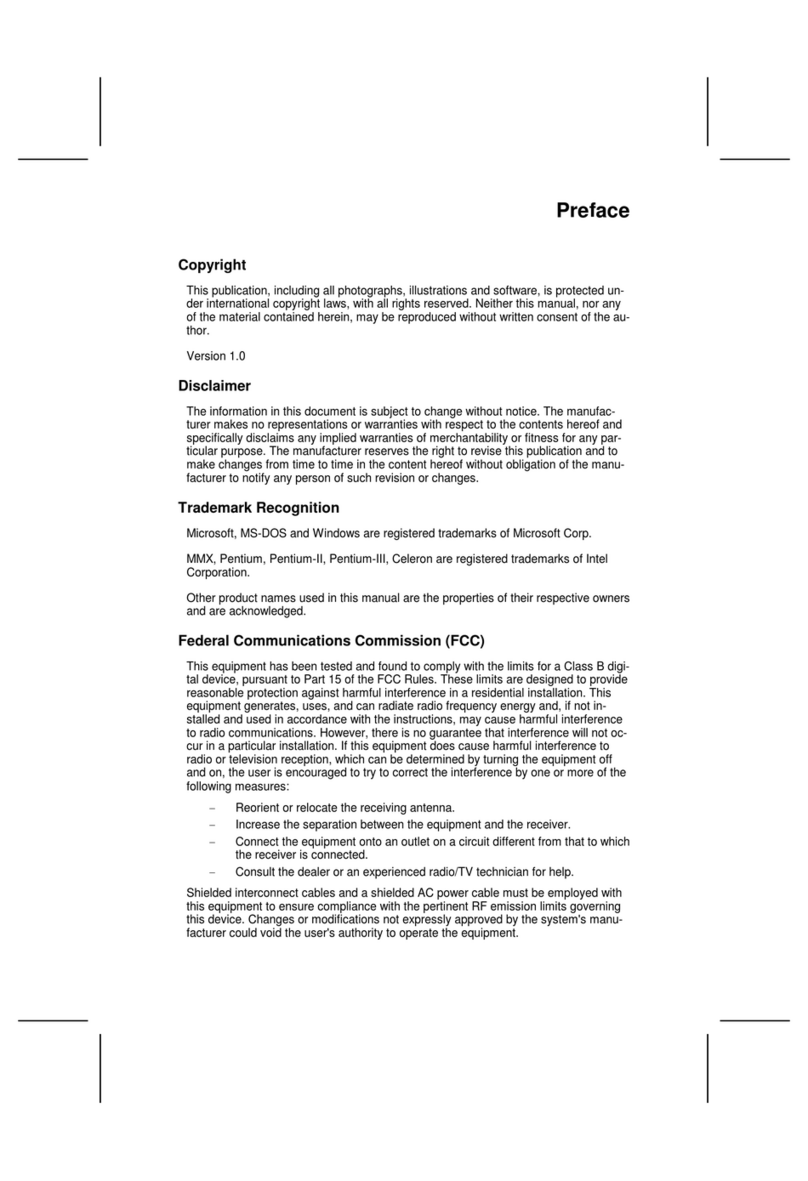
ECS Electronics
ECS Electronics L7VMM User manual
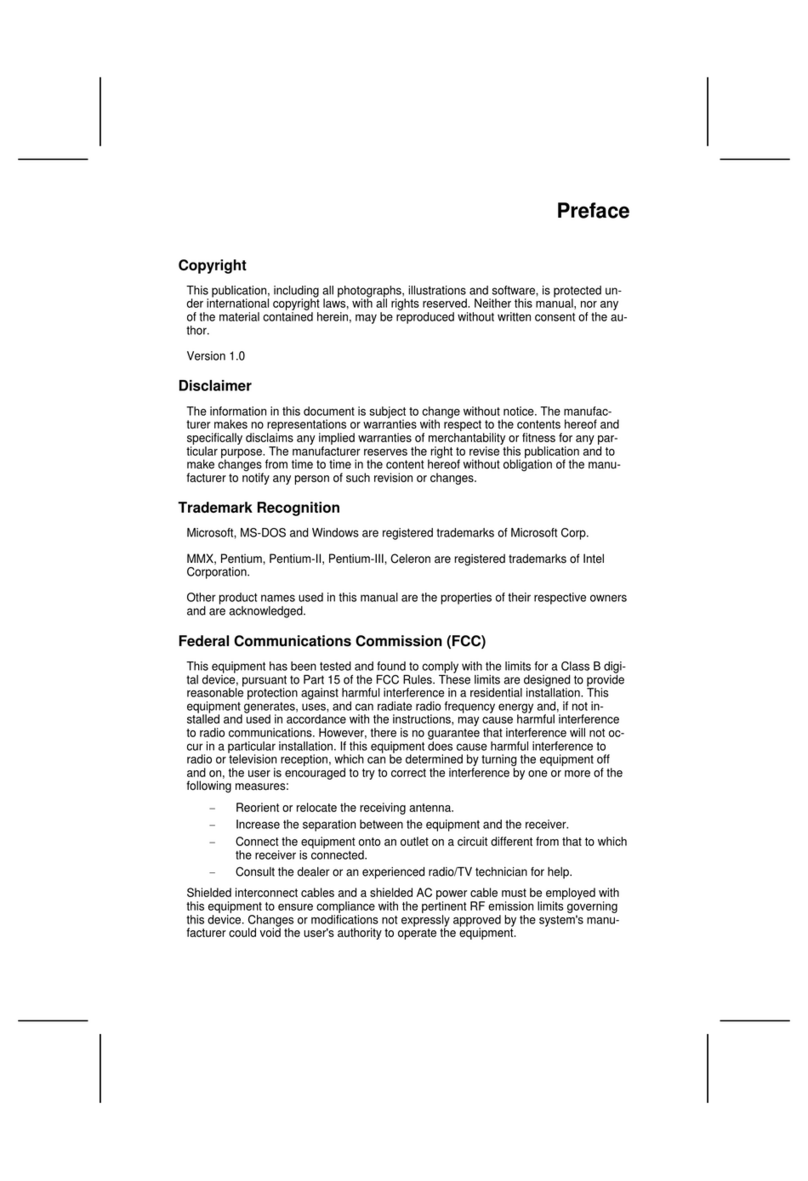
ECS Electronics
ECS Electronics 661FX-M REV:1.0(B) User manual
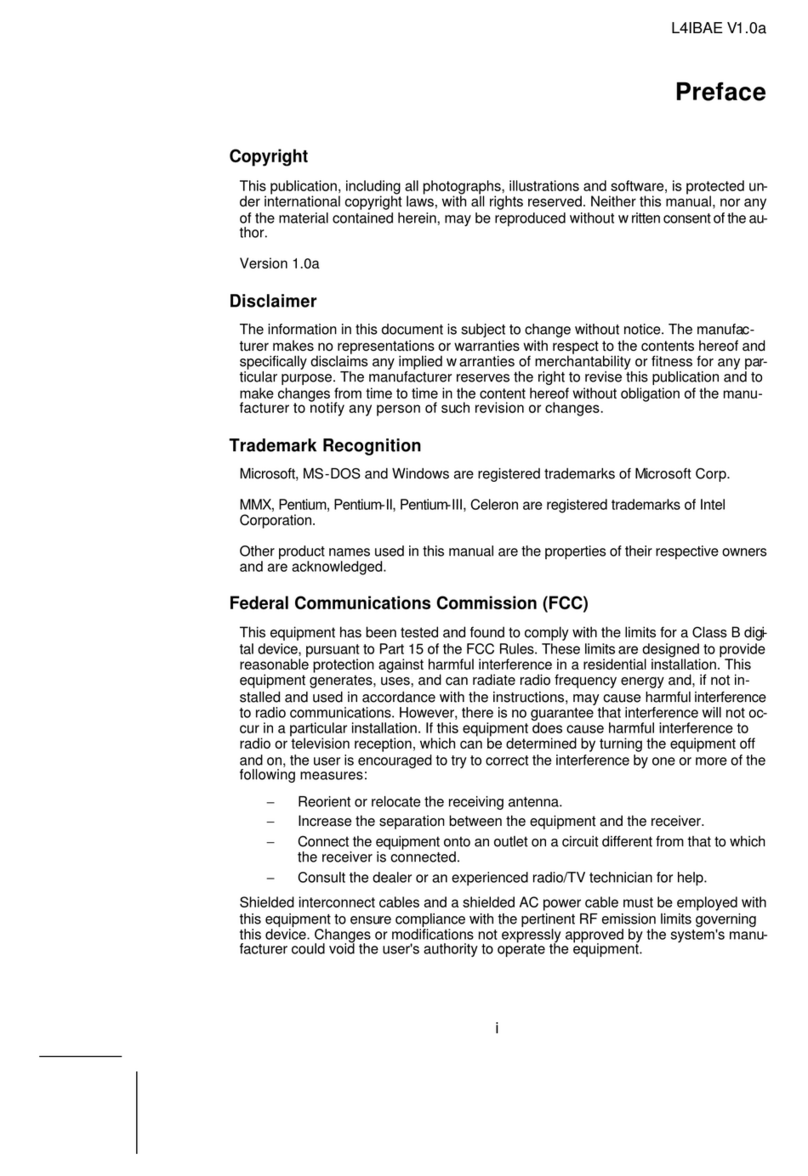
ECS Electronics
ECS Electronics L4IBAE User manual