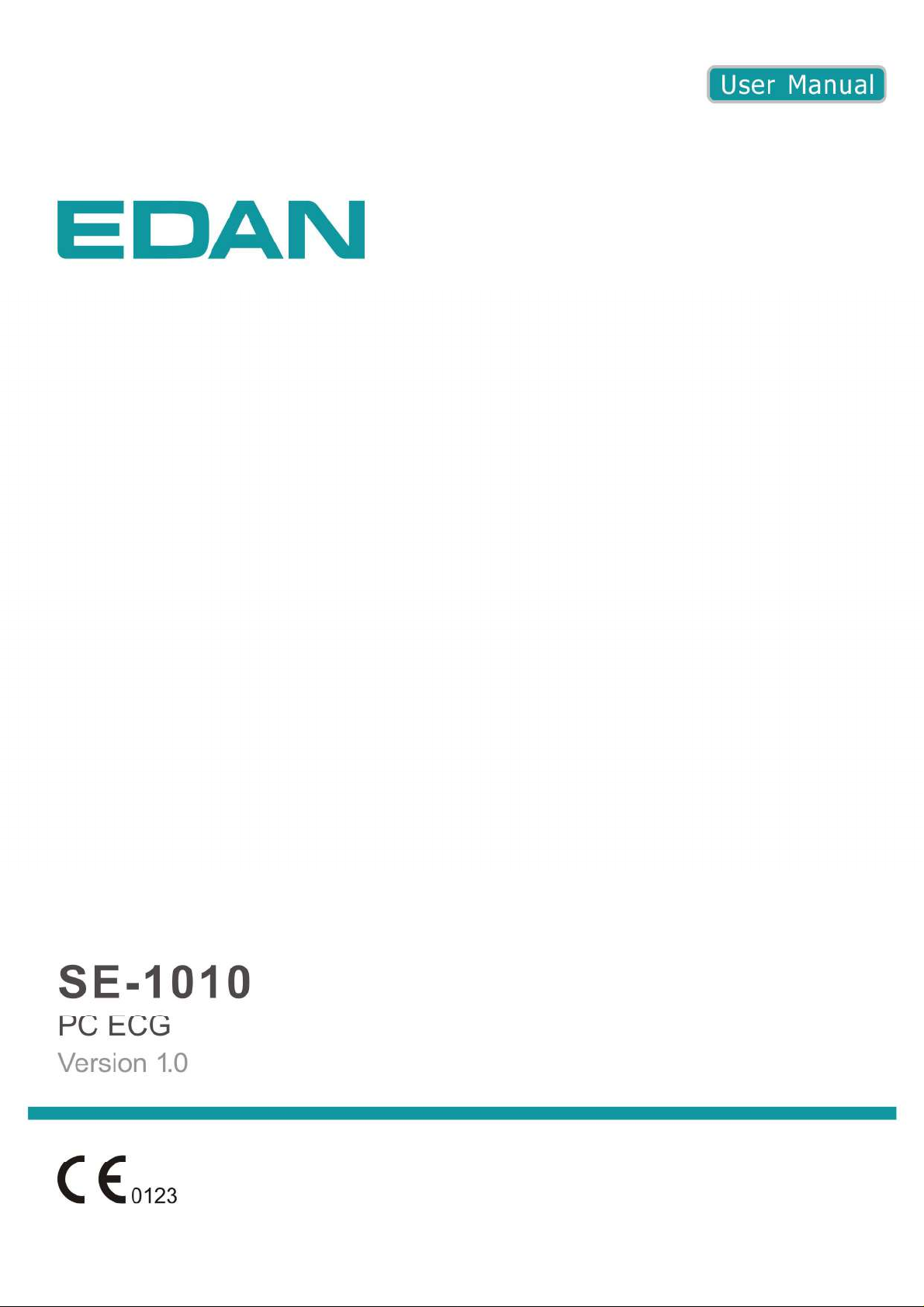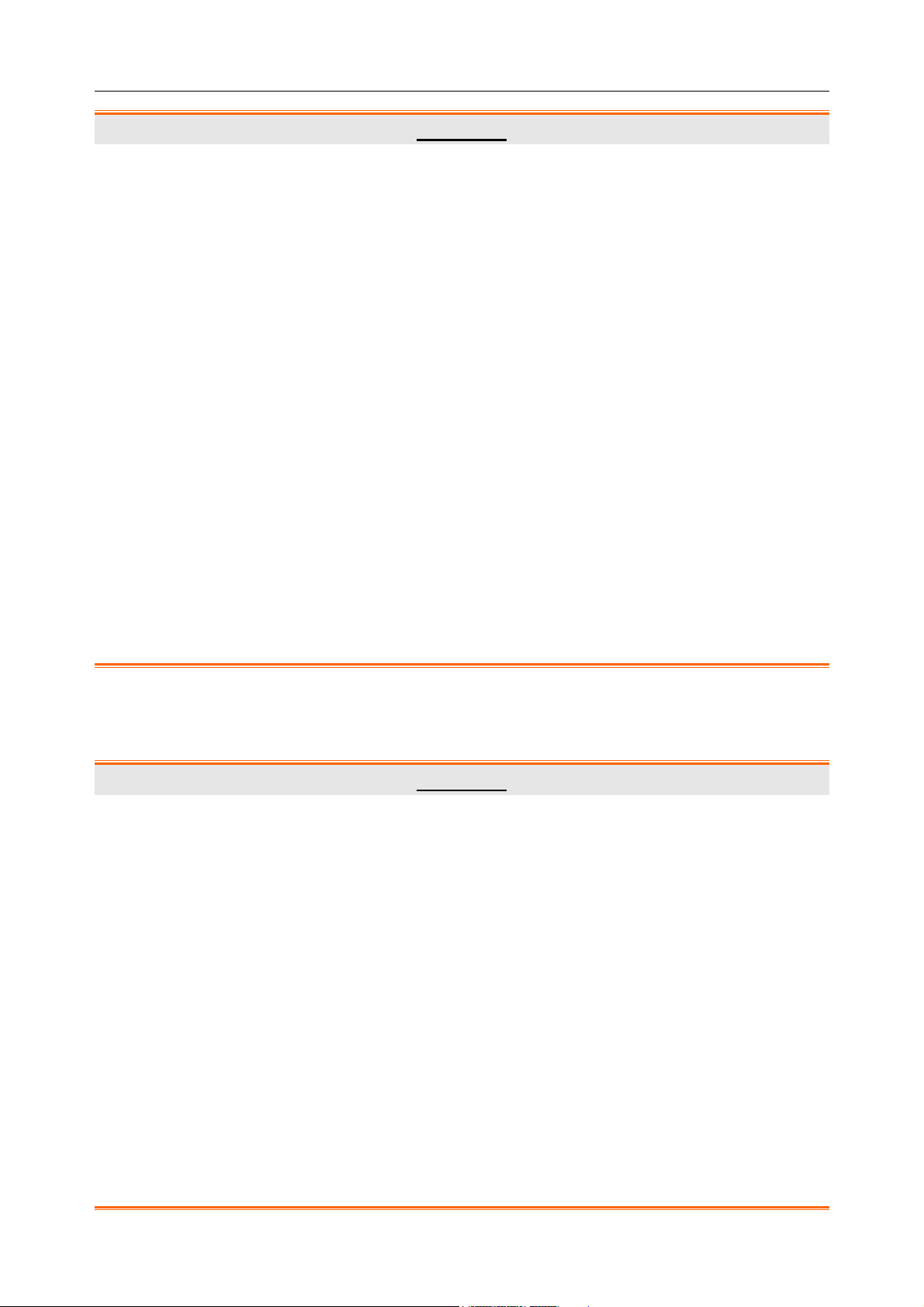IV
4.3 Entering Patient Information............................................................................................. 27
4.3.1 Entering Patient Information Manually ..................................................................28
4.3.2 Entering Patient Information by Using a Bar Code Reader.................................... 29
4.3.3 Entering Patient Information by Acquiring Orders................................................. 29
4.4 Sampling ECG Data.......................................................................................................... 30
4.5 Sampling STAT ECG ........................................................................................................ 31
Chapter 5 Analyzing ECG Data..................................................................................................32
5.1 Analyzing Normal ECG ....................................................................................................32
5.2 Measuring ECG.................................................................................................................34
5.3 Viewing Parameters and Diagnosis................................................................................... 35
5.4 Previewing ECG Report....................................................................................................35
5.5 Printing ECG Reports .......................................................................................................37
5.6 Saving ECG Reports .........................................................................................................37
Chapter 6 Processing Orders......................................................................................................39
6.1 Loading Orders..................................................................................................................39
6.2 Creating and Editing Orders..............................................................................................40
6.3 Examining Orders .............................................................................................................40
6.4 Deleting Orders .................................................................................................................40
6.5 Setting Orders....................................................................................................................41
Chapter 7 Processing Records ....................................................................................................43
7.1 Selecting and Modifying Patient Records......................................................................... 44
7.2 Viewing an Examination Record.......................................................................................44
7.3 Deleting Records............................................................................................................... 45
7.4 Merging Examination Records .........................................................................................45
7.5 Comparing Two Examination Records ............................................................................. 45
7.6 Importing ECG Data into the Data Manager Screen ........................................................46
7.7 Exporting ECG Data from the Data Manager Screen....................................................... 47
Chapter 8 Configuring the System.............................................................................................48
8.1 Basic Information Setup....................................................................................................48
8.2 Sample Setup.....................................................................................................................49
8.3 Device Setup .....................................................................................................................51
8.4 Advanced Setup.................................................................................................................52
8.5 Print Setup......................................................................................................................... 55
8.6 Output File Setup ..............................................................................................................57