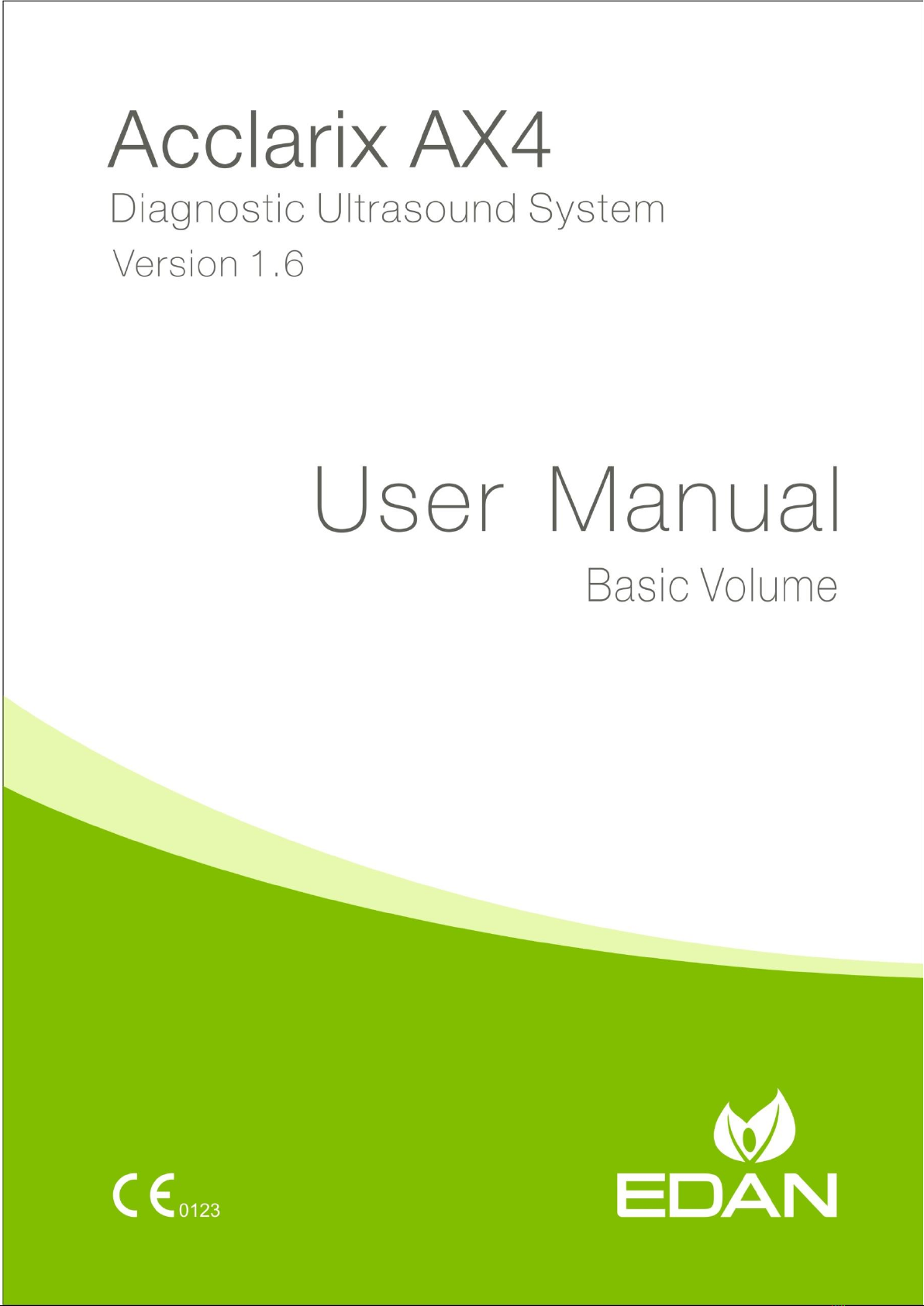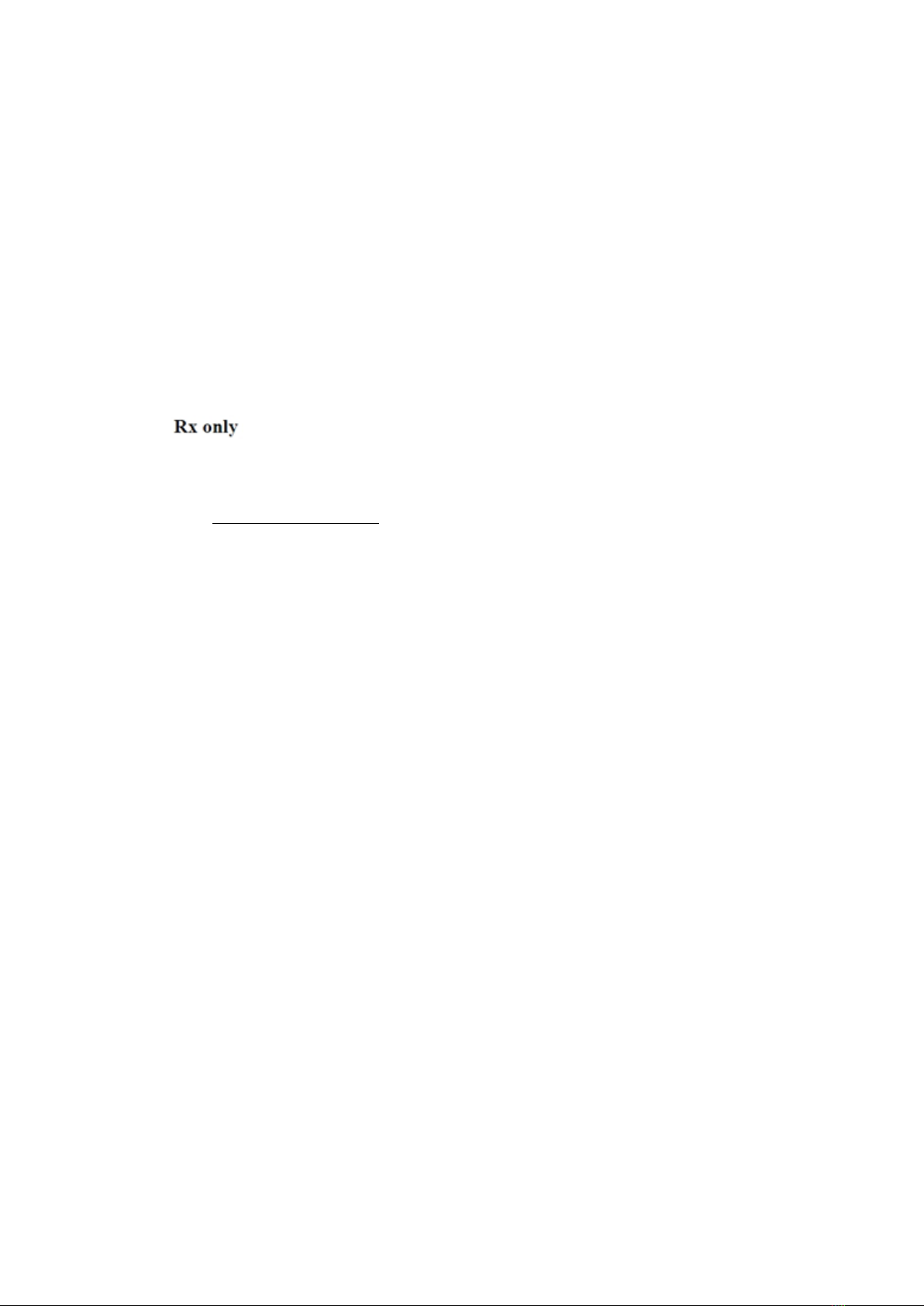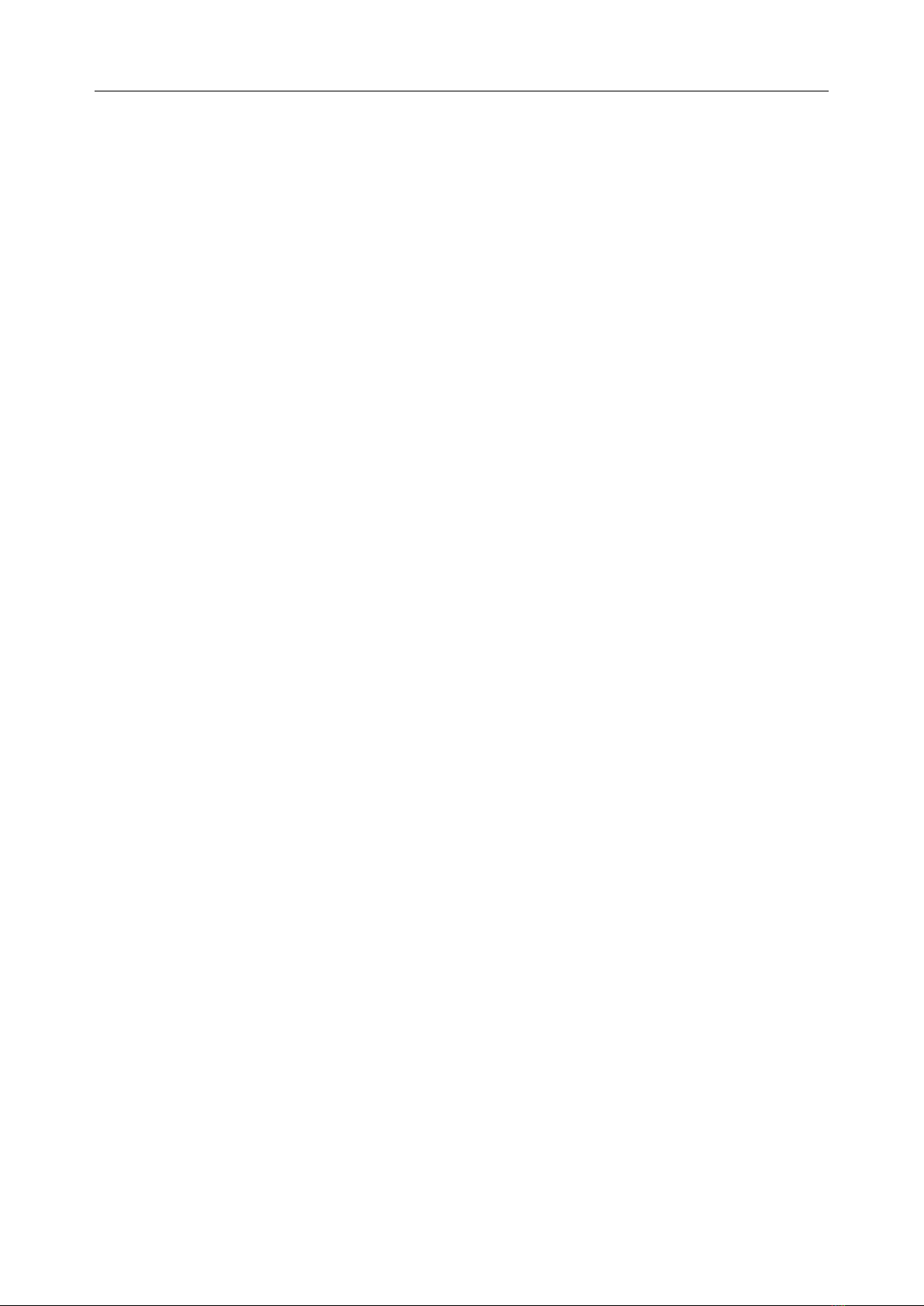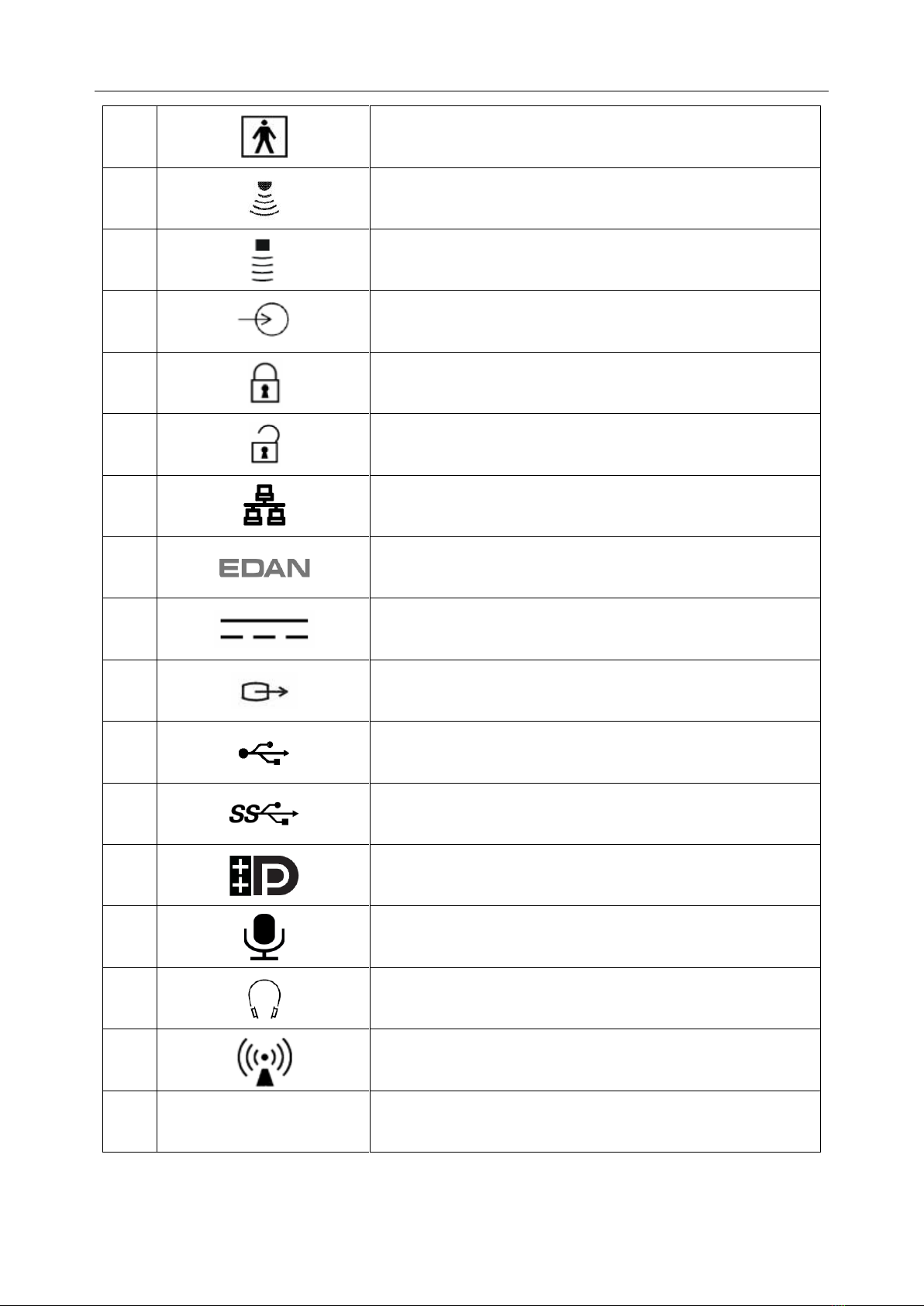IV
5.7.1. TDI Mode Operations................................................................................................47
5.7.2. TDI Touch Screen Controls .......................................................................................47
5.8 3D/4D Mode ........................................................................................................................47
5.8.1. Pre-3D/Pre-4D ...........................................................................................................48
5.8.2. 3D Volume Sweeping ................................................................................................49
5.8.3. 3D Image Review ......................................................................................................49
5.8.4. 4D Volume Acquisition..............................................................................................54
5.8.5. 4D Live Volume.........................................................................................................55
5.8.6. 4D Cine......................................................................................................................55
5.8.7. 3D/4D Dataset............................................................................................................56
6 Transducers............................................................................................................................57
6.1 Transducer Model ................................................................................................................57
6.2 Name and Function of Each Part of the Transducer ............................................................58
6.3 Transducer Cleaning and Disinfecting.................................................................................58
6.3.1. Cleaning.....................................................................................................................58
6.3.2. Disinfection................................................................................................................59
6.3.3. Sterilization................................................................................................................62
6.3.4. Storage .......................................................................................................................62
6.3.5. Using Transducers......................................................................................................63
7 Features...................................................................................................................................65
7.1 Comments ............................................................................................................................65
7.2 Body Mark ...........................................................................................................................67
7.3 Measurements ......................................................................................................................68
7.3.1. Generic Measurements ..............................................................................................70
7.3.2. Application Measurements and Calculations ............................................................78
7.4 Patient Information Management.........................................................................................84
7.4.1. Storing Images...........................................................................................................84
7.4.2. Reviewing Images......................................................................................................84
7.4.3. Patient Database.........................................................................................................87
7.4.4. Archiving Studies ......................................................................................................88
7.4.5. Structured Report.......................................................................................................89
7.5 Needle Biopsy Guide ...........................................................................................................90
7.5.1. Installing Needle Guide Bracket................................................................................90
7.5.2. Activating Needle Guide Function ............................................................................94
7.5.3. To Adjust the Needle Guide Line ..............................................................................95
7.6 Needle Visualization ............................................................................................................95
8 Presets.....................................................................................................................................97
8.1 Preset Organization..............................................................................................................97
8.2 Selecting a Preset .................................................................................................................98
8.3 Storing a Preset ....................................................................................................................98
8.3.1. Presets........................................................................................................................99
8.3.2. Comments Presets....................................................................................................102
8.3.3. Bodymarker Presets.................................................................................................103
8.3.4. Measure Presets .......................................................................................................105
9 Utilities..................................................................................................................................109
9.1 Set-up .................................................................................................................................109
9.1.1. General Set-up .........................................................................................................110
9.1.2. Patient Set-up........................................................................................................... 111