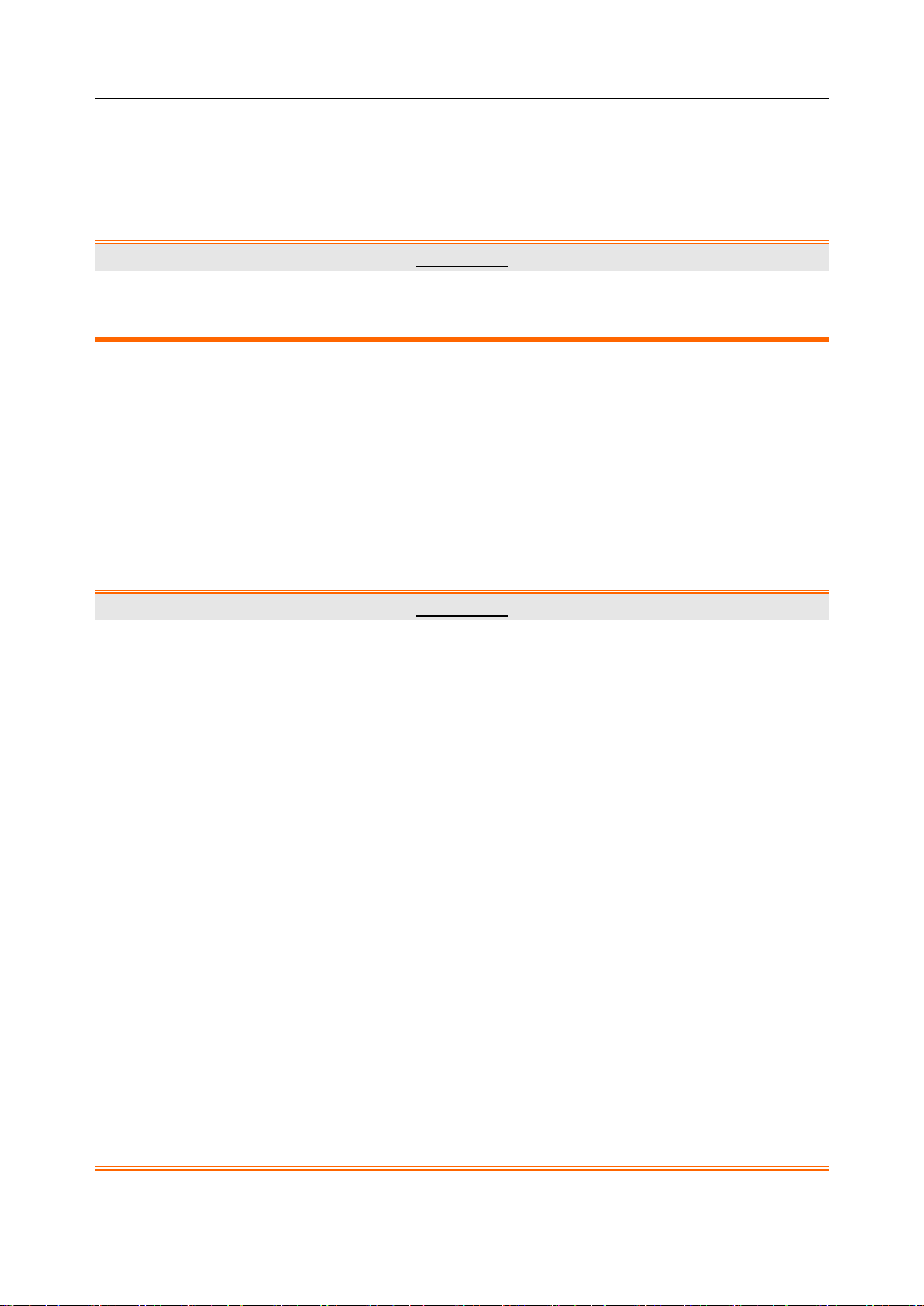4.6 Version..................................................................................................................................31
4.7 Time Setup ...........................................................................................................................31
4.8 NIBP Setup...........................................................................................................................31
4.9 TEMP Setup.........................................................................................................................31
4.10 Alarm Setup........................................................................................................................31
4.11 Maintain .............................................................................................................................31
4.12 Data Store...........................................................................................................................35
4.13 Sleep Mode ........................................................................................................................36
Chapter 5Alarm...............................................................................................................................38
5.1 Alarm Modes........................................................................................................................38
5.1.1 Alarm Level...............................................................................................................38
5.1.2 Alarm Modes.............................................................................................................38
5.1.3 Alarm Setup...............................................................................................................40
5.2 Alarm Cause.........................................................................................................................40
5.3 Audio Alarm Paused.............................................................................................................41
5.4 Audio Alarm Off ..................................................................................................................41
5.5 Alarm Reset..........................................................................................................................42
5.6 Parameter Alarm...................................................................................................................42
5.7 When an Alarm Occurs........................................................................................................43
5.8 Testing Alarms......................................................................................................................43
Chapter 6 Trend and Recording.....................................................................................................44
6.1 General Information on Recording ......................................................................................44
6.2 Recorder Operations.............................................................................................................44
6.3 Recorder Alarm Information................................................................................................45
Chapter 7 Maintenance/Cleaning...................................................................................................46
7.1 Inspecting.............................................................................................................................46
7.2 Maintenance Task and Test Schedule...................................................................................46
7.3 General Cleaning..................................................................................................................47
7.3.1 Cleaning the Monitor ................................................................................................47
7.3.2 Cleaning the Reusable Accessories...........................................................................47
7.3.3 Cleaning the Dust-proof Filter Assembly .................................................................48
7.4 Disinfection..........................................................................................................................49
7.4.1 Disinfecting the Monitor...........................................................................................50
7.4.2 Disinfecting the Reusable Accessories .....................................................................50
7.5 Replacement of Fuse............................................................................................................51
7.6 Cleaning Battery and Battery Compartment Cover .............................................................51
Chapter 8 SpO2Monitoring (Optional) .........................................................................................52
8.1 Overview..............................................................................................................................52
8.2 SpO2Safety Information......................................................................................................52
8.3 Measuring SpO2...................................................................................................................53
8.4 Measurement Limitations ....................................................................................................54