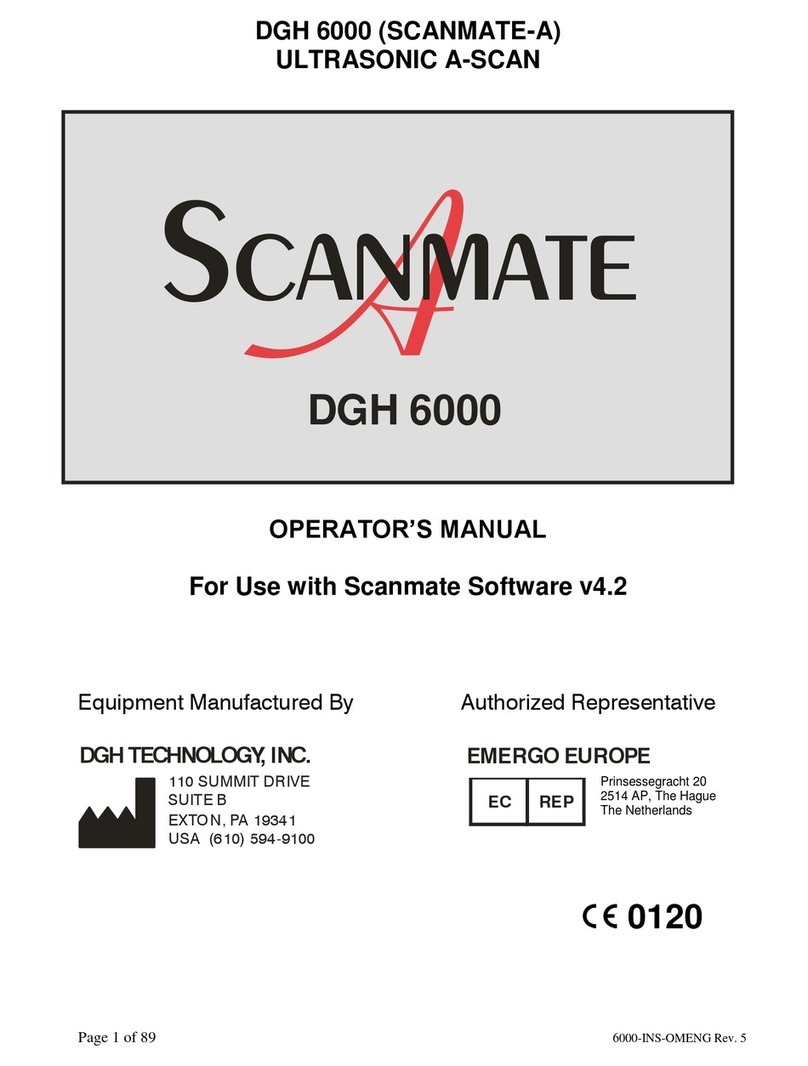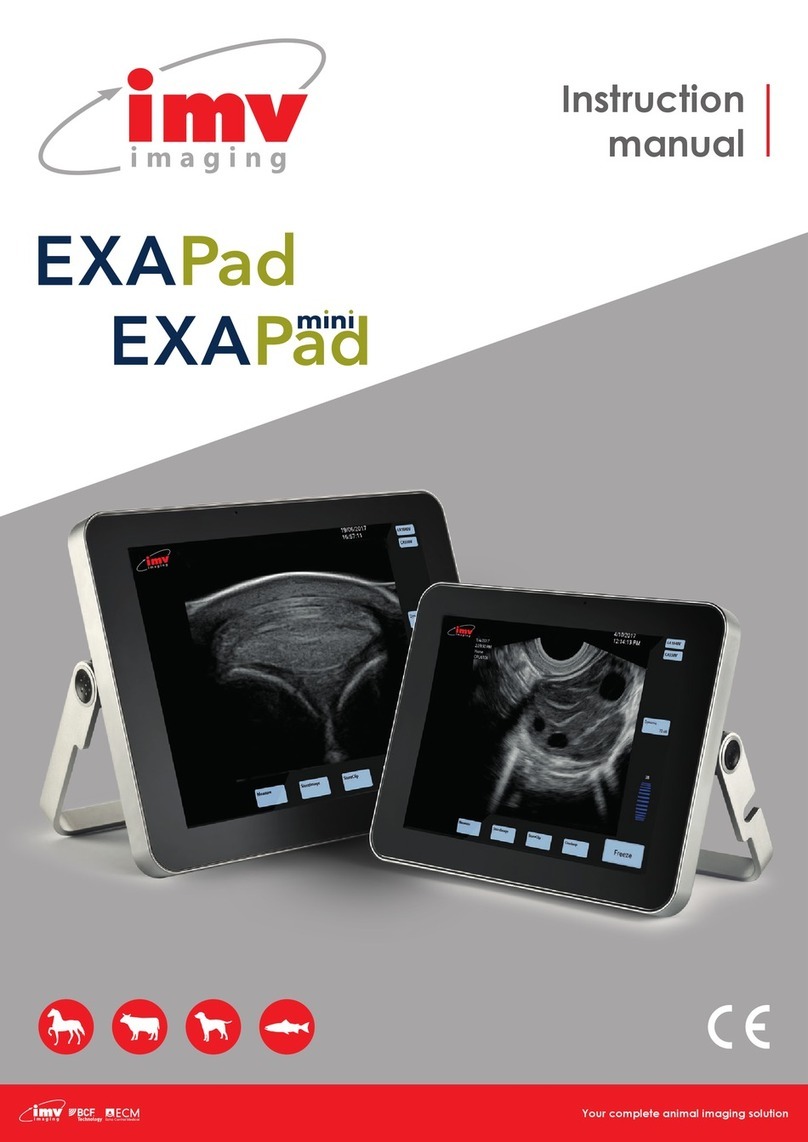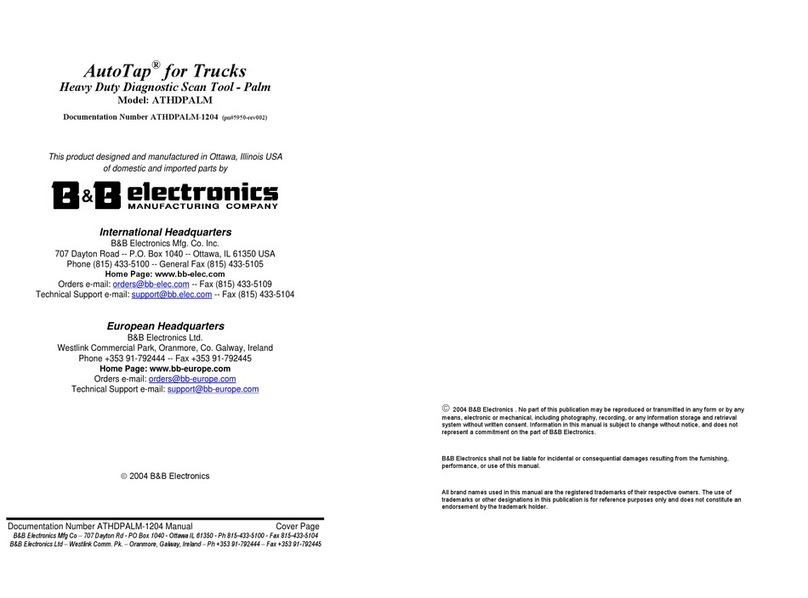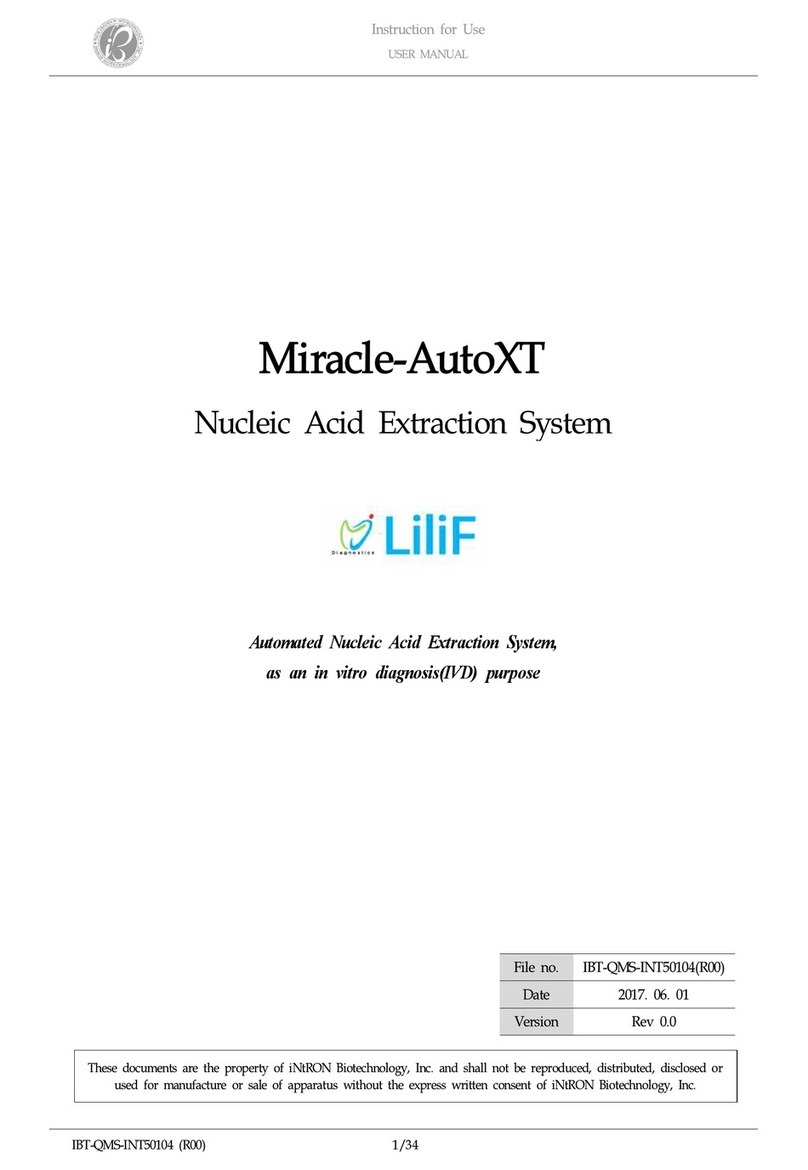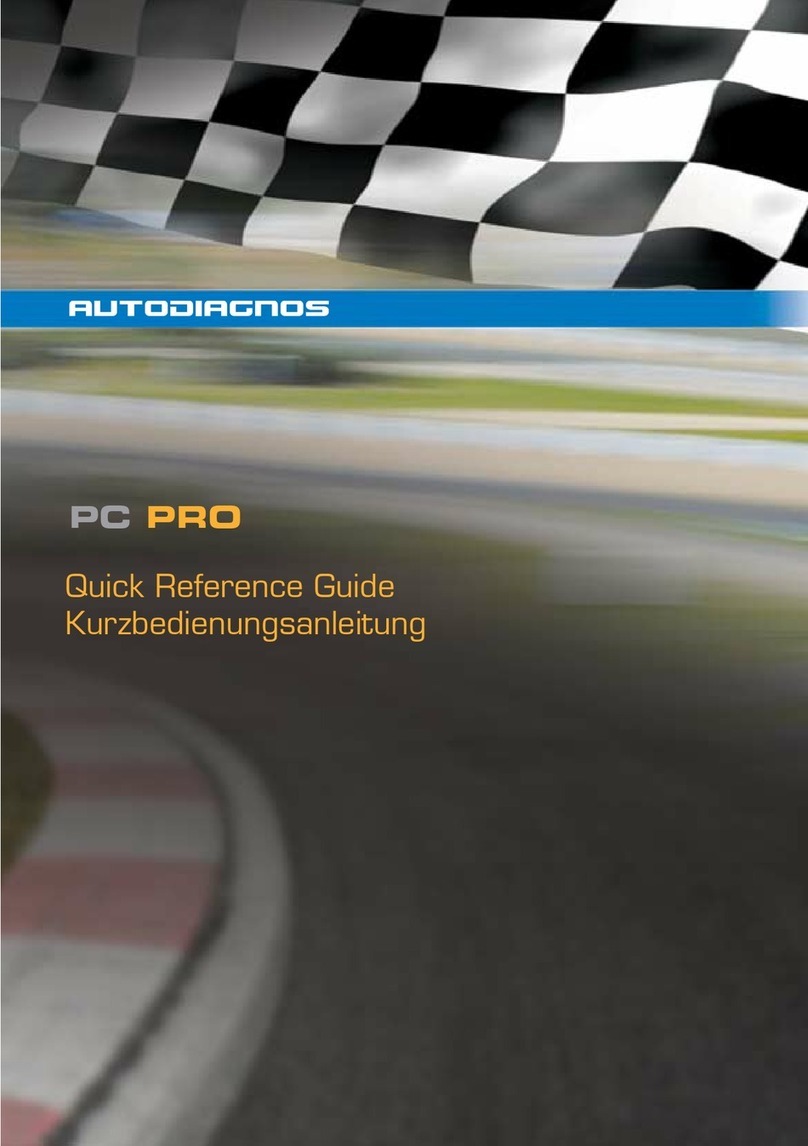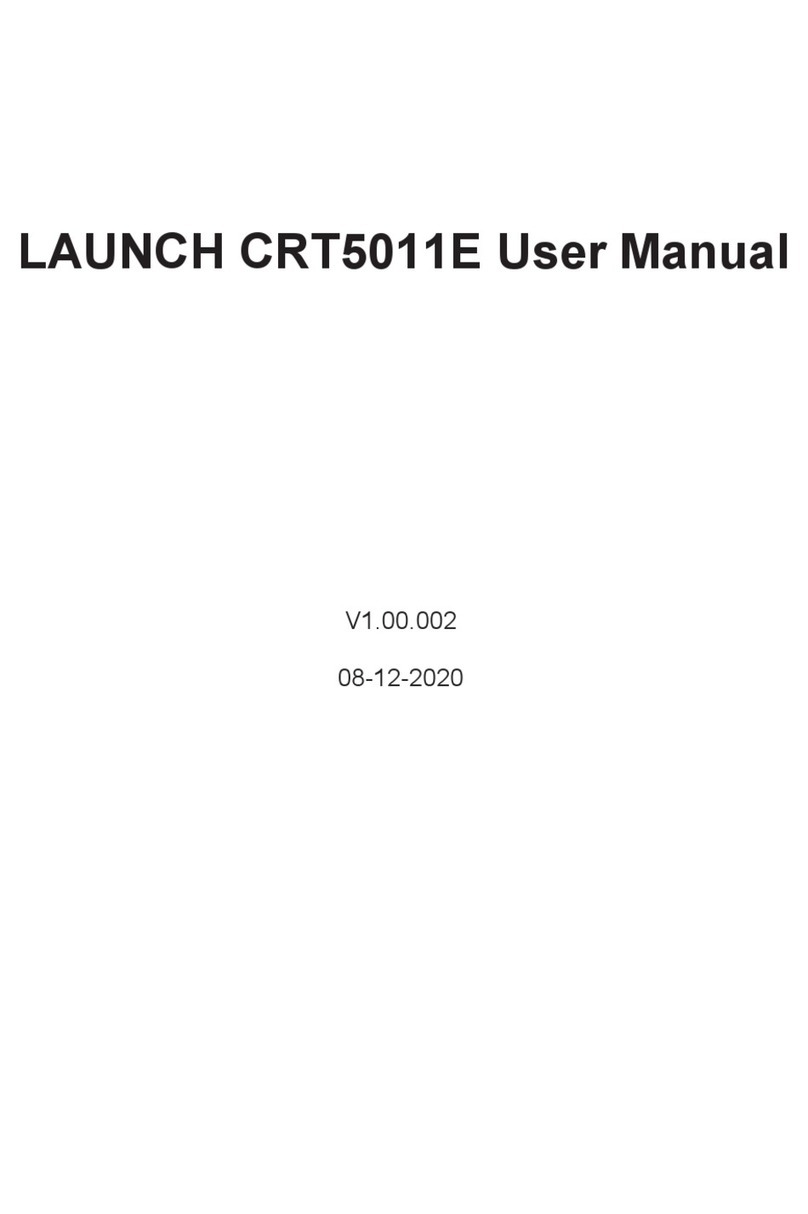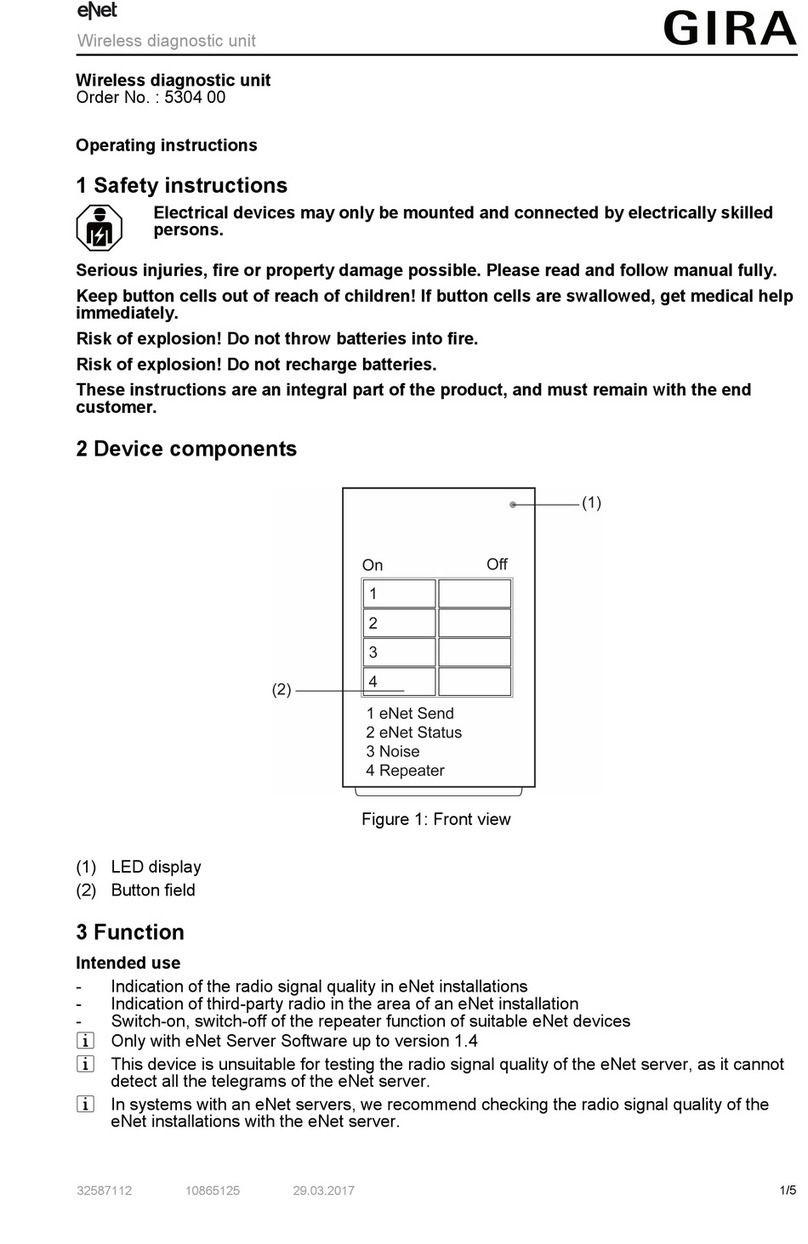eddyfi R-Scan Array User manual

User’s
Manual
R-SCAN ARRAY
Semi-automated phased-array corrosion mapping solution.

2
© Eddyfi UK Ltd
Clos Llyn Cwm, Swansea Enterprise Park, Swansea,
SA6 8QY, Wales, UK.
R-Scan Array User Manual Version 2.0
The text, figures and programs have been worked out with the utmost care. However, we cannot accept either legal responsibility or any liability for any incorrect
statements which may remain, and their consequences. The following documentation is protected by copyright. All rights reserved.
Eddyfi reserves the right to continue developing the system and software without documenting each individual case. Eddyfi holds no responsibility for any damage or
destruction caused when following instructions within this manual.
This manual is part of the original documentation supplied with the R-Scan Array system.
July 2021.

3
Table of Contents
Precautions and Conventions.............................................................................................. 5
General Precautions.................................................................................................................6
Safety Precautions ...................................................................................................................6
Magnetic Field ......................................................................................................................6
Pacemakers or other Medical Devices and Mechanical Implants ..............................................6
Finger Trap ...........................................................................................................................6
Conventions ............................................................................................................................7
Safety Indications in This Document ......................................................................................7
Limited Warranty.....................................................................................................................7
Copyrights...............................................................................................................................9
R-Scan Array .................................................................................................................... 10
Introducing R-Scan Array ........................................................................................................ 11
Phased-Array Corrosion Mapping ......................................................................................... 11
R-Scan Array Operation Modes............................................................................................. 11
What’s in the Box................................................................................................................... 12
R-Scan Array ...................................................................................................................... 12
R-Scan Array Overview........................................................................................................... 13
Scanner Components.......................................................................................................... 13
Front Isometric View ........................................................................................................... 14
Rear Isometric View ............................................................................................................ 15
Magnetic Wheels ................................................................................................................ 16
Water box .......................................................................................................................... 17
R-Scan Array General Specifications ....................................................................................... 18
Inspection Surface Specifications ......................................................................................... 18
System Storage .................................................................................................................. 18
System Encoder Resolution.................................................................................................. 18
System Technical Specifications........................................................................................... 18
R-Scan Array Specifications.................................................................................................... 19
R-Scan Array Setup and Operation .........................................................................................20
Manual mode .....................................................................................................................20
Manual mode scanning pattern ....................................................................................... 21
Automatic mode ................................................................................................................ 22

4
R-Scan Array Maintenance ................................................................................................23
Technical Support ..................................................................................................................24
Troubleshooting .....................................................................................................................24
Maintenance ......................................................................................................................... 25
Handle replacement ........................................................................................................... 25
Probe lock cam lever and plunger replacement ....................................................................26
Rear probe lock cam lever................................................................................................26
Side Probe lock cam lever ................................................................................................ 27
Wheel Brake Shoe replacement ...........................................................................................28
Wheel Replacement............................................................................................................29
O-ring replacement for high friction wheels..........................................................................30

5
Precautions and
Conventions

6
General Precautions
The following precautions are to be observed at all times when using the R-Scan Array scanner.
Please ensure that you review them before utilizing the system:
• Keep this document in a safe place for future reference.
• Carefully follow the installation and operation procedures detailed herein.
• Observe all warnings, notes and instructions as marked on the packaging, the scanner, and
detailed in the user manual.
• When transporting, it is your responsibility to follow all safety precautions as dictated by
the relevant local governing bodies.
• The equipment must not be used for purposes other than those intended. Eddyfi assumes
no responsibility for any damage resulting from such improper usage.
• Do not use substitute parts or perform unauthorized modifications to the system.
• If the system does not operate normally, please contact Eddyfi for assistance.
Safety Precautions
During operation of the R-Scan Array system please observe the safety warning and precautions.
Magnetic Field
The wheels of the R-Scan Array scanner contain magnets that produce an extremely strong
magnetic field which may cause failure or permanent damage to items such as watches, memory
devices, CRT monitors, and medical or other electronics devices.
Any form of credit card, security pass, computer or programmed equipment may be permanently
affected if exposed to the magnetic field of the system.
Pacemakers or other Medical Devices and Mechanical Implants
Powerful magnets may interfere with medical electronics such as pacemakers, defibrillators, or
other internal and external medical devices. The interference can be severe and cause malfunctions.
Individuals wearing such devices should not handle strong magnets. If any user has any type of
electronic, mechanical, implanted, or external medical device, they should consult a physician and
the manufacturer of the medical device to determine its susceptibility to static magnetic fields prior
to allowing them to handle the R-Scan Array system. All magnetic products should be kept at a
safe distance from individuals with such devices.
Finger Trap
Due to the powerful magnets involved care must always be taken when handling and using the R-
Scan Array system, especially when deploying and removing the scanner from the inspection surface
as the system will exhibit a strong attractive force and present a finger trap.
Loose ferrous material such as tools, metal objects or magnets will be attracted to the systems
magnetic wheels and may cause injury as they move towards them. Always ensure to work in a
clean area, carefully follow handling instructions and be vigilant.

7
Conventions
Safety Indications in This Document
The safety indications in this document are intended to ensure operator safety and the integrity of
the system.
DANGER!
Danger statements are a description of an imminent hazardous procedure or a practice (or the like)
that, if performed incorrectly, can result in severe injury or death if not avoided and should be
limited to the most extreme situations. Do not ignore danger indications, ensure the condition is
understood before proceeding.
WARNING!
Warning statements are a description of a potentially hazardous procedure or a practice (or the
like) that, if not avoided or if performed incorrectly, could result in injury. Do not ignore warning
indications, ensure the condition is understood before proceeding.
CAUTION!
Caution statements are a description of a potentially hazardous procedure or a practice (or the
like) that, if not avoided or if performed incorrectly, could result in material damage, loss of data,
or both. Do not ignore caution indications, ensure the condition is understood before proceeding.
TETHER LINE
A suitable safety line must be attached to the handle of the R-Scan Array scanner during manual
operation. Attach the tether line BEFORE placing the R-Scan Array scanner onto the inspection
surface.
IMPORTANT
Calls the attention to information important to completing tasks.
NOTE
Calls the attention to an operating procedure, a practice, or the like that requires special attention.
Limited Warranty
LIMITED PRODUCT WARRANTY: Except as otherwise agreed to by EDDYFI in writing, products such
as instruments, mechanical products, spare parts, probes and cables are warranted, to the original
Customer only, for use solely by Customer or direct affiliate, against defects in material and
workmanship for a period of twelve (12) months from the date of delivery. Additional coverage may
be provided under any Hardware Maintenance Plan (HMP) purchased by the Customer. Probes and
cables are considered consumables and require periodic replacement due to wear. EDDYFI does not
warrant the service life of probes, cables and other consumables. EDDYFI does not warrant any
products against damages or defects caused by wear and tear, negligence, misuse, abnormal
operating conditions, alterations or damage caused by events beyond the control of EDDYFI. EDDYFI
shall not be liable for product defects caused by or resulting from any inaccuracies in any drawing,
description or specification supplied by the Customer. Upon Customers written request during the
warranty period, EDDYFI, at its choice, will repair or replace defective products within a reasonable
time. The original term of warranty applies, without extension, for repaired or replacement
products. All defective product shall be sent to EDDYFI freight prepaid by Customer in packaging
appropriate to prevent damage in transit. The Limited Product Warranty does not apply to periodic

8
calibration or minor maintenance as described in products operating manuals. All Customer paid
repairs performed by EDDYFI are warranted against defects in materials and workmanship for
ninety (90) days from the completion of repair. Upon Customer’s written notice of defect within
the ninety (90) day period, EDDYFI will replace the defective part(s) and/or re-perform the service.
This warranty is limited to failures in areas directly related to the repair performed. EDDYFI does not
warrant any non-EDDYFI products.
SOFTWARE: Any software related to the products is subject to specific Software License Agreement
or Software Subscription Agreement. The software is not sold but granted under a non-exclusive
and restrictive license. The software must be used with the software-enable hardware or software
key supplied by EDDYFI.
TECHNICAL SUPPORT: Eddyfi shall have no obligations to provide technical support and expertise
for i) Hardware Product that are not under a valid calibration certificate or under a valid Hardware
Maintenance Plan (HMP), and ii) Software that has not been updated to the latest version available
under a Software Subscription or a Software Maintenance Plan.
LIMITED SERVICE WARRANTY: EDDYFI agrees to perform service for Customer on the expressed
condition that EDDYFI’s sole obligation will be that the service will be performed in a professional
and competent manner and will be of the kind and quality described in the EDDYFI quotation.
EDDYFI does not warrant the fitness, suitability, or condition of Customer’s equipment upon which
EDDYFI services are performed. If there is a specific problem with the quality of the service
performed, Customer shall inform EDDYFI in writing and, if feasible, the service will be re-performed
at no additional charge. In the event corrective services are performed by EDDYFI, Customer must
provide adequate access to the equipment to allow EDDYFI to perform these services. Any additional
costs incurred to provide access to the equipment will be the responsibility of the Customer. If re-
performance of the service is not feasible, EDDYFI and Customer shall negotiate in good faith to
arrive at an equitable solution.
REGARDLESS OF WHETHER UNDER CONTRACT OR TORT, NEGLIGENCE, OR ANY OTHER LEGAL
THEORY, THE LIMITED PRODUCT AND SERVICES WARRANTIES SET FORTH HEREIN ARE EXCLUSIVE
AND NO OTHER WARRANTIES, EXPRESSED OR IMPLIED, INCLUDING BUT NOT LIMITED TO THE
IMPLIED WARRANTIES OF MERCHANTIBILITY AND/OR FITNESS FOR A PARTICULAR PURPOSE SHALL
APPLY. THE LIMITED PRODUCT WARRANTY AND THE LIMITED SERVICE WARRANY ARE THE SOLE
LIABILITY OF EDDYFI WITH REGARD TO ITS PRODUCTS AND SERVICES.
LIMITATION OF LIABILITY: EDDYFI’s total liability for any and all losses and damages arising out of
any and all causes whatsoever including, without limitation, defects in the products, services,
software, documentation, or sitework supplied, shall in no event exceed the purchase price of the
applicable item(s). In no case shall EDDYFI be liable for any special, incidental or consequential
damages based upon breach of warranty, breach of contract, negligence, direct liability or any
other legal theory. Excluded damages include, but are not limited to; loss of profit, loss of savings
or revenue or other commercial or economics losses, loss of use of the product or any associated
equipment, downtime, the claims of third parties, including Customer, damage to property or injury
to personnel. Nothing in these conditions shall however limit or exclude EDDYFI’s liability for any
matter in respect of which it would be unlawful for EDDYFI to exclude or restrict liability.

9
Copyrights
This document and the product and programs it describes are protected by copyright laws in the UK,
by laws of other countries, and by international treaties, therefore may not be reproduced, in whole
or in part, whether for sale or not, without prior written consent from Eddyfi UK Ltd. Under copyright
law, copying includes translation in other languages and formats.
© Eddyfi UK Ltd, 2021
This document was prepared with particular attention to usage to ensure the accuracy of the
information it contains. It corresponds to the version of the product manufactured prior to the date
appearing on the inside front cover. There may, however, be some differences between this
document and the product, if the product was modified after publication.
The information contained in this document is subject to change without notice.

10
R-Scan Array

11
Introducing R-Scan Array
R-Scan Array PAUT system is the perfect solution for the inspection of complex geometry
components including curved surfaces, flat plate, pipelines, and restricted access areas. The
versatile, battery-operated, portable semi-automated Phased-Array (PA) corrosion mapping
solution with onboard data collection capabilities delivers improved inspection dexterity and
accuracy.
In conjunction with the RMS Phased Array solution from Eddyfi Technologies, the R-Scan Array
scanner allows for manually encoded Phased Array (PA) corrosion mapping with onboard data
stitching capabilities and Fully remote automated PA corrosion mapping.
The R-Scan Array system has been designed to work in conjunction with the cutting-edge
M2M Gekko and Mantis phased-array systems. M2M is the first brand to deliver portable phased-
array flaw detectors capable of driving matrix arrays and perform TFM in real-time.
Having this unique ability with a manual phased array scanner, allows operators to quickly
determine defect type and morphology and also navigate restricted and complex scanning
surfaces. Detection capabilities include corrosion, erosion, hydrogen-induced cracking (HIC), and
high-temperature hydrogen attack (HTHA) with quantifiable, detailed defect characterization,
allowing for complete coverage during complex inspection campaigns.
Phased-Array Corrosion Mapping
The phased-array configuration utilizes the water-column concept that eliminates the need for a
wedge, thus providing the benefits of improved signal consistency, accuracy, and limited dead zone.
This concept offers enhanced surface conformance and improved coupling.
R-Scan Array Operation Modes
The scanner can be used in both manual and automated capacities. When deployed as a portable
handheld manual Phased Array corrosion mapping system, the high friction wheels in conjunction
with the on-board control buttons provide the adhesion, friction, and stability to perform a stitched
C-Scan data set without needing to return to the instrument.
When requiring a remote and fully automated scanning solution, the high friction interchangeable
wheels are replaced by the low friction wheels for a smooth axial/lateral step for precision C-Scan
data stitching.

12
What’s in the Box
This depends upon which package of the R-Scan Array system has been purchased.
R-Scan Array
The R-Scan Array package is supplied in a rugged transport case and comes with the following
standard accessories:
Nanuk transport PELI-CASE
• R-Scan Array scanner
• 4x low friction wheels
• 25x Foam seals
• 1x Spares kit
• Water box assembly
• 15mm and 30mm water box
extensions
• Spiral wrapped umbilical (5m or 15m /
16.4ft or 49.2ft)
• PA Probe (Optional)
• Spiral wrap tool
Figure 1: R-Scan Array Nanuk transport case
Included for Automated Scanning
• RMS Scanner Attachment Arm
• RMS Encoder Breakout cable
• RMS Control Box to Instrument encoder cable

13
R-Scan Array Overview
Scanner Components
Figure 2: R-Scan Array Scanner components
1. Phased-array Probe
Typically paired with a 7.5 MHz 64
Element Linear Array 1mm pitch probe.
The probe is not supplied as standard
with the scanner.
2. Water box
Designed to house the immersion phased
array probes with external dimensions (L
x W x H) of 73 x 24 x 25 mm (2.87 x 0.94
x 0.98 in).
3. Foam Seal
Provides a watertight seal between the
water box and the inspection surface.
Periodic replacement of the foam seal is
recommended.
4. R-Scan Array
Portable hand-held scanner, comprising
of an integrated encoder, on-board
instrument controls, interchangeable
wheels, wheel brake for use in manual
mode and mounting points for use in
automatic mode.

14
Front Isometric View
Figure 3: R-Scan Array Front isometic view
5. Handle
Used to carry, deploy, move, and remove
the scanner. It is also used as a tether
point for the scanner. An electronic
assembly housing the on-board button
controls and encoder is integrated and
sealed into the handle. The encoder
connects direct to the front wheel axle
and is used to record the distance
travelled by the scanner.
CAUTION
Ensure the handle is used at all times
when handling or operating the
scanner.
TETHER LINE
Ensure the unit is tethered at all times
when used in manual mode to prevent
the scanner from falling.
6. Pause / Resume button
Identified by an illuminated red LED.
Used during an inspection to pause /
resume the scan.
CAUTION
When paused during a scan any
forward or backwards movement by
the scanner is not recorded by the
encoder.
7. Indexing button
Identified by an illuminated blue LED.
Button has two functions:
Press once:
Proceed to the next scan
path by increasing the Index axis.
Press and hold:
Reset the encoder count
value of the scan axis back to zero.
8. Encoder umbilical socket
Connect the encoder cable to this socket
to provide communication back to the
instrument.
CAUTION
Prior to connecting, ensure the
encoder strain relief clip is connected.
9. Encoder cable strain relief point
Used to provide strain relief on the
encoder cable.
CAUTION
Prior to use, ensure the
encoder strain
relief is applied. Failure to do so could
result in encoder cable or tractor unit
damage.
Do not use the encoder strain relief
point to tether the scanner unit.
10. Automatic Mode Mounting
Mounting points either side of the chassis
are used to attach the system to the
Eddyfi RMS scanner for automated PA
scanning.

15
Rear Isometric View
Figure 4: R-Scan Array rear isometic view
11. Probe Lock
Two probe lock levers are used to clamp
the water box securely to the scanner
chassis. One is located at the rear of the
scanner and the other is on right-hand
side.
To engage probe lock
: lift the lever up.
To disengage probe lock:
push the lever
down.
IMPORTANT
Engage both probe lock levers to
prevent water box movement
12. Magnetic wheels
Four wheels provide a permanent
magnetic attraction to the inspection
surface. The system is supplied with two
different types of wheels. Select and fit
the correct wheels based on the desired
inspection mode.
Manual PA scanning:
Requires the high
friction wheel. These are supplied fitted
to the scanner.
Automated PA scanning:
Requires the
low friction wheels. These are supplied in
the transit case attached to a magnetic
keeper plate.
CAUTION
Ensure the correct wheels are fitted for
the desired inspection mode.
13. Wheel brake
Used to hold the scanner in position on
the inspection surface. The wheel brake
lever clamps a brake shoe onto the rear
axle of the scanner.
To engage brake
: push the lever down.
To disengage brake
: lift the lever up.
IMPORTANT
Intended to be used during manual
mode inspections only when fitted
with the high friction wheels.
CAUTION
When used with low friction wheels the
scanner may slide along the surface.
Ensure the brake is disengaged (levers
up) prior to moving the scanner.
Do not engage the brake during
automated scanning.
Excessive brake shoe wear will occur if
the brake remains engaged during
scanning.

16
Magnetic Wheels
Figure 5: R-Scan Array wheel identification
Figure 6: Transit case keeper plate
14. Low friction wheels
Are identified by a smooth wheel surface.
Designed to be used for automated PA
scanning.
WARNING
Magnetic wheels, risk of figure trap.
Handle with care.
15. High friction wheels
Are identified by having three O-rings on
the wheels surface.
Designed to be used for manual PA
scanning.
WARNING
Magnetic wheels, risk of figure trap.
Handle with care.
16. Keeper Plate
Used to safely store the low friction set
of wheels in the transit case and control
the magnetism for shipping.
WARNING
Wheel magnet polarity must be
alternated for shipping.
17. Keeper Plate clamp and thumb nut
Used to secure the four wheels to the
keeper plate and prevent movement.

17
Water box
Figure 7: R-Scan Array water box
18. Water inlet
Irrigated couplant feed that connects to
the 8mm OD hose in the umbilical.
19. Pressure release valve
Used to remove air bubbles trapped
within the water box.
To open
: raise the nut and thumbnut.
To close:
lower the nut and thumbnut.
IMPORTANT
Turbulence and bubbles in the water
box could compromise the UT signals.
20. Water box wedge column
An interchangeable wedge provides a
column of either 15mm or 30mm. The
selection of the wedge is dependent
upon the thickness of test part and
application.
Changing the wedge moves the repeat
(2nd) interface echo position along the
time base.
21. Probe seal
Provides a watertight seal between the
probe and water box.

18
R-Scan Array General Specifications
Inspection Surface Specifications
The condition of the inspection surface is critical to the quality of the results obtained from
the scanner.
The ferrous inspection surface to be inspected must:
• have a maximum surface temperature of no greater than +80°C (176°F).
• have a minimum surface temperature of no lower than -10°C (14°F).
• have a minimum diameter of 100mm (4in) up to flat plate for circumferential scanning.
• have a minimum radial clearance of 110mm (4.3in).
• be free of excess rust, scale, ferrous debris, oil, ice, frost or any organic growth.
System Storage
When storage of the R-Scan Array system is required, it must be stored:
• in the supplied transit cases.
• with all components in a clean and dry state prior to packing.
• away from water and harsh environment conditions.
• in a minimum storage temperature of no less than -10°C (14°F).
• in a maximum storage temperature of no greater than 45°C (113°F).
• in such a way as to avoid damage to the system.
System Encoder Resolution
When connecting the system to the PA UT instruments the resolution of the encoder is 3.14 pts/mm
(79.76 pts/in). A scanner encoder calibration is recommended prior to Inspection.
System Technical Specifications
A full technical specification sheet is available to download from the web address below;
R-Scan Array Specification Sheet

19
R-Scan Array Specifications
The table below lists specification of the R-Scan Array system.
Dimensions (w ×d ×h)
117 ×159 ×116 mm (4.6 ×6.2 ×4.5 in)
Weight without probe
1.2 Kg (2.6 lbs)
Circumferential scanning
100 mm (4 in) to flat plate
Maximum scan speed
1 x 1 mm resolution = 220 mm/sec (Based on 40mm
range using M2M instrument)
(0.04 x 0.04 in resolution = 8.6 in/sec (at 1.5 in range))
Scan grid
Configurable from 1 ×1 mm (0.04 ×0.04 in)
Typical near surface resolution
1.5 mm (0.06 in)
Typical single line scan width
61 mm (Based on 4 element aperture) (2.4 in)
Scanner control
Manual (On board indexing and pause/resume controls)
Encoder resolution
3.14 pts/mm (79.76 pts/In)
Delay line wedge height
15mm & 30mm (0.591 In & 1.181 In)
Umbilical cable
5 m (16 ft) standard.
7.5 m (24 ft), 15 m (49 ft) and 30 m (98 ft) optional
A full technical specification sheet is available to download from the web address below;
R-Scan Array Specification Sheet

20
R-Scan Array Setup and Operation
Manual mode
To prepare and connect the system together for a manual inspection:
1. Power on the PA UT instrument
2. Connect the probe cable and encoder cable to the instrument.
3. For a manual mode inspection ensure the high friction wheels are in place on the scanner.
4. Insert the probe into the water box by:
a. Unscrewing and remove the 4 cap head bolts and washers using a 3mm hex key.
b. Removing the supplied probe seal (page 17, item 21 of figure 7) from the water box and
fixing to the probe.
c. Sliding the probe into the top of the water box.
d. Replacing the 4 cap head bolts and washers, using a 3mm hex key, to secure the probe.
CAUTION
To ensure a watertight seal between probe and water box, check the probe sits flush with the
top of the water box and the sealed gasket is fitted.
5. Select the required water box wedge required for the application. Use the four captive thumb
screws the remove and fit the wedge to the water box.
NOTE
It is recommended to use the 15mm wedge if the thickness of test item is 25mm or less and
use the 30mm wedge if the thickness is greater than 25mm.
CAUTION
To ensure a watertight seal between water box and water box wedge, check the probe sits
flush with the top of the water box and the sealed gasket is fitted.
6. Open the pressure release valves on the water box, if not already open.
7. On the scanner disengage both probe lock levers by pushing each lever down.
8. Insert the water box with fitted probe into the scanner chassis from the top and push down.
IMPORTANT
Ensure element 1 of the probe is positioned on the left-hand side of the scanner when looking
forward. Element 64 is located next to the probe lock on the right-hand side of the scanner.
9. Secure the water box in the chassis by lifting both probe lock levers up to clamp in position.
NOTE
The water box height will need to be adjusted once on the test item.
10. If the probe cable is not already housed in the spiral wrap umbilical, insert it into the spiral wrap
by using the spiral wrap tool suppled.
CAUTION
Ensure that no undue strain can be put on the probe cables.
Table of contents
Other eddyfi Diagnostic Equipment manuals