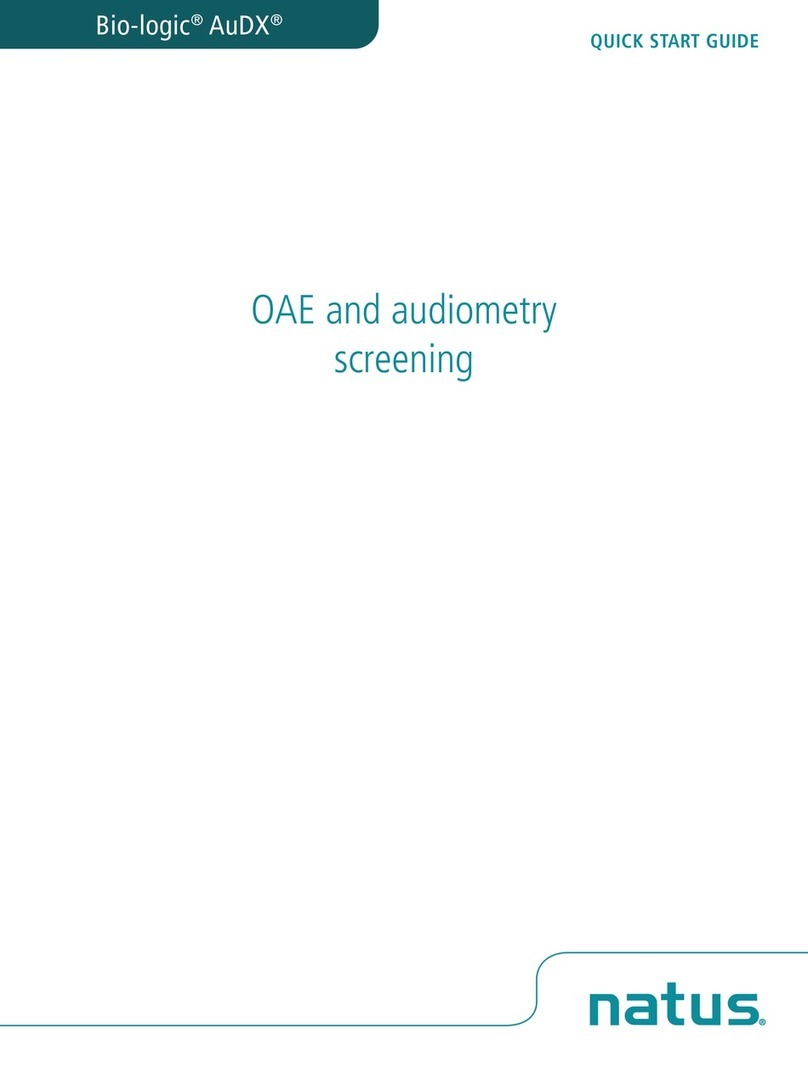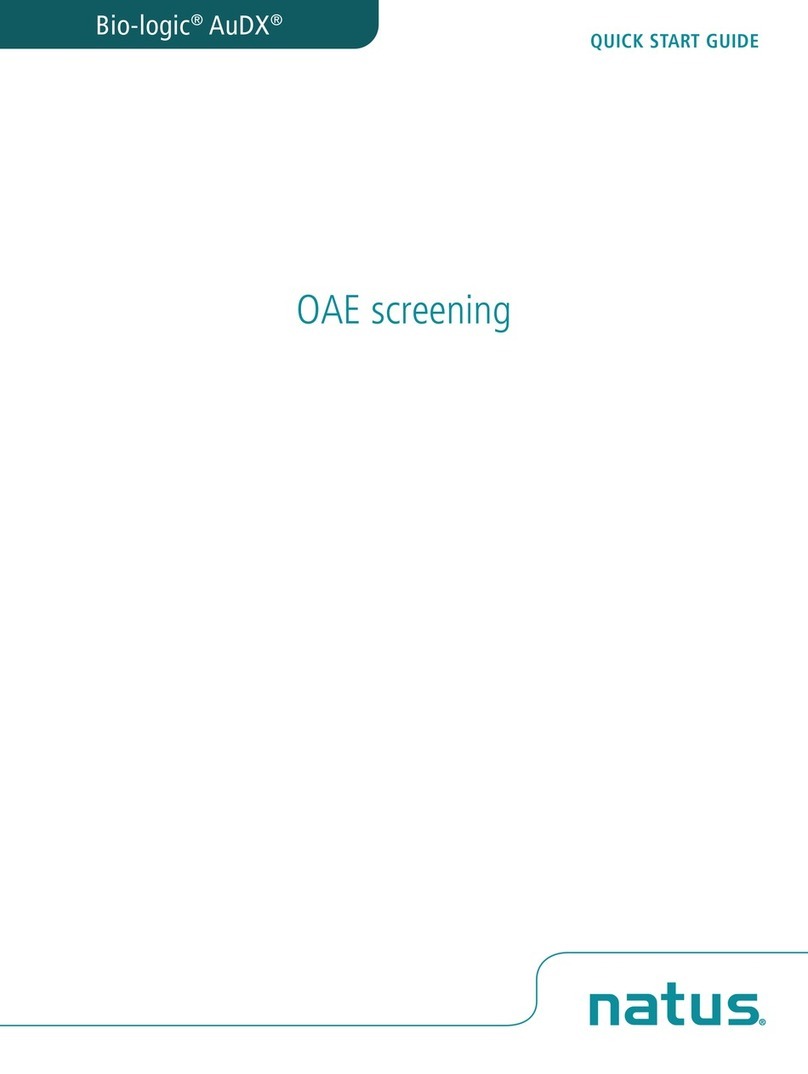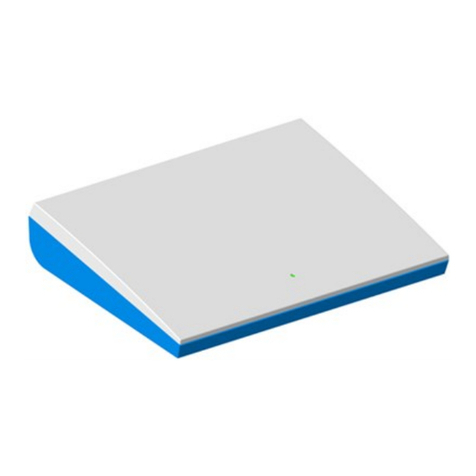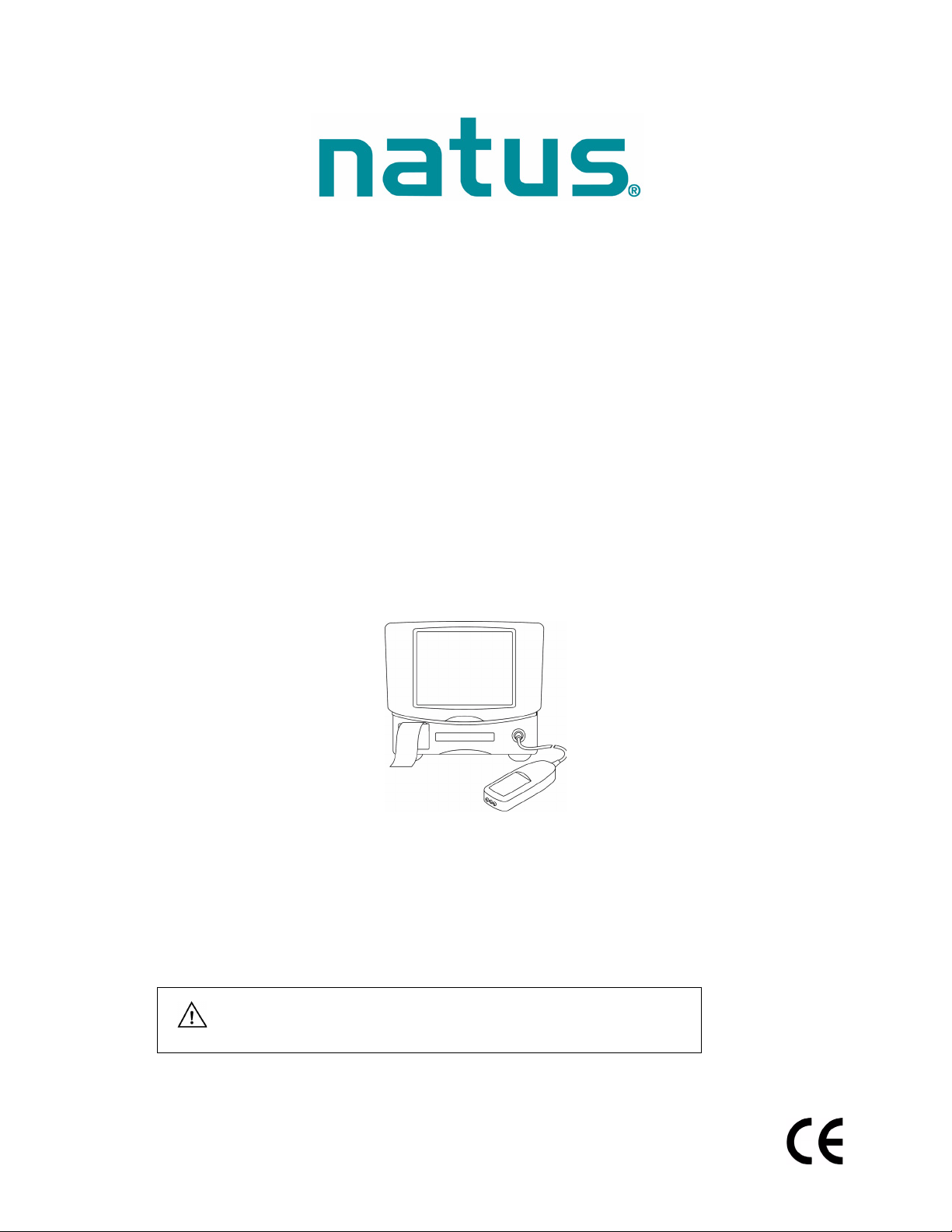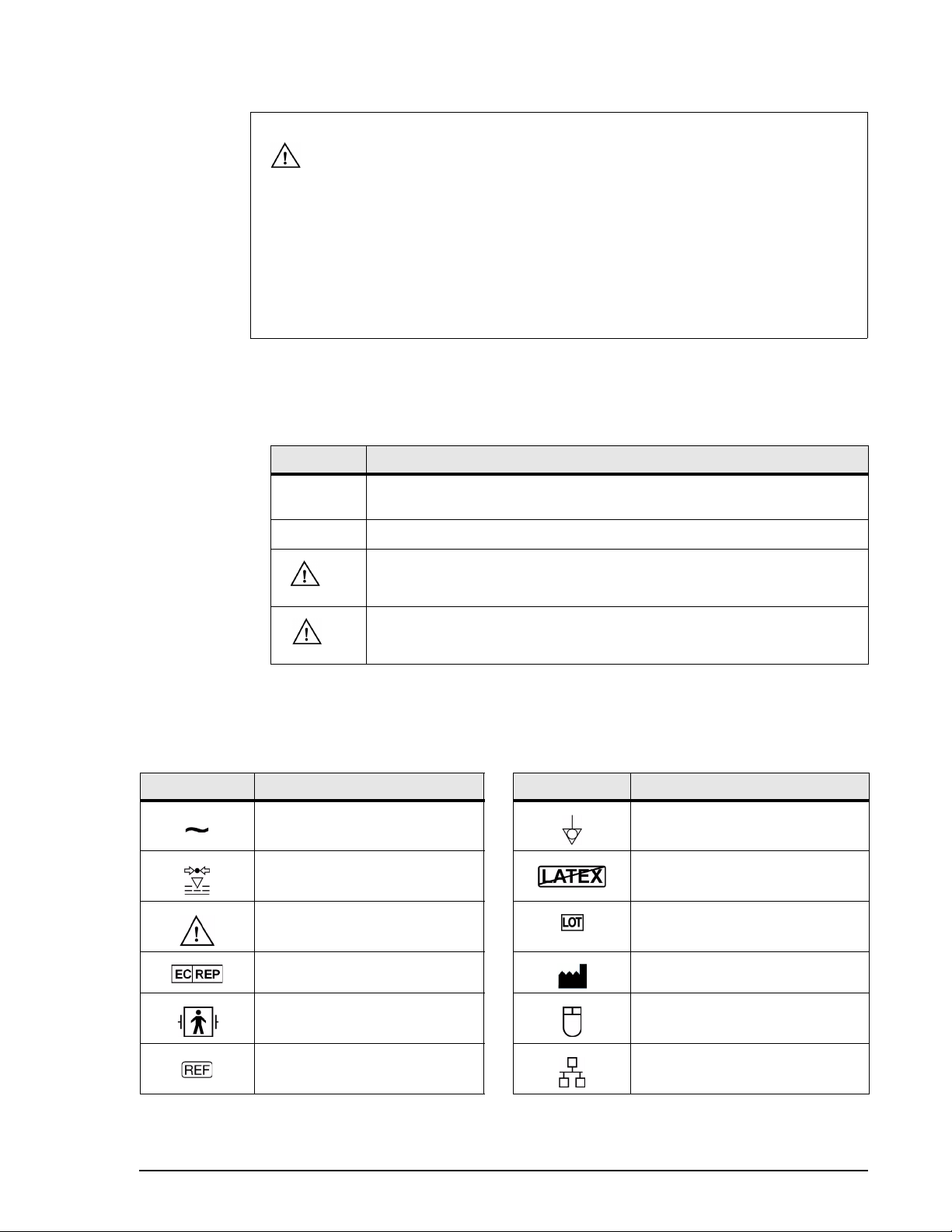OLYMPIC CFM 6000 Operator’s Manual i
Contents
Introduction . . . . . . . . . . . . . . . . . . . . . . . . . . . . . . . . . . . . . . . 1
Indications for Use. . . . . . . . . . . . . . . . . . . . . . . . . . . . . . . . 1
Warnings and Precautions . . . . . . . . . . . . . . . . . . . . . . . . . . 2
Conventions . . . . . . . . . . . . . . . . . . . . . . . . . . . . . . . . . . . . . 3
Symbols . . . . . . . . . . . . . . . . . . . . . . . . . . . . . . . . . . . . . . . . 3
CFM 6000 System . . . . . . . . . . . . . . . . . . . . . . . . . . . . . . . . . . 5
CFM 6000 Components. . . . . . . . . . . . . . . . . . . . . . . . . . . . 5
CFM Cart . . . . . . . . . . . . . . . . . . . . . . . . . . . . . . . . . . . . . . . . . 6
CFM Cart Components . . . . . . . . . . . . . . . . . . . . . . . . . . . . 6
Using the CFM Cart. . . . . . . . . . . . . . . . . . . . . . . . . . . . . . . 7
Olympic CFM 6000 Data Displays. . . . . . . . . . . . . . . . . . . . . 8
CFM Tracings . . . . . . . . . . . . . . . . . . . . . . . . . . . . . . . . . . . 8
EEG Tracings. . . . . . . . . . . . . . . . . . . . . . . . . . . . . . . . . . . . 9
Impedance Tracings. . . . . . . . . . . . . . . . . . . . . . . . . . . . . . . 9
Starting and Stopping the CFM 6000 . . . . . . . . . . . . . . . . . 10
Preparing the Patient — Applying Electrodes . . . . . . . . . . 10
Operating the CFM 6000 . . . . . . . . . . . . . . . . . . . . . . . . . . . 13
Understanding the CFM 6000 Screen . . . . . . . . . . . . . . . . 13
Buttons . . . . . . . . . . . . . . . . . . . . . . . . . . . . . . . . . . . . 14
Alerts . . . . . . . . . . . . . . . . . . . . . . . . . . . . . . . . . . . . . . 14
Customizing Settings . . . . . . . . . . . . . . . . . . . . . . . . . . . . . 15
Changing Predefined (Standard) Markers . . . . . . . . . . 15
Changing the CFM Tracing Display Style . . . . . . . . . 16
Adjusting the System Date/Time . . . . . . . . . . . . . . . . 16
Language . . . . . . . . . . . . . . . . . . . . . . . . . . . . . . . . . . . 16
Changing the Operation Mode . . . . . . . . . . . . . . . . . . 16
Changing Data Entry Capitalization . . . . . . . . . . . . . . 17
Changing Patient Information to Display . . . . . . . . . . 17
Recording a Session. . . . . . . . . . . . . . . . . . . . . . . . . . . . . . 17
Viewing an EEG Tracing. . . . . . . . . . . . . . . . . . . . . . . . . . 18
Navigating an EEG Tracing . . . . . . . . . . . . . . . . . . . . 19
Changing EEG Speed and Amplitude . . . . . . . . . . . . . 20
Entering Patient Information . . . . . . . . . . . . . . . . . . . . . . . 20
Using Markers . . . . . . . . . . . . . . . . . . . . . . . . . . . . . . . . . . 21
Placing Markers . . . . . . . . . . . . . . . . . . . . . . . . . . . . . 21
Editing a Placed Marker . . . . . . . . . . . . . . . . . . . . . . . 22
Finding Placed Markers . . . . . . . . . . . . . . . . . . . . . . . 22
Viewing Marker Details . . . . . . . . . . . . . . . . . . . . . . . 23
Opening a Session for Viewing . . . . . . . . . . . . . . . . . . . . . 23
Using the CFM 6000 Printer . . . . . . . . . . . . . . . . . . . . . . . 23
Printing a Tracing . . . . . . . . . . . . . . . . . . . . . . . . . . . . 23
Replacing Printer Paper . . . . . . . . . . . . . . . . . . . . . . . 25
Managing Files . . . . . . . . . . . . . . . . . . . . . . . . . . . . . . . . . 26
Archiving a Session to CD . . . . . . . . . . . . . . . . . . . . . 26
Restoring Sessions from CD . . . . . . . . . . . . . . . . . . . . 27
Deleting Files . . . . . . . . . . . . . . . . . . . . . . . . . . . . . . . 27
Checking Hard Disk Space . . . . . . . . . . . . . . . . . . . . . 28