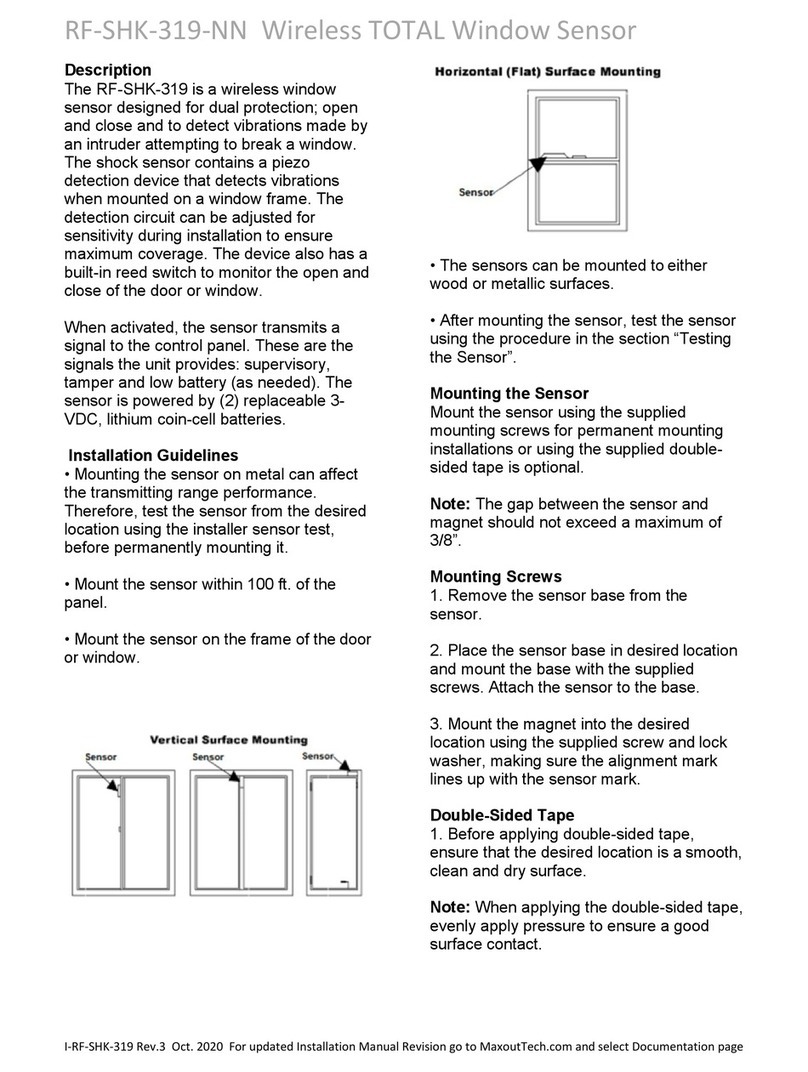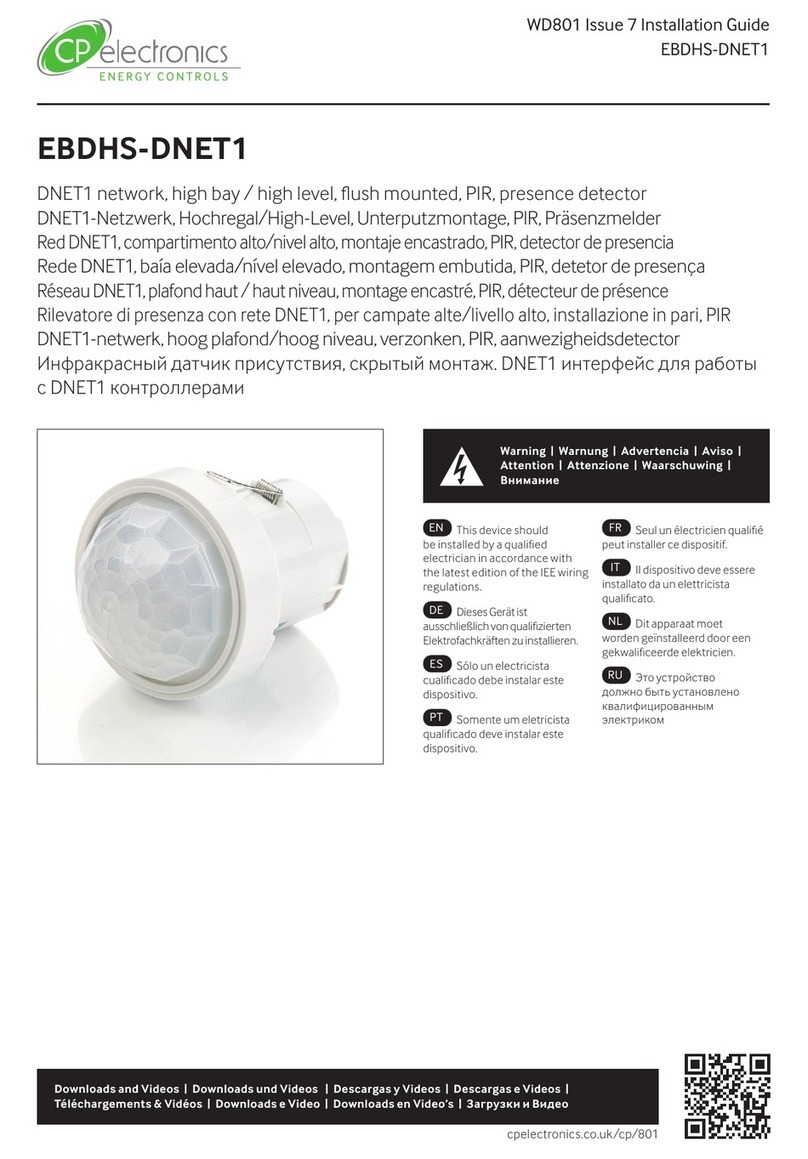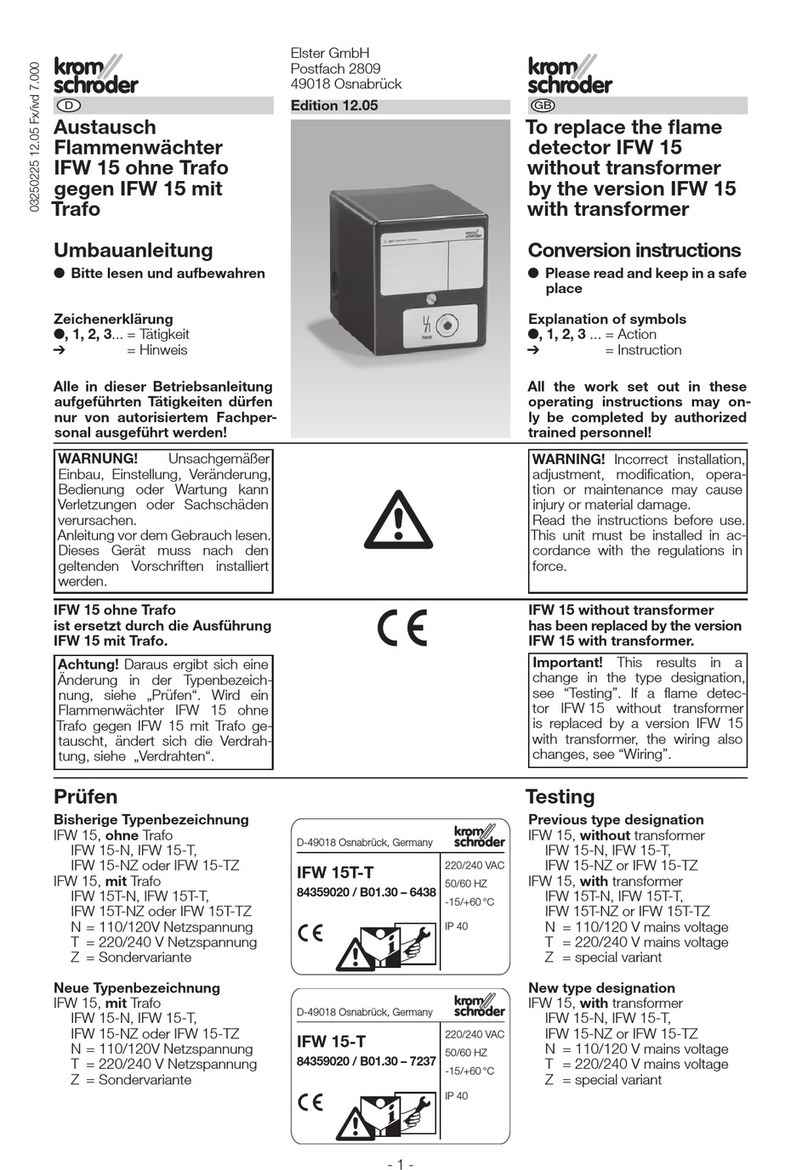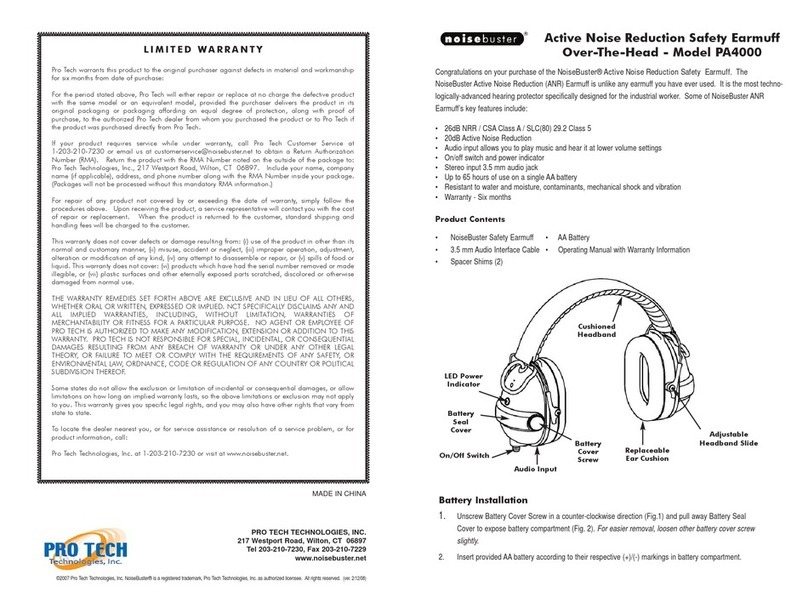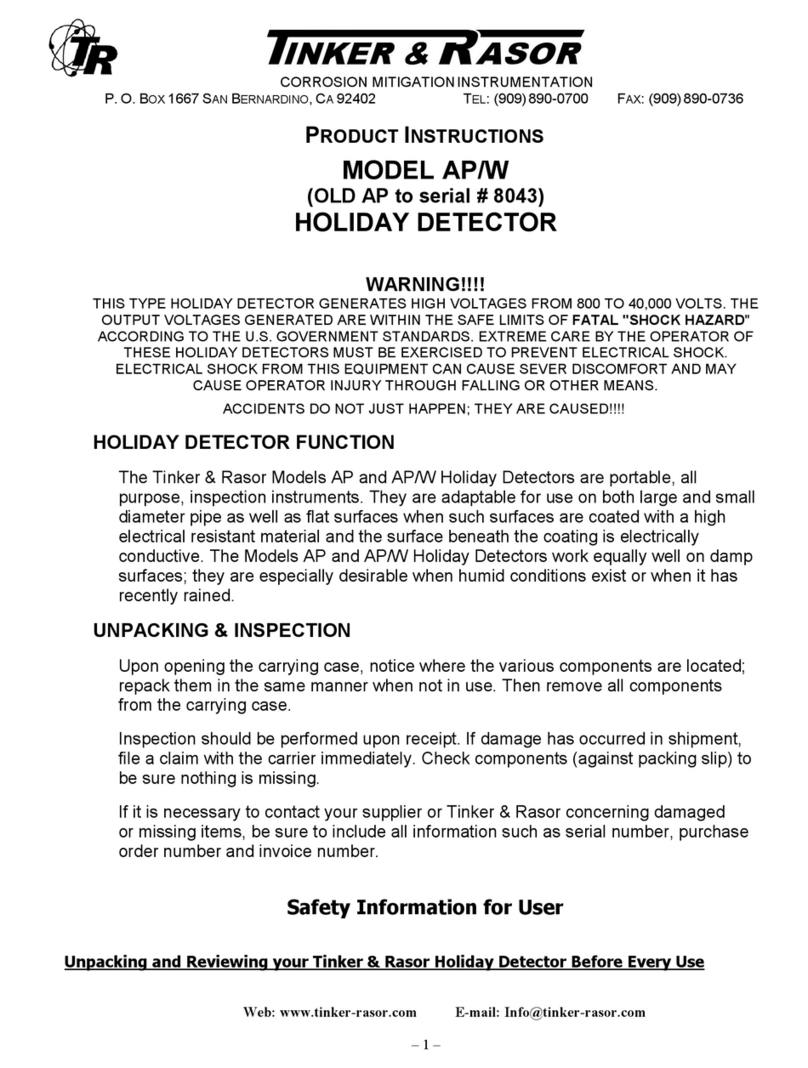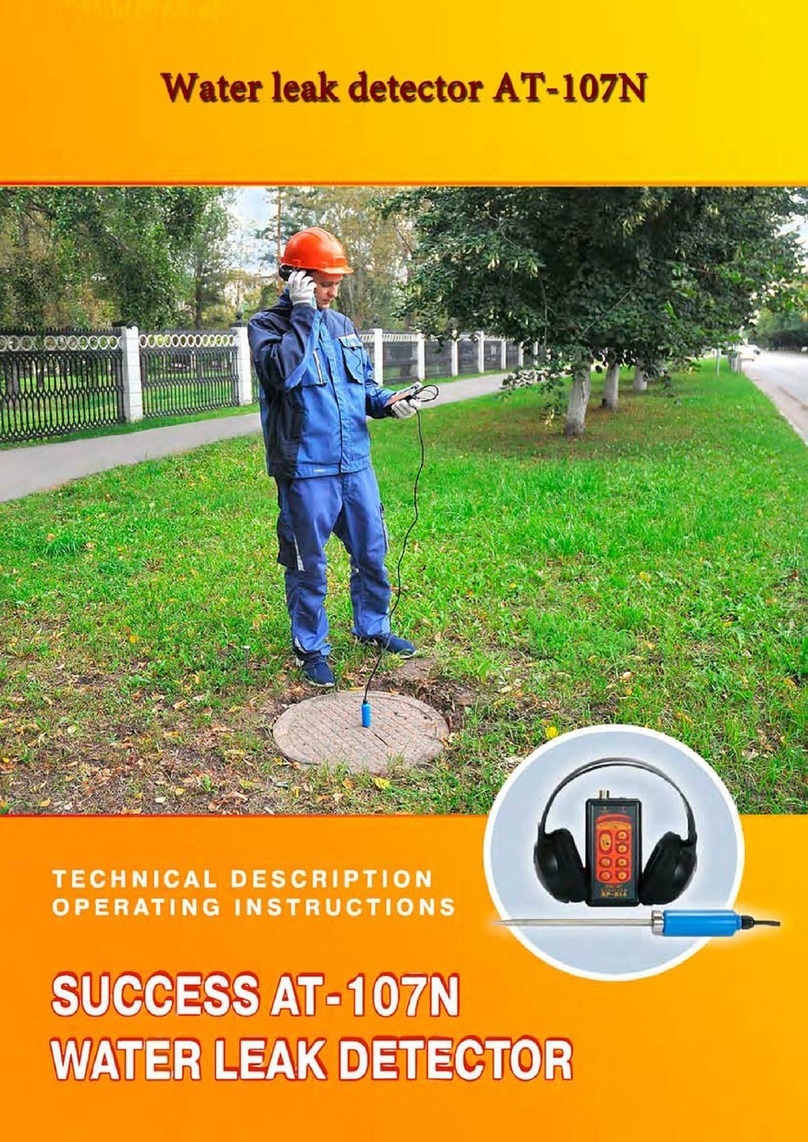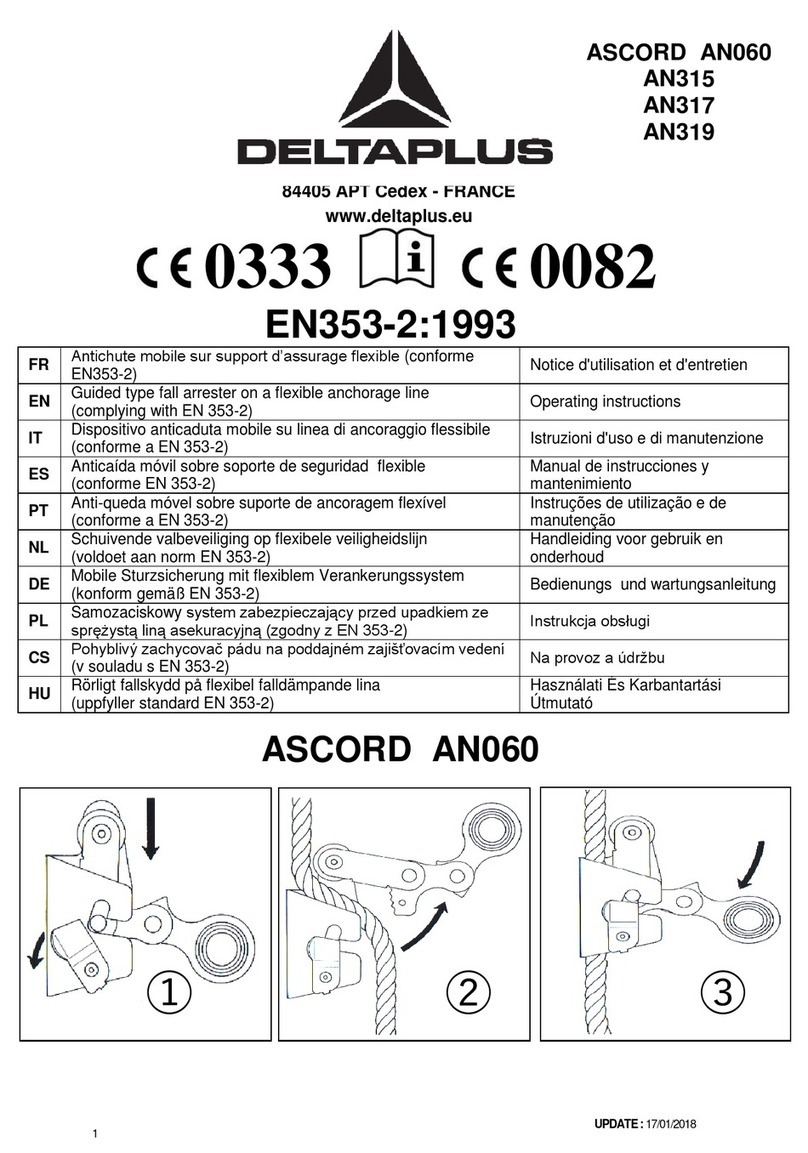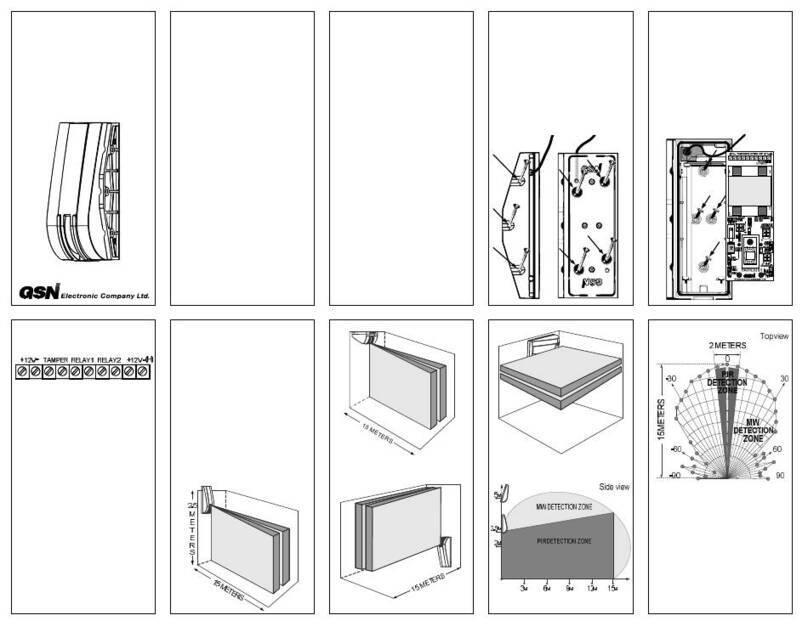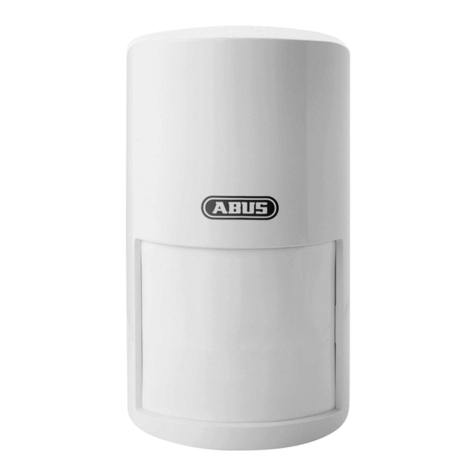eddyfi Reddy User manual

User’s Guide

ii | www.eddy.com
© Eddy NDT, Inc.
2800 Louis-Lumière Street, Suite 100
Québec (QC)
G1P 0A4 CANADA
Eddy, Magni, Reddy, and their associated logos are trademarks or registered trademarks of Eddy NDT, Inc. Eddy reserves
itself the right to change product offerings and specications without notice.
2017-07-18

| iii
Contents
General Precautions and Conventions
General Precautions xi
Safety Precautions xi
Conventions xii
EMC Directive Compliance xiii
Calibration and Warranty Seals xiii
Limited Warranty xiv
Copyrights xiv
Chapter 1 Reddy Overview
Introducing Reddy®3
Positioning Reddy 8
Starting Reddy 9
Shutting Down Reddy 9
Connecting Probes 10
Batteries 10
Chapter 2 Magni GO Overview
Introducing Magni®GO 15
Chapter 3 Preferences
Managing Preferences 23
Chapter 4 Keypad and Keyboard Functions
Keyboard Shortcut Keys 27
Chapter 5 Using Reddy with Sharck Probes
Introduction 29
Tangential Eddy Current Array Technology 30
Getting Ready 32
Setting Up Your Inspection 34
Analyzing Data 42
Saving and Reporting 46
Chapter 6 Maintenance and Troubleshooting
Maintaining Reddy®49
Updating and Upgrading Magni®
GO 49
Troubleshooting 51

iv | www.eddy.com
Chapter 7 Specications
General 53
Environmental 53
ECA 53
ECT 54
Appendix A Connector Reference
ECA Connector (160 pins) 57
ECT Connector (19 pins) 57
I/O Connector (12 pins) 57
Ethernet Connector 58
HDMI Connector 58
USB Connectors 59
3.5 mm Audio Connector 59
Appendix B Using the Optional Harness
Adjusting the Harness 61

| v
Figures
Figure 1–1 Reddy in the horizontal position 8
Figure 1–2 Reddy in the tilted position 8
Figure 1–3 Shutting down Reddy 9
Figure 1–4 Optional battery charger 12
Figure 2–1 Front-stage view 16
Figure 2–2 Strip chart 17
Figure 2–3 Lissajous 17
Figure 2–4 C-scan 18
Figure 2–5 Project 19
Figure 2–6 Acquisition Summary 20
Figure 2–7 Report Summary 20
Figure 2–8 Save 21
Figure 2–9 Material Database 21
Figure 3–1 General preferences 23
Figure 3–2 Display preferences 23
Figure 3–3 Analysis preferences 24
Figure 3–4 Help 24
Figure 5–1 Medium Shark probe 29
Figure 5–2 Removable Sharck encoder and guiding wheels 29
Figure 5–3 Simplied TECA working principles 30
Figure 5–4 Typical signal signature 30
Figure 5–5 Effects of compensation to liftoff on detected 5 mm deep defect with 0, 1, 2 mm liftoffs
30
Figure 5–6 Integrated 3D depth plane to correlate crack depth, vertical amplitude, and liftoff 31
Figure 5–7 Example data before/after adjusting User Mat 31
Figure 5–8 Backstage view: Create/Open inspection 32
Figure 5–9 Creating an inspection project 32
Figure 5–10 Acquisition Summary dialog box 33
Figure 5–11 Backstage view: Create/Open setup 33
Figure 5–12 Open Setup dialog box 34
Figure 5–13 Verifying the applied setup 34

vi | www.eddy.com
Figure 5–14 Component denition 35
Figure 5–15 Probe selection 35
Figure 5–16 Scan denition: congure scan 35
Figure 5–17 Scan denition: congure encoder and start position 36
Figure 5–18 Data denition: conguring lters 36
Figure 5–19 Indication codes 37
Figure 5–20 Display properties 37
Figure 5–21 Display layout 37
Figure 5–22 Nulling the Sharck probe 38
Figure 5–23 Sharck Assisted Calibration 38
Figure 5–24 Sharck Assisted Calibration: Calibration complete 39
Figure 5–25 Sharck probe on carbon steel weld 40
Figure 5–26 Probe origin and defect positioning along the scanning axis (probe shown top view)
40
Figure 5–27 Disabled functions during acquisition 41
Figure 5–28 Saving data 41
Figure 5–29 Flaw-like and spurious indications 42
Figure 5–30 Sizing information 43
Figure 5–31 Take screen captures with defect report entry check box 43
Figure 5–32 Selecting a layout 43
Figure 5–33 Entering a detected defect 44
Figure 5–34 Measurement methods 44
Figure 5–35 Report tab 45
Figure 5–36 Transverse C-scan 45
Figure 5–37 Report summary 46
Figure 5–38 Report options 46
Figure 5–39 Report summary 47
Figure 5–40 Inspection report 47
Figure 6–1 Options menu 50
Figure 6–2 System recovery interface 50
Figure B–1 Slipping the harness on 61
Figure B–2 Adjusting the shoulder straps 62
Figure B–3 Adjusting the belt’s height 62

| vii
Figure B–4 Securing the chest straps 62
Figure B–5 Securing the belt 63
Figure B–6 Shoulder anchor straps 63
Figure B–7 Unfastening the straps 64
Figure B–8 Sliding strap loop through bumper hook 64
Figure B–9 Securing anchor strap 64
Figure B–10 Alternative method of securing anchor strap to bumper 65
Figure B–11 Anchor strap on harness belt 65
Figure B–12 Slipping male buckle through bumper 65
Figure B–13 Mating battery compartment side anchor strap 66
Figure B–14 Closing battery compartment door. 66
Figure B–15 Mating shoulder anchor strap 66
Figure B–16 Tightening shoulder anchor straps 67
Figure B–17 Belt-slinging probe cable 67

viii | www.eddy.com
Tables
Table 2–1 Multi-touch behavior in the strip chart view 18
Table 2–2 Multi-touch behavior in the Lissajous view 18
Table 2–3 Multi-touch behavior in the C-scan view 19
Table 4–1 Keyboard shortcut keys 27
Table 7–1 General specications 53
Table 7–2 Environmental specications 53
Table 7–3 Eddy current array specications 53
Table 7–4 Eddy current testing specications 54
Table A–1 ECT connector data 57
Table A–2 ECT connector pinout 57
Table A–3 I/O connector data 57
Table A–4 I/O connector pinout 58
Table A–5 Ethernet connector data 58
Table A–6 Ethernet connector pinout 58
Table A–7 HDMI connector data 58
Table A–8 HDMI connector pinout 59
Table A–9 USB connector data 59
Table A–10 USB connector pinout 59
Table A–11 Audio connector data 59
Table A–12 Audio connector pinout 59

| ix

x | www.eddy.com
General Precautions and Conventions
General Precautions
and Conventions

| xi
General Precautions and Conventions
General Precautions
The following safety precautions are to be observed at all times when using Reddy®. Make sure that you
review them before turning on the system.
• Keep this document in a safe place for future reference.
• Carefully follow the installation and operation procedures detailed herein.
• Respect the safety warnings on the instrument and in this document.
• Reddy should only be used by qualied personnel.
• When transporting Reddy, it is your responsibilit y to make sure that you apply the safety precautions
dictated by the relevant local governing bodies.
• Always connect the power supply to a properly grounded receptacle, extension cord, or power
bar. Grounding a single conductor of a two-conductor outlet is not sufcient protection for Reddy.
• Only connect the system to a power source corresponding to the type indicated on the rating plate.
• If you use the system in a manner that deviates from that specied by Eddy, the protection
provided on the equipment may be rendered null and void.
• Do not use substitute parts or perform unauthorized modications to the system.
• Service instructions, when applicable, are intended for trained service personnel only.
• Always make sure that the system is unplugged from any power supply before servicing.
• To avoid dangerous electric shock, do not perform any service on the system unless qualied to do
so. If you encounter any problems or have questions regarding this system, contact Eddy or an
authorized Eddy representative.
Safety Precautions
Observe the following safety precautions scrupulously when using Reddy.
Rear Stand
Because Reddy is a portable system, it is designed to be used under tough conditions. It is, however, not
indestructible. To avoid damaging Reddy, use its rear stand when operating Reddy in a tilted position.
Do not use Reddy in the upright position, as it may topple over or fall off the work surface.

xii | www.eddy.com
General Precautions and Conventions
Conventions
Typographical
The following typographical conventions are used throughout this document:
Italic
Used for le names and paths.
Bold
Used to indicate menu items, named user interfaces, and place emphasis on specic words or phrases.
Items in bold type are capitalized to reect the actual interface.
Small CapitalS
Used to indicate instrument interface indications.
Marking and Symbols
The following symbols appear on the instrument and per tain to safety regulations that should be carefully
observed:
This label is used as a general warning sign. It indicates that you should refer to this user’s guide to obtain
the necessary information for proper protection of the instrument and its users.
This label is used to indicate high voltage. It draws your attention to the presence of hazardous voltages
(within the product enclosure or accessible externally) that may constitute a risk of electric shock to
persons. Always refer to the user’s guide to ensure proper protection and safety.
The RoHS compliance logo signies that this product complies with the Restriction of Hazardous
Substances directive 2002/95/EC. This directive restricts the use of lead, mercury, cadmium, hexavalent
chromium, polybrominated biphenyl, and polybrominated diphenyl ether in certain classes of electrical
and electronic units as of July 1, 2006.
This label acts as a reminder that you should dispose of this system in accordance with your local Waste
Electrical and Electronic Equipment (WEEE) regulations. This system was manufactured to the high
quality standards of Eddy to ensure safe and reliable operation when it is used as stated in this document.
Due to its nature, this instrument may contain small quantities of substances known to be hazardous to
the environment and to human health if released in the environment. As such, systems falling under
WEEE regulations should not be disposed of in the public waste stream.
Safety Indications in This Document
The safety indications in this document are intended to ensure your safety and the integrity of the
system.
Warning
The warning indication calls your attention to a procedure or a practice (or the like) that, if performed
incorrectly, can result in injury. Do not ignore warning indications — make sure that you understand
the condition before proceeding.
Caution
The caution indication calls your attention to a procedure or practice (or the like) that, if performed
incorrectly, can result in material damage, loss of data, or both. Do not ignore caution indications — make
sure that you understand the condition before proceeding.

| xiii
General Precautions and Conventions
Important
Calls attention to information important to completing tasks.
Note
Calls attention to an operating procedure, a practice, or the like that requires special attention. Notes
also indicate useful related, but parenthetical information that is unessential.
EMC Directive Compliance
FCC Compliance (USA)
This equipment was tested and found to comply with the limits for a Class A digital device, pursuant
Part 15 of the FCC Rules. These limits are designed to provide reasonable protection against harmful
interference when the equipment is operated in a commercial environment. This equipment generates,
uses, and can radiate radio frequency energy and, if not installed and used in accordance with the user’s
guide, may cause harmful interference to radio communications. Operation of this equipment in a
residential area is likely to cause harmful interference in which case you will be required to correct the
interference at your own expense.
ICES Compliance (Canada)
This ISM device complies with Canadian ICES-001.
Cet appareil ISM est conforme à la norme NMB-001 du Canada.
AS/NZS Compliance (Australia/New Zealand)
This device complies with Australia and New Zealand AS/NZS 4252.2 (IEC 61000-6-4) and AS/NZS
61000-6-2 (IEC 61000-6-2).
Calibration and Warranty Seals
The calibration seal is at the back of the instrument. Reddy is also equipped with a warranty seal.
Important
Broken seals void the calibration certication and product warranty.

xiv | www.eddy.com
General Precautions and Conventions
Limited Warranty
Eddy NDT, Inc. warrants the hardware to be free of any defects in materials or workmanship for a
period of twelve (12) months from the date of delivery, under normal use and service. These warranties
are limited to the original purchase of the product and are not transferable.
Eddy NDT, Inc. will repair or replace any product component or documentation, at its option and at
no additional charge, if found defective within the warranty period. The purchaser is responsible for
returning the product to Eddy NDT, Inc.
Eddy NDT, Inc., will not be held responsible in any way whatsoever for damage resulting from improper
installation, accident, misuse, or from service or modication of the product by anyone other than Eddy
NDT, Inc., or an authorized Eddy NDT, Inc. service center.
Eddy NDT, Inc. will not be held responsible in any way whatsoever for direct , indirect , special, incidental,
or consequential damages resulting from possession, use, improper installation, accident, service,
modication, or malfunction of the product (including, without limitation, damages for loss of business
prots, business interruption, loss of business information, or other pecuniary loss). Eddy’s total shall
in no event exceed the purchase price of the applicable item(s).
This warranty is in lieu of all other warranties, whether oral, written, expressed, or implied, including
any warranty of merchantability or tness for a particular purpose, and no other representation or
claims of any nature shall be binding on or obligate Eddy NDT, Inc.
This agreement is governed by the laws of the province of Québec, Canada. Each of the parties hereto
irrevocably attorns to the jurisdiction of the courts of the province of Québec and further agrees to
commence any litigation which may arise hereunder in the courts located in the judicial district of
Québec.
Copyrights
This document and the product and programs it describes are protected by the Copyright Act of Canada,
by laws of other countries, and by international treaties, therefore may not be reproduced, in whole or
in part, whether for sale or not, without prior written consent from Eddy NDT, Inc. Under copyright
law, copying includes translation in other languages and formats.
© Eddy NDT, Inc., 2015
This document was prepared with particular attention to usage to ensure the accuracy of the information
it contains. It corresponds to the version of the product manufactured prior to the date appearing on
the back cover. There may, however, be some differences between this document and the product, if
the product was modied after publication.
The information contained in this document is subject to change without notice.
First edition, June 2015

| xv
General Precautions and Conventions

2 | www.eddy.com
Reddy Overview
Chapter 1
Reddy Overview

10 11
1
2
9
3
4
5
6
7
812
13
14
15
16
17
18
| 3
Reddy Overview
Instrument Overview
Front
1. Power button
Use this button to turn the instrument on
and off. The power indicator at the center
of the button behaves as follows:
• Green: Reddy is on
• Blinking yellow/orange: Reddy is on
standby
• Unlit: Reddy is off
2. Battery indicator
This indicator displays the state of Reddy’s
batteries when the instrument is on.
Depending on the power mode (DC or
battery), the indicator behaves differently:
DC power
• Green: batteries fully charged
• Blinking green: batteries charging
• Red: battery or charger error
• Unlit: no batteries in Reddy
Battery power
• Unlit: remaining charge over 40 %
• Orange: remaining charge 20–40 %
• Blinking yellow: remaining charge less
than 20 %
• Red: battery error
• Two, high-capacity batteries
• One power adapter (100–240 V)
• Power cords (one for North America, one
for Europe)
• DVD containing the user’s guide
• Stylus
• Transport case
Introducing Reddy®
Thank you for purchasing Eddy’s Reddy. This chapter is intended to give you an overview of the system
and its components before operation.
What’s in the Box
Reddy comes with the following standard accessories:

4 | www.eddy.com
Reddy Overview
3. Wi-Fi indicator
This indicator displays the Wi-Fi status.
When the indicator is lit, the Reddy Wi-Fi
is enabled. When it is off, the Wi-Fi is
disabled.
4. Alarm indicator
This indicator is used to display user-
programmed errors. The indicator remains
unlit until it detects a predefined error
condition, at which time it lights red.
5. Save inspection data button
Press this button to save the current
inspection data according to the dened le
naming scheme on the internal SSD. See
page 15.
6. Clear active Lissajous button
Press this button to clear the currently
active Lissajous display on the screen.
7. Probe nulling button
Press this button to null the probe currently
connected to Reddy.
8. Start/Stop acquisition button
Press this button to start or stop data
acquisition.
9. Heavy-duty bumpers
The four corner bumpers provide shock
absorption and support Reddy at an angle
when it is set on a at surface. The bumpers
are also hooked for harnessing. For details
about harnessing, see page 61.
10. Multi-touch display
10.4”, non-reective, backlit, high-resolution
display.
11. Handle
Use this handle when carrying Reddy.
12. Keypad arrow mode selection button
Use this button to select the operation
mode of the keypad arrows (13).
13. Keypad arrows
Use these arrows to navigate the Magni GO
interface according to the selected mode.
14. Enter button
Unused at this time.
15. Change active view button
Press this button to activate a different view
than the one currently active.
16. Data display button
Use this button to center or best t the data
on the Reddy screen. A short press centers
data on the screen, while a long press ts
the data.
17. Maximize/Minimize view button
Use this button to maximize or minimize
the active view.
18. Change layout button
Use this button to change the Magni GO
layout to another predened layout.

1
2
3
| 5
Reddy Overview
Right
1. I/O connector
Use this connector to communicate with
the probe’s encoder, for example. See page
10 for details.
2. ECT connector
Connect your eddy current testing probes
to this connector. See page 10 for details.
3. ECA connector
Connect your eddy current array probe
such as the Sharck™ probe to this connector.
See page 10 for details.

1
2
3
4
5
6
7
8
9
6 | www.eddy.com
Reddy Overview
Left
1. Protective connector door
Protects the Reddy’s powerful connectivity
from the elements when they are not in use.
2. Quick copy
Use the QuiCk Copy button to transfer all
your inspection data to a USB mass storage
device. This allows you to transfer this data
easily.
3. Audio connector
Use this connector to hook up a headset to
Reddy.
4. HDMI®connector
Use this connector to hook up an external
monitor to Reddy.
5. Network connector
Use this connector to hook up Reddy to a
local area network (LAN). This connector
is equipped with two indicators with the
following behavior:
Connection indicator (upper)
• Green: communication established
between Reddy and the network
• Blinking green: activity between Reddy
and the network
• Unlit: no link to network
Connection speed indicator (lower)
• Amber: operating as a gigabit connection
(1 G b p s )
• Green: operating as a 100 Mbps
connection
• Off: operating as a 10 Mbps connection
6. USB 2.0 connectors
Use these connectors to hook up USB
devices to Reddy such as a mouse or
external disk drive.
7. Power connector
Use the supplied power cord to operate
Reddy and recharge the batteries.
8. Battery compartments
Insert the supplied batteries into the
appropriate battery compartment. For
details about batteries, see page 10.
9. Protective battery compartment
door
Protects the battery compartments from
the elements.
Table of contents
Popular Security Sensor manuals by other brands

Healthcraft
Healthcraft Tub-Rail TBR-S instruction manual

Paradox
Paradox NV780MX installation manual

Ceasefire
Ceasefire PRO-SENSE TI-002271 quick start guide

Silvercrest
Silvercrest SDWZ 1 A1 Operation and safety notes

C.P. Electronics
C.P. Electronics EBDHS-KNX installation guide

C.P. Electronics
C.P. Electronics EBMHS-AD-SA-C installation guide