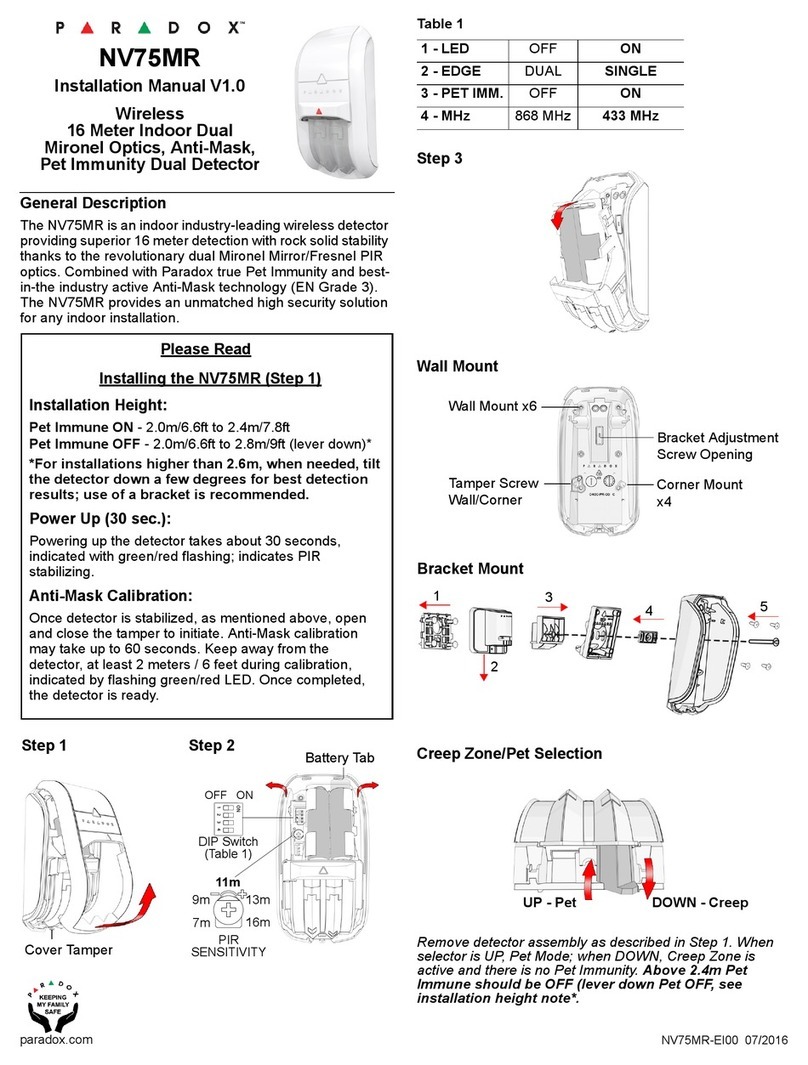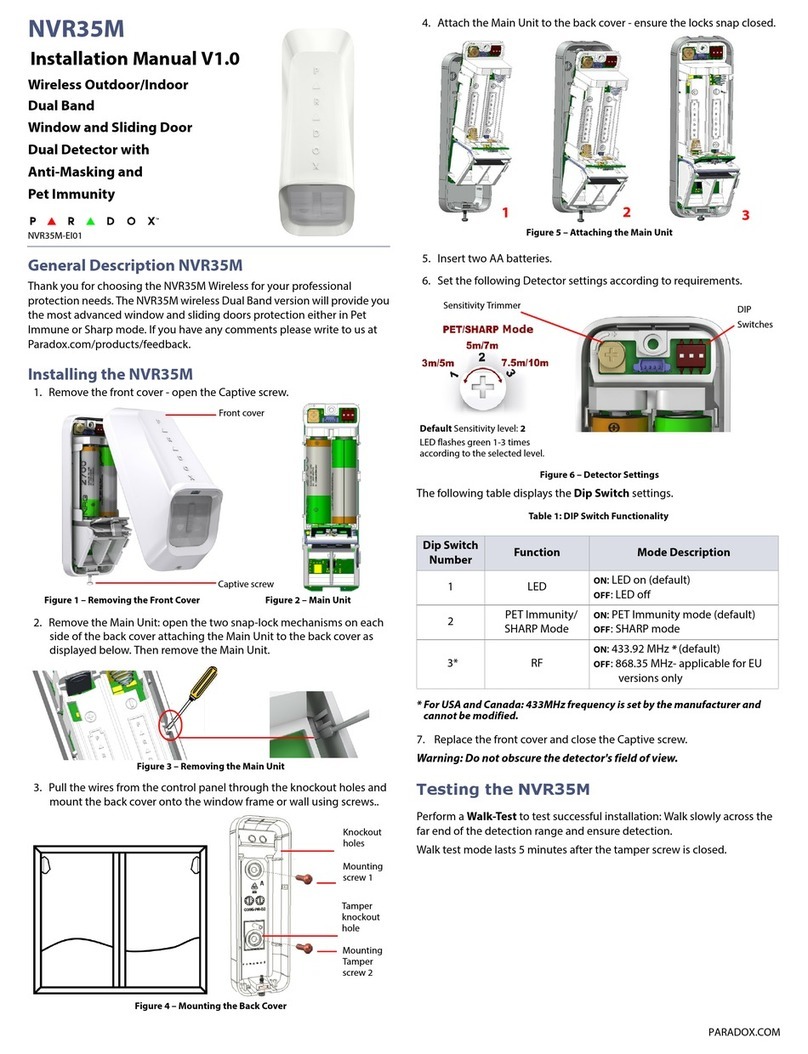Adjusting the Beam Range
Adjust the beam range by shifting the lower lens up and down:.
Hold the cover in the UP position and slide the plastic tab in the
lower lens up or down on the side you wish to adjust, until the
module is aligned in the desired position. Align the top of the tab
with the required angle of the beam (Figure 2):
0° = 12m
5°= 10.5m
10° = 7.5m
15° = 5.25m
20° = 3m
Once adjusted, lock into place by pushing the tab into the slot.
Adjusting the Horizontal Beam
Beams (on either side of the module) are projected parallel to the
wall (default). The beams can be adjusted to project 30horizontally
from the wall, distancing the beam 60 cm / 24 in. from the wall in
order to avoid detection of unwanted objects next to the module
(Figure 2).
To adjust the beams in relation to the wall, identify the side
needing adjustment, and slide the lens tray in or out of the detector
to the required position:
0° - Slide the lens tray until it is flush with the top edge of the lens
holder.
3° - Slide the lens tray until it is flush with the bottom edge of the
lens holder.
Figure 2 : Beam Adjustment
Beam Range Adjustment
Horizontal Beam Adjustment
Technical Specifications
Slide Up
or Down
for Range
Adjustment
Pull Out for 0°
(Parallel Beam to Wall)
Push in for 3°
(Beam 3° from Wall)
Sensor 4x dual low noise rectangular elements
Lens 2nd gen., flat, 2x dual beam, 1.7” focal point,
narrow beam long-range Fresnel lens
Processing Digital APSP / Digital temperature
compensation
Startup Time 25 seconds
Detection Speed 0.2m / sec. – 4m / sec. (0.6 ft / sec. – 13.1 ft /
sec.)
Power Input 9 Vdc to 15 Vdc
Current
Consumption
Typical/Standby: 37mA, Max: 80mA
Coverage Bi-directional, independent, 2 x 3m to 12m
(10 ft. to 39 ft.) at 1.5m / 4.9 ft. height
PET Immunity Up to 40 kg (90 lb) - minimum 1.5m / 4.9 ft
installation height
Anti- Mask Active IR detection for blocking 10 cm up to
30 cm and sprayed liquid
Alarm Indicator 2x red LED for 3 seconds + buzzer
Alarm Output 2x Solid State, N.C, 150 mA.
Anti-Tamper
Switch
N.C. 28 Vdc, 0.15A
Operating
Temperature
-35°C to +50°C / -31°F to +122°F
Humidity 95% max.
Dimensions L 8.2 in. x W 4.3 in. x D 2.7 in.
(21 cm x 11 cm x 7 cm)
RF Immunity Complies with EN 50130-4: 10V / m 80 MHz
to 2.7 GHz
Standards EN 50131-2-2, Security Grade 2,
EN 50130-5 Environmental Class IVA
0
0°
20°
12m
40 ft
3m
10 ft
3m
10 ft
12m
40 ft
0°
3°
60
cm
012m
40 ft
12m
40 ft
NV780MX-EI00 01/2016
Warranty: For complete warranty information on this product please refer to the
Limited Warranty Statement found on the website: www.paradox.com/terms or
contact your local distributor. © 2016 Paradox Security Systems (Bahamas) Ltd. All
rights reserved. Specifications may change without prior notice.
Patents: One or more of the following US patents may apply: 7046142, 6215399,
6111256, 6104319, 5920259, 5886632, 5721542, 5287111, and RE39406 and other
pending patents may apply. Canadian and international patents may also apply.