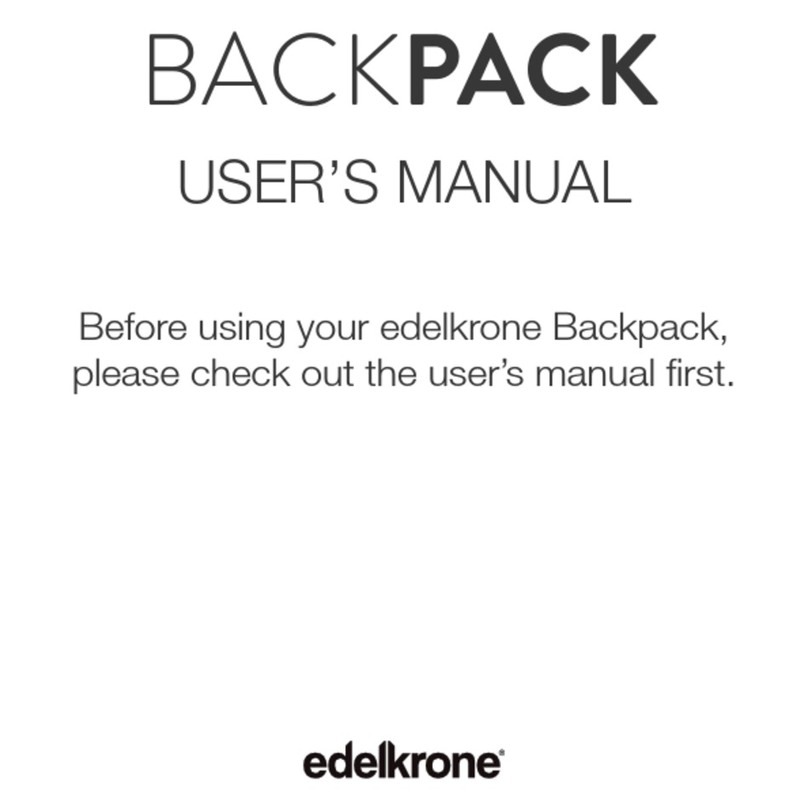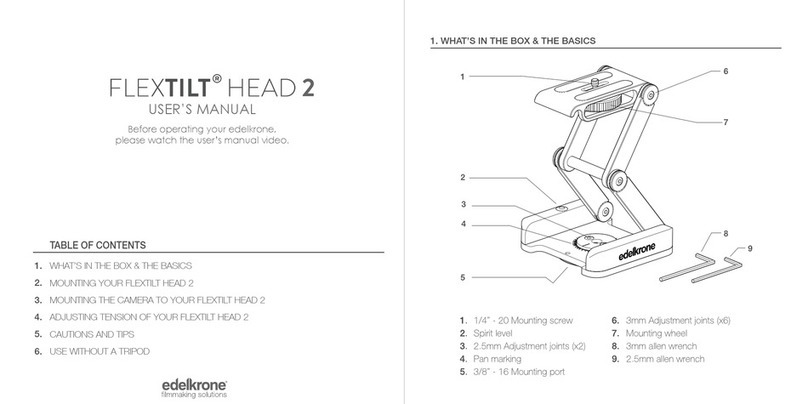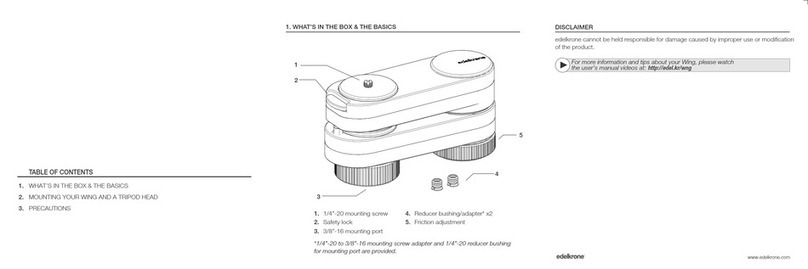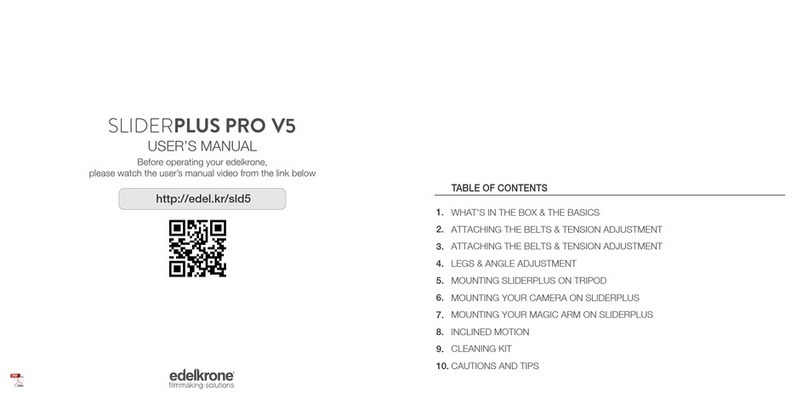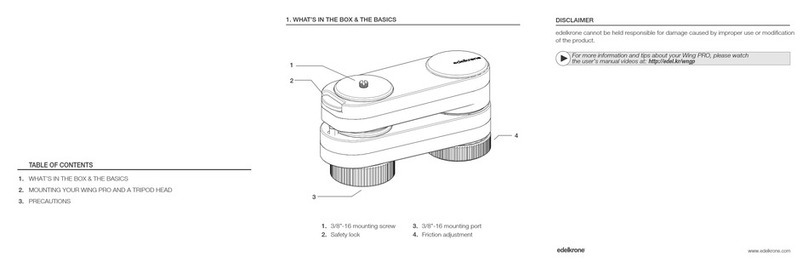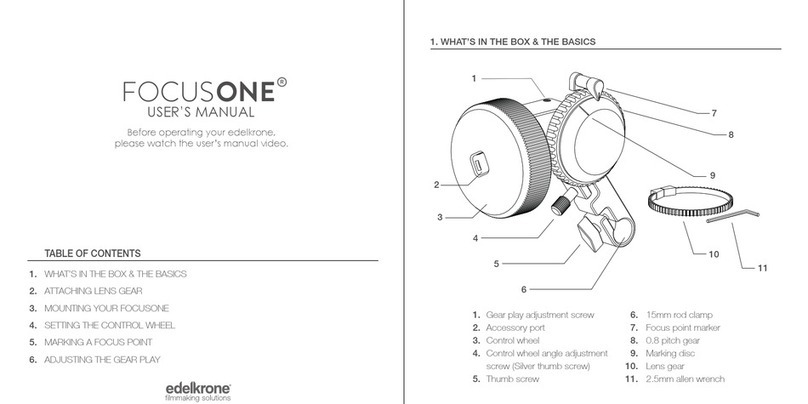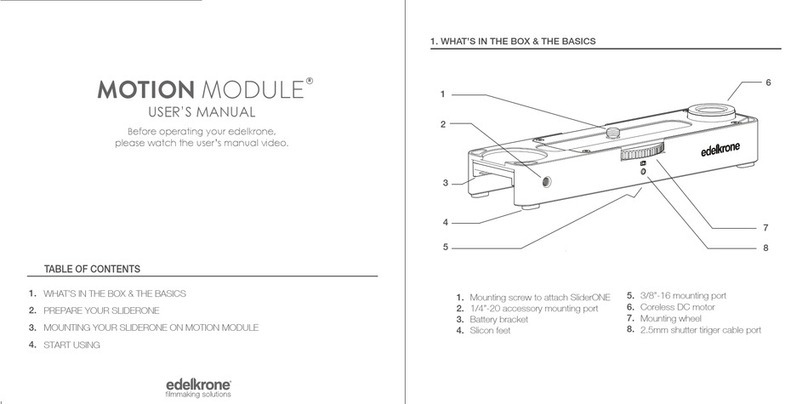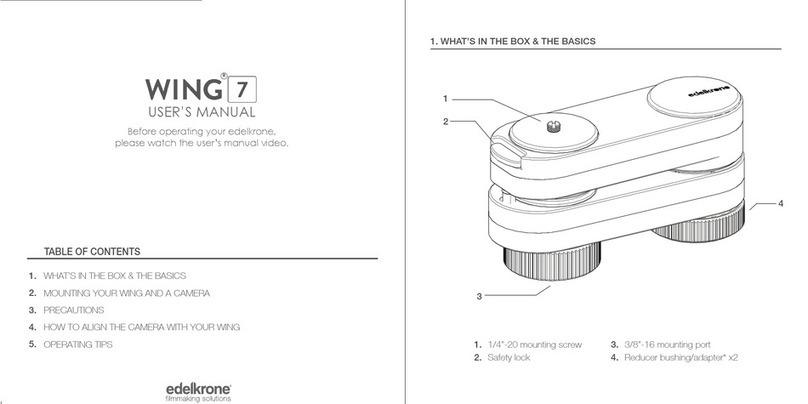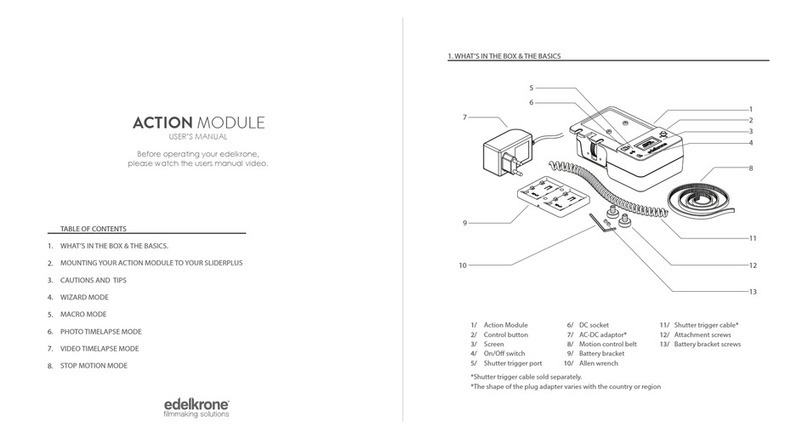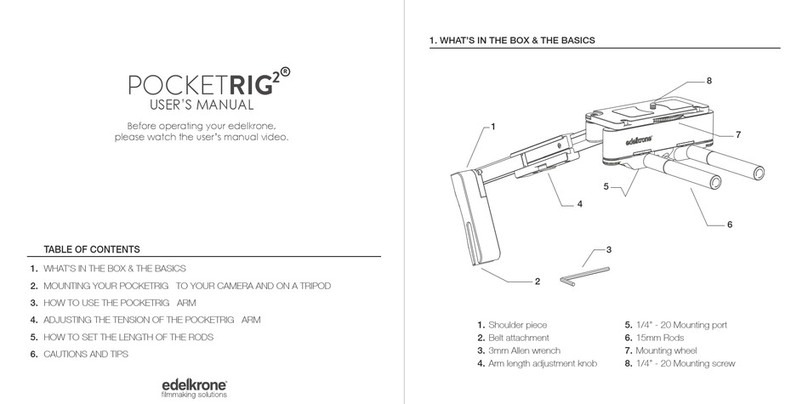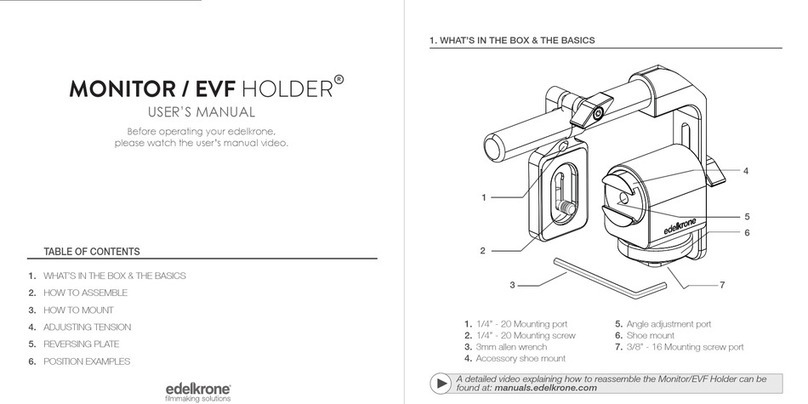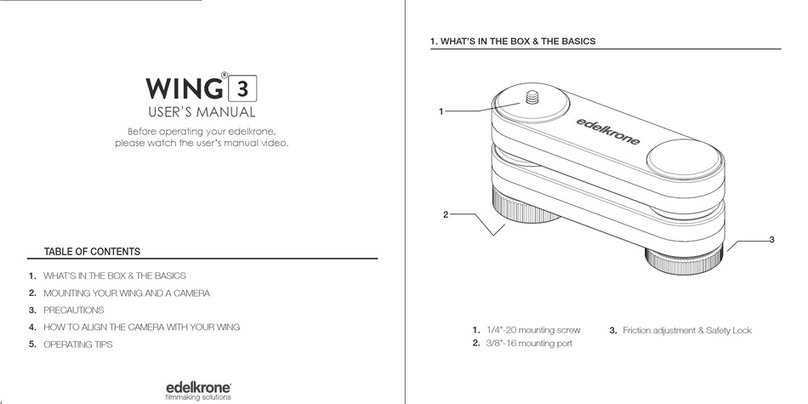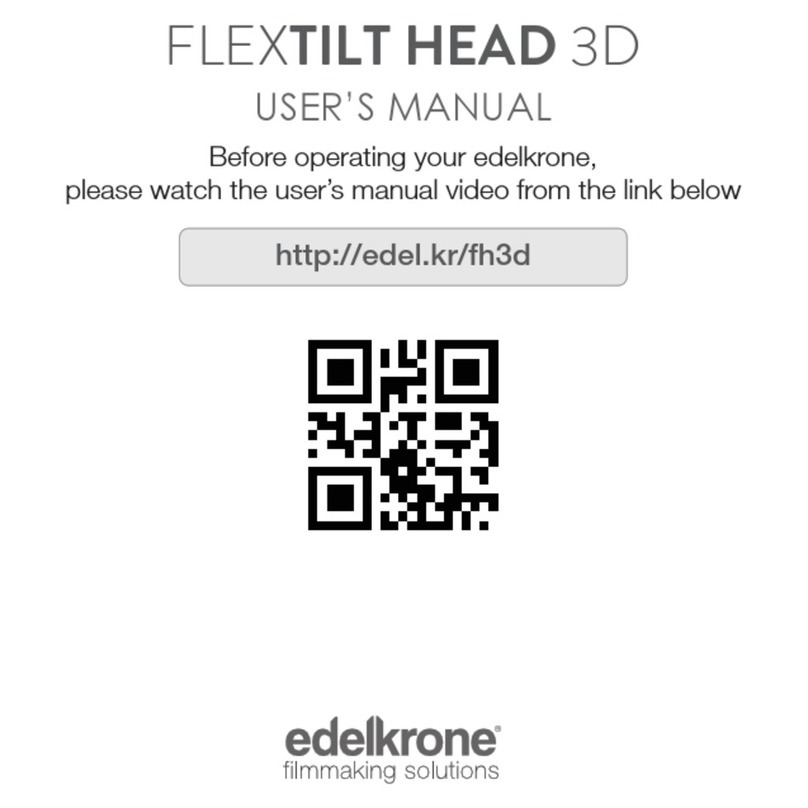5. START USING4. SUSPENSION TENSION ADJUSTMENT
Download edelkrone App to your mobile device from the App Store or
Google Play. Links can be found at https://edelkrone.com/products/dollyone.
There are no on/off buttons on your DollyONE. Attach a battery to DollyONE
to switch it on.
edelkrone App will automatically pair with your DollyONE via Bluetooth.
DollyONE will turn on with a beep sound.
You are now ready to use your DollyONE. Just keep following the instructions
on your mobile device or visit manuals.edelkrone.com for a detailed video
instruction.
You have the option to adjust the suspension tension of DollyONE.
If DollyONE is unstable and clattering on a flat surface, loosen the tension for both
sides until it is fully in contact with the surface and doesn’t clatter anymore.
If it continues clattering even though you have completely loosened the tension,
please increase the load on DollyONE.
If the tension is too loose, the wheels may skid and DollyONE may loose its path.
1.
2.
3.
4.
5.
1.
2.
3.
4.
Make sure your mobile device’s Bluetooth connection is on.
Always start using with a fully charged battery.
A detailed video explaining the edelkrone App can be found at:
http://edel.kr/do
A detailed video explaining how to adjust the suspension tension can be found at:
http://edel.kr/do
Before operating your edelkrone,
please watch the user’s manual video from the link below
http://edel.kr/do
DISPOSAL OF THE PRODUCT & WARNINGS
For more information and tips about your DollyONE, please watch the user’s
manual videos at: http://edel.kr/do
Should the product become damaged beyond repair, or if you wish to
dispose of it, it must be disposed separately from the municipal waste
stream via designated collection facilities appointed by the
government or the local authorities. Observe the regulations of your
area and country that relate to the disposal of electronic products.
* Keep your electronic Motion Control Unit away from all sorts of liquids.
* Do not attempt to disassemble or modify any internal parts of your Motion Control Unit.
If the device appears to be malfunctioning, discontinue use immediately and contact
support for qualified service.
* Never force a different type of connector into a port.
* Environmental factors may affect your Motion Control Unit’s performance. Keep your
product away from environmental hazards such as dust, extreme temperatures or heavy
resonance. Do not use chemical materials to clean your product.
* Avoid dropping or causing physical damage to your Motion Control Unit.
* Do not place heavy objects on top of your Motion Control Unit.
**edelkrone cannot be held responsible for damage caused by improper use or
modification of the product. 1
2