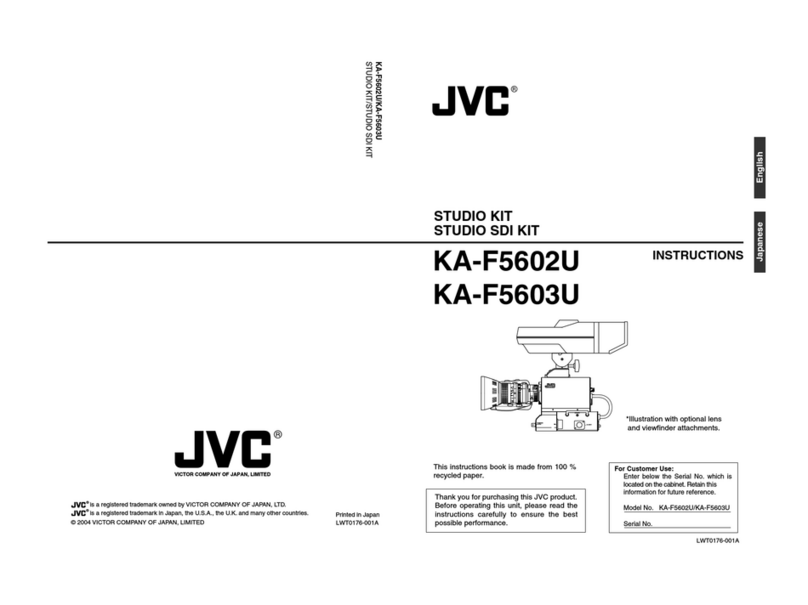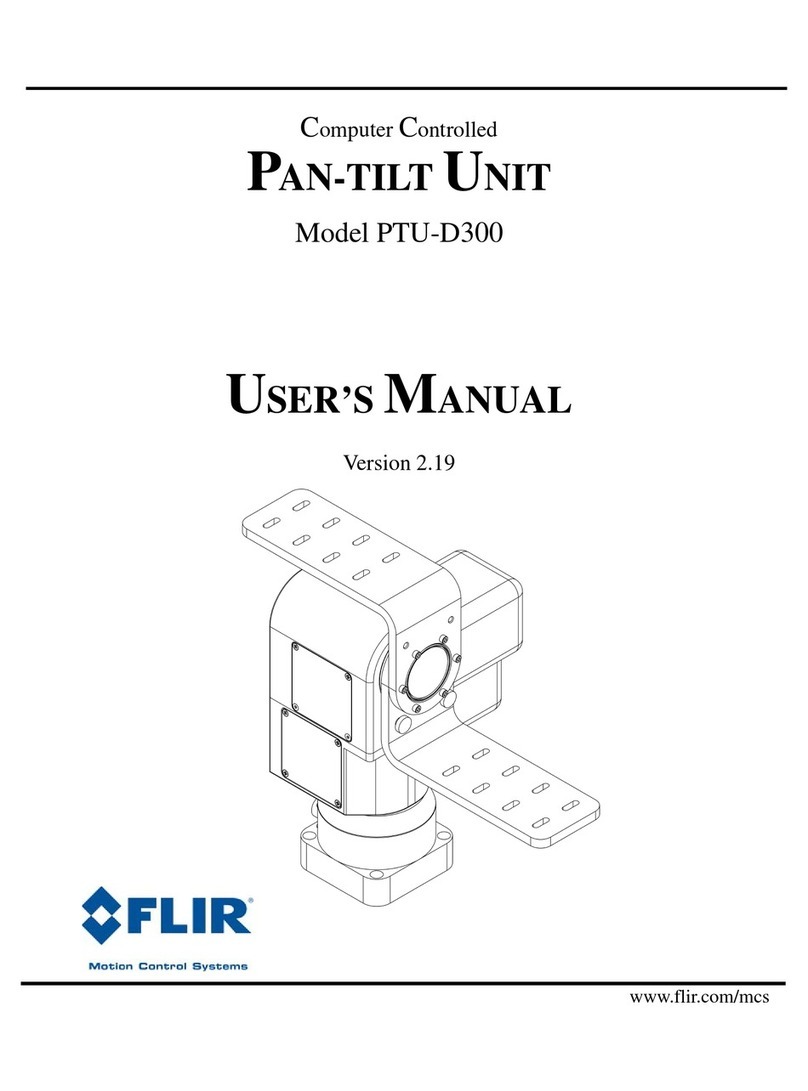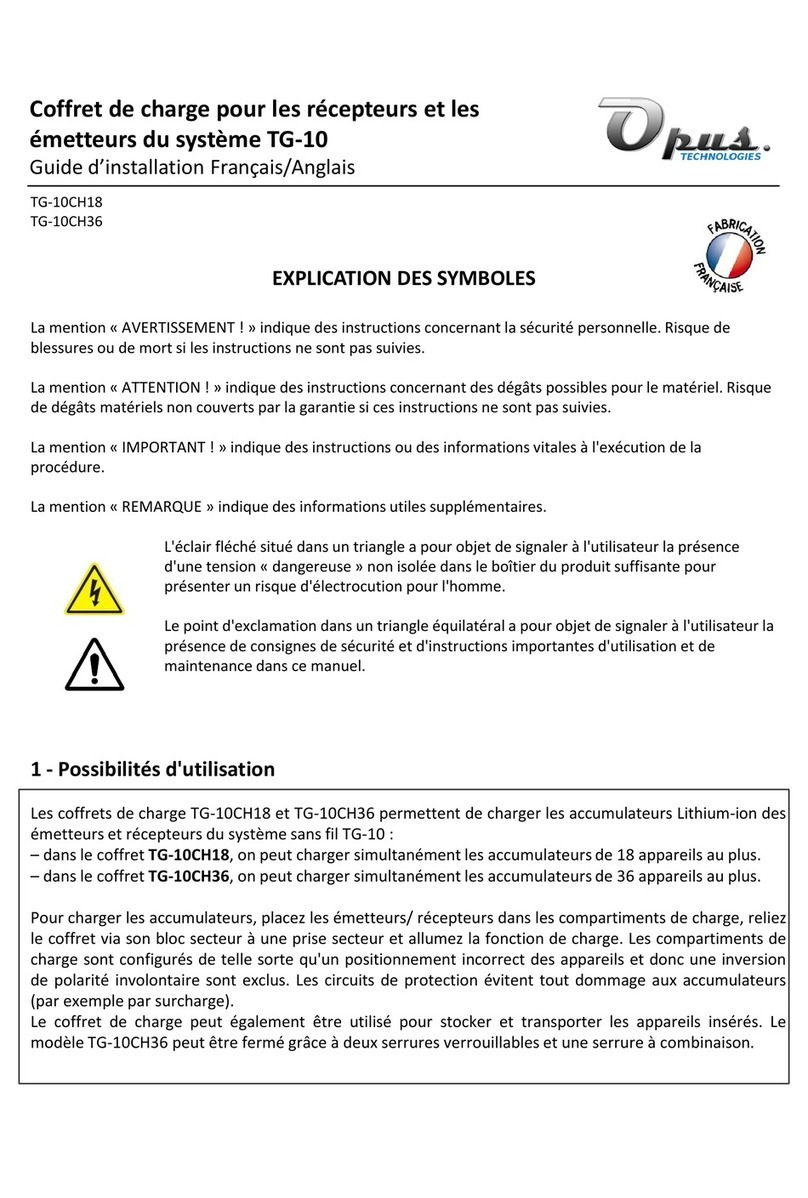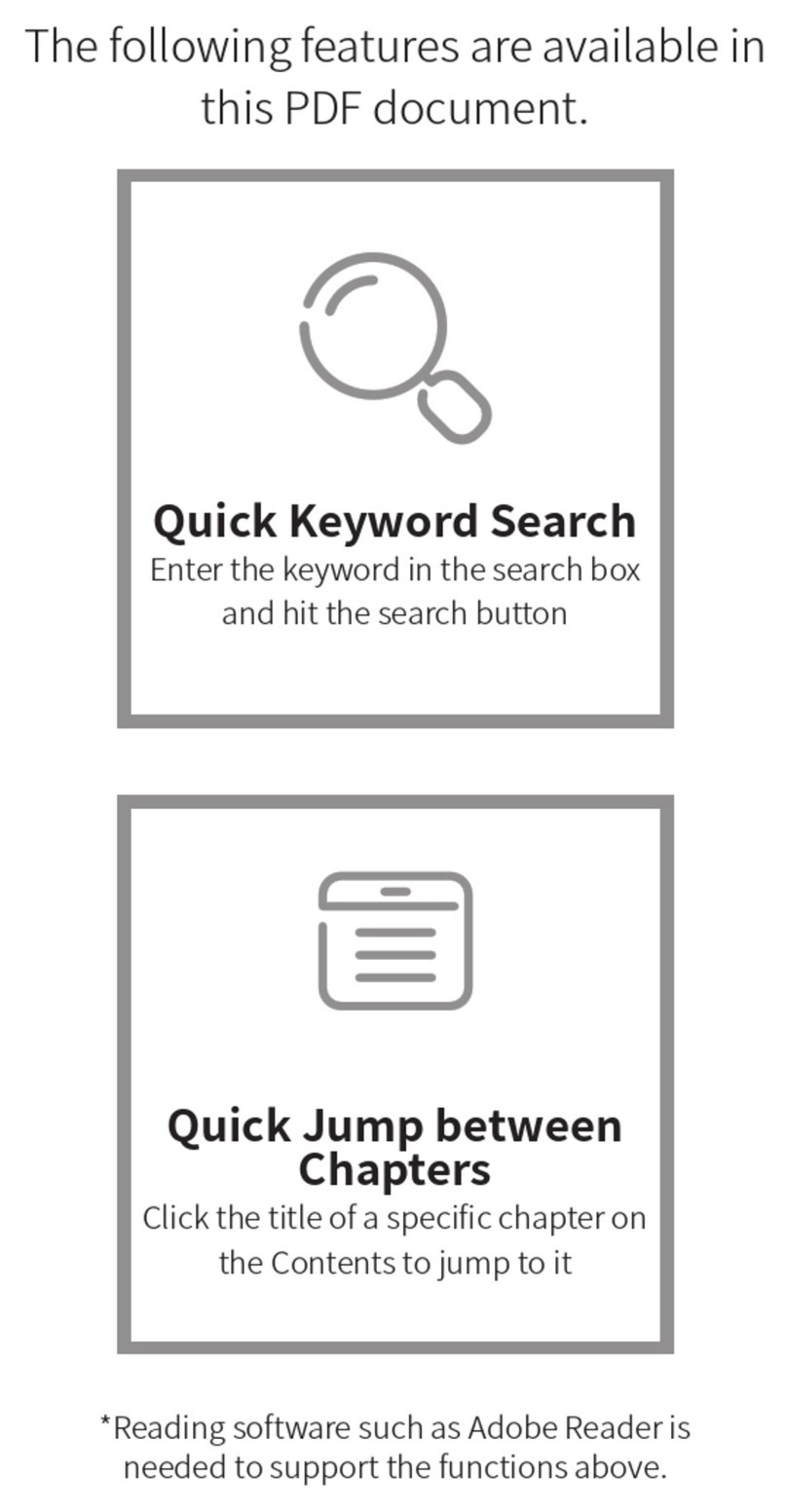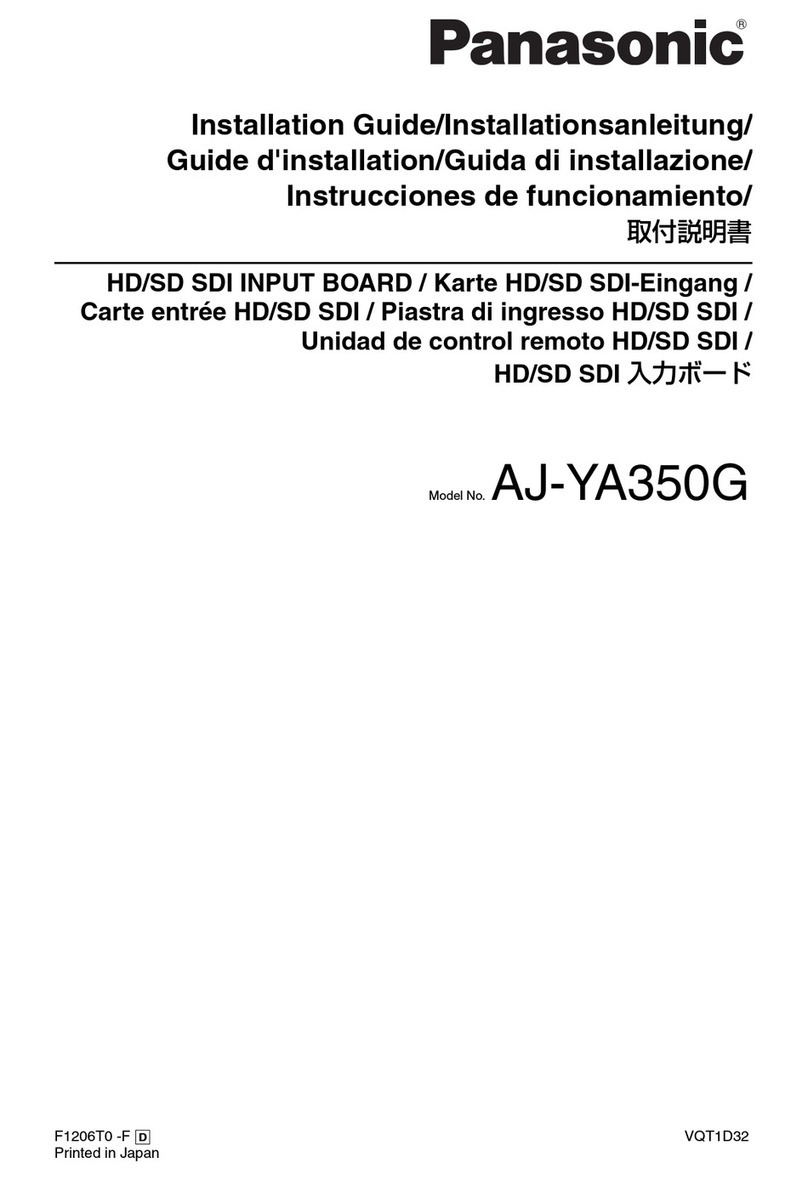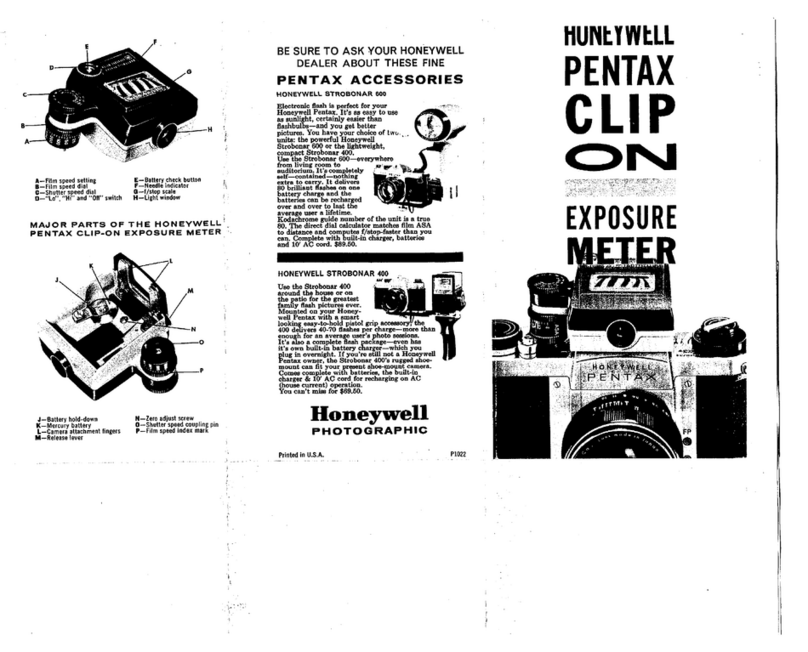edelkrone MONITOR EVF HOLDER User manual
Other edelkrone Camera Accessories manuals
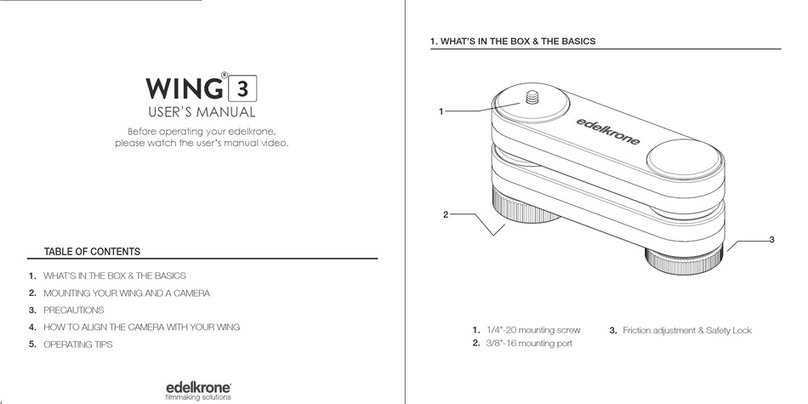
edelkrone
edelkrone WING 3 User manual
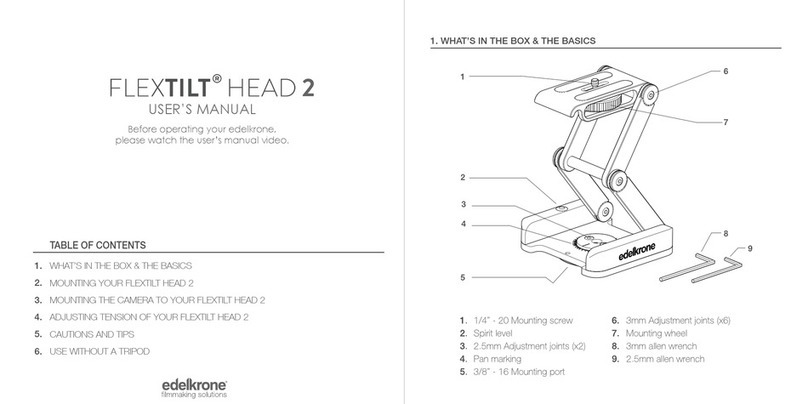
edelkrone
edelkrone FLEXTILT HEAD 2 User manual

edelkrone
edelkrone L BRACKET User manual
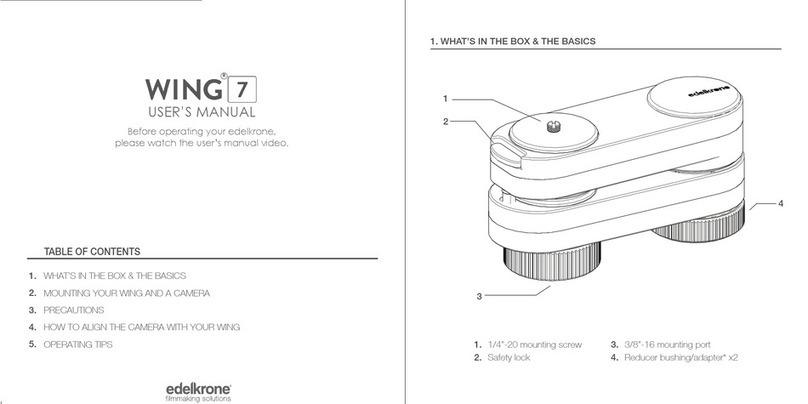
edelkrone
edelkrone Wing 7 User manual
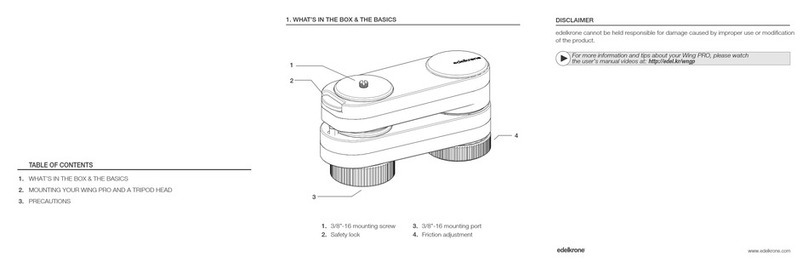
edelkrone
edelkrone WING PRO User manual
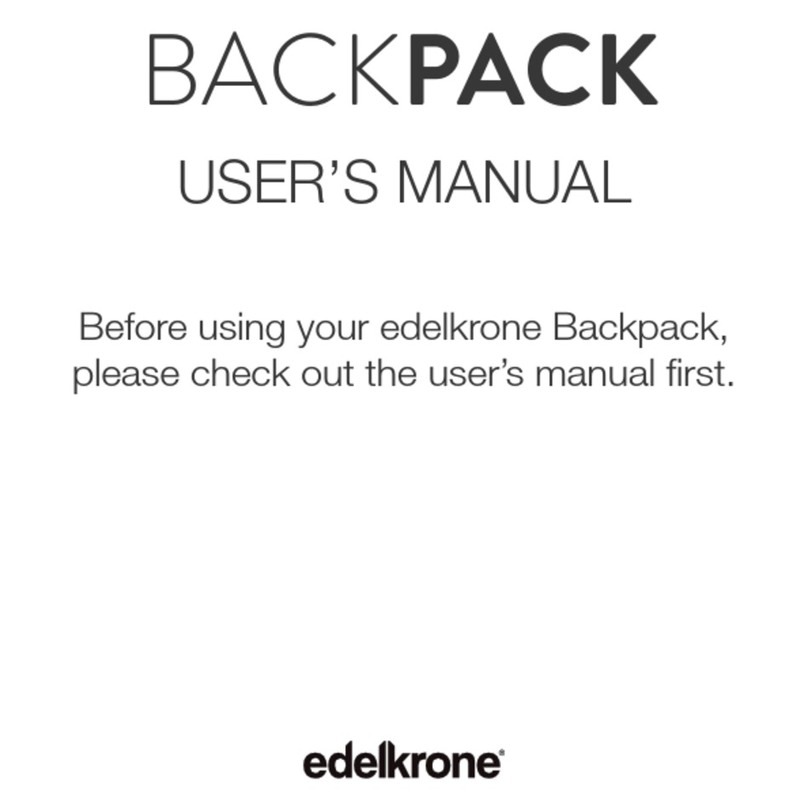
edelkrone
edelkrone BACKPACK User manual
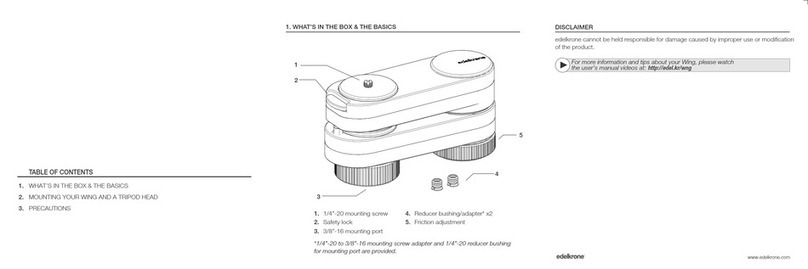
edelkrone
edelkrone WING User manual
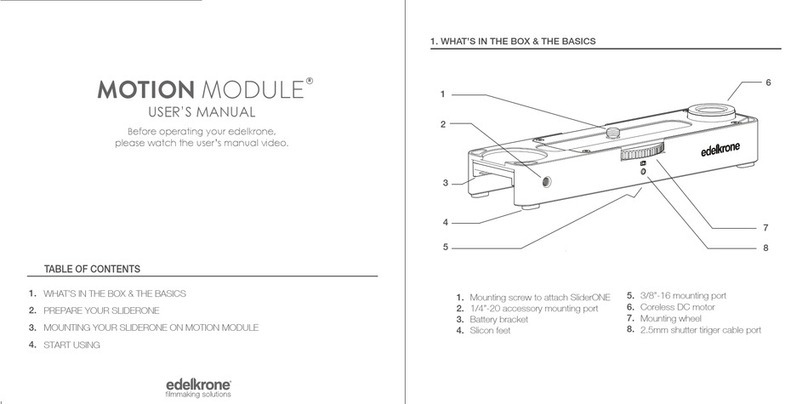
edelkrone
edelkrone MOTION MODULE User manual
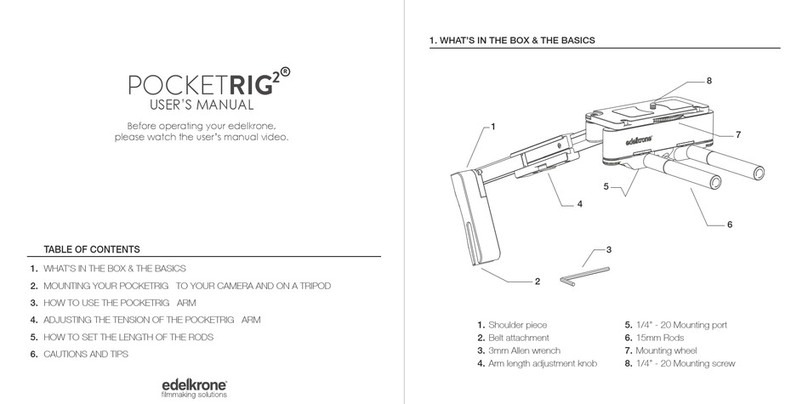
edelkrone
edelkrone POCKETRIG2 User manual
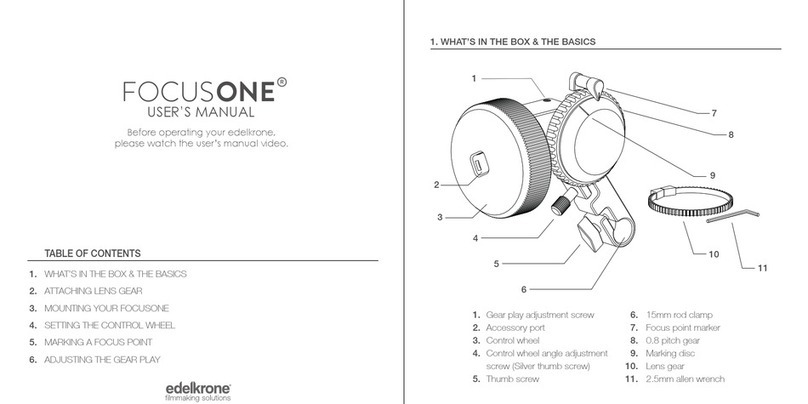
edelkrone
edelkrone FocusONE User manual
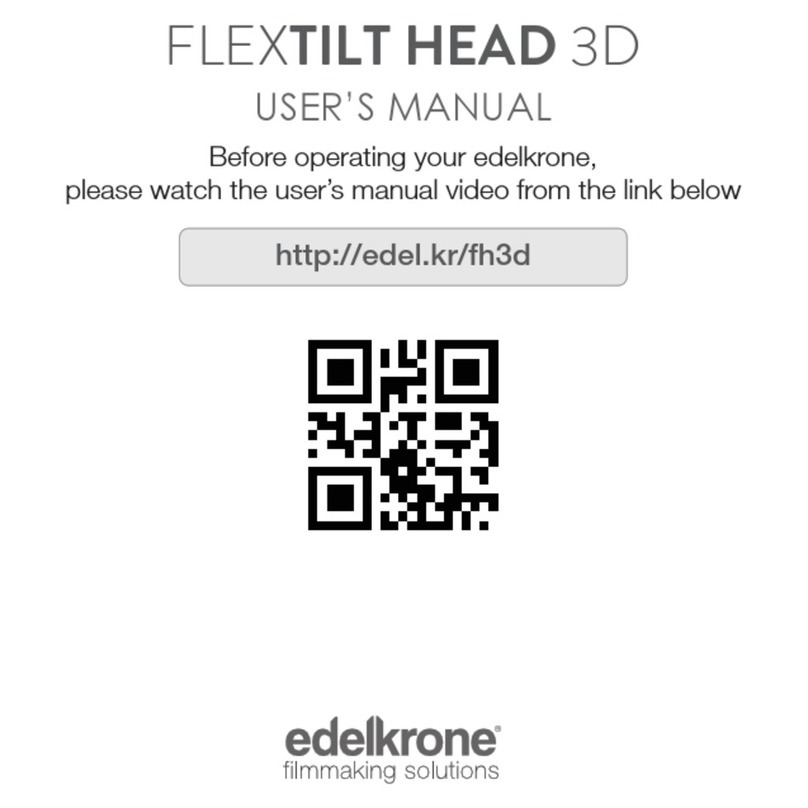
edelkrone
edelkrone FLEXTILT HEAD 3D User manual

edelkrone
edelkrone SLIDERONE User manual

edelkrone
edelkrone DOLLYONE User manual

edelkrone
edelkrone SKATER 3D User manual
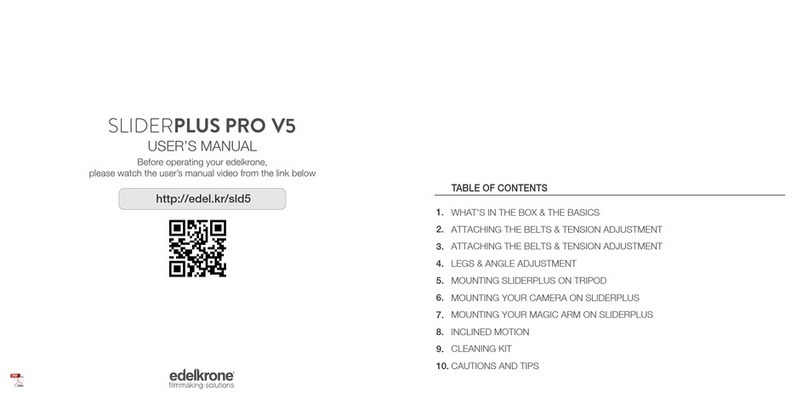
edelkrone
edelkrone SliderPlus PRO V5 User manual

edelkrone
edelkrone HEADONE User manual
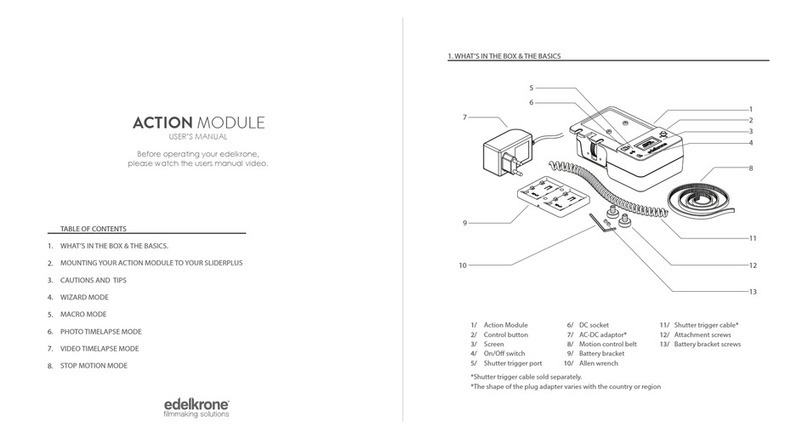
edelkrone
edelkrone ACTION MODULE User manual

edelkrone
edelkrone SliderPlus User manual