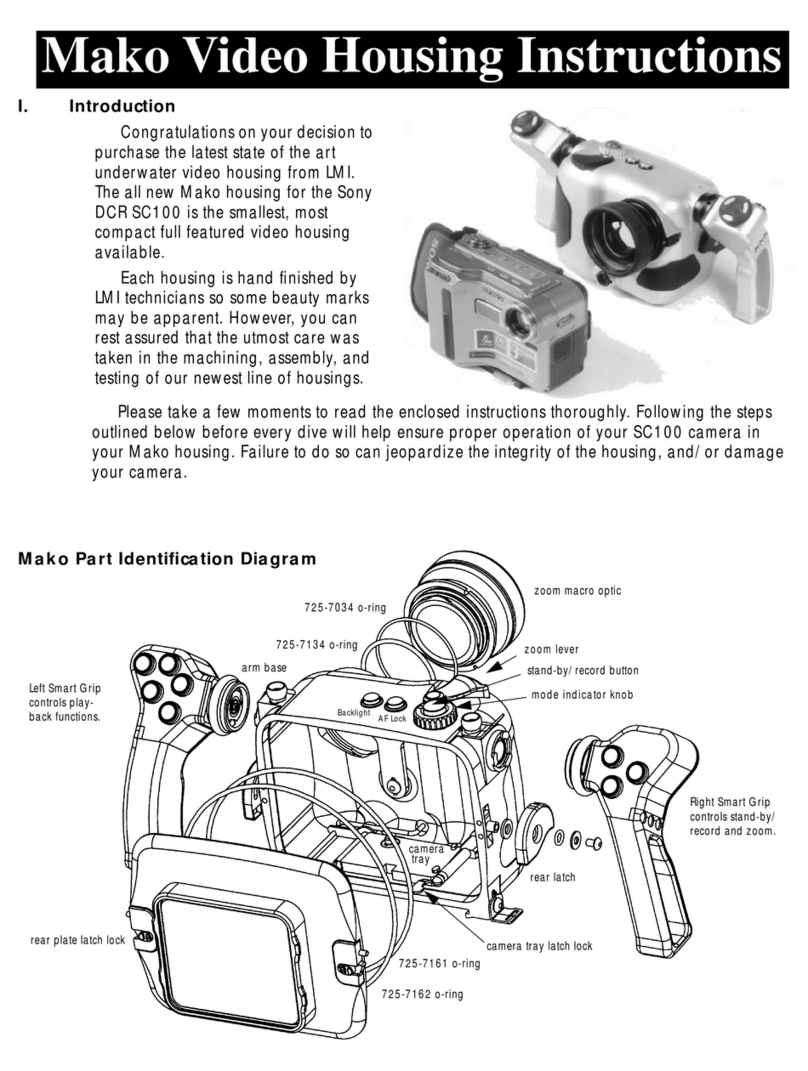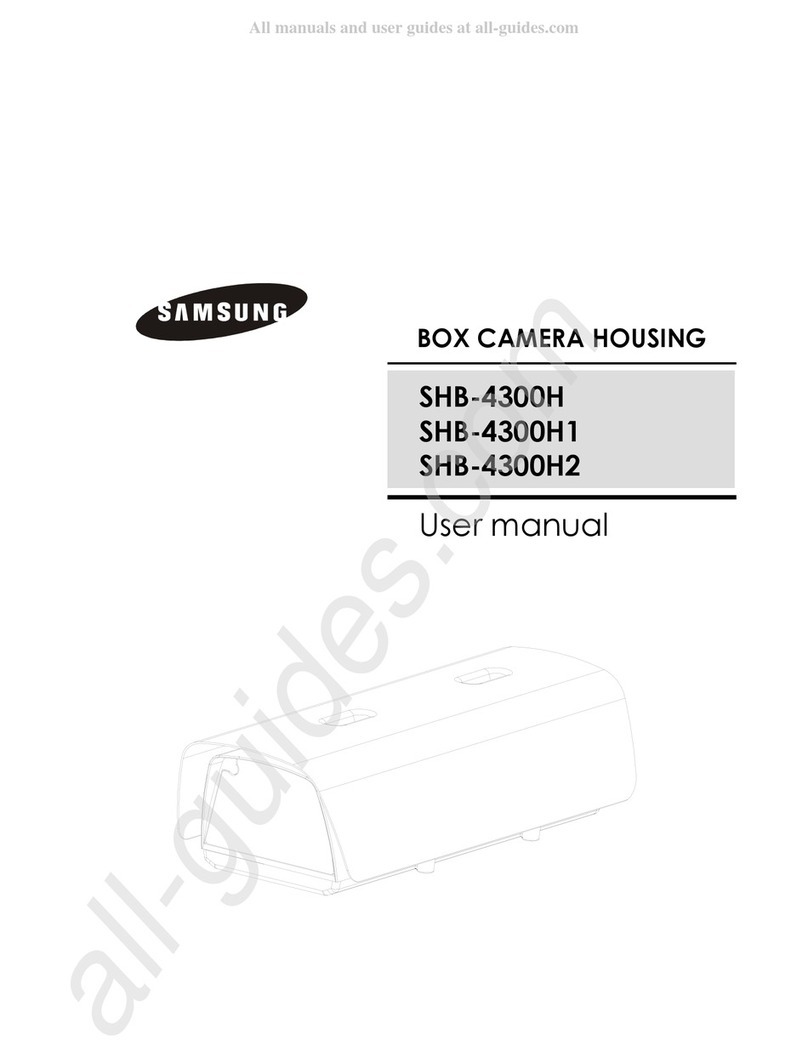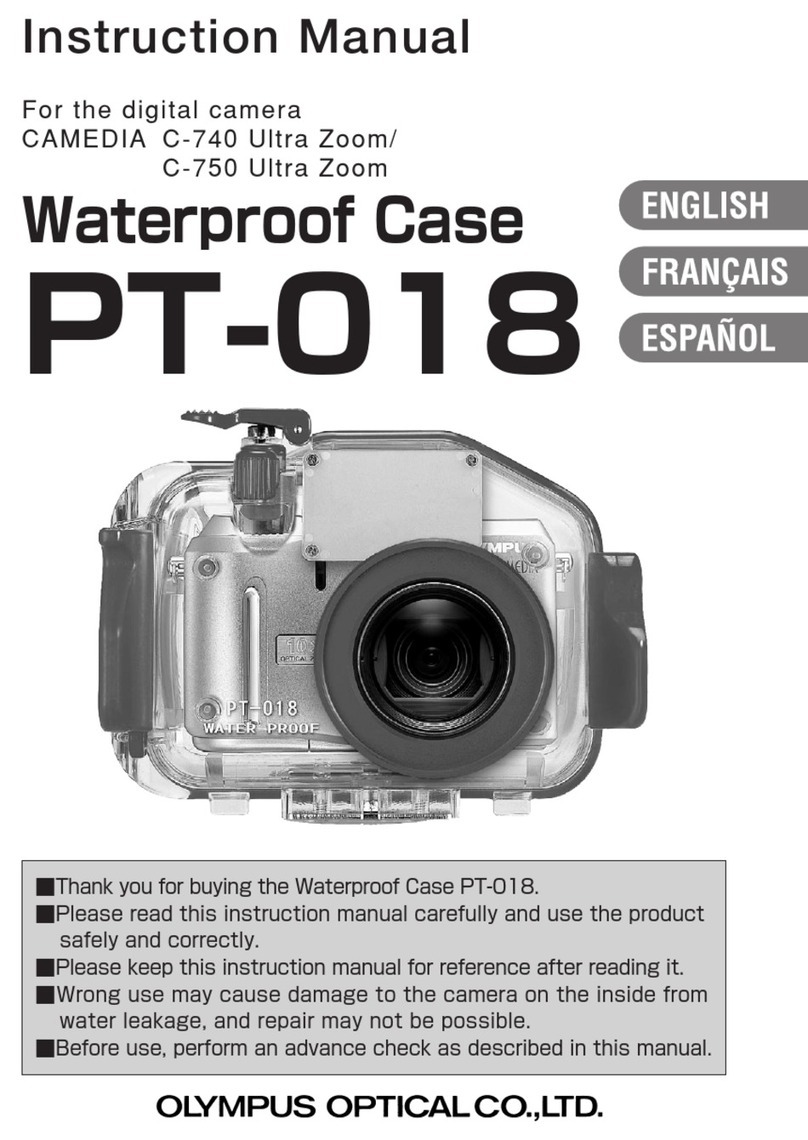edelkrone MOTION MODULE User manual
Other edelkrone Camera Accessories manuals
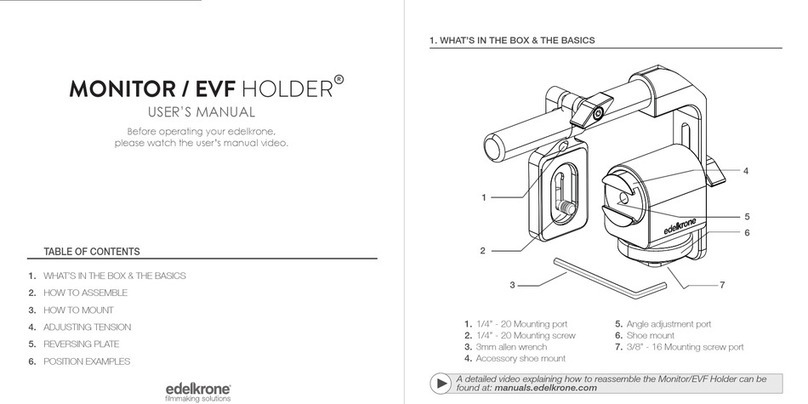
edelkrone
edelkrone MONITOR EVF HOLDER User manual
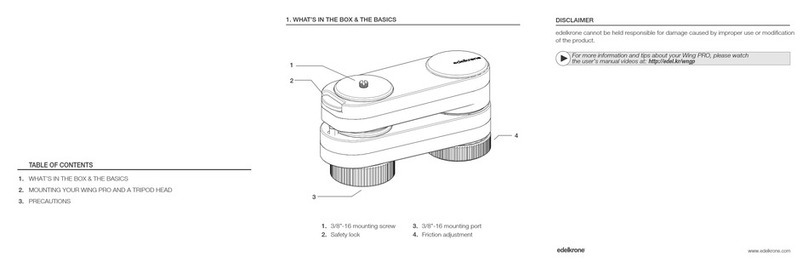
edelkrone
edelkrone WING PRO User manual

edelkrone
edelkrone SliderPlus User manual

edelkrone
edelkrone HEADONE User manual
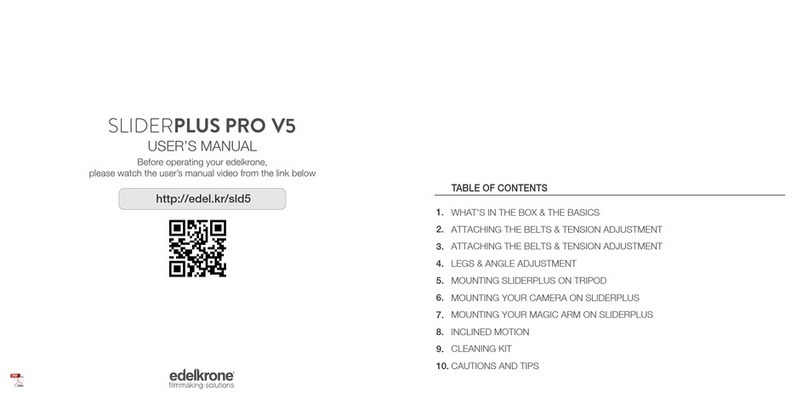
edelkrone
edelkrone SliderPlus PRO V5 User manual
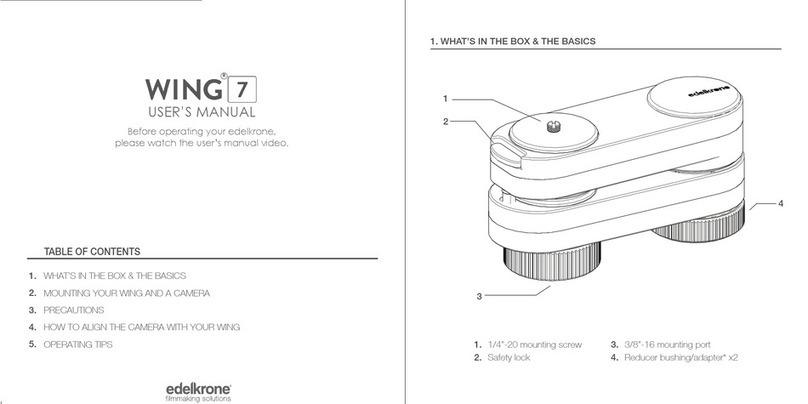
edelkrone
edelkrone Wing 7 User manual

edelkrone
edelkrone L BRACKET User manual
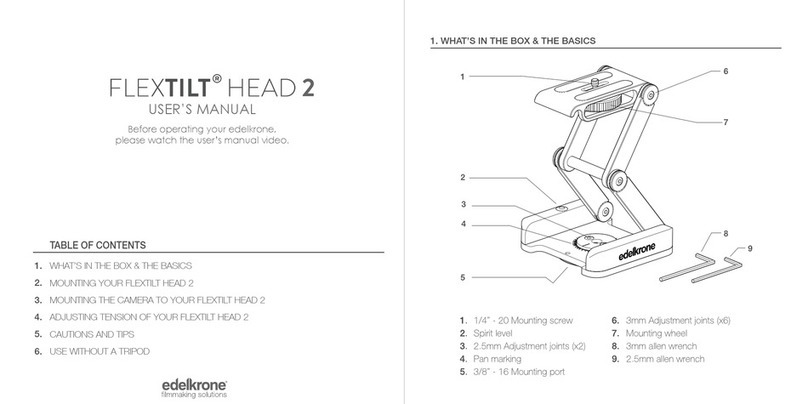
edelkrone
edelkrone FLEXTILT HEAD 2 User manual
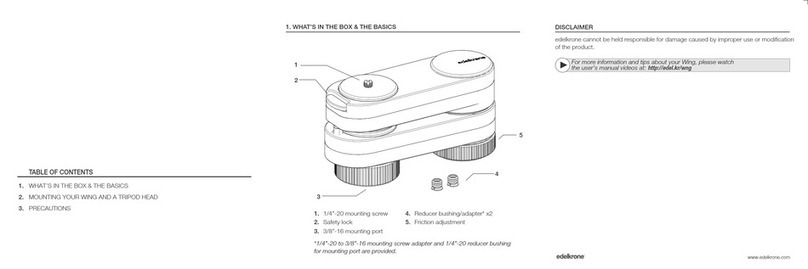
edelkrone
edelkrone WING User manual
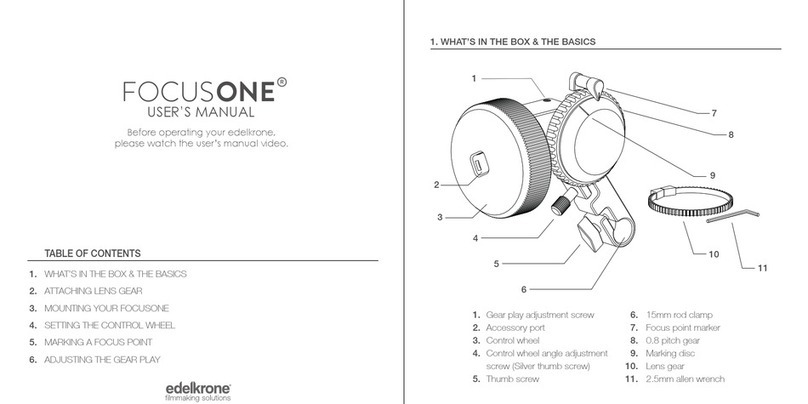
edelkrone
edelkrone FocusONE User manual

edelkrone
edelkrone SLIDERONE User manual

edelkrone
edelkrone DOLLYONE User manual
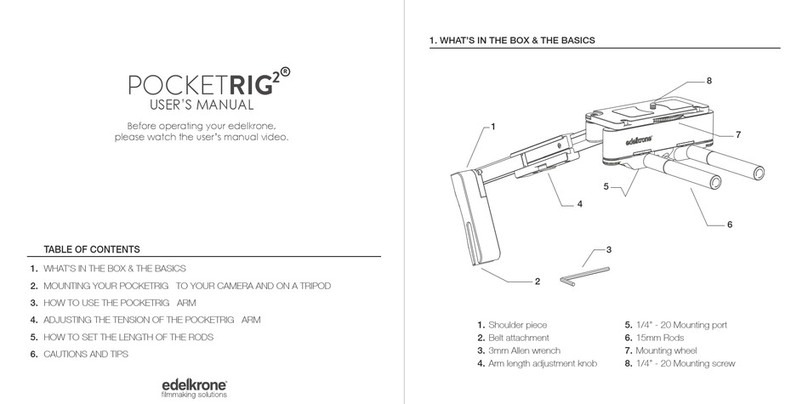
edelkrone
edelkrone POCKETRIG2 User manual
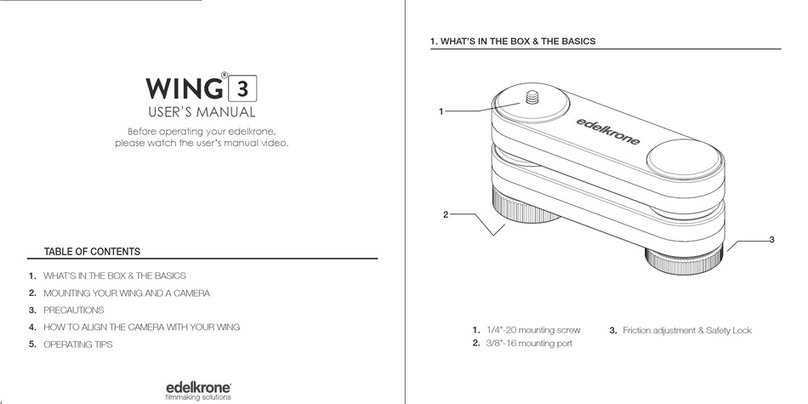
edelkrone
edelkrone WING 3 User manual
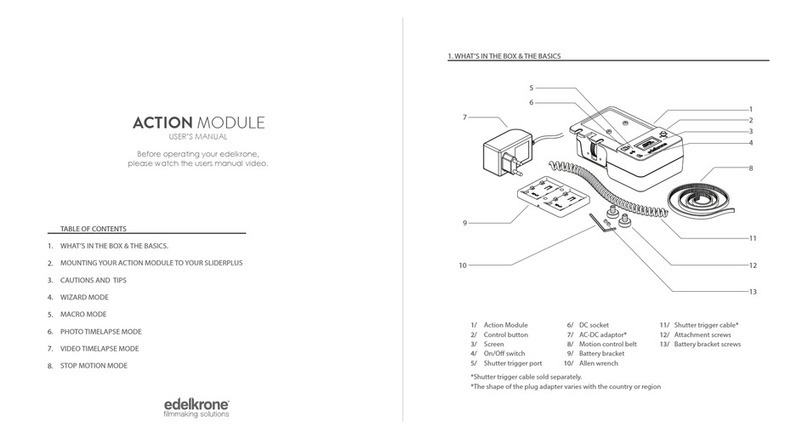
edelkrone
edelkrone ACTION MODULE User manual
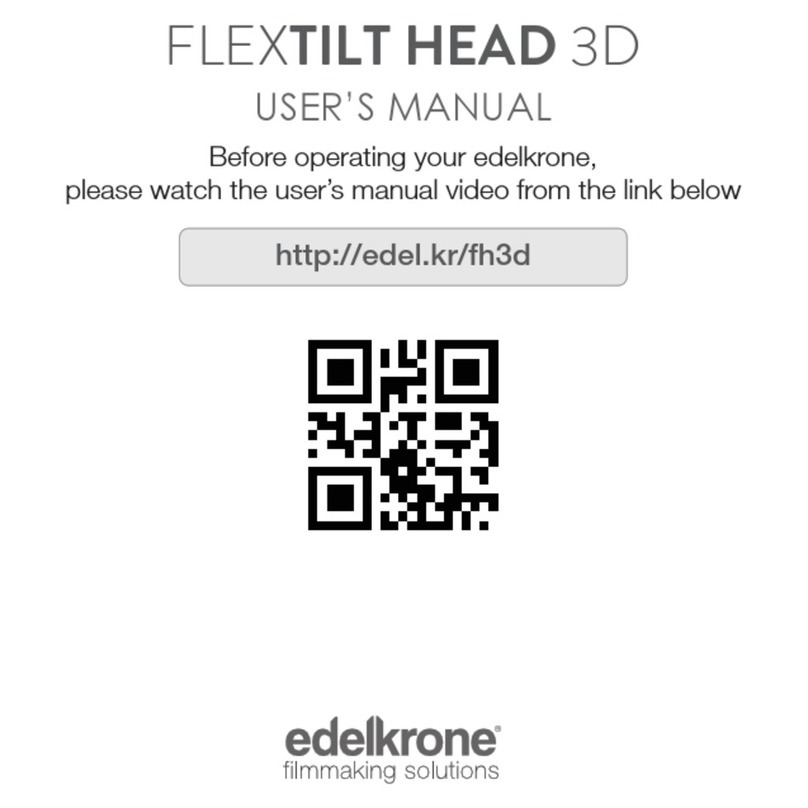
edelkrone
edelkrone FLEXTILT HEAD 3D User manual
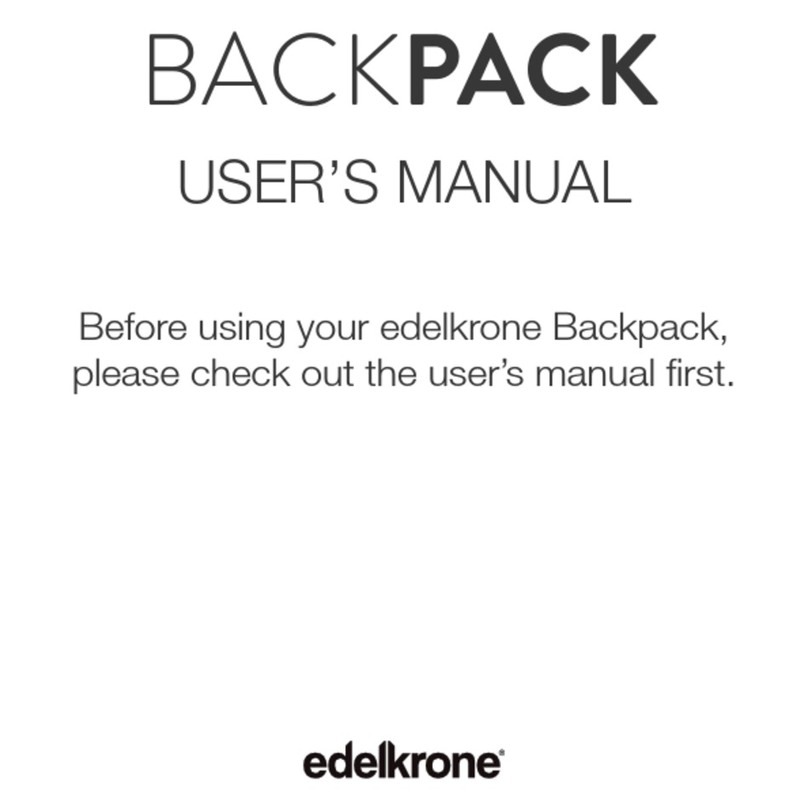
edelkrone
edelkrone BACKPACK User manual

edelkrone
edelkrone SKATER 3D User manual
Popular Camera Accessories manuals by other brands
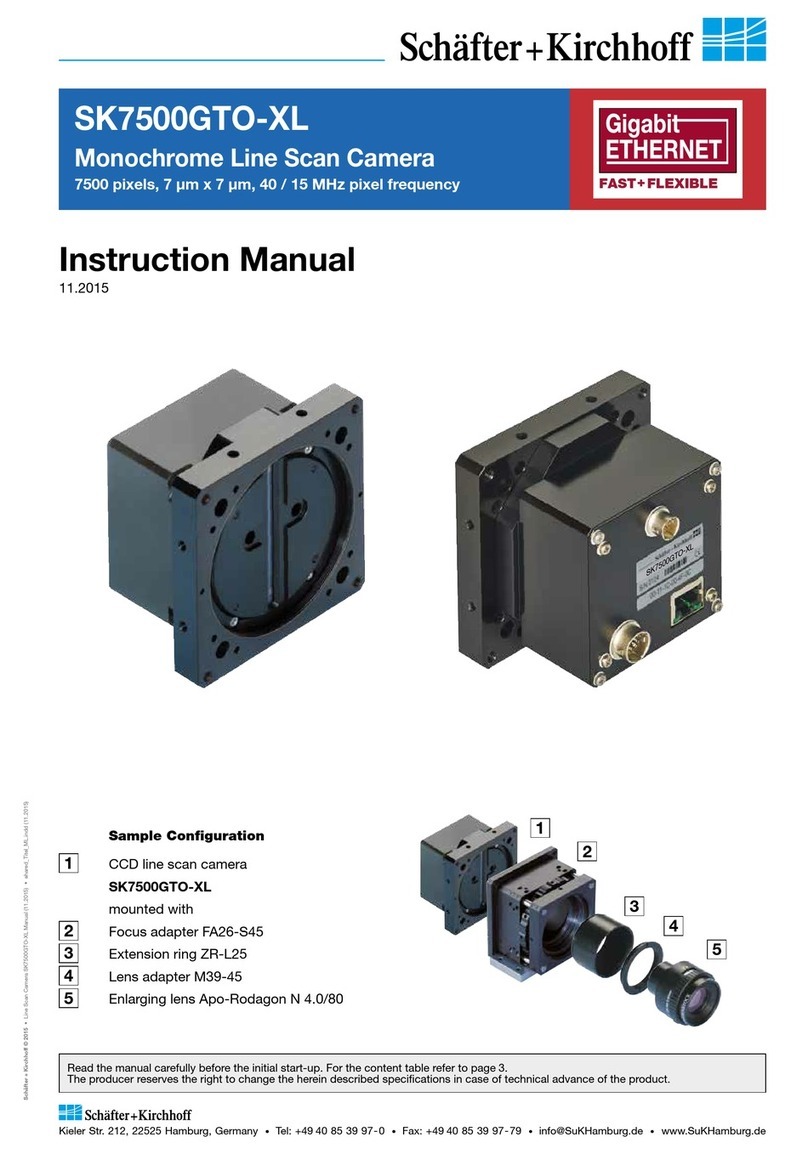
Schäfter+Kirchhoff
Schäfter+Kirchhoff SK7500GTO-XL instruction manual
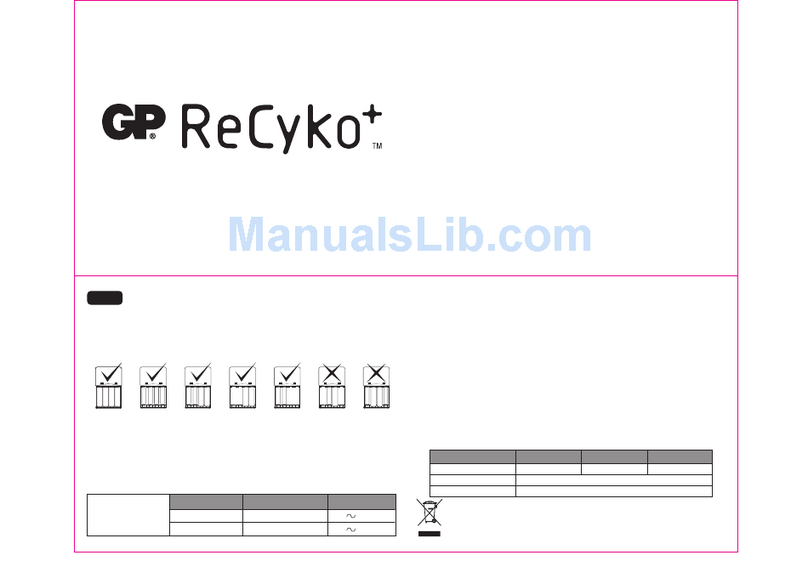
GP
GP ReCyko+ AR01 instruction manual
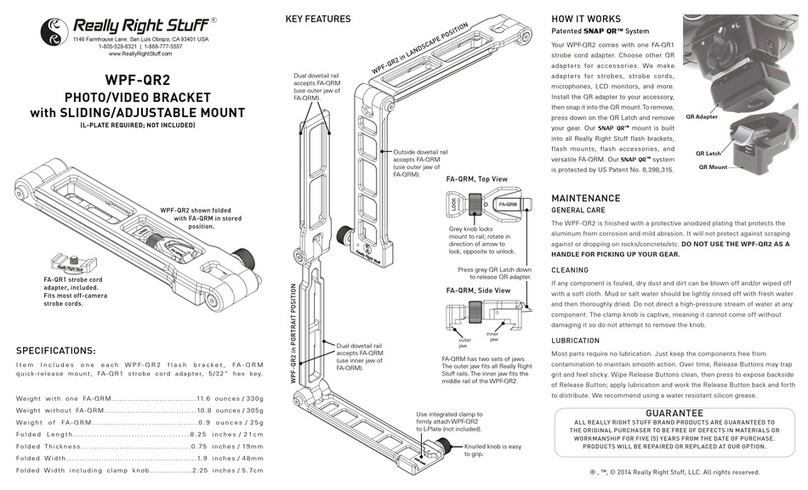
Really Right Stuff
Really Right Stuff WPF-QR2 installation instructions
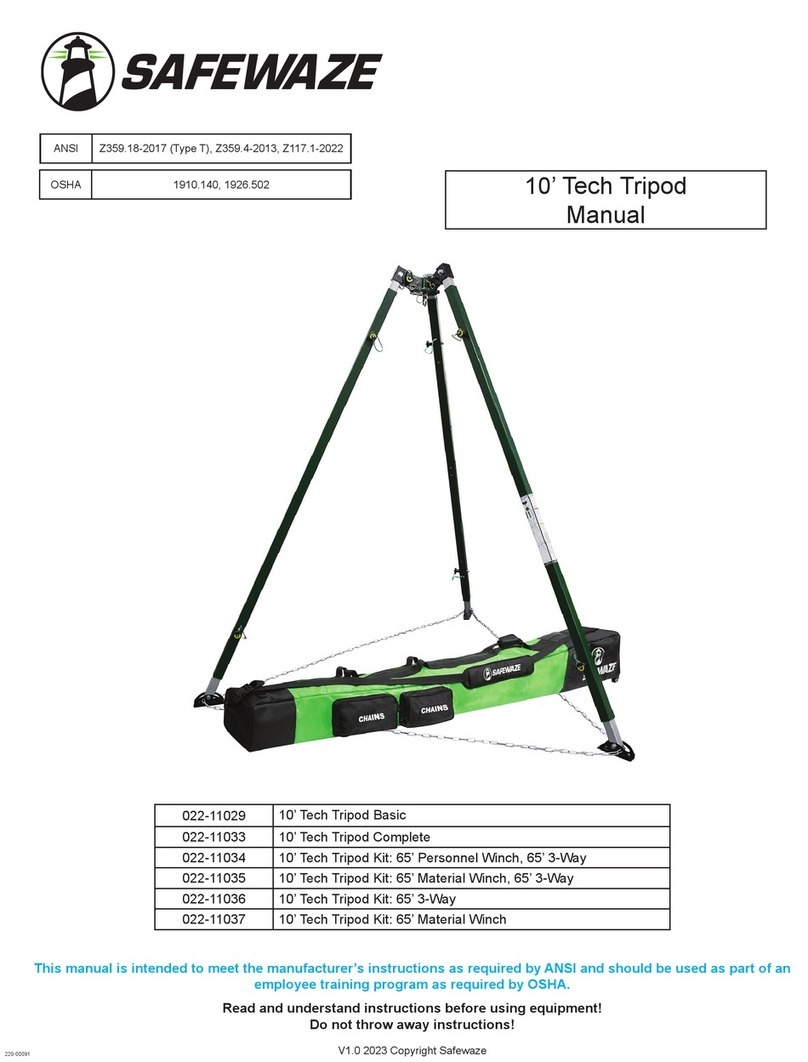
SafeWaze
SafeWaze 022-11029 manual

Bosch
Bosch PowerPack 300 Original operating instructions

Schumacher
Schumacher TB3 owner's manual