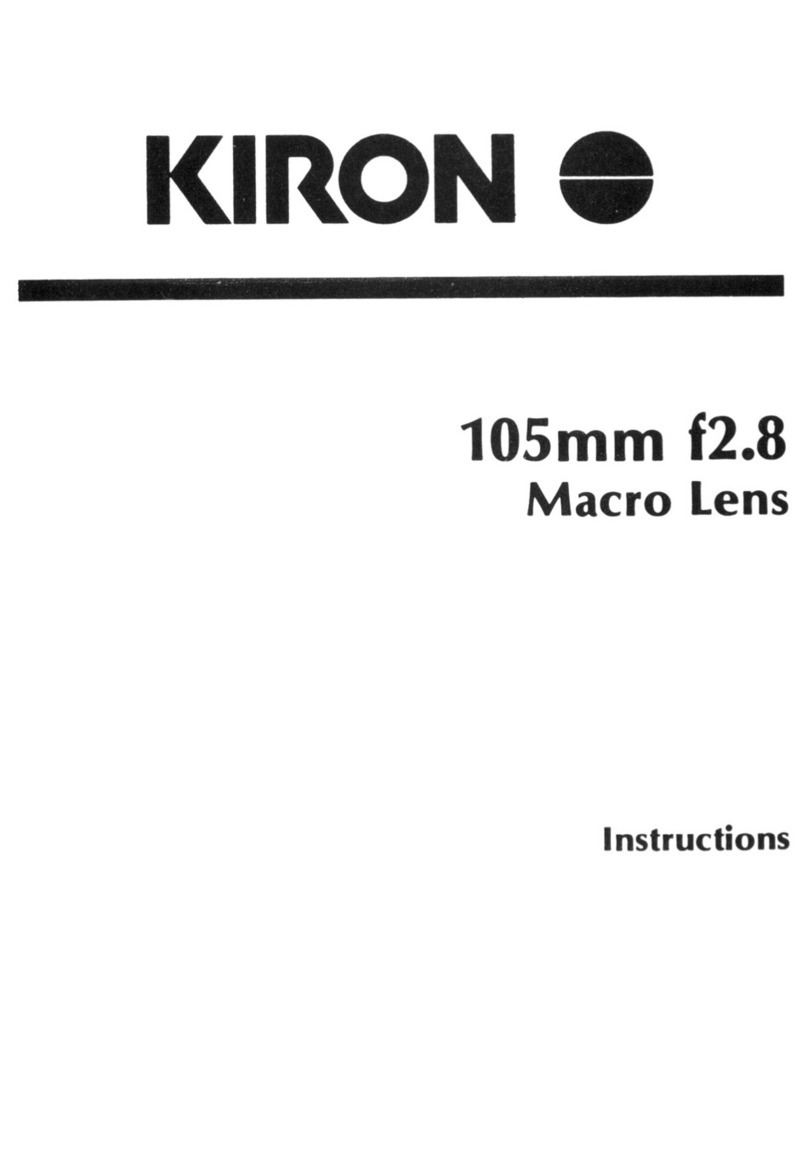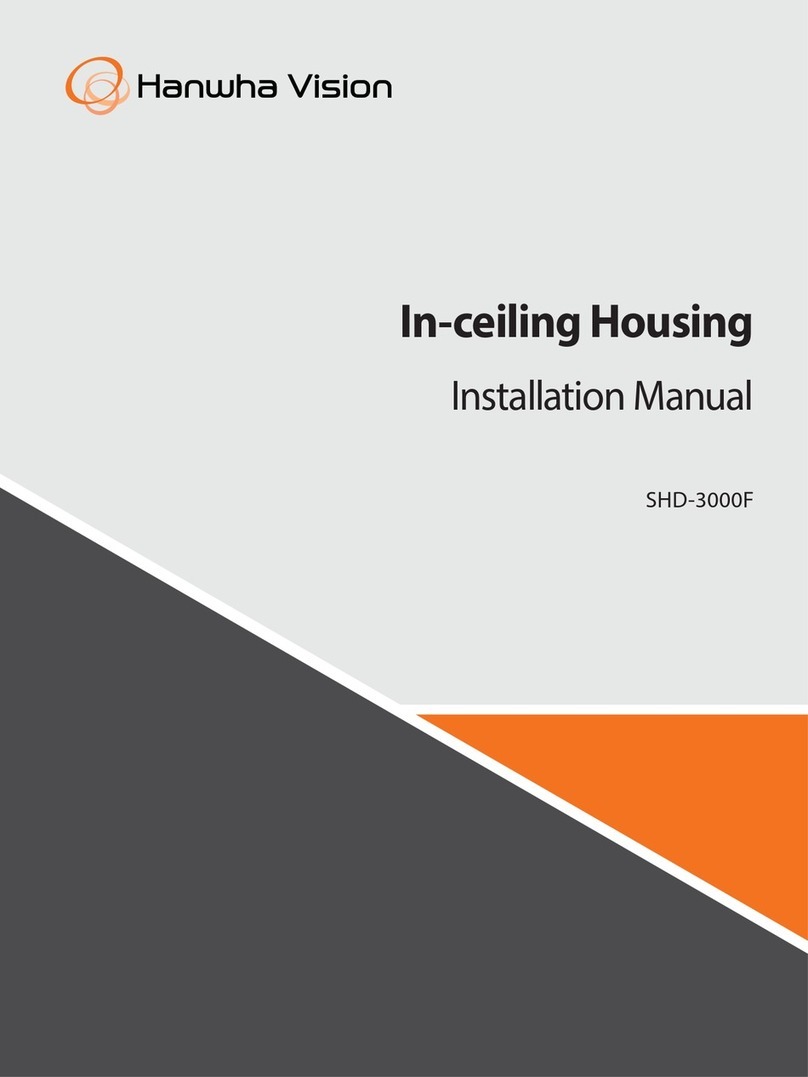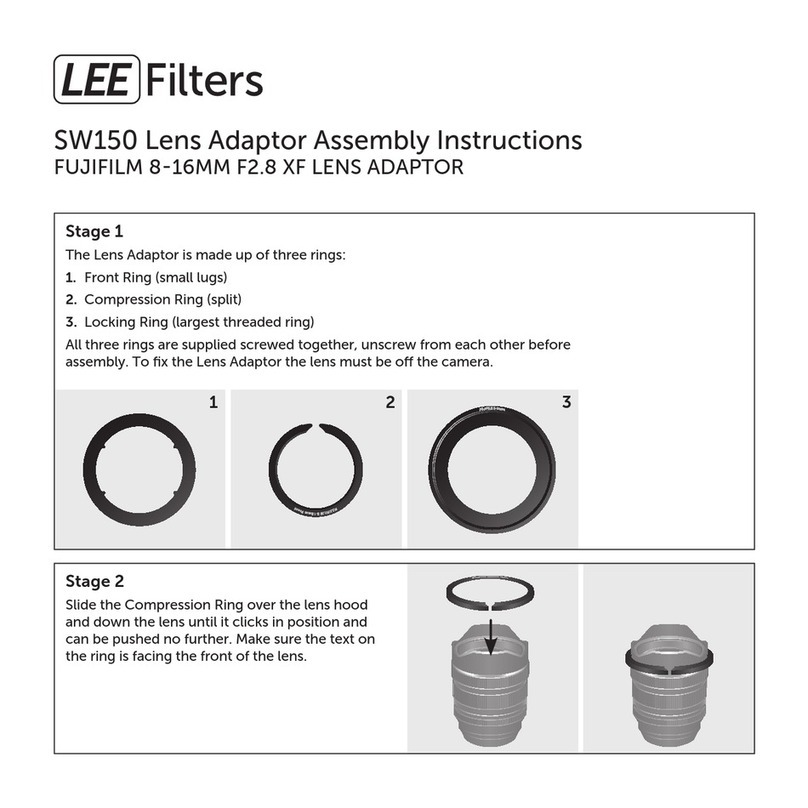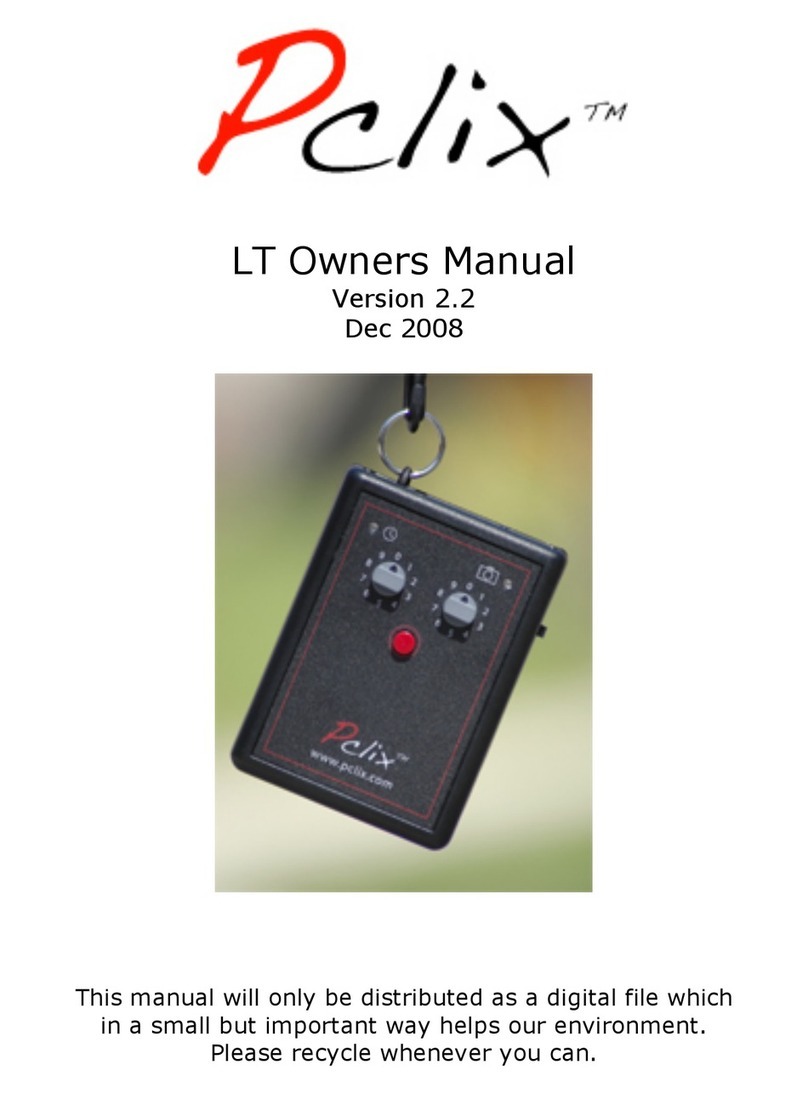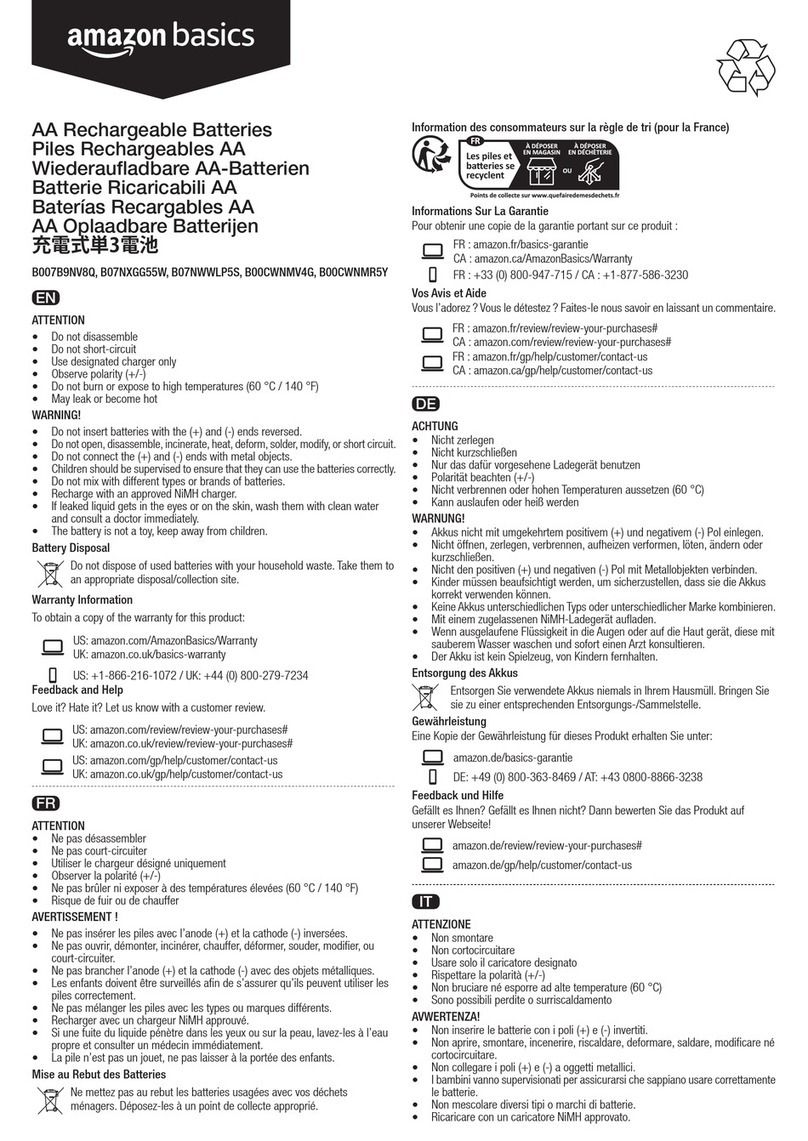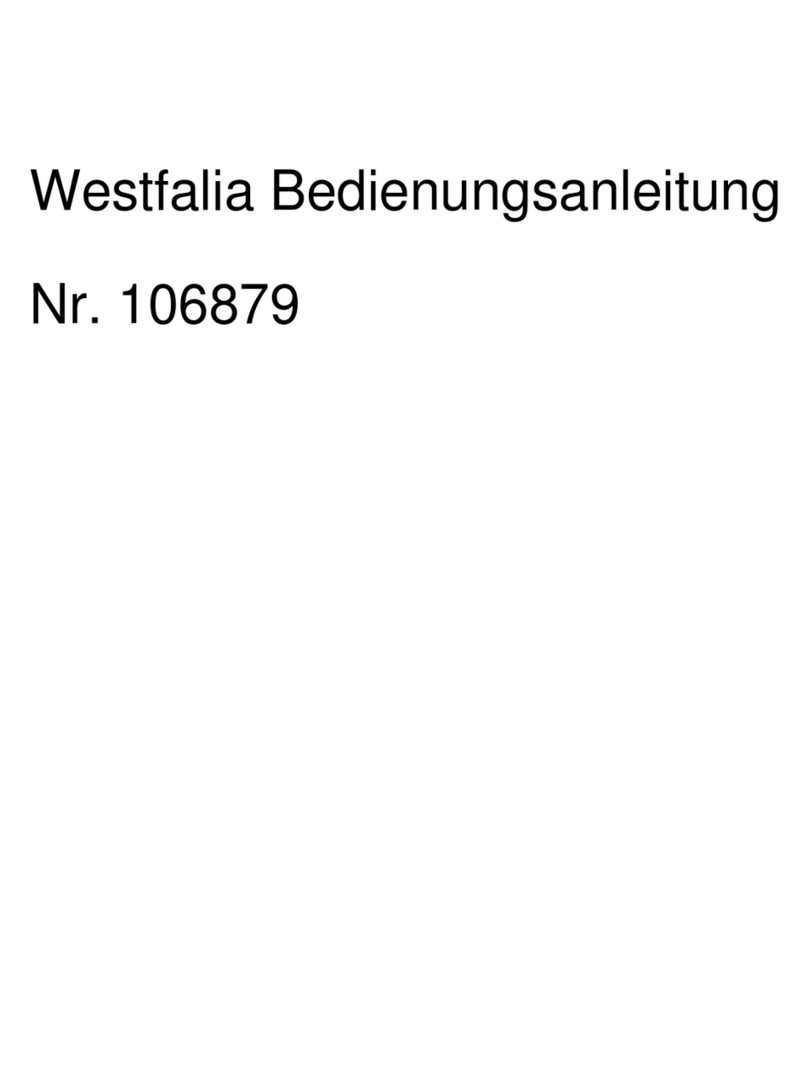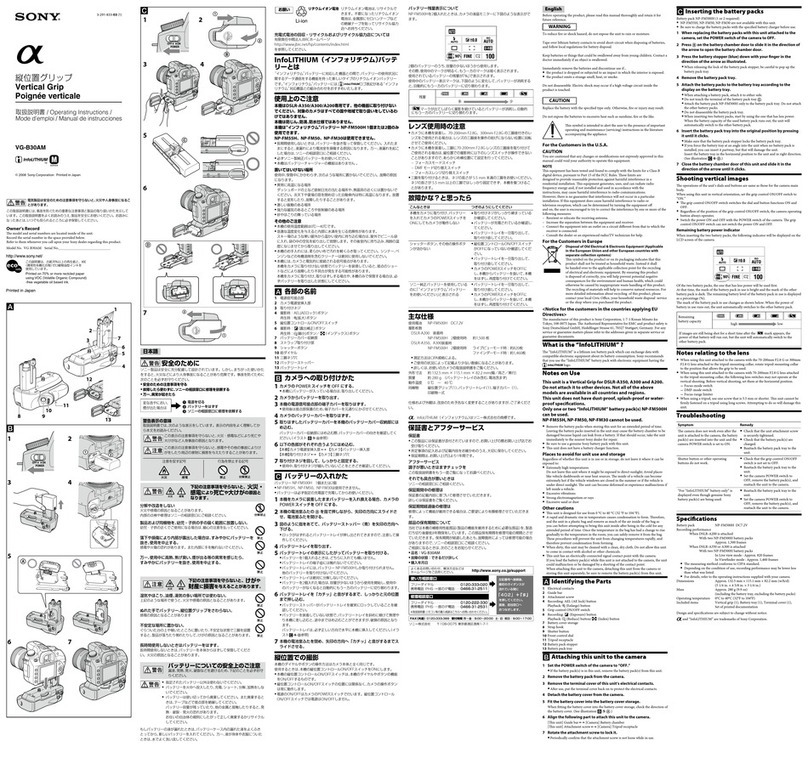edelkrone Wing 7 User manual
Other edelkrone Camera Accessories manuals
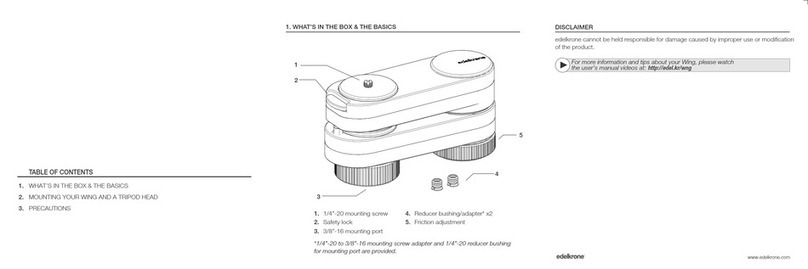
edelkrone
edelkrone WING User manual
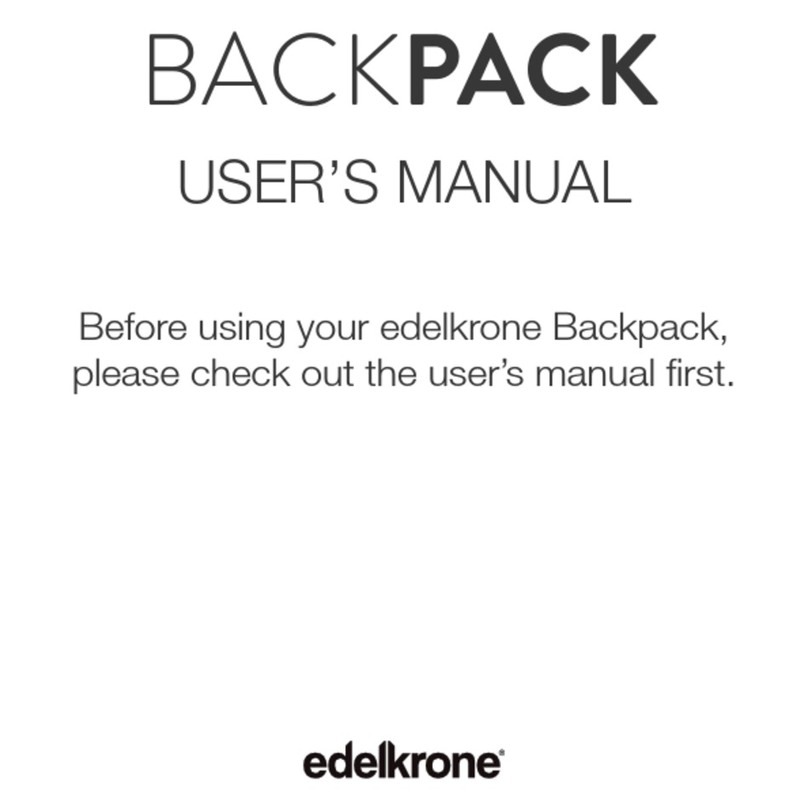
edelkrone
edelkrone BACKPACK User manual
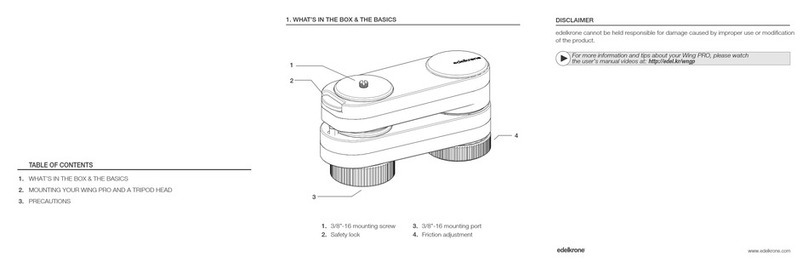
edelkrone
edelkrone WING PRO User manual
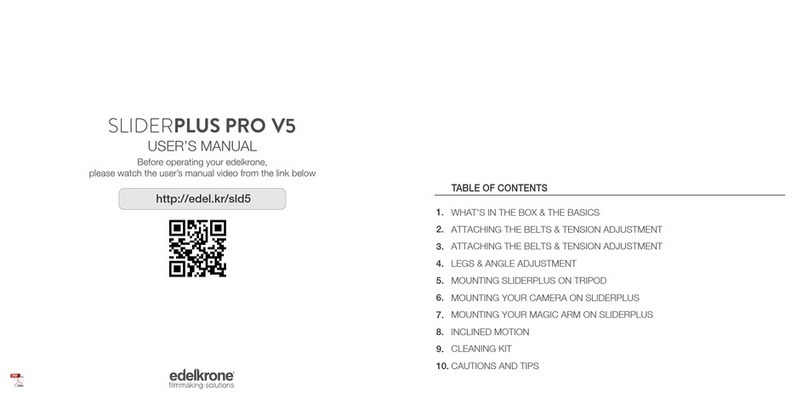
edelkrone
edelkrone SliderPlus PRO V5 User manual
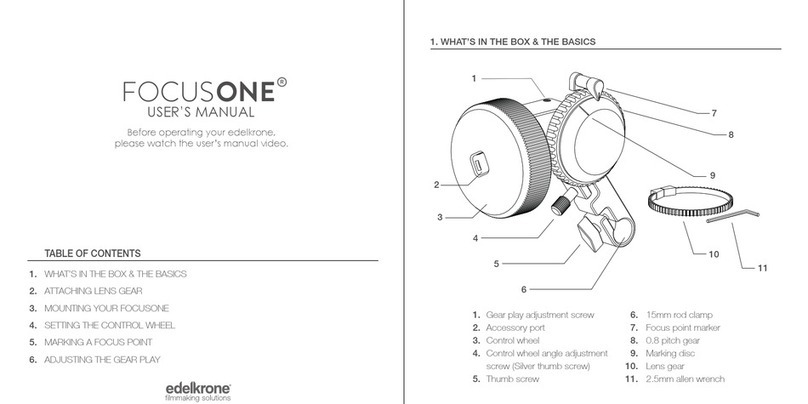
edelkrone
edelkrone FocusONE User manual
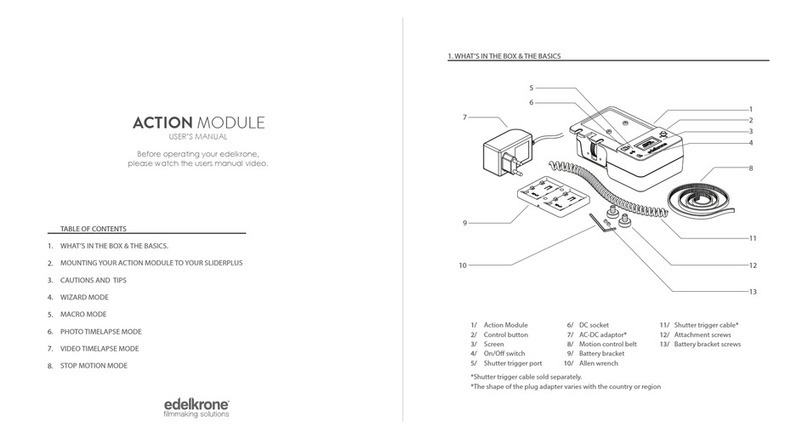
edelkrone
edelkrone ACTION MODULE User manual
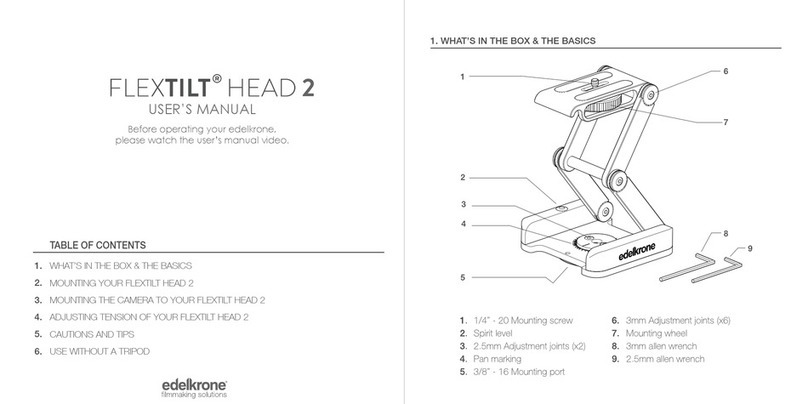
edelkrone
edelkrone FLEXTILT HEAD 2 User manual

edelkrone
edelkrone L BRACKET User manual

edelkrone
edelkrone SLIDERONE User manual

edelkrone
edelkrone DOLLYONE User manual
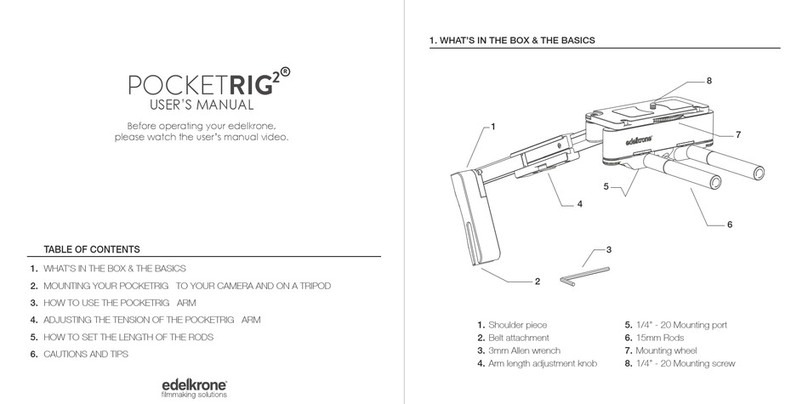
edelkrone
edelkrone POCKETRIG2 User manual

edelkrone
edelkrone SliderPlus User manual

edelkrone
edelkrone SKATER 3D User manual

edelkrone
edelkrone HEADONE User manual
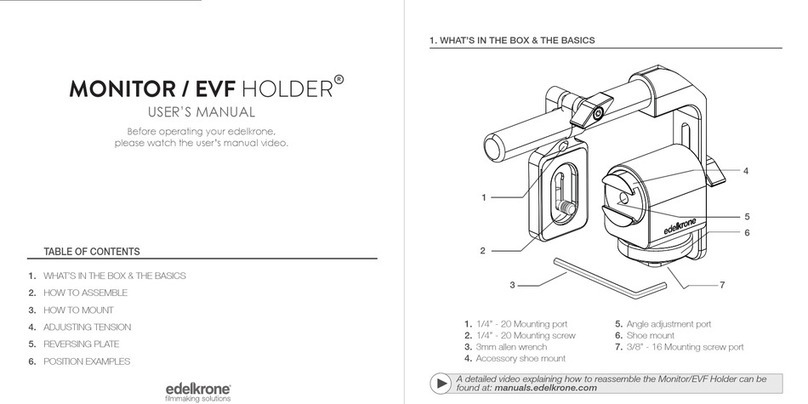
edelkrone
edelkrone MONITOR EVF HOLDER User manual
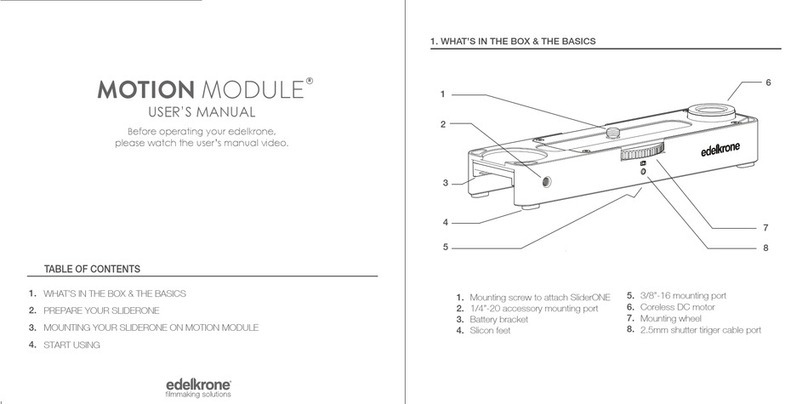
edelkrone
edelkrone MOTION MODULE User manual
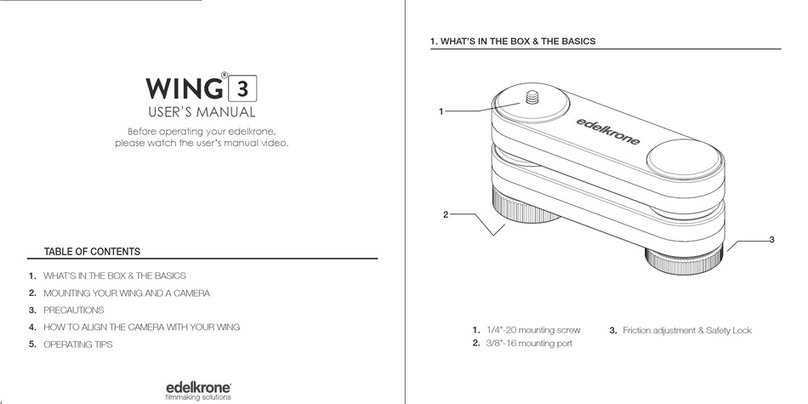
edelkrone
edelkrone WING 3 User manual
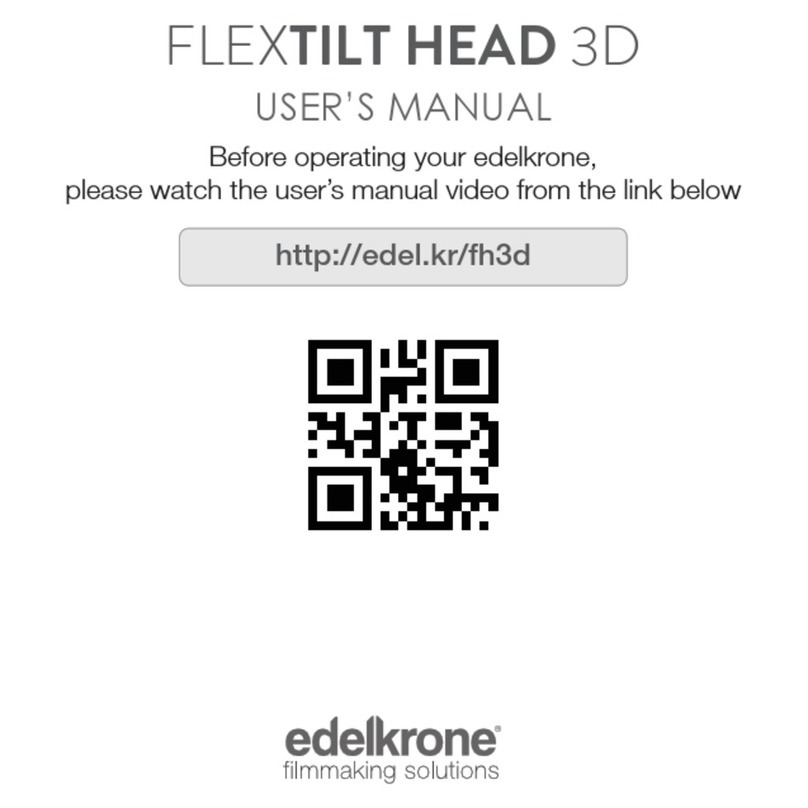
edelkrone
edelkrone FLEXTILT HEAD 3D User manual
Popular Camera Accessories manuals by other brands
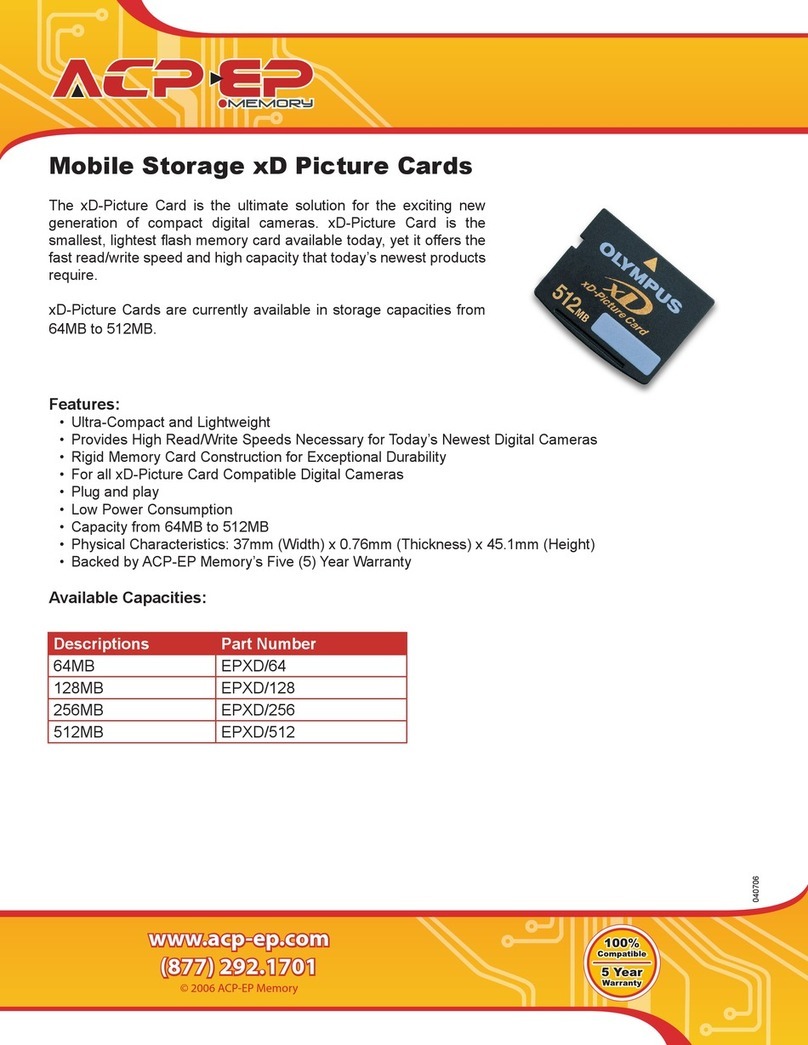
ACP-EP Memory
ACP-EP Memory EPXD/128 brochure

Xiaomi
Xiaomi MiJia user manual

Digital Juice
Digital Juice SHARP SHOOTER Getting started guide
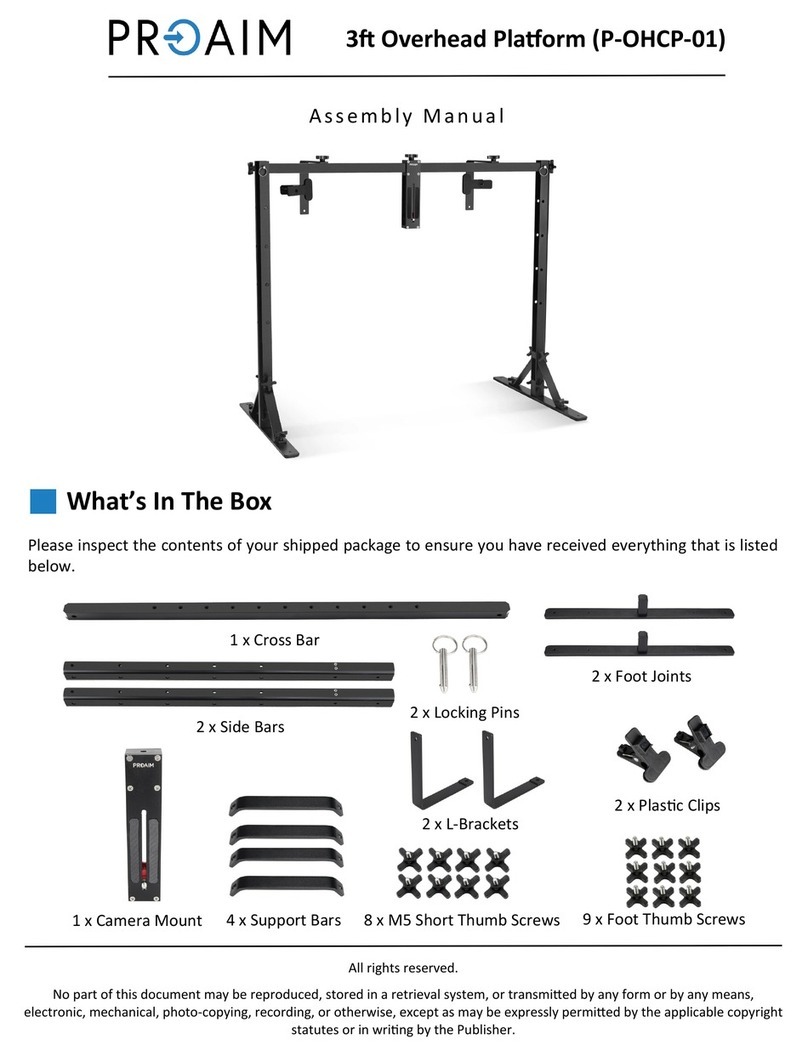
PROAIM
PROAIM P-OHCP-01 Assembly manual

Ikelite
Ikelite Canon 300D instruction manual
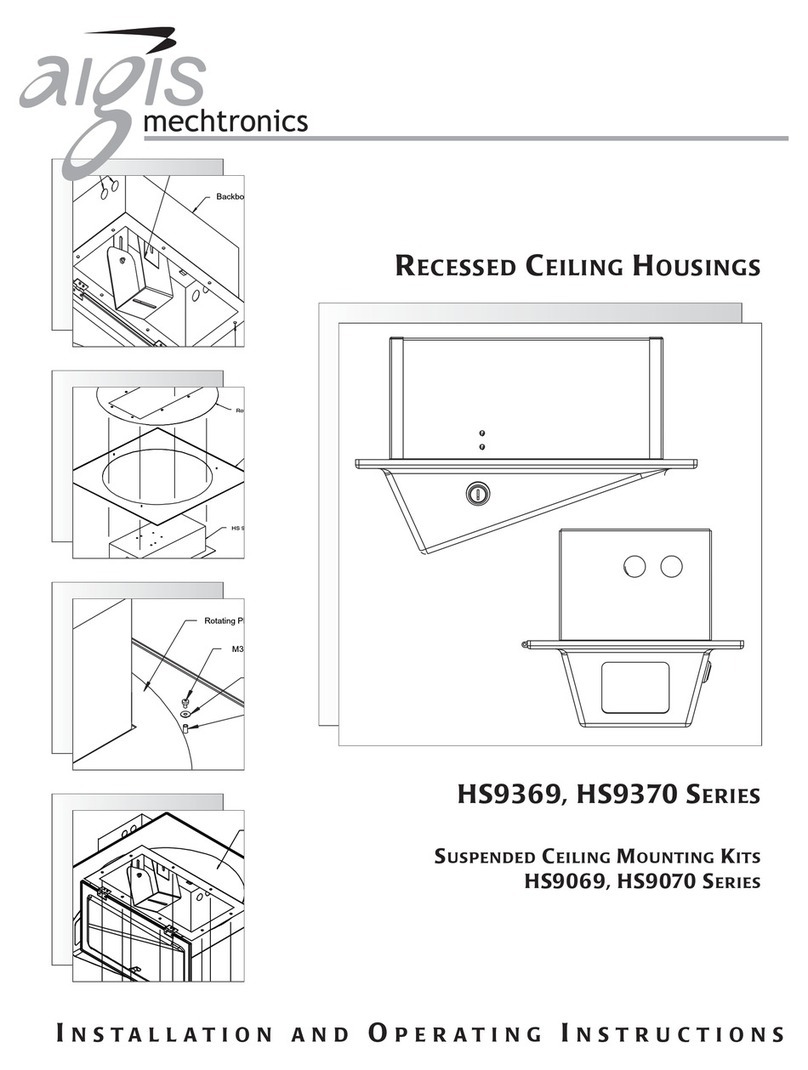
Aigis Mechtronics
Aigis Mechtronics HS9369 Series Installation and operating instructions