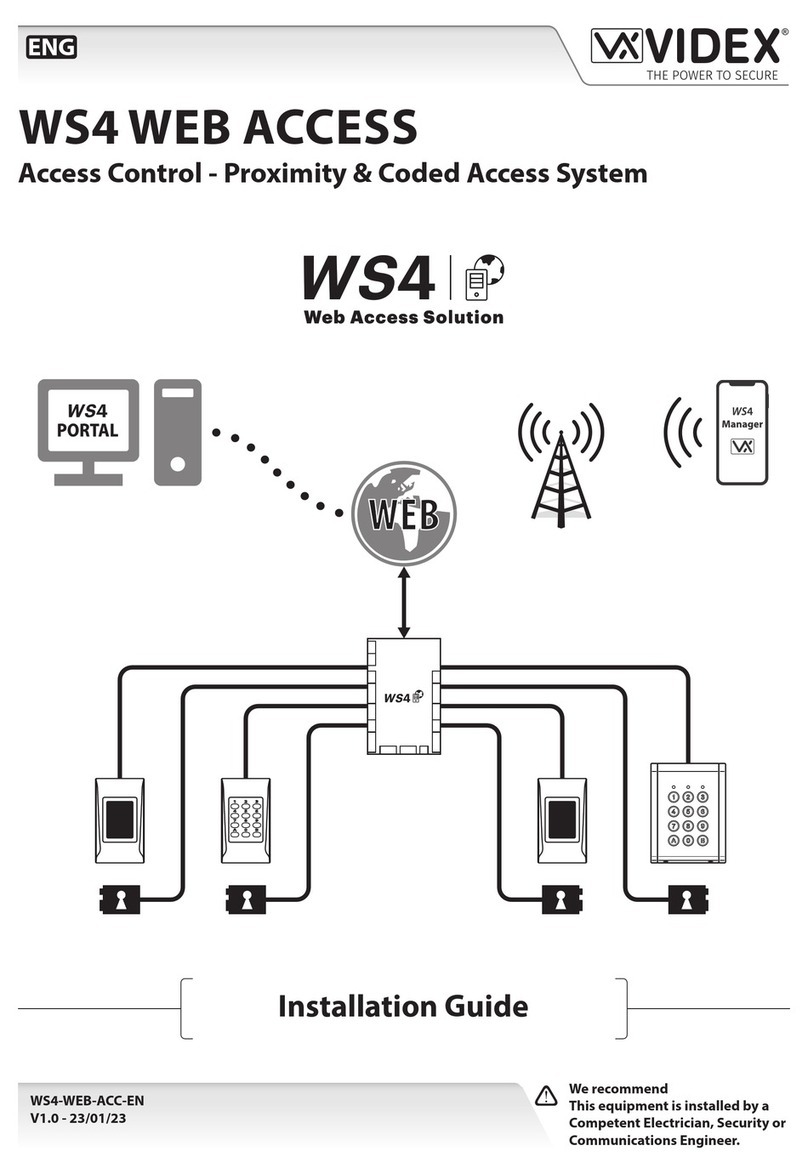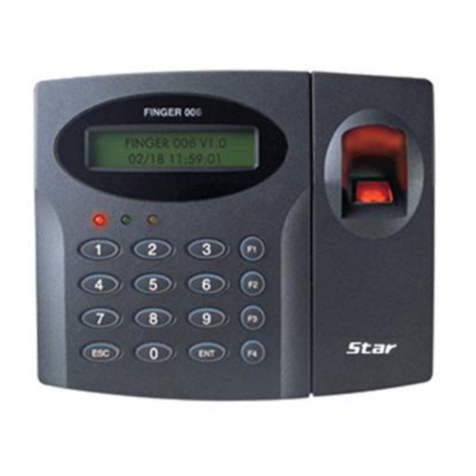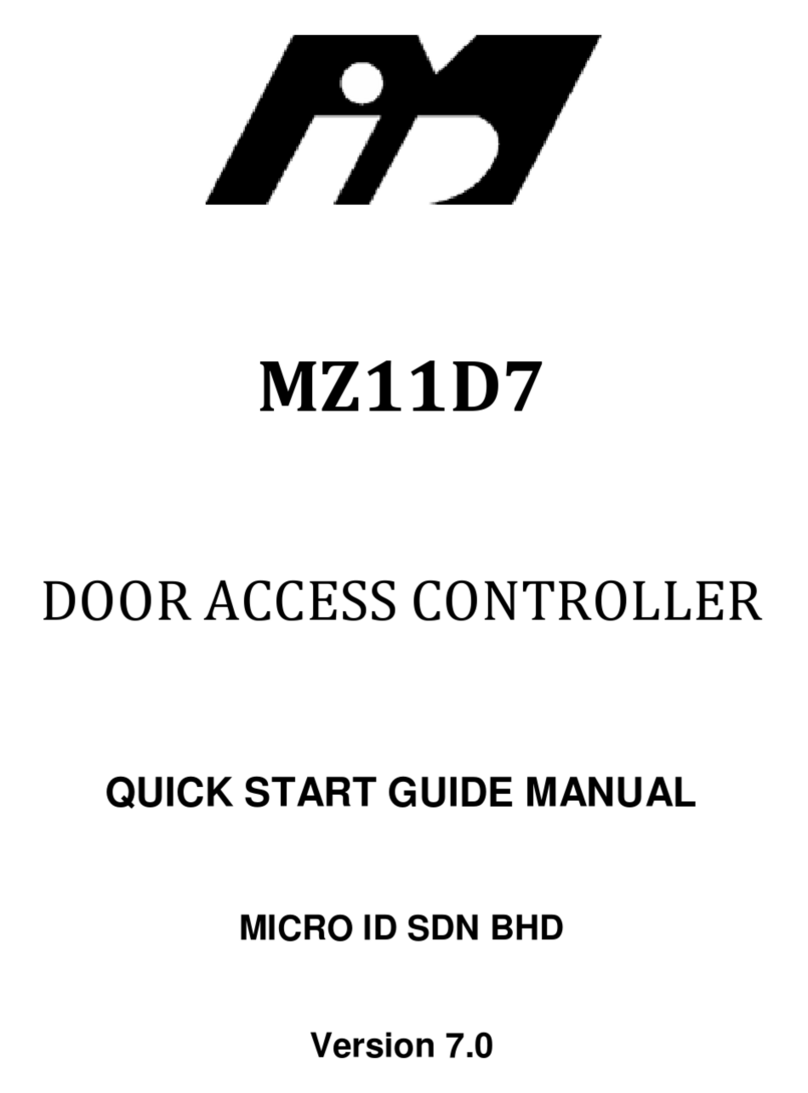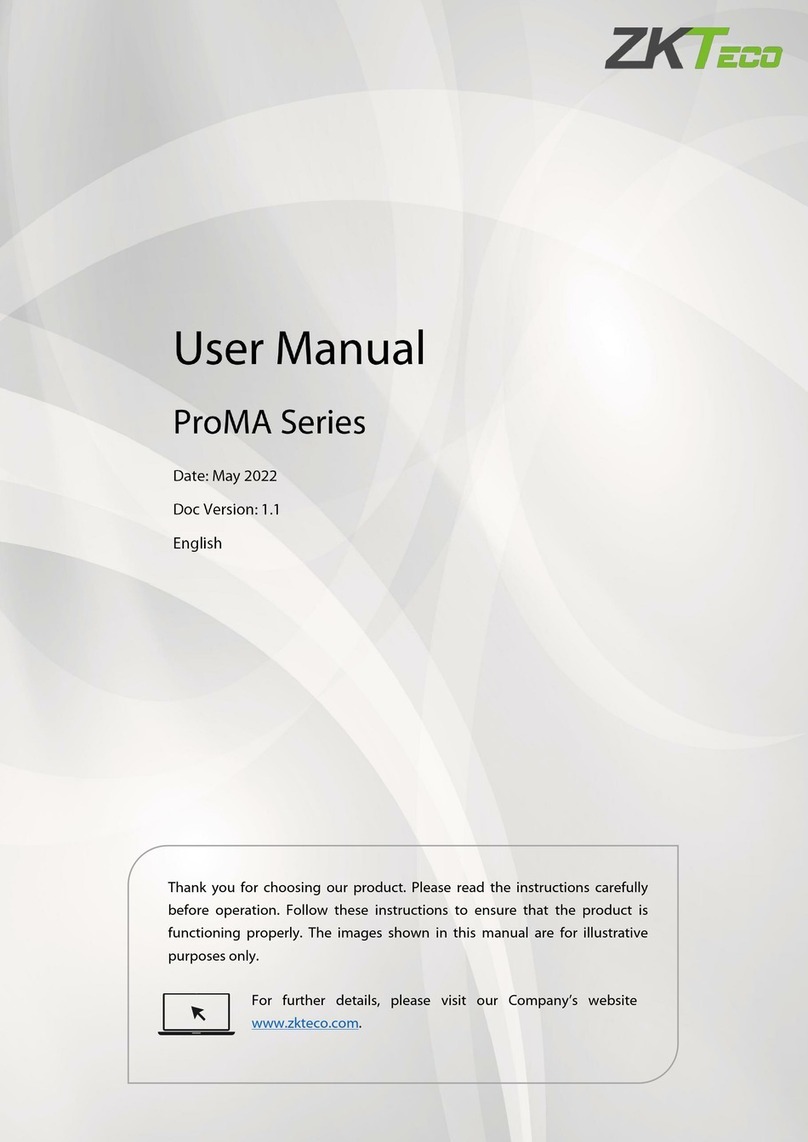EDEN INNOVATIONS OPTIMA BOX+ User manual


Contents
Package contents....................................................................................................................... 3
Warranty...................................................................................................................................... 3
Information and recommendations........................................................................................... 4
1) Cabling Recommendations ................................................................................................. 4
2) Safety instructions............................................................................................................... 4
3) Standards, guidelines and environmental protection and public health................................ 4
4) Safety conditions relating to fire and liability........................................................................ 4
Technical characteristics........................................................................................................... 5
Installing the case ...................................................................................................................... 6
1) General............................................................................................................................... 6
2) Opening the case................................................................................................................ 6
3) Putting up the case.............................................................................................................. 6
4) Power supply cabling .......................................................................................................... 6
6) Battery................................................................................................................................. 8
5) Symbols.............................................................................................................................. 8
System shutdown....................................................................................................................... 9
System shutdown from the graphical interface......................................................................... 9
Maintenance.............................................................................................................................. 10
1) Changing the battery......................................................................................................... 10
Wiring .................................................................................................................................... 10
2) Changing the battery ......................................................................................................... 10
LED signage.............................................................................................................................. 11
1) Power supply..................................................................................................................... 11
2) Box.................................................................................................................................... 11
Warning: once the box has been powered on, if you want to power it off, you must shut it down
“cleanly”, using the software (from the Operation menu / Technical maintenance / Start/Stop).
Otherwise, the product may suffer irreparable damage.
Copyright: © Eden Innovations
No part of this publication may be reproduced, transmitted, transcribed or translated in any form or by
any means without the consent of the copyright holder. Unauthorized copying can not only break the
laws of copyright but also reduce the ability of Eden Innovations to provide accurate information.

OPTIMA Box+®–Technical Instructions–v.1.1 p. 3/12
Package contents
When you receive your OPTIMA Box® + case, you should find the following items in the packaging. If
there are items missing, please inform your distributor immediately.
-1 case including box and power supply
-Technical instructions
-Cables to connect the backup battery
Warranty
Eden innovations guarantees that its products will be free from defects in material and workmanship,
under normal use, for a minimum period of 5 years from the date of manufacture indicated on the model
label or from the date of invoice.
Eden Innovations does not guarantee:
•Products on which the serial number has been damaged, altered or removed.
•Products that are not accompanied by a copy of the original invoice or products for which the da-
ta on the original invoice was in any way modified or deleted.
•Damage, deterioration or malfunction resulting from the following situations:
Accident, vandalism, abuse, misuse, neglect, fire, water/liquids, lightning, or other natural dam-
ages, unauthorized modification of the product, or inability to follow the instructions supplied with
the product.
•Repair or attempted repair by anyone not authorized by Eden Innovations.
•Damage due to product delivery.
•External causes to products such as fluctuations or power outages.
•Normal wear.
•Any other cause which does not relate to a product defect.
•Exposure to an excessively dusty and/or humid environment.
•Products not manufactured by Eden Innovations.

OPTIMA Box+®–Technical Instructions–v.1.1 p. 4/12
Information and recommendations
1) Cabling Recommendations
The cables used for the connection of readers, network and other peripherals must be installed conform-
ing to the indications describing Level 2 (protected environment) of the NF EN 61000-4-4 norm.
2) Safety instructions
In order to avoid any risk of an electric shock, all INTERVENTION must be carried out when SWITCHED
OFF.
A bipolar disconnection device (a circuit breaker for example) of 2A must be installed to this effect on the
outside of the equipment, incorporated in the installation of the building and conforming to the norms in
place in the country where it is used.
Interventions when the device is switched on are only authorized when switching the device off is impos-
sible.
Interventions should only be carried out by authorized personnel.
Inattention to this warning can lead to death or serious injury and damage the apparatus irreparably.
3) Standards, guidelines and environmental protection and public health
This product complies with standards EN 62368-1 :2014, CEM: EN55022, EN55024.
EDEN INNOVATIONS manufactures all its products in compliance with environmental directives RoHS
and WEEE.
EDEN INNOVATIONS recycles end-life products through its recycling process.
When connecting readers, doors, sirens, etc. be careful not to draw a dangerous voltage to the system.
4) Safety conditions relating to fire and liability
Never connect the badge or biometric readers to a critical point (exit door, barrier, lift or security gate)
unless there is another exit in order to respect the regulations in place in case of a fire and in order to
protect human lives. Regulations vary from one city to another and the use of all electric equipment to
control doors/security gates, must have previously received the approval of the relevant local authorities.
As an example, the use of exit buttons is not authorized in all urban areas. In the majority of cases, you
must be able to exit a building via a very simple plan of action. This is as a result of safety requirements.
Make sure you obtain all the necessary written authorization. Do not accept any oral authorization, as
this is not valid.
EDEN INNOVATIONS Company recommends never using its equipment as a primary warning system
or surveillance system. These must always conform to the regulations in place relating to fire risk and
safety. The installer is responsible for the regular checking of the system and of the user information and
for the test procedures that should be carried out daily. In the case of a problem, the inattention to the
obligation to carry out regular checks can cause the installer to take on responsibility towards the client.

OPTIMA Box+®–Technical Instructions–v.1.1 p. 5/12
Technical characteristics
Case:
Weight..........................................................3,38 kg
Dimensions.................................................. 370 x 230 x 85 mm
Built-in 230V power supply:
Voltage.........................................................100V - 240V
Frequency.................................................... 50Hz - 60Hz
Output voltage..............................................13.8V
Maximum output current..............................A
Temperature ............................................. 0°C +40°C
Connection for the battery............................12V, 7Ah (65 x 151 x 99 mm)
Primary fuse (F1) ................................... 5x20 T2AL
Output 2 fuse (F3) ............................... 5x20 F2AL
Output 1 fuse (F4) ............................... 5x20 F2AL
Battery fuse (FBat) ......................................9A, automatically resettable
Features of the Box:
Processor.....................................................Quad core, ARM Cortex A73 à 2.2GHz
RAM.............................................................4 Go
Hard disk......................................................16 Go
Operating system.........................................Linux
Communication............................................10/100/1000 Lan Mbit port
Supply..........................................................Native 12V

OPTIMA Box+®–Technical Instructions–v.1.1 p. 6/12
Installing the case
1) General
The use of boxes indoors is recommended.
Outdoor use must be done in a minimum IP54 enclosure. In the case of a completely waterproof case,
lead-acid batteries should not be used.
The product should not be installed at an altitude of more than 2000m.
2) Opening the case
3) Putting up the case
Use the drilling diagram supplied to mark the 3 fastening holes on the support.
It is necessary to install and adapt the binding to the type of support.
4) Power supply cabling
The network power cable must comply with standard IEC60227-1 with a section of 1.5mm².
•Strip between 7 and 7.5 mm.
•Put cuffs in place.
•Use a double setting.
•Keep the 3 wires as close to the domino as possible with the help of a screw clamp.
1. Unscrew the screws
2. Remove the lid
3. Pull towards you
Base of the case

OPTIMA Box+®–Technical Instructions–v.1.1 p. 7/12
Connect the cable area to the terminal area as follows:
•The blue wire on the terminal marked N (Neutral)
•The green/yellow wire on the terminal marked with the label “Earth”
•The brown wire on the terminal marked with an L (phase)
Make sure that in the event of poor fixing, the power supply terminal must not be able to touch the metal
casing.
The supply cable must not be accessible. It must pass directly from the wall to the case in order to avoid
all risk of tearing.
The cabling must conform to the local regulations in place and the installation must satisfy the CEI 60227
or CEI 60245 norms.
The case must be position on a wall as described below.
Fastening
holes (3/4)
Fastening
hole (4/4)
Box
Power supply
Fastening
holes (1/4)
Fastening
holes (2/4)
Cable
passage
Battery location
Power
Cable
passage
Cable
passage

OPTIMA Box+®–Technical Instructions–v.1.1 p. 8/12
5) Commissioning (power supply)
Open the circuit breaker before connecting anything.
After having made the electrical connections (uses then mains).
1. Close the circuit breaker first.
2. Check the output voltage. The AC & DC LEDs turn green.
3. Connect the black and red battery wires respectively to the - and + terminals of the battery.
4. Check the correct functioning of the battery. The BATT LED turns green.
5. Shut the cover.
6) Battery
The battery installation procedure is available in the maintenance chapter of this manual.
5) Symbols
Protective ground
Functional ground

OPTIMA Box+®–Technical Instructions–v.1.1 p. 9/12
Connecting the OPTIMA Boxto the Ethernet network
Please use a RJ45 Cat5e FTP shielded wire (or shielded F/UTP).
The use of the PoE (Power over Ethernet) function on the Ethernet bus is not permitted.
The maximum wire length between the device and the switch must not exceed 100m.
System shutdown
System shutdown from the graphical interface
It is necessary to stop the OPTIMA Box from the Operation menu / Technical maintenance / Start/Stop
the box.
SWITCH OR ROUTEUR

OPTIMA Box+®–Technical Instructions–v.1.1 p. 10/12
Maintenance
This section gives you the important elements to take into account when maintaining the OPTIMA Box®.
Warning :
There is a risk of explosion if the battery or battery is replaced by an incorrect type
or battery. Dispose of used batteries and cells in accordance with the instructions
in force in the country of use.
1) Changing the battery
The use of a lead acid battery is strongly recommended.
The characteristics of the battery to be installed are:
Characteristic
Value
Charger voltage (V)
12
Charger rating (A)
6
Maximum battery charge current (A)
4,5
Maximum capacity (Ah) - C20 - 1.75V
86
Minimum capacity (Ah) - C20 - 1.75V
7
Wiring
1. Unscrew the 2 fixing screws of the battery support.
2. Orient the battery so that the connection terminals are towards the inside of the box, towards the
power supply.
3. Connect the black and red battery wires respectively to the - and + terminals of the battery.
4. Reattach the holder and check that your battery does not move.
2) Changing the battery
The battery must be replaced with a CR2032 type battery.

OPTIMA Box+®–Technical Instructions–v.1.1 p. 11/12
LED signage
1) Power supply
LED
State
Meaning
Solution
AC
On
Main supply
present
-
Off
Main supply absent
Check that the power supply is connected to the
mains
DC
On
Active DC outputs
-
Off
DC outputs inactive
Check the mains supply
Use a battery
BATT
On
Battery present
-
Off
Battery empty or
missing
Recharge the battery or replace it with a new one
2) Box
LED
State
Meaning
Solution
PWR
(Red)
On
The Box is correctly
powered
-
Off
The Box is not powered
Check that the box is properly powered
ALIVE
(Blue)
On/Off
Software problem
Restart the Box
Blinking
The microprocessor is
working
-
Technical support:
support@eden-innovations.com

OPTIMA Box+®–Technical Instructions–v.1.1 p. 12/12
Table of contents
Popular IP Access Controllers manuals by other brands
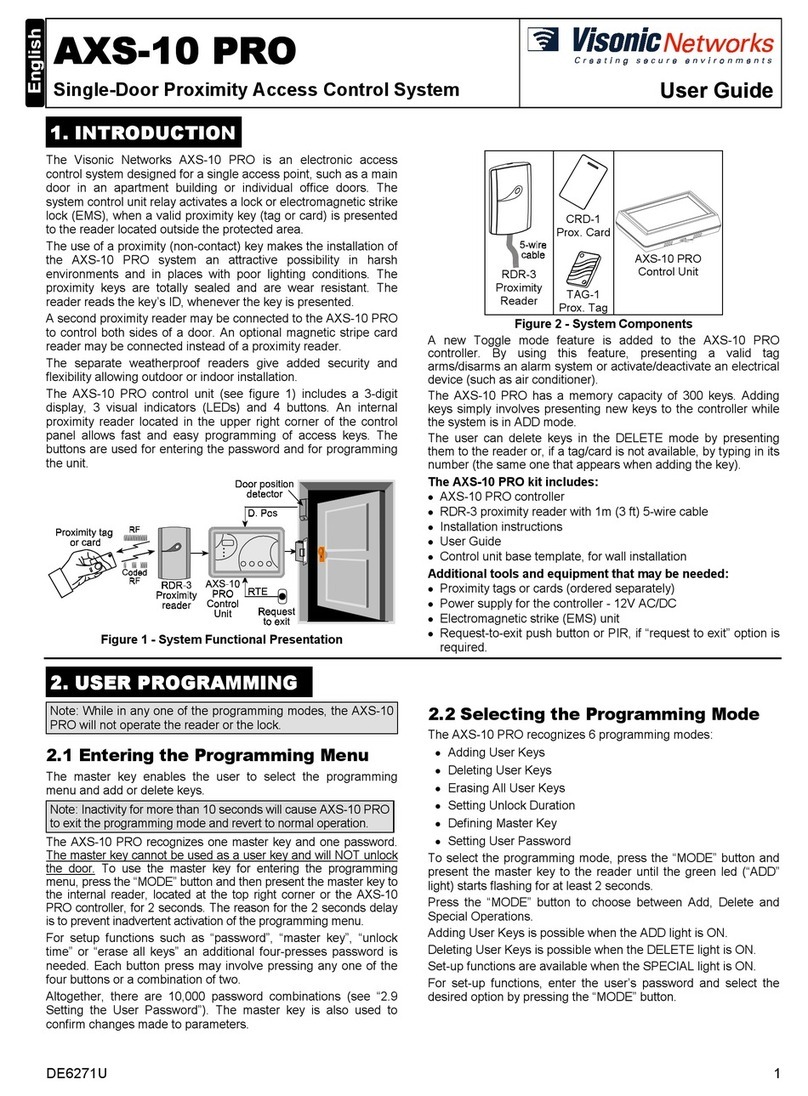
Visonic Networks
Visonic Networks AXS-10 PRO user guide
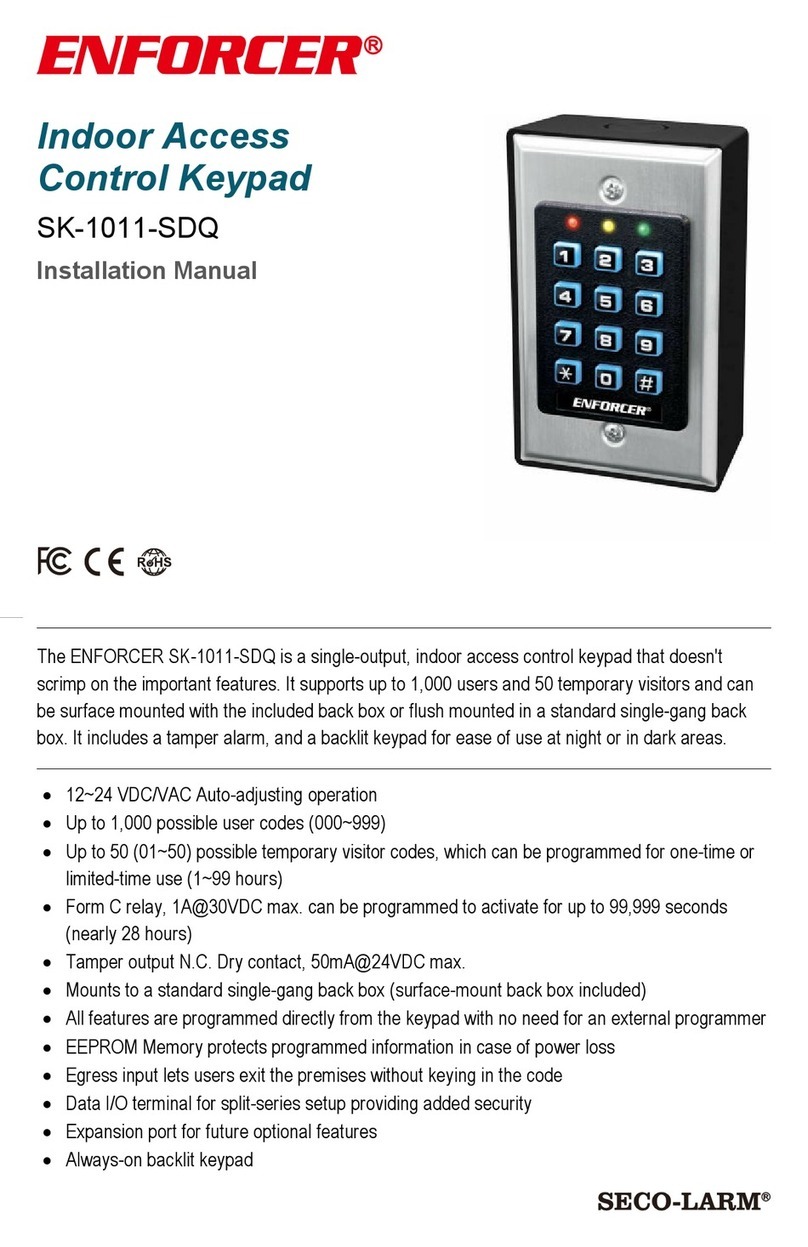
SECO-LARM
SECO-LARM SK-1011-SDQ installation manual

Delta Controls
Delta Controls DSC-1616 installation guide

Anviz
Anviz C2C user manual

Software House
Software House PSX Series installation manual
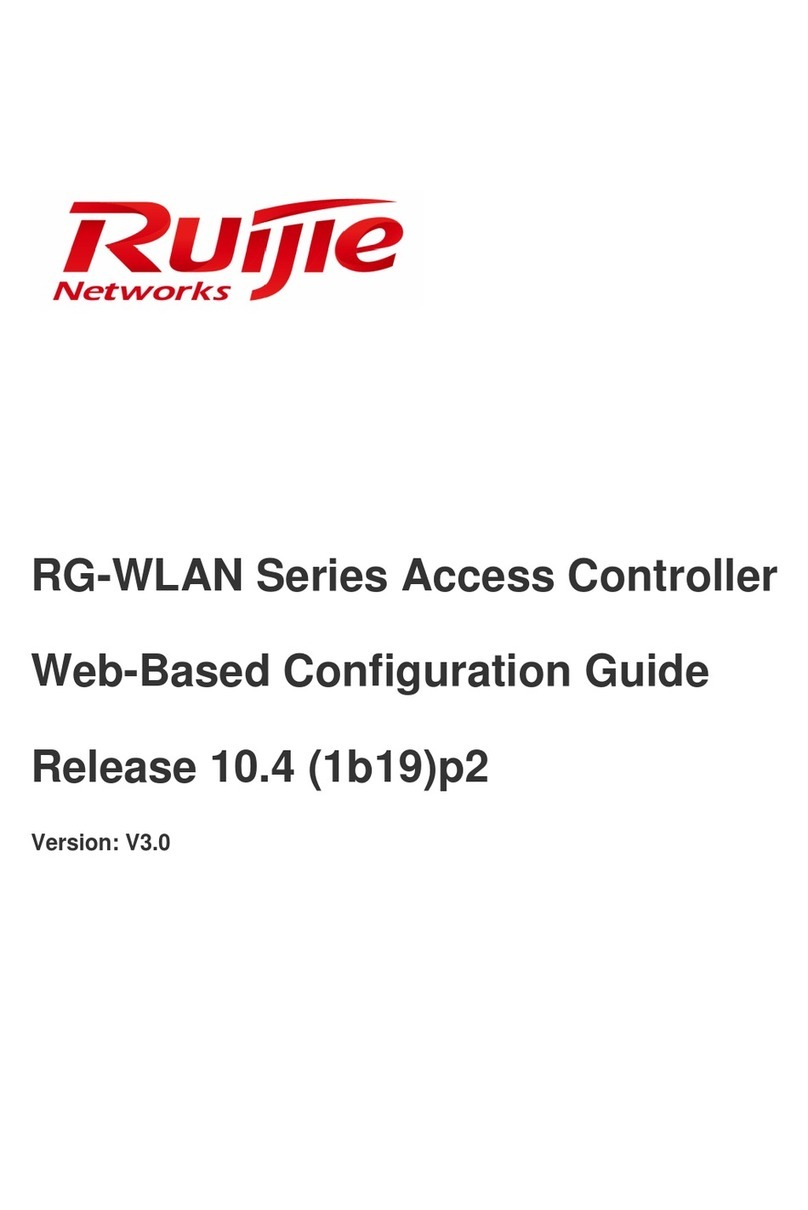
Ruijie Networks
Ruijie Networks RG-WLAN Series Configuration guide

Akuvox
Akuvox A02 Administrator's guide
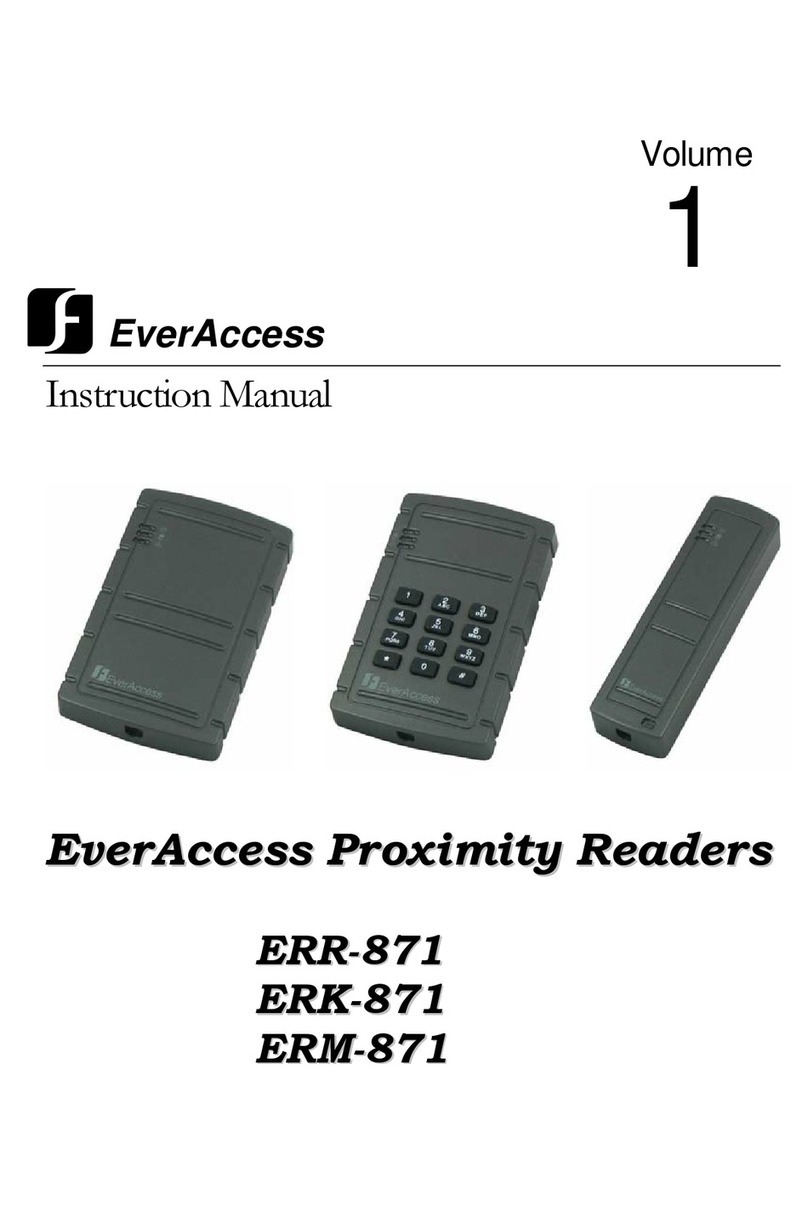
EverFocus
EverFocus ERK-871 instruction manual

International Electronics
International Electronics prox.pad plus Installation & programming manual
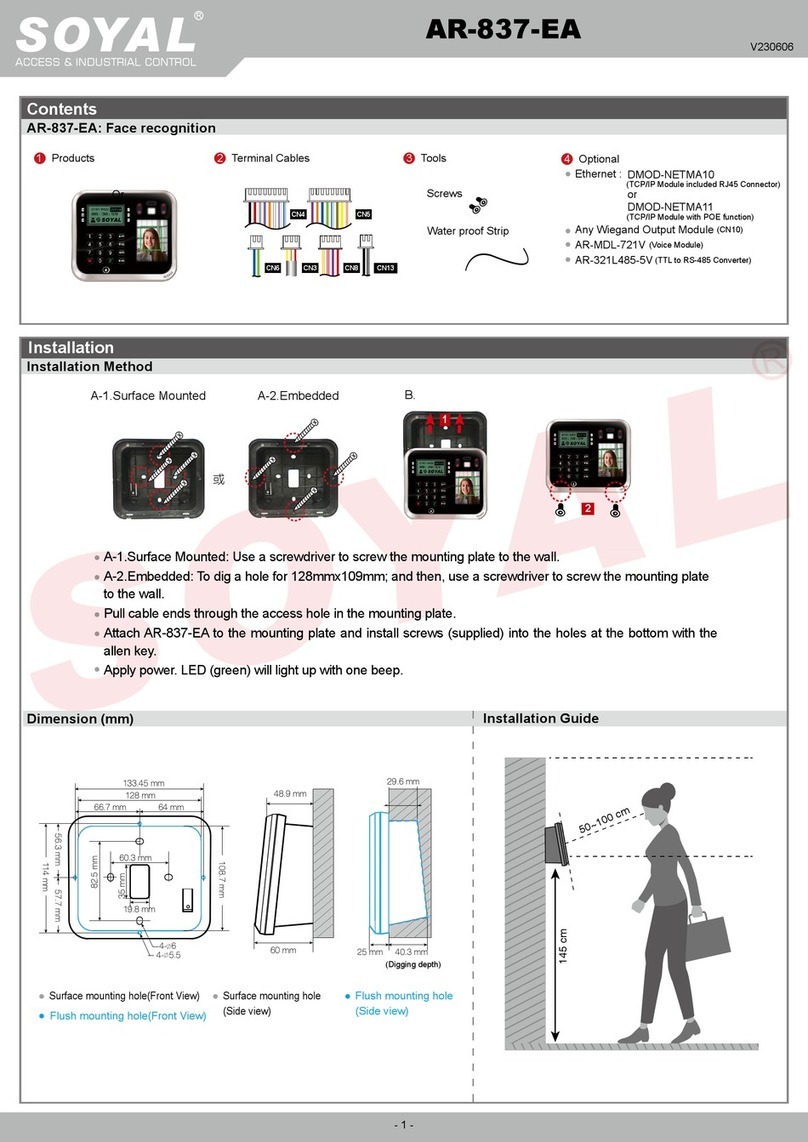
Soyal
Soyal AR-837-EA manual
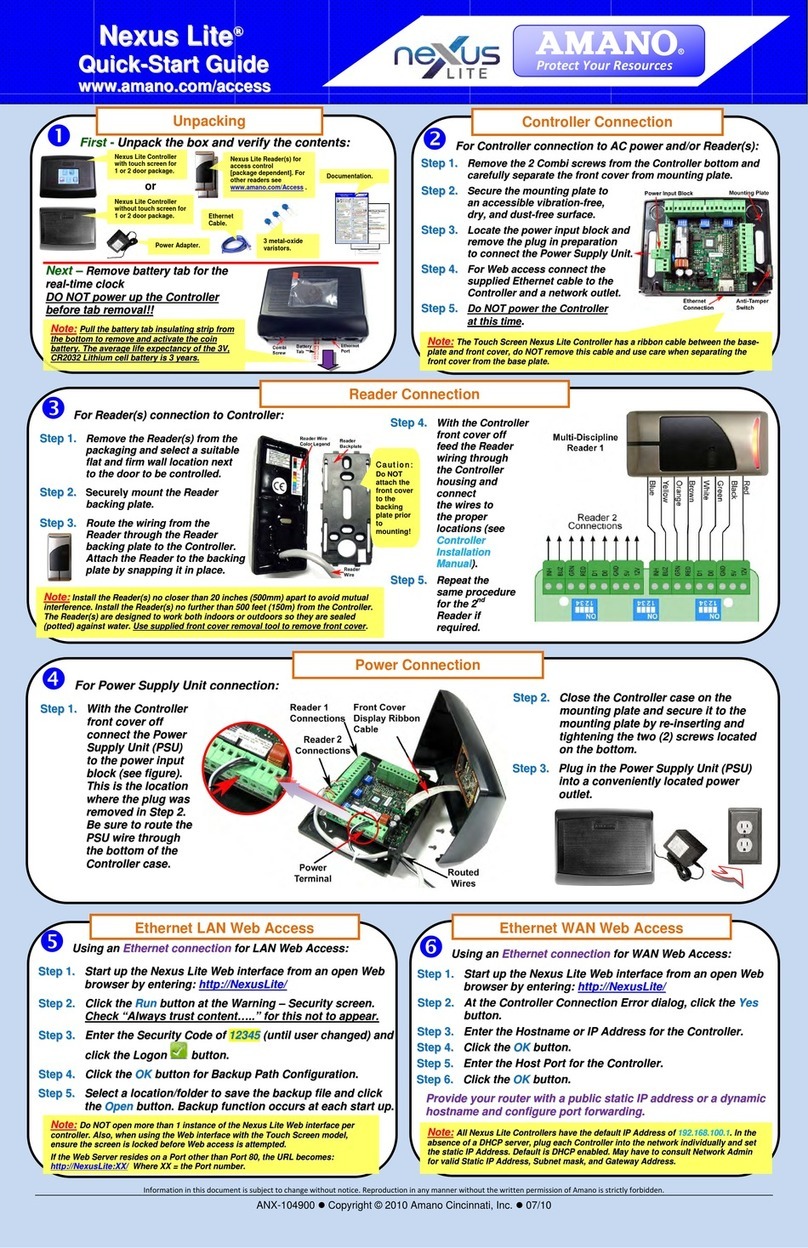
Amano
Amano Nexus Lite quick start guide
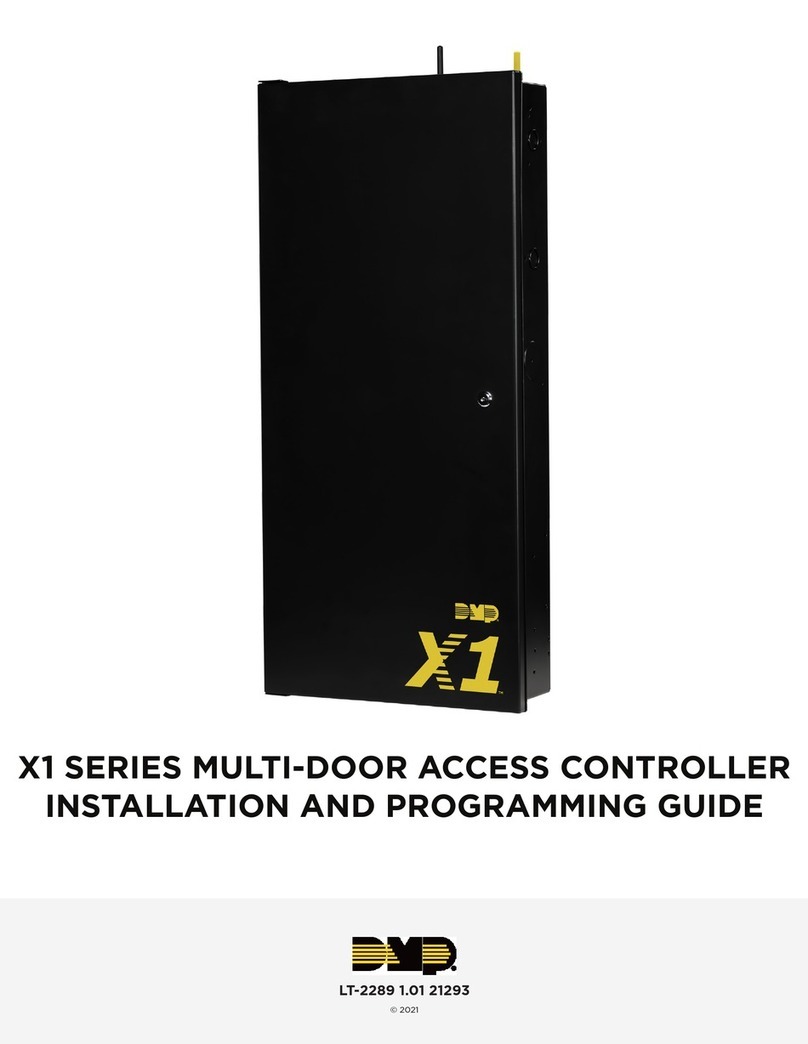
DMP Electronics
DMP Electronics X1 Installation and programming guide