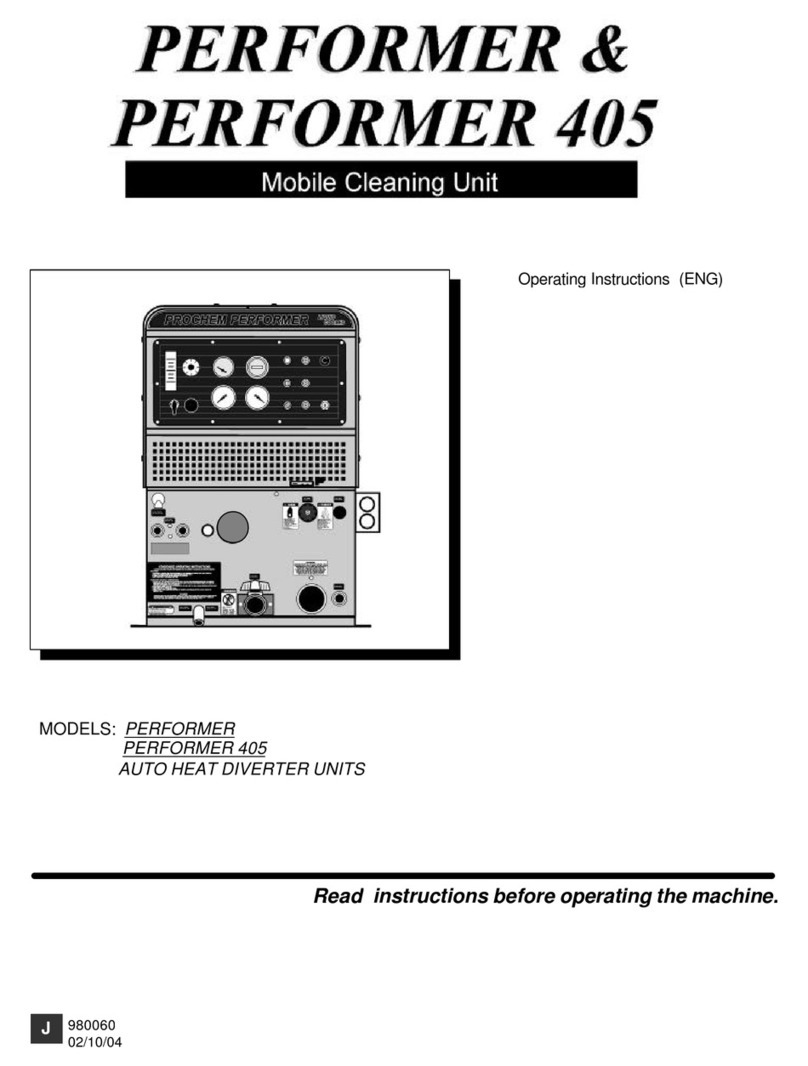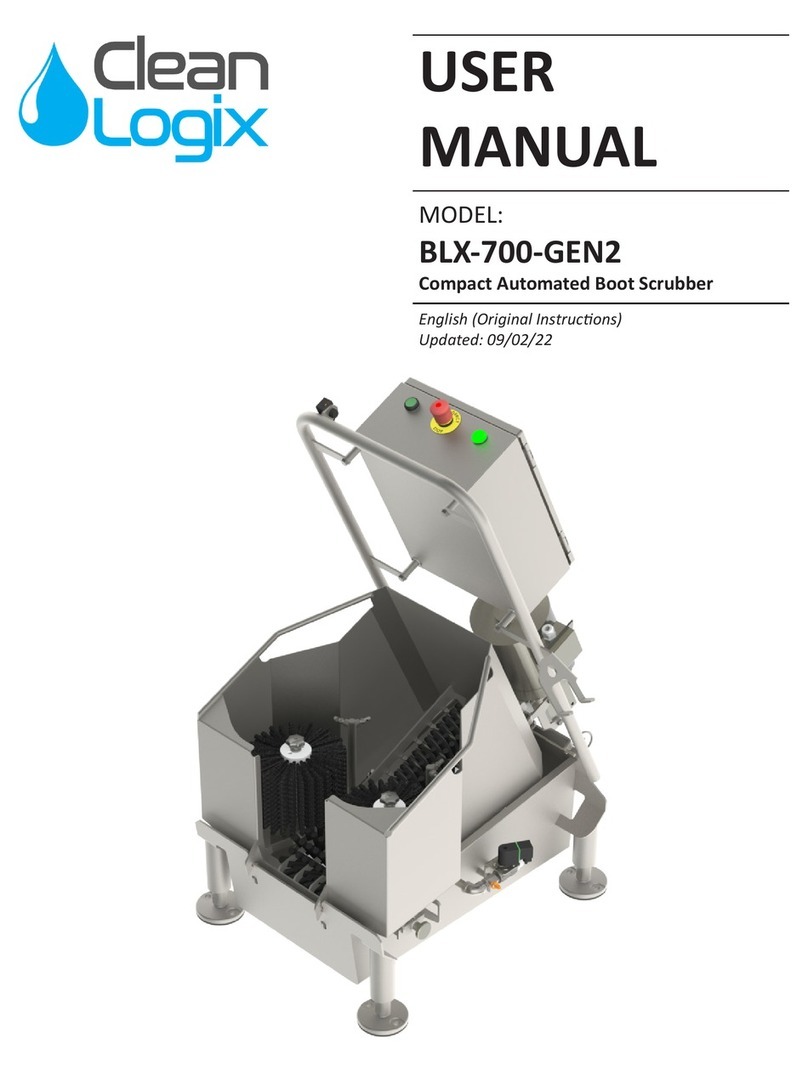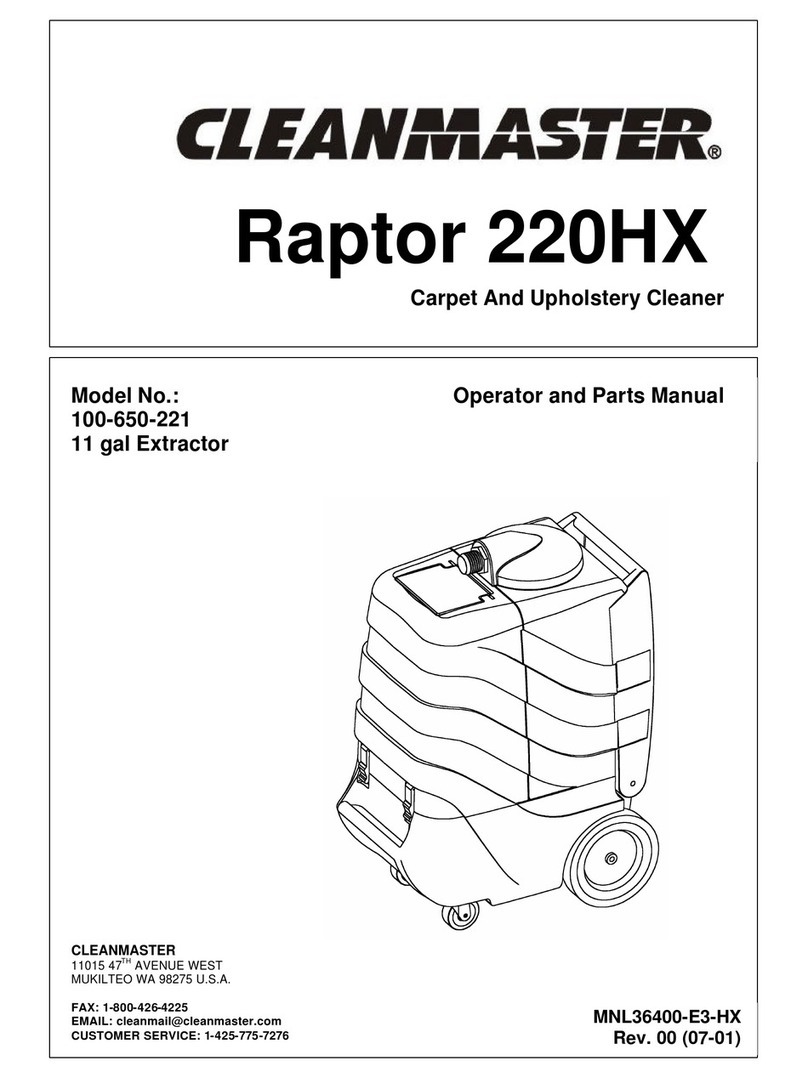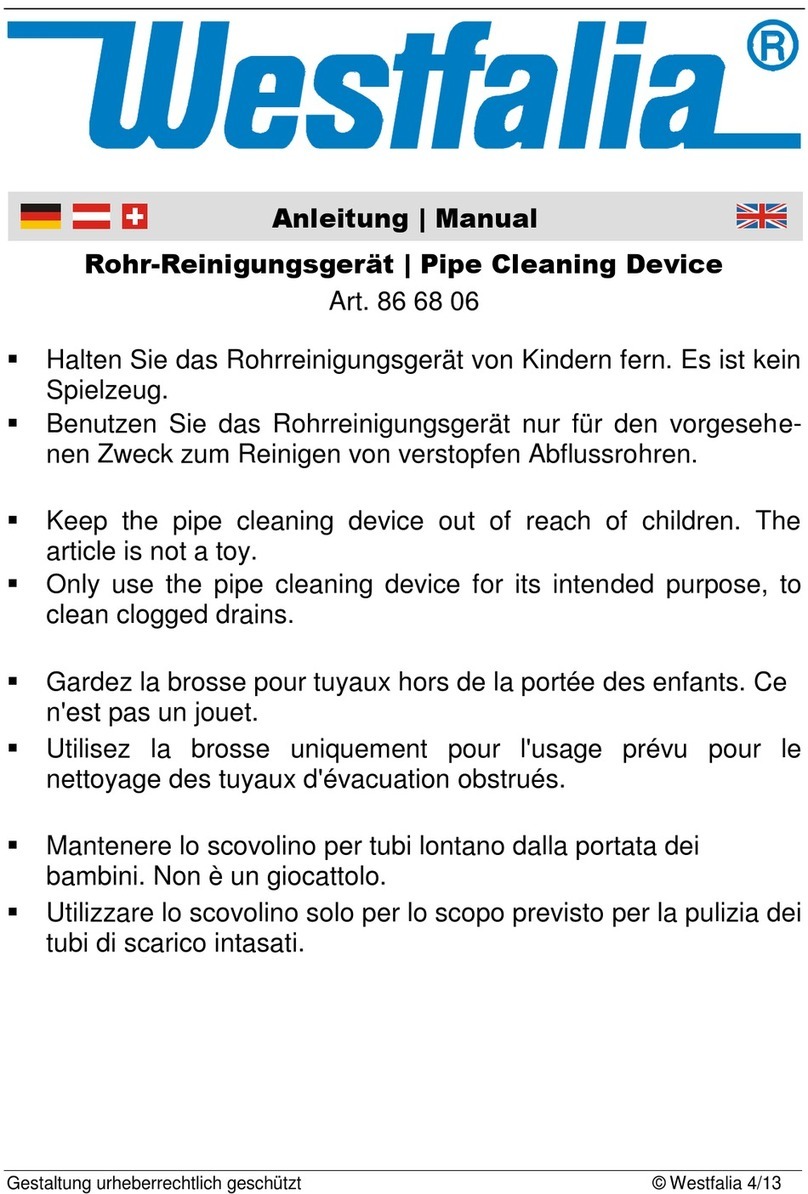Eden Park MobileShield222 User manual

903 N Country Fair Dr, Champaign, IL 61821
Copyright © 2023 by Eden Park Illumination, Inc.
All rights reserved. No part of this work may be reproduced or transmitted in
any form or by any means, electronic or mechanical, including photocopying
and recording, or by any information storage or retrieval system, except as
may be expressly permitted in writing by Eden Park Illumination.
Printed in the United States of America.
ID100007 V1RE
Getting started with
MobileShield222

Hello, and thank you!
You are the proud owner of a MobileShield222,
a state-of-the-art disinfection device created by
Eden Park to achieve a healthier space for you
and those around you.
The world has changed drastically in the last
several years given the emergence of Covid-19
and other pathogens. The Global Health
Security Index created by John Hopkins Center
for Health Security and the Nuclear Threat
Initiative is an assessment of global heath
security capabilities in 195 countries. The 2021
index reports that 0 countries are appropriately
prepared for a future pandemic or epidemic
threat.
Eden Park is committed to providing defensive
tools required to stay protected in these
uncertain times.
Let’s build a better world, together.
1.0 Safety Instructions............................. 1
2.0 Introduction........................................ 4
2.1 Overview...................................... 4
2.2 Package Contents ....................... 4
2.3 Dimensions.................................. 4
2.4 Specifications............................... 5
3.0 Getting Started ................................. 6
3.1 Product Layout ............................ 6
3.2 Operating Instructions ................. 6
4.0 Quick Start......................................... 7
5.0 Maintenance and Care...................... 8
5.1 Cleaning....................................... 8
5.2 Storage ........................................ 8
5.3 Troubleshooting........................... 8
6.0 Warranty Information......................... 10
7.0 Contact Information ........................... 11
8.0 UV Intensity Specifications................ 12
Table of Contents

IMPORTANT SAFEGUARDS
When using an electric product, basic precautions should
always be followed, including the following:
• To reduce the risk of death, personal injury or property
damage from fire, electric shock, falling parts, cuts/
abrasions, and other hazards please read all warnings
and instructions included with and on the product box
and all product labels.
• Maintenance and servicing of this UV generating
equipment shall be performed by authorized personnel.
• The use of accessory equipment not recommended by
the manufacturer may cause an unsafe condition.
• Do not use this equipment for other than intended use.
• Do not operate damaged product! This luminaire has
been properly packed so that no parts should have
been damaged during transit. Inspect to confirm.
• To reduce the risk of injury, close supervision is
necessary when this device is used near children.
• Only operate the MobileShield222 with the included
power supply.
• Do not clean the MobileShield222 while it is operating.
• For use in dry locations only.
• The MobileShield222 must be stored in a dust-free
environment and be handled while wearing clean
gloves. Since Far-UVC radiation is strongly absorbed
by proteins and other organic compounds, collection of
dust particles or touching of the optical radiation
surface will negatively impact the 222nm output and its
effectiveness against pathogens.
• These instructions do not purport to cover all details or
variations in equipment nor to provide every possible
contingency to meet in connection with installation,
operation, or maintenance. Should further information
be desired, or should problems arise which are not
covered sufficiently for the purchaser’s or owner’s
purposes, please refer to Eden Park Illumination, Inc.
1.0 Safety Instructions CAUTION: RISK OF UV EXPOSURE
• This equipment uses a ultraviolet (UV) source and
must be used in compliance with its marking and
instruction to prevent the user’s eye and bare skin from
exposure to harmful UV or optical radiation. Follow the
instructions for correct placement of the equipment and
the precautions for securing the area before initiating
equipment operation.
• IT IS THE RESPONSIBILITY OF THE OPERATOR TO
ENSURE THAT PERSONS WILL NOT BE EXPOSED
TO EXCESSIVE UV OR OPTICAL RADIATION
DURING EQUPMENT OPERATION. THIS WILL
REQUIRE THE OPERATOR TO CONDUCT AN
ASSESSMENT OF IRRADIANCE OR ILLUMINANCE
LEVELS IN SURROUNDING OCCUPIED SPACES
PRIOR TO OCCUPANCY.
• UV and optical radiation can be reflected by
surrounding surfaces such as ceilings and walls. Since
the reflective properties of surfaces can vary widely, it
should be considered when operating the device in a
particular location.
CAUTION: RISK OF ELECTRIC SHOCK
• The MobileShield222 produces high voltage internally
which presents a danger to the user if exposed. If the
unit is damaged in any way, disconnect power
immediately.
• Do not open the MobileShield222 case.
• Do not drill into or puncture the MobileShield222 case.
• Do not submerge or expose the MobileShield222 to
liquids. Do not operate if the MobileShield222 is wet.
• Always unplug this device from the electrical outlet
immediately after use.
CAUTION: RISK OF FIRE
• Do not block or obstruct the vent slots. This may cause
the unit to overheat and fail, which would not be
covered under warranty.
• Keep combustible and other materials that can burn
away from lamp/lens.
• Do not operate in close proximity to persons,
combustible materials, or substances affected by heat
or drying.
1 2

• To reduce risk of overheating, only operate in an
environment between 32°F and 105°F (about 0°C to
40°C).
CAUTION: RISK OF BURN
• Do not touch the face of the UV window. It can become
hot to the touch.
SAVE THESE INSTRUCTIONS
Assistance:
For assistance, visit our website www.edenpark.com
information is available 24 hours a day, 7 days a week.
Regulatory Information:
EPA Company Establishment Number: 100177-IL-1
UL File Number – UV Lamp: E524006
UL File Number – UV Ballast: E524200
The MobileShield222 is CARB (California Air Resources
Board) certified.
The MobileShield222 requires registration in the following
states: Indiana. Until this registration is complete, the
MobileShield222 is not intended for sale in the listed
state(s).
Failure to follow any of this instruction could void product
warranties. Eden Park Illumination, Inc. assumes no
responsibility for claims arising out of improper or
careless installation or handling of its products.
2.0 Introduction
2.1 Overview
The MobileShield222 is an advanced, portable
disinfection device that has been scientifically proven to
eliminate harmful viruses, bacteria, and pathogens. What
sets the MobileShield222 apart is its utilization of the
222nm wavelength, a cutting-edge approach that not only
neutralizes germs but is also safer for use in occupied
spaces. Operating the device is simple; just plug it in
and turn it on to begin disinfection. The MobileShield222
offers a trusted and versatile solution for various spaces,
including homes, schools, workplaces, medical centers,
retail outlets, and entertainment venues.
2.2 Package Contents
When you open the package, you should find the
following items:
• MobileShield222
• 12V DC Power Supply
• Rechargeable Battery Pack (6000 mAh Lithium Ion,
12 VDC)
2.3 Dimensions
• Size: 7.2” x 2.9” x 1.8” (183 x 72 x 48 mm)
• Weight: 8.1 oz (230 g)
3 4

3.1 Product Layout
1. ON/OFF Switch
2. Fan intake
3. 12V DC jack
4. Mounting bracket
5. Vent slots
6. UV window
3.2 Operating Instructions
Power On
• Confirm that the rocker switch is in the OFF position.
• Plug the 12V DC adapter into the electrical wall outlet.
Plug the other end into the MobileShield222.
• Toggle the rocker switch to the ON position.
Power Off
• Toggle the rocker switch to the OFF position.
3.0 Getting Started
2.4 Specications
Model Number F100002-XXX
(where XXX denotes color)
UV Wavelength 222 nm
UV Output 1,600 uW/cm2
Total UV Output 27 mW (minimum)
Effective Range
of Operation 10 ft
Operating Humidity 10-95% RH
(non-condensing)
Lifetime 3,000 hours (minimum)
12V Power Supply
Input Voltage 100-240 V AC 50/60 Hz
Wall Power
Consumption (ON) 12 W (maximum)
Wall Power
Consumption (OFF) 100 mW (maximum)
Input Current 1,00 mA @ 12V DC
(maximum)
Operating
Temperature -15°C to +40°C
5 6

5.1 Cleaning
• Exterior: Use a soft, lint-free cloth or a microfiber cloth
to gently wipe down the exterior of the device. Avoid
abrasive materials or harsh chemicals that could
damage the surface.
• Display: Lightly dampen a microfiber cloth with water or
a screen-specific cleaning solution. Gently wipe the UV
window in a circular motion to remove smudges and
fingerprints. Never use excessive moisture, and avoid
getting liquids into the device’s openings.
• Buttons and Ports: Use a soft, dry brush or compressed
air to remove dust and debris from buttons, ports, and
other openings.
5.2 Storage
• Store your device in a cool, dry place away from direct
sunlight, extreme temperatures, and humidity.
• If possible, use the original packaging or a dedicated
protective case to prevent dust and debris from setting
on the device.
• Ensure the device is stored in a location where it won’t
be subjected to physical stress or potential impacts.
5.3 Troubleshooting
Device Not Powering On
• Examine all cable connections to ensure they are
secure and properly inserted.
• If issues persist, test an alternative outlet.
Uncertain if UV Emission is Active
Note that UV light is not visible to the naked eye.
When operational, the UV bulb emits a subtle
salmon-colored hue, especially noticeable in low-light
environments. To verify operation:
• Turn on the device in a dark room.
• Alternatively, place a piece of standard computer
paper over the UV window.
If the salmon-colored glow is visible, your device is
ON and actively disinfecting.
4.0 Quick Start 5.0 Maintenance and Care
1. Placement
Place the MobileShield222 on a flat surface between
yourself and others, ensuring the UV window faces up.
Do not block or obstruct the UV window. UV will only
disinfect harmful viruses, bacteria, and pathogens that
are exposed to the light.
2. Power On
Connect the MobileShield222 to an outlet or the
portable battery pack. Flip the rocker switch to the ON
position.
3. Disinfect the Air
Your MobileShield222 is actively disinfecting the
surrounding air, ensuring protection for you and others,
and minimizing the risk of sharing germs and harmful
pathogens.
Important Note:
UV light is not visible to the naked eye, making it
challenging to confirm whether the MobileShield222
is ON and disinfecting. When active, the device
emits a subtle salmon-colored hue, which is
particularly noticeable in low-light environments.
To verify operation:
• Turn on the device in a dark room.
• Alternatively, place a piece of standard computer
paper over the UV window.
• If the salmon-colored glow is visible, your device is
ON and actively disinfecting.
7 8

Device Overheating or Shutting Down
• Verify that the device is adequately ventilated and
shielded from direct sunlight.
• Allow the device to cool down before resuming
operation. Ensure proper ventilation to prevent
overheating
Unusual Sounds
• Pay close attention to any atypical sounds during
operation.
• If unusual sounds persist, contact customer
support. Discontinue use if there are any unusual
sounds, as this may indicate a malfunction.
Unusual Odors
• Pay close attention for any unexpected odors
emanating from the device.
• If unusual odors persist, contact customer support.
Discontinue use if there are any unusual odors, as
this may indicate a malfunction.
Warranty:
https://edenpark.com/limited-warranty/
Abridged Warranty:
Eden Park (“SELLER”) warrants that its products are
free from defects in workmanship and materials and are
suitable for the purposes outlined in Eden Park’s catalog
or product specifications, when used under normal
conditions and in accordance with their intended purpose.
The entire warranty commitment of Eden Park is limited
to repairing or replacing, at Eden Park’s discretion, any
products or parts found to be defective (as determined
by Eden Park) and returned to Eden Park’s facility within
twelve (12) months (unless otherwise specified) from
the date of shipment by Eden Park. Eden Park does not
cover product damage or failure resulting from acts of
God, natural disasters, or environmental catastrophes,
including but not limited to earthquakes, tornadoes,
fires, lightning strikes, tsunamis, volcanic eruptions,
and other similar events. This exemption applies to any
direct or indirect damage, destruction, or malfunction
of our products caused by such uncontrollable and
unforeseeable circumstances. Prior to shipment, BUYER
must obtain approval from Eden Park and a return
authorization number.
This warranty becomes void if serial numbers or other
identification marks are altered or removed. The warranty
does not apply to products or components that have
been subject to abuse, alteration, operation outside the
environment specifications of the product, improper
handling or installation, or use of the product contrary to
Eden Park’s instructions. Additionally, this warranty does
not cover damage to the product during the warranty
period resulting from causes other than normal wear and
tear, including but not limited to accidents, transportation,
neglect, misuse, or use of the product for purposes other
than its intended use.
This warranty is exclusive and supersedes all other
warranties, whether expressed or implied, including
any implied warranty of merchantability or fitness for
6.0 Warranty Information
Important Note:
For additional assistance with issues not covered
in this guide, please reach out to our dedicated
customer support team. Contact customersupport@
edenpark.com.
910

a particular purpose. This warranty applies only to
the original purchaser of Eden Park products. The
sole remedy available to the BUYER is the repair or
replacement as stipulated herein, of any product or part
found to be defective under this warranty. Under no
circumstances shall Eden Park be liable to the BUYER
or any third party for any consequential damages to
persons or property, incidental damages, loss of time,
anticipated or lost profits, or any other loss incurred by
the BUYER related to products covered by this warranty.
As long as Eden Park is willing and able to repair or
replace defective parts in the specified manager, this
exclusive remedy shall not be considered to have failed
in its essential purpose. This limited warranty may only be
modified by Eden Park in writing, signed by an authorized
officer of Eden Park.
7.0 Contact Information
Eden Park Illumination, Inc.
903 North Country Fair Drive,
Champaign, IL 61821, U.S.A
Phone: +1 (217) 403-1866
Email: [email protected]
For any further inquiries or assistance, please contact our
Customer Support team.
8.0 UV Intensity Specifications
11 12
Table of contents
Popular Cleaning Equipment manuals by other brands

VWR
VWR T 142-6044 operating instructions
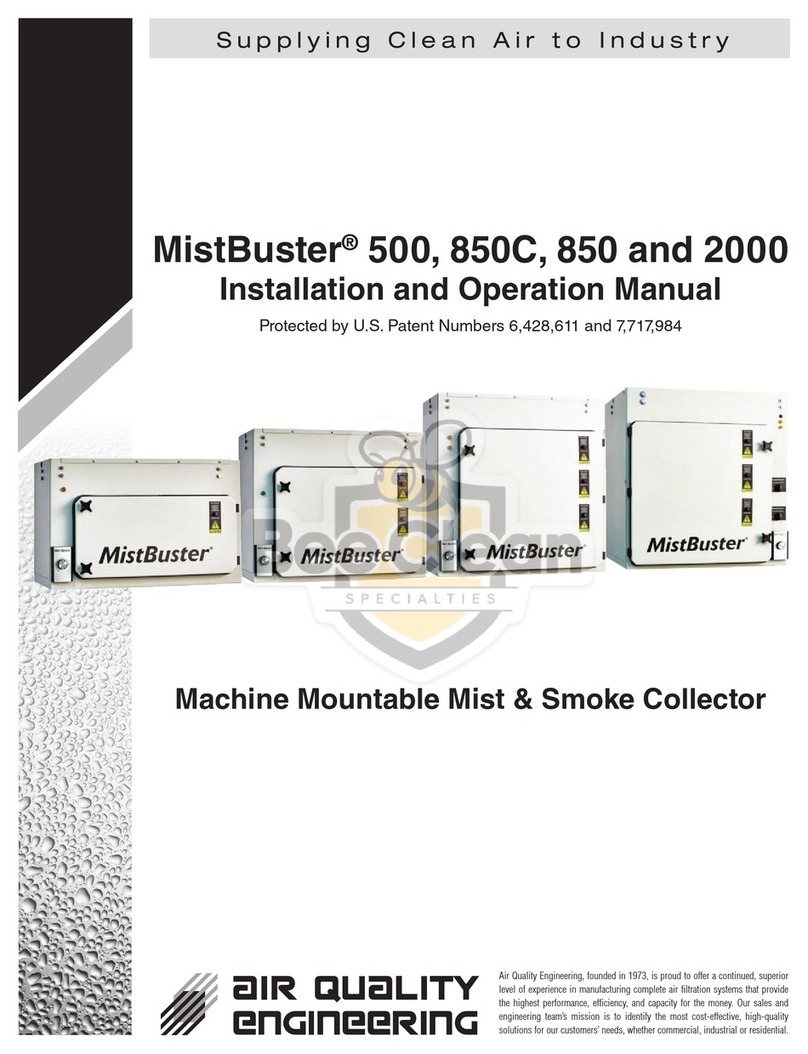
Air Quality Engineering
Air Quality Engineering MistBuster 500 Installation and operation manual

Duracable
Duracable DM140 Machine manual
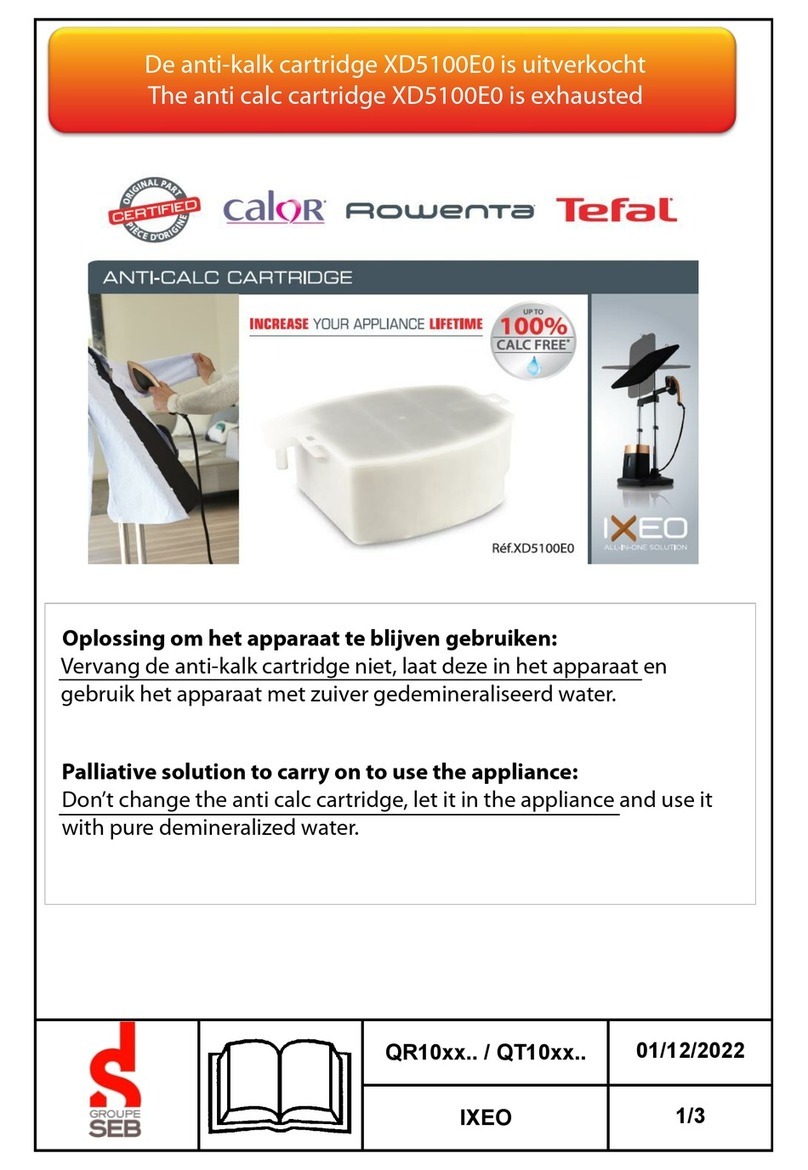
TEFAL
TEFAL XD5100E0 quick start guide
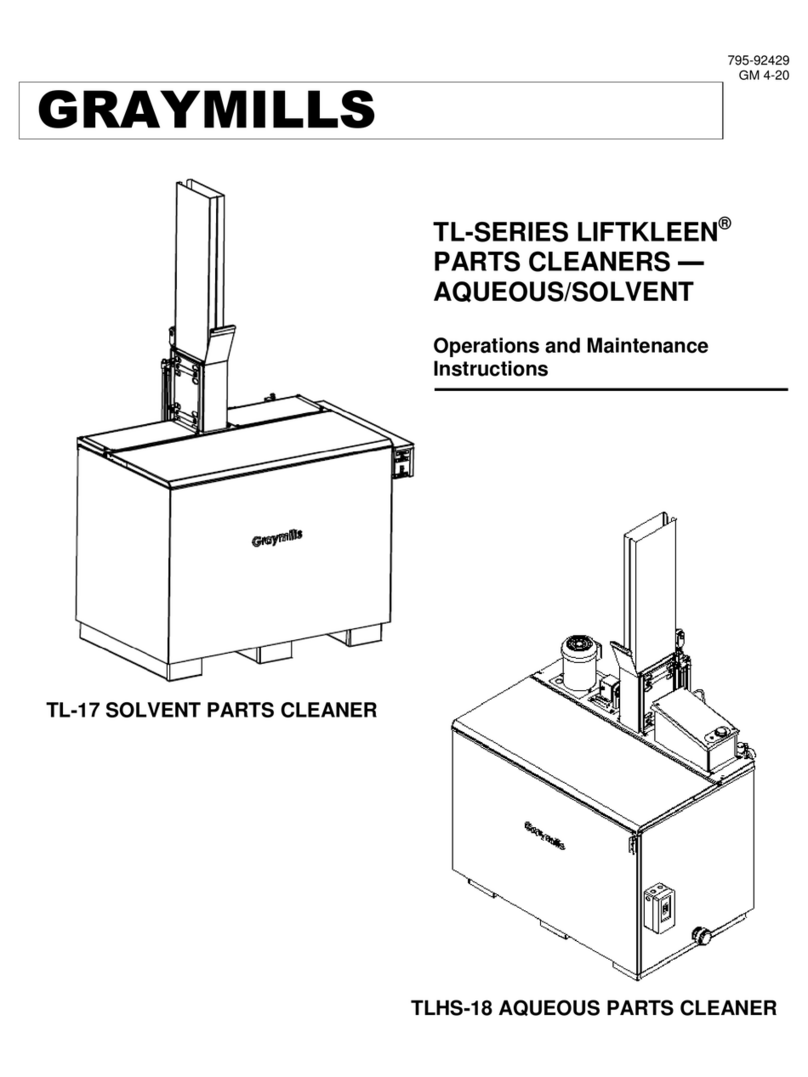
Graymills
Graymills TL-Series Operation and maintenance instructions

TTBIO
TTBIO TTcare 100+ instruction manual