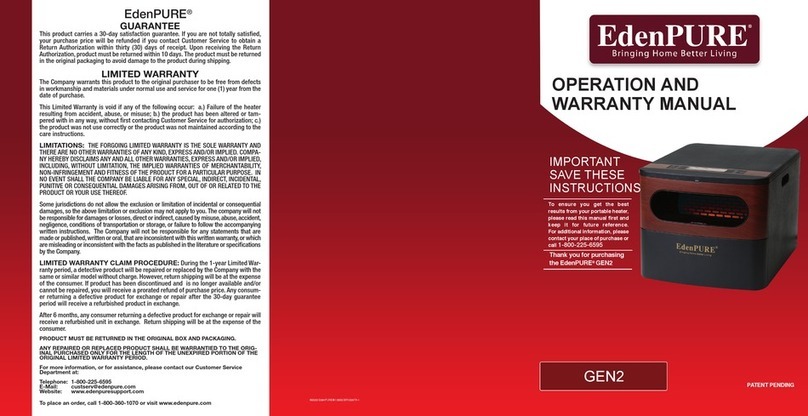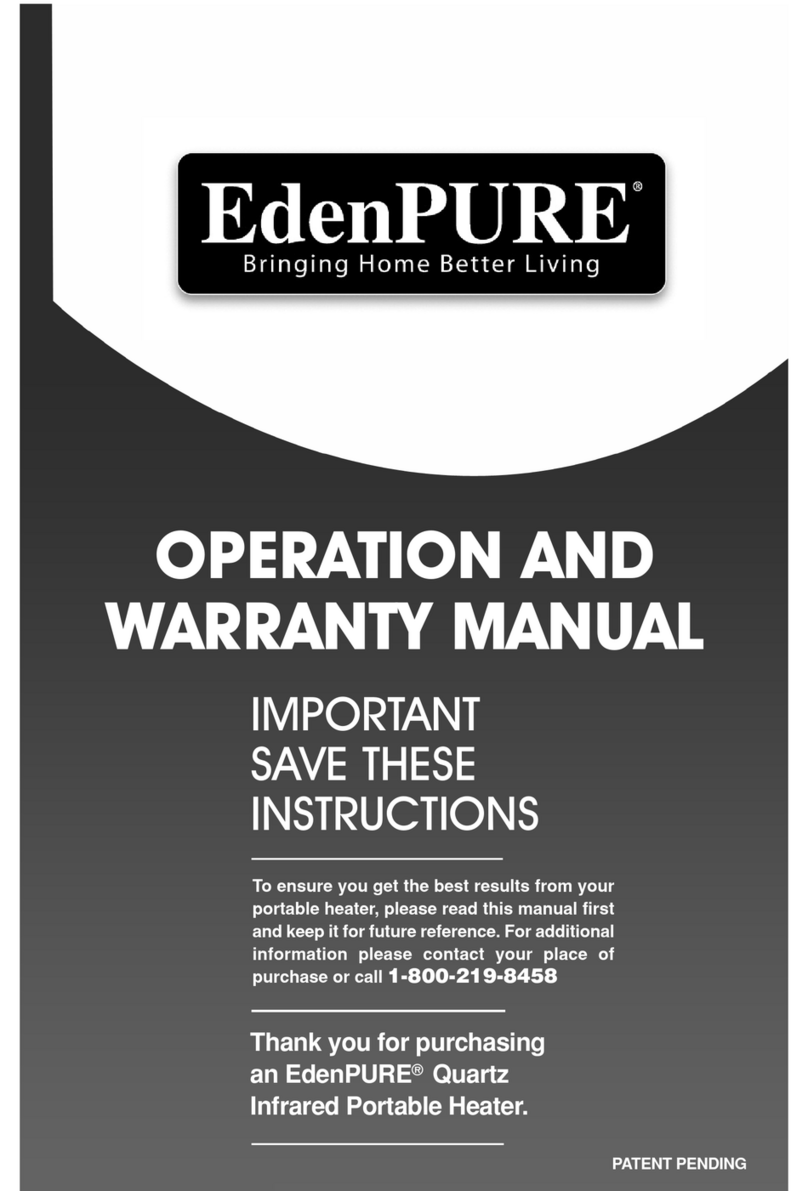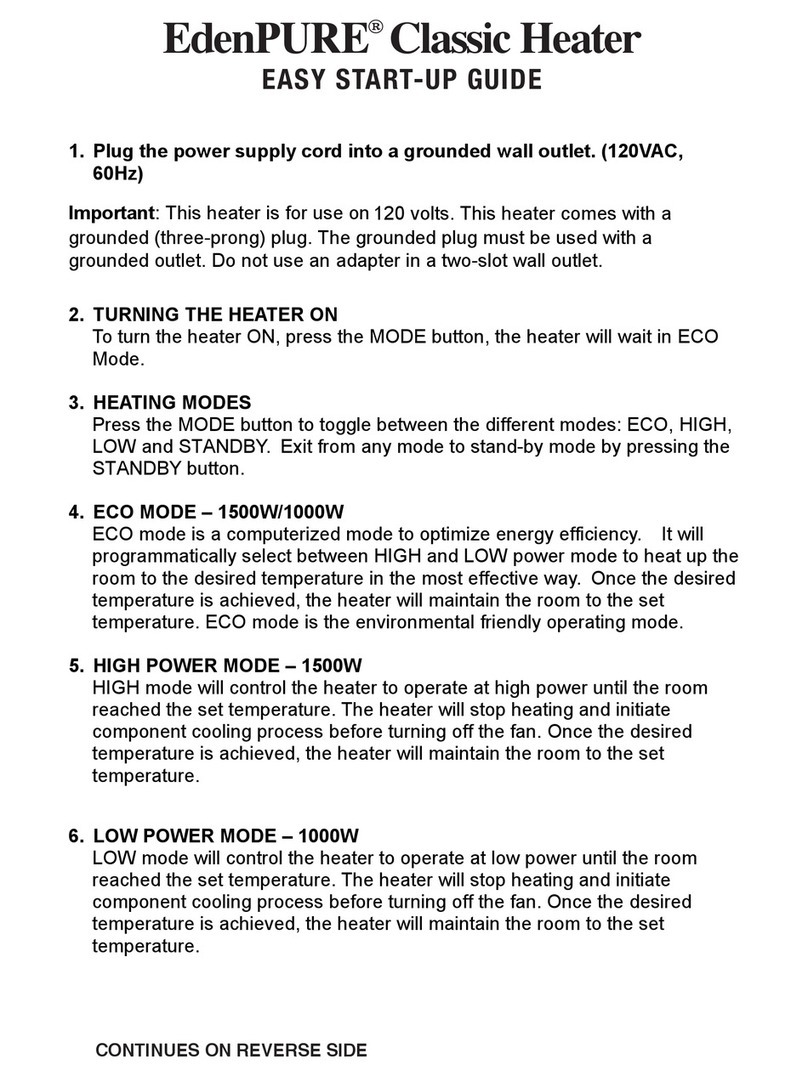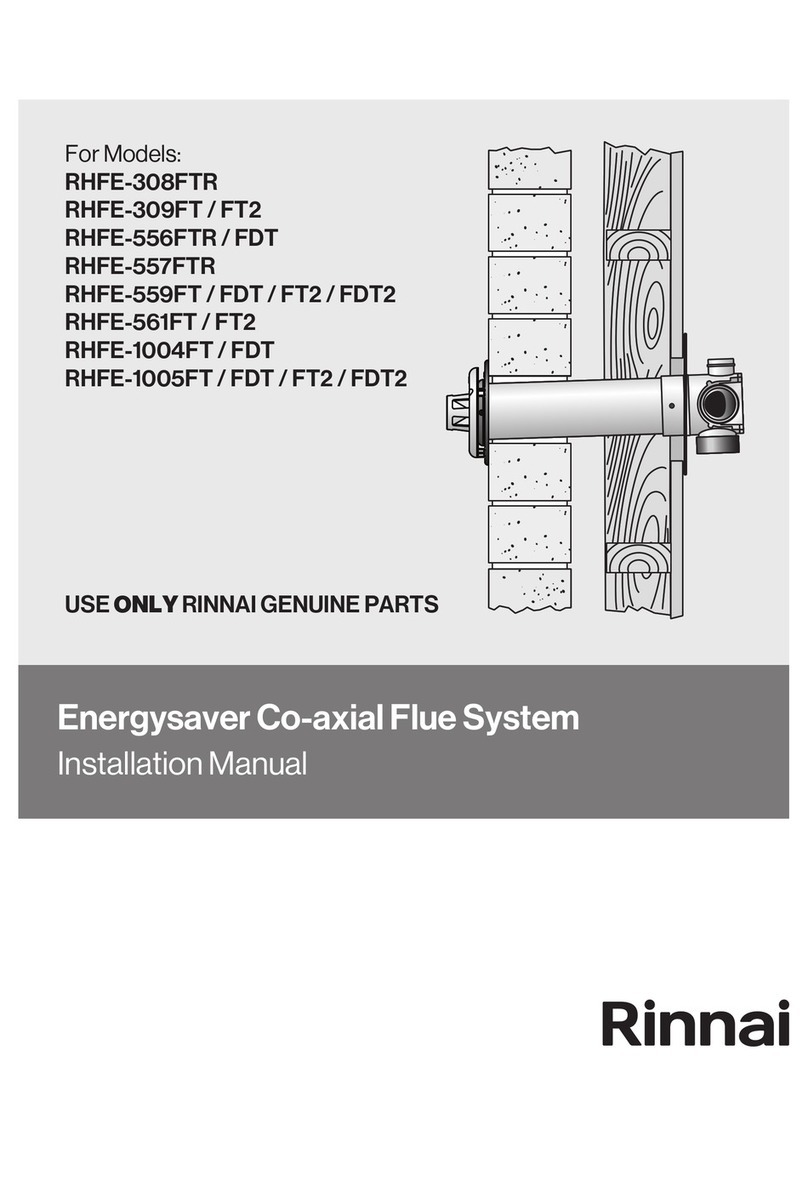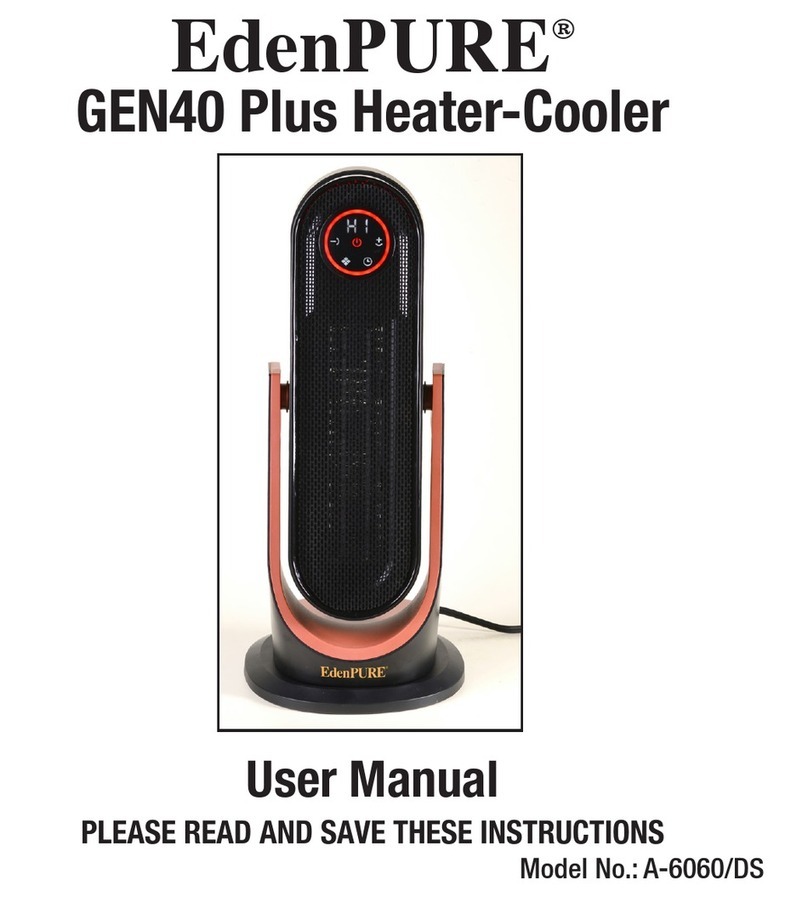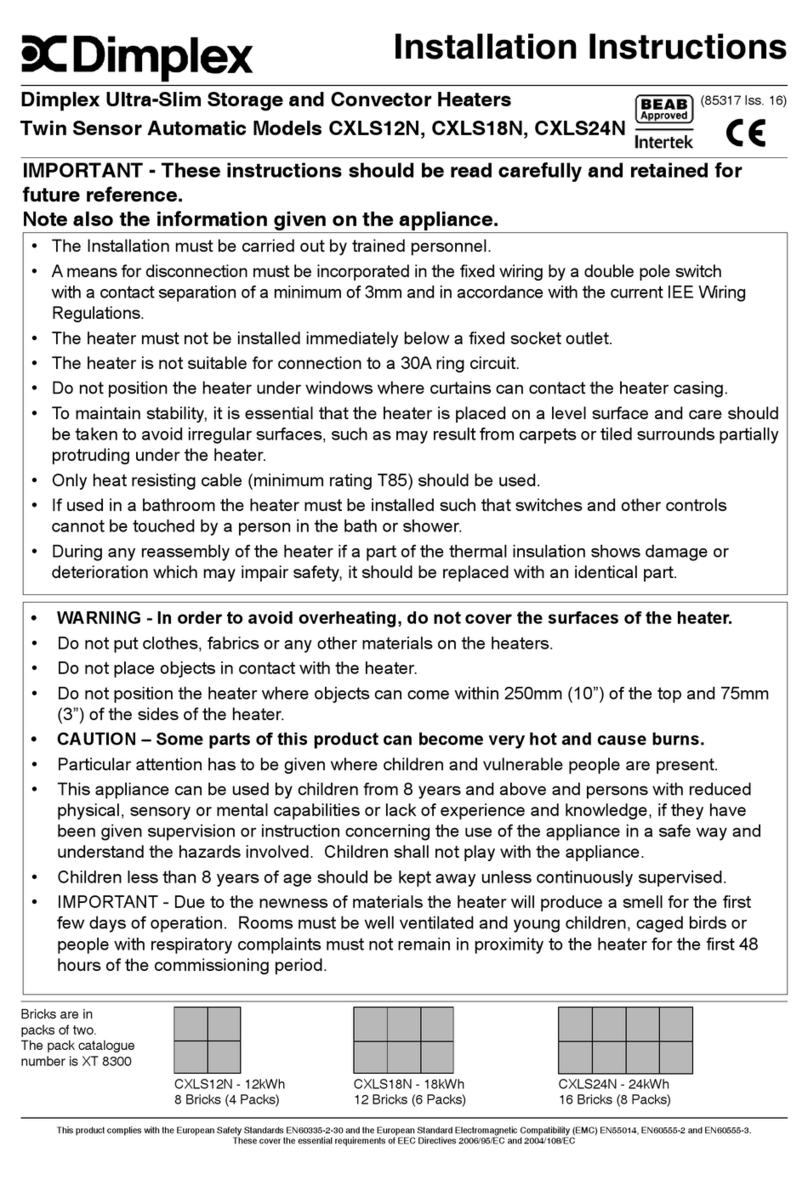READ AND SAVE THESE INSTRUCTIONS
BEFORE USING THIS FAN
When using electrical appliances, basic safety precautions should
always be followed to reduce the risk of re, electric shock, and injury to
persons, including the following:
WARNING
IMPROPER USE OF THIS FAN COULD RESULT IN RISK OF FIRE, ELECTRIC SHOCK,
AND INJURY TO PERSONS
WARNING
ANY REQUIRED SERVICE OTHER THAN ROUTINE CLEANING SHOULD ONLY BE
PERFORMED BY AN AUTHORIZED SERVICE REPRESENTATIVE AND ANY
OTHER REPAIRS ATTEMPTED BY ANYONE OTHER THAN AN AUTHORIZED
SERVICE REPRESENTATIVE WILL VOID THE WARRANTY.
FOR AUTHORIZED SERVICE, CALL 1-800-225-6595 OR VISIT
WWW.EDENPURESUPPORT.COM
WARNING
RISK OF ELECTRICAL SHOCK DO NOT OPEN
NO USER-SERVICEABLE PARTS INSIDE
IMPORTANT INSTRUCTIONS
• Always operate the product from a power source of the same voltage,
frequency and rating as indicated on the product identication plate.
• Remove the unit from its packaging and check to make sure it is in good
condition before using.
• Do not let children play with parts of the packaging (such as plastic bags).
• Close supervision is necessary when the product is used by or near children
or persons with reduced physical, sensory or mental capabilities. Do not allow
children to use it as a toy.
• Do not operate any product with a damaged cord or plug, or aer the
product malfunctions, or is dropped or appears damaged in any way. Contact
Customer Service for repair or replacement.
• Before unplugging the power cord, be sure to turn the power o. When
touching the unit, be sure your hands are dry to prevent electrical shock.
• Never install the unit where it is exposed to direct sunlight, excessive
moisture/rain, dust and lack of ventilation near any heat sources.
• Avoid making contact with moving parts. Never insert ngers, pencils or
any other objects through the guards whenever the power plug is connected,
especially while the unit is working.
• Always place the fan on a stable, level surface when operating to prevent the
ON/OFF Button
Temperature Down
Sleep Mode
Fan Level Down
Timer Control:
Increase Time
Timer Control:
Decrease Time
Mode Button
Temperature Up
Fan Level Up
Oscillation
OPERATING INSTRUCTIONS
NOTE: Before inserting the plug into a power outlet, make sure that the correct
voltage being used, corresponding to what is indicated on the rating label.
CAUTION: Select a suitable location for the fan. Always choose a safe location
in accordance to the safely recommendations outlined.
1. Place the heater/cooler on a rm level surface free from obstructions and at
least 3 feet away from any combustible materials such as furniture, pillows,
bedding, papers, clothing and curtains.
2. Plug the unit into a grounded 120V 60 Hz outlet.
3. Press the main power switch located on the back of the unit to turn it on.
4. en press the Power Button on the control panel to turn the control panel
on.
5. Press the Mode Button to select the mode of the heater/cooler. It will default
to HH (high heat), which is 1500W. Press the Mode Button again to change
to LH (low heat), which is 900W. Press the Mode Button again to switch the
unit to Cool Mode. e LED display will show the cool setting between F1
and FF.
6. In heat mode, press the temperature up or down buttons to set it to the
desired temperature (between 40-90 degrees F).
7. Fan Settings:
a. In HH mode, press the Fan Level Buttons to set the fan level between
F1 and FF.
b. In LH mode, press the Fan Level Buttons to set the fan level between
F1 and FF.
c. In cool mode, press the Fan Level Buttons to set the fan level between
F1 and FF.
8. Timer Settings: When the unit is powered on or on standby, press the Timer
Button to set the timer from 1-9 hours. e display will show 1H-9H.
9. Press the Oscillation On/O Button to turn the oscillation on or o.