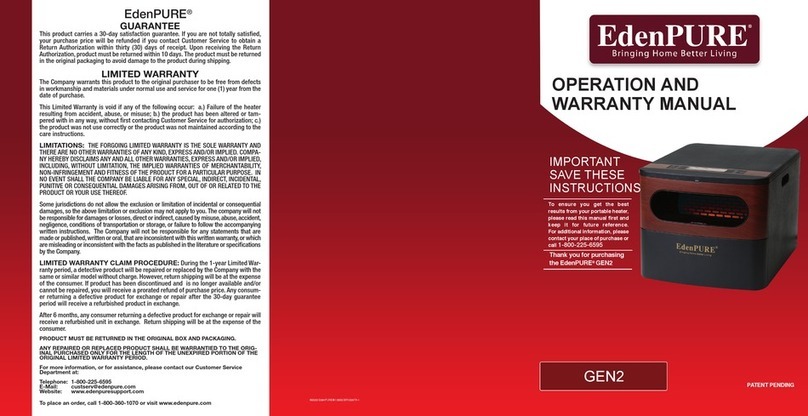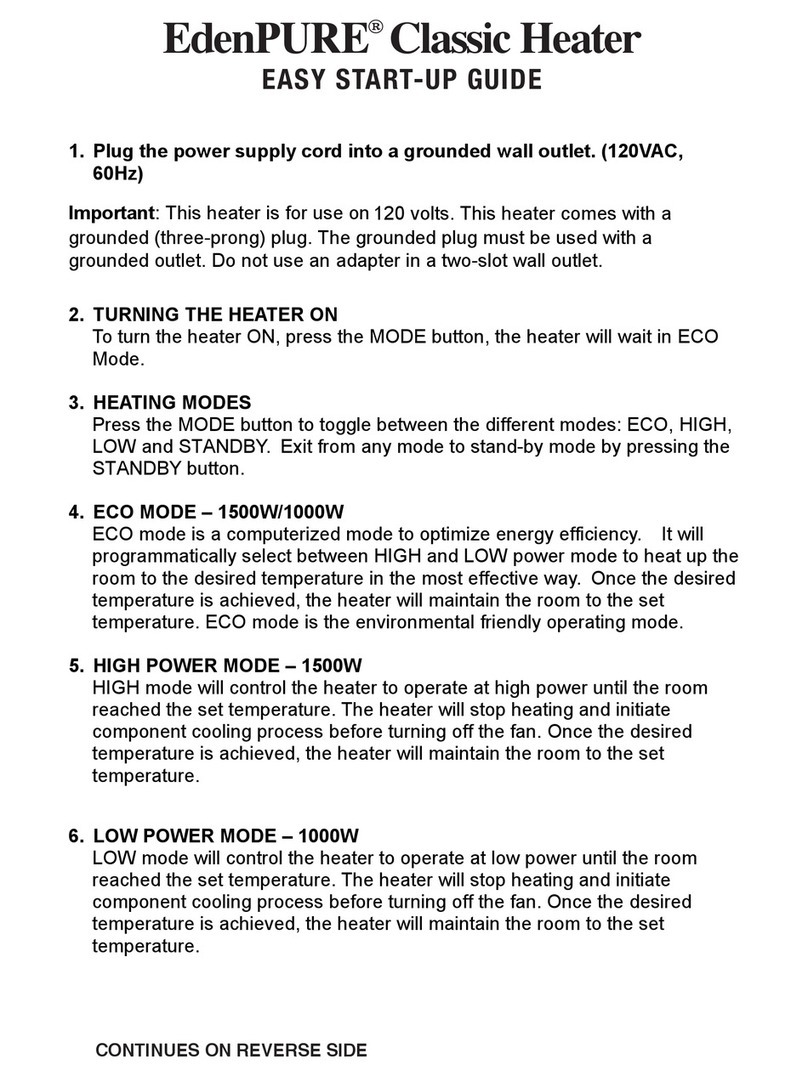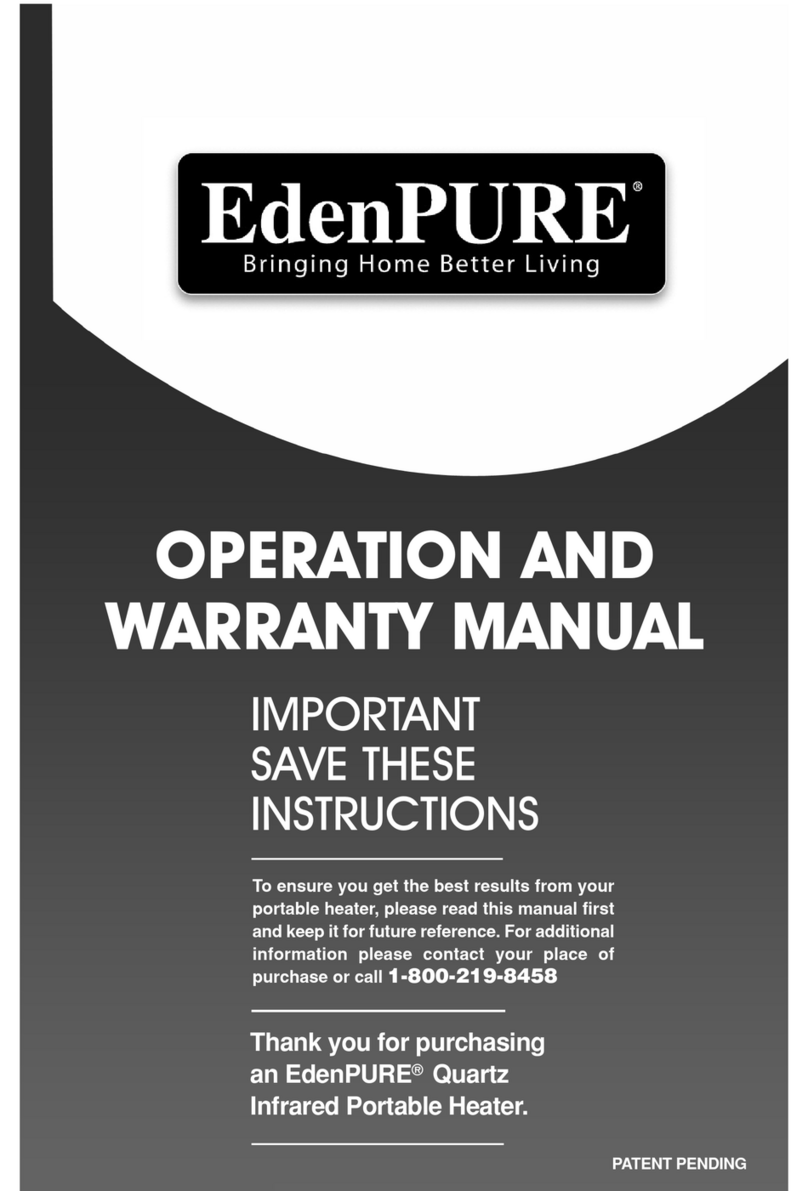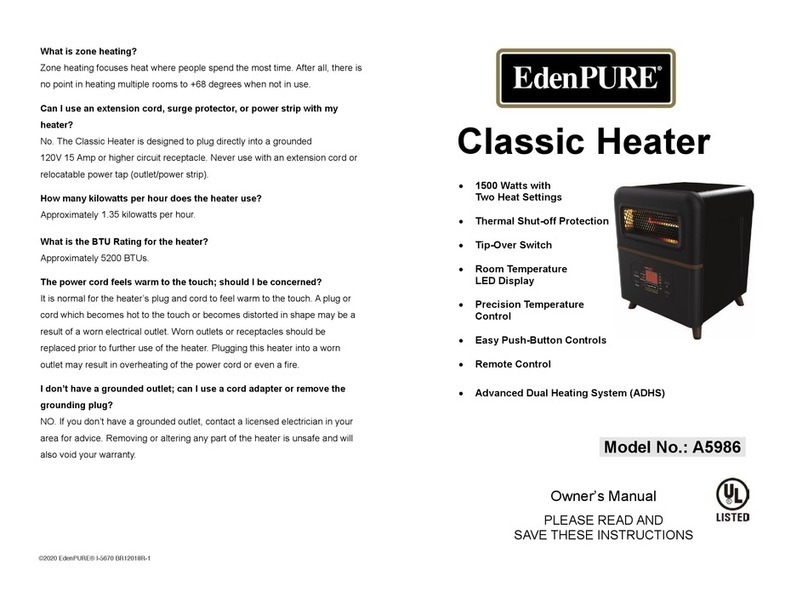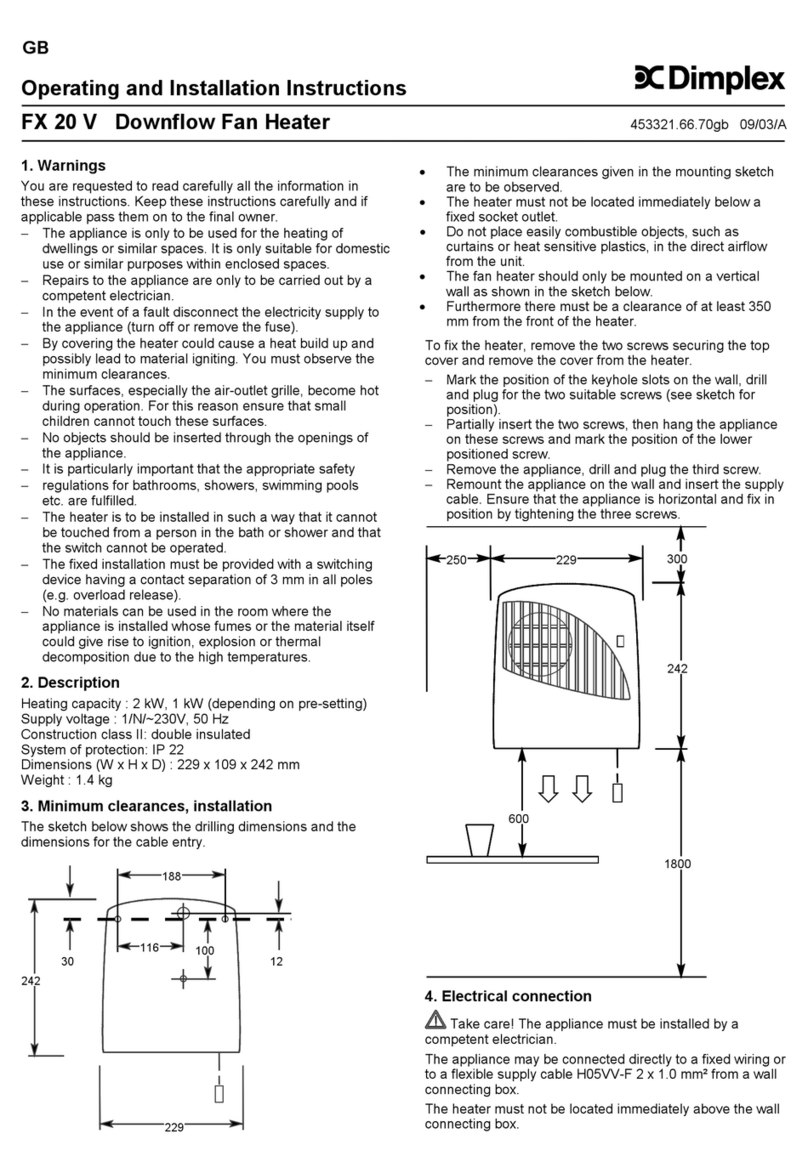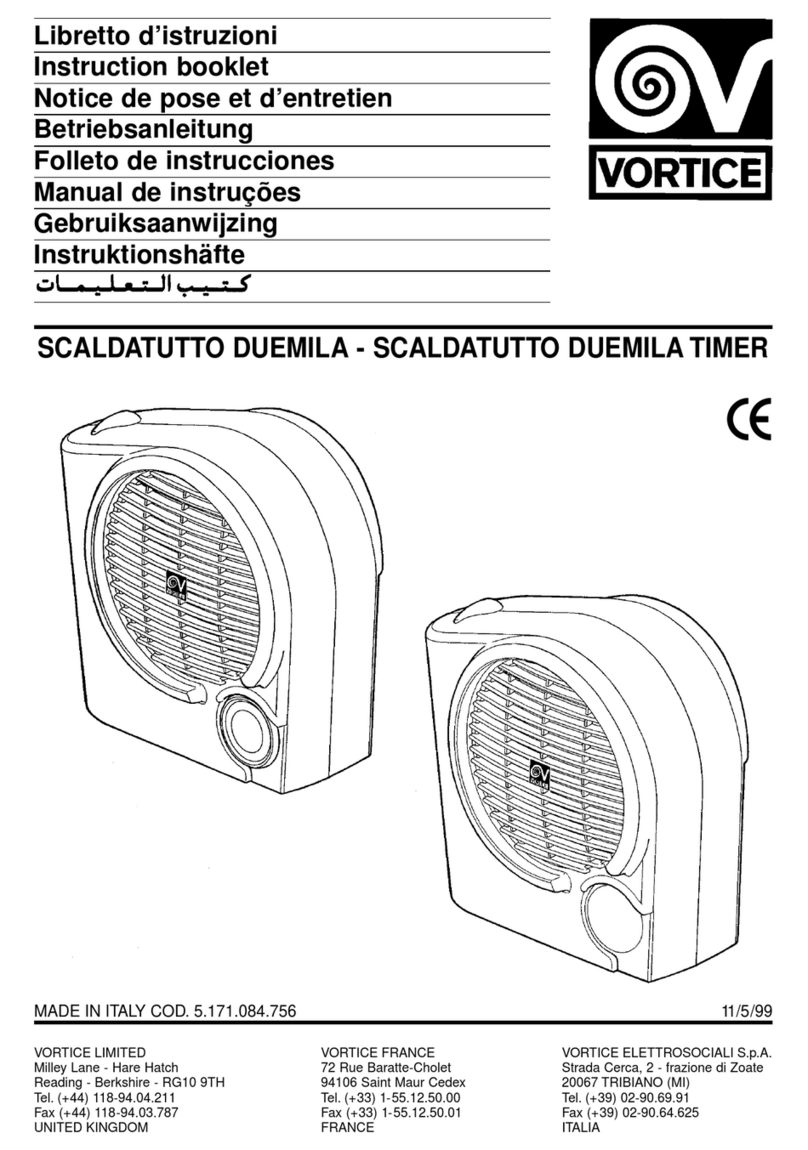5 6 74
been used for 30 seconds, the screen will automatically dim. When you
touch the control panel or remote again, the screen will return to normal
brightness.
6. While the unit is on touch the Timer Button to set the timer. Use the +
or – buttons to adjust the time you want the timer set for. The timer can be
set for 1 to 12 hours, 18H, 24H, 36H and 48H. 3 seconds after setting the
timer the remaining time will show on the display. Touch the Timer Button
again to cancel the timer.
7. To make the unit swing from left to right, press and HOLD the + button
for 2-3 SECONDS. Hold the button for 2-3 seconds to turn the swing off.
8. To make the unit swing up and down, press and HOLD the - button for
2-3 SECONDS. Hold the button for 2-3 seconds to turn the swing off.
PLEASE NOTE:
This unit has a memory function to automatically remember the last
temperature, timer and mode setting. It does NOT remember the swing
functions. When the unit is turned off, the unit will clear the memory and
restore to the default settings.
9. The functions on the Control Panel on the unit and the Remote Control
are exactly the same.
Operating Instructions
Please confirm that all the parts of the heater are in good condition
before using.
1. Please ensure the plug is securely plugged into a 110v outlet. The unit
will then beep and the Power Button will display on the unit in red. The
unit will reset its position and go into standby mode.
2. Touch the Power Button and a buzzer will sound and the unit will turn on.
It will start in Heat Mode by default. The Display will be red and show HI.
3. Touch the Power Button again and the unit will continue to blow air for 15
seconds until the heat is all expelled from the unit. Then it will shut off.
4. In standby mode, if you touch the Mode Button, the Fan Mode, Display
Light and Screen Display will display as following:
Mode Button Fan Mode Display Light Screen Display
Press 1 time High Heat Red HI
Press a 2nd time Low Heat Orange LO
Press a 3rd time ECO Green 79˚F
Press a 4th time Cool Fan Blue No display
Press a 5th time High Heat Red HI
In Eco Mode, touch the + and – buttons to adjust the temperature.
The temperature range is from 63˚F to 95˚F.
5. In ECO mode, the indicator light will turn to green and the screen will
display 79˚F. This is the preset temperature. When the unit senses the
temperature in the area reaches 79˚F, it will automatically switch to Low
Heat Mode. When the unit senses the temperature in the area reaches
less than 79˚F, it will automatically switch to High Heat Mode. It will
continue to cycle as the temperature in the area fluctuates.
When the unit is in ECO mode, if the control panel or remote haven’t
ECO
Temperature Up
Swing Left to Right
Eco
Power Button
Mode Button
Swing Up and Down
Temperature Down
Timer
Temperature Up/
Swing Left to Right
Temperature Down/
Swing Up and Down
Mode Button Timer
Power ButtonDisplay
Maintenance
1. Before performing maintenance on the unit, make sure the power is
turned off, the unit is unplugged and cooled down.
2. Do not spray water on the unit. Use a soft cloth and a mild detergent
to softly wipe the unit clean then dry it. Do not use solvents with acid
or alkalinity to clean the unit. They may cause it to change colors or
damage the unit.
3. Do not use abrasive pads/cloths to clean the unit or it may result in the
unit being scratched and affect its performance.
4. To clean the filter on the back, carefully remove the filter panel. Then
use water and a mild detergent to clean it. Make sure to air dry it before
replacing it.
5. After the product is cleaned, wait until it’s completely dry before
plugging it back in for use or storing it.
6. If you won’t be using the heater/cooler for an extended period, store it
back in the original box/packaging.
TIP-OVER PROTECTION
• There is a tip over switch on the bottom of the unit to allow the unit to
shut off automatically if it gets tipped over.
• When the unit is set back upright, the tip over switch will reset.
OVERHEAT PROTECTION
If the unit gets too hot inside and is about to overheat, a temperature control
component will automatically turn the unit off. After it cools down, you will
be able to restart it.
Warranty
The EdenPURE®GEN40 Plus comes with a One Year Limited Component
Warranty. If your unit does not appear to be working properly contact our
service center by calling 1-800-225-6595. Prior to your call, we encourage
you to visit our service related website www.edenpuresupport.com for
troubleshooting tips and service instructions if needed.
EdenPURE®
7800 Whipple Avenue NW
North Canton, OH 44720
To place an order call 1-800-360-1070 or visit www.edenpure.com.
Troubleshooting
Problem Possible Reasons Solutions
The unit won’t start The cord isn’t plugged Plug the power
in properly cord in securely
The display or unit Contact Service
is damaged
The unit won’t shut The display or unit Contact Service
down is damaged
The fan is making Foreign Object in Remove any foreign
a loud noise the fan objects from the fan
The display won’t The display is Contact Service
work damaged