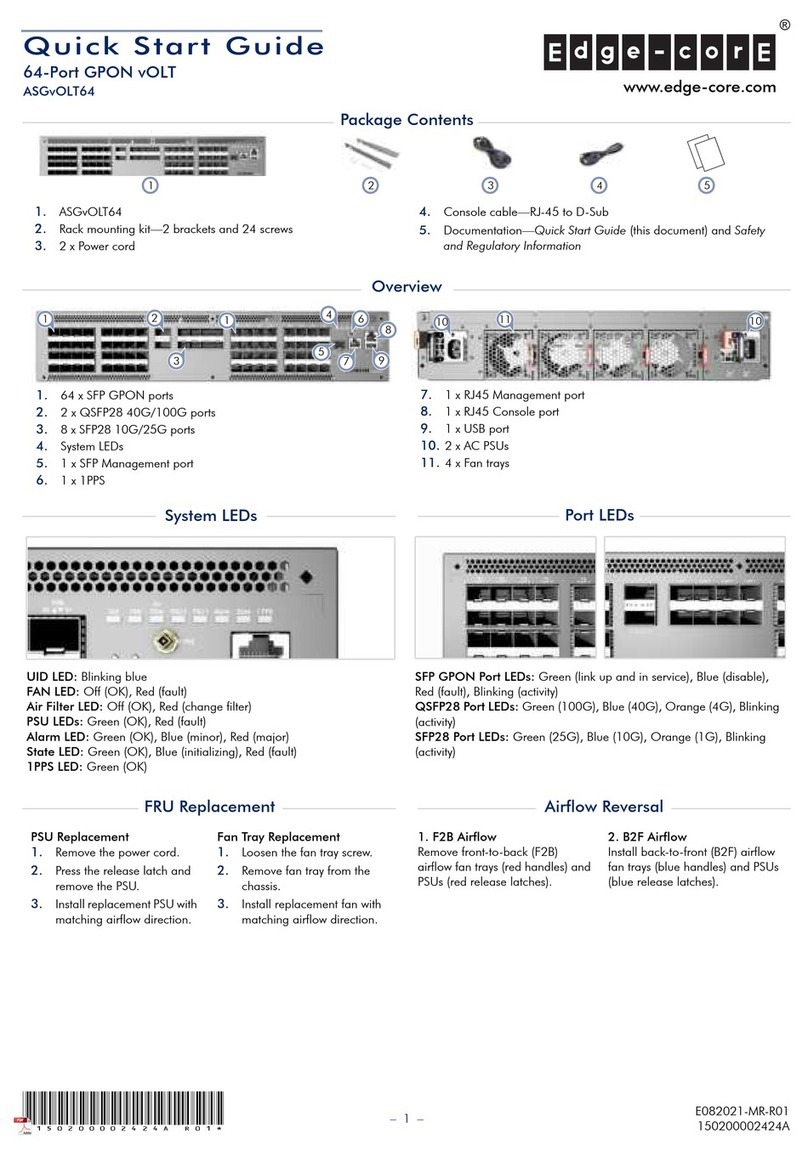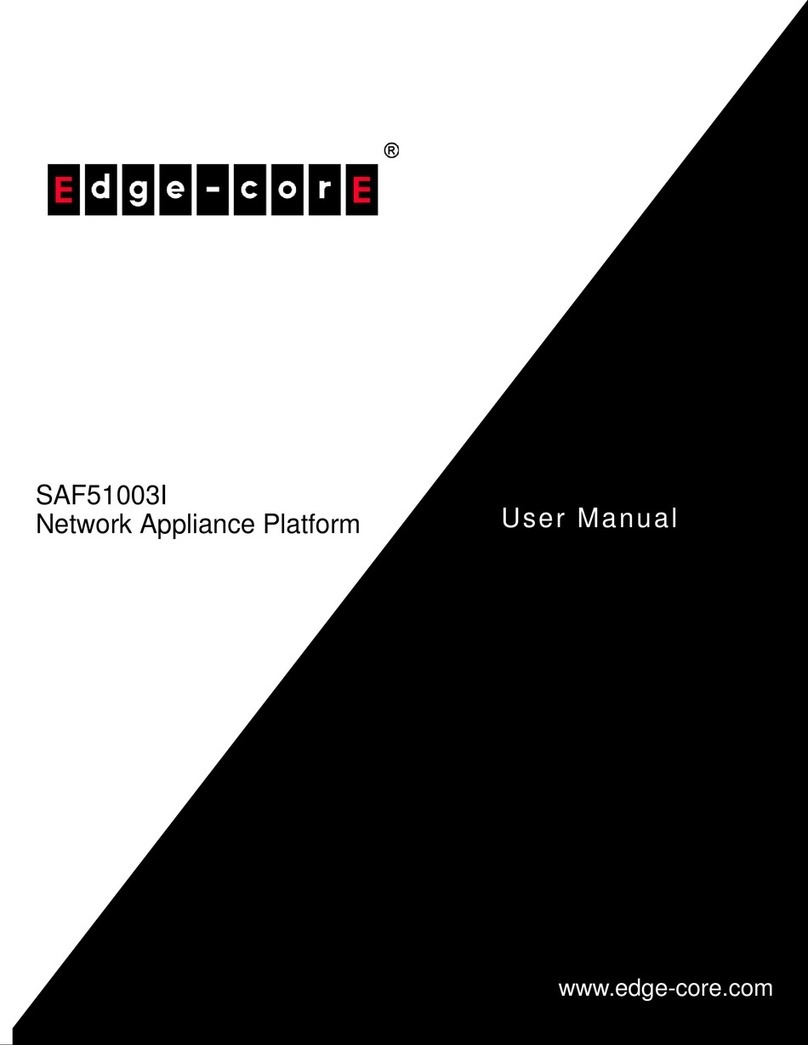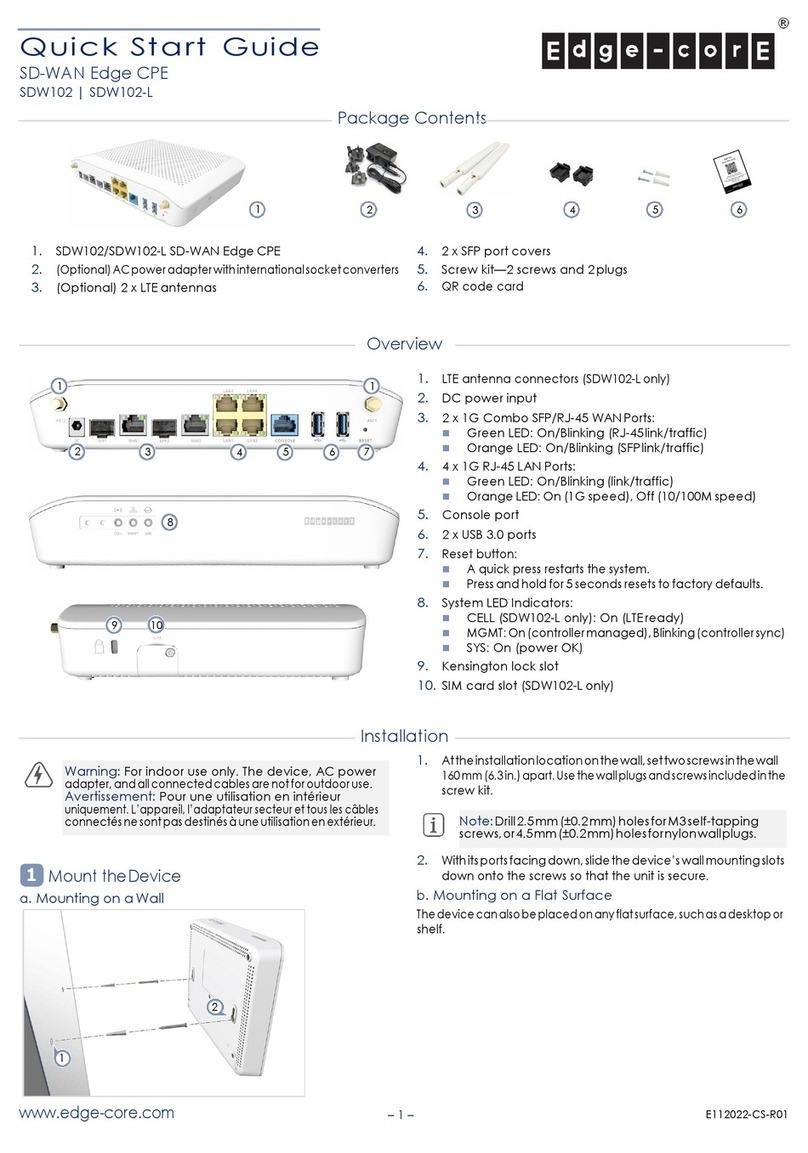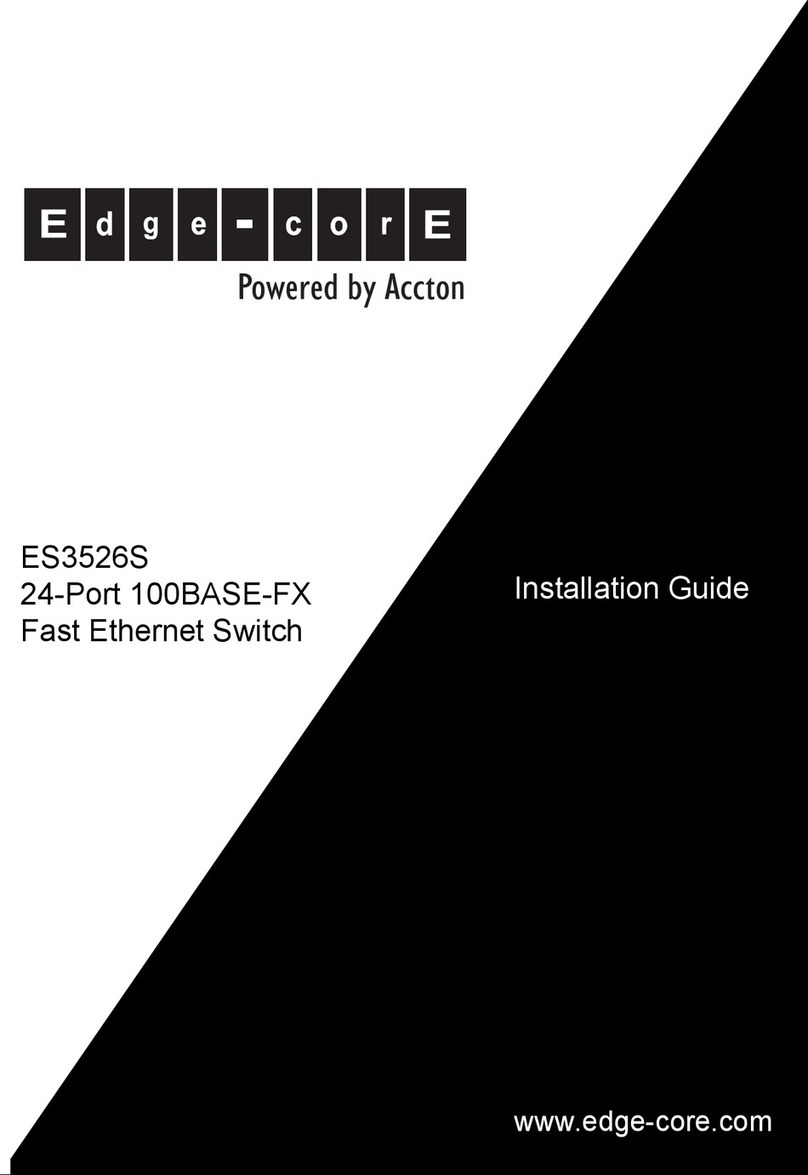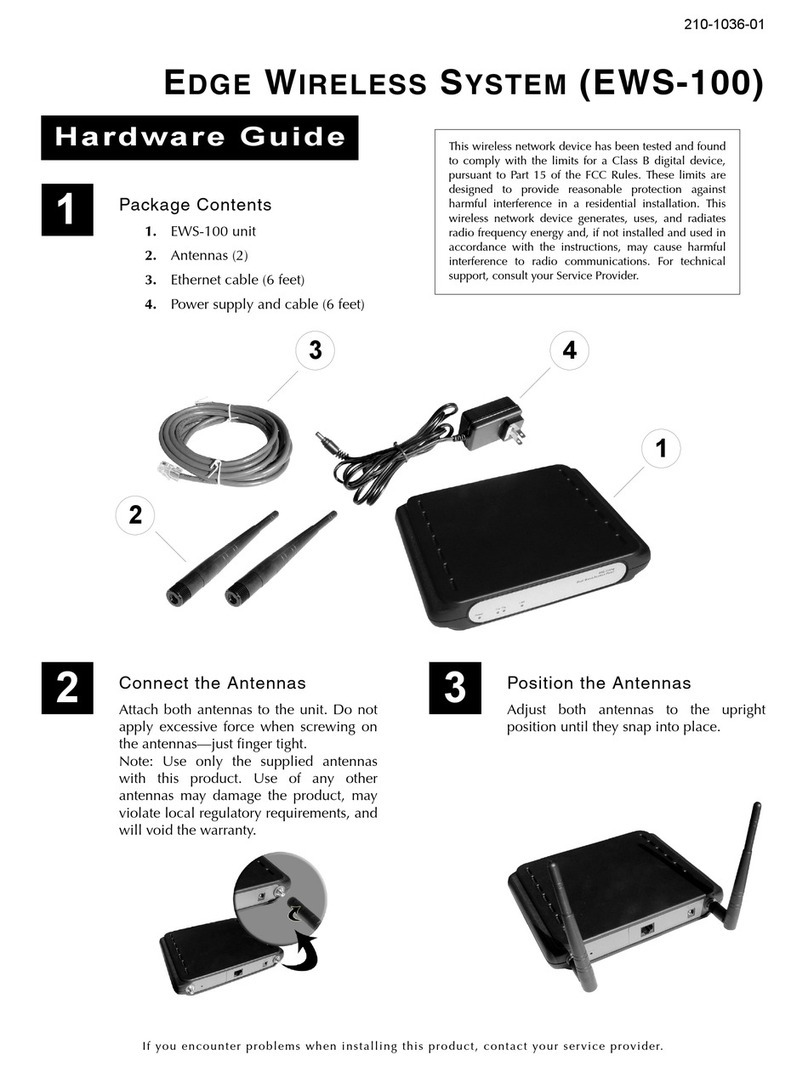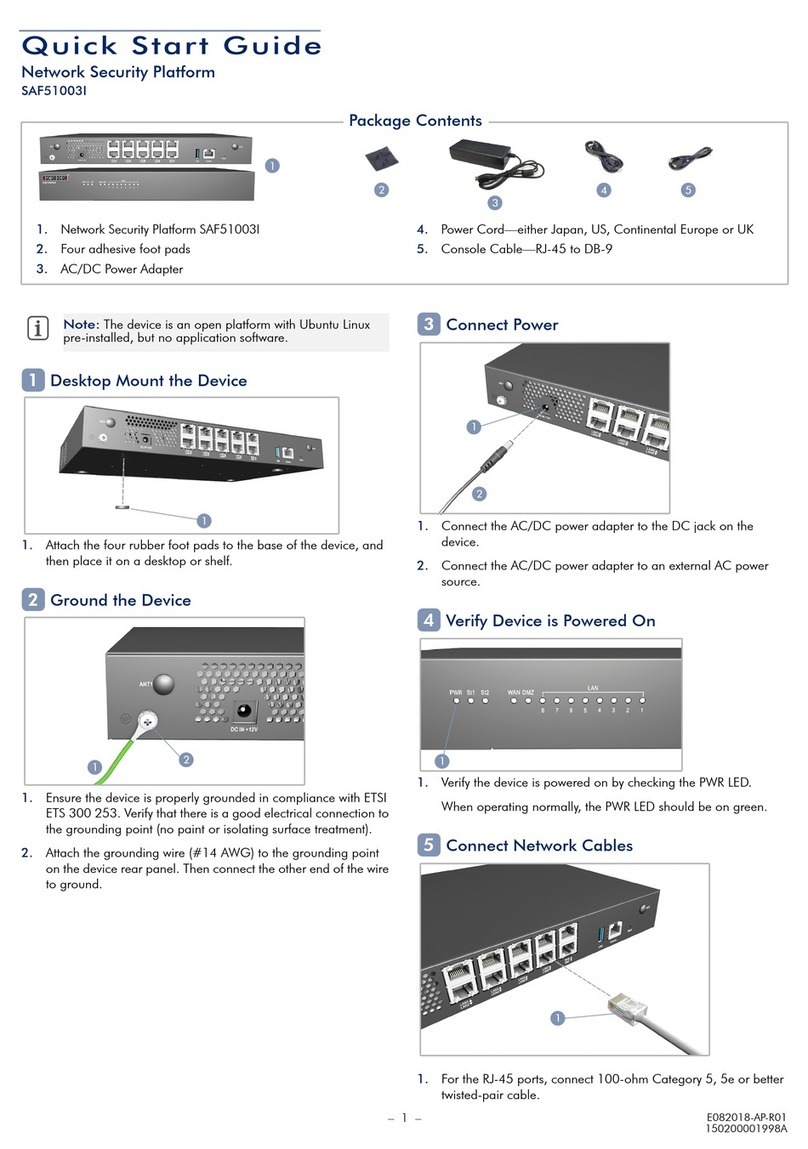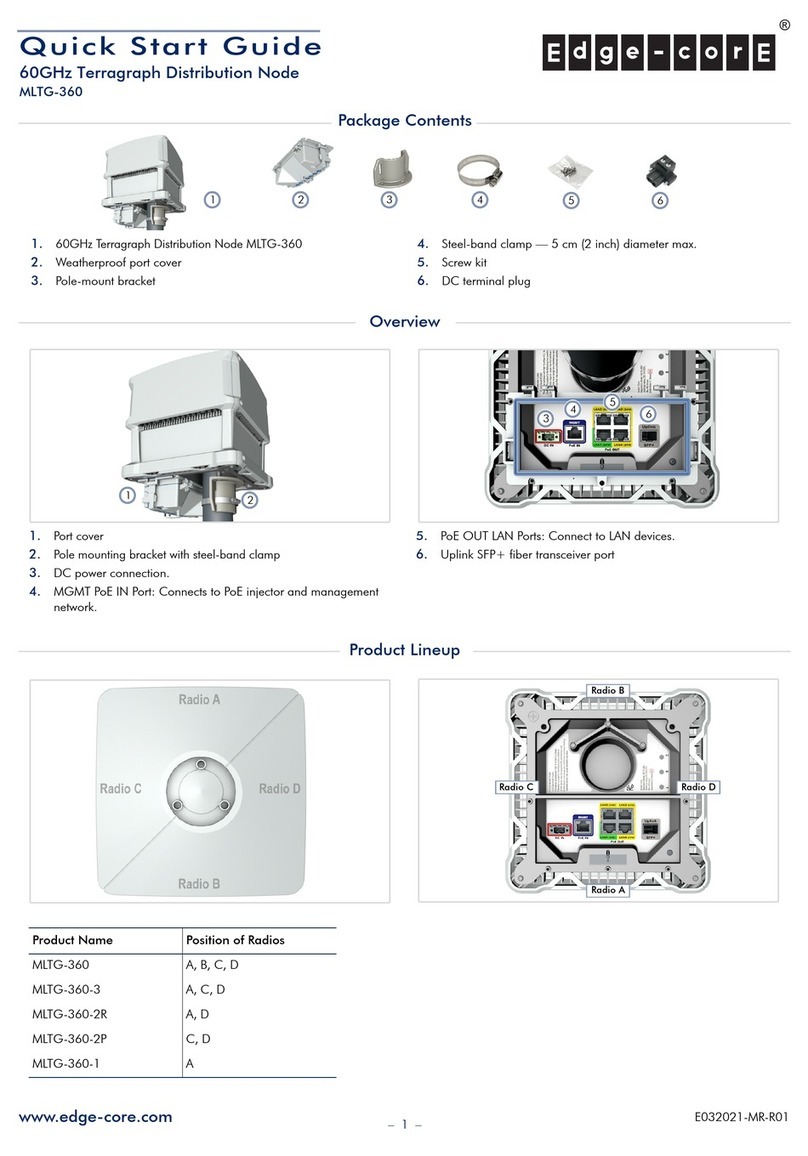– 2 –
Verify Device is Powered On
1. Verify the device is powered on by checking the Power LED.
When operating normally, the Power LED should be on green.
Connect Network Cables
1. For the RJ-45 ports, connect 100-ohm Category 5, 5e or better
twisted-pair cable.
2. Connect DAC cables to the SFP/SFP+ slots. Or first install SFP/
SFP+ transceivers and then connect fiber optic cabling to the
transceiver ports.
The following transceivers are supported in the 10G DMZ SFP+
port:
■10GBASE-SR
■10GBASE-LR
■10GBASE-CR
The following transceivers are supported in the 1G WAN SFP
port:
■1000BASE-SX
■1000BASE-LX
3. As connections are made, check the port status LEDs to be sure
the links are valid.
■Green — 1 Gbps mode
■Amber — 10/100 Mbps mode
Connect to the Console Port
1. Connect a PC to the serial console port using the included
console cable.
2. Configure the PC’s serial port as follows:
■115200 bps
■8 characters
■No parity
■One stop bit
■8 data bits
■No flow control
3. Log in to the Ubuntu system using the default settings:
■Username “root”
■Password “accton”
Perform Initial Configuration
Use the following commands for the diagnostic functions on the
device.
For example, using the command traffic.sh to run Ethernet
interface tests.
root@ubuntu:~# ifconfig sfp-1G up
root@ubuntu:~# traffic.sh add ext1 sfp-1G
Add ext1 sfp-1G
root@ubuntu:~# traffic.sh run 1518
root@ubuntu:~# traffic.sh show
sfp-1G: TX = 240552 RX = 240553
Rate = 972 MBPS
root@ubuntu:~# traffic.sh show
sfp-1G: TX = 321664 RX = 321662
Rate = 978 MBPS
root@ubuntu:~# traffic.sh show
sfp-1G: TX = 402760 RX = 402753
Rate = 981 MBPS
root@ubuntu:~# traffic.sh stop
root@ubuntu:~# traffic.sh show
sfp-1G: TX = 658238 RX = 658238
Rate = 985 MBPS
root@ubuntu:~# traffic.sh end
root@ubuntu:~#
Command Description
bcm_59111 PoE control tool
cs42 Access CS4227 register
fan-speed Set/get fan speed
i2c-walk.sh Walk through all i2c device
io_port Access cpu io port
l2.sh MAC port l2 table set/display
llb MAC traffic test
mem Access memory address
memtester Memory test tool
mii_cmd mdio command to access 88E6109X
and 98X2051
port_status.sh MAC port link status display
pvlan.sh MAC port pvlan set/display
sfp-pins.sh Probe sfp pins
show_counter.sh MAC port counter display
show-temp Show on board thermal sensor result
show-version Show cpld version
traffic.sh Ethernet interface traffic test
vlan.sh MAC vlan set/display
Quick Start Guide