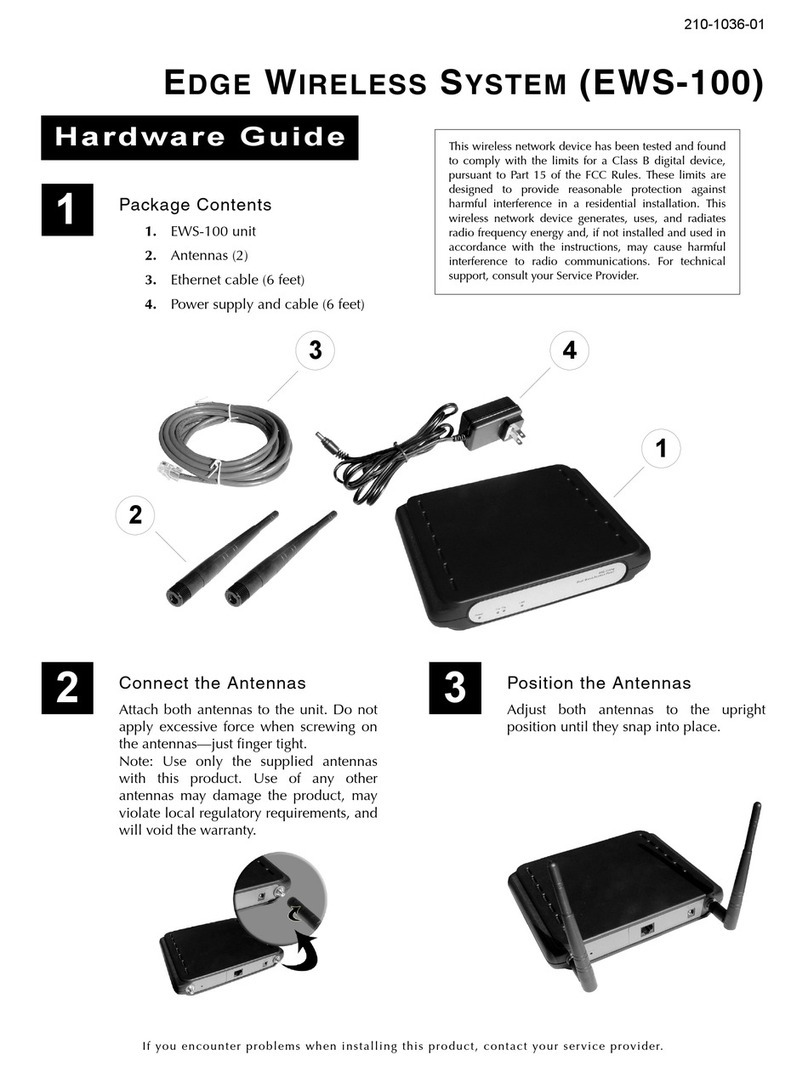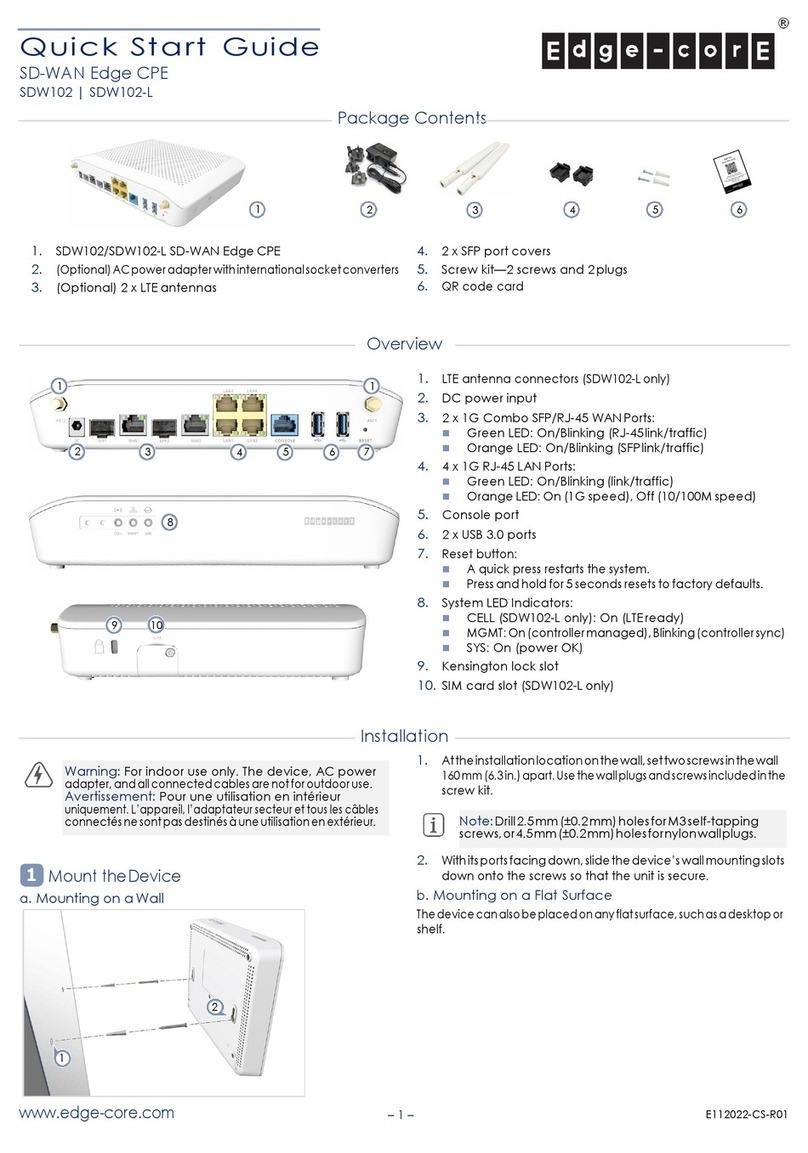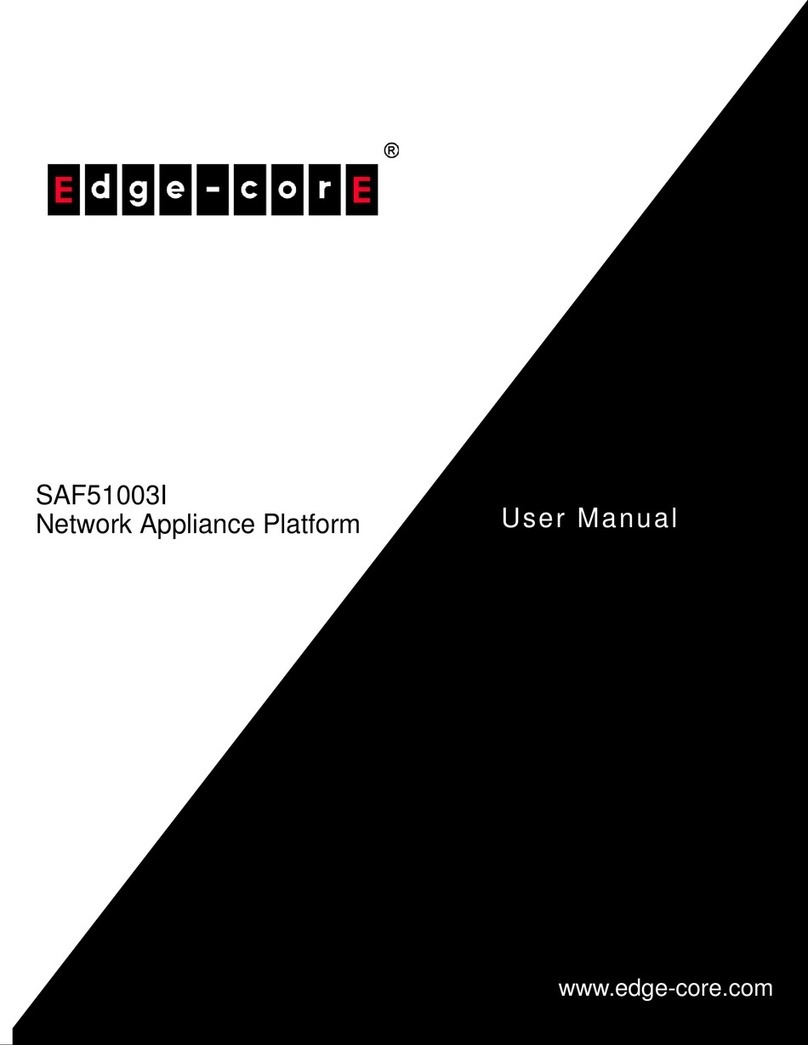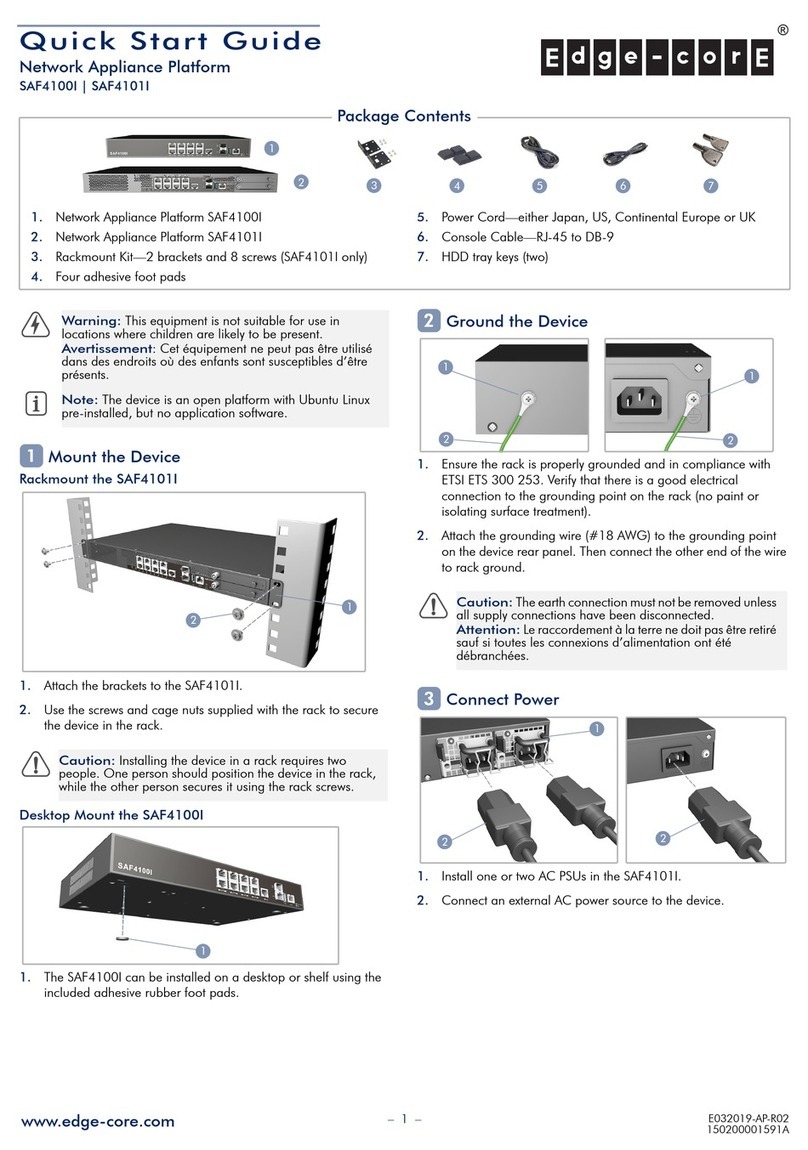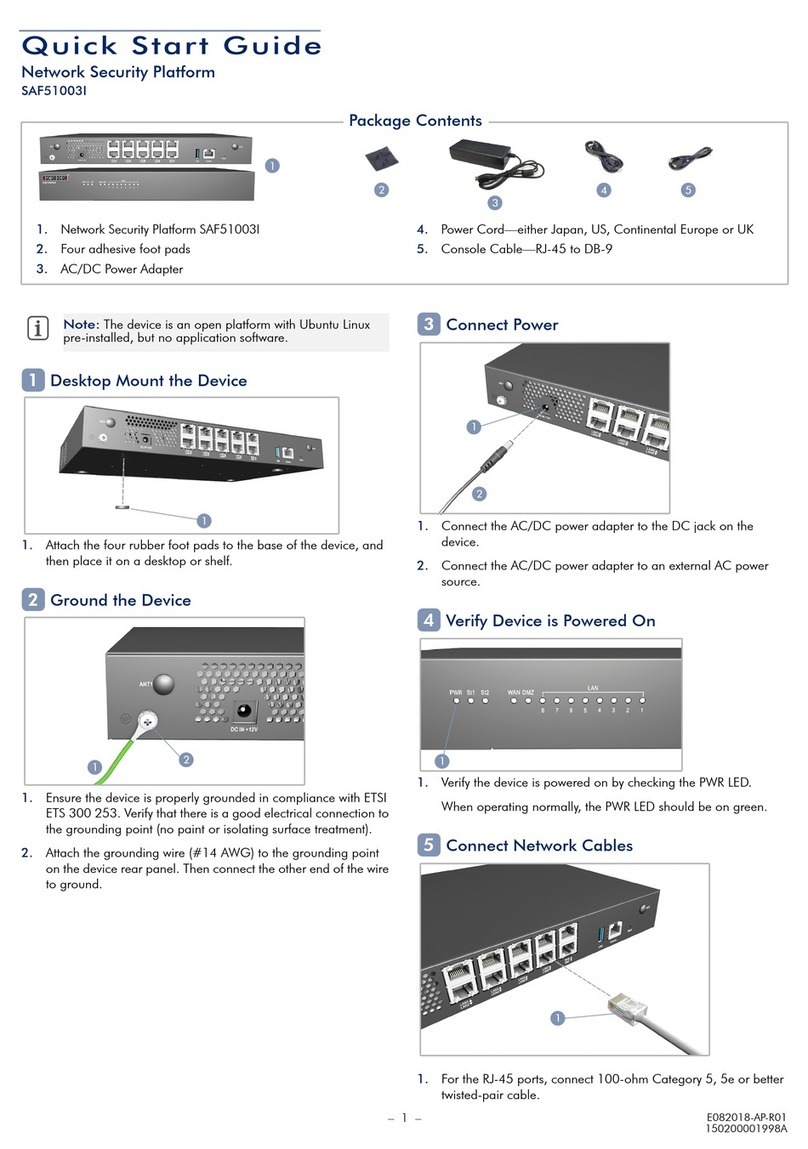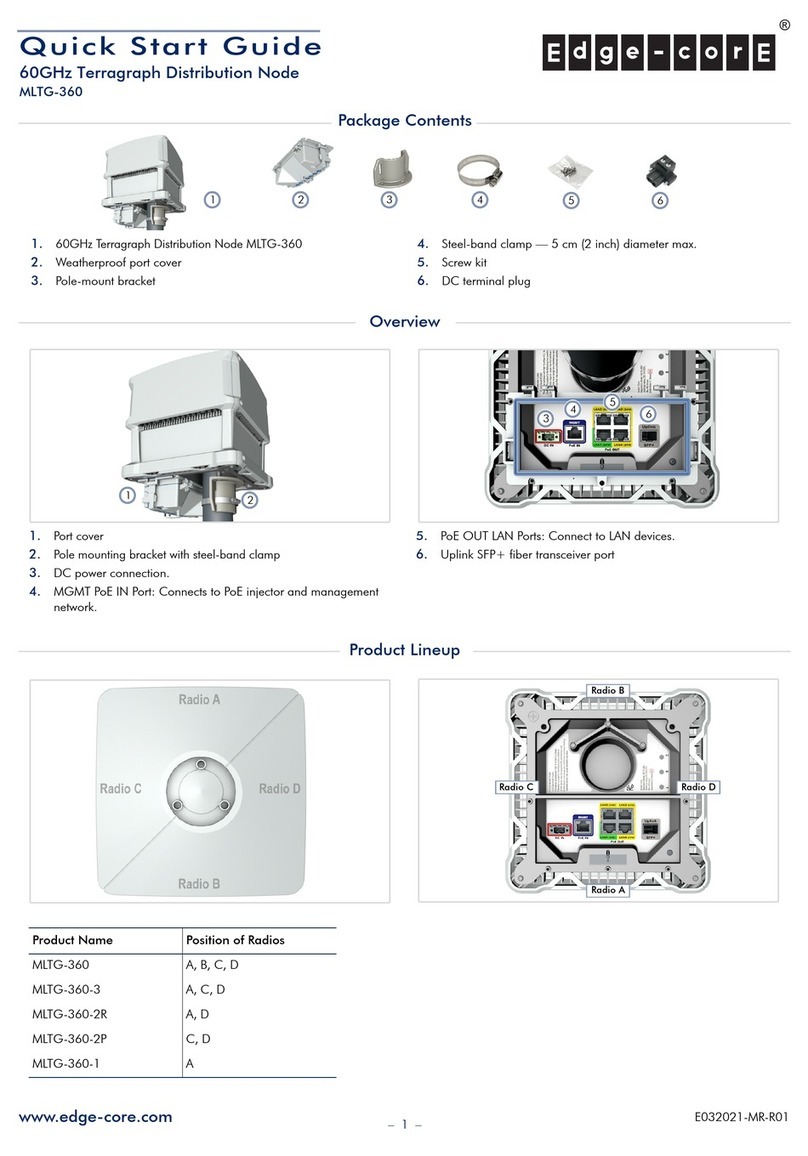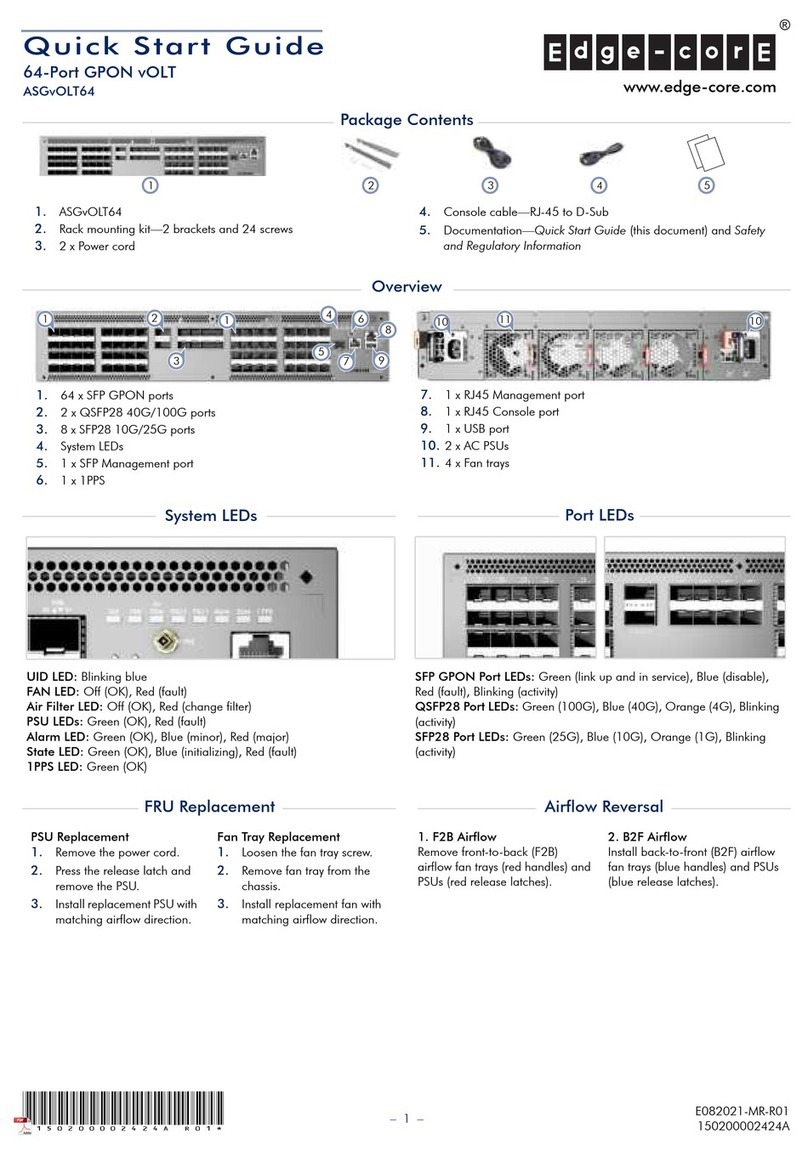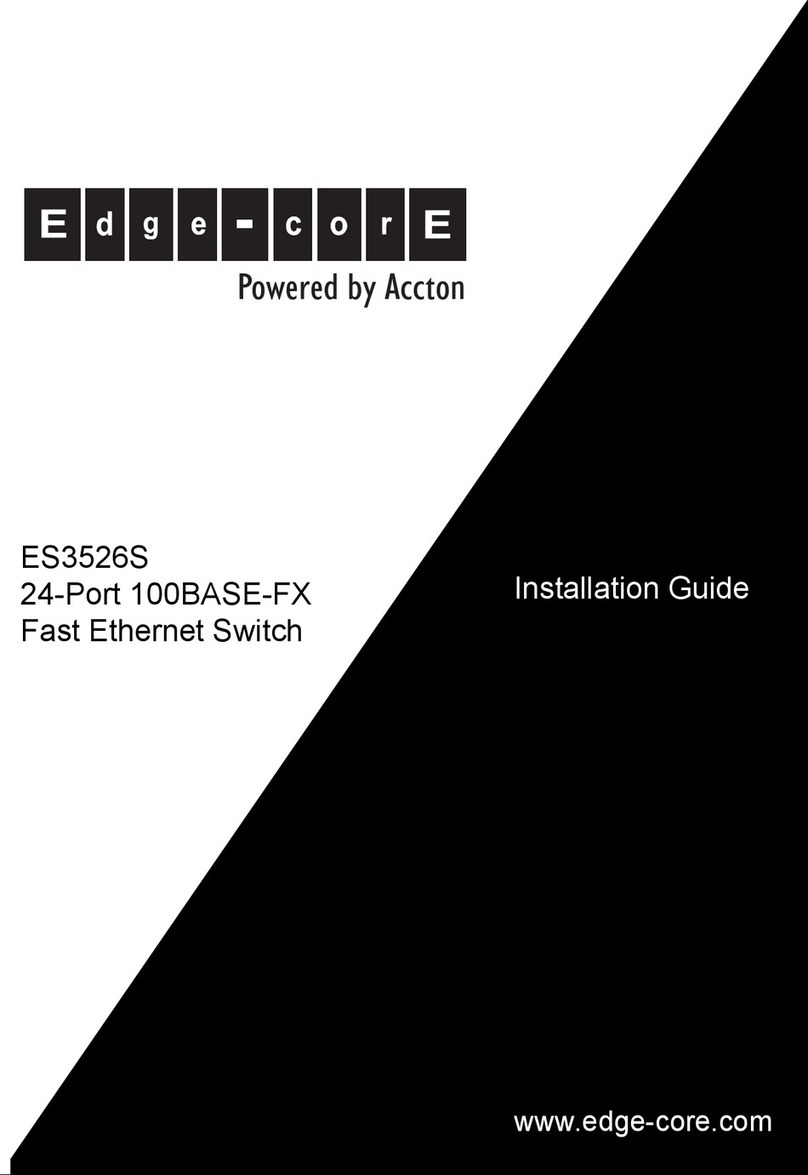Quick Start Guide
– 2 –
2. First install an SFP transceiver in the WAN SFP slot, and then
connect fiber optic cabling to the transceiver port.
The following transceivers are supported in the 1GbE WAN SFP
port:
■1000BASE-SX
■1000BASE-LX
3. As connections are made, check the port status LEDs to be sure
the links are valid.
■Green — 1 Gbps mode
■Amber — 10/100 Mbps mode
Connect to the Console Port
1. Connect a PC to the serial console port using the included
console cable.
2. Configure the PC’s serial port as follows:
■115200 bps
■8 characters
■No parity
■One stop bit
■8 data bits
■No flow control
3. Log in to the Ubuntu system using the default settings:
■Username “root”
■Password “accton”
SAF51001I Specifications
Form Factor Compact desktop
Dimensions
(W x D x H):
300 x 200 x 38.5 mm (11.81 x 7.87 x 1.52 inches)
Weight 1.62 kg (3.57 lb)
CPUs SoC, Intel® Atom™ Processor for Communications
C3000 Series (FCBGA, 14nm)
Support 2-4 cores SKU
Memory Sockets: 2x 260pin DDR4 SODIMM Slots
Type: DDR4 1866/2133 MHz ECC (32GB Max)
Local Storage 1 x 16GB MLC eMMC
1 x M.2 SATAIII SSD, support 2242/2280 type
I/O Interfaces 1 x USB 3.0 Type A
1 x RJ-45 serial console
1 x software reset button
Network
Interfaces
1 RJ-45 GbE for DMZ
1 RJ-45 and 1 SFP GbE ports for WAN
8 RJ-45 GbE for LAN
Expansion Type: 2x Mini PCIe
Signal: PCIe x1 and USB 2.0
Accelerator Advanced Technologies: Intel® VT-x, Intel® VT-d,
SR-IOV, VMDq, QuickAssist, PECI over SMBUS,
eSPI, NC-SI, Core and Memory RAPL, Memory
OLTT and CLTT
Power Adapter Input: AC 100 to 240 @ 50-60 Hz
Output: 12 VDC, 5 A, 60 W
(can only use the manufacturer-specified source)
System
Cooling
2x PWM fans, supports smart-fan
Temperature Operating: 0 °C to 45°C (32 °F to 104 °F)
Storage: -20 °C to 70 °C (-4 °F to 158 °F)
Humidity Operating: 20% to 90% (non-condensing)
Storage: 5% to 90% (non-condensing)
Compliances CE
FCC
RoHS 2.0
UL (CSA 22.2 No 62368-1 & UL62368-1)
CB (IEC/EN60950-1 & 62368-1)