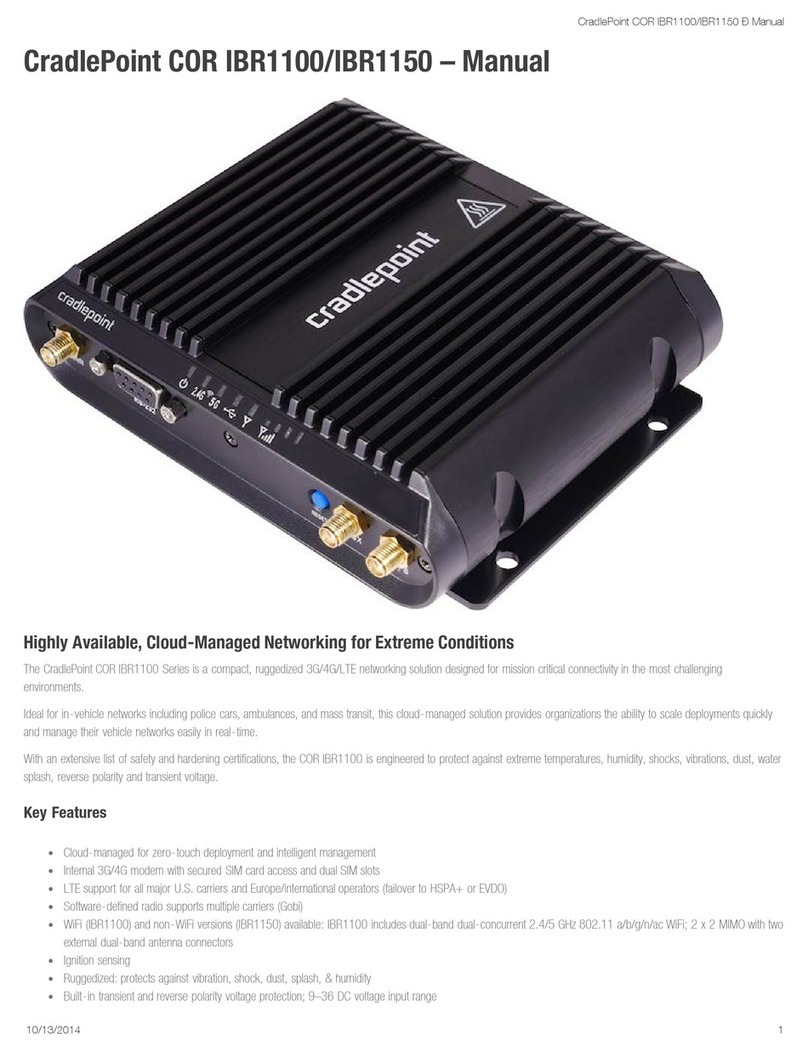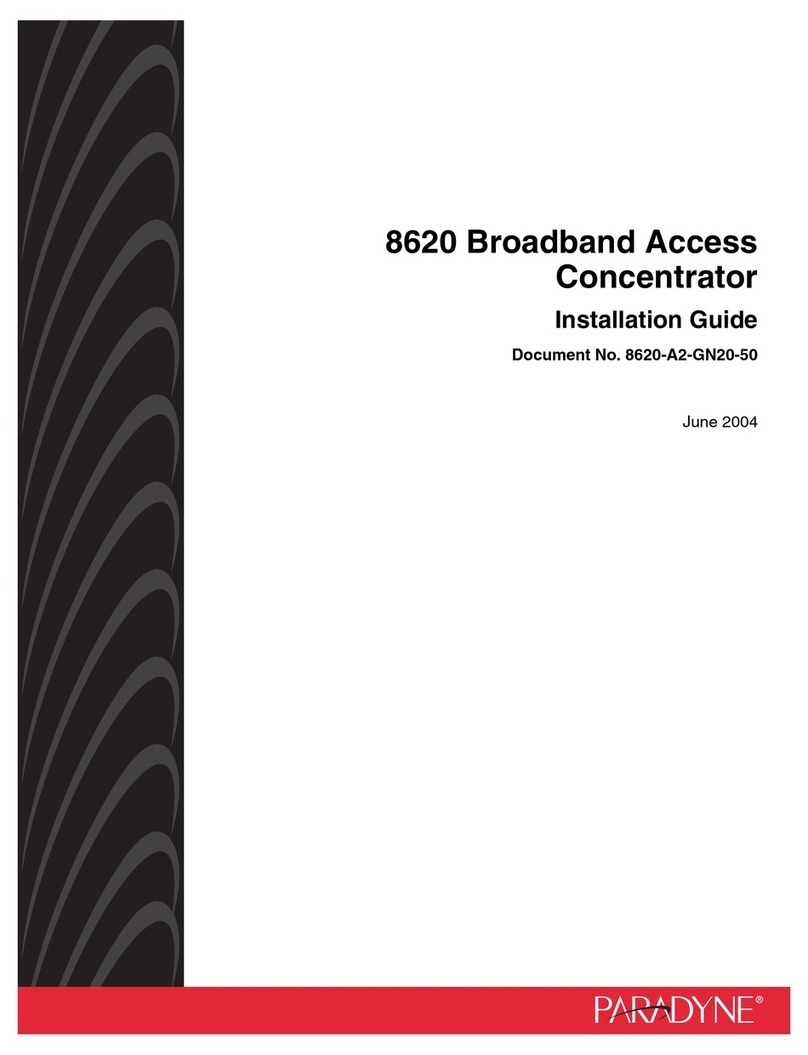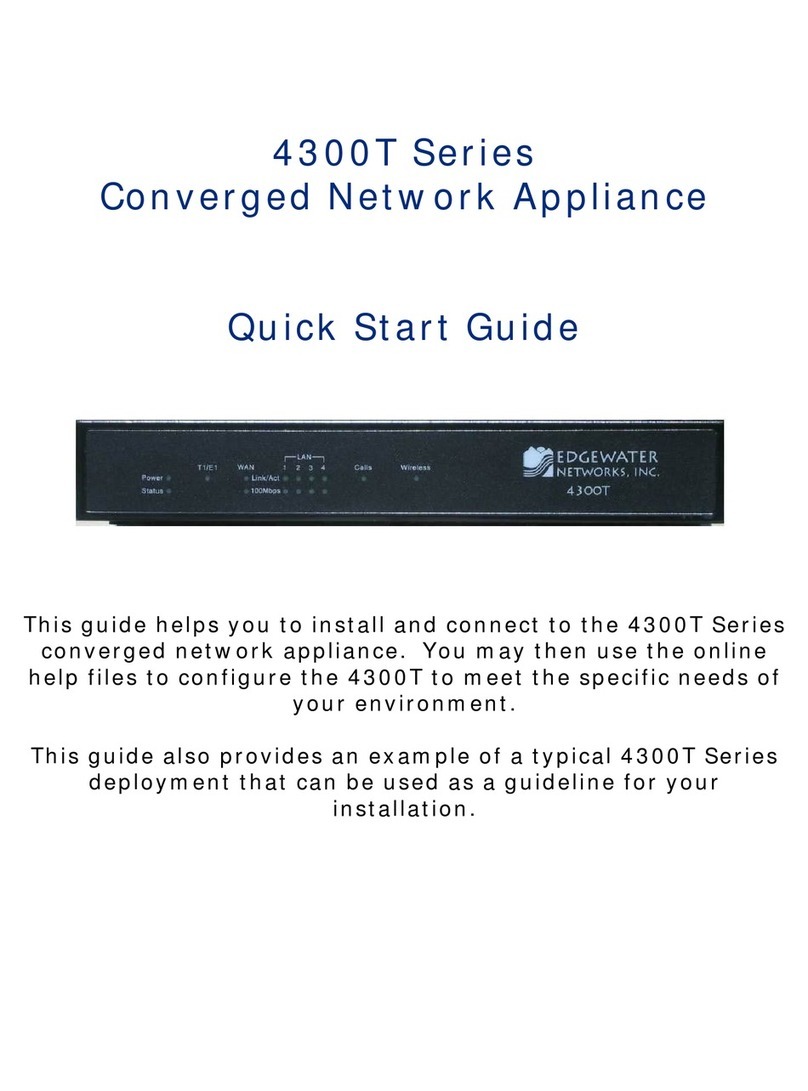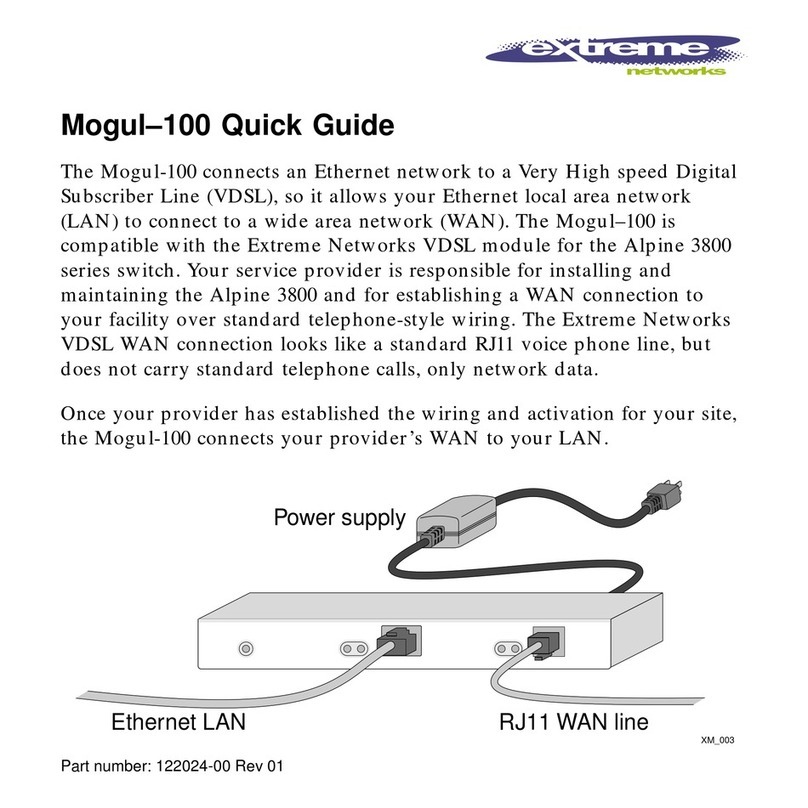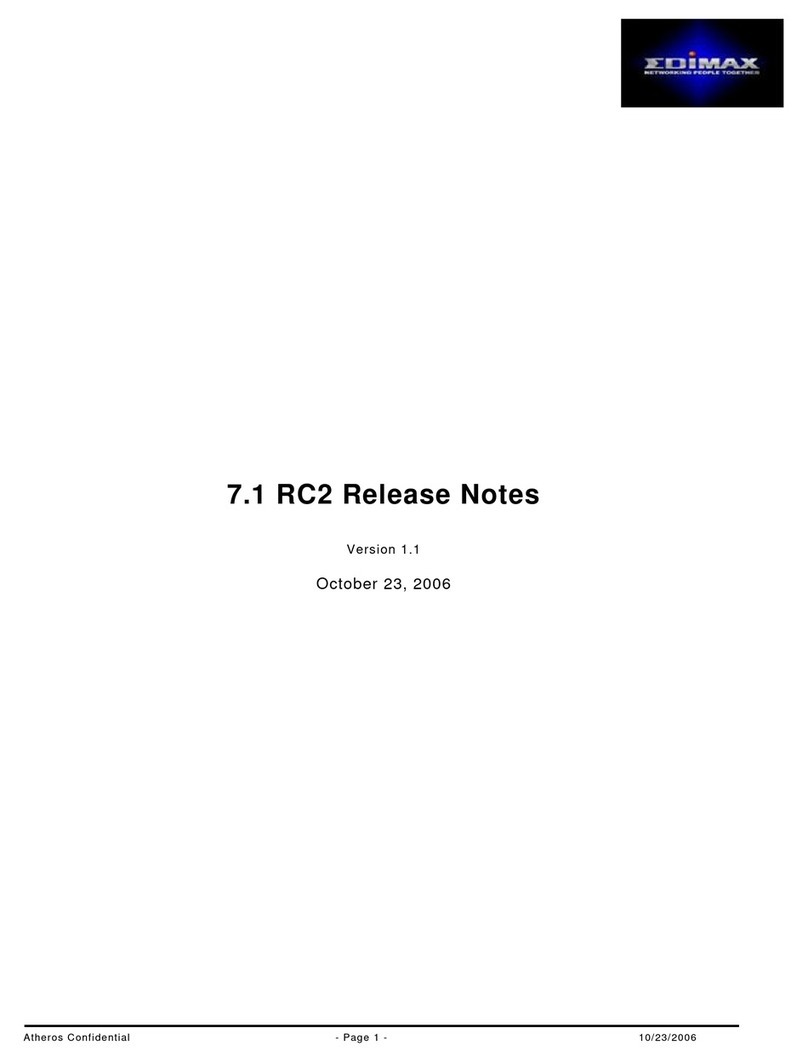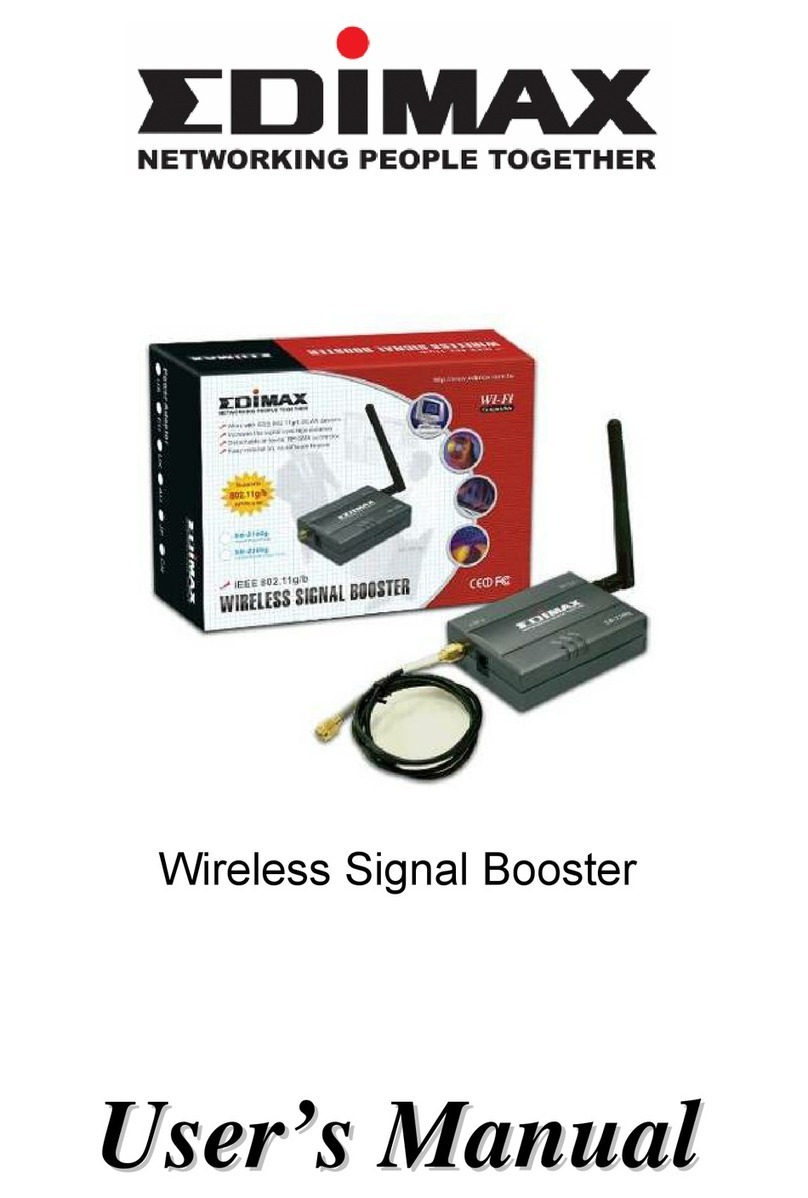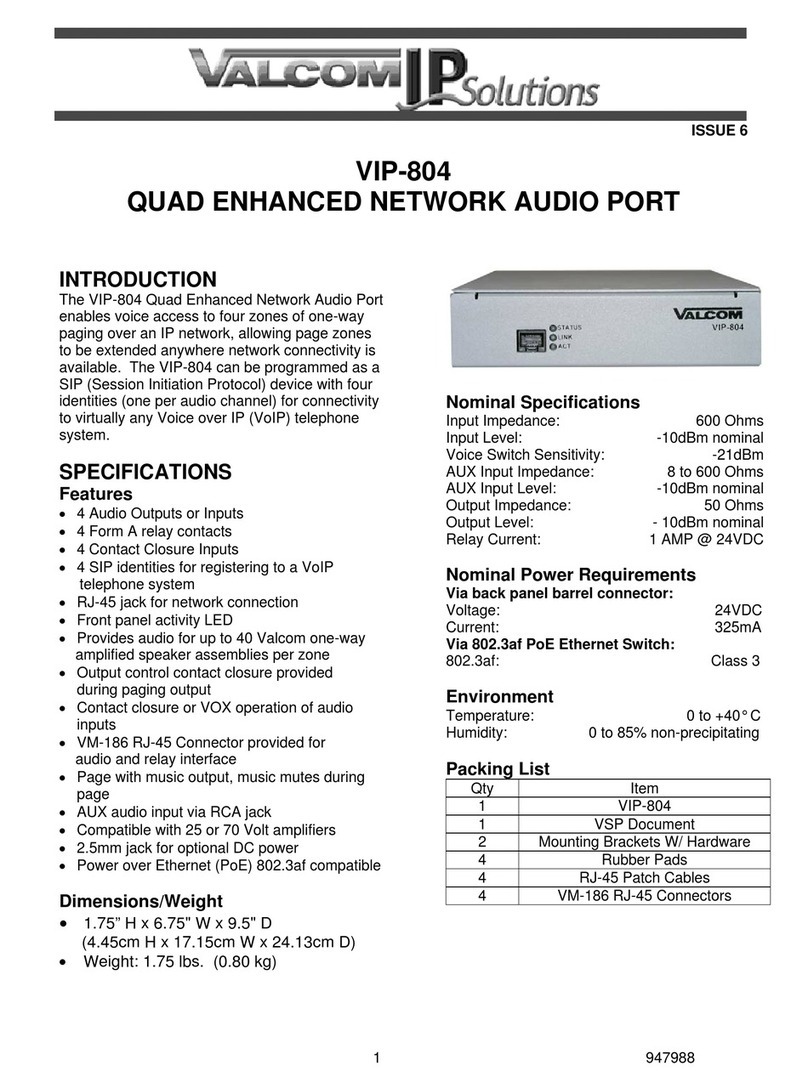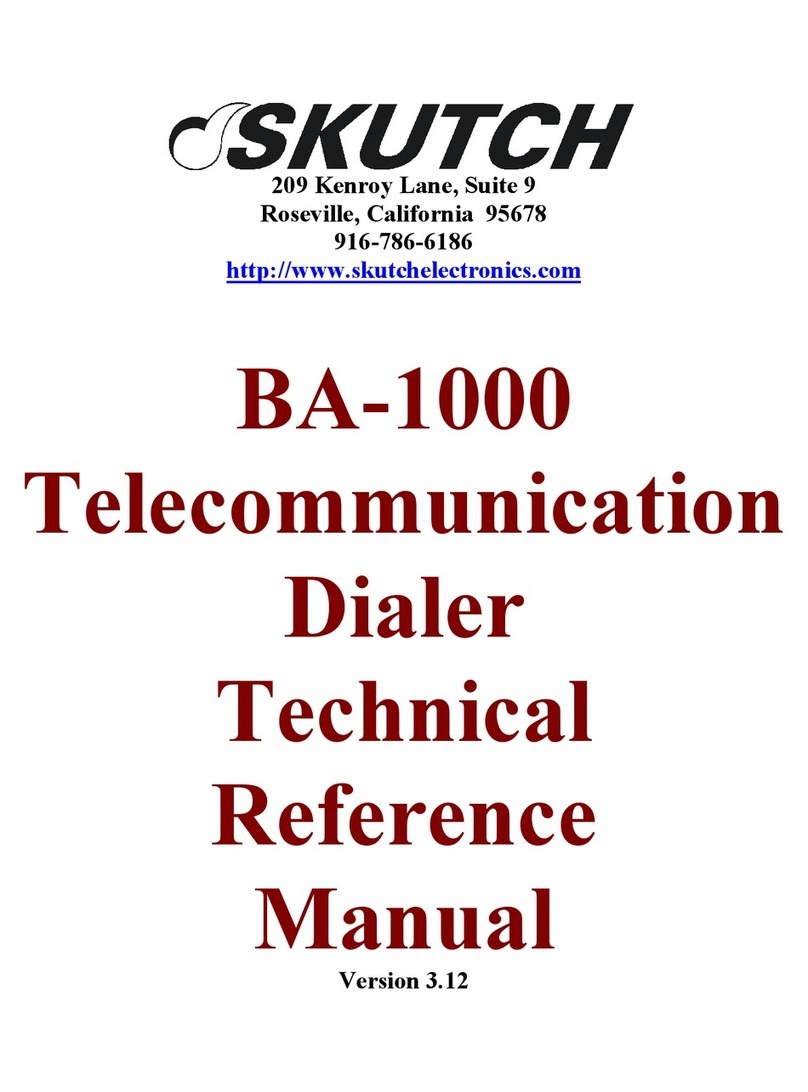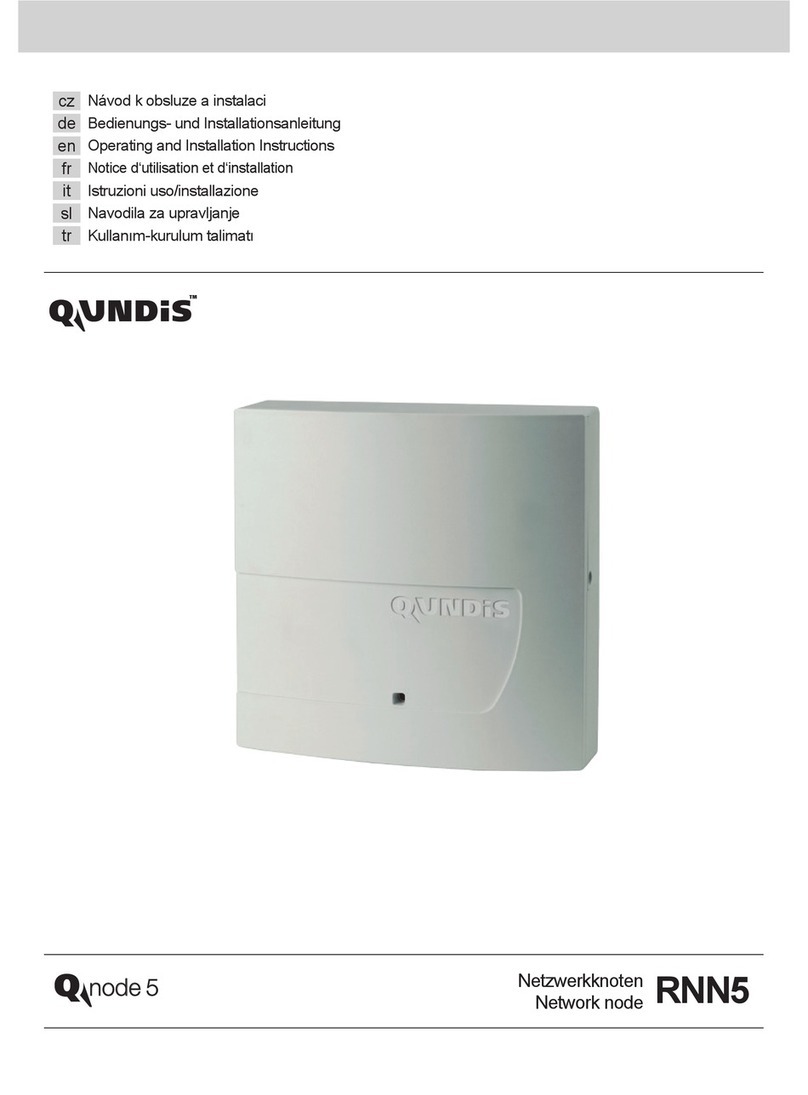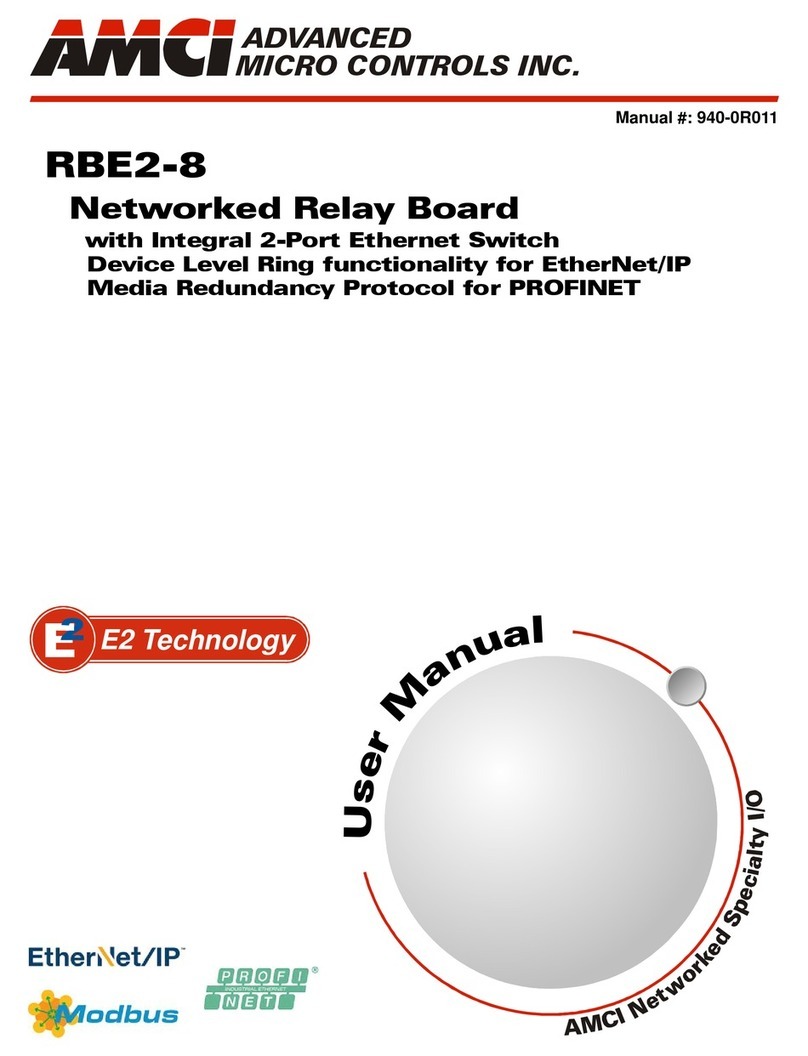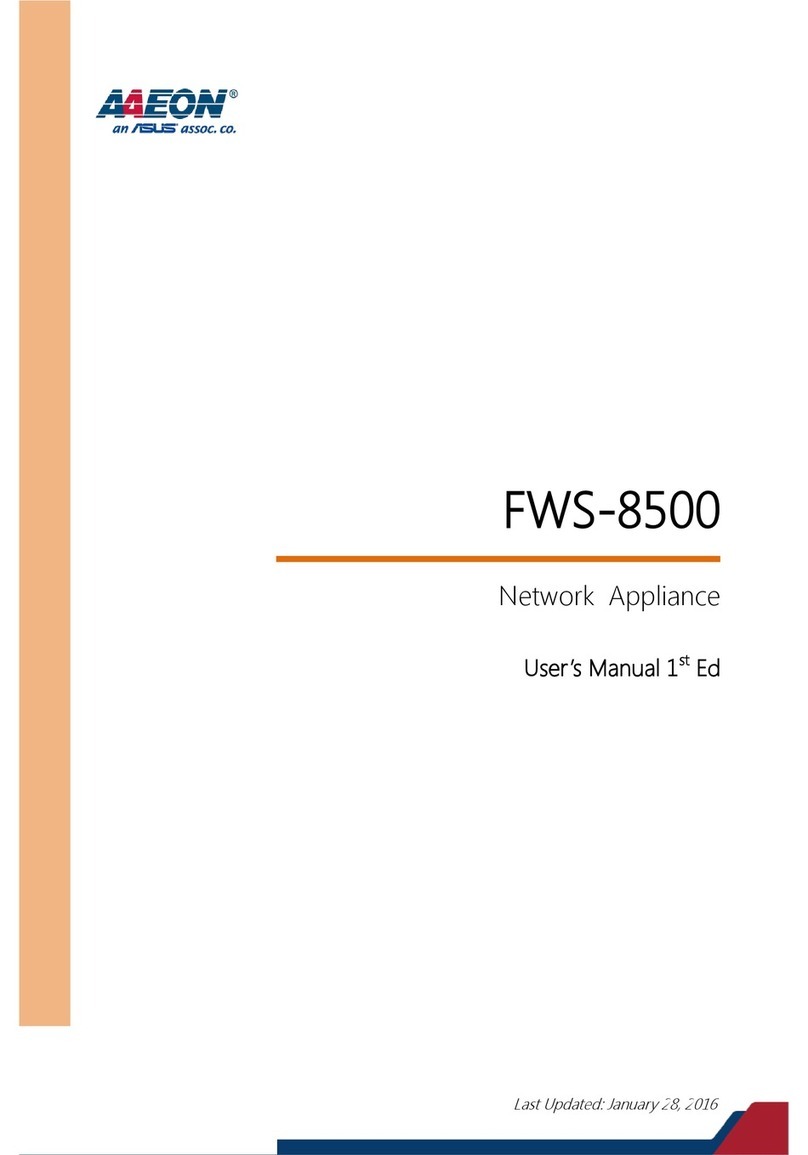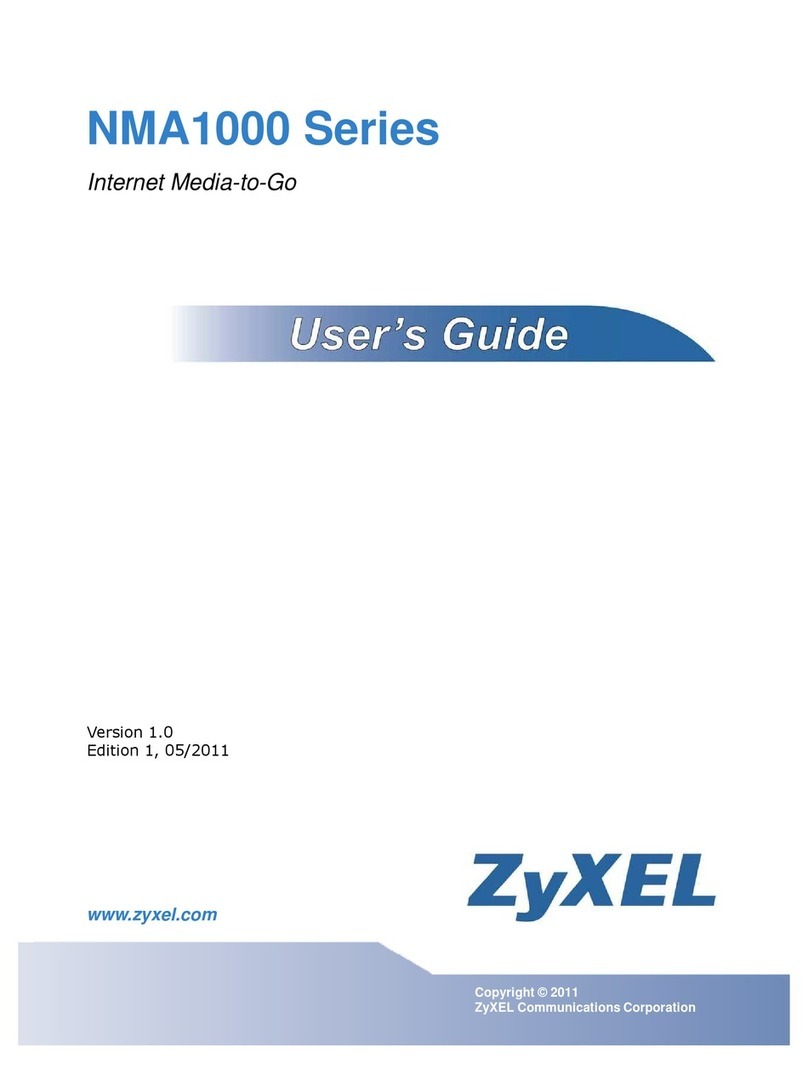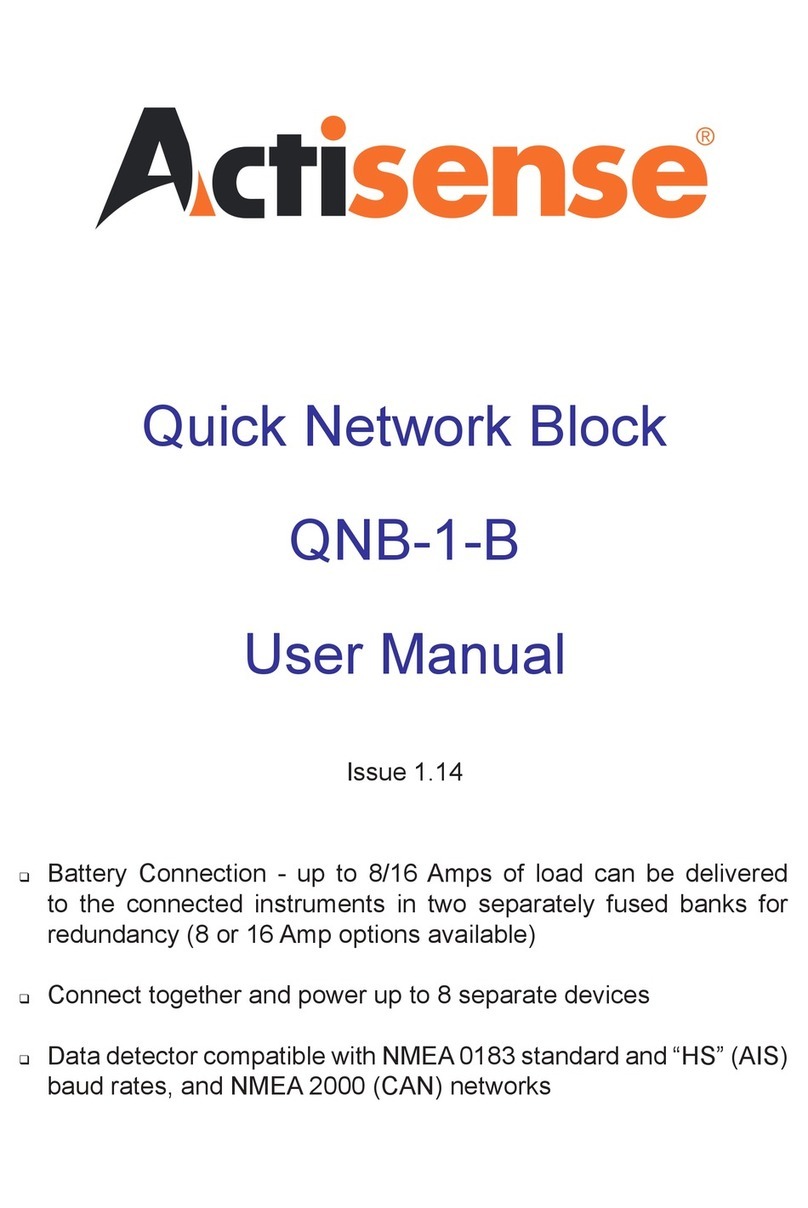Features
•Support PC-PC,PC-Phone,Phone-PC,Phone-Phone
•Make/receive Skype call and regular PSTN call
•Hold and Switch between PC and PSTN
•Call forward function / Voice Mail function
•Echo Cancellation and Noise reduction
•No external Power needed
•FXO inbound password protection
•Windows driver(WinXP,2000,Me,98) supported
•Windows management utility(Middleware)
•Restore to factory default
Specification
Model NO. VO-4500SK
USB Audio C-Media CM109
Micro Controller CMT 1607
DSP DSPG
USB Port Type B USB Port x 1
Audio MIC x 1, SPK x 1
Power 5V DC, 0.5A (Powered by USB)
DAA CP Clare 5622
SLIC Intersil SLIC
Phone Interface FXO x 1, FXS x 1
Dimension 20(H) x 58(W) x 82(D) mm
Temperature 0~55 oC
Humidity 10~90% (Non-Condensing)
Certification FCC Class B, CE Mark, C-Tick
System Requirement
USB: 1.1 or Higher, Windows 2000/XP
CPU: 400MHz Processor, RAM: 128MB
HDD:20MB Free Disk Space, Internet Connection
Taiwan / Headquarters
Edimax Technology Co., LTD.
TEL:886-2-7739-6888
FAX:886-2-7739-6887
sales@edimax.com.tw
Europe
Edimax Technology Europe B.V.
TEL:31-499-377344
FAX:31-499-372647
sales@edimax.nl
U.K.
Edimax Technology (UK) Ltd.
TEL:44-870-7740226
FAX:44-870-7740227
info@edimax.co.uk
Poland
Edimax Technology Europe
B.V. SP. Z O.O.
Tel: +48(22)-6079-480
Fax: +48(22)-6079-481
sales@edimax.nl
U.S.A.
Edimax Computer Company
TEL:1-408-496-1105
FAX:1-408-980-1530
sales@edimax.com
Latin America
TEL:1-786-845-8099
FAX:1-786-331-8490
China
TEL:8610-6213-9288
FAX:8610-6213-9231
USB VOIP Gateway Box
USB VOIP Gateway Box