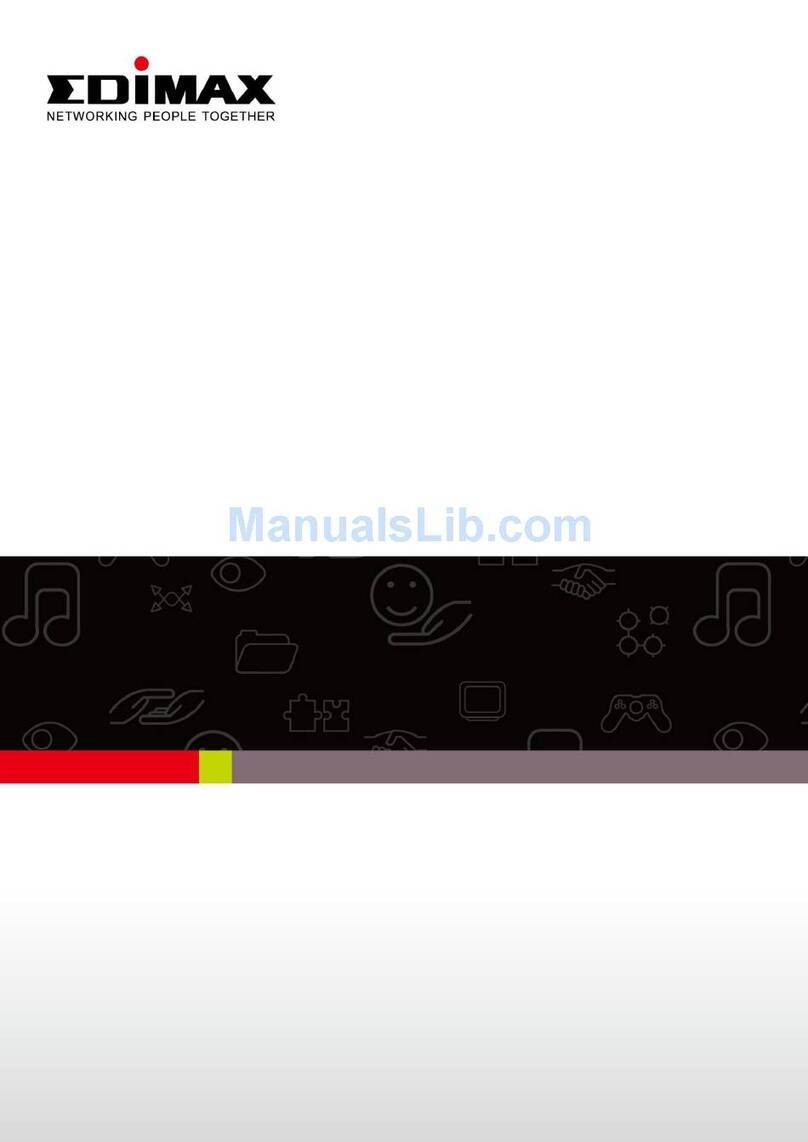Edimax AR-7211A User manual
Other Edimax Network Router manuals

Edimax
Edimax BR-6424n User manual

Edimax
Edimax CV-7438nDM User manual
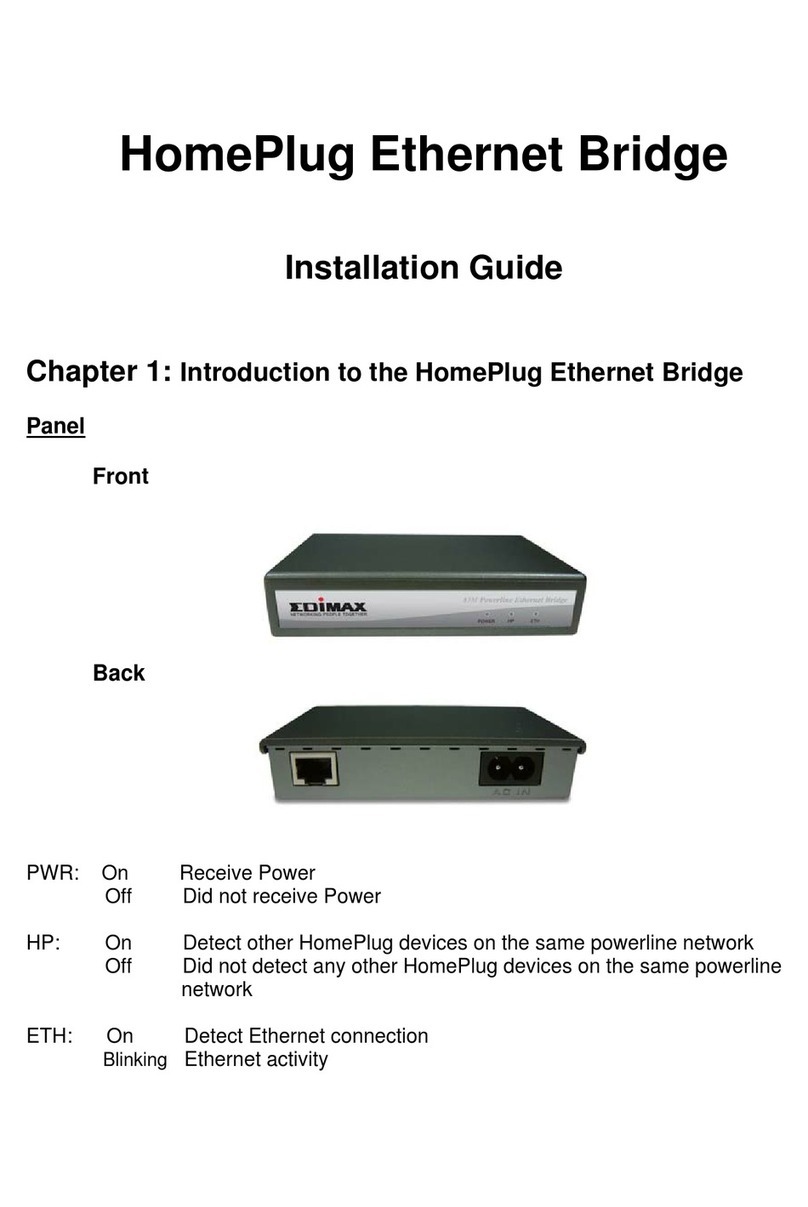
Edimax
Edimax HP-8500 User manual

Edimax
Edimax 3G-6408n User manual
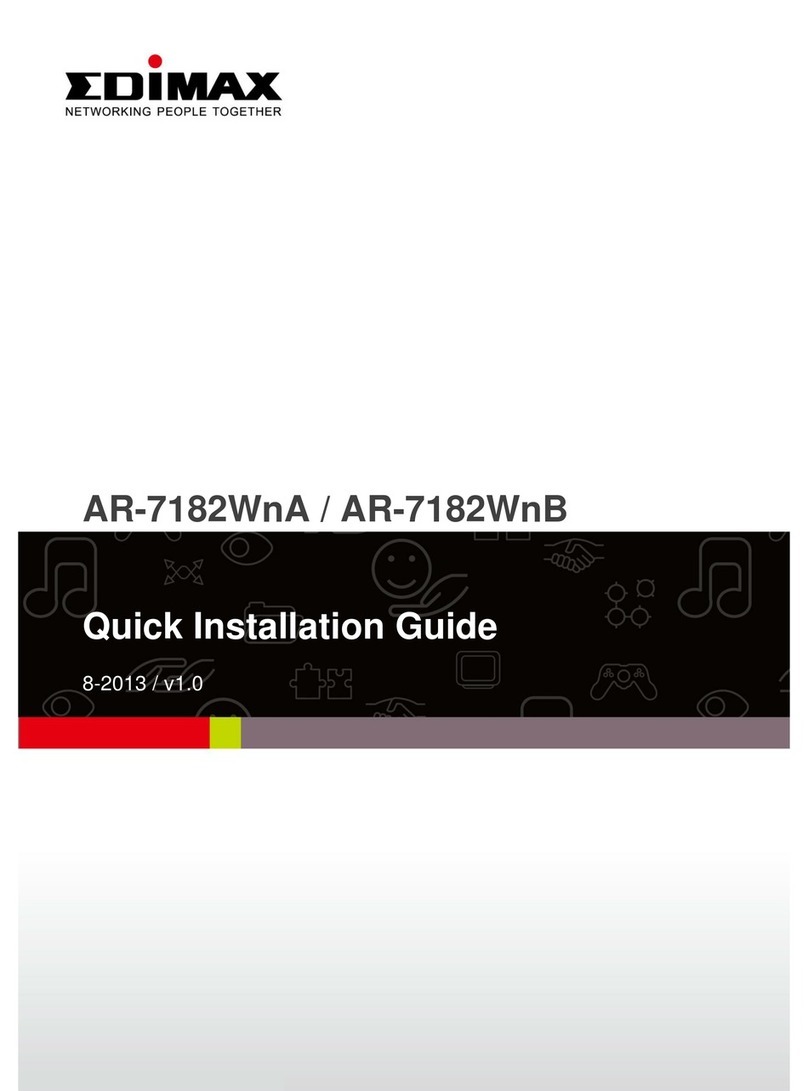
Edimax
Edimax AR-7182WnA User manual

Edimax
Edimax 3G-6200nL V2 Reference guide

Edimax
Edimax EW-7811Un V2 User manual
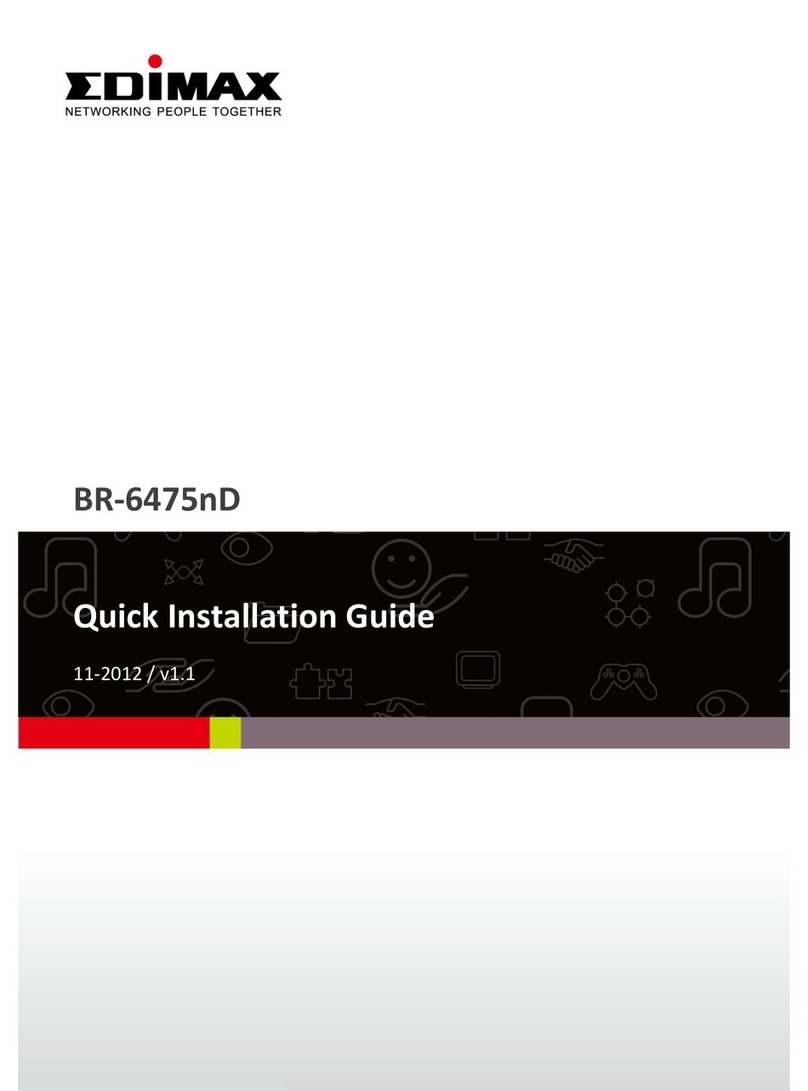
Edimax
Edimax BR-6475nD User manual
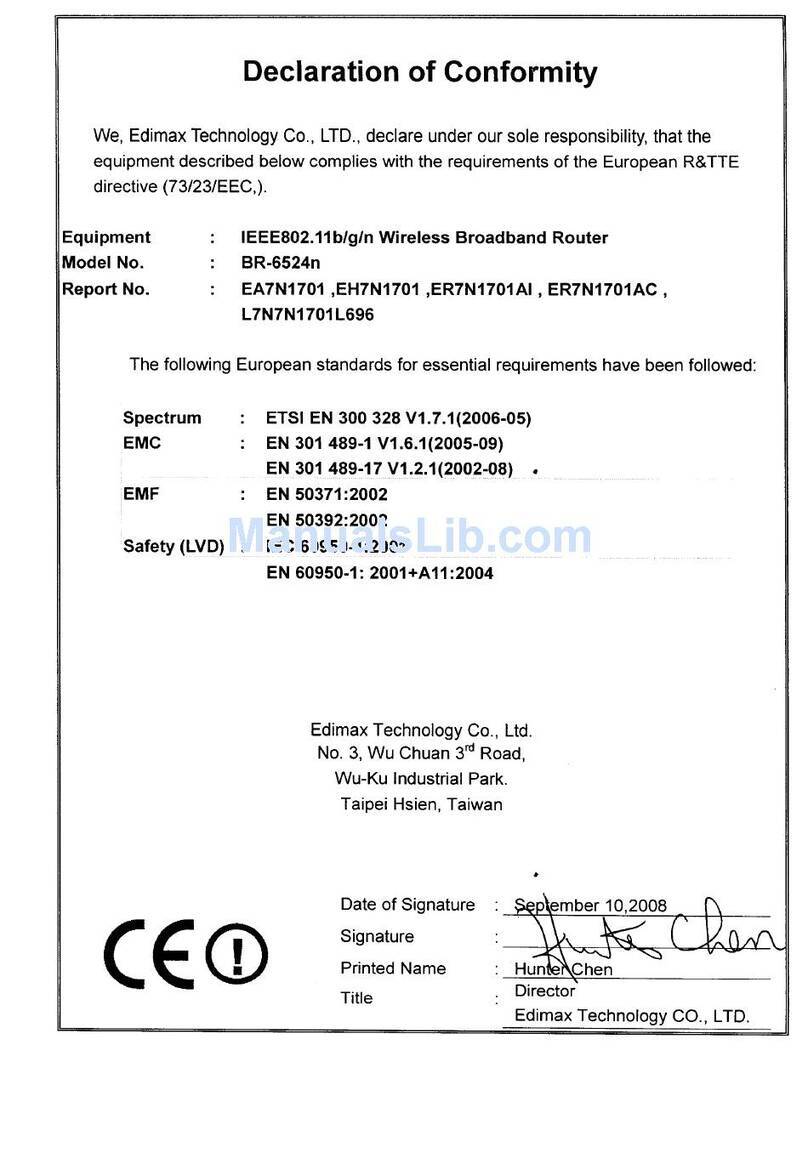
Edimax
Edimax BR-6524n User manual

Edimax
Edimax Wireless LAN Access Point User manual

Edimax
Edimax BR-6428nS V5 User manual
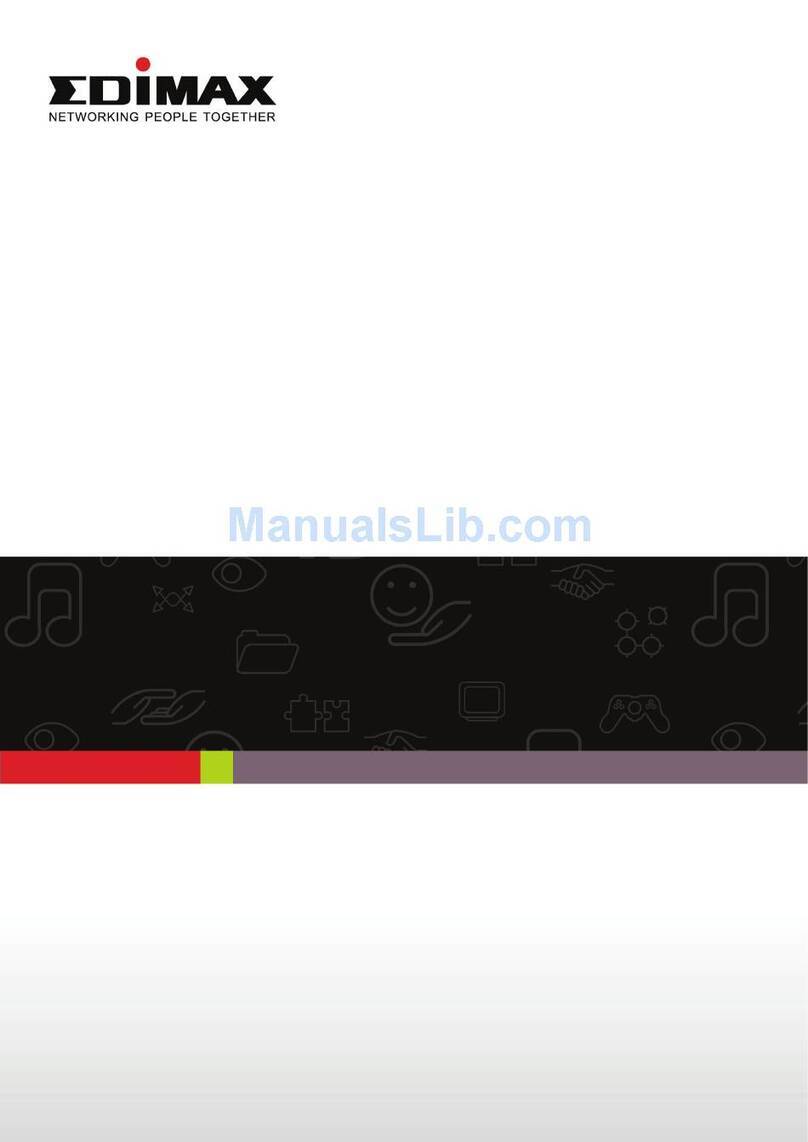
Edimax
Edimax AR-7167WnA User manual

Edimax
Edimax ES-3105P User manual
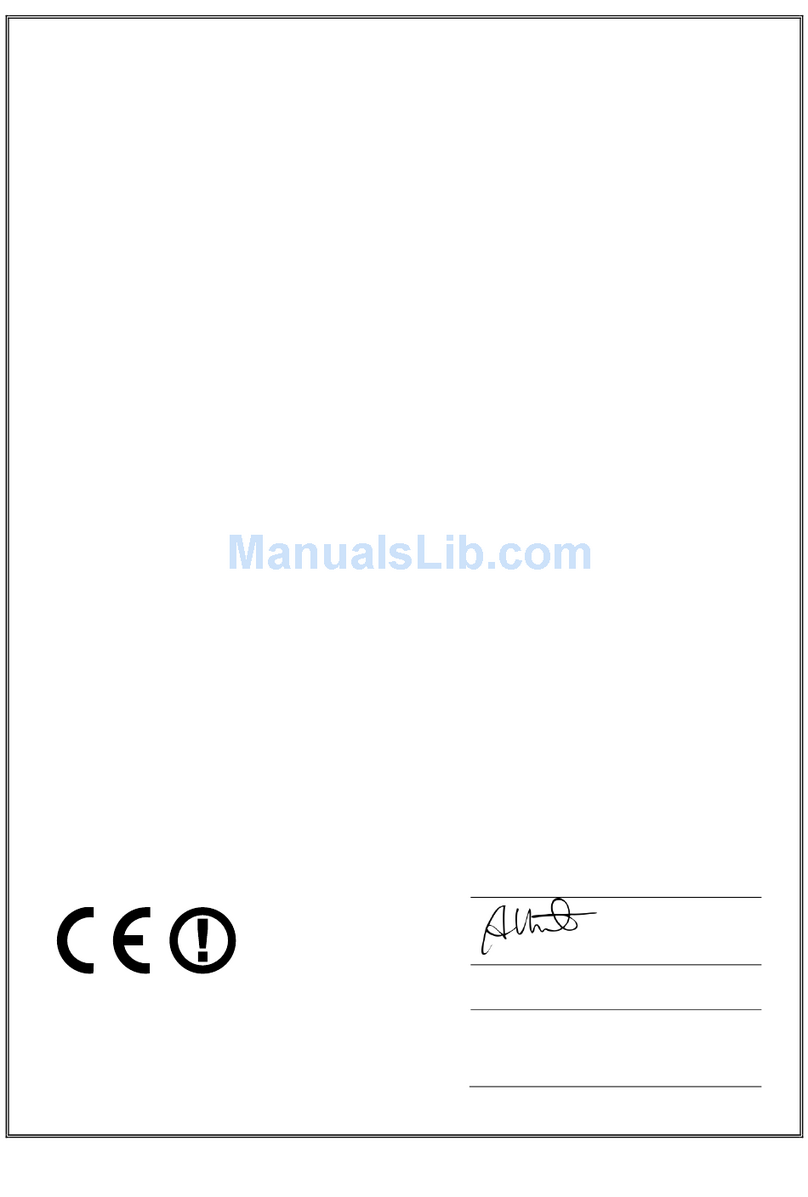
Edimax
Edimax AR-7267WnA Reference guide

Edimax
Edimax 3G-6200nL V2 User manual

Edimax
Edimax BR-6258n Nano router User manual

Edimax
Edimax EW-7822UMX User manual
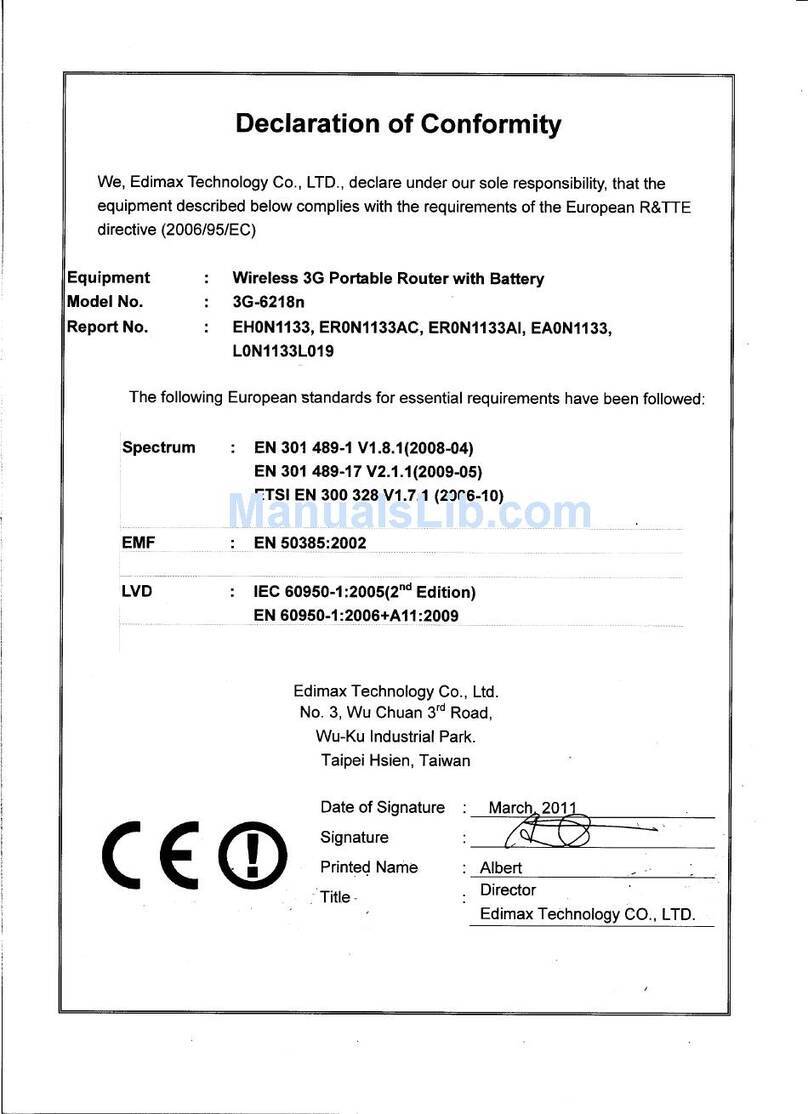
Edimax
Edimax 3G-6218n User manual
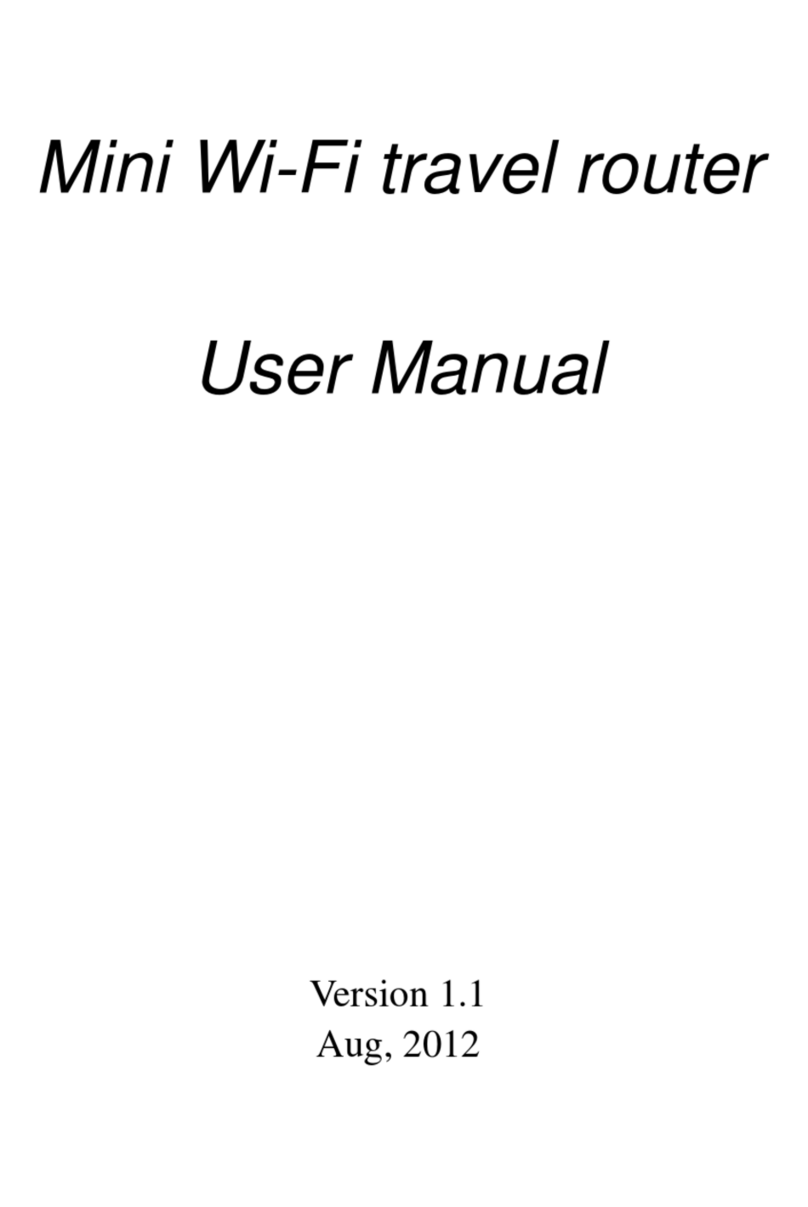
Edimax
Edimax BR-6258GNL User manual

Edimax
Edimax AR-7167WnA User manual